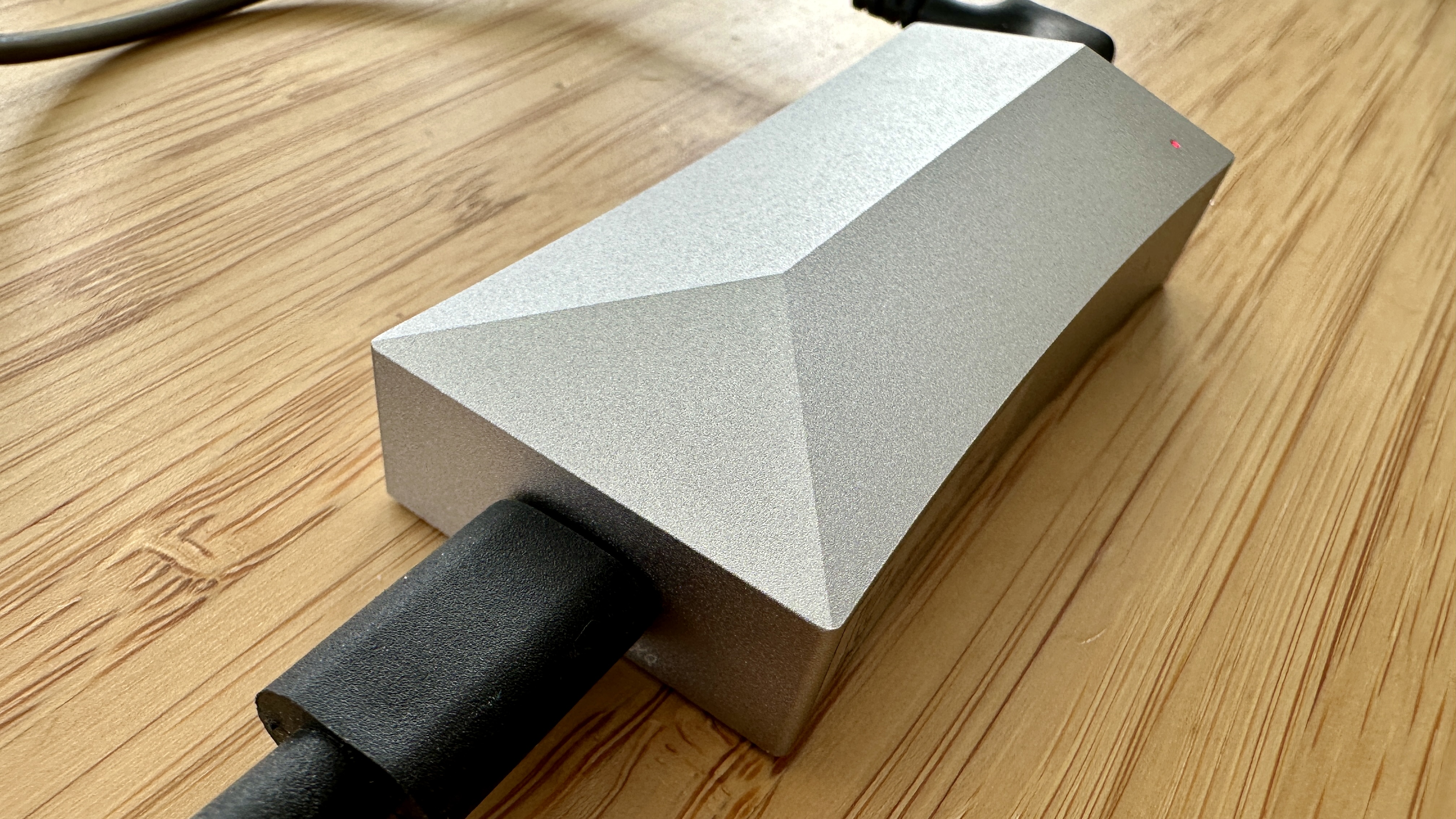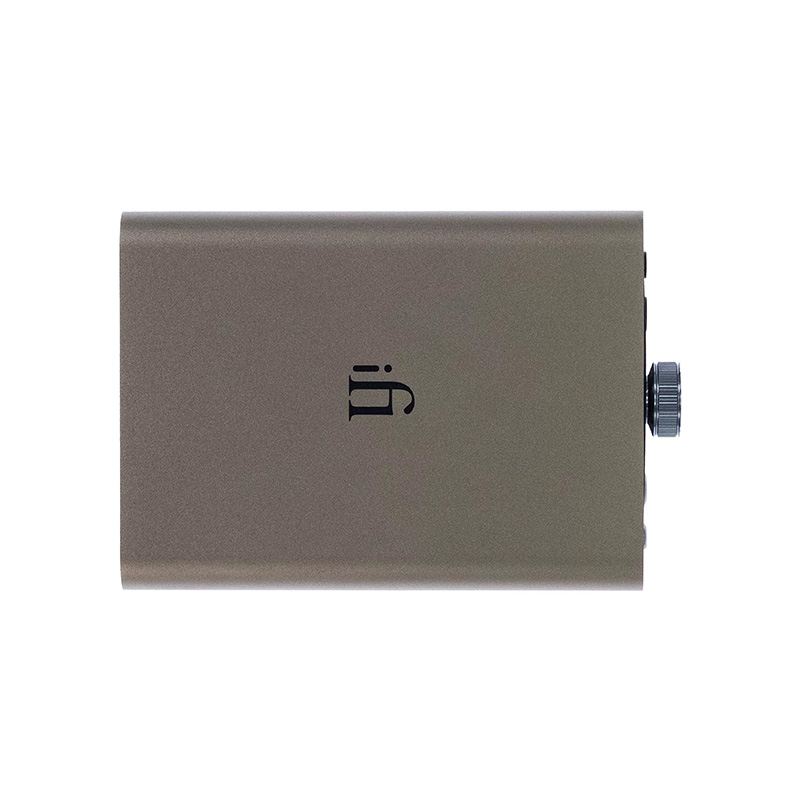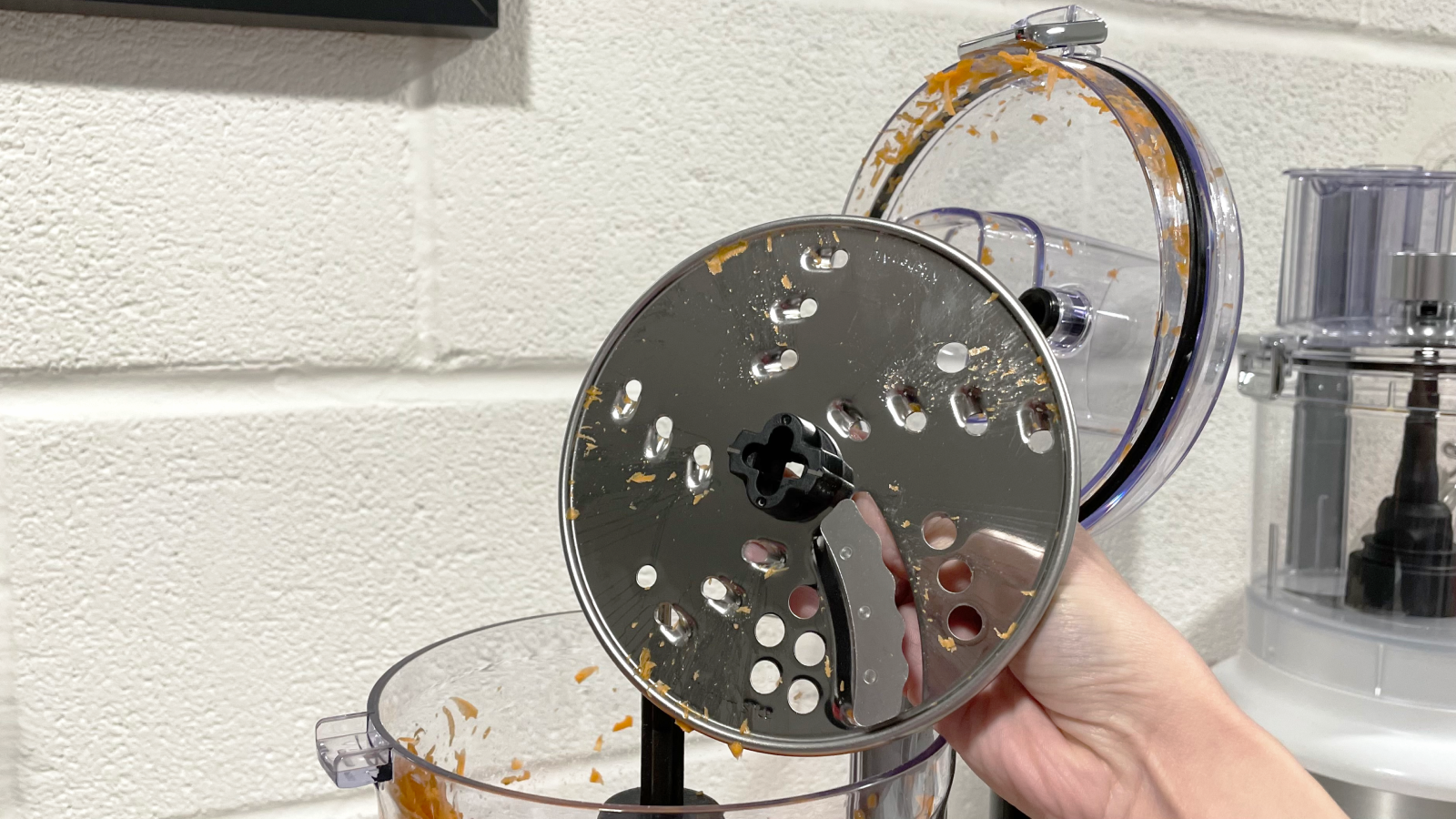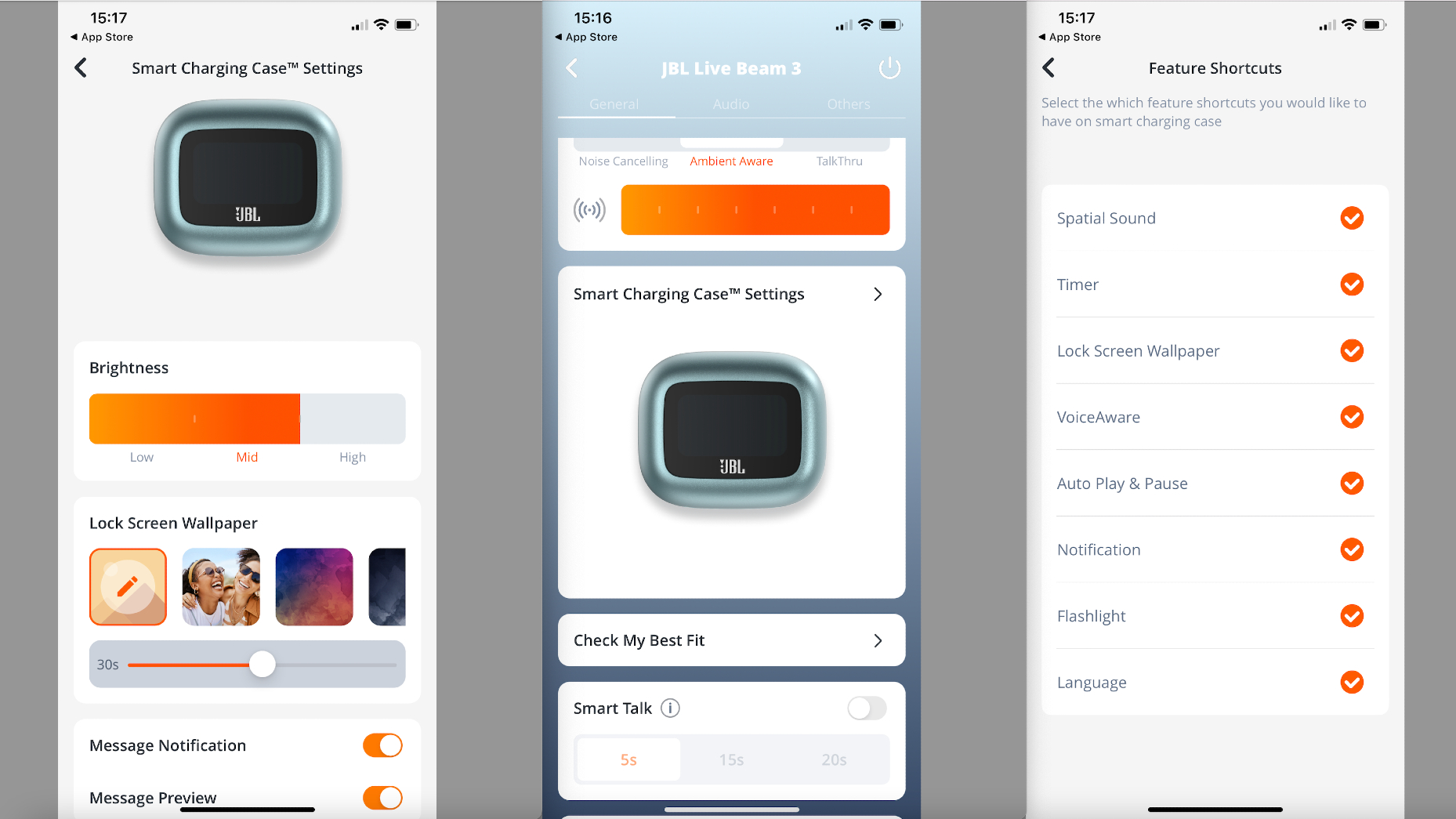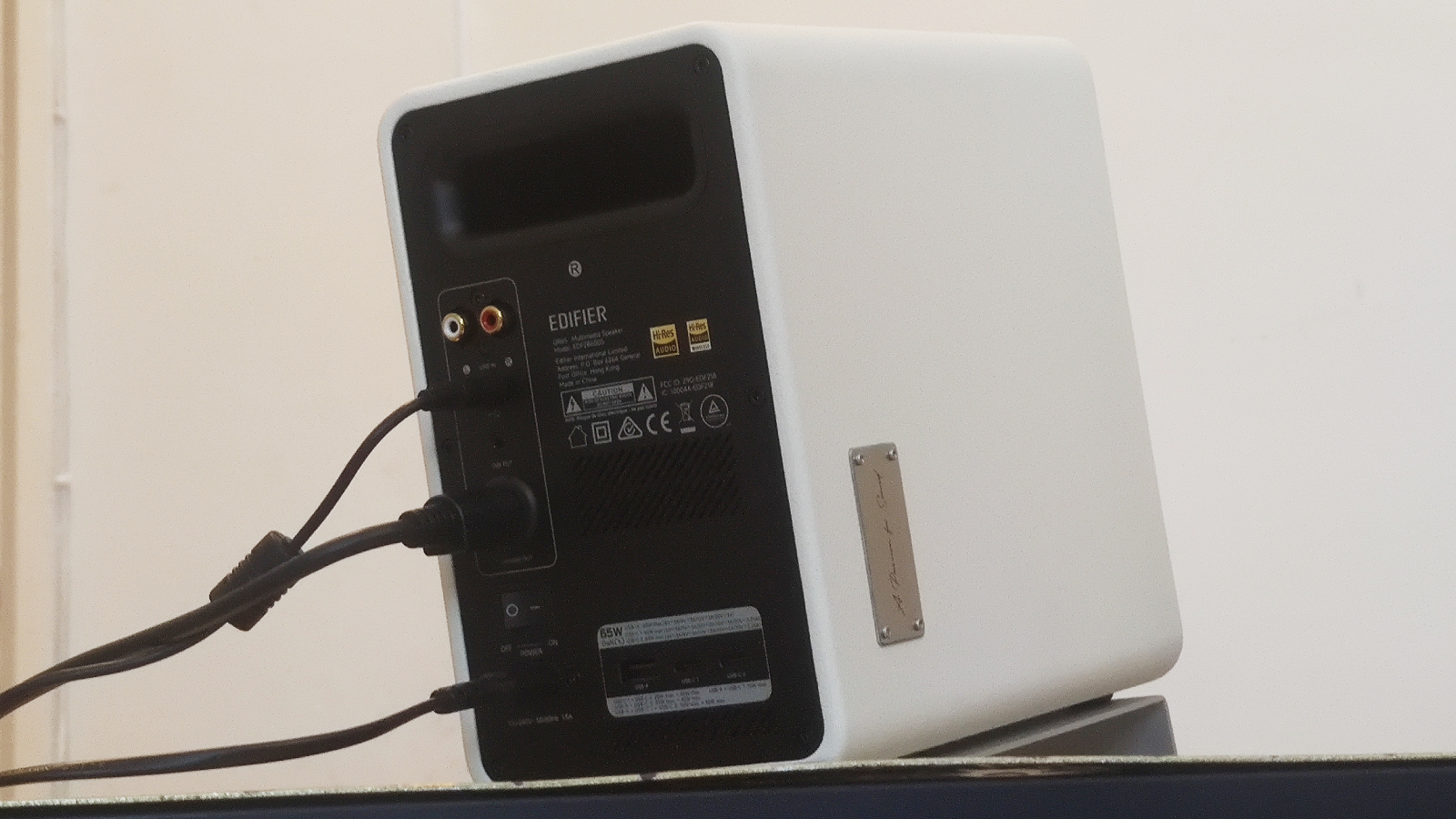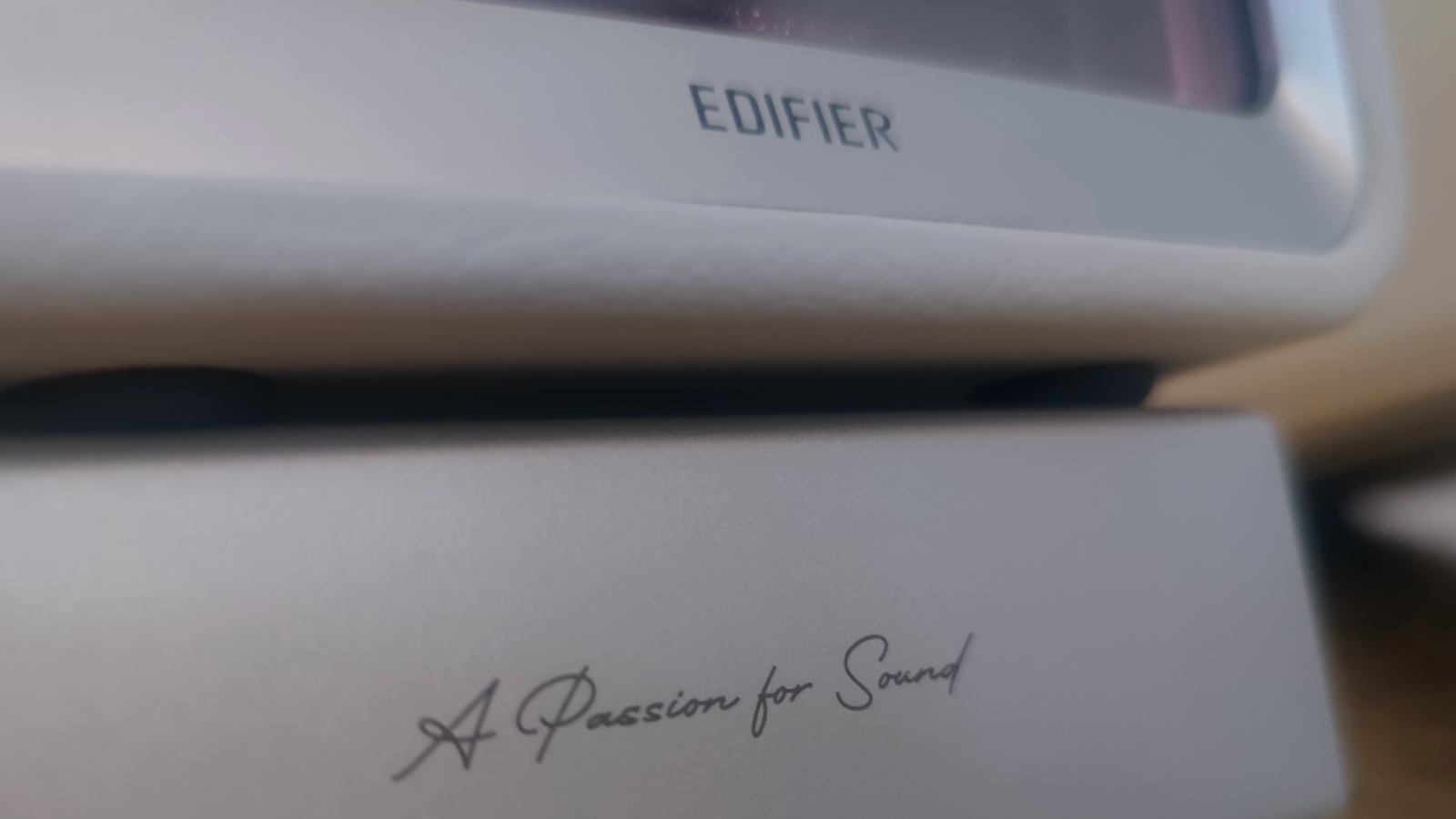Nitro Deck+ review: a slick upgrade, but not a transformative one
Two-minute review
Peripherals manufacturer CRKD is back with the Nitro Deck+, an upgraded version of its fantastic Nitro Deck handheld Switch dock/controller. While said upgrades here essentially boil down to a handful of quality-of-life improvements, these changes make the Nitro Deck+ unequivocally the best product the manufacturer has put out so far. But it’s not necessarily the one that offers the best value for money.
The Nitro Deck+ features a slick translucent shell not unlike the Crystal Collection limited edition variants of the original model. It offers six remappable buttons as opposed to the original’s four, comes packaged with an HDMI adapter that allows you to play on the TV and an improved kickstand that feels notably less stiff and fiddly.
Performance remains excellent across the board, with class-leading Hall Effect thumbsticks that effectively eliminate the risk of drift. The face buttons, extra remappable buttons, and bumpers all still feel snappy, responsive, and tactile - though the mushy triggers of the original Nitro Deck sadly remain here. It, unfortunately, hasn’t lost any weight off of the original model either, meaning that one of its few real drawbacks - the overall bulkiness - hasn’t been improved upon.
Price is also a bit of a sticking point, costing notably more than standard edition Nitro Decks while coming in at the same price as its many special editions. On top of this, the bundle that includes the HDMI adapter costs slightly more on top. As a result, it’s tough to recommend the upgrade to existing Nitro Deck owners when the overall improvements are slight.
That being said, the Nitro Deck+ is still easily one of the best Nintendo Switch controllers and one you should consider if you haven’t already purchased the original Nitro Deck. It also helps that customization via the CRKD Ctrl app is excellent, allowing users to fine-tune the feel of the controller and its various modules to a high degree.

Price and availability
- $69.99 / £69.99 list price
- $79.99 / £79.99 for the controller bundled with a HDMI adapter
- Considerably more than the standard Nitro Deck ($49.99 / £49.99)
If you’re looking to purchase the Nitro Deck+, it’s available to buy right now from CRKD’s website for $69.99 / £69.99 (around AU$99). At this price, you’re getting the peripheral itself as well as a lovely microfiber string bag that I feel is a cut above most carry cases thanks to its luscious build quality and adjustable strap.
At $79.99 / £79.99, you can nab a bundle that includes the Nitro Deck+, carry case, and a USB-C to HDMI adapter that’ll transfer the Switch’s output to your TV, allowing you to play on a larger display while your console is still docked in the Deck.
The Nitro Deck+ is a good deal pricier than the standard Nitro Deck model ($49.99 / £49.99) and the same price as most of its limited edition bundles ($69.99 / £69.99). You’re also looking at $10 / £10 more than that for the inclusion of that HDMI adapter. Unless you really like the idea of playing on your TV with the Nitro Deck+, we’d recommend opting for the version without the adapter to save yourself some cash.
Specs

Design and features
- Exceptional build quality
- Like a suit of armor for your Switch
- Fairly bulky with Switch docked
The Nitro Deck+ brings a number of improvements to the table in terms of build quality and aspects of its design. Like the base model, it feels sturdy in the hands while you’ve got the Switch tablet docked in. And while we’re happy its superb build quality carries over to this new model, there hasn’t really been any effort to shed some of the device’s size and weight. If you’re heading out and about, expect that half-a-kilo weight (including the Switch) to feel quite bulky during lengthier play sessions. Thankfully, the included carry case, made from lovely microfiber material, does alleviate this with its high-quality design and over-the-shoulder strap for ease of portability.
There have been some excellent improvements over the base model, mind. The new metallic thumbsticks feel fantastic, backed up once again by Hall sensors that help to greatly reduce the risk of stick drift. We also noted that the rear remappable buttons feel a good deal more tactile here, and the addition of two more on either side of the Nitro Deck+ is welcome if you want to customize your button layout to a higher degree.
On the back of the Nitro Deck+, you’ve still got an adjustable kickstand and an eject slider used for undocking the Switch tablet. These both feel far sturdier here; on the original Nitro Deck, the kickstand was quite fiddly and often refused to click back into its resting position. That’s no longer the case with the Deck+, making it excellent for setting up on your desk for YouTube viewing or for playing touch-based games.

Performance
- Improvements to sticks and remappable buttons
- Fantastic mobile app-based software
- USB-C to HDMI connectivity is more suited to playing on a monitor
The Nitro Deck+ remains a fantastic option for handheld play, thanks to improvements to its various modules as mentioned above. While face buttons, D-pad, bumpers, and triggers are all comparable to the original model, those upgraded thumbsticks and remappable buttons make portable play feel more responsive and tactile than ever.
We found the Nitro Deck+ to be a fantastic controller for the recently-launched Super Monkey Ball Banana Rumble. Its tiltable obstacle courses often require pinpoint precision with the analog stick, and the Deck is more than up to the task here thanks to ultra-responsive sticks and Hall-sensing technology.
One thing worth noting is that the analog stick layout has been swapped around on the Nitro Deck+. The sticks here are symmetrical, as opposed to the asymmetrical layout found on the base Nitro Deck. This did take some getting used to, being so familiar with that original design, and there’s certainly some awkwardness involved in having to move your thumb downwards to access the face buttons. But after a period of adjustment, it felt no worse to play the best Nintendo Switch games here.
Now let’s talk about the Nitro Deck+’s HDMI compatibility. The USB-C to HDMI adapter allows you to play games on your telly while your console is docked in the Nitro Deck+. It’s perfectly responsive, and we didn’t note any kind of intrusive input latency playing games this way. However, we feel it’s an incredibly niche way to play your Switch games and somewhat defeats the purpose of the Nitro Deck’s incredible portability factor.
Furthermore, the cable is extremely short, meaning you’ll likely have to play sitting quite close to your TV. That being said, it is a solid option if you have a monitor and gaming desk setup, and this feels like the intended way of using that HDMI adapter given the shorter distance required.
Lastly, the accompanying CRKD Ctrl app - available for both Android and iOS - is an extremely robust app that lets you perform firmware updates for your Nitro Deck+, as well as customize pretty much every aspect of your controller’s performance. That includes stick dead zones, remapping those ancillary buttons (as well as all standard buttons, bumpers, and triggers should you desire or need), vibration strength, and trigger sensitivity. It’s one of the most intricate pieces of software we’ve seen for a Nintendo Switch controller and is perfect for players who really like to tailor their play experience to their specific preferences.
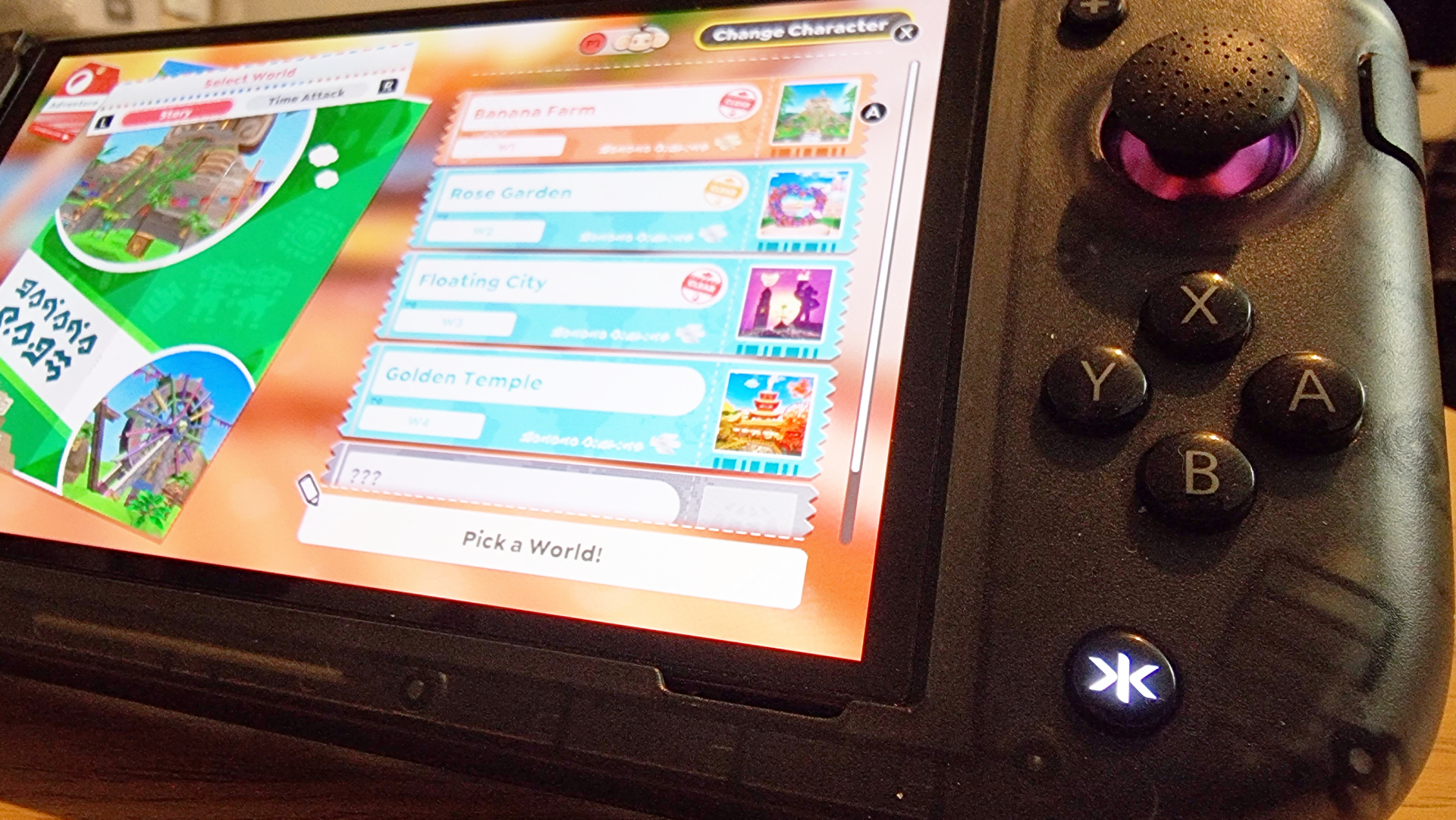
Should I buy the Nitro Deck+?
Buy it if...
You want the best handheld play experience on Switch
With superb customization and luxurious build quality, the Nitro Deck+ is essential for players who prefer going handheld with their Switch console.
You enjoy customizing your experience to a granular degree
The CRKD Ctrl app is fantastic for tailoring a personal play experience. With it, you can adjust your stick’s dead zones, trigger sensitivity, rumble strength, and more.
Don't buy it if...
You already own a Nitro Deck
The $69.99 / £69.99 asking price for the Nitro Deck+ is pretty steep when the experience is quite comparable to the base model outside of some slight upgrades.
Also consider...
If the Nitro Deck+ isn’t quite what you’re looking for, we recommend checking out the following Nintendo Switch controllers. We recommend these in confidence if, say, you’re after something cheaper or would simply prefer a more traditionally-designed gamepad.

Nitro Deck
The standard Nitro Deck tops our best Nintendo Switch accessories list for a reason; it’s simply the finest portable experience you can have with the console at its price point. It’s very similar to the Nitro Deck+ minus a few improvements. We’d consider checking out this base model if the Nitro Deck+ is a little beyond your price range.
Read more in our full Nitro Deck review.

8BitDo Ultimate
One of the very best third-party Nintendo Switch controllers, it packs phenomenal value for money by coming with its own charging dock, 2.4GHz dongle as well as PC and SteamOS support if you prefer to play on Steam Deck.
Read more in our full 8BitDo Ultimate review.
How I tested the Nitro Deck+
- Tested over two weeks almost every day
- Compared against the standard Nitro Deck
- Played in handheld, and on TV and a gaming monitor via the HDMI adapter
I tested the Nitro Deck+ over the course of about a week and a half with several Nintendo Switch games including Super Monkey Ball Banana Rumble, Paper Mario: The Thousand-Year Door, Splatoon 3, and Endless Ocean Luminous. I felt that these games are all well-suited to the Nitro Deck+’s improvements including those lovely metallic Hall effect sticks, gyro support, and a wealth of remappable buttons.
I made sure to test the device across all supported formats, including handheld as well as play on TV and a monitor via the USB-C to HDMI adapter. While I maintain that there’s niche appeal to the latter methods, playing on a gaming monitor with the Nitro Deck+ was a fantastic and responsive experience that’s well-suited to Switch games’ relatively lower resolutions.
First reviewed June 2024