NCR Silver POS review
NCR Silver is an iPad-based POS system from the NCR Corporation (originally National Cash Register) that builds on 135 years of experience in the industry.
The company is much larger than many of the startups in the POS and mobile payments space, but this has its benefits. NCR has developed a number of other POS systems, including Aloha for restaurants and Counterpoint for retailers, and the firm has certainly leveraged this experience while developing NCR Silver.
- Want to try NCR Silver? Check out the website here
- The best POS systems for restaurants, small businesses, and retail
- How to choose the right POS system for your business
NCR Silver sets itself apart from the competition by offering full 24/7 live support as well as a wide range of software and hardware bundles. If the company’s hardware bundles don’t necessarily work for your business, you’re free to assemble your own solution by combining its a la carte hardware options into a package that fits your needs.
So let’s take a closer look at NCR Silver’s hardware, software and customer support to see if this solution is truly the gold standard when it comes to POS systems.
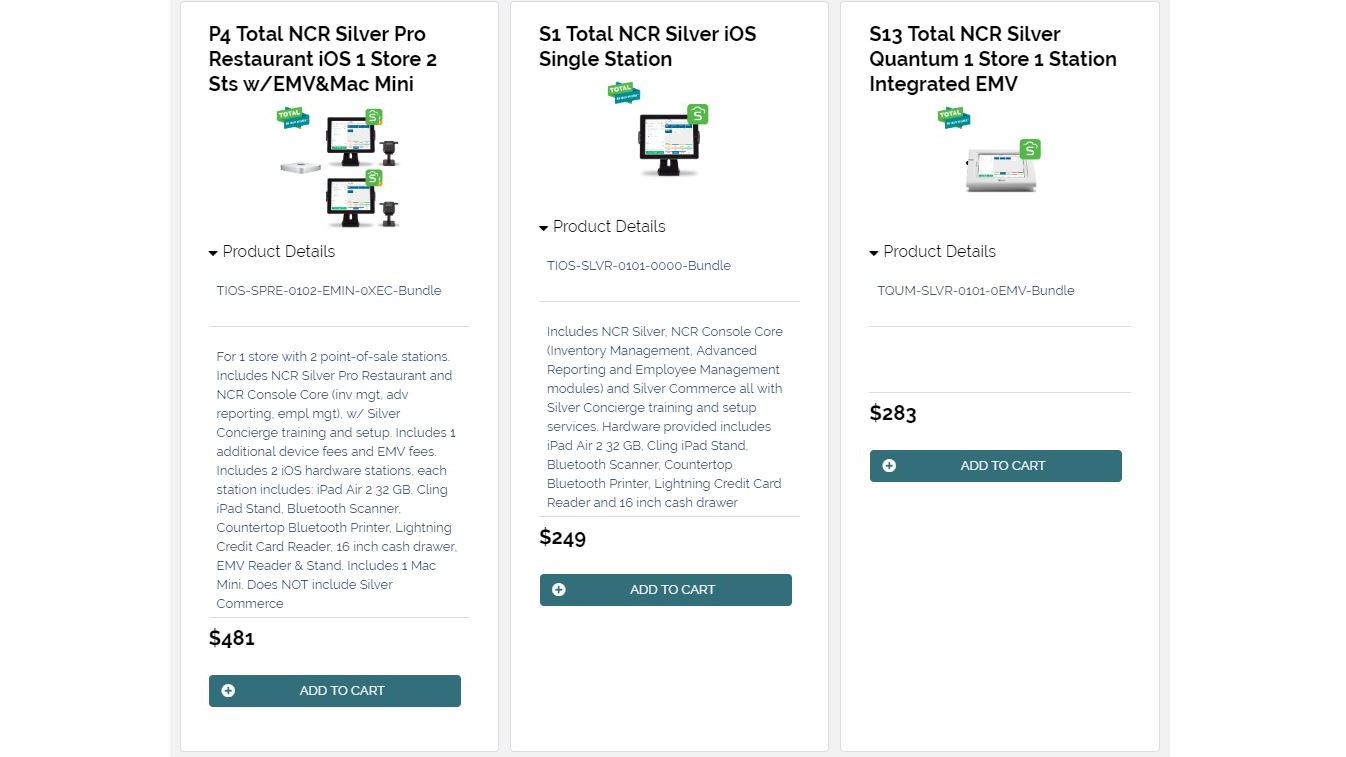
Pricing
NCR Silver’s website does things a bit differently to other POS solutions, as the company takes you through a short questionnaire when signing up to determine which of its hardware/software bundles are the best fit for your business. However, as we just mentioned, you’re completely free to go the a la carte route when purchasing your hardware.
Unlike other POS systems that have you choose a plan based on which features you’ll need, NCR Silver has its customers select from two options: Silver Basic or Silver Pro.
Silver Basic costs either $99 per month or $79 per month with an annual contract. For that price, you get live 24/7 support, initial training, help loading your items into your inventory, bi-annual training on new features, and hardware maintenance if you purchased your devices directly from NCR. This plan only covers one device and for each additional iPad or iPhone using the system, you will be charged $0.10 per sale with a cap of $39 per month per device.
If you plan on using NCR Silver in a restaurant environment, then you’ll need to go with the company’s Silver Pro plan at $169 per month or $149 per month with an annual contract. This includes all the features of Silver Basic in addition to some restaurant-specific extras such as seat assignments and table layouts. For the extra money you also get free NCR hardware replacement with each additional iPad costing a flat fee of $50 per month.
NCR’s Silver Basic plan could be a great choice for small businesses that only require a second register during the holidays or while running promotions, since you’re charged by the number of transactions made on the device as opposed to a flat fee.
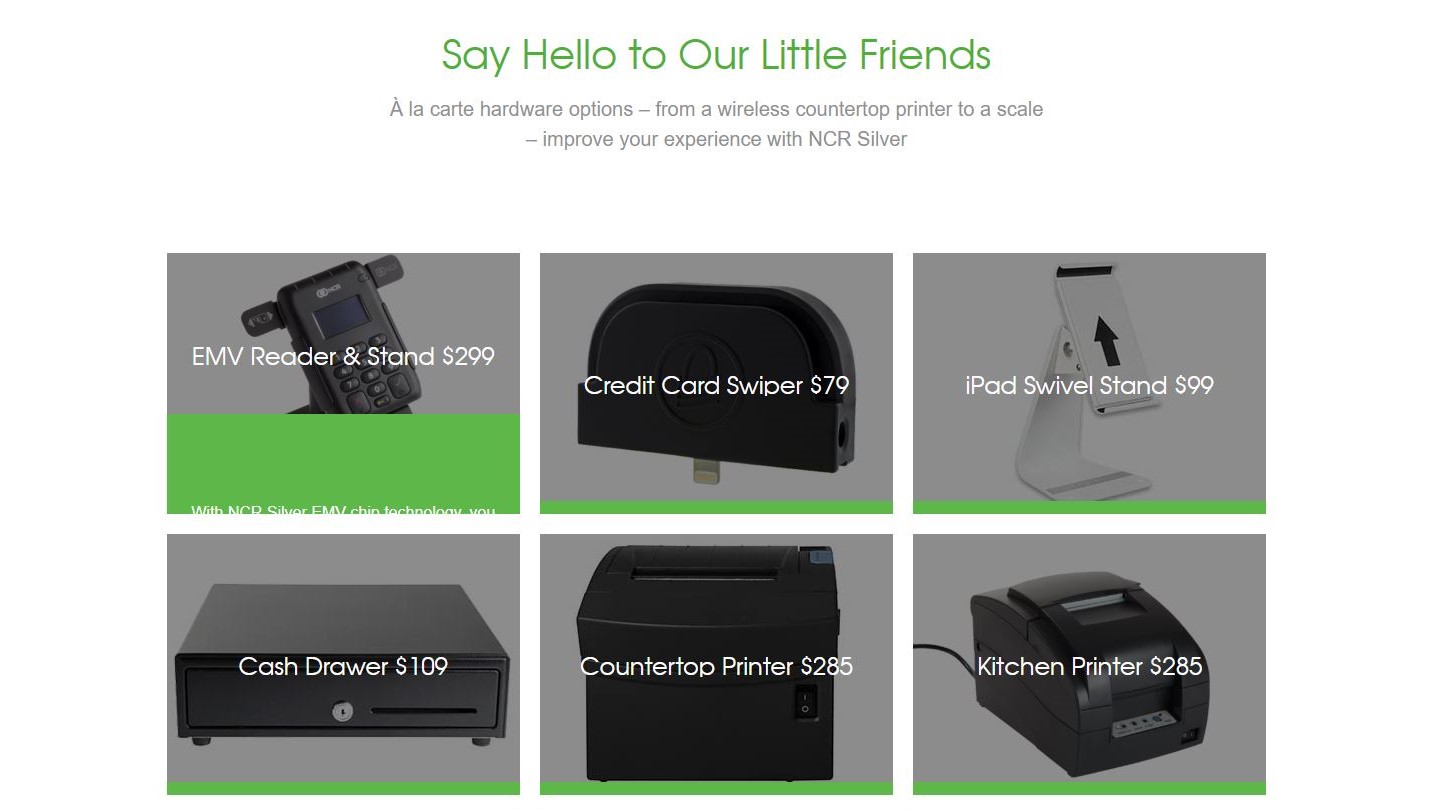
If you’d prefer to go the a la carte route, NCR Silver has you covered with card readers, iPad stands, printers, cash drawers, and even scales, all available for sale on its site. However, be warned that this option can get very expensive, very fast, if you don’t plan accordingly beforehand.

For businesses looking for the best NCR Silver has to offer, or for those who prefer Android to iOS, there is NCR Silver Quantum. The company’s “all-in-one commerce station” includes an integrated card and chip reader with a built-in customer-facing display.
However, NCR Silver Quantum is not cheap and the device itself costs $1,499, but is also available as part of a $283 per month bundle that includes a printer, cash drawer, barcode scanner and subscriptions to NCR Silver, NCR Silver Console and NCR Silver Commerce.

At the other end of the spectrum, NCR Silver also has a $39 mobile card reader called Ring Up designed for micro-businesses just looking to accept payments. The service costs $14 per month plus 2.7% per each swipe or dip. There are cheaper mobile card payment readers out there, but if you want to see what NCR Silver has to offer without a big commitment, this is your best choice.

Setup
If you decide to use your own hardware with NCR Silver, getting started is as easy as downloading the company’s Point-of-Sale app from the App Store. Once you complete your registration with NCR Silver, the app will be activated and you’ll be ready to start putting your back office together.
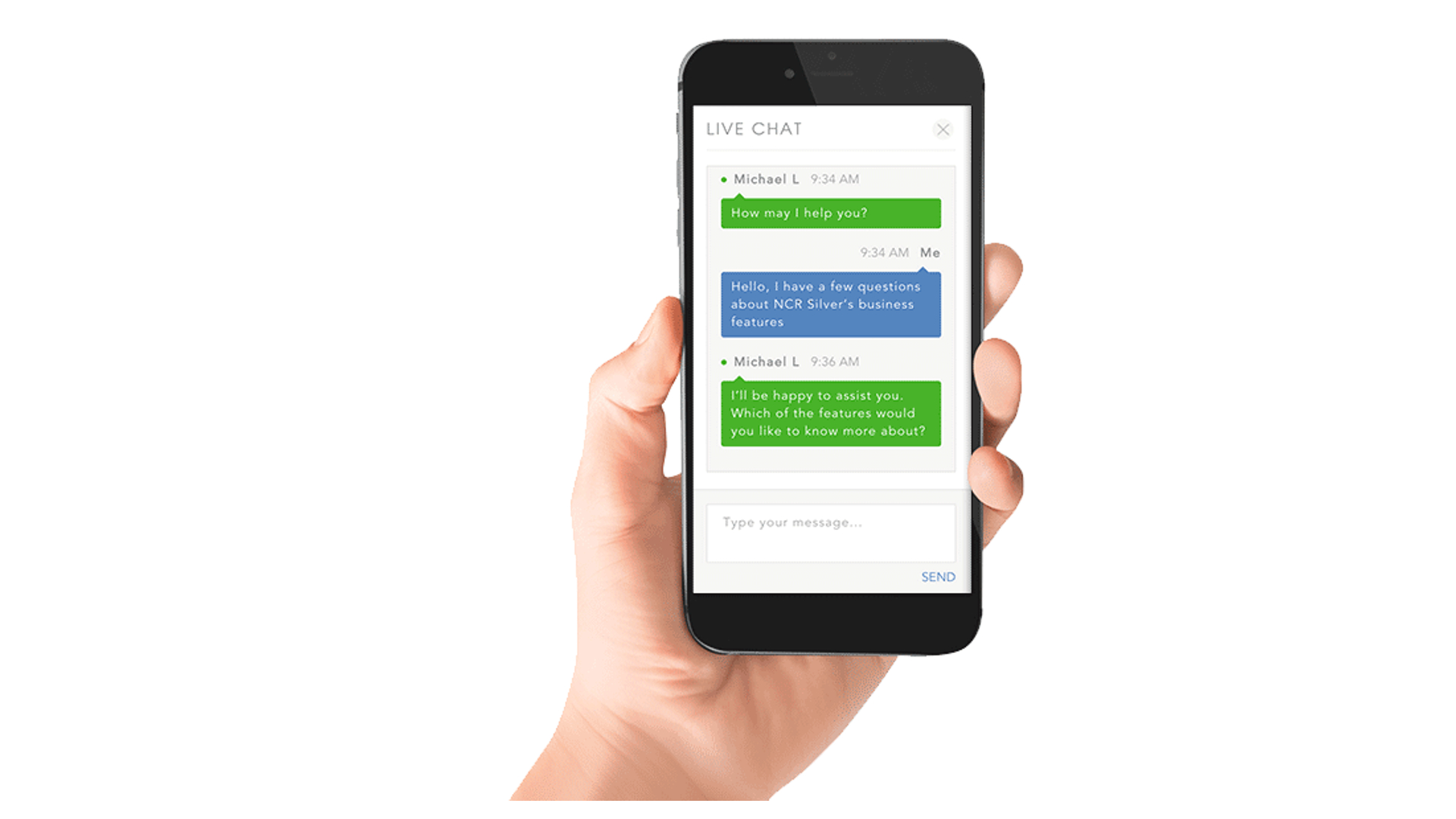
If you’d prefer to speed up the process, the company launched a new service called Silver Concierge back in 2015 that includes back office setup, monthly menu maintenance, hardware support and more. Much like a real concierge, the service provides improved customer support with the ability to call, email, instant message or text 24/7, 365 days a year. The best part of Silver Concierge is the price: it’s free and included in your NCR Silver subscription.
Getting NCR Silver up and running is a fairly straightforward process, and knowing that help is there if you need it can make all the difference if you run into any difficulties.
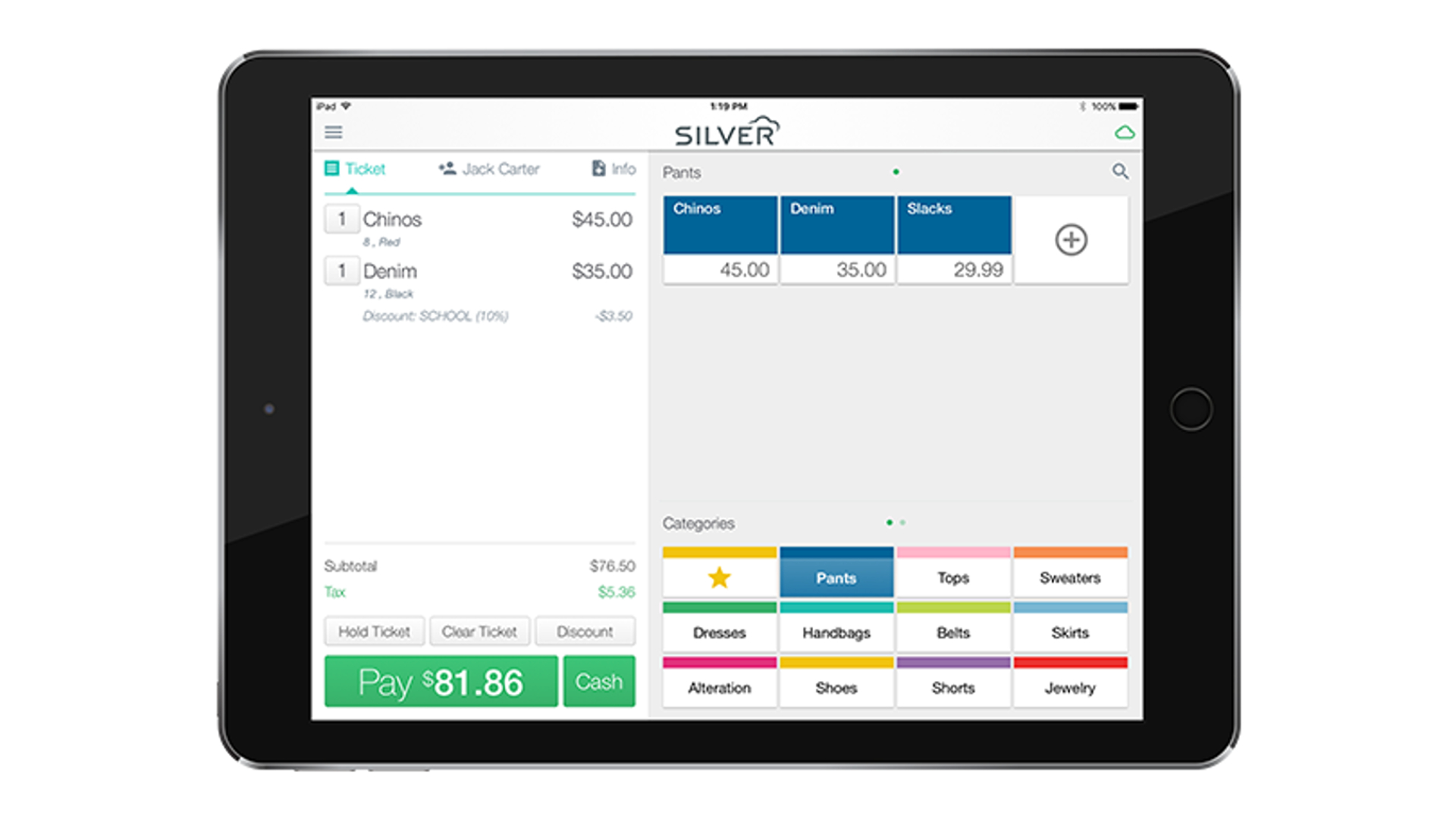
Features
NCR Silver offers a strong selection of features, as well as some that typically cost extra, such as email marketing and loyalty tools . The company regularly updates its apps and platform, and these updates are included in your subscription, so you’ll always be using the most current version of its software.
When it comes to inventory management, NCR Silver provides the tools for the job, and its software can track inventory and even send you alerts when your stock is running low. The restaurant-focused NCR Silver Pro goes a step further by allowing you to track raw ingredients. You will have to create your purchase orders on your own, though, as NCR Silver does not manage vendor information or assist customers with purchase orders.
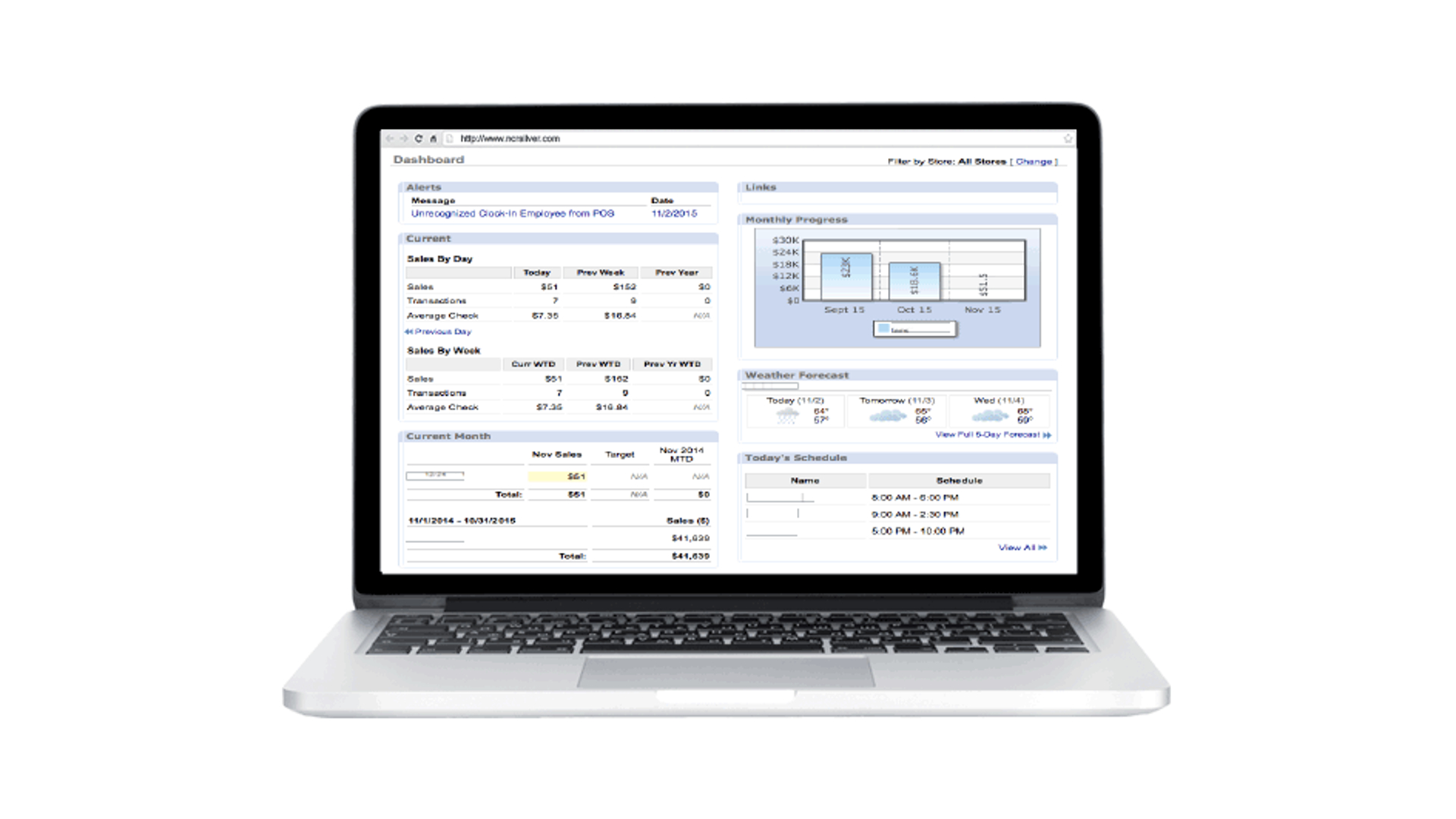
In terms of reporting, NCR Silver offers multiple reports and even one which shows you daily and hourly sales data. There is even a category items list that shows your best and worst selling items. An item sales report is available to see how well items perform over a specific time period, and can be quite useful with seasonal goods.
All of NCR Silver’s report data can be exported as an Excel spreadsheet, and the company’s POS system integrates with QuickBooks, Xero, Paychex, PassMarket and LevelUp. You can also create custom integrations for your POS system using NCR Silver’s API which the company makes available to its customers.

Competition
If NCR Silver is too expensive for your budget or the service doesn’t quite meet your needs, don’t worry as there are plenty of POS alternatives.
For instance, if you run a restaurant you could go with Toast POS which specializes in the food service industry. The company’s hardware is a bit more expensive than NCR Silver’s, but it has been built from the ground up to withstand the rigors of any restaurant environment.
If your business has more of an e-commerce focus, then Shopify POS might be a better fit. The company’s plans are cheaper than NCR Silver’s, and in addition to its Basic Plan, there is also a Lite Plan that costs just $9 a month.
Final verdict
NCR Silver provides a wide range of features, excellent customer support and a variety of hardware options. Customers can go with a bundle tailored to their business needs, or go the a la carte route and pick and choose the hardware they want piece by piece.
While NCR Silver may not be the cheapest POS system, there are enough features here to justify its higher price.
Further reading
- The best POS systems for restaurants, small businesses, and retail
- How to choose the right POS system for your business
- Manage your payments and financials with a POS system
0 comments:
Post a Comment