INK
With the market getting saturated by functional AI writing tools and writing assistant tools, it is becoming increasingly difficult to differentiate one from the other. INK focuses on SEO-tailored content and proprietary language models as its unique selling proposition (USP).
Want to try INK? Check out the website here.
INK has received a lot of hype in the AI writing assistant world, but does it actually deliver all that it promises? Let’s dive in to see its features, usability, pricing, and other aspects that could potentially swing you in favor of trying INK out.
Plans and pricing
From what we’ve seen from other AI platforms, INK is quite pricy. It offers two plans, a Professional plan that costs $49 a month and an Enterprise plan at $119 a month. If you opt to pay annually you can get a discount and two months free of charge. You can also start your 5-day free trial with 10,000 words without having to give them your credit card details.
The Professional plan contains all the bells and whistles you may need as a company's content writer, SEO specialist, or marketer. That includes their proprietary AI shield and language models that help tailor content so that Google cannot flag it as AI-created content.
With Enterprise, you can onboard more people (up to 50), manage the team through the platform, and get premium support. This includes a dedicated account manager who can assist in account setup, as well as any other issues you may encounter while using the platform. Note that scaling up the number of team members will cost you a lot more, as the Enterprise plan includes “only” 3 users by default.
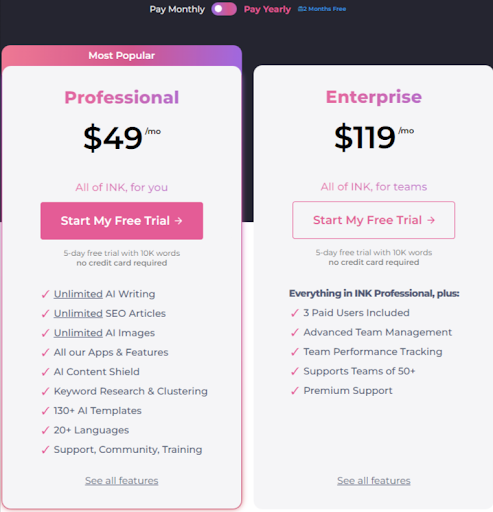
Features
INK offers a feature-packed platform, for example, if you’re looking to create content from scratch the AI keyword research, tool can help there. An additional benefit is the AI keyword clustering tool that allows you to group keywords together that share the same search intent.
After doing your keyword research, you can jump into AI writer, which can create headlines, outlines, and content from scratch or by using the keywords that you researched. It bundles the AI writer with its AI SEO tool which can also be used separately to do your own SEO research.
Content creation utilizes INK’s proprietary tools and AI Shield which are aimed at circumventing Google’s detection algorithms for AI-generated content.
Another neat feature that INK offers is creating images from text, a popular AI tool, that can be of great use for bloggers looking to create unique images for their posts. However, don’t expect miracles from the image tool, as it tends to struggle with long-form descriptions, and more often than not, you’ll end up scraping the tool altogether after a few frustrating attempts to get a usable image.
Interface and in use
Of all AI writing tools and assistants, INK ranks among the top when it comes to its interface and ease of use. The slick design and coloring scheme make the site pop. Navigation is easy and seamless, with all major functions clearly labeled.
Jumping into any of the functions the platform offers is just one click away, and once you are in your chosen tab, you can start creating by simply typing a few words and clicking on "generate".
If you’re not a fan of the default dark theme, you can switch to a light theme, though, in our opinion, the dark one looks much better and is easier on the eyes.
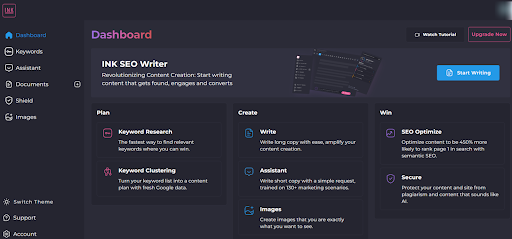
Support
Once you actually sign up with INK, you will be welcomed by a video from the co-founder, who will demo the features of the platform. That in and of itself is more than enough to get you started on your content creation journey. However, if you’re looking for more support, you can get it through the dedicated Support section.
That being said, the comprehensive FAQ, in our opinion, covers all eventualities that you may come across when using the platform. If you are feeling stuck, you can reach out to the active INK community over at Facebook.
If you’re more of a DIY person, you can head on over to INK Bootcamp, where you can cover topics and examples and learn more about the platform yourself.
Security
When it comes to security details, the code of conduct and privacy policy cover all of the basics of security. Industry-standard security mechanisms are employed by the platform, but the onus is on the user to ensure that their connection and private information are secure at all times.
Test
We’ve given the platform our standard test of writing a simple topic. The goal was to cover “Artificial intelligence helps writers be more succinct” utilizing its AI writer option.
The results were really good, with INK covering almost all aspects of how AI can help writers be more succinct and better overall. Keep in mind that the topic we chose is fairly simple, and perhaps trendy, more complex topics tend to have factual fallacies that you must correct yourself.
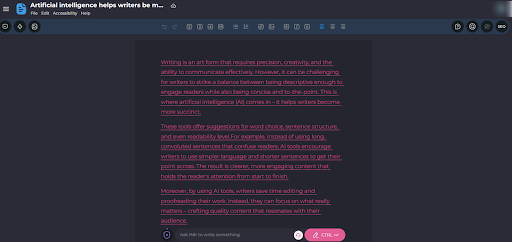
The competition
JasperAI has a comprehensive platform that rivals INK, with wider application of SEO tools and Google ads research. Like INK, the text needs to be perfected before it can go out into the public. It can get much pricier if you’re looking for a lot of output though.
AIWriter is the complete opposite of INK, focusing on bland presentation and simple usage. It creates passable content that needs to be edited but can help in researching new ideas. It offers a much cheaper alternative to INK, but lacks advanced functionality.
Final verdict
INK is a powerful all-in-one AI writing platform that captivates users through its sleek design and numerous content creation and editing options. However, behind its allure lies steep pricing and the fact that you cannot fully automate your content creation through the platform.
Factual fallacies, and outdated SEO practices the platform offers, ruin an otherwise pleasant experience of using INK.
- Check out our list for the best AI writers
0 comments:
Post a Comment