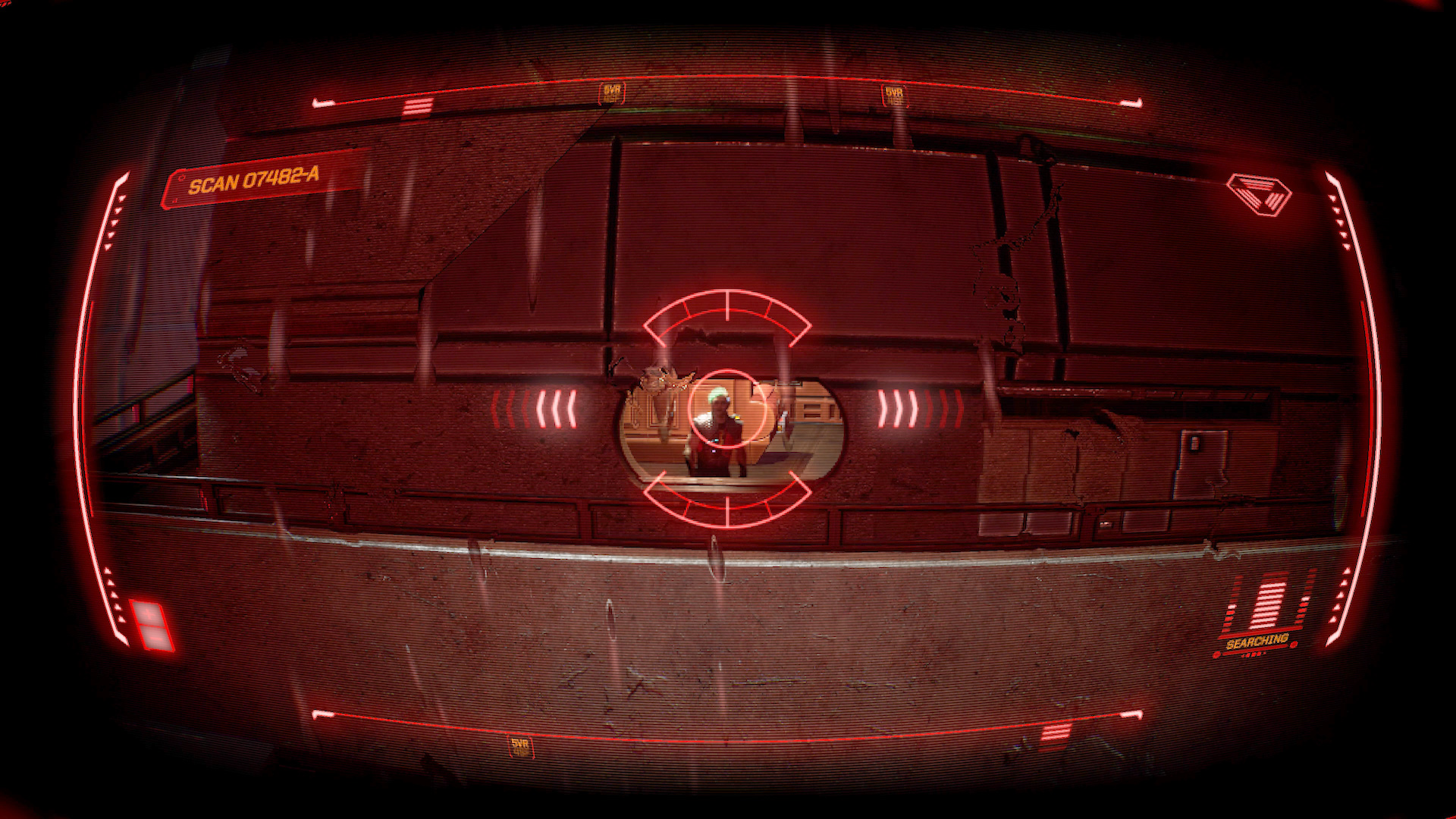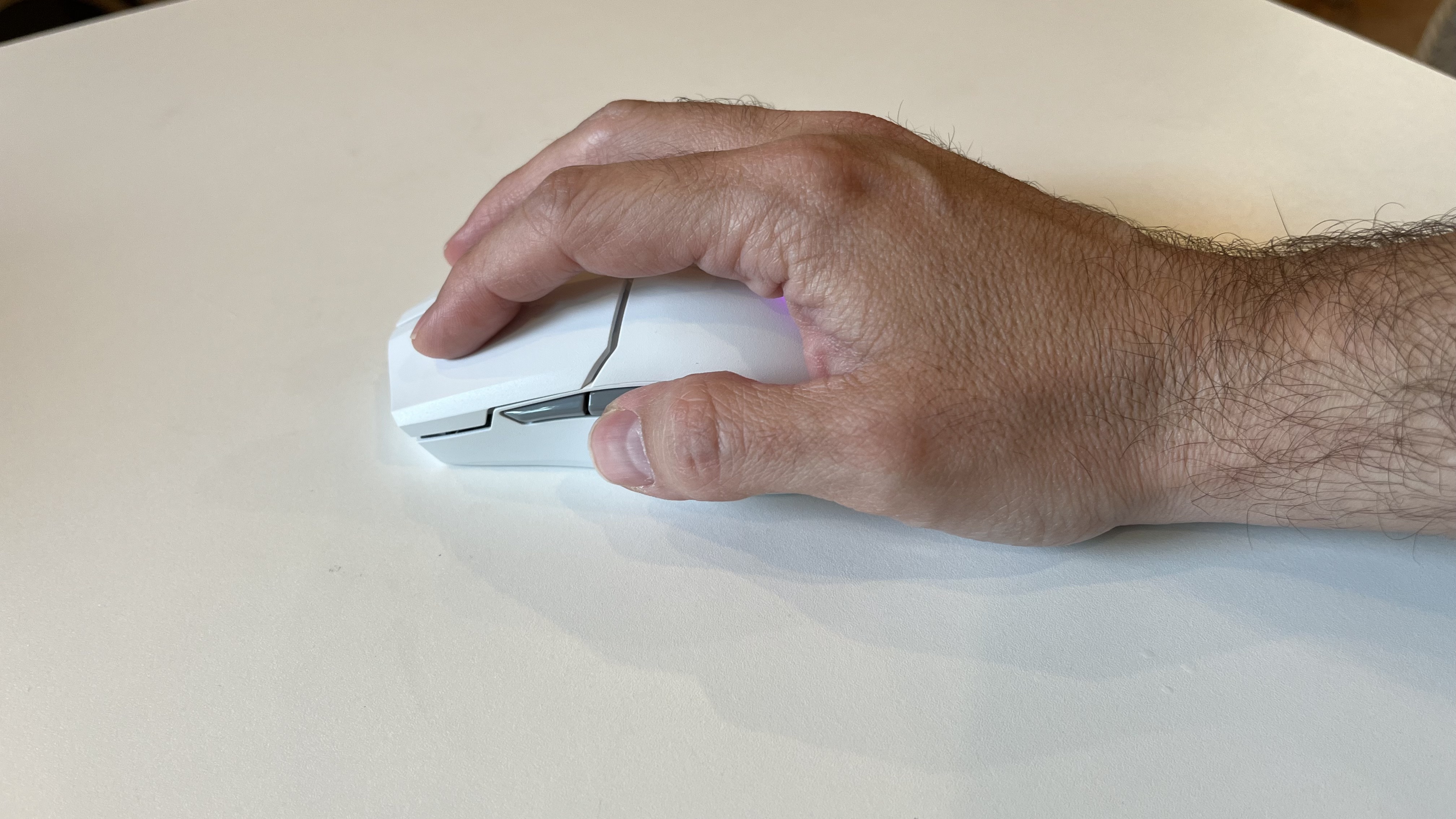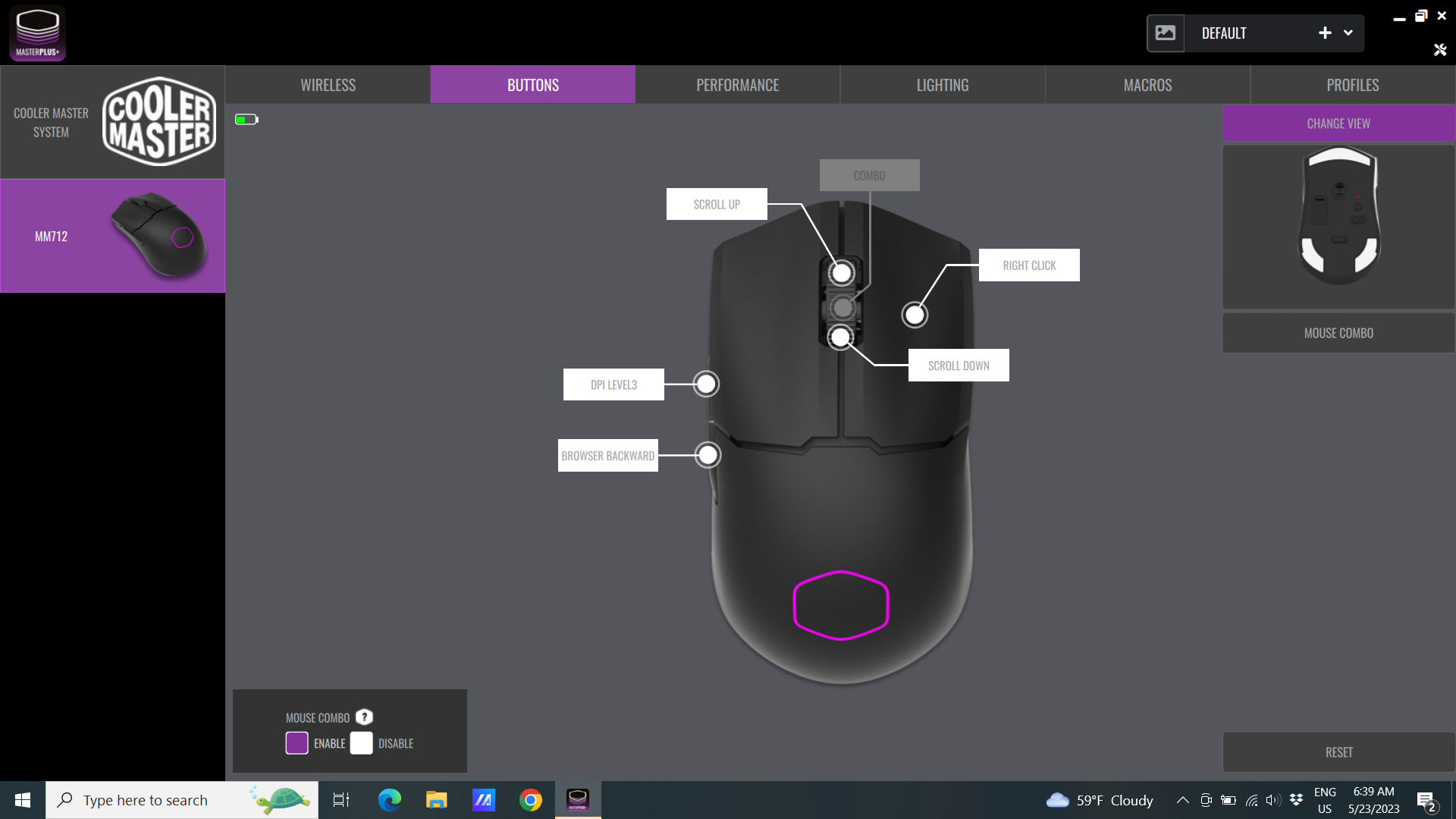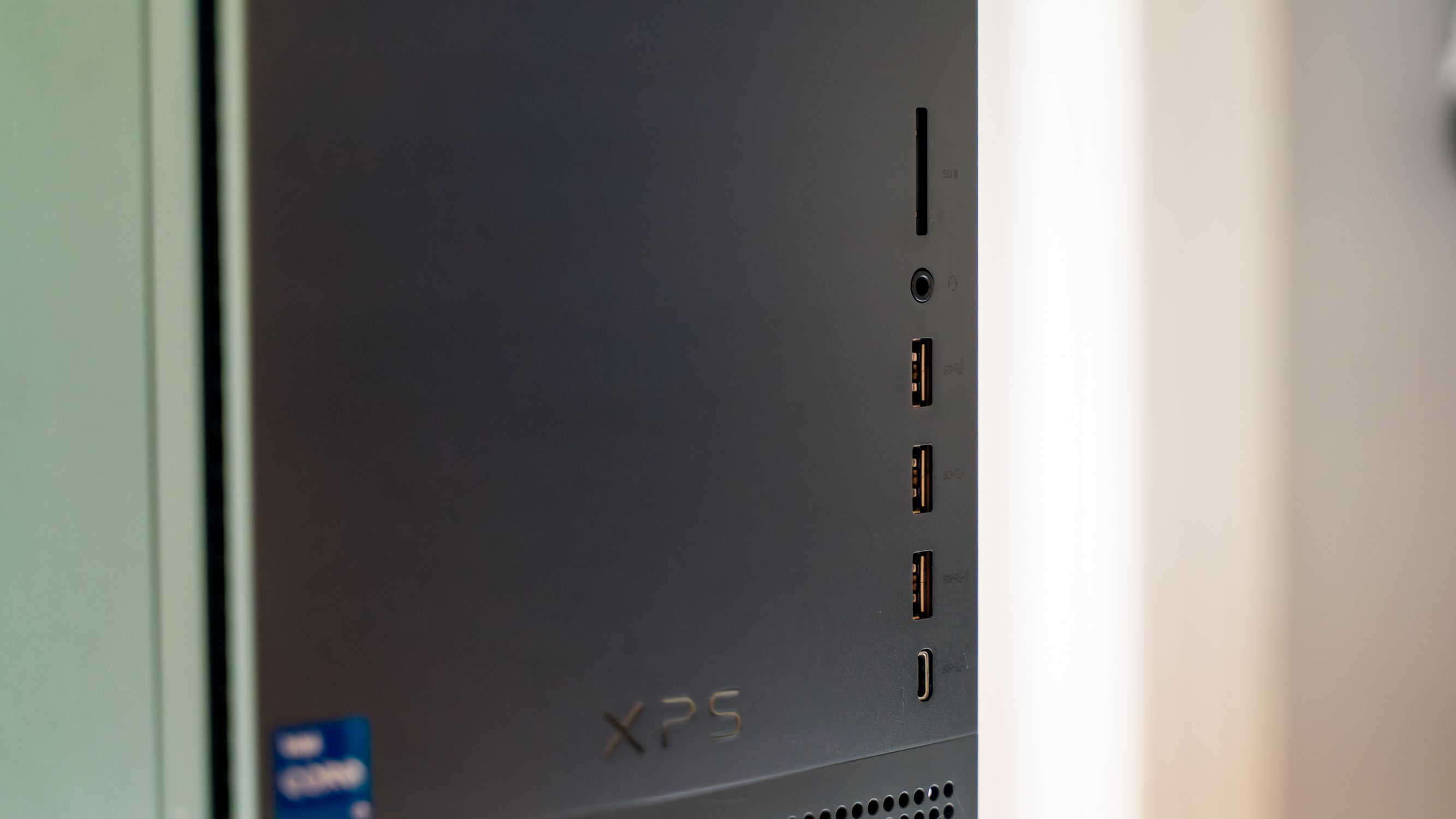Miasma Chronicles review - trapped in post-apocalyptic potential
Time played: 20 hours
Platform reviewed: PC
Available on: PS5, PS4, Xbox Series X|S, Nintendo Switch, PC
Black reflective fragments swarm and spiral in the opening scenes of strategy game Miasma Chronicles, luring you into a dim and grim post-apocalyptic Kentucky. The game confidently strides into its setting with this beautifully animated sequence which lays the foundation for much of what’s to come in the game - and more so, perhaps, than its developers, The Bearded Ladies, had bargained for.
Established in these early scenes of the game are its priorities; narrative and worldbuilding, character development, and aesthetics. Important characteristics, yes, though not necessarily mutually exclusive to producing a great strategy RPG (SRPG?)
You meet the protagonist, Elvis, and his robo-bro, Diggs, in this greyscale setting, and through clunky exposition and enthusiastic (if not slightly corny) line delivery, they are introduced as charming, quirky, and earnest characters in spite of gloomy surroundings.
We learn of Elvis’ primary goal - to find “Mama”, who disappeared many years ago, leaving him with nothing but Diggs to raise him, a strange glove that’s able to interact with the spiraling black Miasma shards plaguing the planet, and a classically nondescript sci-fi mission; to use the glove and find her.
The scene fades to black, and so begins a game as beautiful as it is bland, as detailed as it is simple, and as grueling as it is rewarding.
Millionaires, Macguffins and mutants - oh my!

Dystopian Kentucky faces a challenge - the arrival and encroachment of mutant life forms that seem to be affected, and perhaps even controlled, by Miasma.
Of course, there’s a big bad beyond the miasma and its monsters; capitalism. The First Family, a collective of enigmatic elite who rule the new America, presides over its citizens with back-breaking labor expectations and a corrupted system of morality and ethics. Sound familiar? Well, it should, if not to our own rapidly apocalyptic-feeling reality, then to the wider world of sci-fi tropes.
Such themes and predictable clichés form the backbone of much of the world-building in Miasma Chronicles. Elvis is your classic plucky sci-fi protagonist and hits many of the right notes as our hero.
As well as the aforementioned Diggs, a host of colorfully detailed and quick-quipping survivors also inhabit Elvis’ greyscale hometown - and naturally, one disembodied head with robotic tentacle arms. Some clichés are less welcome than others, though; Diggs’ characterization as a robot speaking in dated African American stereotypes demonstrates somewhat of a “heard-but-not-seen” approach to diversifying the main cast.
RPG elements are limited, at times feeling like an afterthought to carry the player from combat to combat - this is especially true for dialogue trees. Still, the often-clumsy writing is delivered with a real zeal that speaks to the passion of the voice actors involved.
Miasma Chronicles often toes the line between earnestness and cringe, but overall the characterization feels surprisingly 3D. Through in-jokes and many, many expositional conversations, you feel a real sense of history, connection, and dynamics between most of the cast.
Gonna take my bot down the old town road

Miasma Chronicles launches you headfirst into its post-apocalyptic, greyscale Kentucky with few airs and graces. Every moment of your first few hours in the game feels intense.
To some degree, it’s perhaps intentional; the game is, after all, developed by The Bearded Ladies, a studio known for its previous turn-based tactical RPGs Corruption 2029 and Mutant Year Zero. It’s fair to assume this newer title would build on the studio’s learnings, but there’s still a distinctly amateur thread woven into the game.
In principle, the mechanics are simple. You navigate a tiled battlefield, using guns, projectiles, and abilities to damage your enemies. Your proximity to an enemy will affect the probability of you making your shot (assault rifles perform better up-close, snipers from afar), and some items have status effects or can be used as a distraction.
Simple though this may sound, in practice, this combat is wobbly and uncertain, and you don’t always feel like you’re playing the game; you’re often playing in spite of it. In the early levels especially, winning feels more like finding a crumbling foothold on a sheer cliff face than it does a success worth celebrating. Glitches interrupt turns, essential mechanics go unexplained through tutorials and a total lack of balance makes for a sluggish experience, even on normal difficulty.

There are certainly a lot of tactical options, but it’s not always clear exactly down which road the game wants you to travel. Some of the best strategy games are developed so that, in theory, any one of a plethora of strategies should be possible. Unfortunately, certain levels in Miasma Chronicles feel very prescriptive, requiring replay after replay to finally crack the very specific strategy it wanted you to use.
This could be forgiven if the game felt balanced, but far from it. For example, the tutorial shows you early on how to use guerilla warfare against your foes, picking them off with your sniper one by one to make for more manageable combat. What it doesn’t explicitly tell you is that this is just about the only way to make it through a vast majority of fights you can’t avoid in the game, with there often being a few too many enemies on the field.
Even once you’re over these early hurdles, it’s still a pretty unforgiving game
It’s not too much of a chore to creep around and pick off baddies in this way, but if you get caught or make a slight mistake, you’re either faced with reloading your save or fighting in a pretty uneven playing field. Your party has limited actions per turn, with hefty cooldowns on abilities and a limited range of movement to consider along with reloading and energy consumption - none of which are a problem for your endlessly attacking, fast-traveling enemies.
Even once you’re over these early hurdles, it’s still a pretty unforgiving game. Its skill tree is harshly weighted to only really impact gameplay much further into the game, and there’s little-to-no point in farming resources and experience - Miasma Chronicles is incredibly conservative when it comes to sharing.
It does get better as the game progresses, but never fully finds its footing. I spent some time playing on its easy mode and found it a whole lot more enjoyable, personally - those who aren’t attempting a spartan playthrough to demonstrate gaming prowess may want to do the same. It’s worth noting that as of writing, the developers have responded to customer reviews on Steam promising updates to the game’s balance.
In the cold Kentucky rain
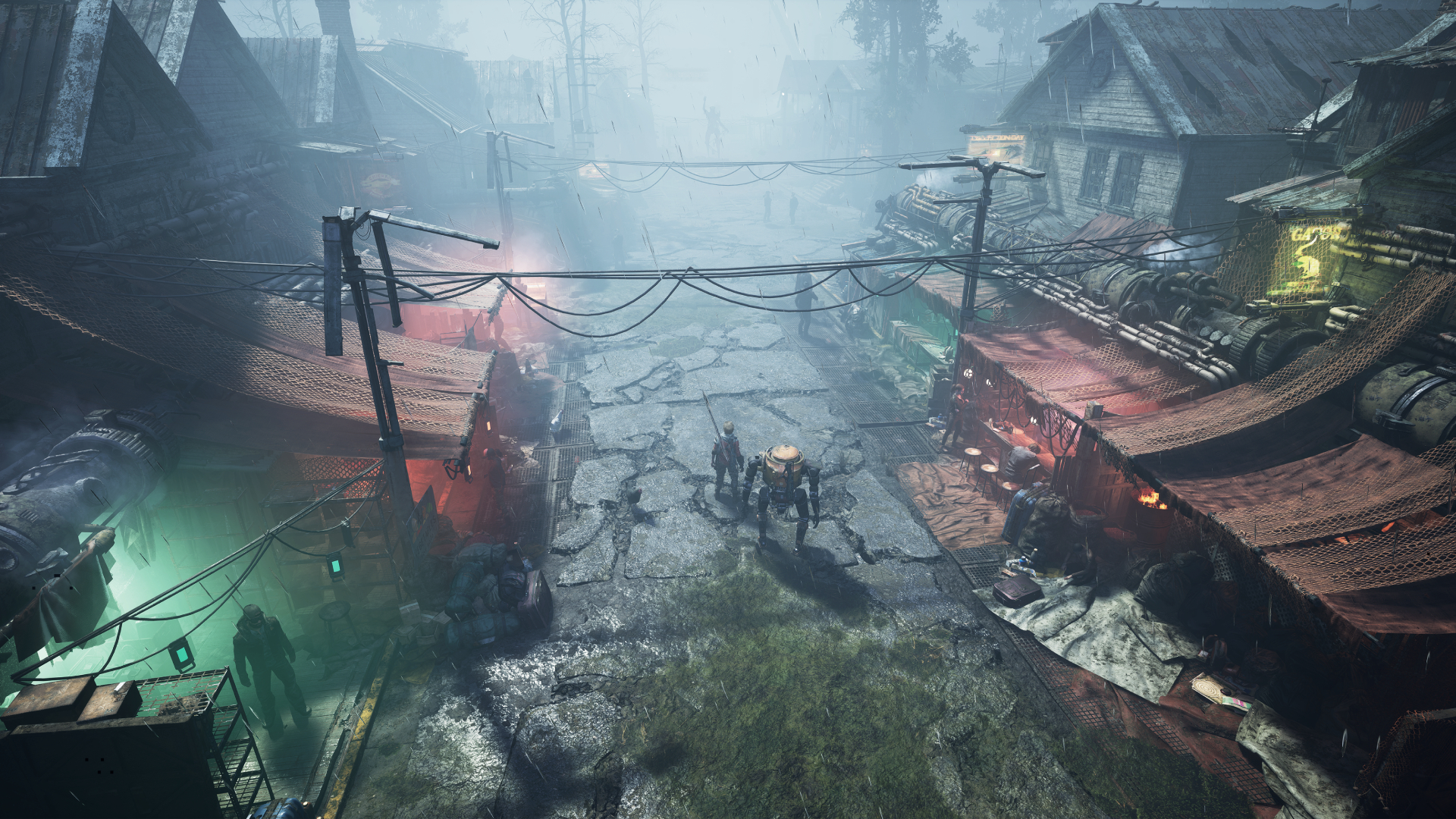
For as rocky and caveat-laden as my enjoyment of the world-building and gameplay were, Miasma Chronicles has an artistic lens through which it urges you to see texture and beauty in its dismal country roads.
The graphics in the game offer some truly stunning moments - though some in-combat animations can be a little stuttery and buggy. Cutscenes, however, are steeped in a thick inky vignette that draws your eyes to the scene in focus, and rich oranges and yellows burst from campfires and sunrises, contrasting a backdrop of swirling mists and the corrupted remains of places - and people - caught up in the apocalypse.
Even the inclusion of more textured, oil-painting-esque stills in the opening sequence speaks to Miasma Chronicles’ values; art and aesthetics mean something to this game. It implores you to find the beauty in its bleakness, acknowledging its contribution to the depressive narrative dystopia brings but offering levity with its imagining of how the world - and its inhabitants - choose to find and fight their battles.
Miasma Chronicles certainly has all of the components of a fantastic tactical game. From its gritty setting to its charming characters, it all lines up well... until it comes to gameplay. If you’re up for a challenge, you’ve got it - but it’s an uphill climb that’s not for everyone.
Whether it’s the relatively barebones tutorial that skips some pretty important tactical abilities or its steep difficulty curve, it’s not for the faint-hearted. It’s not to say Miasma Chronicles lacks imagination, but it certainly lacks the tools, in places, to intelligently see through its ideas.
However, push through (and I really do mean push) and you get to the delicious meat and bones of the game. By the time you’re 15 hours in, you’re starting to see better skill unlocks, you’ve figured out how to work around some of its quirks, and you can start to sit back and appreciate some of the better-delivered aspects of the game.