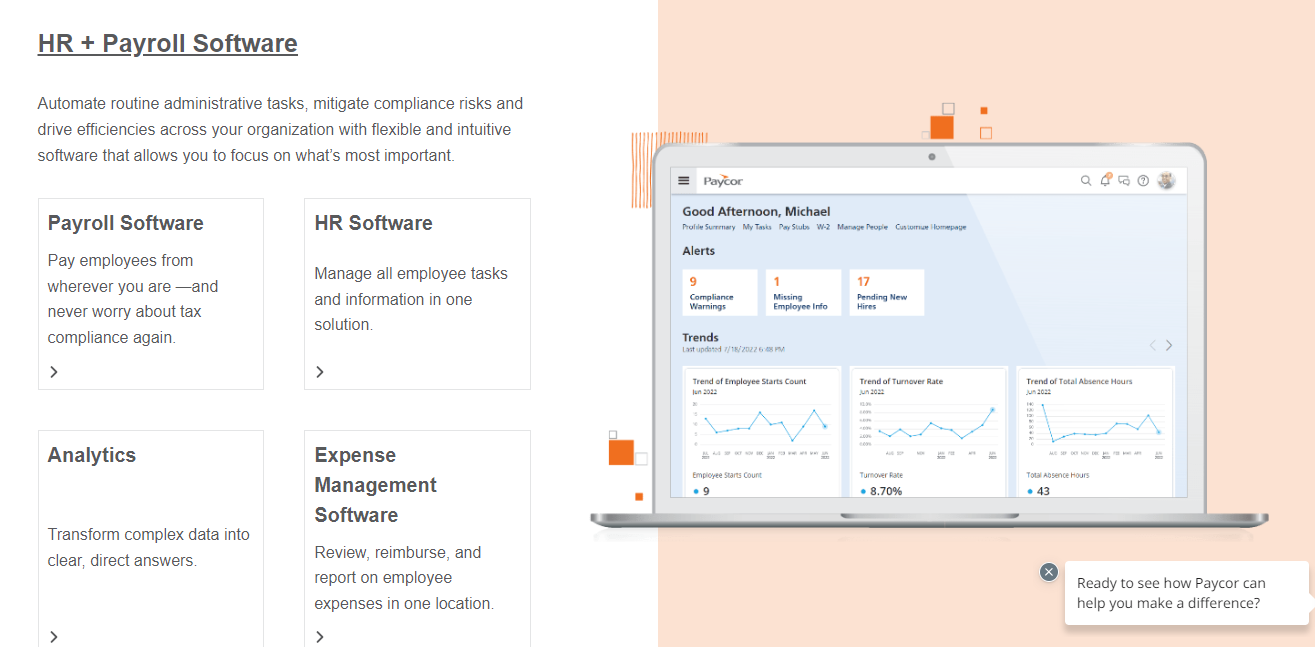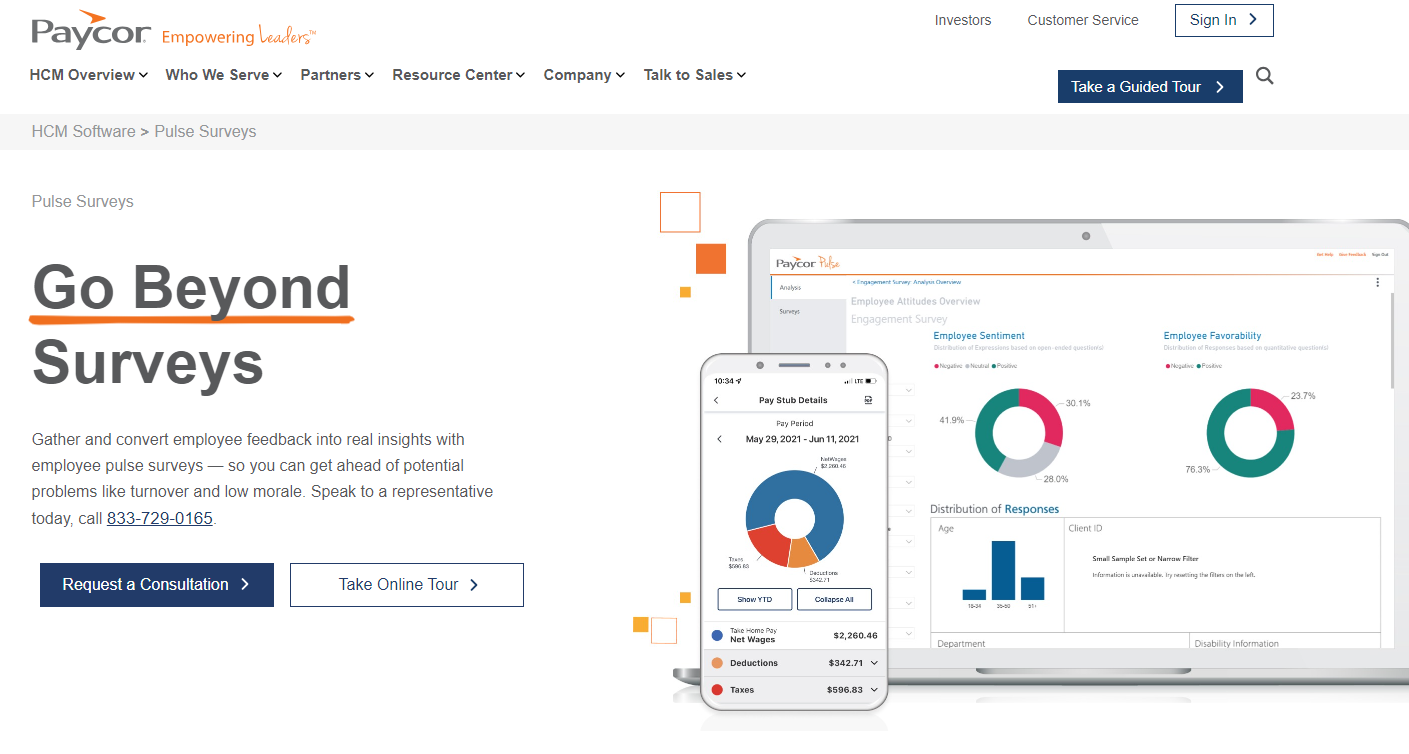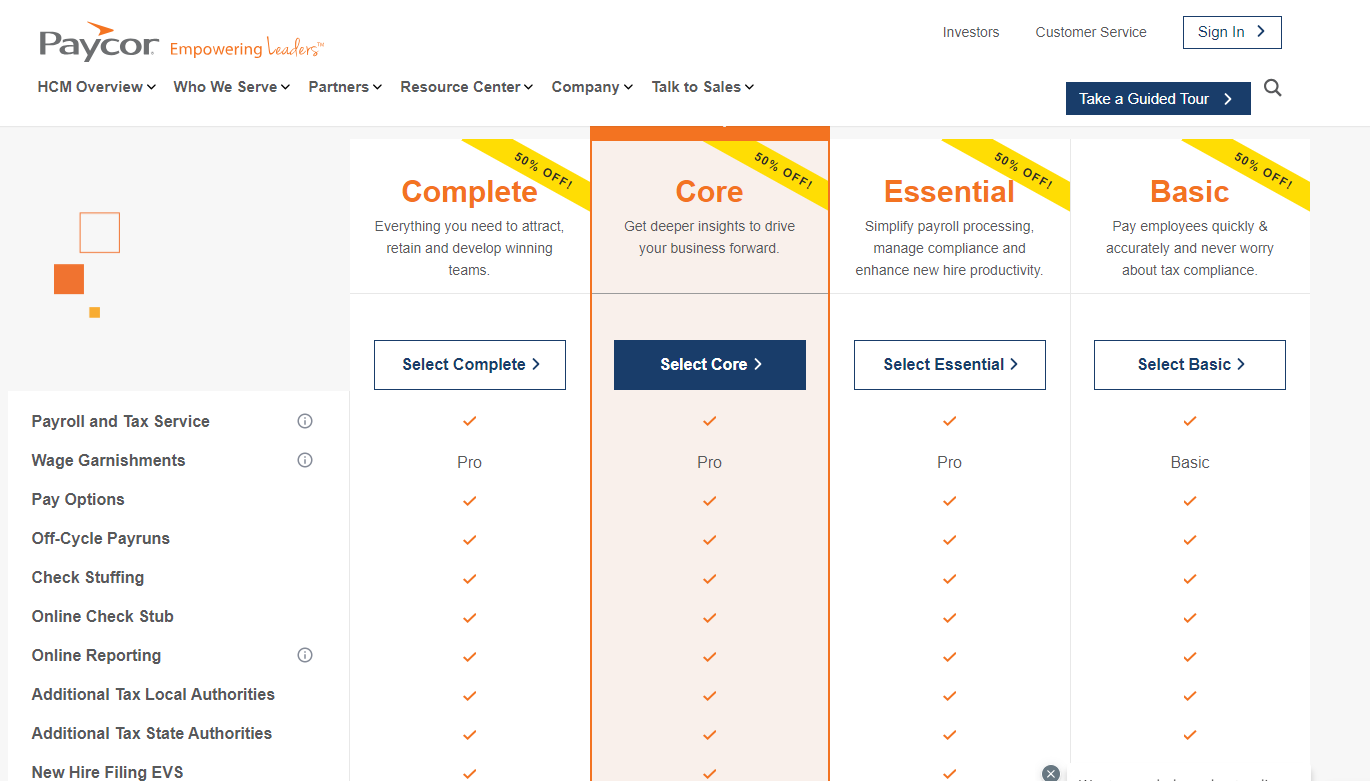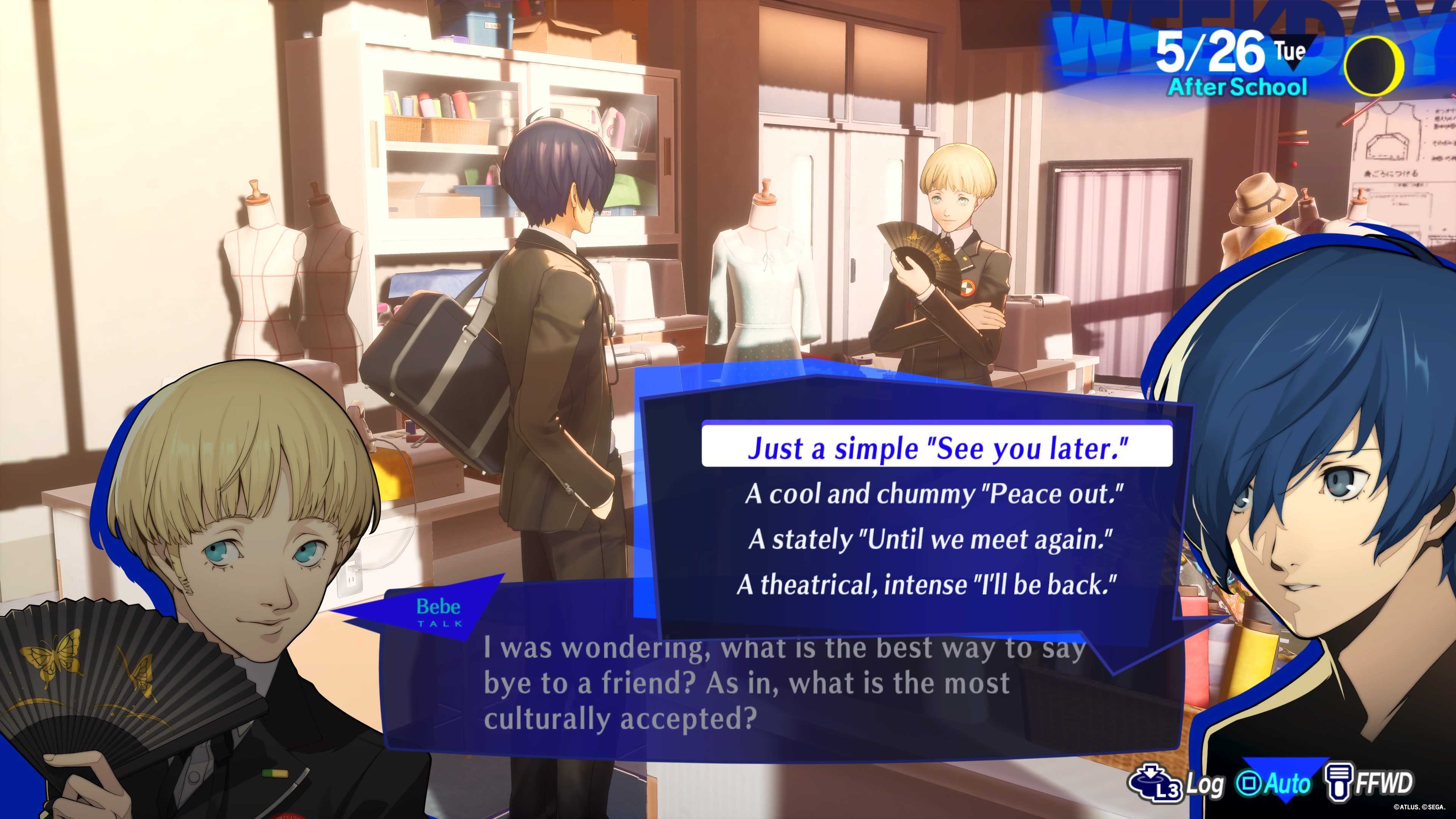Strava is still the best training app for runners and cyclists, but it's getting expensive
Strava: One-minute review
Did a workout even happen if it's not logged on Strava? We've been using the smartphone app to track weekly miles since it launched in 2009. Yes, there have been periods in my life where I haven't run at all – just before this review, for example. But when I am ready to pound the pavements again, I find it hard to imagine not using Strava.
Strava is part-fitness app and part-social platform. You can record and review activities, then share them with friends for "Kudos" (similar to giving a "like" on other media platforms). Run, Bike, Hike is the app's motto, but there's support for over 50 activities, including kayaking, swimming – great for triathletes – and yoga.
You can track activities using the GPS on your iPhone or Android device and get time, distance, route, estimated calories, and elevation. But using Strava on the best fitness tracker or the best running watches (all the major brands are compatible) elevates the experience, allows you to go phone-free, and can add more metrics for a full picture of your workout intensity.
The service is brand-agnostic, and I record from my Apple Watch 8, a budget Garmin Forerunner 45, and my iPhone 15 Pro, depending on the context. Each device provides a seamless experience, and the app's interface allows you to set up and start recording in moments.

According to Strava's Year In Sport Trend Report, more than 10 billion activities were shared on the app in 2023. There's more to Strava than recording, though; it's about celebrating movement and creating community through your favorite sports. By connecting with friends and colleagues who also use it, I've become part of a small but consistently encouraging group that will cheerlead my activities – even the slow ones.
And there's the metrics element. In the modern world, we usually rely on data to improve performance, and Strava can provide this in spades after a workout. How much you can access depends on your plan; if you just want to log your distances and interact with friends, the free version gives you the basics.
Strava has come under fire for its huge price hikes in the last year, and it's a shame to see features like maps, routes, and monthly progress stats behind a subscriber paywall. The app has some competition from alternatives like Nike Run Club and Runkeeper (owned by Asics). But are these a better proposition?
I think Strava is still one the best fitness apps for runners, cyclists, and adventurers, with a blend of statistics and a social community that's hard to beat. But is it the best for you? And is the subscription worth it in 2024?
Note: I'm reviewing the Strava iOS app using an iPhone 15 Pro, which is also available on Android. I've used both the Premium and Free plans.
Strava: Specifications
Strava: Price and availability
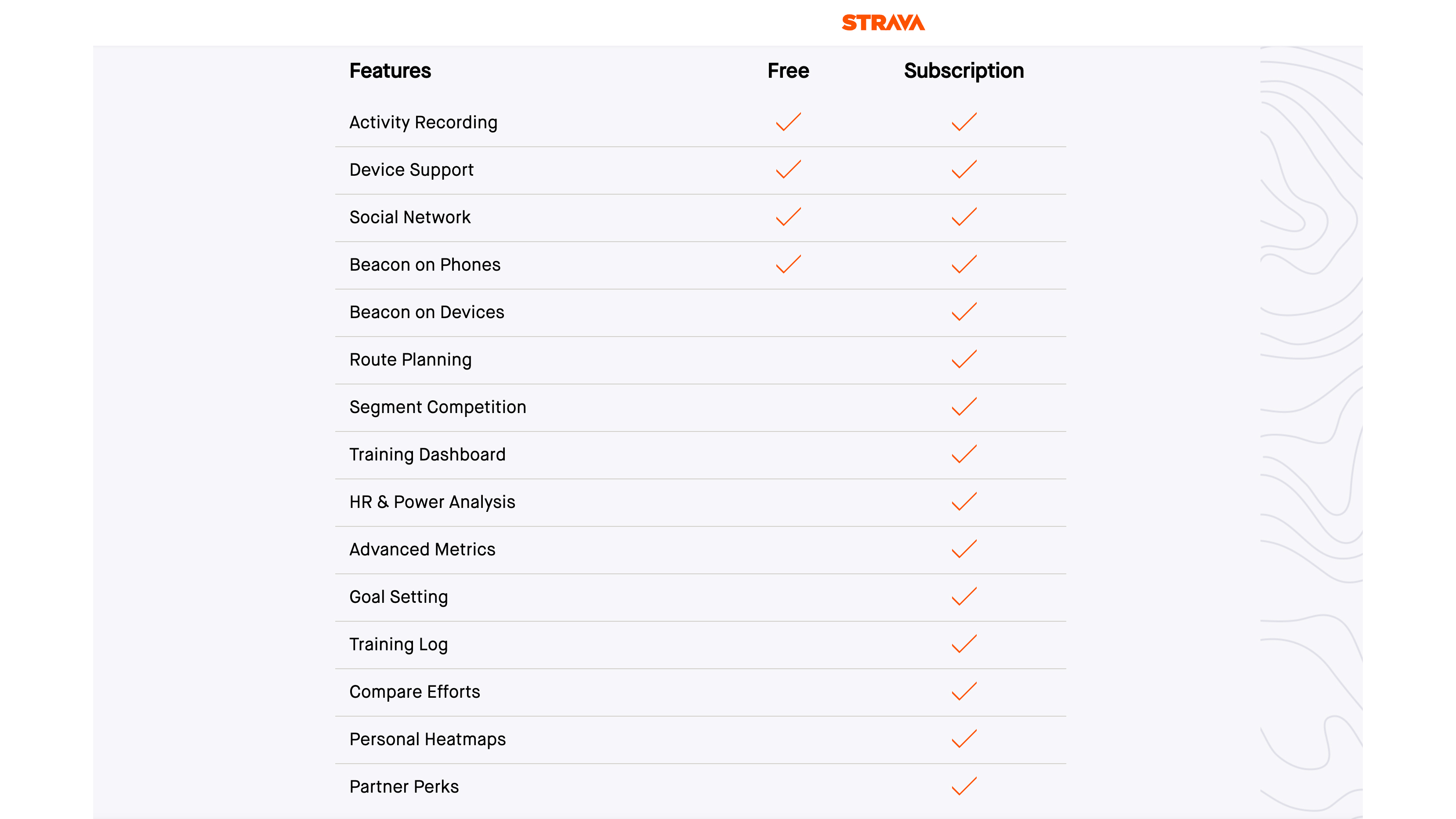
- Subscription: $11.99/£8.99 per month
- $79.99/£54.99 billed yearly
- Free version available
Strava is free to download, and free to use forever if you want to. But you'll get limited features without a subscription. In January 2023, Strava announced that it was moving to consistent subscription pricing by country, and the current cost is $11.99/£8.99 monthly or $79.99/£54.99 annually.
A 30-day try-before-you-buy option gives you full access to training logs, segment competitions, maps, and more. It's easy to cancel the free trial before the month is up if you don't think these are worth paying for.
There's been a lot of negative press about Strava's rising subscription cost, but it's in the same ballpark as the fitness apps Fitbit Premium ($79.99 / £79.99 per year) and Fiit Unlimited ($9.99 / £9.99 per month).
By comparison, Runkeeper charges $39.99 / £39.99 per year or $9.99 / £11.99 per month for its premium features like live tracking, and progress insights over time. That's half the annual price of Strava in the US, but more per month in the UK. As its name suggests, Runkeeper is an app built mainly with runners in mind, and the activity types it supports are more limited than Strava.
Athletes, competitive runners, and cyclists who are serious about planning routes and improving their performance over time will benefit from subscribing to Strava. If you're training for a specific event or goal, I'd recommend paying monthly until you no longer need the extra features.
- Value score: 4/5
Strava: Design and UX
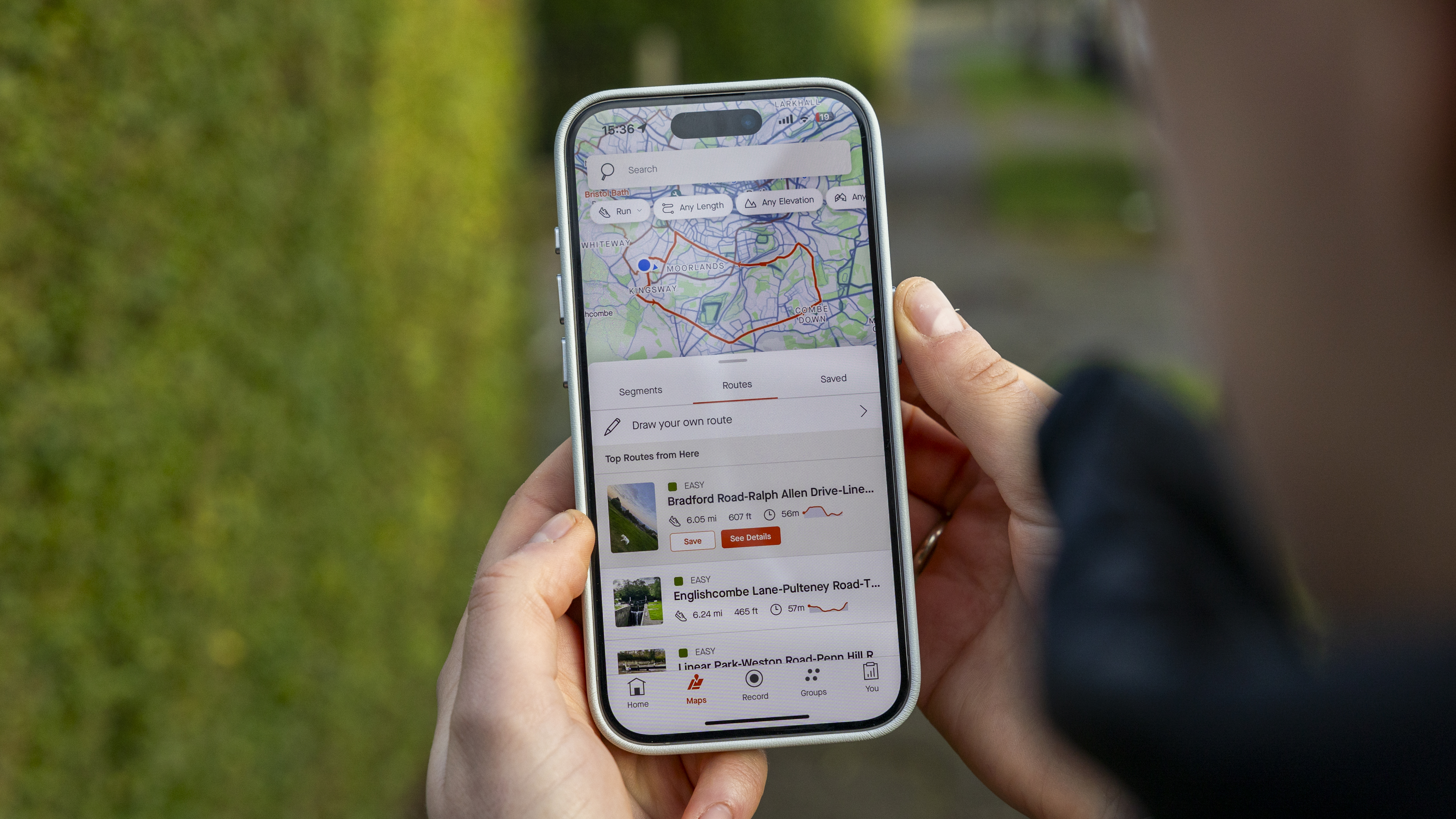
- Clean but utilitarian aesthetic
- Small text during navigation
- Route-making fiddly on a phone
On the whole, Strava is intuitive to use and navigate around. At the top, you'll find a plus symbol for adding a post, photo, or manual activity, a search function to find friends or clubs, and messages and notifications icons on the right. So far, so simple. I do find it fiddly to build a route, but you can log into the desktop app to do this with far more control.
The app is made up of shades of white and gray – a clean and minimalist look with orange accents to highlight your tab selection. The UX designers have done a good job at packing a lot of information onto the screen, but at times the text can be very small. Again, rely on the desktop version if you need to dig deep into stats on a big screen.
Before a workout, I don't want anything to put me off going. Thankfully, the Strava interface is easy to navigate, and you can start tracking with just a few taps. To start a session, you go to the record section, choose a sport, and press start. On my Apple Watch 8, I tap on the Strava app and tap Outdoor Run. Both approaches take seconds.
Once an activity has started recording, the time, average split pace, and distance are big and bold on your phone screen – so you can scan them while you're pacing along. Toggling the map button hides these numbers and brings up your location, which is helpful if you're exploring somewhere you haven't been before. And when you're at the end of your adventure, the big orange stop button is easy to find.
- Design score: 4/5
Strava: Features
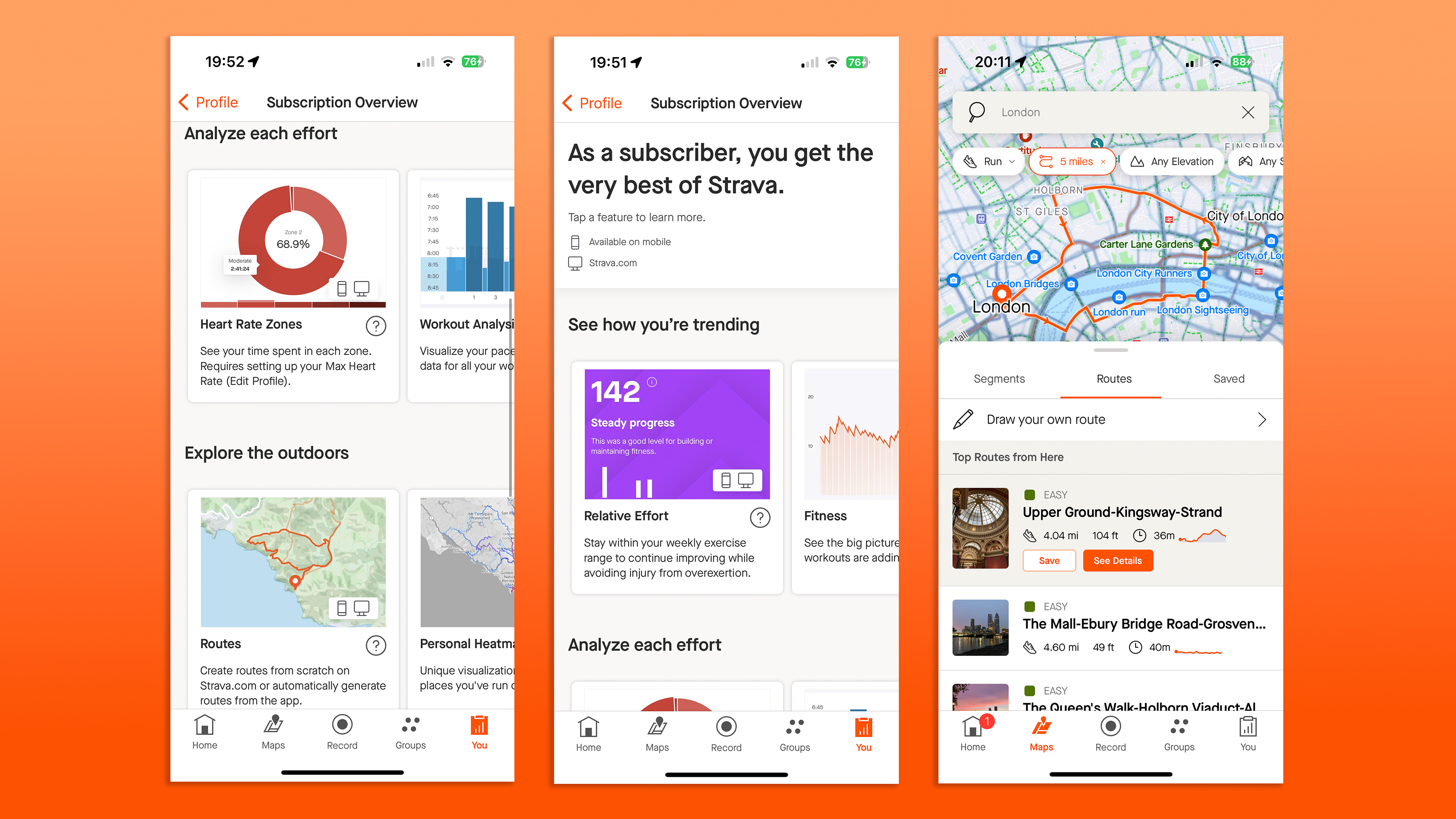
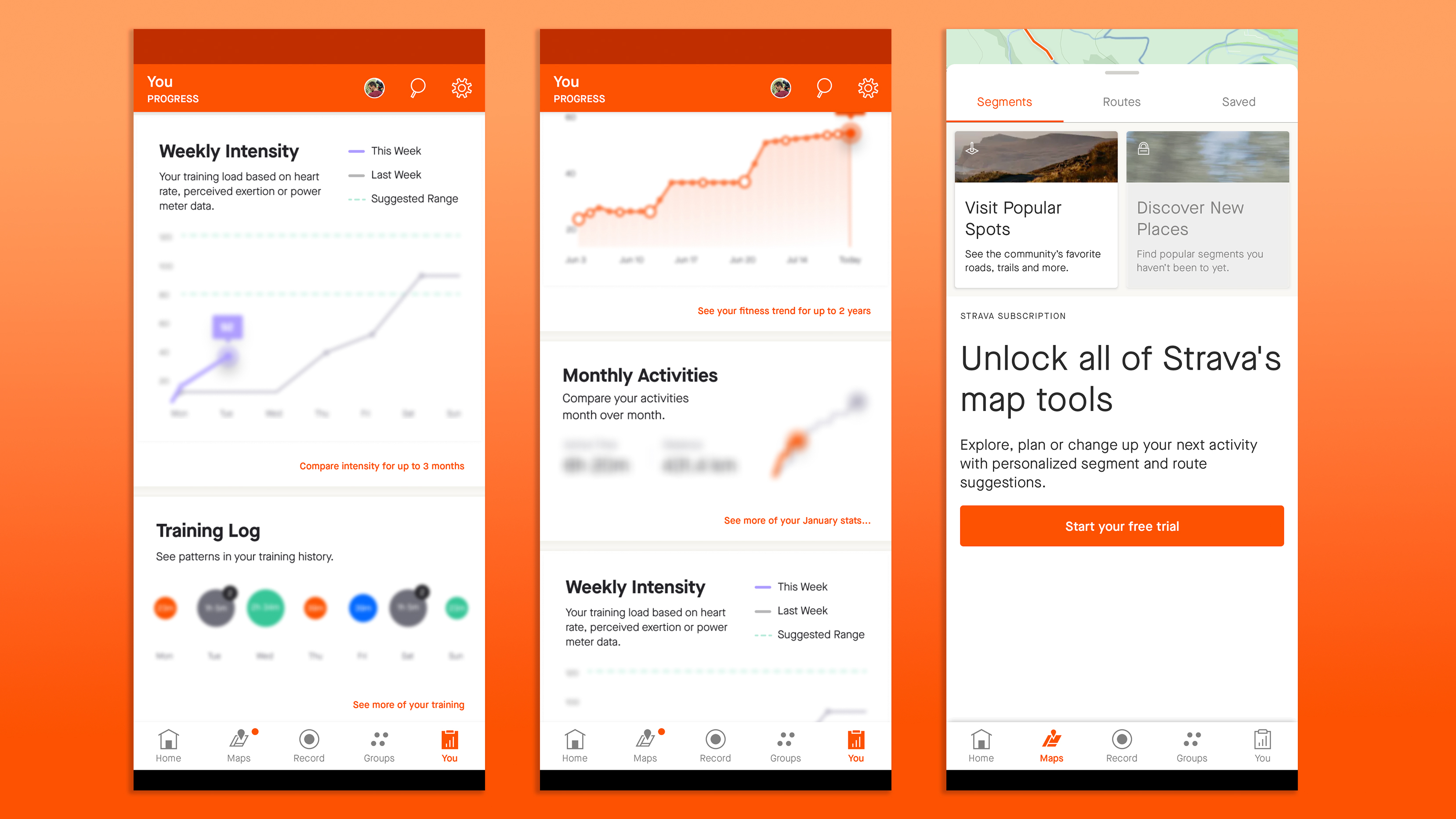
- Training dashboard is insightful
- Free features are limited
- Route planning is excellent
Strava is designed for athletes – especially cyclists and runners – to track and analyze their fitness activities. Its main features revolve around recording workouts and giving insights into them to help you improve.
Users can track generic sports such as running, cycling, swimming, and hiking, along with niche exercises like skateboarding, squash, or HIIT sessions. Sports are grouped into further subcategories by genre; under Cycle Sports there's a generic "Ride" option, but also Gravel Bike Ride and E-Bike Ride, among others. The real difference here is how your workout is displayed on the dashboard. For example, "Runs" show Distance, Pace, and Time, but "Trail Runs" are likely to involve mixed terrain and show Distance, Elevation Gain, and Time.
During a workout, Strava gives you an analysis of each activity on the screen, with metrics such as time, distance, speed, elevation gain, heart rate (if you're synced up with compatible devices, like a smartwatch), and power (for cyclists using power meters). This data is also saved afterward with more nuance.
For free users, I'd say there's little data crunching beyond what a smartwatch records. You will be able to see your workout stats as recorded on your smartwatch, but Weekly Intensity is out, as is making a training plan. However, if you're using one of the best Garmin watches or a competitor like Polar, you'll be able to put together training plans in those native apps.
Strava has become well known for its segments; specific sections of routes where you can compete for the fastest time with other users, or track your improvement over time. These are also now subscriber-only, which is a real shame, as they help to foster competition and motivation for users of all levels.


Accountability can be a big factor in whether we choose to exercise or not, and I know that the social nature of Strava has often spurred me on to go further and faster. I already mentioned the ability to give and receive Kudos and leave comments on activities – the networking features let you follow and interact with friends as well as pro athletes. Because who doesn't want to nosey at other people's training plans?
On the flip side of social features, Strava also has plenty of privacy features with safety in mind. It's possible to set the visibility of your whole profile to friends only, to everyone on Strava, or to completely private. You can also change each activity's visibility individually. I love the ability to hide and end the start point of your run (or the entire map), which goes some way to protecting your identity if you often run straight from your front door.
Strava Beacon is a safety feature for subscribers that allows users to share their real-time location with selected contacts during an activity. The aim is to offer peace of mind, especially if you're working out after dark, or in a new area. I've used it a few times when running alone at night.
The biggest and best feature for adventurous runners and cyclists is Strava's Maps tab, which gives you thousands of downloadable routes from other users, plus the ability to draw your own. When I'm stuck for inspiration, firing up the maps tab, setting an ideal distance and following a saved route nearby has given me fresh inspiration and allowed me to run knowing I'll end up finishing where I want to.
- Features score: 4/5
Strava: Performance
- Excellent fitness tracker integration
- Challenges and goals
- Plenty of subscriber metrics

Strava is generally well-regarded among athletes and fitness enthusiasts, but it's not perfect. It's also fair to say that the performance aspect of Strava depends on what activities you're tracking, what plan you're on, and what device (if any) you're wearing.
One of the best things about Strava is its integration with popular fitness platforms and services like Garmin Connect, meaning you can sync Strava with these services to upload workouts automatically. For premium users, ahuge range of compatible devices can be used to compete in Live Segments while running or cycling.
Lots of people start Strava on their phones, though. So to be thorough for this review, I recorded the same run on a Garmin Forerunner, Apple Watch, and the Strava app. Distance-wise, they were all within 0.05 miles of each other, which is comforting.
However, I've found that Strava will more often round down the distance from a Garmin watch, meaning you end up with an annoying 5.99 miles rather than the six miles recorded on your watch screen. This is a phenomenon known as "Strava tax" and has to do with the file that Strava uses. It's hardly a dealbreaker for most users, but competitive runners might see this as a frustration.

The reports from activities are clear and helpful, but again optimal with a fitness tracker. Elevation, pace, and heart rate are available to free users, while heart rate zones and pace zones are unlocked for premium app users. They're all fed back to you via the analysis section, and incorporated automatically into your Relative Effort score, so you can see whether you performed above or below average. The numbers are crunched and presented in a friendly way, and I've loved seeing my Fitness score increase over the weeks.
Maps and route mapping are other compelling reasons to subscribe to Strava, but are they any good? Definitely, if you're visiting a new area, on holiday, or working away from home, and want to find or plan a new route for exercise. The mapping interface is easy to use; just a few clicks, drags and drops and you've made a circuit.
The route mapping feature is available on desktop and mobile, but I find it quicker to make new routes on a bigger screen. Strava uses global maps with detailed road and trail data, so when you add two points to a route, there's the option to stick to roads or trails automatically. I mostly run solo, but the ability to share a route with friends or club members makes it easy to organize group rides or runs.
One of the standout aspects of Strava's performance is its emphasis on community and social interaction. The leaderboards, challenges, and the ability to follow and interact with friends and athletes provide real motivation, and I've never found anything but support on the platform.
- Performance: 4.5/5
Strava: Scorecard
Strava: Should I buy?
Buy it if...
Don't buy it if...
Also Consider
How we tested
I've used the free version of Strava ever since 2015, and have been a Premium subscriber for around a month at the time of writing this review. I generally track runs between 10-20 miles a week – to complement my workouts with Fiit Unlimited – but I've also been hiking and swimming to test out more of Strava's sports modes. I've used the app on iOS (an Apple iPhone 15 Pro), and have tracked activities on an Apple Watch 8 as well as an older Garmin Forerunner 45. As well as recording and syncing with fitness trackers, I also tried manually uploading activities to Strava on the website to see how easy and effective it was.