Telemetry TV review
TelemetryTV is a powerful digital signage platform built for the modern organization who needs to engage audiences, generate awareness, and give their teams and communities a voice. It is used by top organizations, including Starbucks, the Stanford School of Medicine, Carvana and Amazon.
TelemetryTV allows users to broadcast dynamic content easily by streaming video, images, social feeds, turnkey apps, and data-driven dashboards to all of your displays wherever they are TelemetryTV is a powerful digital signage platform launched in 2013 that helps modern organizations engage audiences, raise awareness, and give their teams and communities a voice. It allows users to easily broadcast dynamic content by streaming video, images, social feeds, turnkey apps, and data-driven dashboards to all of their displays, wherever they are.
Telemetry TV: Features
TelemetryTV is a cloud-based digital signage software, which operates a SaaS subscription model, with no availability for a perpetual license or on-premise hosting. It has a variety of features, including: content management to display schedules, events, and videos with customized layouts, along with device management that covers a wide range of hardware options, and scheduling to encompass a single page, multiple pages, or an entire playlist- your choice. There is also support for multiple content types, the ability to display a web application on any screen and support for social feeds that can broadcast streaming video, images, social feeds, turnkey apps, or even data driven dashboards. You can also rest assured that there is support for seamless integration with your current business architecture, along with SOC2-certified security.
Additional features round out the comprehensive approach of TelemetryTV, with support for remote use, auto updates, the ability to display schedules, videos and events via customized layouts, and a login process that can be automated.
Telemetry TV: Pricing
TelemetryTV is a subscription based model, with a choice of plans, three for business, and two for enterprise. There is no free tier, but there is an offer for a free trial, and some plans offer an annual discount when committing to pay a year at a time rather than monthly. We also would have liked to see a discount when taking the subscription for multiple devices on the business plans, but a shortcoming is that the additional devices are priced the same unless it is an enterprise plan, which in all fairness is how other products in the space do as well.
The bottom plan is Entry, which costs $9/month per device, with no minimum number of devices. It includes up to 5 user licenses, with a limit of 10 playlists, 10 GB of storage with bandwidth of 100 GB/month. There is also support for iOS, Mac, Windows and Android. It otherwise includes support for most of the features, such as the app library, image and video file storage, real time content management and Google Drive integration. Support is limited to only live chat.
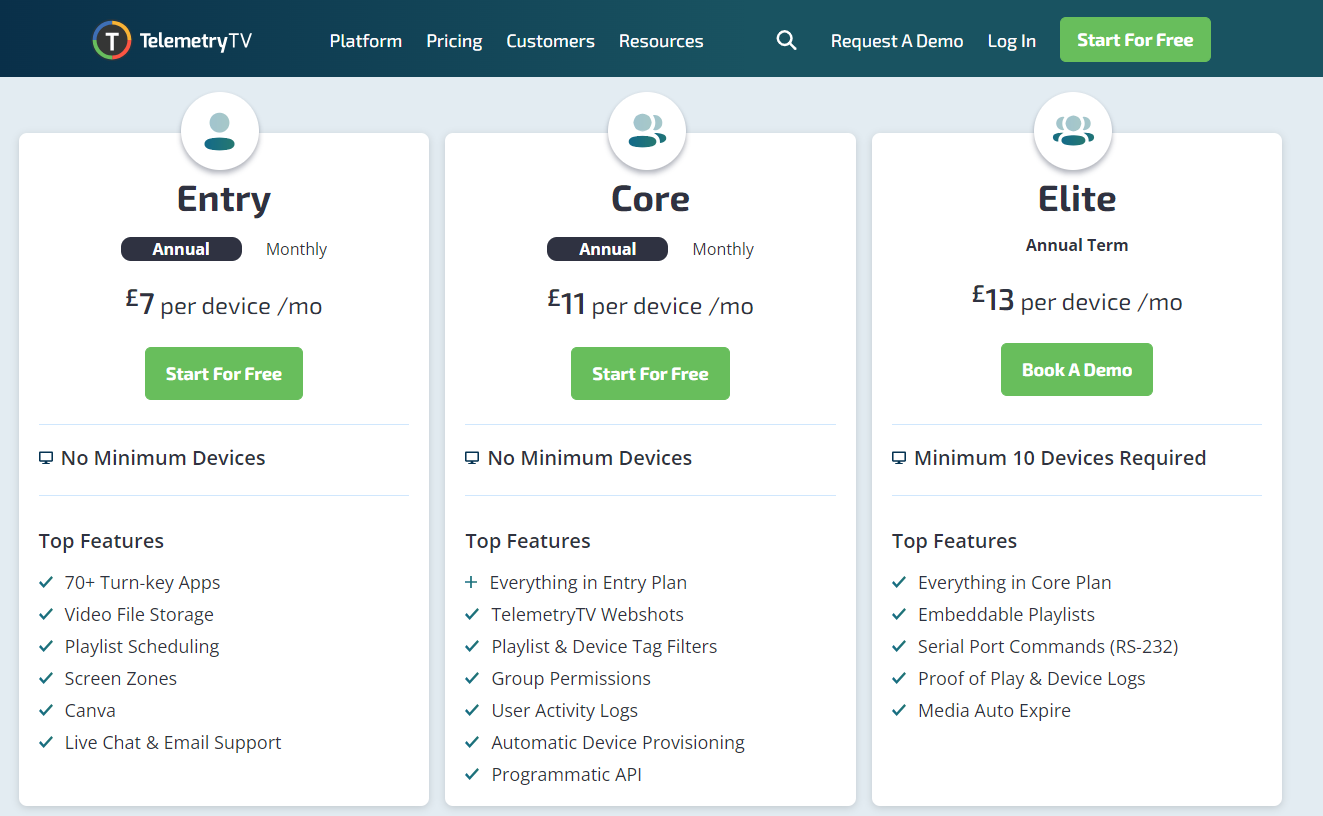
Moving up a tier is the Core, which has a cost of $15 per month per device, with the option to pay annually at a rate of $13/month per device. It adds multiple features, including group permissions, user activity logs, automatic device provisioning, and playlist and device tag filters. It also increases to 100 user licenses, 50 GB of media storage, and bandwidth of 1000 GB/month.
The top business plan is Elite, at a slightly higher cost of $16 per month per device, but the lone option is to pay it upfront on an annual basis. The other issue with this plan is that it must be taken for a minimum of 10 devices, a likely significant barrier to admission for smaller businesses and organizations. It adds a handful of features to the lower plans, such as embeddable playlists, serial port commands, proof of play and device logs, and media auto expire. It also has a larger limit of 1,000 user licenses.
There are also two enterprise plans, starting at Network at a cost of $9/device/month, and a minimum of 500 devices (and includes the option for volume discounts with even more devices.
Telemetry TV: Support
There are a number of options for direct support, but some of the options are reserved for the higher tiers of plan. More specifically, TelemetryTV provides email and live chat support as standard. However, phone and video support gets reserved for the Plus, Network, and Enterprise Plans. Also be aware that support hours are 4AM - 5PM PST, with the days of operation not specified, along with an email for direct contact with the caveat that it is “For large opportunities in an unsupported time zone.”
There are also resources for self help information as well. These include a blog, a “Getting Started” guide which has helpful videos, an API Documentation, and a FAQ with answers to about two dozen questions.
TelemetryTV: Final Verdict
TelemetryTV allows users to broadcast dynamic content easily by streaming video, images, social feeds, turnkey and custom apps, and data-driven dashboards to all of your displays wherever they are. TelemetryTV makes it easy for users to broadcast dynamic content by streaming video, images, social media feeds, turnkey and custom apps, and data-driven dashboards to any display, anywhere. We appreciate the upfront pricing with a choice of tiers, the integration with other platforms such as Google Docs, the support options, and the free trial. Some things to keep in mind are the less support options on the lower tiers, the shorter 24/7 phone support times, the lack of a free tier that some competitors do offer, and no options for local hosting. Overall, with a choice of so many tiers, we think that users would do well to choose TelemetryTV for their digital signage needs.
0 comments:
Post a Comment