QuickBooks Online
QuickBooks Online is developed by Intuit. Their accountancy platform is geared towards small to medium sized businesses. It offers on-premises as well as cloud-based solutions.
The platform includes sales, payroll, expenses, reports, invoices and taxes. It is fully compatible with its mobile apps which are available for iOS and Android.
The dashboard is very easy to navigate and displays all your financial information in a comprehensive manner.
- We've also highlighted the best accounting software

Pricing
QuickBooks offers new users a 30-day free trial. After which there are four different price tiers.
The first three tiers are geared towards small businesses. The ‘Simple Start’ plan starts at $20 (£15.60) per month and includes income tracking, receipt organization, tax deductions, invoices, basic reports, estimates and sales tracking.
The ‘Essentials’ package starts at $35 (£27.31) per month. It includes all the “Simple Start’ plan has to offer plus bill management, time tracking and multiple users.
The ‘Plus’ tier starts at $60 (£46.82) per month. This includes all the other two tiers have to offer plus 1099 contractor management, inventory and project tracking.
The fourth tier is more suitable for freelancers and the self-employed. It starts at $10 (£7.80) per month and includes income tracking, receipt organization, quarterly tax estimation, invoices, basic reports and mileage tracking.
All plans include 24/7 support. Users can also purchase payroll for an additional monthly cost.

Setup
Once you start your free trial for a paid tier, QuickBooks walks you through the setup process.
You can setup your own business or experiment with a demo company. If you choose to use your own company, you will be asked to fill in some details. These include the business name and how long you have been in business. You can also choose the features you’re most likely to use. These can be changed at any stage through the settings tab.
The dashboard displays any information you’ve entered. From here you can connect your bank to your QuickBooks account.
At this stage you can upload your company logo and fill in more information about your business. If you’ve been using another online solution which supports CSV/Excel format export, you can import this data into QuickBooks.

Interface
The dashboard is laid out in a simple manner. The main screen displays your company name, logo, invoices, expenses, bank accounts, sales, profit and loss.
You can choose to hide any financial information displayed. QuickBooks also has a handy tip feature which nudges you to start invoicing, pay employees, track time, connect with an accountant and view your profits. This can also be hidden. Setup can be resumed at a time of your choosing.
You can select banking, sales, expenses, workers, reports, taxes, accounting and my accountant from the left-hand side of the dashboard.
There are several language options available depending on your location. English is available for users in the UK, US, India, Australia, Singapore, Malaysia, South Africa, UAE and Ireland. English and traditional Chinese are available in Hong Kong. Other languages supported are Italian and Spanish.
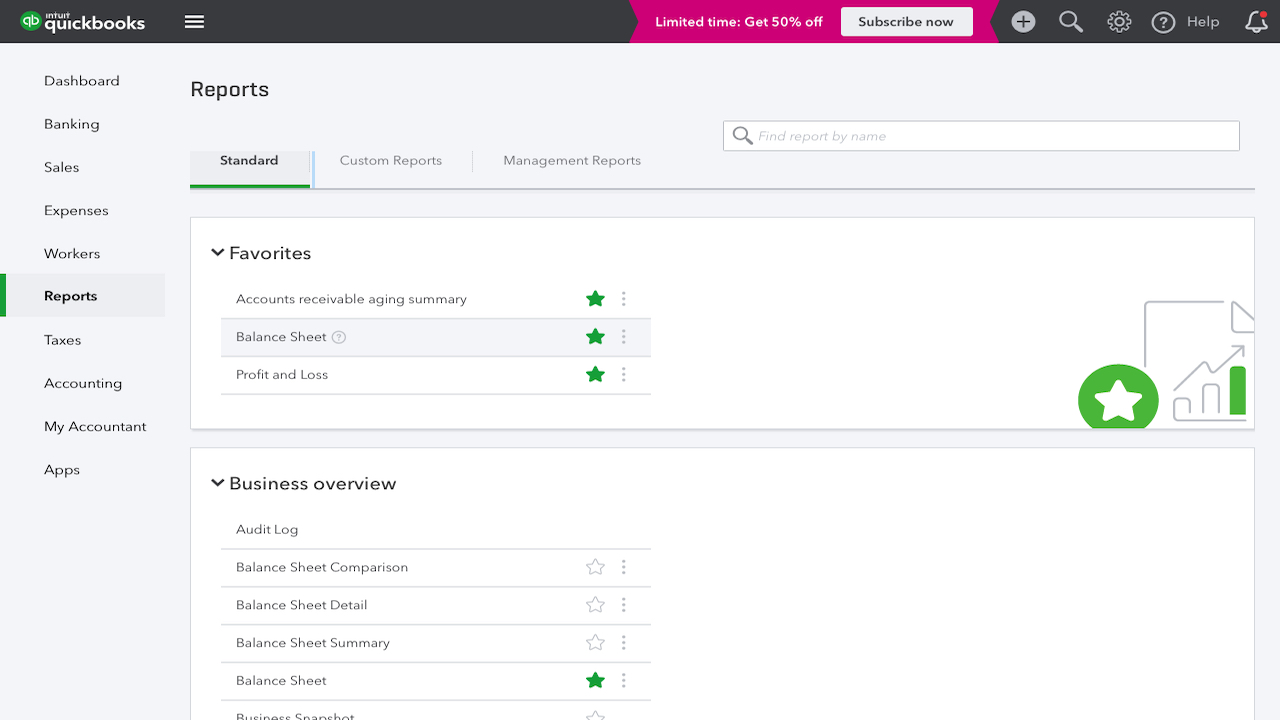
Reports
QuickBooks offers an extensive range of reports compared to competitors like Wave Accounting.
The standard selection of reports are categorized into Business Overview, Who owes you, what you owe, employees, for my accountant, payroll, sales and customers. You can add any of these to the ‘Favorites’ section at the top of the page.
If anything is missing from the list, you can also customize reports and they will be saved under the ‘Custom Reports’ tab.
There are several ‘Management Reports’ available. These include company overview, sales and expenses performance.
Sales
Sales transactions are displayed across the screen. Each one is colored coded depending on its status. These include estimates, unbilled activity, overdue, open invoices and payments within the last 30 days.
From here you can fill out invoices. there is no need to save contacts, you can add them manually to each invoice.
All invoices display customer name, email, address, due date, invoice date, product/services/ description, total amount, messages displayed on the invoice and the statement. You can also add attachments if necessary.
Once you’ve finished editing your invoice, you can preview or print it. Invoices can be sent immediately or saved to be sent at a later date.
From here you can set a recurring invoice.
Invoices can also be customized. QuickBooks offers more variety than competitors such as Kashoo. There are five templates available. You can change the color, font or edit your logo.

Payroll
You can add payroll to your package for an additional monthly fee. The ‘Enhanced Payroll’ plan starts at $39 (£30.43) per month and includes free direct deposit, unlimited pay schedules and filing payroll tax as well as W2s at the end of the year.
The ‘Full Service Payroll’ starts at $99 (£77.24) per month. It includes all the basic plan has to offer plus experts to help you get setup, file and pay payroll taxes for you.
Mobile apps
The QuickBooks mobile app is free to download. It’s available for both iOS and Android. The platform has been designed to be fully-functional on the mobile application. This means you can send invoices, access reports and manage payroll no matter where you are.
Final verdict
With its beautifully laid out dashboard and easy to use features, QuickBooks is a great accounting solution for small businesses. While it does have some strong competition from the likes of FreshBooks and Wave Accounting in certain areas, it is a good all-inclusive accounting solution.
It is very simple to add your company information. The options available for invoices should suit most users. Payroll is available for an additional fee. This is handy for businesses that prefer to have all their finance tools in one place.
0 comments:
Post a Comment