ViewSonic VG3456 Docking Monitor
Ultrawide monitors have been popular with gamers for a while since they provide potentially a greater field of view on those titles that support it.
But they also have value to those that need screen real estate in a business scenario, and up to this point, it isn’t an area that monitor makers have been designing for.
The new ViewSonic VG3456 Docking Monitor was created for business users and allows them to have multiple applications open on a single screen without impacting on their useability.
And, to sweeten the deal further, it includes docking station technology for those that work with a mobile system at their desk.
It isn’t a cheap option. But, it replaces two screens and a docking station, making it an attractive choice for some.
Let’s dive into the ViewSonic VG3456 and find out if it’s the right choice for those that need more desktop space to work.
- These are the best 4k monitors on the market
Price and availability
The UK pricing of the VG3456 is £572.50 on Amazon, but it can be bought for less than £500 from other online UK retailers. For US customers, Newegg has it for $599.99 plus shipping, making it typically more than double the price of a branded 32-inch 1440p resolution screen.

Design and features
One aspect of ultrawide designs that many don’t consider, including those that design them, is how difficult they can be to get out of their packaging and get onto a desk.
The approach of ViewSonic with the VG3456 is to get the user to assemble the support arm to the base and then connect that to the screen and use that as a lever to pull the display out from its box.
This works reasonably well until you then need to take the screen somewhere to use. Because the only place to grip it safely is a handle at the top of the support column, and the weight distribution makes the screen hang at an angle that makes it challenging to get through doorways.
Our advice would be to take the box to the intended desk, and also have a second person to help you as it isn’t an easy exercise to do alone.

Once we’d got ours on the desk and fully cabled, the first undeniable feature we noted about the VGA3456 is that this ultrawide design isn’t curved. That lack of curvature means that if you are centrally positioned in front of it, you’ll be much closer to the middle of the screen than each of the outer edges.
This monitor isn’t so large that it becomes a significant problem, but it’s something that everyone buying this screen should be aware of.
One omitted feature, and this is true of almost any ultrawide design, is that while the stand allows for a decent amount of tilting and twisting, there is no pivoting into portrait mode.
While portrait mode wouldn’t be practical, some pivoting would have been nice since it's exceedingly difficult to cable this display, as you can’t easily see the ports without a mirror or placing the screen face down.
Oddly, the OSD has the controls to flip the X and Y values to use pivot, which might be useful if you use a VESA support arm and insist on using portrait mode.
Cable management boils down to a hole in the support arm. Which seemed adequately sized until we tried to run a power cable, two HDMI, Display port and two USB cables through it.
It is possible to do this, but only if you place them through the hole in a predetermined and specific order, with the narrowest (USB-C) cables very last. It needs to be bigger.

The docking station functionality consists of a Gigabit Ethernet port and two USB-A ports positioned on the left side for easy access. These can be accessible from the computer if it is connected by USB-C or a USB Type B downlink, and cables to make both these connections are included in the box.
Obviously, the USB-C cable is the more elegant solution as it can connect the LAN, two USB-A ports and carry video in a single cable. And, if the laptop supports USB-C charging, powering it and topping up its internal battery.
We’ve seen other displays with an integrated docking station that don’t generate the power needed to charge the beefier laptops. But, the VG3456 can deliver up to 90W, exceeding the 87W that the most demanding machines needs.
It’s important to realise that you also get the connectivity to the LAN and Type-A USB ports even if you connect by the Type-B uplink, but you won’t get a video connection or any charging.
The dock functionality is a highlight of this design, even if we’d of appreciated some more USB ports. With a little more work, it could have been made to provide a simple KVM feature when selecting a different input, and ViewSonic should consider that in a future model.

Another feature that ViewSonic left out incredibly was picture-in-picture. With such a wide display that someone might want to see two or more inputs simultaneously isn’t unusual.
That this got left out is a bit of a head-scratcher, and we hope it gets added to this model or the one that ultimately replaces it.
When we were looking for picture-in-picture, we can across ViewSplit, a software tool that ViewSonic provides that allows the screen to be segmented up. It’s like an enhanced version of Window-snapping and screen-splitting features on Windows 10, where you can click to create a multi-app layout on the desktop.
We’re not sure if it is any more intuitive than the inherent features, but being able to do either is useful with an Ultrawide monitor.
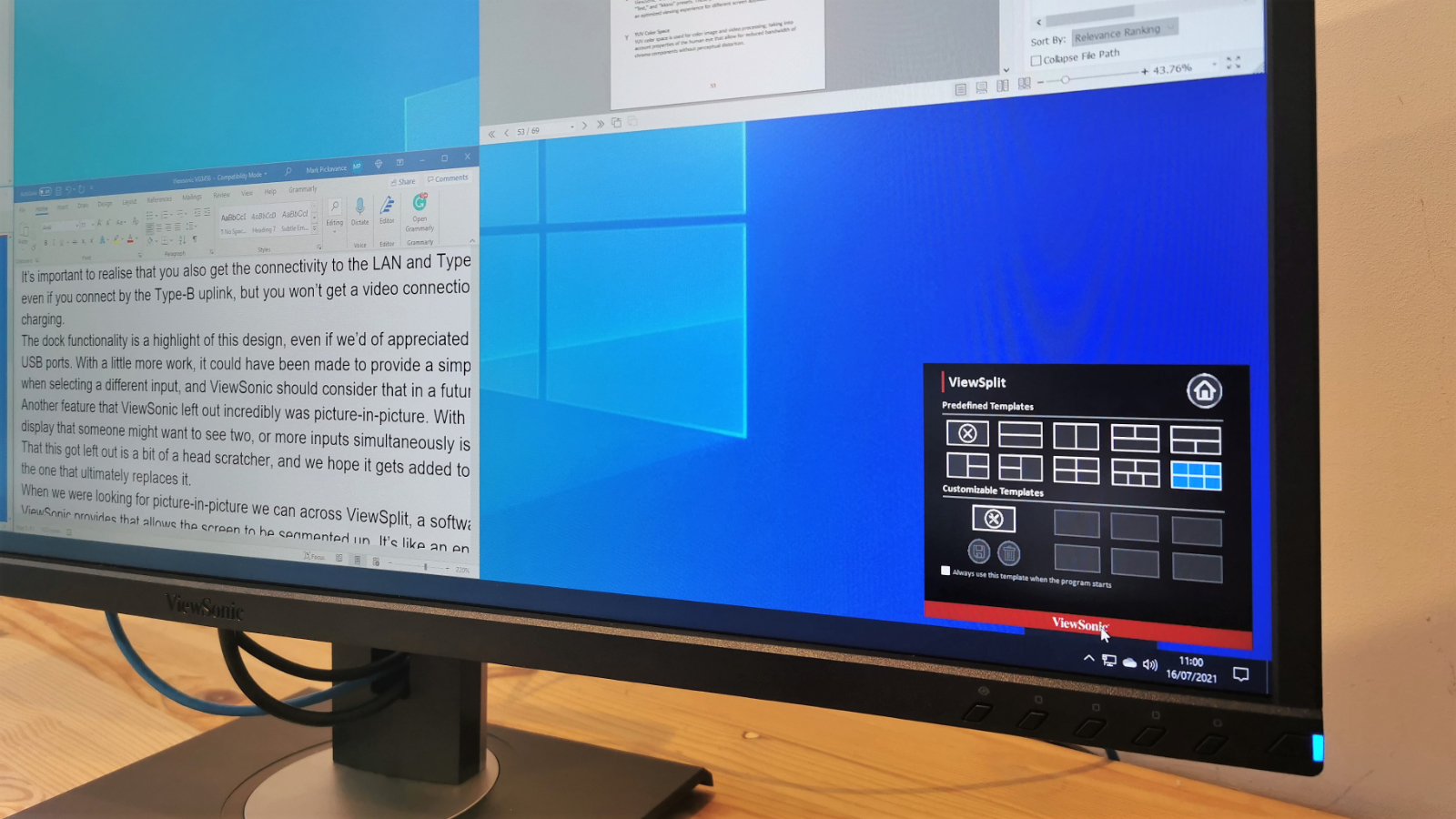
Performance
Here is the ViewSonic VG3456 Display configuration sent to TechRadar Pro for review:
Panel size: 34.1-inch
Panel type: VA
Resolution: 3,440 x 1,440
Brightness: 300cd/m2
Contrast: 3,000:1
Pixel response: 5ms
Refresh rate: 24-100Hz
VESA: 100mm
Inputs: 2 x HDMI 1.4, 1x DisplayPort v1.4, 1x DisplayPort v1.4 Mini, 1x USB-C (upstream 90W charging), 1x USB-A 3.2 (upstream), 3x USB-A 3.2 (downstream), 3 x USB 2.0, 1x Ethernet, 1x 3.5mm audio jack.
Adjustment: +40 to -5 degrees tilt, +60 to -60 swivel, No pivot
Speakers: 2x 3W
Weight: 6.1kg without stand, 8.8Kg with stand
Dimensions: 825 x 407.8 x 236mm (WxHxD) with stand
Before making any calibrations or running display benchmarks, we’d concluded that a screen this big looks on the dark side with only 300cd/m2. Even with a 100% brightness setting, it isn’t overly bright.
Our Datacolor SpyderX testing supported this perception, with the brightest setting only elicited 259.2 cd/m2 of illumination. Equally less than expected, static contrast is quoted as being 3000:1, but the peak achieved is closer to 2000:1 when brightness is at 100%.
The other issue that ultrawide displays often have, and the VG2456 is no exception, is backlight illumination. To designers of these devices without the self-illumination of OLED or the subtle capabilities of a mini LED field leaves stark choices about the best way to backlight. Whatever they do is always a compromise, and in the VG3456, the chosen solution has left this design with a significant fall-off in brightness from the centre out.
The top right is the darkest sector, being 17% darker than the centre.
You might be wondering where the light at the end of this testing tunnel might be, and the colour representation isn’t poor, thankfully.
Hitting 96% of sRGB is respectable, even it could only manage 74% of AdobeRGB, and 76% of the P3 defined gamut. Therefore, this isn’t a panel that photographers and film graders will be keen to own, but the representation would be considered reasonable in a business context.
Gamers are often looking for HDR these days or greater than the 100Hz refresh, so they probably wouldn’t be that interested in the VG3456, even if the OSD has four game-specific modes available.

For typical office work, the performance of the VG3456 is decent, if a little underwhelming. The inclusion of the docking station features is clearly meant to be the big selling point, and the screen isn’t as crucial as it might be in other products.
The other aspect of performance is useability, and we’ve already covered that handling such a big and odd-shaped object can be a challenge, and cabling is something of a pain.
We’re also not huge fans of the pick-a-button method of controlling an OSD, and ViewSonic should invest in a desktop application to make the adjustments remotely.
But there are some strong points to the VG3456, as having four inputs is incredibly useful even if you choose not to use the docking station features, and the support stand provides excellent amounts of rotation and vertical travel.

Final verdict
Business designs can try to please way too many people and end up not fully satisfying anyone. And to a degree, the VG3456 does plenty but nothing exceptionally well. Each of its better features comes with a caveat. And depending on how you intend to use the monitor, these are either of no consequence or a potential deal-breaker.
The natural resolution of 3,440 x 1,440 is one of those snags, as it’s a slightly unusual size and aspect ratio that few applications have been designed to exploit. But more critically, it isn’t twice the horizontal resolution of 1080p (1920 x 1080). If you place two applications on this screen side-by-side that you used in 1080p, they’d be horizontally smaller on this panel. You’d get more vertical resolution, but how useful that might be is app dependent. And, it isn’t anything you’d want for web development because of that limitation.
We can’t entirely blame ViewSonic for this limitation because they don’t make the displays that go in its products, but it is an issue that takes a little of the shine off what is an impressively wide vista.
The 100Hz frequency range hints that this screen might do double-duty for gaming, and it has the FreeSync functionality that most gamers now insist on. But the pixel response of 5ms isn’t the best and some titles won’t work well with this odd resolution.
While the docking technology is useable and welcome, especially with 90 watts of charging power, a better docking technology than USB-C is Thunderbolt 3 or 4. Using that would have enabled better screen daisy-chaining with its greater bandwidth and supported better technology.
With current pricing, the VG3456 is around double the price of a 32-inch 1440p panel. When two of these are combined, they offer a display of 5,120 x 1,440. A USB-C docking station can be found for $50, making this design more of a personal choice than an obvious cost-saving.
For those that want a workspace not divided by frames, then the VG3456 is good, but those who need the maximum screen space should use multiple lower-cost panels instead. But before investing in either, make sure that the video system of the host computer can handle a display this big.
- We've also featured the best business monitor
0 comments:
Post a Comment