Booker POS review
If you’re a business owner looking for a POS system to take payments, book appointments, manage your employee profiles, and more, you may have heard of Booker POS, a cloud-based point of sale solution employed by small, medium, and large-sized businesses worldwide.
In this Booker POS review, we detail the service’s pricing, features, interface, support, and security to help you decide if it’s the best POS system for your specific needs.
Continues below...
Booker POS: Plans and pricing
Booker offers its users four plans to choose from. The most appropriate one for you will depend on the size of your business and the industry you’re in. The cheapest Starter plan ($129/month) gets you all the essentials needed to run and manage your business. This includes features like online booking, text messaging, inventory management, payment processing, employee profiles (up to 15), reporting, and client management. If you’d like to have unlimited employee profiles and unlimited two-way text notifications and reminders, you’ll have to opt for the more expensive plans.
For $269/month, the Accelerate plan is designed for those who’d like to focus on building customer relationships and fostering brand loyalty. You’ll get features like an email campaign builder, client forms, and more. One tier up, the Ultimate plan ($429/month), throws in features like automated marketing, advanced marketing reports, and customer feedback tools.
Booker’s most expensive Ultimate Plus plan sets you back $549/month. With this, you get everything that’s included with the other plans, plus an AI assistant that helps with booking, rescheduling, and answering questions. Booker offers an optional Branded Mobile App add-on with all of its plans, which helps you to build your own branded app to increase your company’s exposure. It is also worth mentioning that Booker’s credit card processing involves no activation, sign-up, or bank-routing fees.
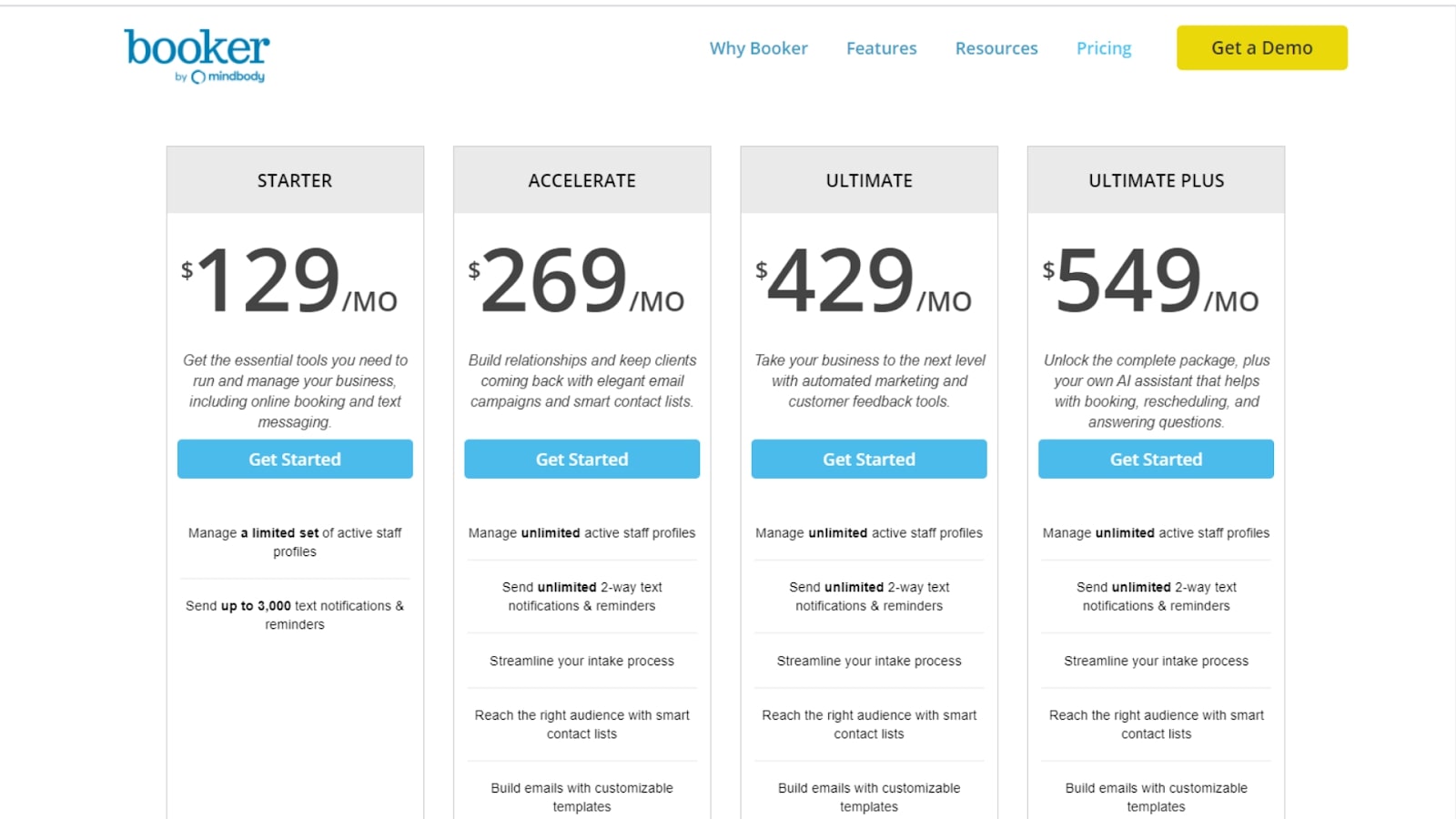
Booker POS: Features
As an all-in-one payment solution provider, Booker offers tools for booking, marketing, point of sale, analytics, and more. We’ve broken down some of its best features.
For both online and in-store sales, Booker offers useful tools for you to track your own inventory as well as your vendor’s. With tracked product inventory, you’ll be able to spot best-sellers or products that aren’t doing so well so that you can balance your business’s supply and demand.
Booker’s system allows you to build lasting relationships with your customers, new or old. With it, you’ll be informed about your customer’s first and last visits and be able to view their appointment history and preferences, track their membership information, and more.
Booker’s CRM tools even allow you to create customized alerts that remind you of key information while speaking to specific clients. For example, you could set an alert to remind yourself that a customer has young children or that they expressed interest in a certain product.
On the backend, Booker offers a useful Business Intelligence Dashboard that allows you to track customer referrals, see when and how much they are spending, and understand the effectiveness of your marketing campaigns. These insights are useful in enabling you to tweak your sales and marketing efforts to drive more sales.
Booker offers a unique Messenger AI feature that you can use to communicate with your clients through SMS or web chat in real time. Functioning as a 24/7 AI front desk, the Messenger AI will automatically answer questions, make sales, and book appointments while your employees are busy at work. If you missed a call from a client, a text will be sent to them automatically to schedule a follow-up call or appointment.
This feature is available right out of the box for Ultimate Plus clients. Other customers can purchase the tool as an add-on.
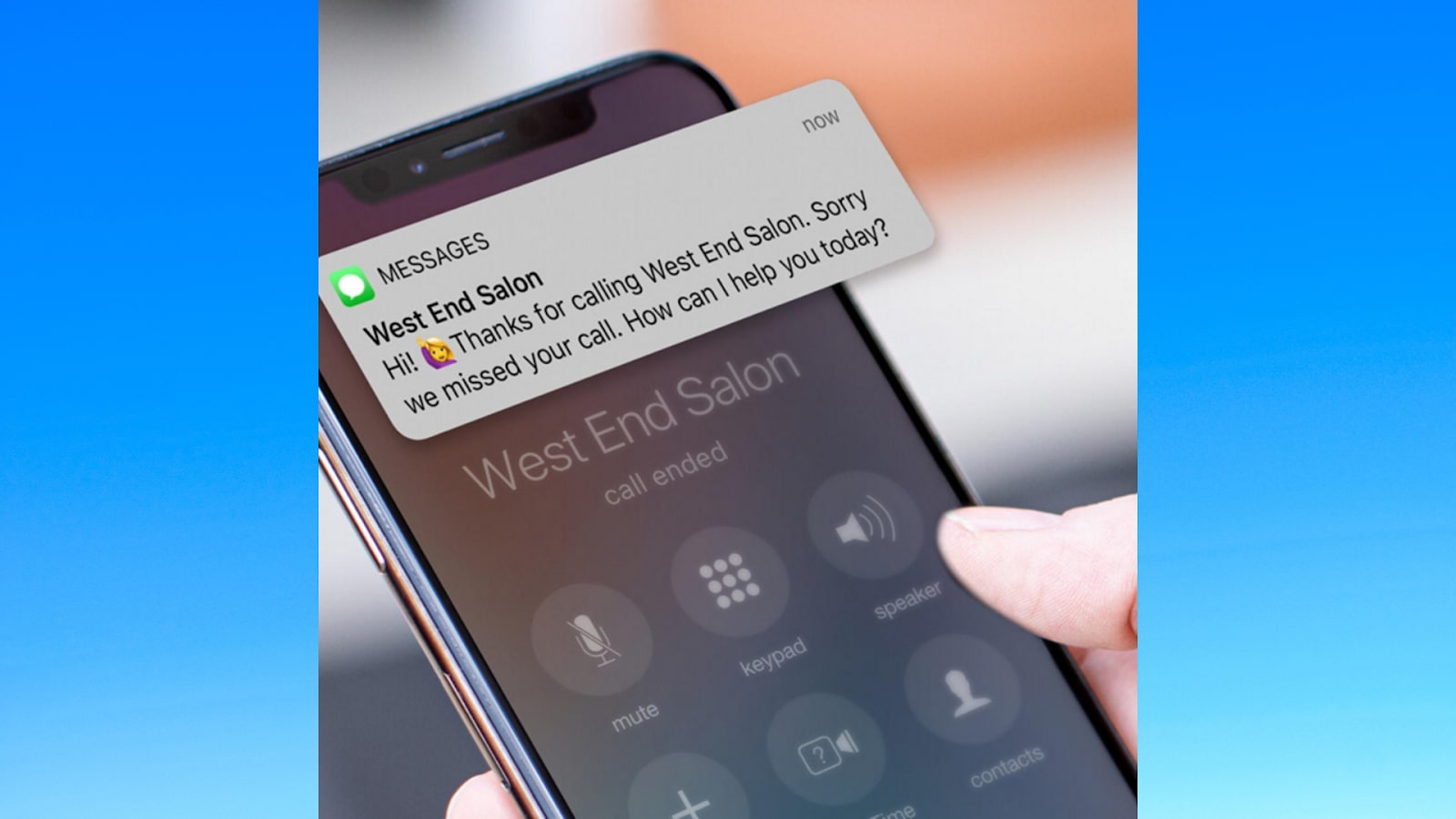
Booker POS: Interface and in-use
If you’ve played around with a POS system before, you shouldn’t be too surprised at Booker’s interface. Everything’s neatly categorized, and you can view a customer’s purchase history, add items to their cart, and process payments with a few clicks of a button.
This intuitive interface is carried forward to Booker’s dashboard on the backend too. Within a single pane, you can access multiple tools that help you manage your customers, employees, and sales.
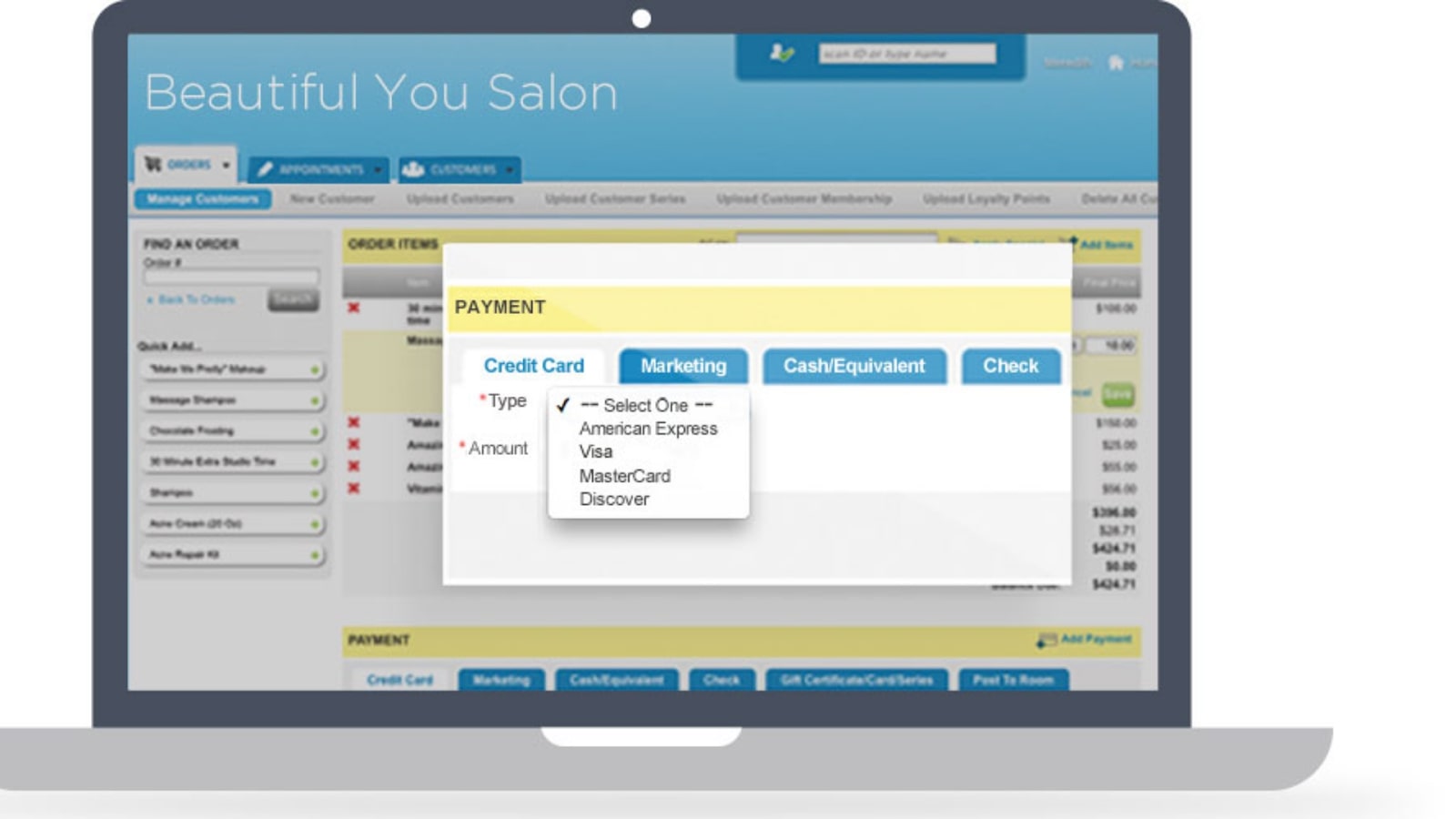
Booker POS: Support
Booker’s customer support team is available via phone (Mon–Fri 9 am–9 pm EDT), email, or social media. We tested the service and received a response to our email within three days. However, while that is fairly impressive, it may not be quick enough for business owners who face pressing issues associated with payment processing. Fortunately, paying customers can access live chat support during business hours for matters that require immediate assistance.
Booker also has a comprehensive knowledge base filled with useful how-to articles, case studies, videos, and release notes. The resources are helpfully categorized into topics like Getting Started, Employees, Customers, and more.
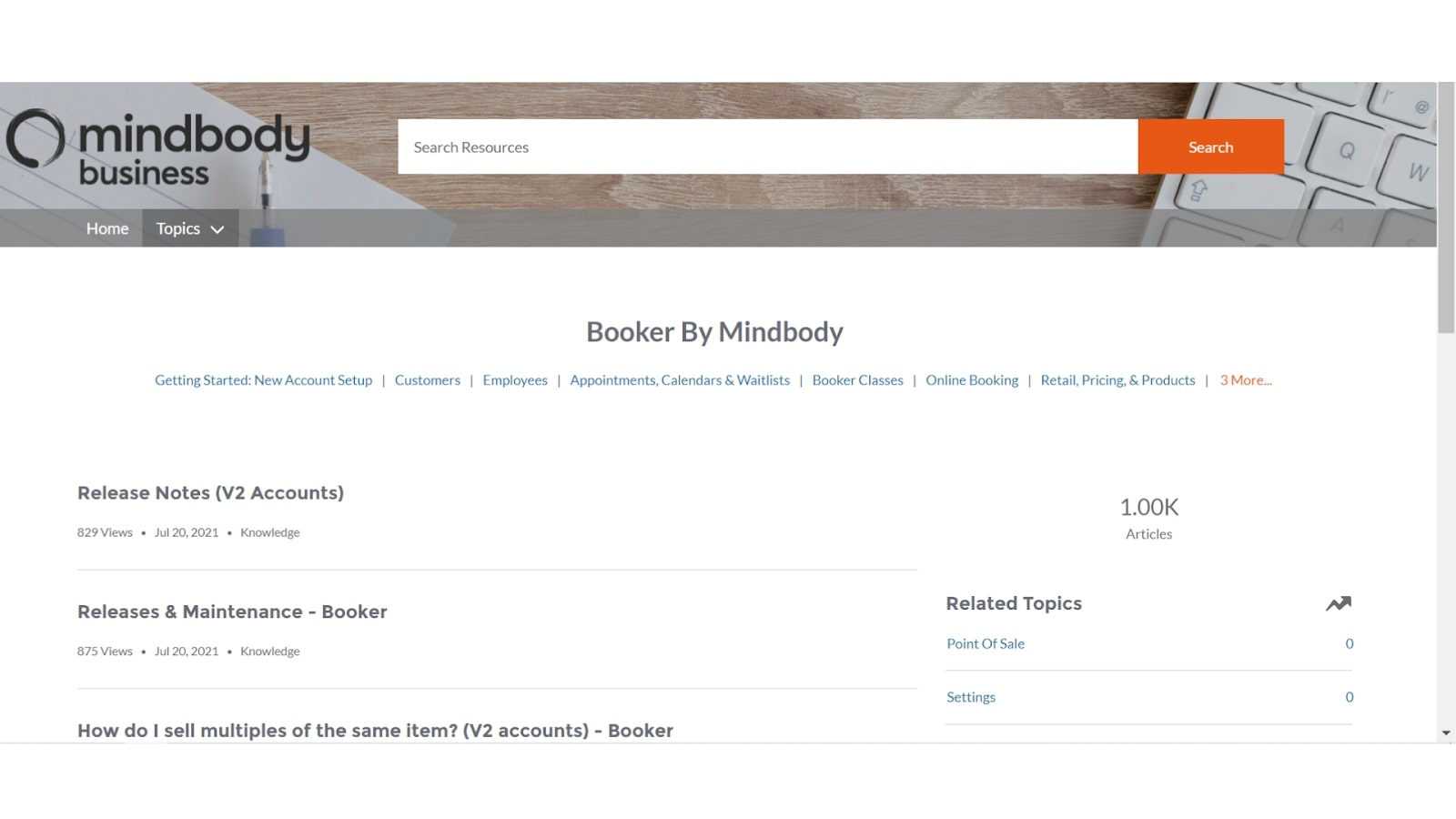
Booker POS: Security
As a PCI Level 1 service provider, Booker complies with the PCI DSS standard, which is the industry standard for companies dealing with sensitive data.
Data in transit is encrypted using TLS 1.2 protocols and AES 256-bit encryption. Booker also uses various secure storage technologies like IP Lock and password settings to keep user data protected.
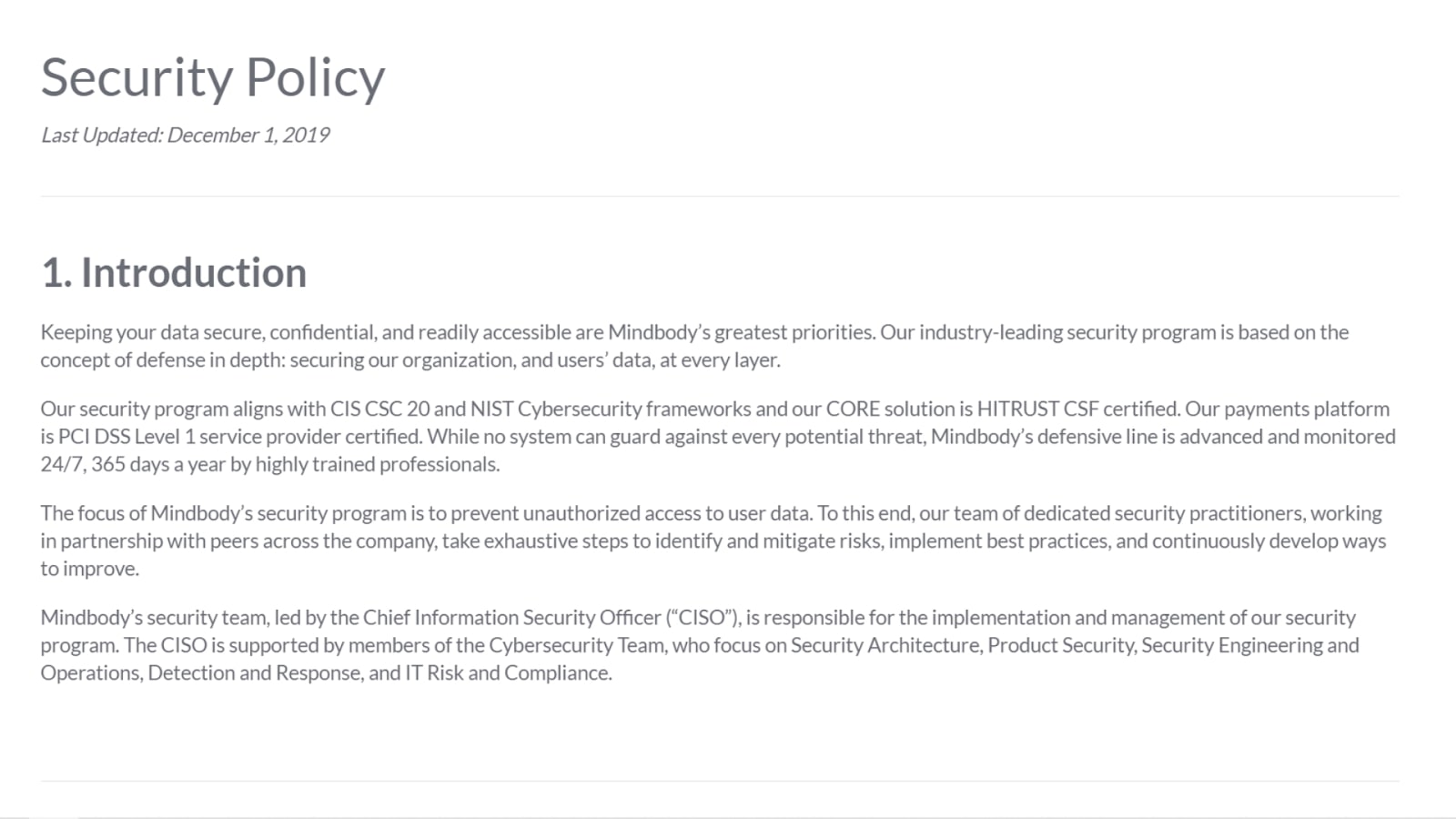
The competition
If add-ons and integrations are important for your business, Booker, which integrates with fewer than 20 apps, might not be suitable for you. In that case, you could consider Brilliant POS or Lightspeed POS, both of which are compatible with an impressive list of third-party apps and offer seamless integration.
It’s worth noting, however, that with Brilliant POS, you’ll be faced with complicated pricing plans and tiers. Booker’s plans and pricing are far more straightforward to navigate.
Final verdict
Booker POS is a secure and feature-rich payment processing solution, offering useful tools like inventory management, CRM, an innovative messenger AI, and more.
These features are contained within an intuitive and clean interface that has almost no learning curve. While some users may find the lack of third-party app integrations frustrating, the features that are available right out of the box should be more than adequate for most. All things considered, with tools for booking, marketing, point of sale, and analytics, Booker is a great all-in-one solution that is worth considering.
If you're looking for more information about POS systems, you can read our guide to the Best POS system for your business; get expert advice about How to choose a POS system; and better understand How a POS system works.
0 comments:
Post a Comment