Huawei Watch 3 Pro
One-minute review
For its past few watches, Huawei had switched from WearOS to its own Lite OS. This change led to Huawei losing access to apps on its watches but gaining a much better battery life. Huawei has now folded Lite OS into Harmony OS, which is expected to power all Huawei smart devices moving forward.
For its 2021 flagship wearable, Huawei is relying on HarmonyOS 2.0 that not only brings third-party app support, but with a battery saver option, helps the Watch 3 Pro last for up to 21 days. The new OS also brings a particular new flair to the Watch 3 Pro, resulting in a clean interface, smooth animations, and an overall pleasant experience to navigate.
Along with the new look comes a whole host of smarts, including temperature tracking, SpO2, stress and sleep monitoring, and much more. For a watch as stylish as the Watch 3 Pro, there’s a lot that can be done just by sitting on your wrist.
A new addition is the eSIM feature, which breaks the Watch 3 Pro away from your smartphone to operate as an independent device. This allows you to make phone calls, listen to music, and enjoy fairly accurate GPS tracking during outdoor runs. Battery life is quite solid despite all the tech packed into this watch, with the ability to go for even longer periods of time if you dumb down the watch a bit and turn off most of its tech. But this watch isn’t meant to be just a standard showpiece – it’s meant to integrate tightly into your life (and phone) to help you out on the daily.
There are still a few things here and there that might be a bit of a downer for early adopters of the Watch 3 Pro. NFC payments have yet to launch in the region, and eSIM compatibility will depend heavily on which carrier your phone is currently tied to. There’s also the sheer size and weight of the Watch 3 Pro which may be a little awkward on smaller wrists, and uncomfortable to wear at night as a sleep tracker.
Huawei Watch 3 Pro price and release date
- UAE pre-orders from August 26th to Sept 1st
- Priced at AED 1,999
In the UAE, pricing for the Huawei Watch 3 Pro is set at AED 1,999. Pre-orders will be available from August 26th to September 1st, with customers getting Freebuds 3 for free, valued at AED 529.
That’s a lot to ask for a smartwatch, and is considerably more expensive than the likes of the Apple Watch 6 and Samsung Galaxy Watch 4. The Huawei Watch 3 Pro is clearly aimed at a more refined user base, with premium looks and materials to match.
Design and display
- Large 1.43-inch screen with 466 x 466 resolution
- Strap options include leather and metal links
- 63g weight, 48mm case
Huawei’s gotten very good at making wearables that look like watches. Big, bold, round faces, modest bezels, and buttons on the right side. For the Huawei Watch 3 Pro, those buttons include a familiar rotating crown, giving you all the scroll-wheel familiarity of an Apple Watch, but none of the WatchOS rectangular vibes.
The Watch 3 Pro can be picked up with a leather strap like our review model had, or also with a metal link strap.

Bright and sharp, the Huawei Watch 3’s AMOLED display climbs up 1,000 nits, making for easy outdoor viewability even in direct sunlight. Automatic brightness and a 60Hz screen makes scrolling and menus look and feel very responsive. At 326ppi, the 1.43-inch AMOLED panel screams quality, while the curved glass atop it is comfortable for a finger to swipe over.
The titanium body is certainly an eye-catching feature, spanning all sides of the watch body, including the lugs. This makes it especially durable to drops, scratches, and weather conditions – particular in harsher climates. It’s also water-resistant, making it ideal for outdoor running or monitoring your swimming performance.

The leather strap is a great choice for those who wish for a more classic look, but won’t really be suitable for other activities such as gym work or outdoor running. Luckily, the 22m straps can be easily swapped around to something different, so we’d personally keep the leather look for office/everyday wear and switch to a different band for workouts.
The rotating crown on the side of the Watch 3 Pro is a great touch, and allows you to zoom in and out as well as scroll quickly through options. The ‘Huawei Watch’ text etched on the crown shows how much detail Huawei put into this tiny feature. It’s smooth to use and navigate with, and definitely a nice touch. Like the Apple Watch, you get slight haptic feedback as you scroll using the crown.

Below that is a secondary button which by default launches the workout mode, but can be configured for other uses such as music, alarms, contacts, and more. You can also long-press it to activate Huawei’s digital assistant, which we’ll come to later.
The watch’s size and weight does make it feel a bit odd on smaller wrists, which is something you’ll just have to live with for this Pro variant. Further adding to the slight awkwardness is wearing the Watch 3 Pro as a sleep tracker. It’s something we were very conscious that we were wearing while trying to fall asleep, and you certainly have to be careful of accidentally hitting a partner with it in your sleep.
Software
- Runs Harmony OS 2.0
- Controlled through Huawei Health app
- Notifications are not interactive
If you’re looking to use the Huawei Watch with a non-Huawei phone, you’ll need to install the Huawei Health app on your iPhone or Android device and pair the Watch over Bluetooth - with varying degrees of functionality. It’s important to note that the Health app must be downloaded from the Huawei app store only – we tried a version from the Google Play store and it just didn’t play along when trying to pair the watch with our phone.

While previous Huawei wearables ran either Android Wear or LiteOS, the Watch 3 runs Harmony OS 2.0. It feels like Lite OS 2.0, with full app support through the Watch’s AppGallery, slick menus, and an Apple Watch-style grid of apps. It’s quick and easy to navigate around, and menus are easy to read.
Customization is key here, and you can browse from over 1,000 watch faces to pick one that suits your mood and needs. On iOS however, that selection drops to fewer than 100. There are a number of great watch faces to choose from, however we noticed that some of the more intricate (and nicer looking) watch faces were paid only, some set as high as AED 20. Whether or not you want to spend money on a watch face is entirely your call, but we opted to just go with what was already installed on the watch. For further customization, you can even create your own animated watch face using a short video clip from your phone, but bear in mind that animated watch faces will start to drain your battery life.

The Huawei Health app is where all the action lies, containing a plethora of tracking activity including heartbeat, stress, sleep patterns, and more. There’s a wealth of information that can easily be drilled down into, so long as you’re wearing the Watch 3 Pro for most of your day – and at night for sleep tracking. Everything is organized efficiently, and you really get a good breakdown of your fitness goals with information gathered from the watch.
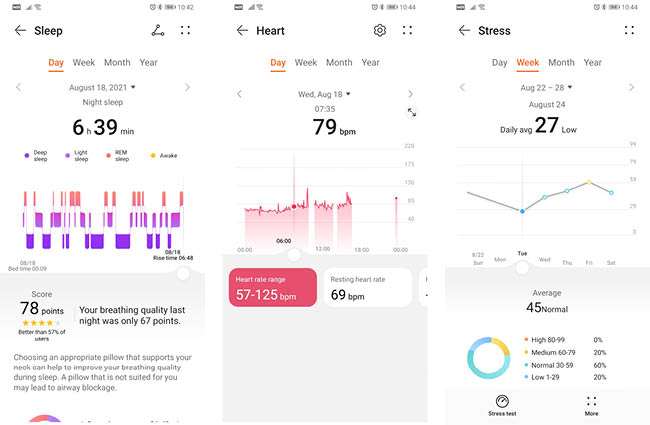
Also new on the Watch 3 Pro is the ability to natively install apps from Huawei’s app store, right from the watch-no phone needed. App availability is limited at the moment, but there are a few apps that stand out. Emirates, for example, has an app that allows you to input your flight booking reference and then get flight information and updates directly on your watch. Talabat and Dubai Taxi apps pair with your smartphone to deliver ride and food delivery updates. It’s an ecosystem that’s slowly growing, and more and more integrations are bound to make their way over in the coming months.

Notifications on the Watch 3 Pro are sadly a bit lacking, only because they only display information – you can’t interact or respond to them in any way. So if you get a quick WhatsApp message and want to shoot a reply, you’ll have to pull out your phone – despite the Watch 3 Pro having keyboard input built in. This is possibly because the Watch 3 Pro isn’t running Watch OS – Android can be very picky about what data it shares with other devices and apps, so you’re sadly stuck with being unable to interact with your watch notifications beyond just reading them.
One thing that the Watch 3 Pro touts loudly is its new eSIM support. In the UAE, both Etisalat and du offer eSIM to subscribers, though you’ll have to either pop down to a local branch or use their dedicated apps to activate it properly. Once activated, you can use your Huawei Watch 3 Pro independently from your phone, and can even make and receive calls from it. Even without activating eSIM, the Watch 3 Pro works fine to make and receive calls through your paired phone.

Phone call clarity was pretty decent, with callers not even realizing we were using a smartwatch to call them on. It’s certainly useful for when you’re running outdoors and an urgent call comes in, but eSIM activation isn’t required in order to enjoy using the Watch 3 Pro for calls. The speaker on the Watch 3 Pro is loud enough to hear what’s being said, so for quick calls that won’t last more than a few minutes, you’ve got yourself covered.
Mind you, we don’t envision having full-length conversations through the Watch 3 Pro – it’s handy to just quickly make a short call to someone or tell them you’ll call them back later. A better usage for LTE connectivity is streaming music or podcasts when and hearing them over wireless earbuds.

Also on the Watch 3 Pro is Huawei’s smart assistant, Celia. Designed to mimic other digital assistants, you can set simple alarms, ask for weather updates, or call contacts. But the overall experience is spotty – when we asked what the time was in Miami, Celia responded with ‘Sorry, I couldn’t understand that’. That happened for a lot of queries we tried, so there’s still a ton of work to be done to come up to the levels of Siri or Google Assistant.
Fitness
- New temperature sensor
- Over 100 workout modes
- Fall detection with SOS calling
The Huawei Watch 3 wouldn’t be a competitive smartwatch without a laser focus on wellness, but it’s the first mainstream smartwatch with a temperature sensor loaded up, so you can track another aspect of your health throughout the day.
The temperature sensor worked pretty well during the day, but the huge asterisk is that it’s not designed to be an accurate reading of your actual body temperature. Skin temperature can vary greatly, and Huawei is keen to stress that this – along with their other trackers – does not make the Watch 3 Pro a medical device in any way. Temperature readings were a few degrees off from what an actual thermometer registered, but might still come in handy for a ballpark reading every now and then.

Fitness is where the Watch 3 Pro really does shine, with over 100 workout modes being available to try out. Whether it’s weight lifting, cycling, swimming, or running, the Watch 3 Pro can detect them all and keep track of your progress. GPS tracking is also excellent for following routes, though we found that it was much more accurate when the watch was paired with a smartphone than when we just took it out on its own. If you’re regularly using the Watch 3 Pro while swimming, there’s even a nifty Drain feature which emits a high-pitched sound from the watch speaker in order to help drain water from it.

The Watch 3 Pro also now includes fall detection, with the watch prompting if emergency services need to be called. This can also be triggered by pressing the crown five times, which gives you a list of emergency services that you can call directly.
Battery life
- Smart and battery-saving modes both feature health tracking
- Battery lasts up to five days in smart mode
- Charges wirelessly
The Huawei Watch 3 Pro bundles with a small magnetic charger, but it can also charge wirelessly with Qi charging. Our experience with this was mixed – while the watch charged perfectly with the bundled charger, we had a bit of difficulty getting the battery past 70% with two other Qi wireless chargers, so it’s probably best that you use the charger that Huawei includes. The Watch 3 Pro can also be charged with reverse charging on compatible Huawei smartphones.

The Watch 3 Pro promises five days in smart mode, and in our regular use we got about four and a half days before the watch prompted us to recharge. This was with Wi-Fi and Bluetooth always on, display set to automatic, and constant heartbeat and SpO2 monitoring.
If you want to keep it going past five days, you can turn on ultra-long battery life mode, which stretches battery life to 21 days at the expense of turning off most of the smart features. This effectively negates the actual usefulness of the Watch 3 Pro, but it’s available if you want to activate it. For everyone else, Huawei’s claims of five-day battery life are fairly spot on, though of course your mileage will vary, especially if you’ve got the Always On screen mode active, coupled with constant health monitoring.

Recharging takes just under three hours from a drained battery to 100%, but it’s honestly going to be a rare occasion where you’ve drained the watch completely, so a top up charge every alternate day or so would work great.
Should I buy the Huawei Watch 3 Pro?

Buy it if…
You want a classy smartwatch
While the Watch 3 Pro may be on the slightly larger side, it still looks fantastic for everyday wear, and the straps can easily be swapped out for when you want to use it for swimming or the gym.
You’re into working out
The number of trackable exercises is very impressive, and eSIM functionality means that you can wear the watch while running without bringing along your phone.
You need good battery life
With five days of battery life to its name under regular use, the Watch 3 Pro really fits the bill for everyday tracking and fitness use.
Don’t buy it if…
You’ve got an iPhone
The Watch 3 Pro fairs less well on iOS, with limited watch faces, less impressive battery life, and limited notifications.
You want something cheaper
The pricing for the Watch 3 Pro is definitely at the high end, so opt for the classic Watch 3 or other market offerings if you’re on a budget.
You want better Android integration
The lack of supporting apps and view-only notifications may get on your nerves – if so, then a Watch OS device would be better suited to your needs.
0 comments:
Post a Comment