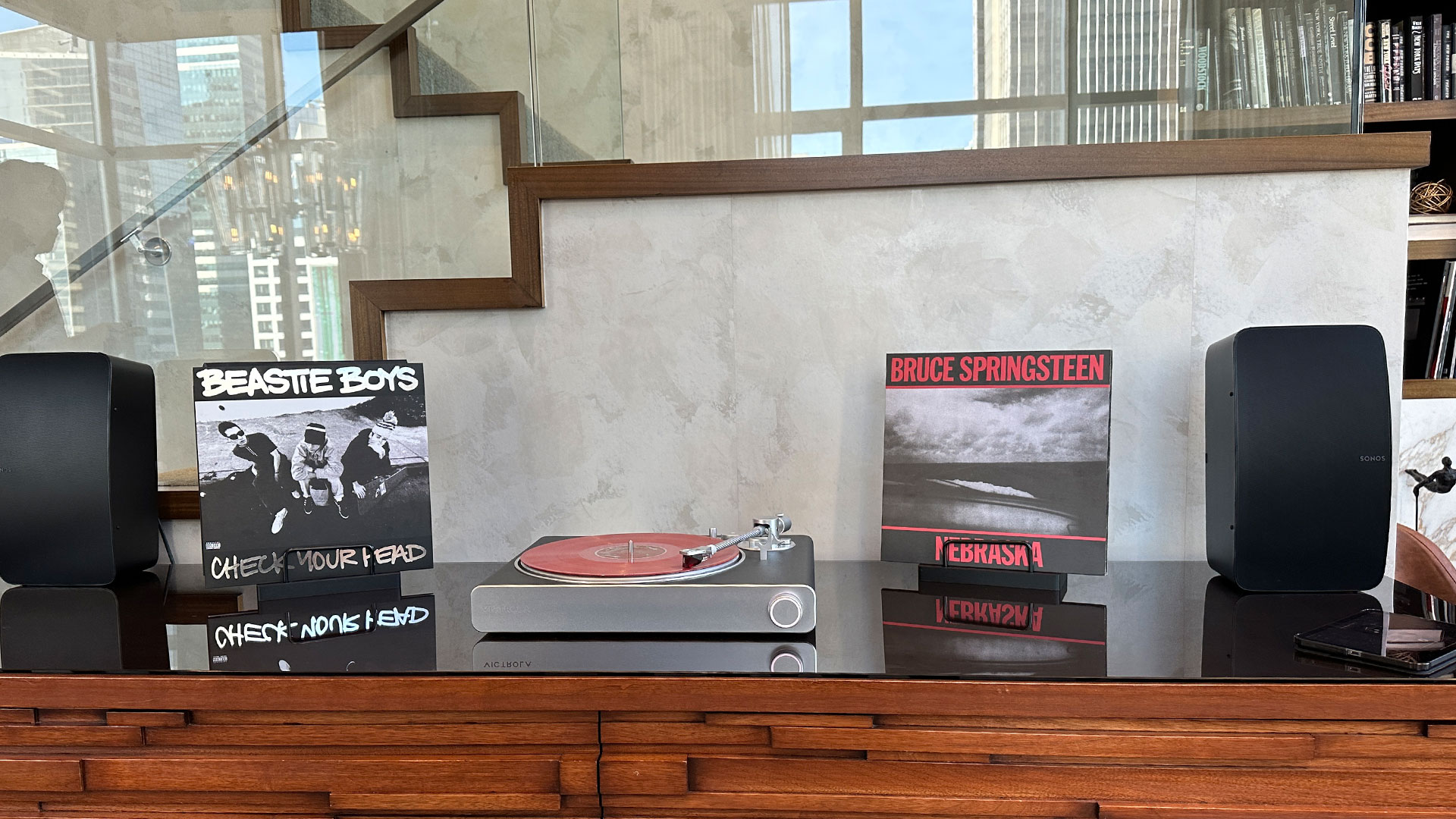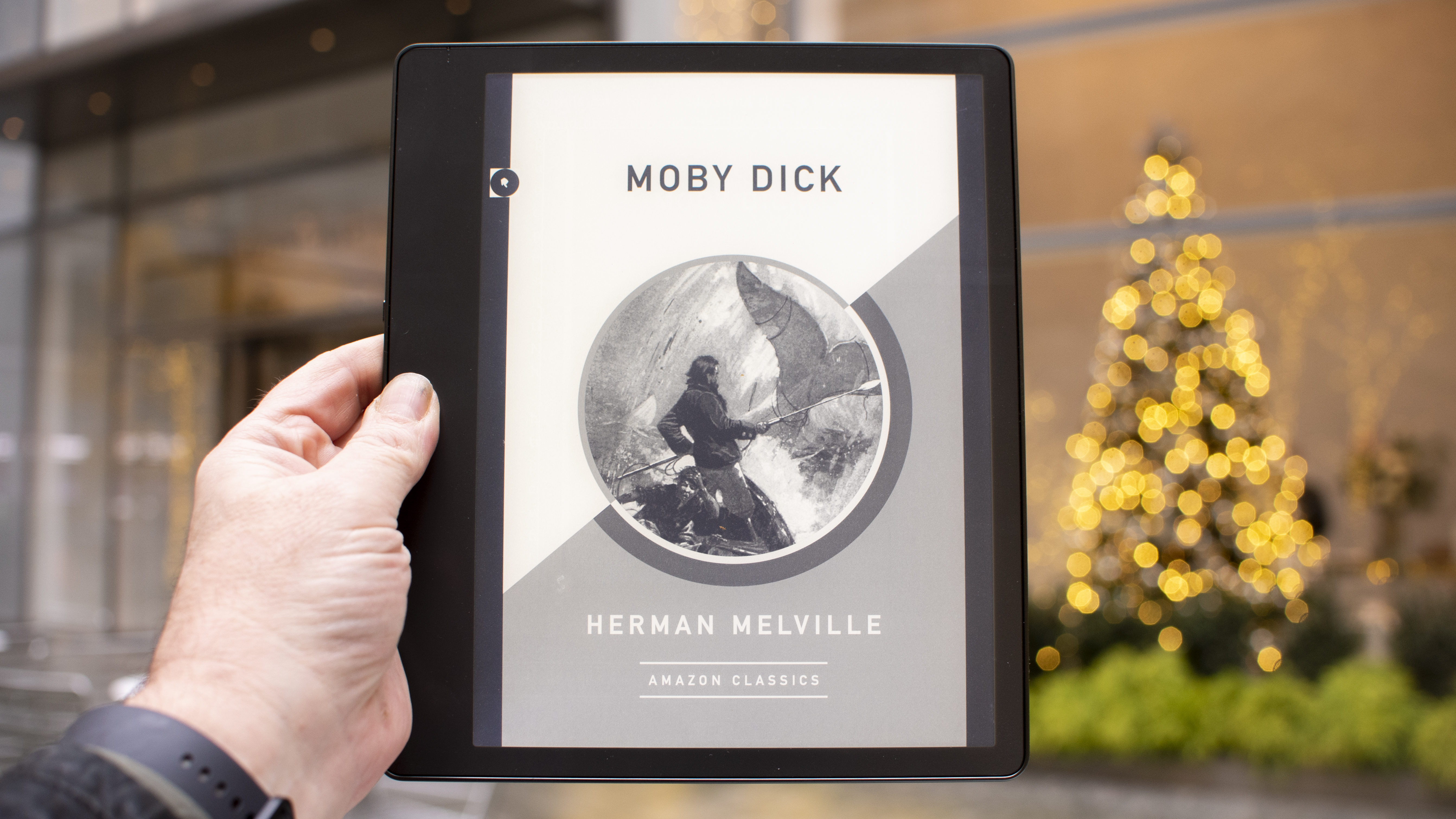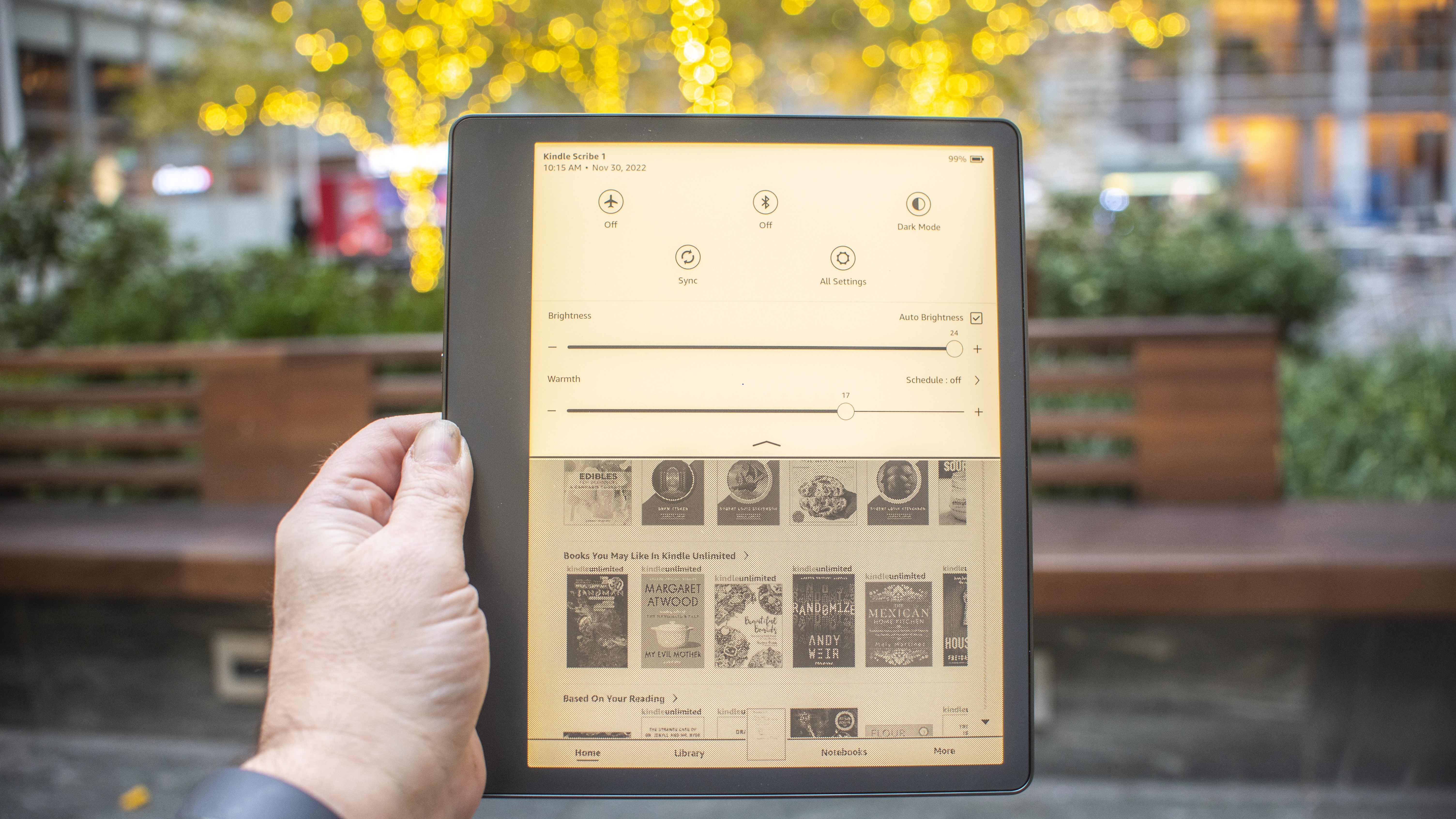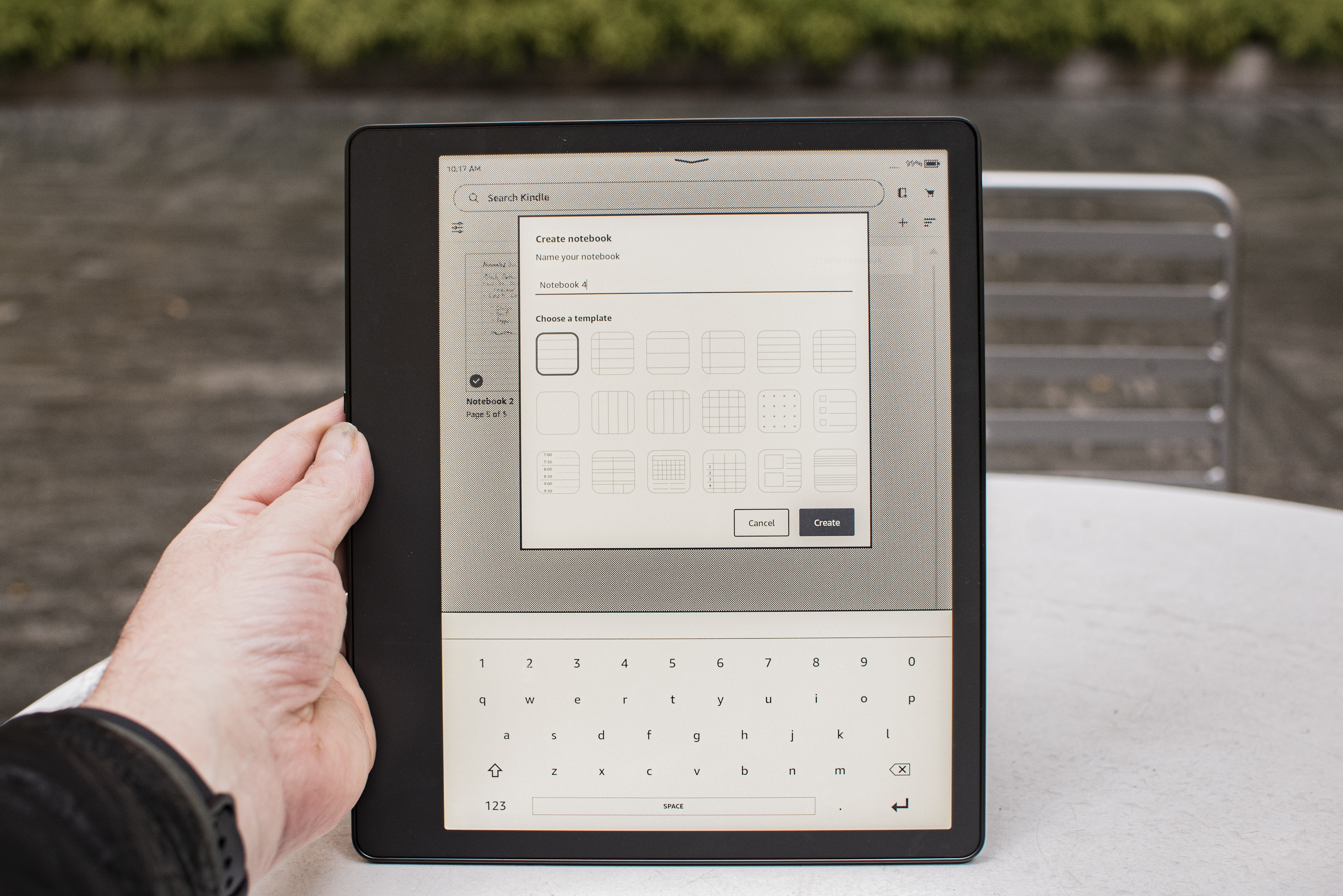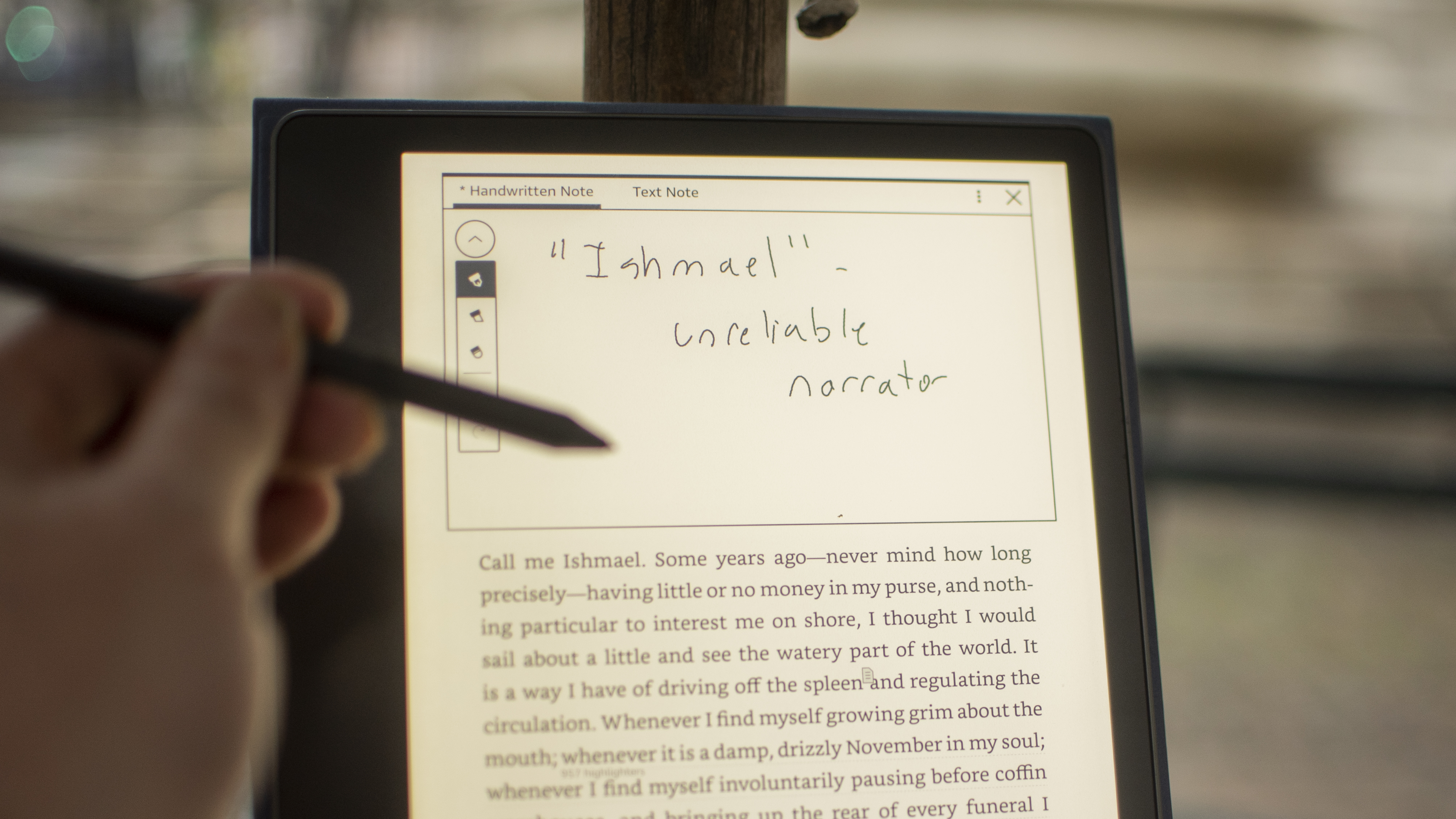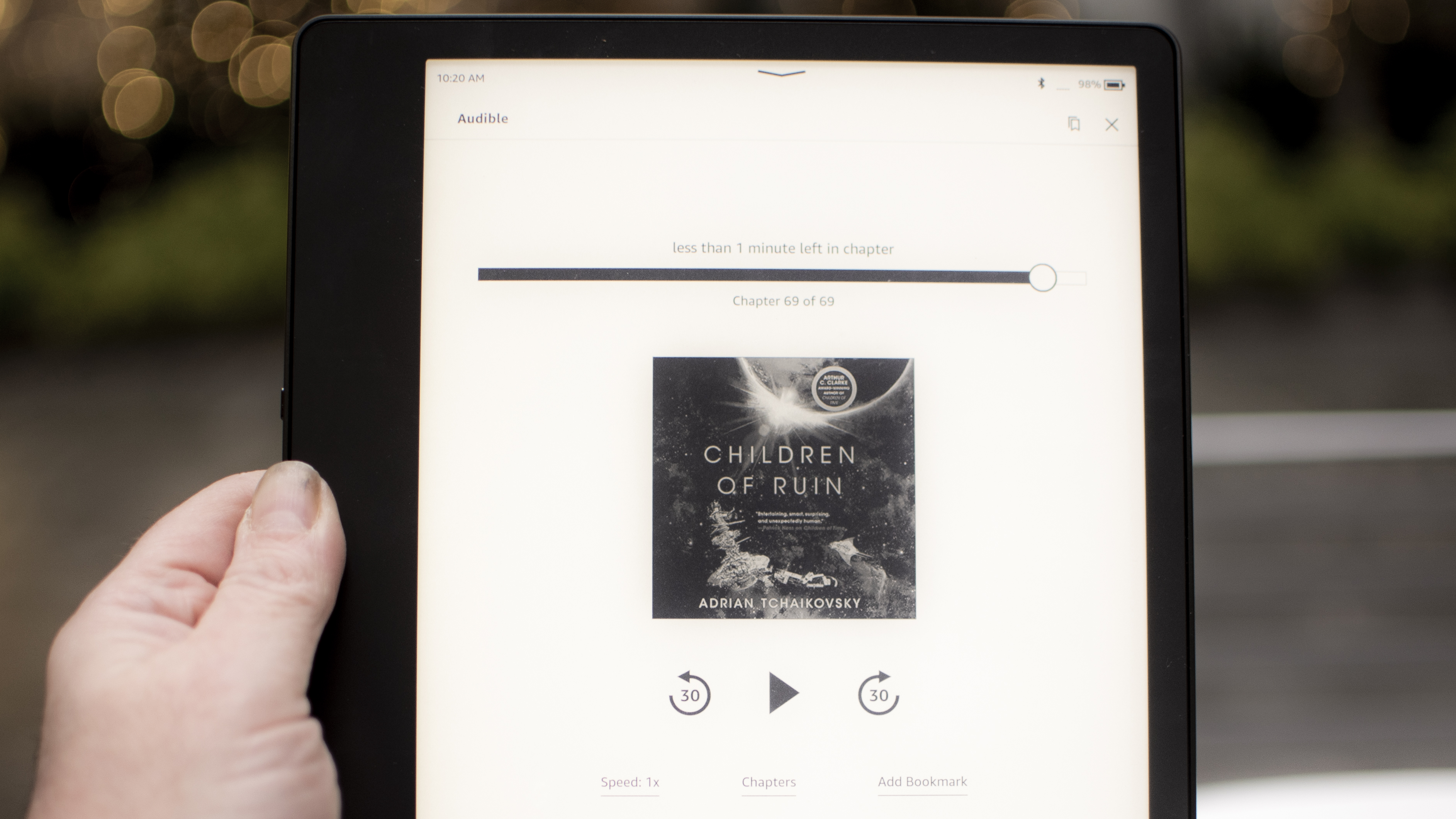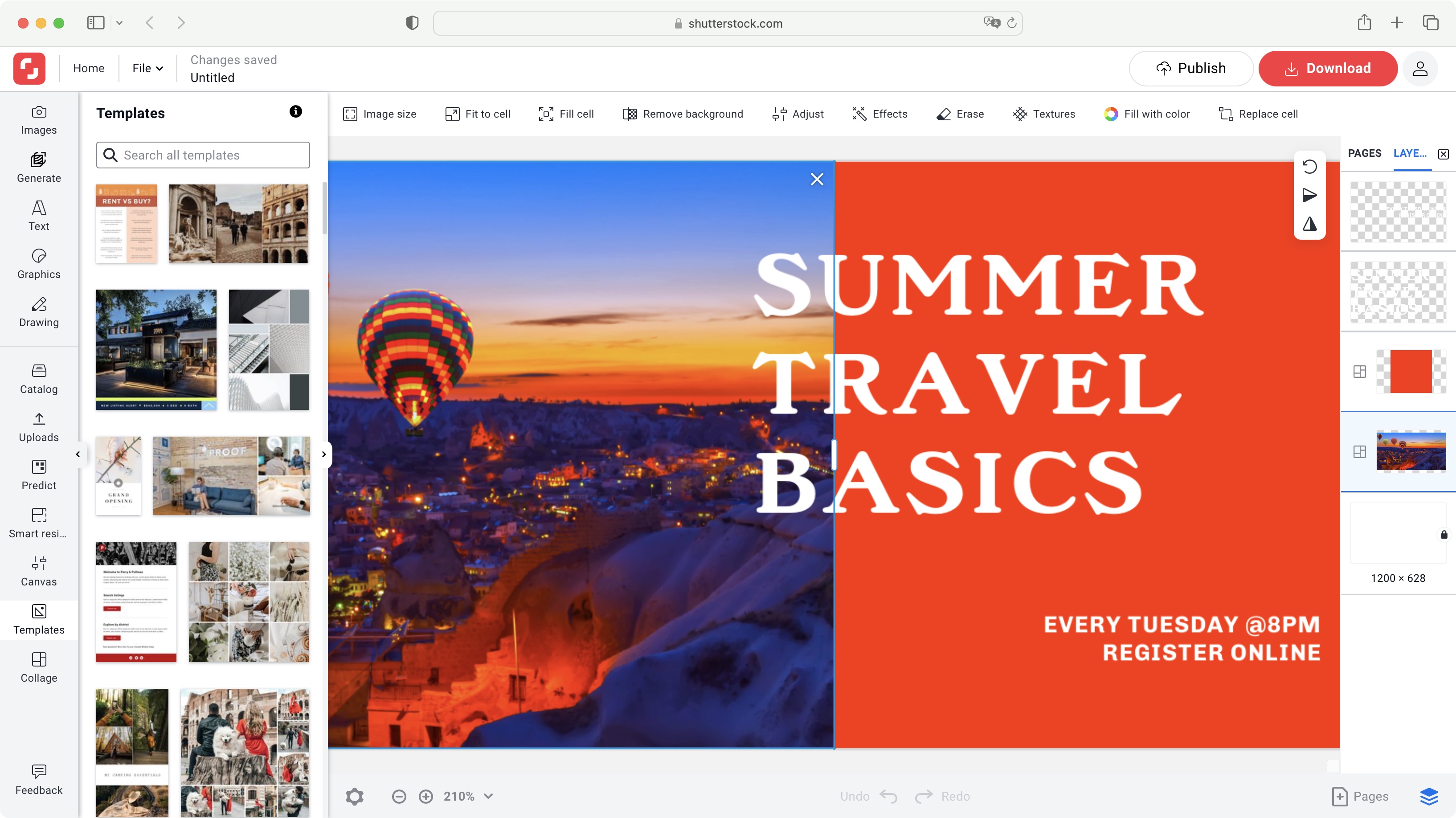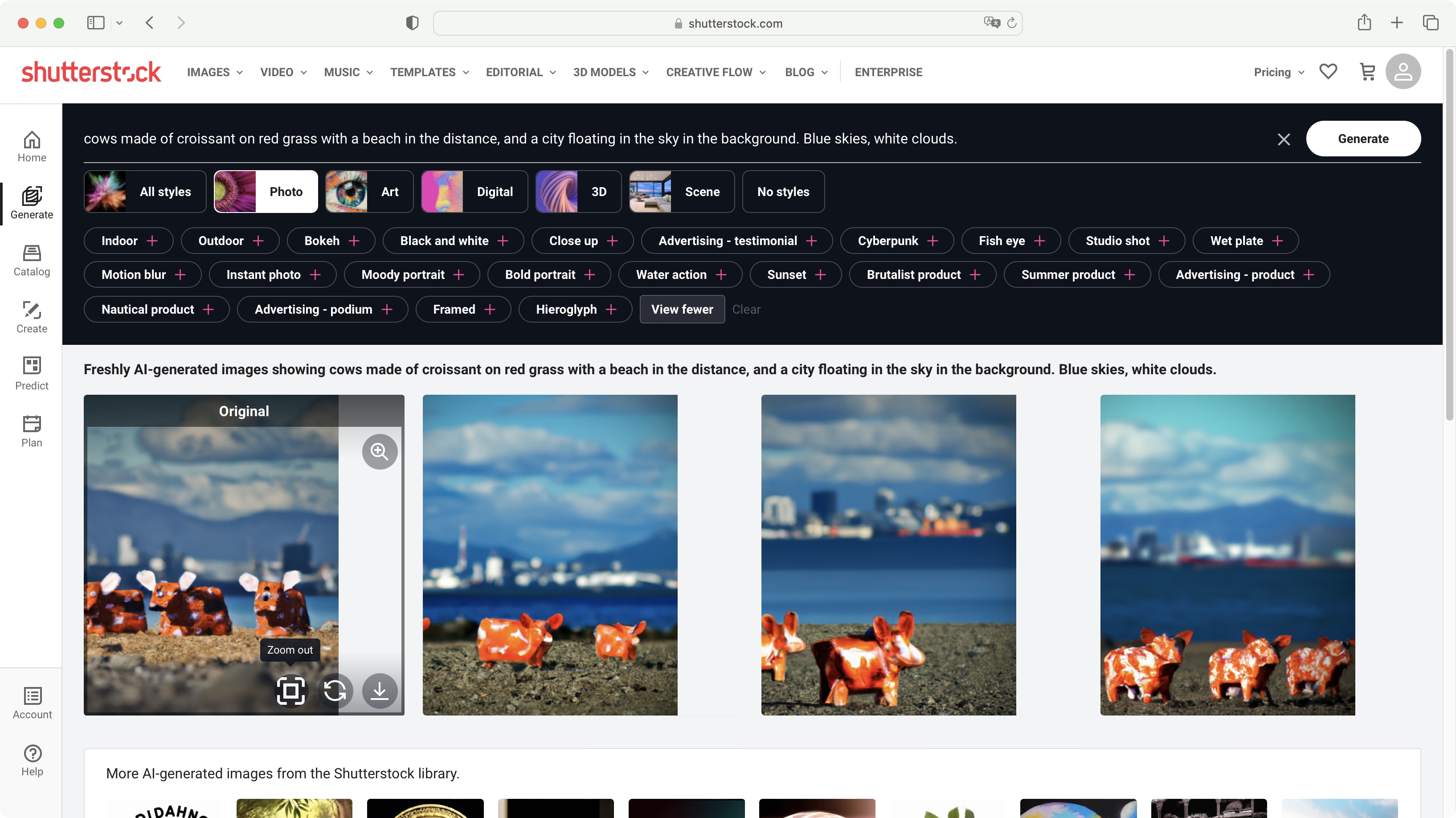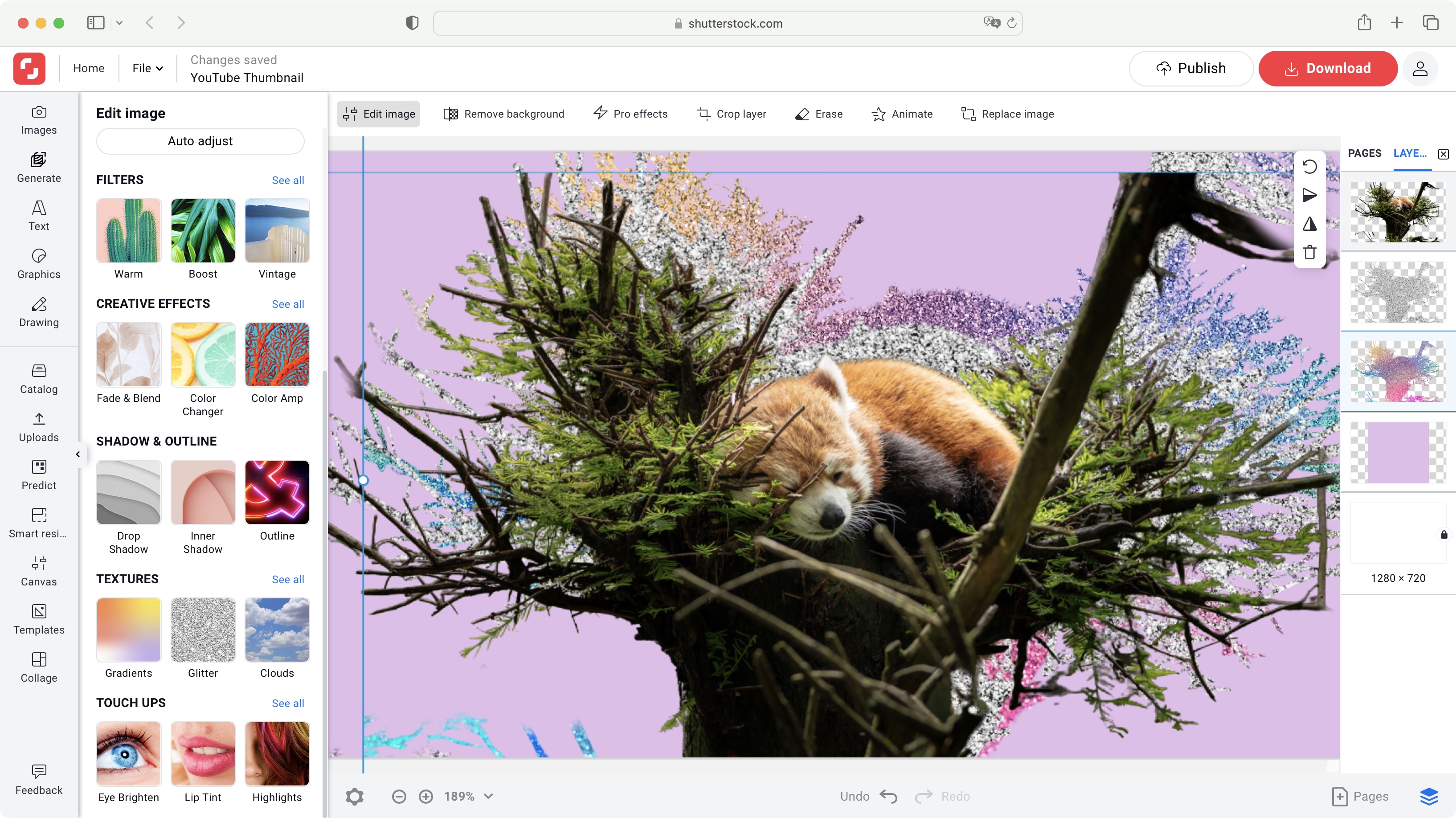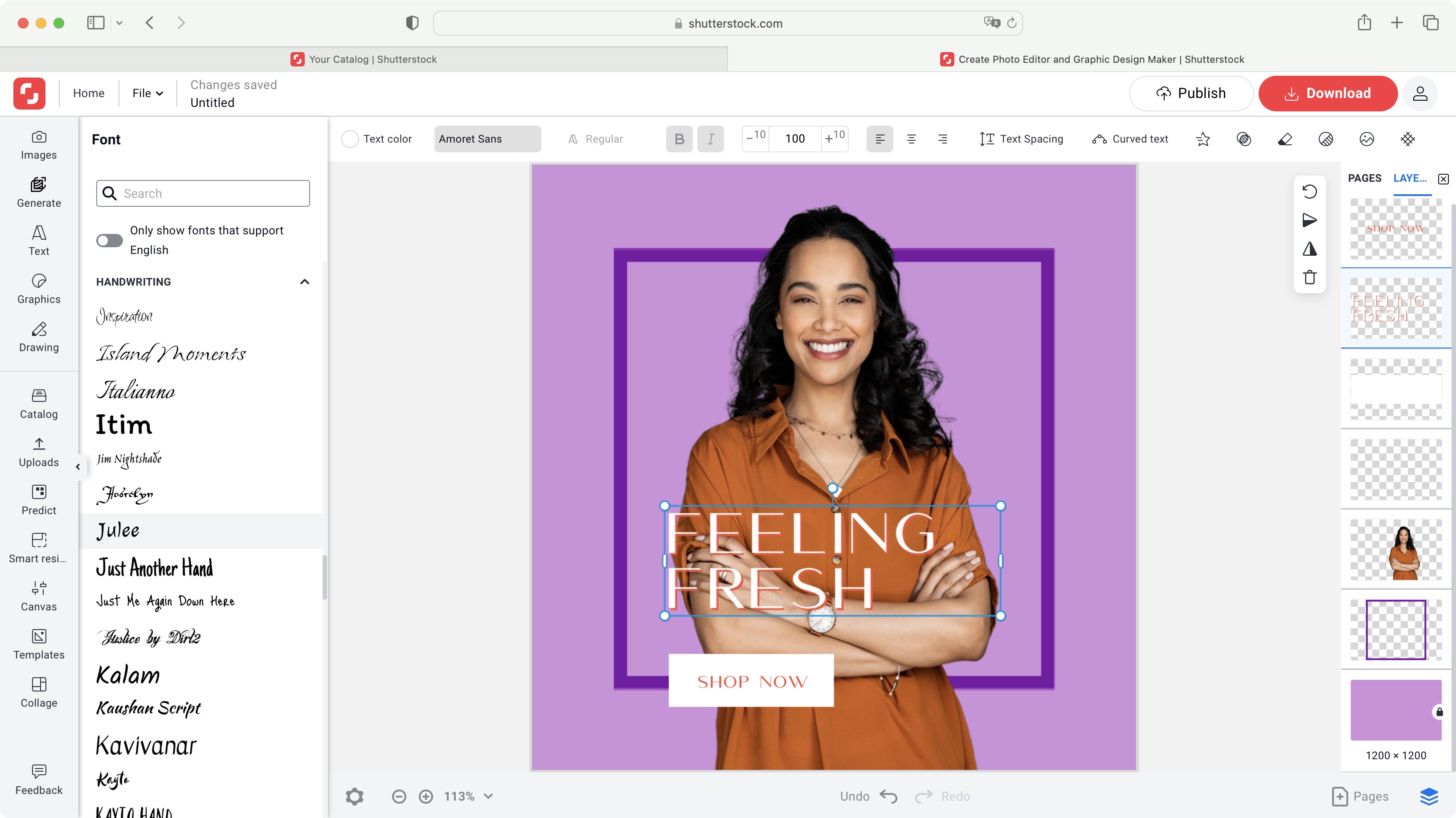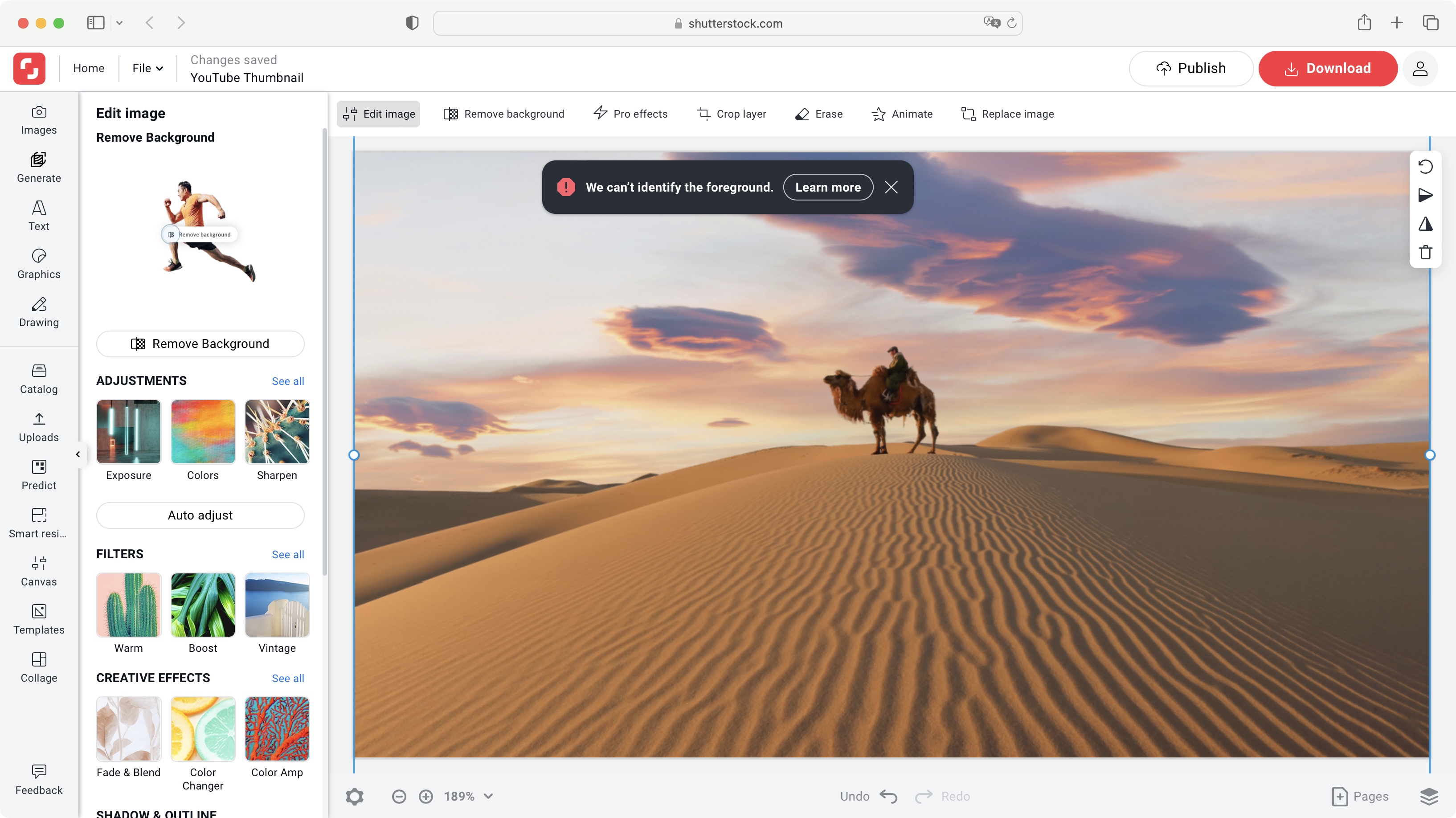Razer Blade 14 (2023) review: thin and light with big performance
Razer Blade 14 (2023): Two-minute review
This year’s Razer Blade 14 refresh has been outfitted with the latest specs, including the AMD Ryzen 9 7940HS CPU, which sports a 5.2 GHz max clock speed and eight cores/16 threads, and up to the Nvidia GeForce RTX 4070 GPU. Despite containing such powerful and normally heavy components, it still manages to remain lightweight and thin, a contrast to the much larger laptop models like the 16-inch and 18-inch ones. And not only are the specs themselves impressive, but the overall performance is too. The laptop can get hot during more intensive gaming sessions but it never once stuttered, slowed down, or froze.
Its chassis is simply all black with the logo in green, the distinctive style of Razer products. There’s also a white version called Mercury, but unfortunately no Quartz from the 2022 model. It’s a little over four pounds with a thickness of less than one inch which, combined with the 14-inch display, makes it easy to carry around in most medium size bags. It’s ideal for those who need what might be one of the best gaming laptops to also be one of the best thin and light laptops for traveling.
The display is gorgeous, featuring a QHD+ resolution and a mind-blowingly high refresh rate of 240Hz, an impressive response time of less than 3ms, and a 100% DCI-P3 color gamut. Both its keyboard and touchpad are responsive and have a satisfying snap. The keyboard also has customizable RGB lighting It also sports a solid port selection including two USB Type-A ports, two USB Type-C ports, an HDMI port, a power port, a Kensington lock, and an audio jack, though unfortunately there’s no SD card slot or ethernet port. Even better is that it has a physical webcam privacy shutter with a mechanical switch, an incredibly rare feature that’s more than welcome on the Blade 14.
Out of all the laptops that Razer released this generation, this is the most impressive one to me. Being able to produce a high-performance laptop with solid benchmark scores while not compromising on the build quality is no mean feat. The only spec that was a bit disappointing is the battery life. Razer claimed it could last up to 10-12 hours, and if going by pure productivity work then it gets close to that with eight hours of life. However, if you stream movies or play games, that gets cut down to a paltry four hours. It does charge quickly at least.
Its benchmark results are quite excellent, comparable to plenty of other similar spec laptops on the market like the Lenovo Legion 7i Pro or the Asus ROG Zephyrus M16. It’s able to keep pace with machines with better specs in benchmark tests. And for general performance, its framerate either keeps up with or passes other laptops with better specs. Ventilation isn’t too shabby either, as even when it does heat up, the performance never suffers.
When it comes to other performance metrics, like framerate, it also delivers great results. For instance, playing Cyberpunk 2077 on maxed-out settings gets you close to 60 fps, and I netted similar results for Dirt 5. Total War: Warhammer III naturally performed far above that amount in its highest settings. Titles like Marvel’s Spider-Man Remastered and Final Fantasy VII Remake also able performed well, consistently able to reach 70 fps or higher on the highest settings and with both ray-tracing and DLSS 3 enabled.
Razer Blade 14 (2023): Price & availability
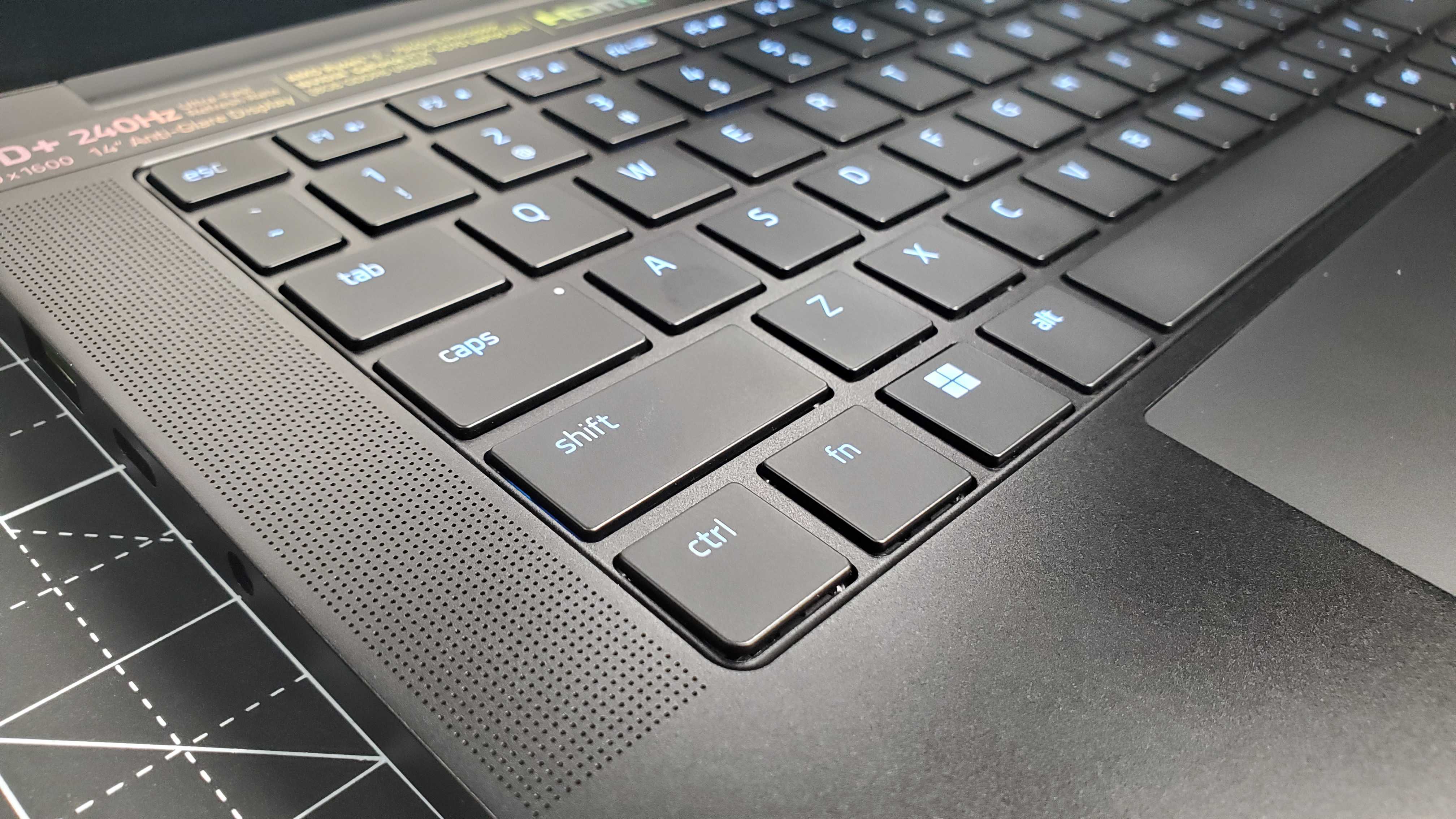
- Starting at $2,399 / £2,499 / AU$4,499
- Available now
- Available in the US, UK, and Australia
Razer laptops tend to be quite expensive and the Razer Blade 14 (2023) is no exception. Despite it being a 14-inch laptop, it commands a starting price point of $2,399 / £2,499.99 / 4,499 which only increases as the GPU improves. With all specs completely maxed out including an RTX 4070 GPU, 32GB of RAM, 1TB of storage, and the Mercury color which costs an extra $400 and defaults to 32GB RAM and RTX 4070, you’ll be paying $2,799.99 / £2,899.99 / AU$5,299.
Compared to other laptops with similar builds but larger display sizes like the Samsung Galaxy Book3 Ultra, you’re paying far more money. And other gaming laptops with somewhat similar specs but much larger sizes, like the Lenovo start around the same price range. Thankfully this laptop is available in the UK and Australia, which means no import fees or much higher shipping costs.
- Price score: 4 / 5
Razer Blade 14 (2023): Specs
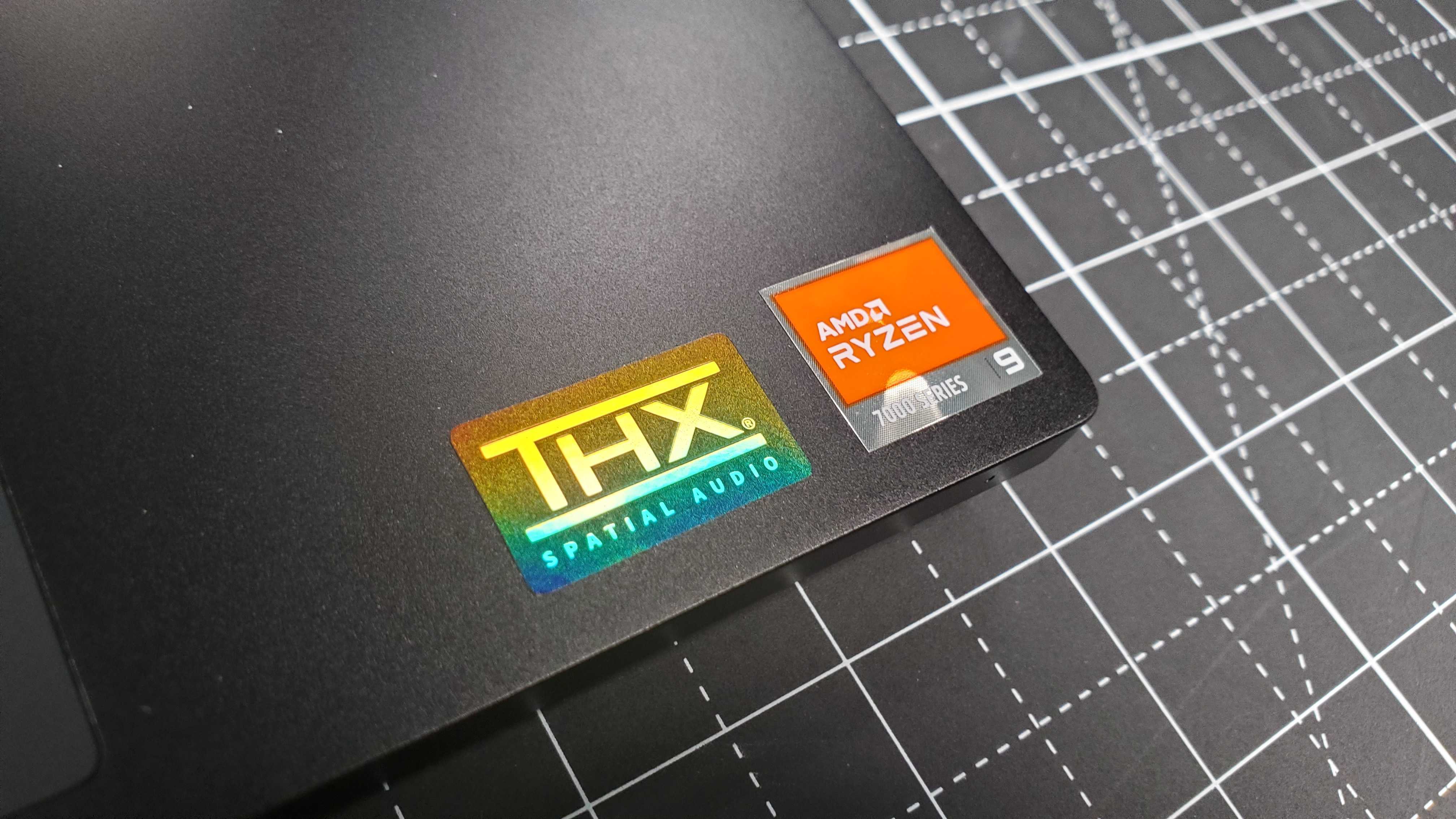
The Razer Blade 14 (2023) comes in two configurations, the base version is equipped with an Nvidia GeForce RTX 4060 GPU, 16GB of RAM, and comes in black. The second one has an RTX 4070 GPU, 32GB of RAM, and comes in the color Mercury.
Only color, RAM, and GPU can be configured before purchase, and it's based on said color choice you make, with the Mercury version solely having access to the higher specs. Otherwise, it can’t be configured by the user after purchase.
- Specs score: 4.5 / 5

Razer Blade 14 (2023): Design
- Thin and light
- Great audio system
- Limited color choices
Razer is known for having some of the best thin and light laptops on the market. And while previously released 2023 models have bucked that trend by embracing the desktop replacement format, the Razer Blade 14 (2023) is a return to form. Despite being equipped with an RTX 4070 GPU at best, it’s a mere four pounds and is less than one inch thick. And thanks to the 14-inch display, it fits into most medium and up-size bags, making it easy to transport while barely feeling the weight.
It comes in two colors, black and Mercury, though the Quartz color from the 2022 version is not available. Disappointing as it set the laptop apart from the generic gamer aesthetic, which the other two colors unfortunately follow. Hopefully, Razer will release a refresh of the Quartz version later this year.
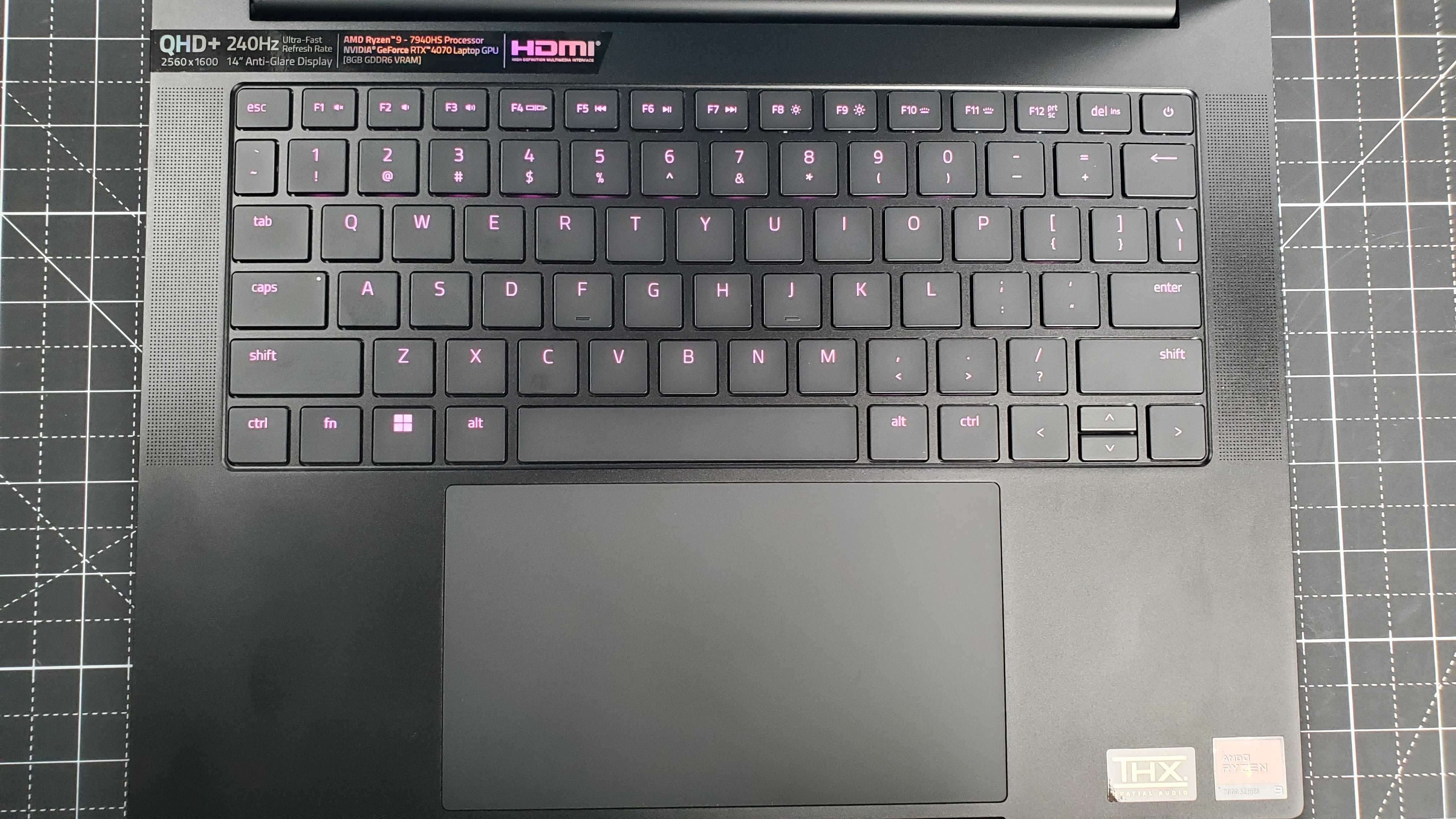
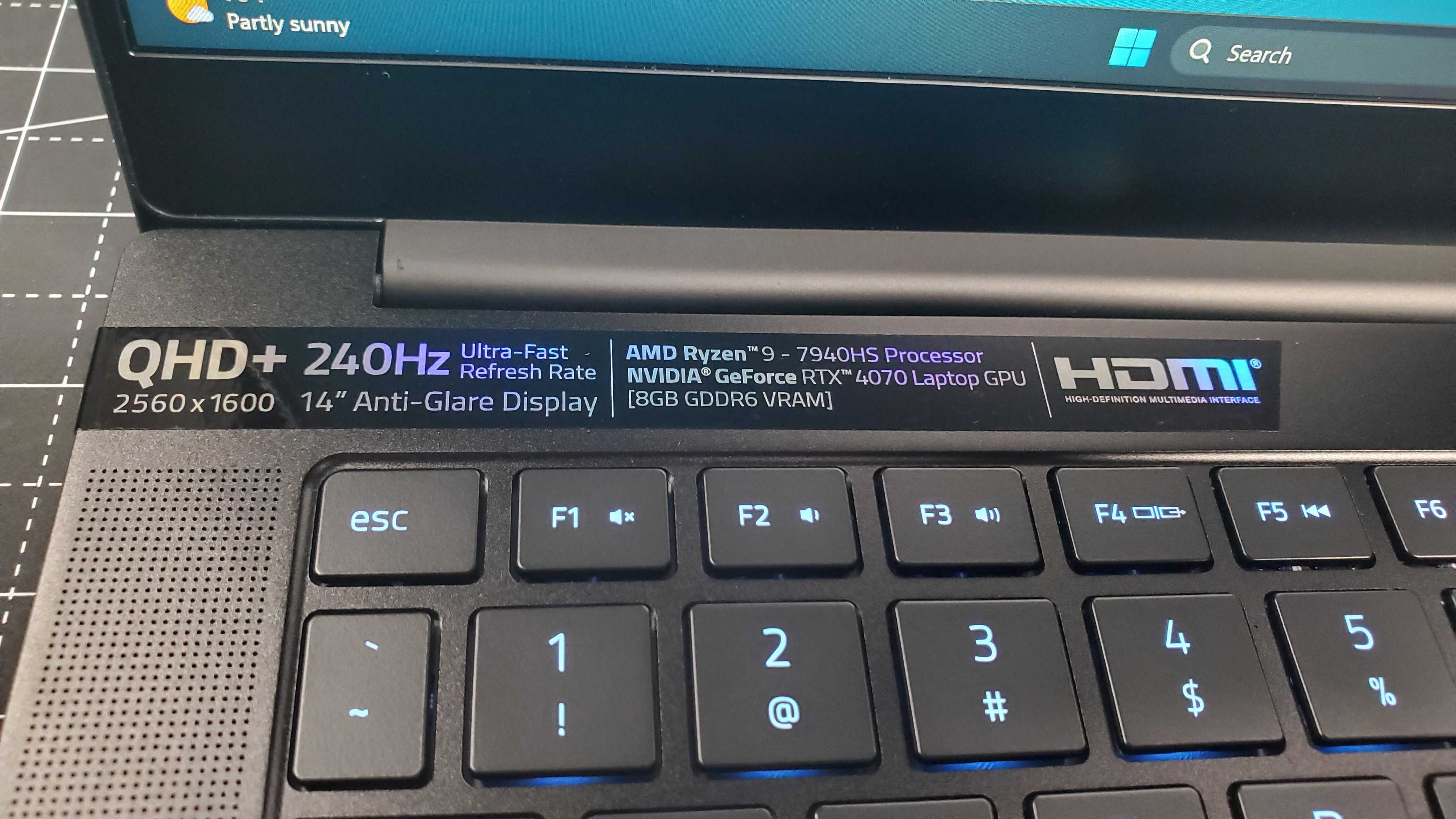

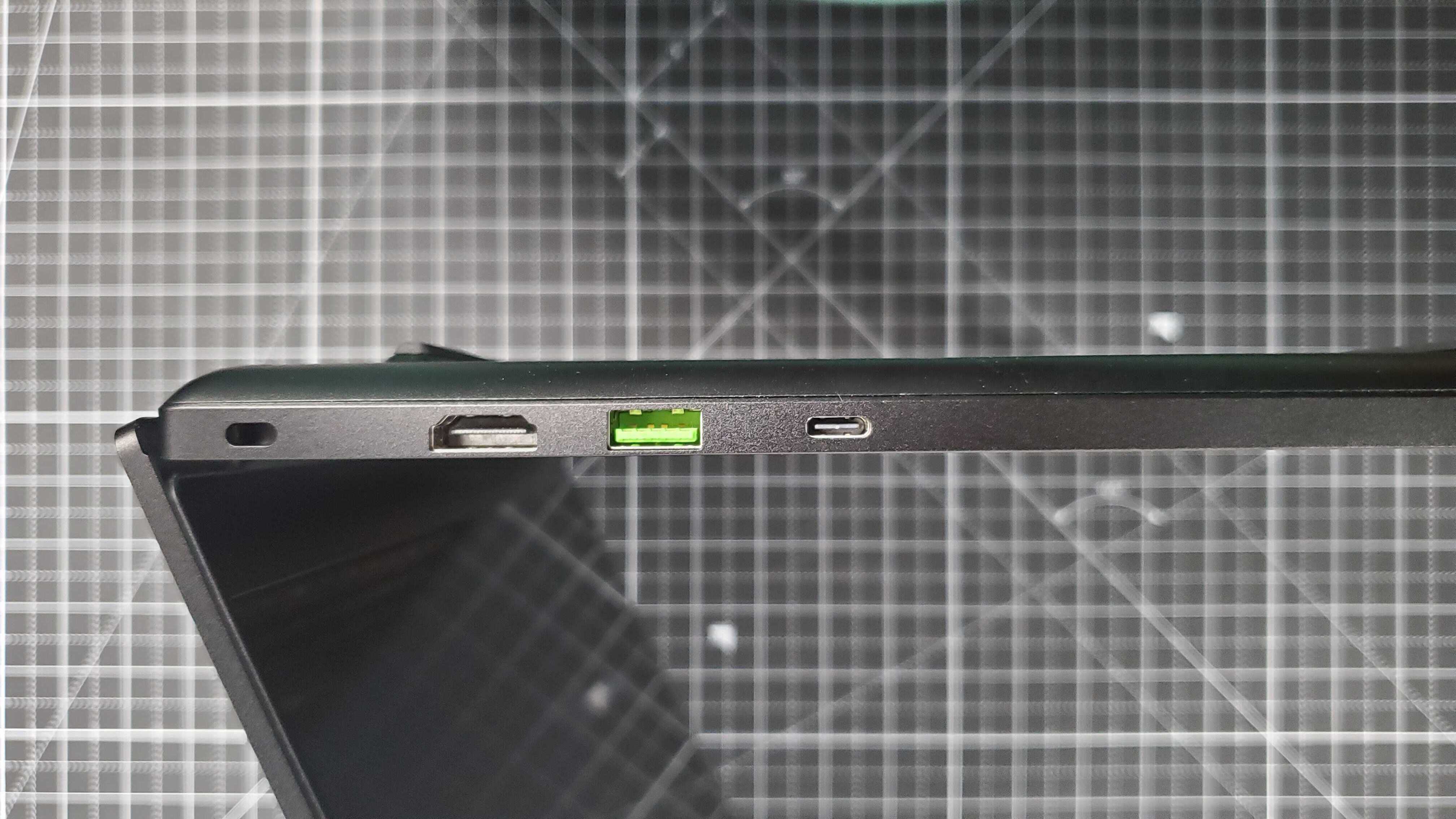


The display itself is beautiful with excellent performance thanks to the QHD+ resolution, a refresh rate of 240Hz, a response time of less than 3ms, and a 100% DCI-P3 color gamut. The port selection is also solid as it includes two USB Type-A ports, two USB Type-C ports, an HDMI port, a power port, a Kensington lock, and an audio jack. On the downside, there’s no SD card slot or ethernet port, limiting your options to connect this laptop to another screen or a stable wired internet connection. It does come with a feature that many laptops lack, however, which is a physical webcam privacy shutter with a mechanical switch.
Both the keyboard and the touchpad have a satisfying snap when pressing down. The former’s keys are large enough to cater to most finger sizes and the latter is responsive with that clicky feedback I enjoy in a touchpad.
Razer’s decision to have dual speakers on either side of the keyboard was a good one, as the sound quality is clear. Though the volume isn’t as loud as I would like it, the clarity in each musical instrument and audio cue while playing games or streaming is top-notch and more than worth the tradeoff. I wish the same could be said for the webcam’s visual quality, which isn’t bad but has the mediocre framerate and poor quality in low light that most gaming laptops suffer from.
- Design score: 4.5 / 5

Razer Blade 14 (2023): Performance
- Excellent gaming performance
- Performs well in creative and editing projects
- Can run hot at times
Here's how the Razer Blade 14 (2023) performed in our suite of benchmark tests:
3DMark: Night Raid: 51,538; Fire Strike: 26,443; Time Spy: 11,021; Port Royal: 7,001
GeekBench 5: 2,006 (single-core); 11,121 (multi-core)
Cinebench: 15,058 (multi-core)
Total War: Warhammer III (1080p, Ultra): 101 fps; (1080p, Low): 239 fps
Cyberpunk 2077 (1080p, Ultra): 59 fps; (1080p, Low): 122 fps
Dirt 5 (1080p, Ultra): 77 fps; (1080p, Low): 101 fps
25GB File Copy: 21.8
Handbrake 1.6: 4:45
CrossMark: Overall: 1,812 Productivity: 1,774 Creativity: 1,923 Responsiveness: 1,610
Web Surfing (Battery Informant): 8:34:52
PCMark 10 Battery Life: 3 hours and 54 minutes
Despite the usual thin and light chassis of a Razor laptop, the Razor Blade 14 (2023) boasts excellent gaming performance that compares to other similar gaming laptops. Benchmark results are quite excellent, comparable to plenty of other similar spec laptops on the market like the Legion 7i Pro or the ROG Zephyrus M16. This is especially impressive considering that the test units of the other two laptops are more powerful than the Razer Blade 14, and yet the latter can nearly match scores.
In terms of gaming performance, despite the difference in specs, it seems that the Blade 14’s CPU and GPU work much better in tandem, as frame rates usually match and in the case of Cyberpunk 2077, actually surpass the other laptops in high settings. In Marvel’s Spider-Man, the framerate doesn’t dip below 75 fps even under the highest possible settings. And thanks to the Blade 14 display’s high refresh rate, the gameplay looks and feels buttery smooth, a boon for hardcore and professional gamers.
Ventilation isn’t bad for such a relatively thin laptop; even though it does heat up when during an intense gaming session, I’ve never experienced any stuttering, freezing, or slowing down while playing.
It also performs well for those needing a creative or editing machine, as it netted pretty solid 25GB File Copy, Handbrake, and CrossMark scores, not to mention the 100% DCI-P3 color gamut. It’s a well-balanced laptop that, while specializing in gaming, can also dabble in pretty much any other need you have and handle it well.
- Performance score: 5 / 5
Razer Blade 14 (2023): Battery
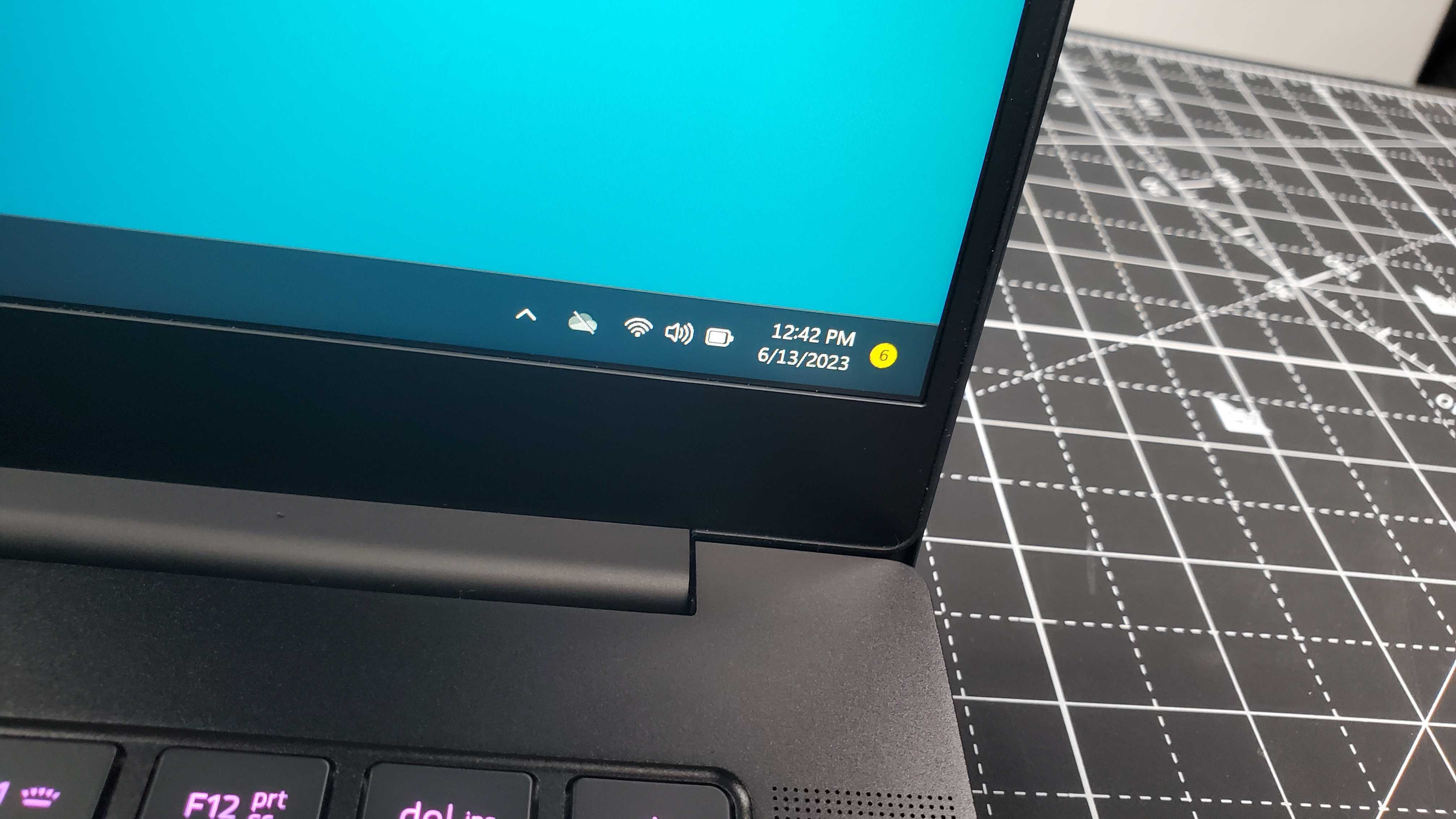
- Poor battery life
- Charges quickly
According to Razer, the Razer Blade 14 (2023) is supposed to have up to 10 hours of battery life. And it does come close to that, eight hours just about, but only when used for productivity work. When used for streaming or gaming, that battery life is cut in half to four hours at most, which means you’ll be keeping it plugged in for any intensive usage.
It does have the benefit of charging quickly, with it taking only an hour to fully charge the battery. So if you need a productivity laptop that will last for about a full workday then it’ll last and charge right back up in no time.
- Battery score: 3.5 / 5
Should you buy the Razer Blade 14 (2023)?
Buy it if...
You want a thin and light gaming laptop
Just as Razer is known for, this laptop weighs surprisingly little for its specs and can fit into most bags and be carried around with ease.
Don't buy it if...
You’re on a budget
Razer laptops are not meant for those without excess cash flow and this model is no exception.
Razer Blade 14 (2023): Also consider
If the Razer Blade 14 (2023) has you considering other options, here are two more laptops to consider...
How I tested the Razer Blade 14 (2023)
- I tested this laptop for about two weeks
- I tested the gaming performance as well as productivity work
- I used a variety of benchmark tests as well as high-end PC games to test this laptop.
To test out the Razer Blade 14 (2023) I used a full suite of benchmarks to rank both CPU and GPU performance, with more emphasis on the latter. I also tested out frame rate performance on max settings with a range of high-end PC games like Cyberpunk 2077, Dirt 5, Marvel’s Spider-Man Remastered, and more.
This laptop would primarily be used for gaming, specifically hardcore gaming. Due to its GPU and high color gamut, it can also be used for creative and editing projects, and its CPU means that productivity work is a breeze as well.
I’ve tested out many laptops, especially gaming ones, which gives me plenty of experience with properly benchmarking them. I also have extensive knowledge of testing out general performance such as framerate and graphics.
First reviewed July 2023