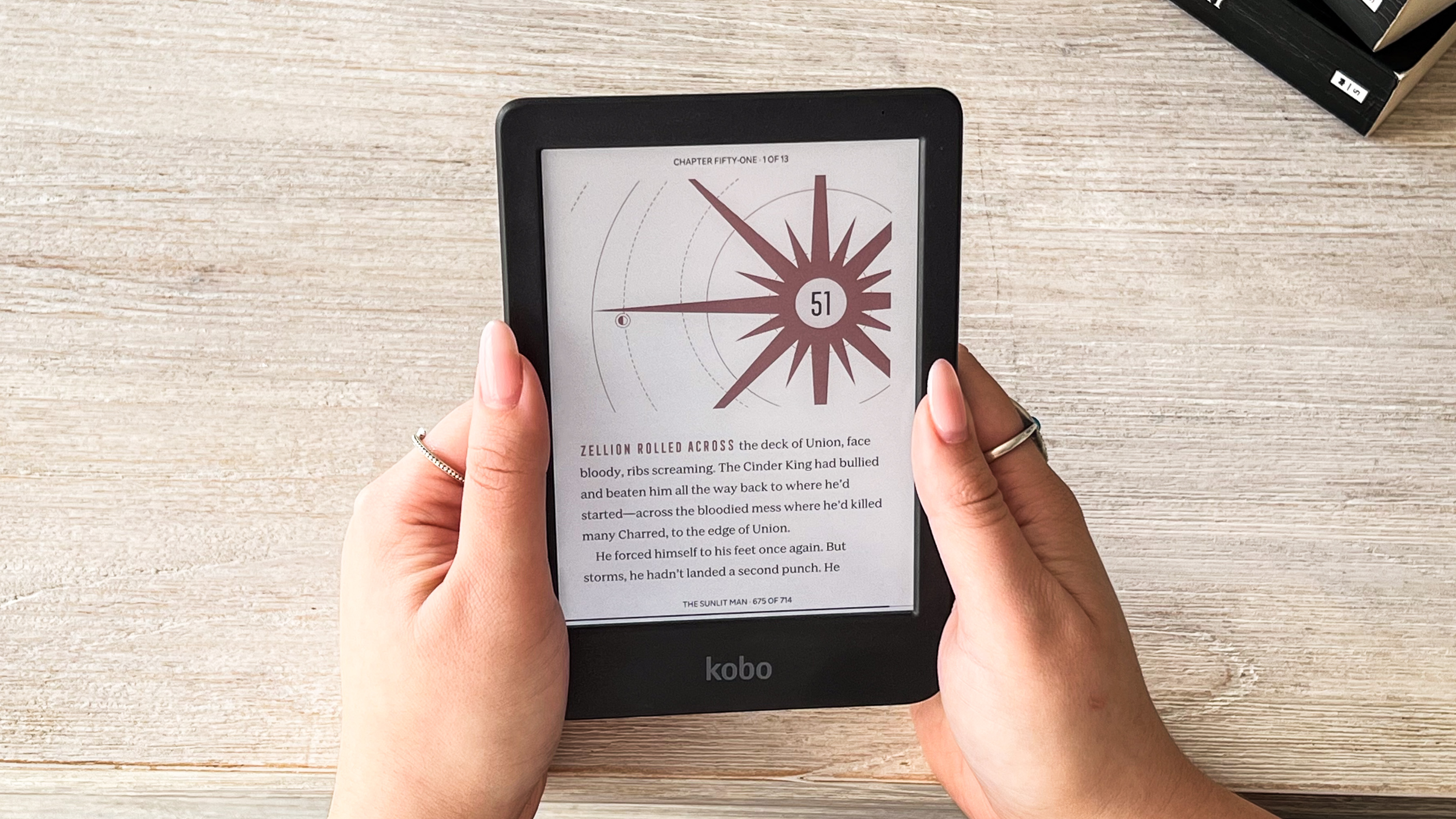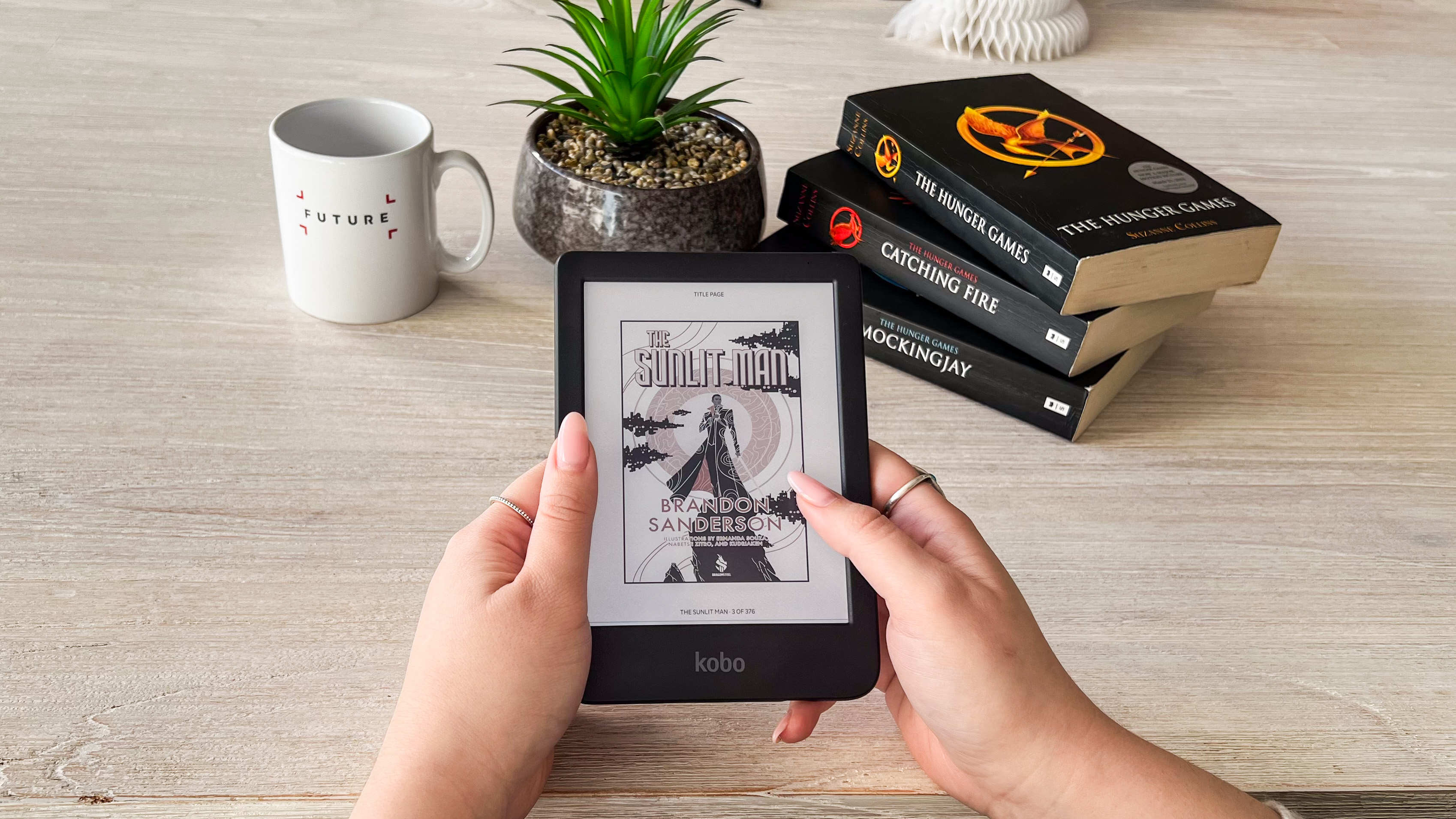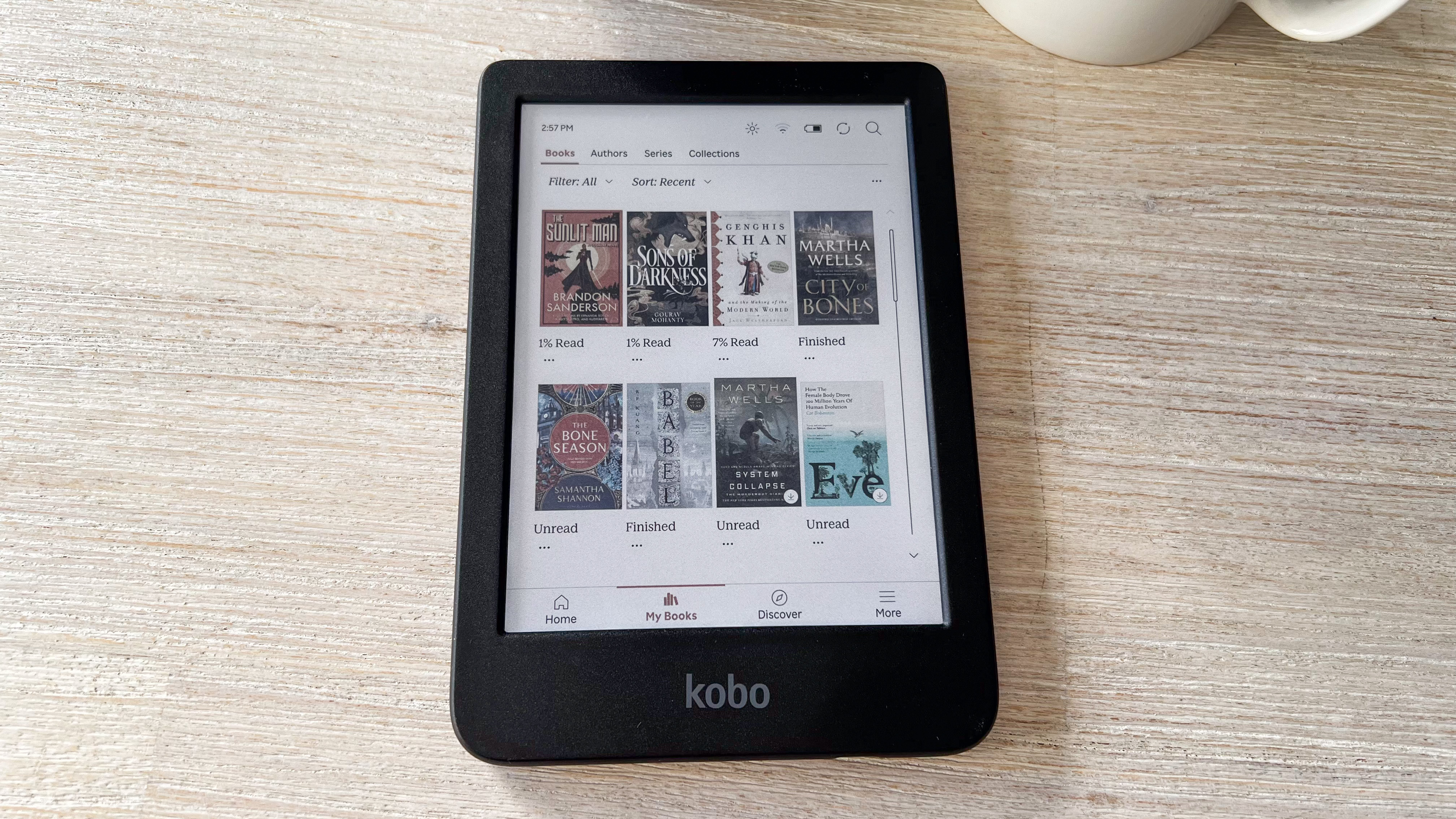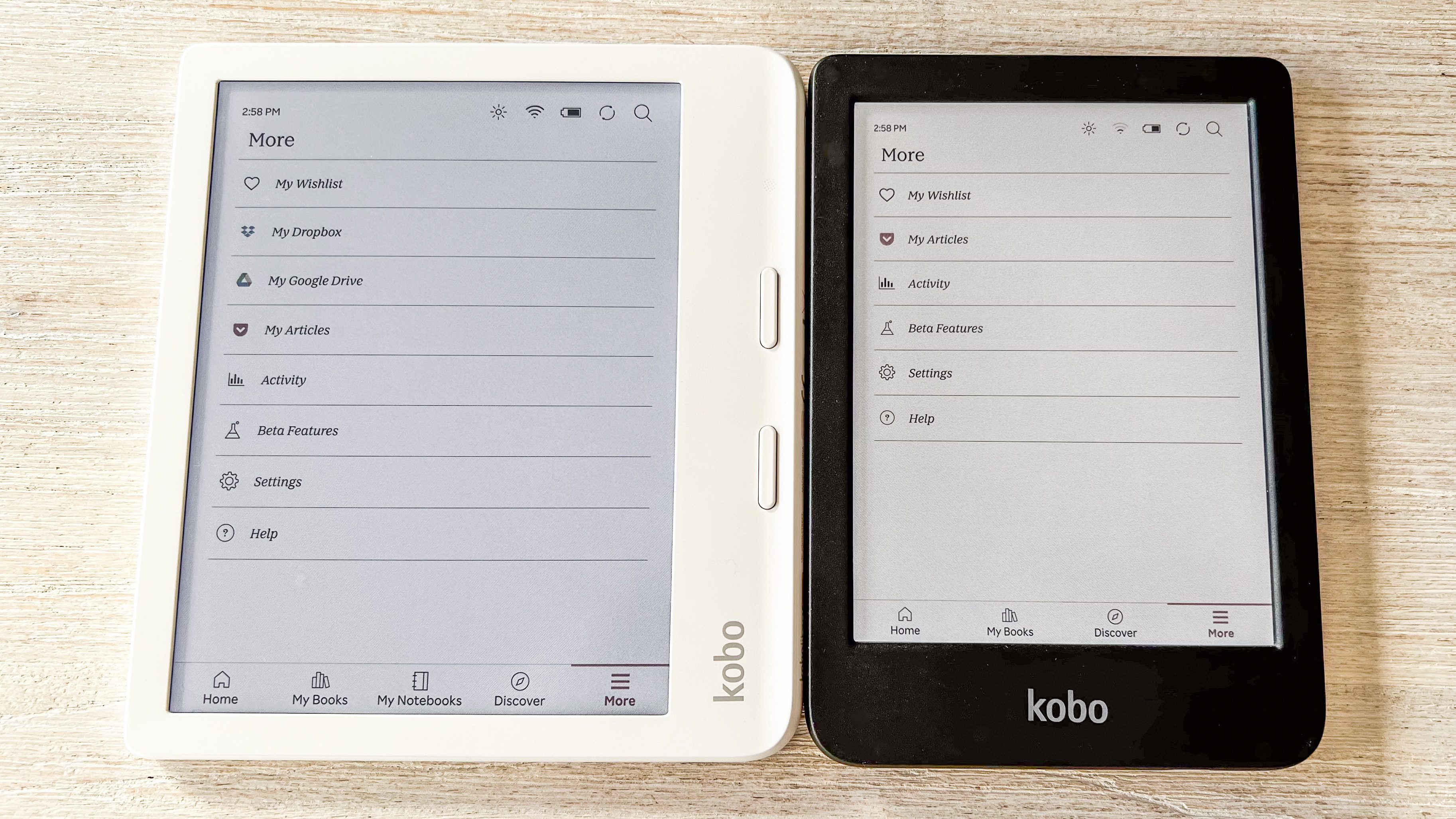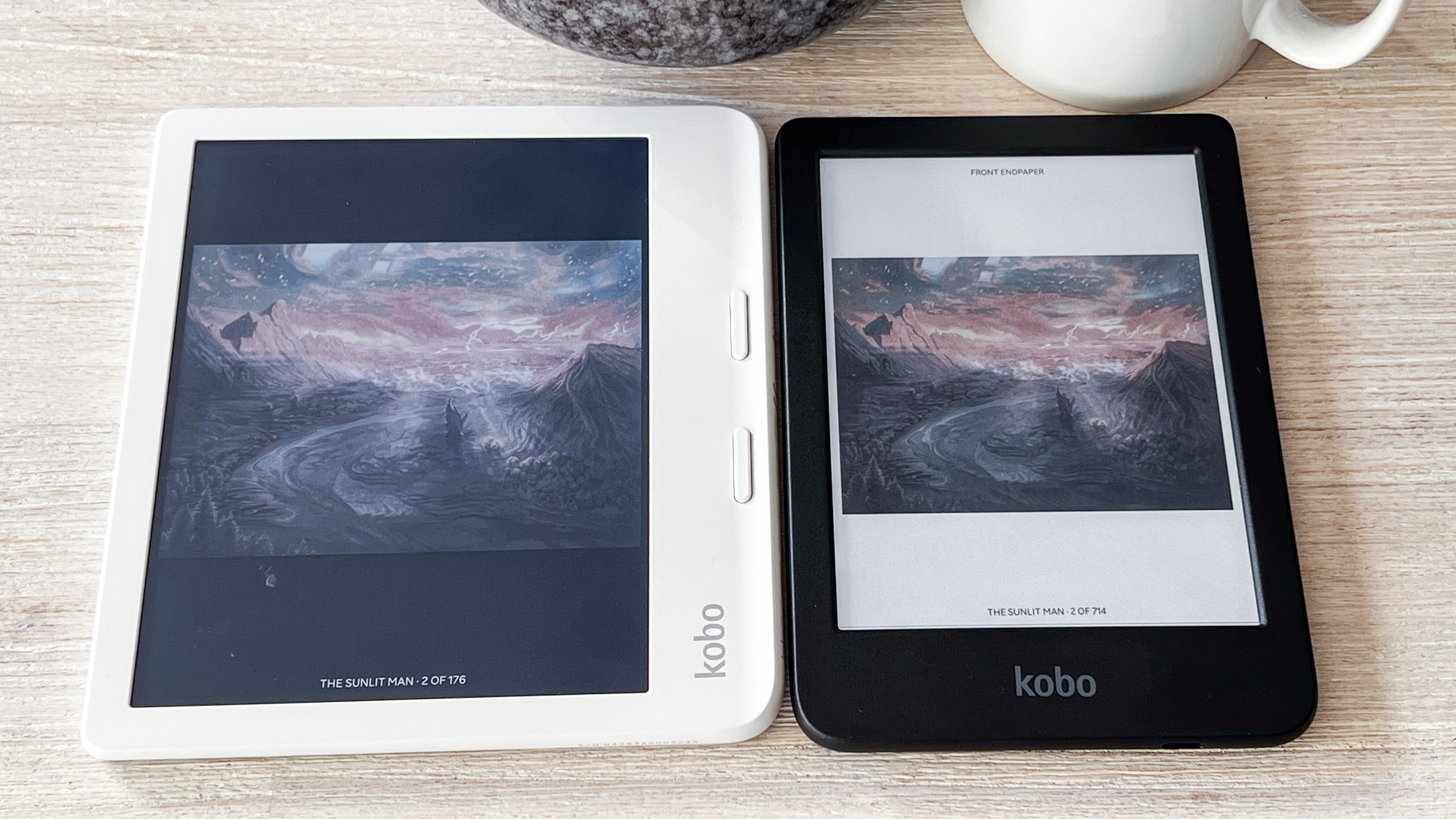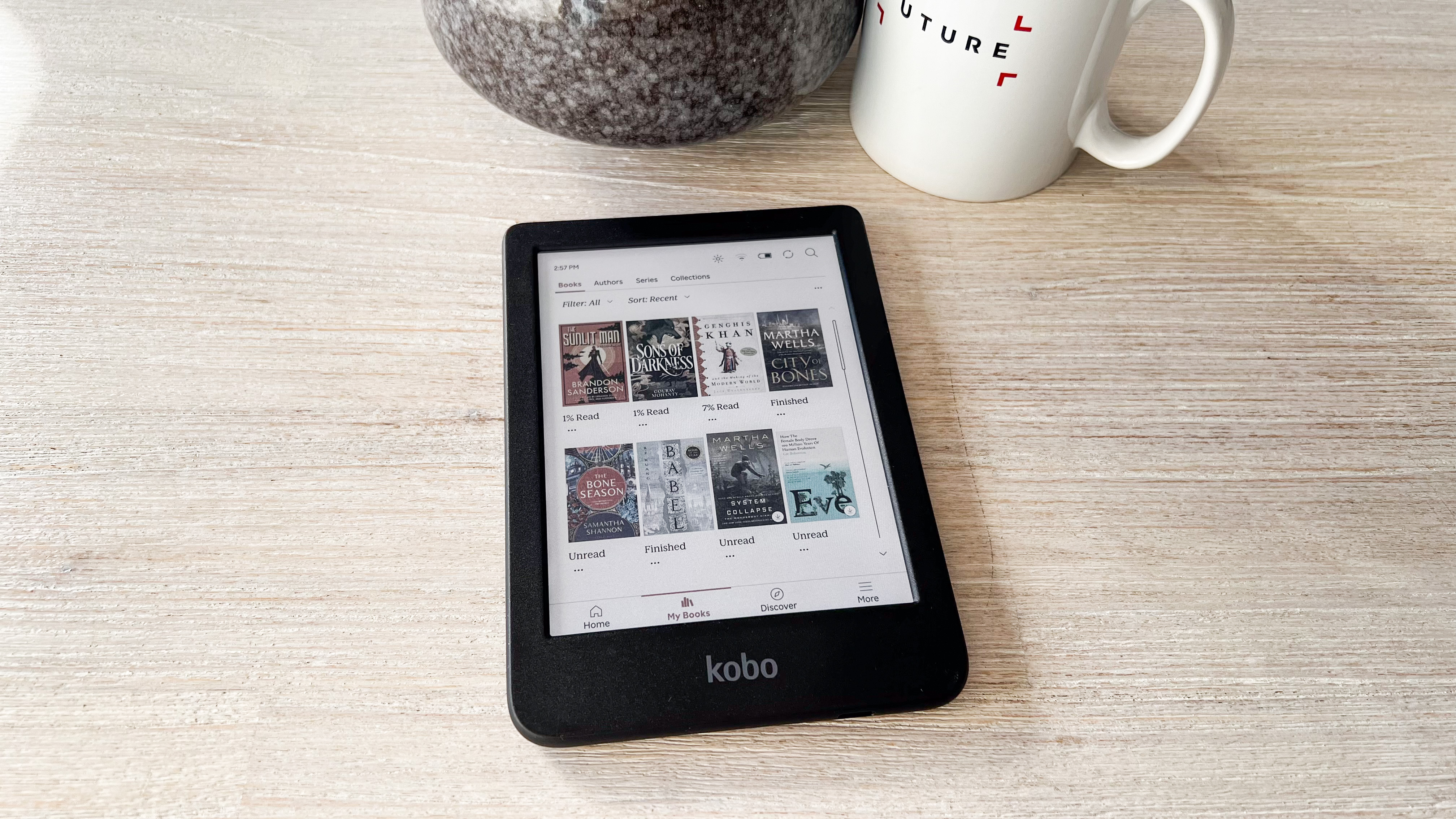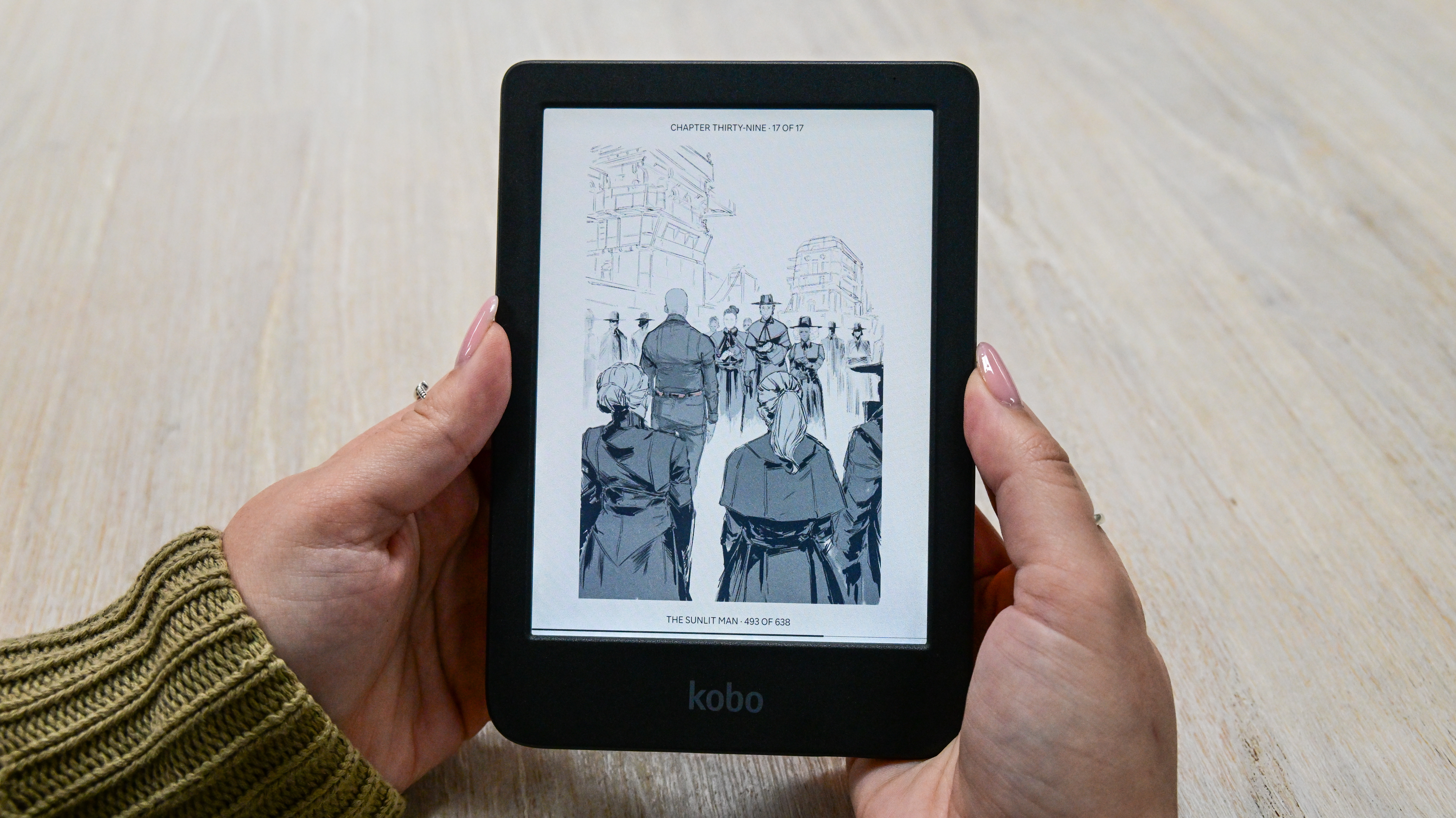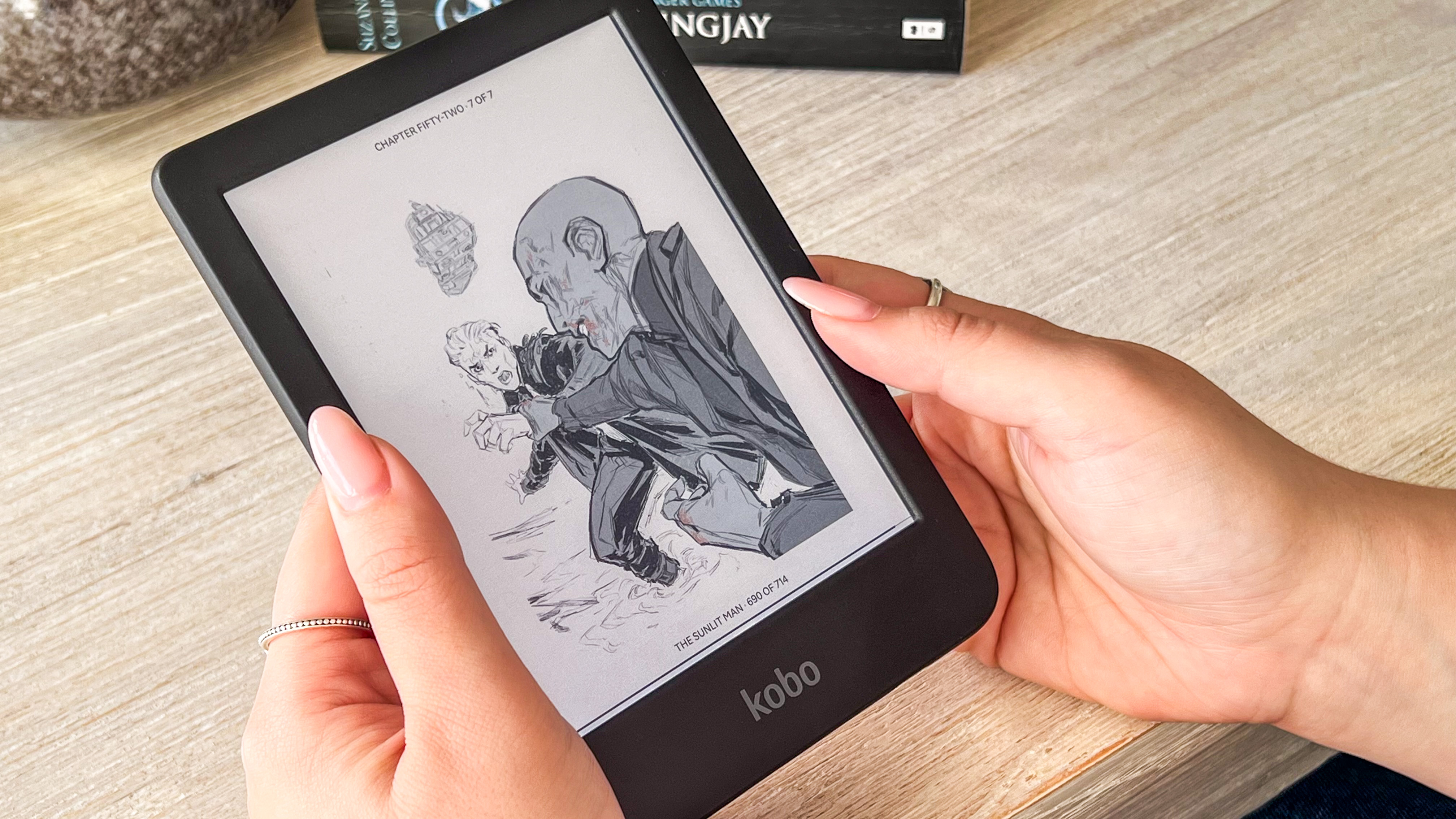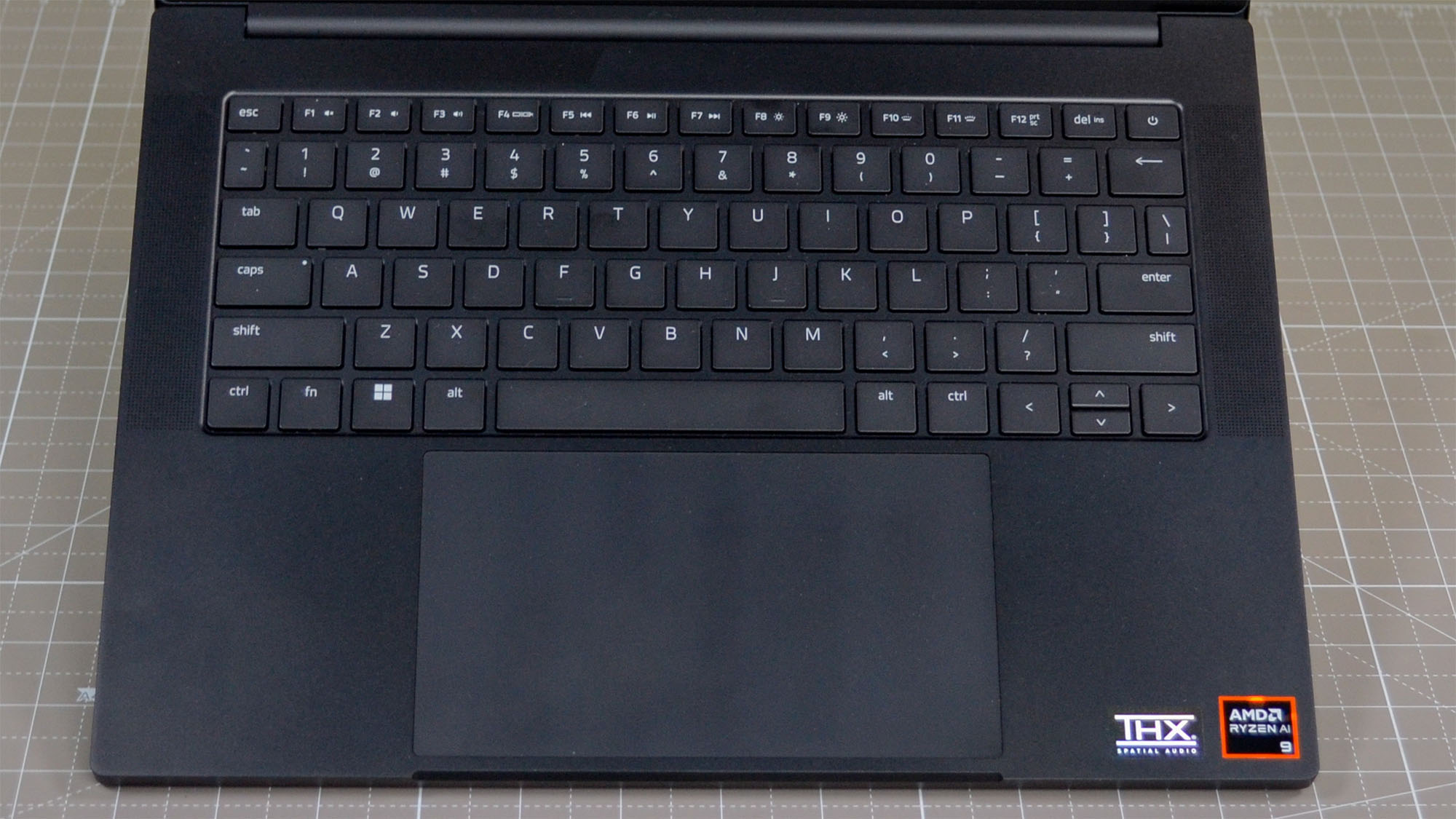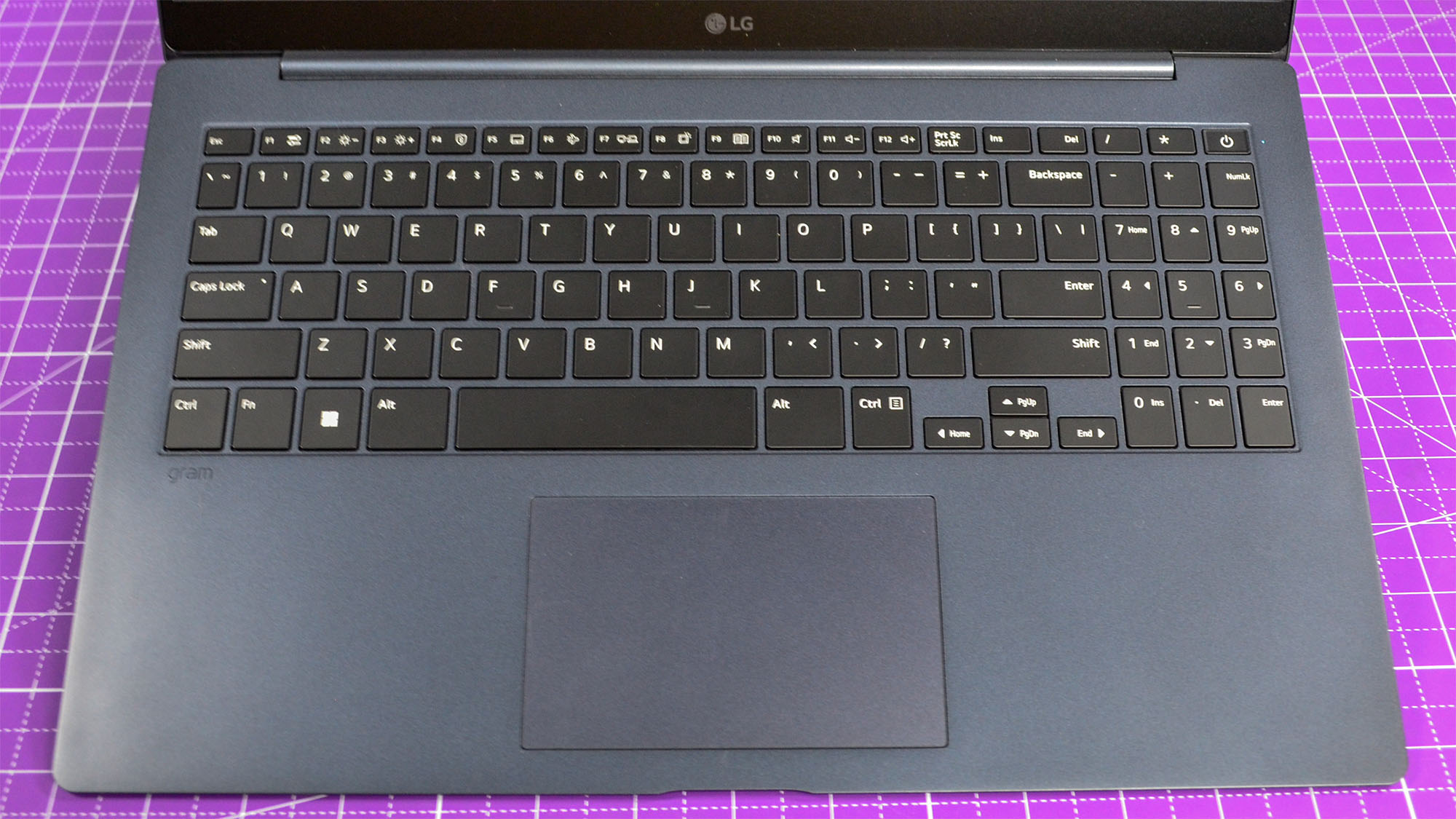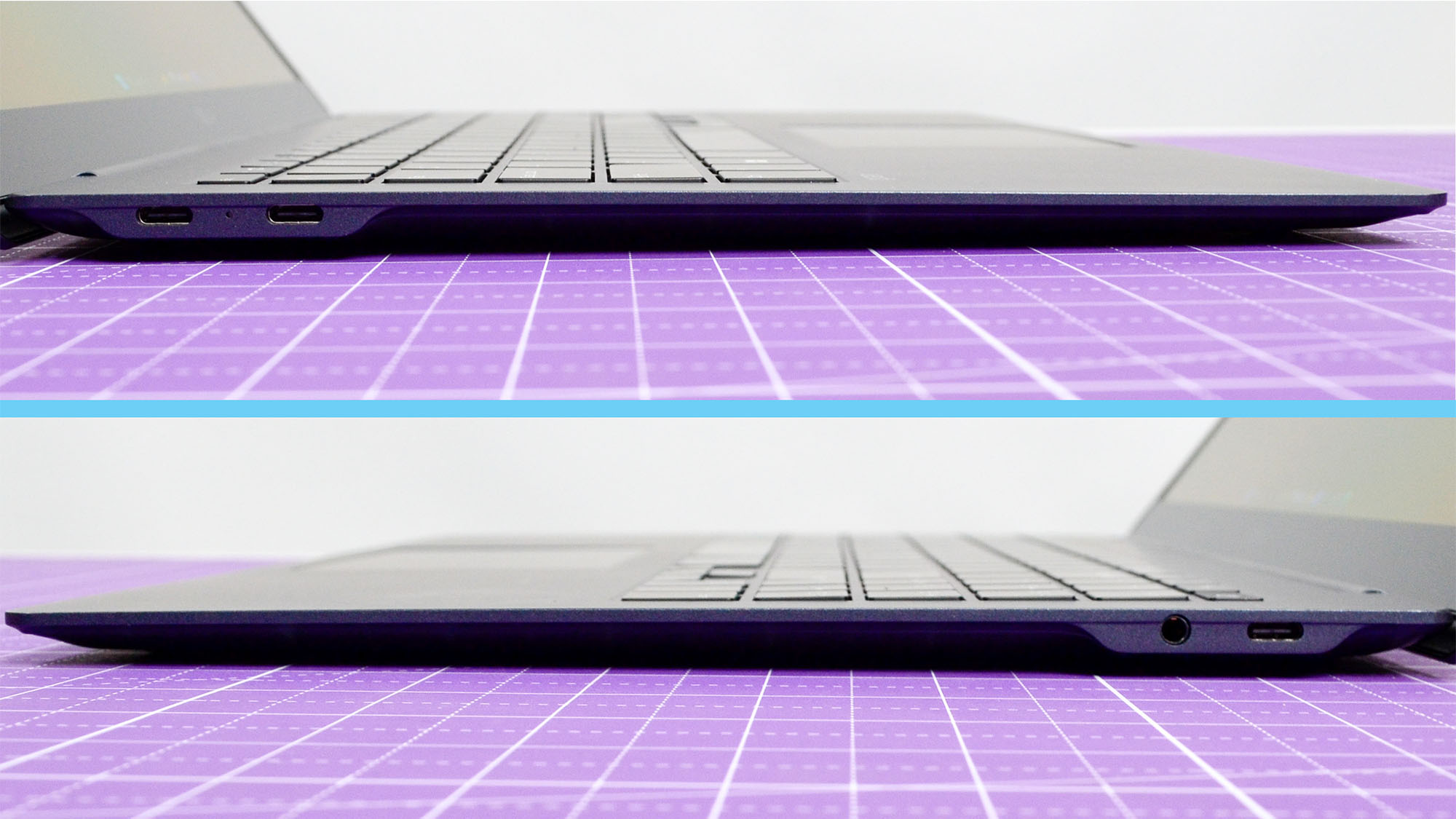Endless Ocean Luminous review - splendid Switch spelunking
Platform reviewed: Nintendo Switch
Available on: Nintendo Switch
Release date: May 2, 2024
Endless Ocean Luminous is the third game in the Arika-developed series of deep-sea diving adventures. But having been absent since the days of the Nintendo Wii, you may not know that it’s something of a cult series in Nintendo’s repertoire. That said, it offers something wholly unique and compelling on Nintendo Switch and is very easy to recommend for those after a more laid-back experience that puts chill exploration and treasure hunting above all else.
There’s no action or violence to be had in Endless Ocean Luminous, and if you go into it with the right expectations, you’ll find a game that offers an incredible sense of adventure. Each new discovery of sea life or sunken treasures feels meaningful as you fill out your catalog. On top of that, there’s a wider mystery to solve that’ll keep you coming back dive after dive.
Piercing the veil

Endless Ocean Luminous is a third-person deep sea exploration game set in the fictional Veiled Sea. It’s a somewhat supernatural location that procedurally shifts with each new dive you embark on. Plus, it’s filled with well over 500 sea creatures to catalog - from the most mundane fish to colossal mythical beings. Your goal - in addition to logging all these species - is to solve the mysteries of the Veiled Sea and return life to the World Coral (essentially the core of the ocean) which will in turn save the planet’s underwater ecosystem. Some rather high stakes for what is otherwise a very relaxing experience.
The main narrative beats will unravel over the course of Endless Ocean Luminous’ story mode, which also serves as a tutorial for the majority of the game’s mechanics. Here, you’ll learn how to scan fish to add them to your catalog, call fish to swim beside you (or on you in the case of crustaceans and mollusks) as well as take photos among other things. It’ll also introduce you to the Mystery Board, a set of 99 secrets to uncover as you explore the Veiled Sea.
The story mode is quite short at just a couple of hours, but its role as an onboarding tool is somewhat diminished by the way you need to go about unlocking each chapter. Essentially, chapters won’t unlock until you’ve scanned a certain number of sea creatures, which you’ll do in the Solo Dive and Shared Dive (that’s online play) modes. Exacerbating things is the fact that the final chapter is locked until you’ve completely finished the Mystery Board, which can take an excruciating amount of time.
Overall, though, the story mode isn’t lacking in charm. There’s some fun dialogue between your AI guide, Sera, and a plucky diver named Daniel who accompanies you throughout the journey. There’s also a nice pro-environmental message here, even if it’s only puddle-deep.
Take the plunge

The bulk of your playtime will be spent in the Solo and Shared Dive modes. Upon starting a new dive, Endless Ocean Luminous will create a seed that procedurally generates a map for you to explore. You can even share these seeds via code with other Endless Ocean Luminous players, which can be handy if you’ve come across a particularly great discovery and want to help others reach 100% completion.
There’s a really impressive variety of biomes in the Veiled Sea. Warm water shallows, intricate cave structures, abyssal crevices, ice caverns, ancient sunken cities and much more are waiting to be explored. Most creatures also tend to prefer certain biomes, so thorough exploration of each area is strongly encouraged if you want to see everything the game has to offer.
There are plenty of sea creatures to discover in Endless Ocean Luminous, though it is worth noting that, well, you may want to give the game a miss if you have thalassophobia. Your diver can’t be harmed in any way (nor can they run out of oxygen) but the game doesn’t shy away from presenting you with some frightening-looking creatures. I’ve been caught off guard more than once by a colossal shark or giant squid appearing right behind me.
Mystery Machine

What I find to be the most fascinating aspect of Endless Ocean Luminous is the Mystery Board. It’s a stone tablet you’ll unlock very early on in story mode, and it presents you with 99 tasks to complete as you explore the Veiled Sea. These mysteries can range from scanning certain rare creatures (known as UMLs, or unidentified marine lifeforms) or finding particular treasures, to solving more complex riddles like guiding certain creatures to stone dais you can find dotted around the map.
While ticking off mysteries is fun, the process isn’t without its flaws. For one, you get absolutely no hints whatsoever about any of the mysteries; they’re displayed as “???” in the Mystery Board menu until you’ve completed them. I think some guidance in the form of even vague hints would be nice here, as it’s not always clear what you should be looking for.
Furthermore, unlocking the final story chapters requires the full completion of the Mystery Board, meaning you may need to grind the game out by exploring different seeds that generate new maps to explore. Thankfully, while these maps are procedurally generated, there does seem to be some intelligence to it; I found that newly generated maps always featured sea creatures, biomes, treasures, and mysteries that I hadn’t previously encountered.
Dive in

The most magical experience I had in Endless Ocean Luminous was uncovering a new type of biome for the first time. Discovering somewhere new, with glittering caverns of ice, ancient ruins, and teeming with all kinds of unpredictable creatures, many of which were prehistoric or mythical, was an absolute joy.
Fortunately, uncovering the mysteries of Endless Ocean Luminous doesn’t need to be a solo endeavor. By hopping into the Shared Dive mode, you can share a map with up to 29 other players online, allowing for 30 in total. I managed to get some online time pre-launch thanks to a session with Nintendo, and it’s clear that this is where players could find themselves sinking most of their time in the game. That is, if you want to fill out the completion list more efficiently.
What makes the online suite in Endless Ocean Luminous so good is that it feels like a genuinely cooperative endeavor. Players can tag sea creatures and treasures with various unlockable emotes, highlighting them on the map for everyone to see. This alone makes filling your database and completing the Mystery Board a lot easier. I can imagine players also sharing their seed codes online with others post-launch, allowing them to scan sea life or pick up treasures that may have eluded them.
There is no voice chat support when playing Endless Ocean Luminous online, which is admittedly realistic but may be a letdown for some. However, the game does somewhat compensate for this with several emotes and stickers you can present to other players. There’s also a ‘diving buddy’ system that registers other players you pass during a dive. You even give them a little wave, which often made me smile.
There are definitely some performance drops when playing online, and I did notice the framerate (which usually targets 30fps) dip periodically in busier areas and when a number of other divers are around. Thankfully it’s not game-breaking at all, and connection quality throughout my session remained stable with no noticeable lag. Mileage may vary here post-launch, of course, especially if you’re playing with divers from across the globe.
Overall, I loved my time with Endless Ocean Luminous and it’s certainly one of the most unique Nintendo Switch exclusives out there. It’s a fantastic, no-stress experience that I often found to be just the tonic I needed after a day at the desk. If you have a love of sea life and a thirst for engaging exploration, Endless Ocean Luminous is extremely easy to recommend.
Accessibility
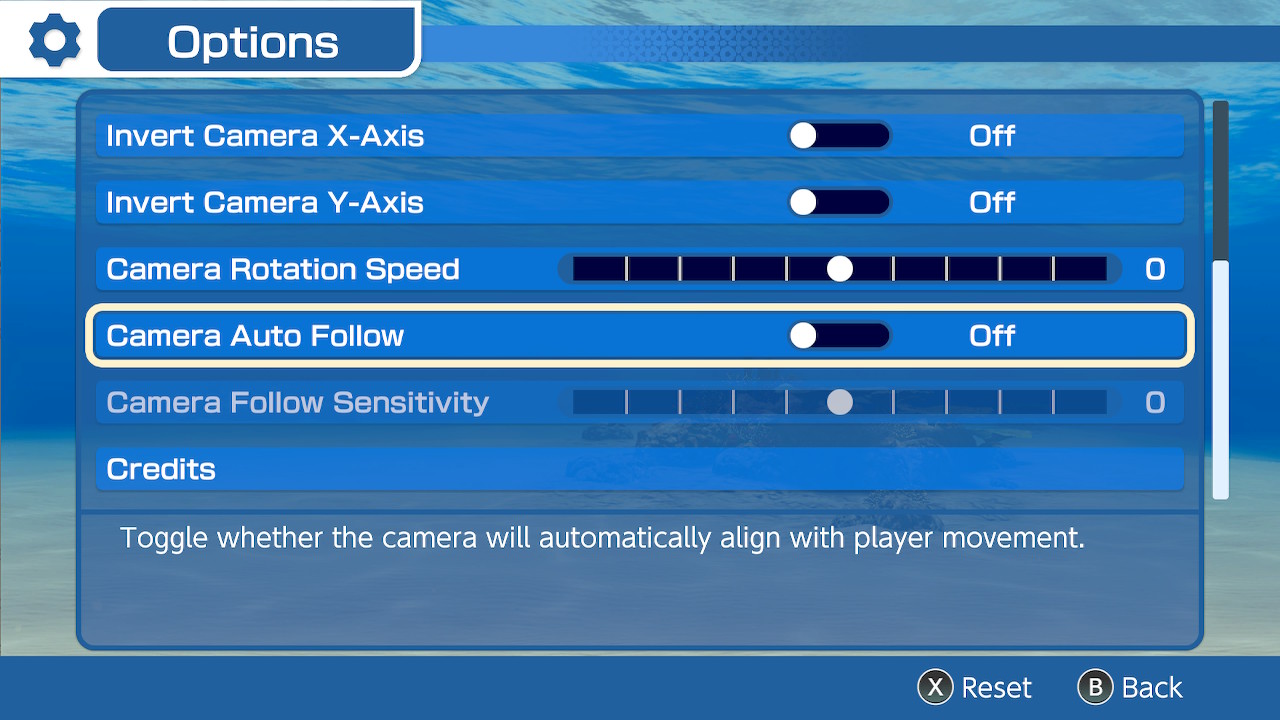
Endless Ocean Luminous doesn’t have much in the way of accessibility settings. However, there are numerous options for adjusting how the camera operates in-game which can help. Players can invert both the X and Y axes, set rotation speed, and enable an auto-follow. That’s just about everything available, though.
Should I play Endless Ocean Luminous?
Play it if...
Don't play it if...
How we tested Endless Ocean Luminous
I played Endless Ocean Luminous for approximately 20 hours on my Nintendo Switch OLED. This was enough time to fill out the majority of the creature and treasure catalogs in addition to roughly two-thirds of the Mystery Board’s objectives.
I played primarily in docked mode using the GameSir Nova Lite controller, with a handful of hours in handheld mode where I found performance to be comparable to docked play, albeit with a knock to resolution and overall image quality. I also found a heightened level of immersion when pairing the game with a pair of wireless earbuds. In this case, the Asus ROG Cetra Speednova buds were excellent at honing in on the swelling sounds of the deep.