Asus ROG Strix Scope II RX review: a keyboard for the sophisticated gamer
Asus ROG Strix Scope II RX: One-minute review
Asus’ ROG Strix Scope II RX is nothing short of impressive. It’s the perfect culmination of clever design decisions and the latest precision switches, and is arguably one of the best-looking keyboards on the market right now. All the bells and whistles are there that you’d expect, and it doesn’t pull any punches when it comes to performance either, with impeccably accurate and rapid linear optical switches.
It’s not flawless, however. It lacks the 8,000 Hz hyperpolling that we’ve seen across a number of competing keyboards, even at this price point, and the fact that the majority of its configuration options are still tied to Asus’ Armory software is a detriment.
Don’t get us wrong, it works - you can tweak things there, but it’s very much a one-and-done experience. Armory still lacks the finer software polish of some of its rivals from the likes of Razer, Steelseries, Corsair, and Logitech. Despite this, it's still a truly stellar piece of hardware that is difficult not to recommend.

Asus ROG Strix Scope II RX: Price & Availability
- How much does it cost? $140 / £150 (around $210 AUD)
- When is it available? Available now
- Where can you get it? Available in the US, UK and Australia
Asus’s ROG Strix Scope II RX comes in at just shy of $140 / £150 (around $210 AUD) at retail, although you can find it for less than that, particularly around Prime Day and Black Friday. The cheapest we’ve seen so far is around $110 in the US. In the UK it typically hovers around the £150 mark or so.
That’s a pretty sweet investment for what you’re getting. There are very few keyboards that match it on price, spec-for-spec, with NZXT’s Function 2 and Razer’s Huntsman V2 and V2 Analog being the only boards that come to mind.
Corsair has its K70 RGB Pro as well, priced similarly, which does feature some more advanced hyperpolling features, but it lacks optical switches, giving the ASUS Rog Strix Scope II RX a significant edge in that arena.
- Value: 4.5
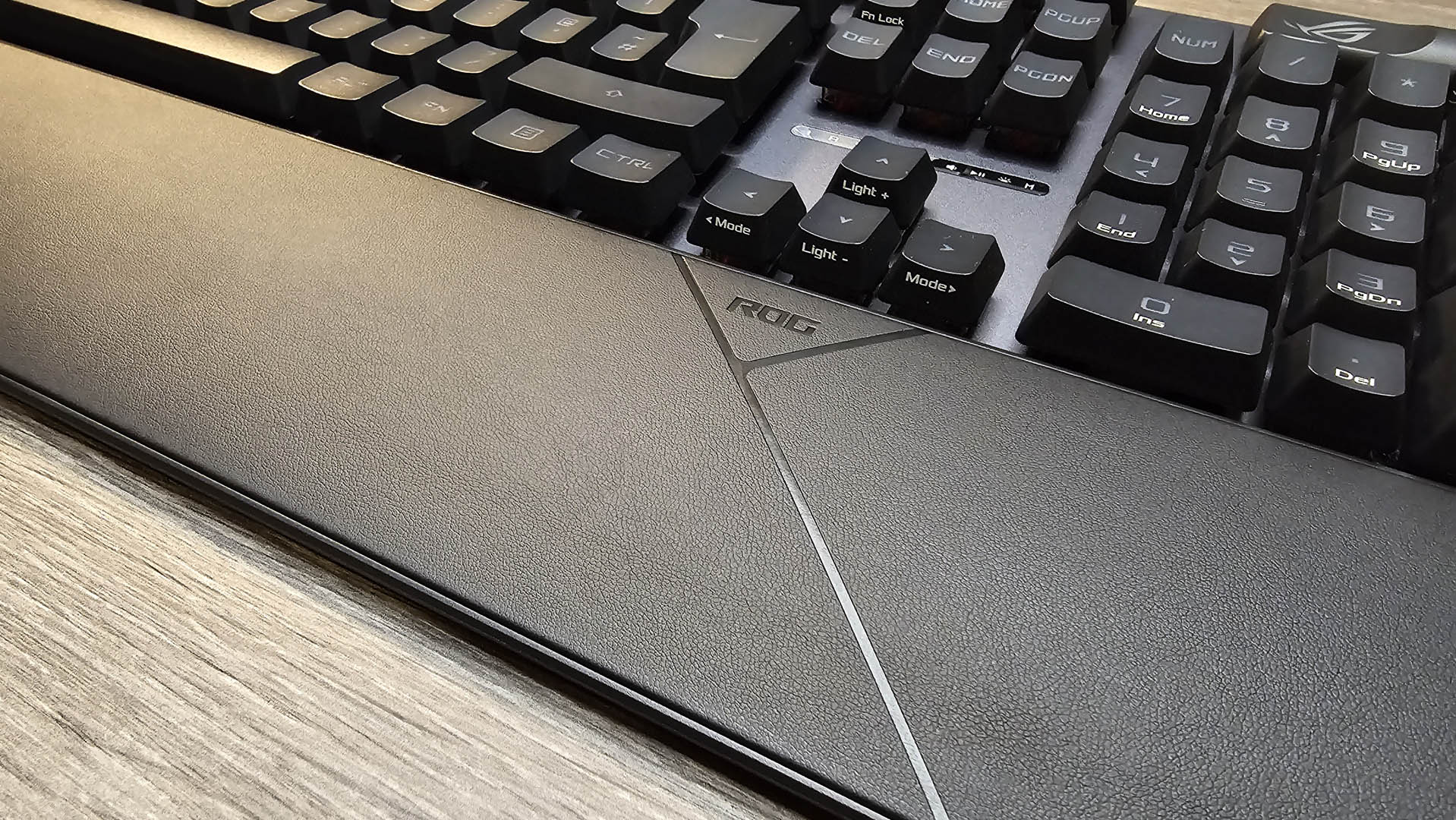




Asus ROG Strix Scope II RX: Design
- Incredible aesthetic style
- Full-sized keyboard
- Sound-dampened optical switches
The Asus ROG Strix Scope II RX is something else. This is one clean-looking board. Composed of a mix of sandblasted aluminum and plastics, the overall design is stunning. Each key switch is an optical RX linear variant of Asus’ own design, complete with a square-mount design, central RGB LEDs, and an incredible amount of sound dampening thrown in the mix.
It’s those RX switches that are the real stars of the show though. With a 1ms response, and a 100 million key switch life cycle, the top-line stats are impressive enough, but the stability provided is second to none. These are clean, quiet, and incredibly reactive to your touch. In use, it’s unlike anything we’ve tested to date. That’s no doubt thanks to Asus pre-lubing each and every switch on the board. Combine that with the in-built sound-dampening foam as well, and you’re very quickly on to a winning combo here.
Each switch itself has a transparent housing, with a small red accented scissor mechanism inside. The RGB LED sits in the middle, giving it a very unique look. When in use, and set to white, there’s a fleck of red that sparks out at you, providing a very unique look to the overall feel of the board.

Outside of the switches, there’s an integrated media scroll wheel, along with a dedicated “multi-function” button as well, that swaps the scroll wheel’s control between the different modes. You can control volume, media playback, keyboard brightness, and a third option configurable in Asus’ Armoury software. All of which are clearly highlighted in the small LED illumination above the arrow keys. There’s a number of function keys built into the board as well. Although they’re not exactly out of the ordinary.
All the keycaps are PBT double-shot by design, and Asus also includes an additional ROG-style spacebar for you to swap out instead (if you don’t like the stock standard one). Connectivity is handled by a single USB C to USB A cable, and there’s multi-point adjustable feet in the back of the board, to help elevate the unit as well, if you need to.
- Design: 4.5
Asus ROG Strix Scope II RX: Performance
- USB connection only
- Incredibly smooth RX switches
- Hamstrung by software
We’ve already waxed lyrical about just how good these switches are to use. The RX switches come pre-lubed, and feature an impressive 1ms response time as well. Asus is keeping fairly tight-lipped on all the details here, but they feel about as easy to actuate as a Cherry MX Red, but far quicker on the press. Travel distance seems to be somewhat shallower too, similar to a low-profile switch, but with far less tactile response.
Stability is impressive, and the sound-dampening removes practically every errant ping or mechanical sound you’d otherwise expect to hear. We’re using the RX Linear variant here, so there’s far less audible feedback than with the Tactile version, but there’s still that tell-tale feedback you’d expect to hear if you bottom the key switch out, however, it’s a far softer, far more muted affair than what you’d see from some other competing boards on the market.
For the price, this board is stunning - and it easily keeps up with and often surpasses the likes of Corsair’s K70 and K100 boards, even giving Razer’s excellent Huntsman V2 a run for its money. Just bear in mind that it's not wireless, so you'll need a free USB port to connect it.
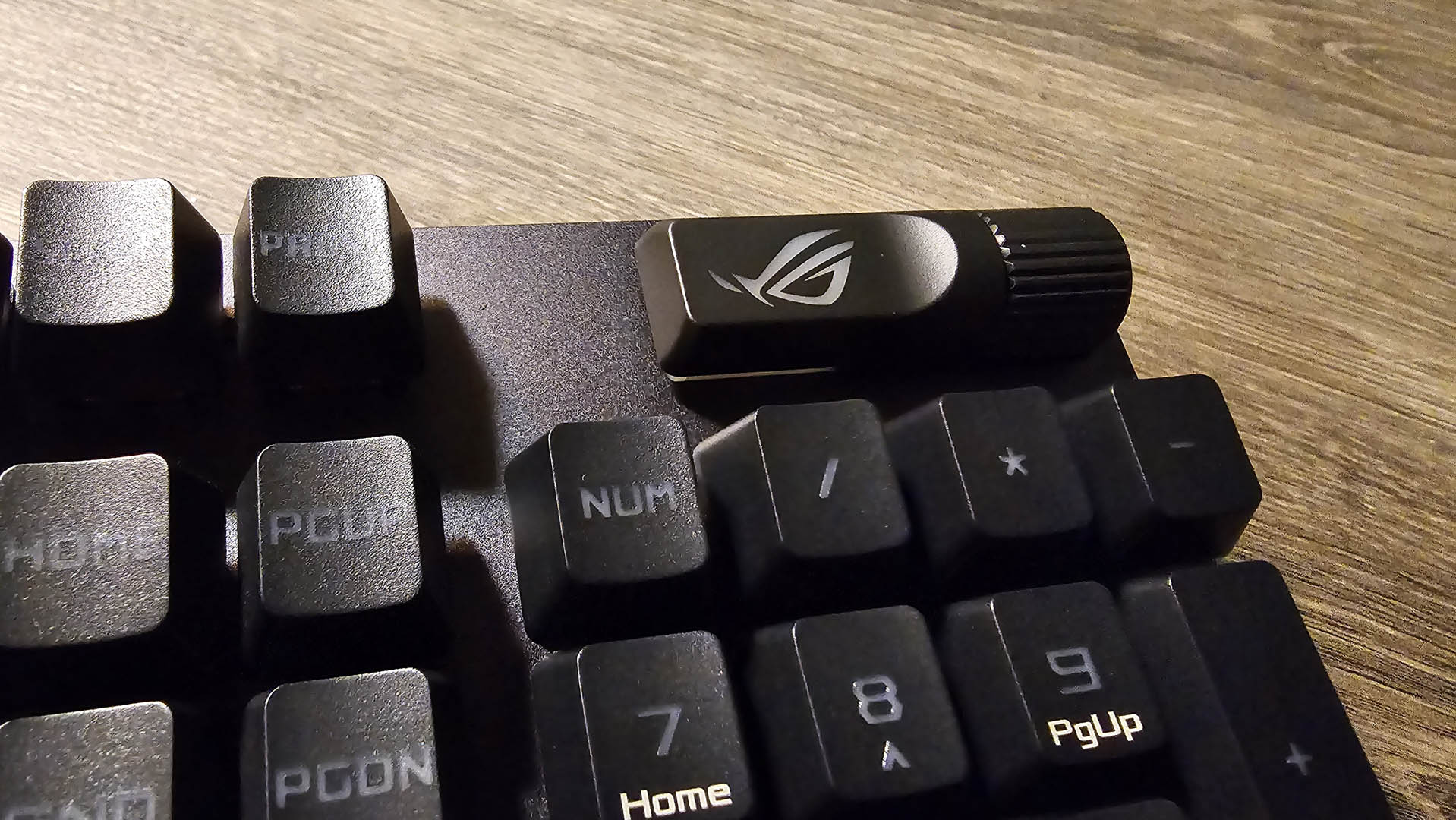
The one area that does let it down somewhat however is software configuration. Armory Crate is just incredibly clunky to use. Even a basic install or update takes far too long to get on your machine, never mind navigating to the keyboard options in the app itself. It’s incredibly tedious, and a bit of a shame, particularly given how smooth Asus's own AI Suite is by comparison.
Combine that with the constant barrage of Asus Wallpaper, and login requests to access all the features, and it’s considerably off-putting as an end user. That said, although less sophisticated than its rivals, it’s still plenty usable. With lighting, multi-wheel control, and macros all easily configurable once you’re in the right place, and once you’re done with your initial setup, you can close down the program and head on out of there. There are no hardcore device settings or game-by-game auto-switching profiles to think about (although Asus does include up to 6 profile configurations if you include the default one).
- Performance: 4

Should You Buy the Asus ROG Strix Scope II RX?
Buy it if...
You want an incredible typing and gaming experience
The RX linear switches are phenomenal. Combine them with an impressive sound-dampening design and you’re on to a winning combo.
You love that ROG design language
The ROG Strix Scope II’s aesthetic is nothing short of awesome. The mix of metals, plastic, and impeccable RGB lighting really makes it stand out from the crowd.
Don't buy it if...
You need wireless connectivity
The ROG Strix Scope II RX features USB wired connectivity only. If you need Bluetooth or Wireless you’re better off looking elsewhere.
You want a TKL-style board
The Scope II RX is a full-size board only, although Asus does have a similar Scope II 96 wireless that’s a touch smaller - though without those RX switches.
You need 8,000 Hz Hyperpolling
Unfortunately, the Strix Scope II is limited to the standard 1,000 Hz hyperpolling. So if you’re a serious competitive gamer, this might not be the board for you.
Asus ROG Strix Scope II RX: Also consider
If our Asus ROG Strix Scope II RX review has you looking for other options, here are two more keyboards to consider...
How I tested the Asus ROG Strix Scope II RX
I used the Asus ROG Strix Scope II RX for several days, replacing my usual at-home desktop keyboards (and now I'm a bit reluctant to let it go). I used it for everything I would normally do: typing documents and responding to emails, with some gaming sprinkled in there to get the full experience.
We pride ourselves on our independence and our rigorous review-testing process, offering up long-term attention to the products we review and making sure our reviews are updated and maintained - regardless of when a device was released, if you can still buy it, it's on our radar.
First reviewed April 2024
0 comments:
Post a Comment