iPad Pro 13-inch (2024): The impossibly thin king of iPads – and maybe all tablets
Imagine a 13-inch iPad Pro that's a quarter pound lighter than the last model, thinner than any gadget Apple's made before, and packing a completely new display technology, with Apple Silicon that is newer than brand new. Now open your eyes: That's the Apple iPad Pro 13-inch (2024).
Apple took a huge swing with the latest Apple iPad Pro, bringing the most significant update in 7 years to both the 13-inch and 11-inch models. Much of what I'll say about the stunning iPad Pro 13-inch applies to its smaller, 11-inch sibling, though there is one significant difference: the larger iPad Pro is even thinner than the smaller one: 5.1mm versus 5.3mm.
I didn't get to spend much time using both iPad Pro tablets, though the iPad Pro 13-inch got the lion's share, perhaps because I couldn't stop marveling at its thinness and lightness.
More than just looks

I don't think you can overstate the leap Apple took here with the iPad Pro line. Sure, it still has that signature recycled aluminum enclosure, but along with squeezing every last bit of air and space out of the tablet, Apple stuffed in a never-before-seen bit of Apple Silicon: M4.
To hear Apple tell it, this 9-core CPU (10 cores if you buy the 1TB or 2TB model), 10-core GPU, and 16-core Neural Processor SoC was necessary to support something I know I've never seen before: a Tandem OLED display. As the name implies, this is two complete OLED panels sandwiched together to make one whole. It would've been impossible to power that display with any other piece of Apple Silicon: Not even the relatively new M3 could do it.

Why two OLED displays? For the light. OLEDs are incredibly thin and efficient, but not bright enough. Two panels sandwiched together change that equation. It also means that Apple's achieved some impressive contrast and brightness numbers. The iPad Pro boasts a 2,000,000:1 contrast ratio, 1,000 nits brightness for SDR content, and 1,600 nits for HDR.
Those thin OLED panels (the previous display was mini-LED) are also how Apple was able to achieve the remarkable 5.1mm thickness on the iPad Pro 13-inch. It's unclear if the new M4 SoC played any part in the tablet's slim profile.
Apple is somewhat unique in the tech world in its ability to shepherd every stage of development and integration when building a new product. When the design team shows the chip team the wildly thin enclosure it has in mind, instead of heads exploding, Apple knows it has enough full-stack control to make it happen.
Pricing and availability
Apple announced its new iPad Pro 13-inch (2024) alongside an 11-inch model and two new iPad Air tablets (13-inch and 11-inch) on May 7, 2024. The iPad Pro 13-inch starts at $1,299 / £1,299 / $2,199 (the 11-inch starts at $999 / £999 / AU$1,699). It's available in Silver and Black. Storage levels range from 256GB up to 2TB. You can order with WiFi-only or buy a more expensive Wi-Fi plus Cellular model. Preorders started on May 7. Shipping starts May 15.
Design and Display
As far as I'm concerned, it's no longer possible to talk about the iPad Pro design without addressing what is now, in my early opinion, one of the most beautiful tablet displays on the market.
At a glance, you'd be forgiven for mistaking the new iPad Pro 13-inch (2024) for the 2022 model. It has those same flat planes, recycled aluminum body, and Apple logo on the back; but as I drew closer to the new slab, I did a double-take. This is one impossibly thin device.
At 5.1mm it looks thin enough to ... er ... bend. But when I picked up the 11.09in. x 8.48in. device, it felt rigid – sturdy even. And, oh my God, how is this thing so light?
I've held more than a few iPad Pro 12.9-inch tablets (and dropped and broke one in my time) and the 1.5 lbs always felt hefty. Not this iPad Pro, though. It's somehow just 1.28 pounds – almost a quarter pound lighter than the last model (despite, screenwise, being slightly larger).



At this thickness and weight, the iPad is flirting with e ink tablet territory. It's not much thicker and heavier than a Remarkable 2 (and obviously far more powerful).
On one short edge are a pair of speaker grills and the USB-C (Thunderbolt) port. There's also a microphone along the same long edge as the volume up and down buttons. The top edge has the power/sleep button, a mic port, and the other two speakers, for four-speaker stereo output that I did not get to try out.
There are other smaller but important design changes like one less camera in the array on the back, as well as the welcome addition of a so-called Truetone flash. As I predicted (or at least hoped), the FaceTime camera shifted from the short portrait side to the landscape position – a change that necessitated reengineering the Apple Pencil magnetic charging system. Sadly, Apple did not add wireless charging to any of its new iPads.

The other thing that struck me as I approached the new iPad Pro was the screen. Apple told us all about the Ultra Retina XDR display (no more adjectives, Apple, please) and its innovative Tandem OLED technology. I can't recall any other device delivering not one but two sandwiched OLED panels. Apple lines them up so that one pixel is behind the other, essentially doubling the illumination power. Still, seeing it in person I was struck by the sharpness (264ppi) and vibrancy. The colors in a field of flowers were astonishing, likely due to the Wide Color (P3) gamut, but it felt like more than that.
At one point I saw an anemone on a sea of black and noticed how there was almost zero bloom between the sea creature and the background, which made it look as if the sea creature was floating in space. I wanted to reach out and touch it. I have not seen such inky blacks since the heyday of classic plasma TVs.

Specular highlights, where tiny bits of light peak through the darkness, are shockingly bright. Apple claims a 1,000 nits brightest on SDR and 1,600 nits brightness on the Ultra Retina XDR display, and I have no reason yet to dispute it.
This is also the first iPad where you can specify a Nano-texture display glass option (1TB and 2TB storage options, only). For an extra $100, it adds a subtle texture that effectively beats back strong reflections. It's a useful feature for pros working in harsh light, but I would not recommend it for someone who wants to watch movies in all their glory on the iPad Pro.
I mention the Tandem OLED display in context of the design, by the way, because Apple could not have produced such a thin tablet without it. That display is also responsible, in part, for the introduction of the new piece of Apple Silicon: the M4.
Performance: M4 inside

Built on the 3-nanometer architecture of the still-fresh M3, Apple's new M4 pumps up the CPU cores to 9 cores (you can get 10 cores with the 1TB and 2TB models) and matches the 10-core GPU and 16-core Neural Engine. Even so, this is not the same silicon.
Inside are processes built specifically to handle the grunt work of managing two OLED panels and making them look like one whole. It's just another instance of Apple building its silicon to support its hardware products, and not the other way around.
Apple didn't show us any new on-board generative AI tricks or a new LLM-powered Siri, but it is touting the M4's 38 trillion operations per second.

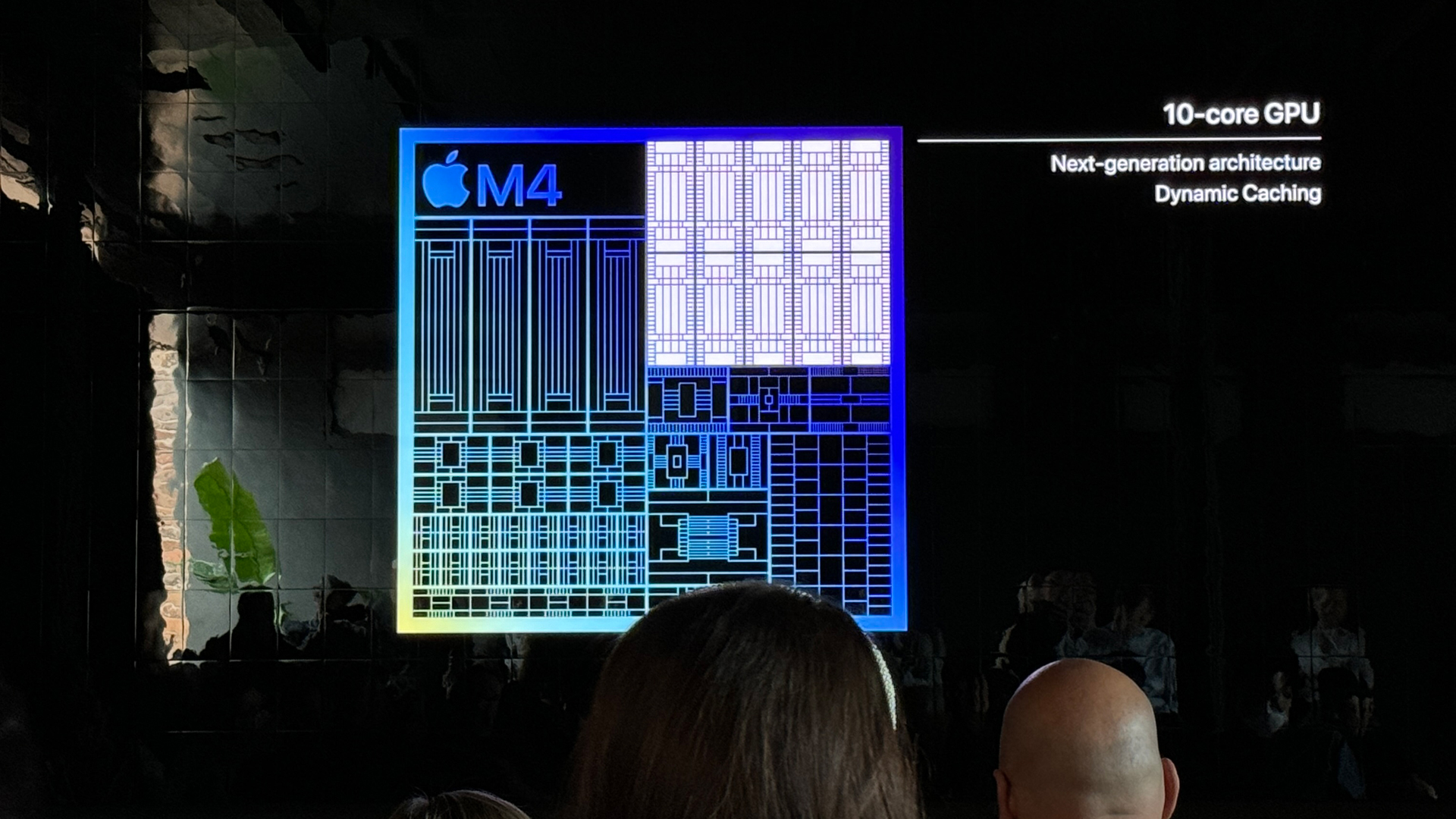
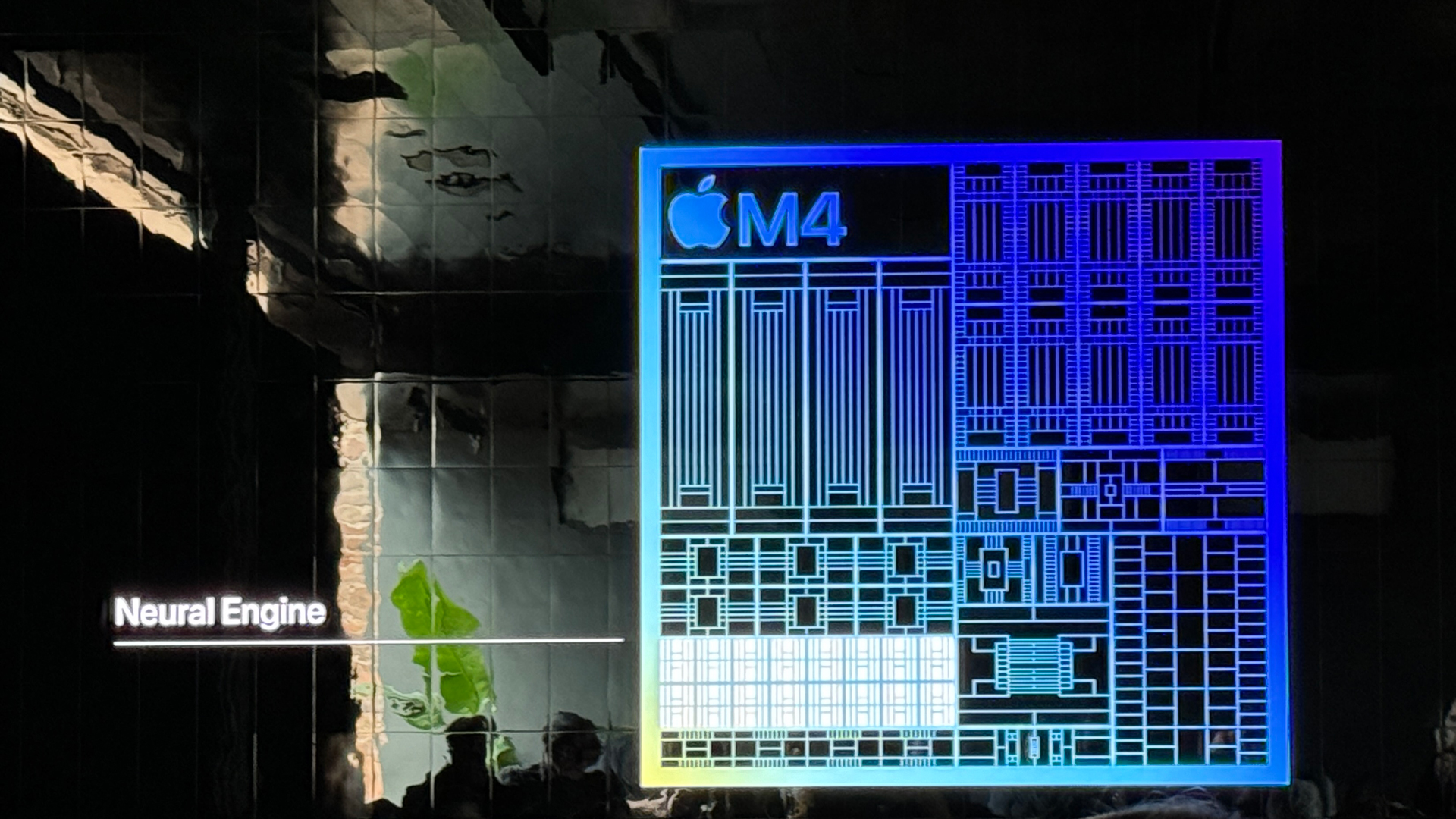
What I saw through a series of demos and playing around a bit with the iPad Pro 13-inch is a powerful system that can handle everything. It can edit four 4K Pro-Res video streams at once in the new Final Cut Pro 2. It can re-render 3D objects on the fly without a pause for regeneration. It managed four video feeds at once, with real-time reflections in an action game, without breaking a sweat.
In the animation app, Procreate Dreams, we edited a 140-scene, 200-layer animation in seconds. My favorite part was using the Apple Pencil Pro to drag objects across a playing animation to create an animation for that object. This is typically difficult animation work that the iPad Pro and its M4 chip have turned into child's play.
The M4 looks every bit as powerful, if not more so, than the M3-class chip on a MacBook Air, and it might approach the power of an M3 Max on a MacBook Pro.
Based on what I saw, the iPad Pro 13-inch running an M4 chip looks ready to rumble at work, for content consumption, for creators, and for gaming. I'm not surprised, since I've yet to come across a disappointing piece of Apple Silicon.
The M4 is supposedly as efficient a chip as its predecessors but Apple did do some work to manage heat dissipation, including somehow squeezing graphite sheets into the iPad and, in what might be a first, using the Apple logo as a heatsink: it now has some heat-managing copper in it.
Accessories

It's hard to talk about the new iPad Pro 13-inch (or really any of the new iPads, for that matter) without mentioning the new Apple Pencil Pro. The $129 implement looks familiar but has a host of new features, including barrel roll, squeeze-ability, and haptics. The new pencil works on all the new iPads launched today, and I did get a chance to try it on the iPad Pro.
If you've never drawn on an iPad of any size, I can tell you it's a pleasure. I've been using various iPads and Apple Pencils with Procreate for years. It's a tremendous drawing tool. The iPad offers palm rejection and the Pencil has long had tilt and pressure sensitivity. New features and an expansive and lightweight tablet create an even better experience.

First, there's barrel roll, which essentially adds a gyroscopic sensor so that the Apple Pencil Pro can recognize when you roll it this way or that. On the new iPad Pro, I could see the virtual nub of the pencil change from a vertical to wide orientation. Imagine using a draftsman's pencil and rolling the tip from horizontal to flat.
Second, the Pencil also added a squeeze function, which let me squeeze the pencil to access a variety of drawing features (app developers can easily customize the actions enabled through a squeeze) in apps like FreeForm. The Apple's Pencil Pro's new features and the M4 chip appear to make a formidable combination.
I watched a demo where the Pencil Pro was used to deform Procreate images with liquify, showing how it could be used to quickly create artistic effects that would normally take hours to accomplish.
In my own drawing attempts, I found the pen and tablet a fluid combo.
Cameras

Thickness and weight aren't the only things Apple subtracted here. The iPad Pro 13-inch no longer has an ultra-wide camera. Instead, there's now just a 12MP wide-angle camera that supports up to 4K, 60fps video (also 4K 40fps Pro-Res). The LIDAR camera is still there to assist in focusing and also helps capture 3D scans (I saw the results of one and began to realize how this iPad Pro might change the home design industry).
There's also now a True Tone flash, a nice addition for the surprising number of people who like to use a large iPad Pro for photography.
I did not get to try this camera, so I can't yet offer an assessment of its capabilities.
Perhaps the most significant imaging change, though is in the TrueDepth Camera module, which has shifted from the portrait edge to the wider landscape one. This is a very welcome design update since most people are conducting their iPad Pro video and FaceTime calls in landscape mode. I tried this camera out and it appeared to work fine; the 1080p video was as sharp and clear as I remember. You can also use that TrueDepth module for FaceID, but I did not have time to register my face and test that.
Connectivity and Battery
The iPad Pro 13-inch supports 5G wireless and eSim. It also supports Bluetooth 5.3 and WiFi 6e, but notably not WiFi 7, a weird omission for such a forward-leaning product.
Inside is a 38.99-watt-hour battery, which Apple claims will last 10 hours on a charge. Obviously, I could not test these claims in my limited hands on.
Early verdict
It's been a long time since Apple delivered true iPad excitment. Even as a fan of the tablet and its Pencil accessory, I saw mostly utility and little romance in the iPad. Today, though, something shifted.
It's not just the M4 chip, though putting Apple's latest silicon in an iPad remained a surprising choice. It's the combination of that chip, the incredible Tandem OLED display, and a design that is just a few millimeters away from paper thinness.
This is the kind of design, display, and performance that can, when put together, quite easily pry $1,299 from your hands.
I have yet to test the product but my early assessment is that the iPad Pro (2024) is a contender for the top of our list of best tablets.
0 comments:
Post a Comment