Bookipi AI website builder review 2024
Founded by Tim Lee, a self-taught developer who experienced the challenges of running a small business firsthand, Bookipi has grown from a simple invoicing app to a comprehensive suite of tools designed to streamline accounting, team management, and online presence.
One of Bookipi's standout offerings is its AI-powered website builder, which enables users to create a professional website in minutes, without any coding knowledge. Just enter your requirements and Bookipi’s AI will generate a fully functional website for your business in no time — all very standard really. Unlike other advanced AI website builders, Bookipi focuses on the core basics as its primary selling point.
We liked this platform for its user-friendly interface, responsive layout, and the speed at which you can get a website up and running. Plus the AI-generated content, SEO tools, and Google Analytics integration are all a nice addition to its repertoire.
Being an invoicing software, the AI website builder is not Bookipi’s core offering. Still, it’s a nice-to-have for freelancers, solopreneurs, and small business owners who don’t want to look elsewhere for managing an online presence. Ultimately, though, this isn’t a platform we’d recommend for building complex websites that require advanced features or third-party integrations.
It does not offer the same level of customization as most AI-powered website builders, but the DIY tool is a nice addition to Bookipi’s growing collection of business management tools. It’s easy to use and gets the essentials right, even if it can’t be used to build complex and feature-rich websites at this point of time. It’s also worth noting that Bookipi does not support custom domains right now, which makes this tool a tough sell for established businesses.
Bookipi plans and pricing
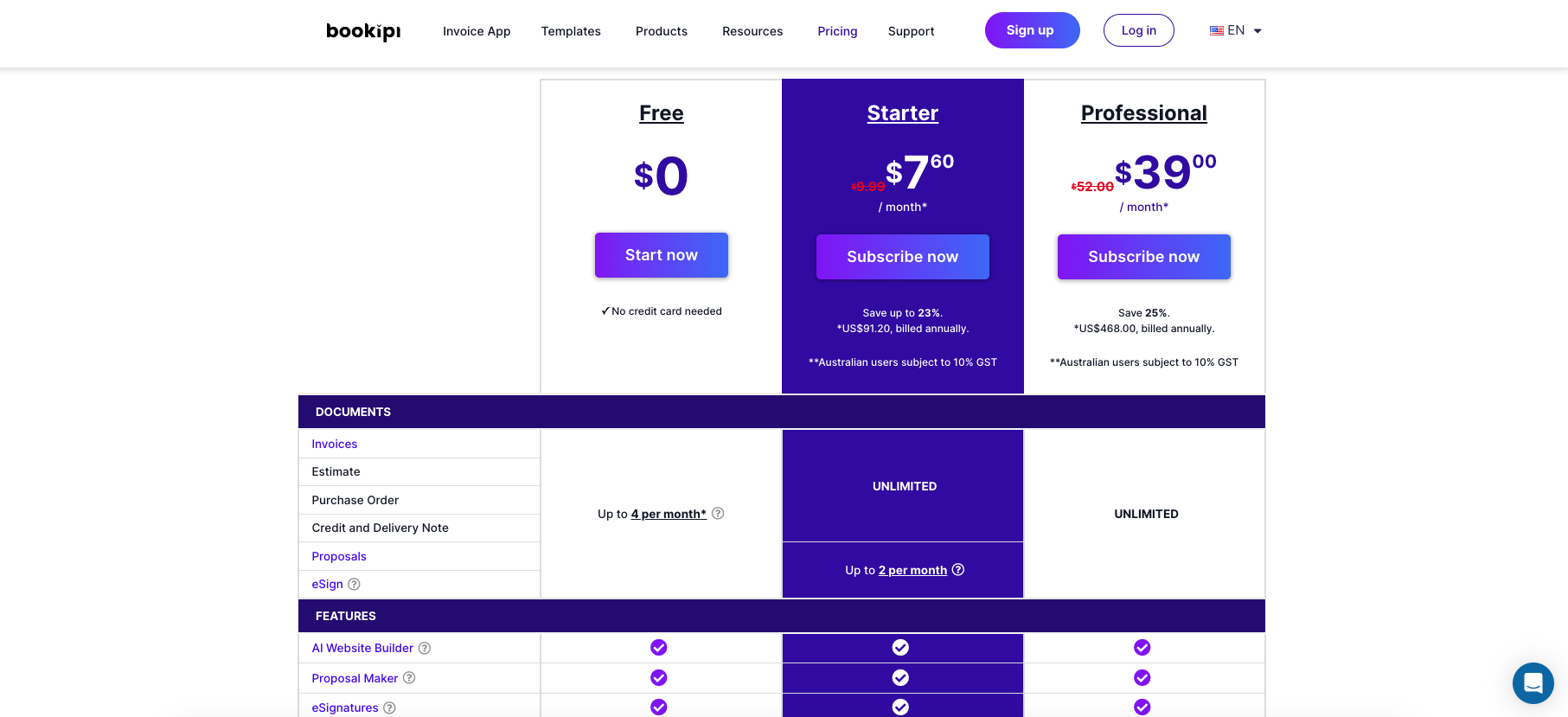
Bookipi is an all-in-one business management platform that offers invoicing, expense tracking, and an AI-powered website builder. The core invoicing and expense tracking features are available for free, with paid plans unlocking additional features and higher usage limits.
For the AI website builder specifically, Bookipi allows users to create a basic website at no cost. The free plan includes essential features like AI-generated content based on your business details, customizable design templates, and built-in SEO optimization. But it does not support adding a custom domain as of right now.
Bookipi has three paid plans: Starter, Professional, and Scale Up. While these plans offer unlimited invoicing and proposals, they do not offer any improvements for the website builder as of right now. But given the way most AI website builders are priced, Bookipi is likely to enable custom domains for its paid users shortly.
Bookipi website builder features
Bookipi is a comprehensive invoicing and business management platform designed to streamline operations for freelancers and small businesses. With a user-friendly expense management tool and an AI powered website builder, Bookipi simplifies the invoicing process, helps you get paid faster, and provides tools to manage your business more efficiently.
AI Website Builder
Bookipi's AI-powered website builder enables users to create a professional website in minutes, without any coding knowledge. Simply provide details about your business and Bookipi's AI will generate a customizable website complete with text content and image suggestions.
Expense tracking and budgeting
Bookipi Expense, the company's expense tracking app, simplifies expense management for small businesses. With features like receipt scanning, automatic categorization, and expense monitoring, Bookipi Expense saves time and provides valuable insights into your business's financial health.
Invoicing and payments
Bookipi's invoicing software allows you to create and send professional invoices in seconds. With integrated payment processing, you can get paid faster by accepting credit card payments directly from your invoices. Bookipi also offers features like recurring invoices and automatic overdue reminders to streamline your billing process.
Proposals and e-signatures
Create professional proposals using Bookipi's built-in proposal maker, complete with Canva integration and pre-filled terms and conditions. Send documents for legally binding e-signatures directly from the platform, simplifying the contract signing process.
Real-time syncing
Bookipi ensures your data is always up-to-date by providing real-time syncing across its web and mobile apps. Start creating an invoice on your computer and finish sending it from your smartphone, giving you the flexibility to manage your business from anywhere.
Bookipi AI website builder: Setup
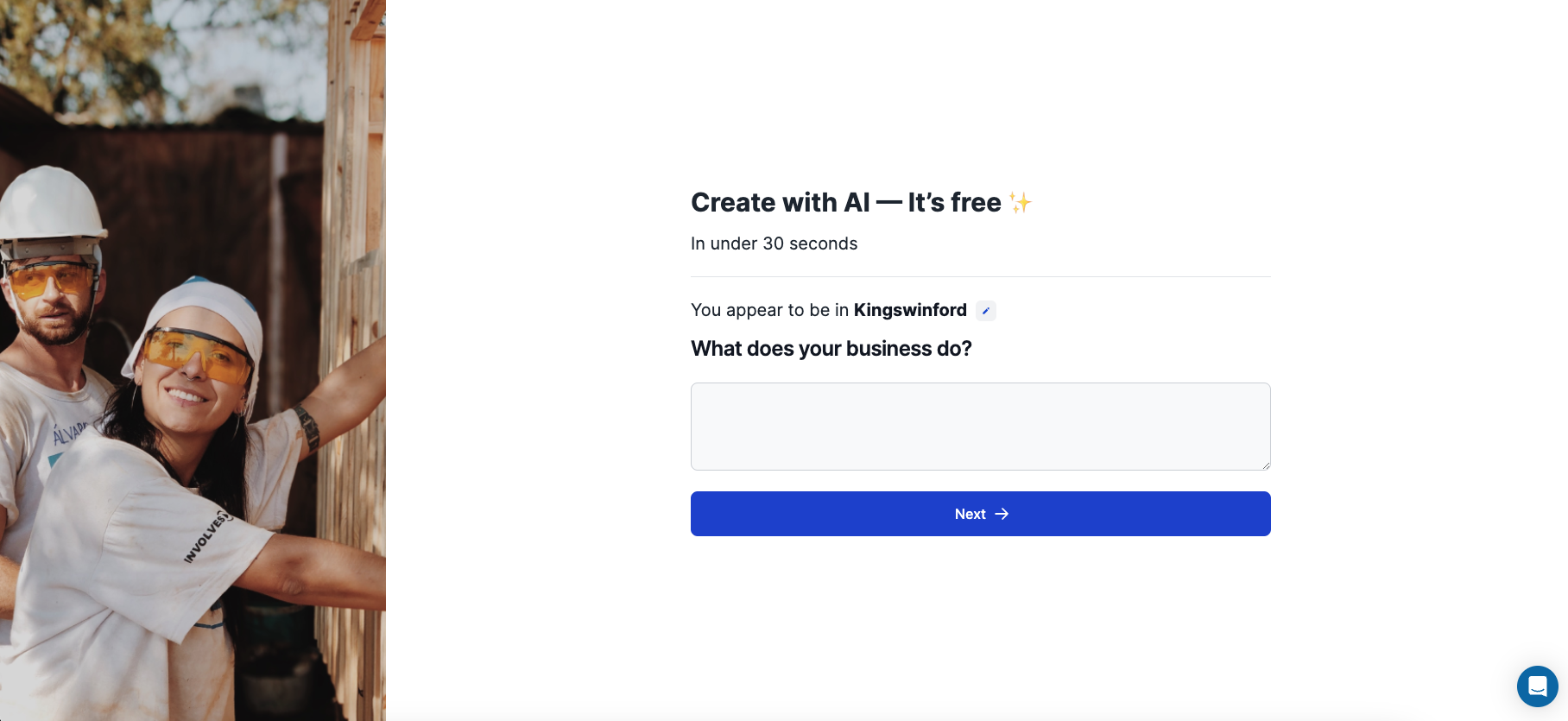
Getting started with Bookipi's AI website builder is a straightforward process. To begin, you'll need to sign up for a free account on the web app. Once registered, you'll be guided through a simple onboarding process where you'll provide some basic information about your business.
The information you enter will be used by the AI to generate a unique website tailored to your needs. After completing the onboarding, you'll be taken to your dashboard, where you can click on "Create Website" to start building your site with Bookipi.
AI algorithms will generate a layout and content based on the information you provided during onboarding. You can then customize the website to fit your brand and preferences using the intuitive editing tools. Bookipi's website builder is designed to be user-friendly, even for those with no coding experience. You can easily edit text, images, and sections to create a professional-looking website for your business.
To ensure your website is discoverable by potential customers, Bookipi includes built-in SEO optimization. You can customize URLs, metadata, and sitemaps to improve your site's visibility on search engines. Moreover, you can also connect your website to Google Analytics 4 (GA4) to track visitor behavior and website performance.
Maintaining your Bookipi website is just as easy as setting it up. You can make updates and changes to your site at any time by logging into your account and accessing the editing tools. Bookipi automatically saves your changes as you work, so you don't have to worry about losing progress. When you're ready to publish your updates, simply click “Publish”.
Bookipi help and support
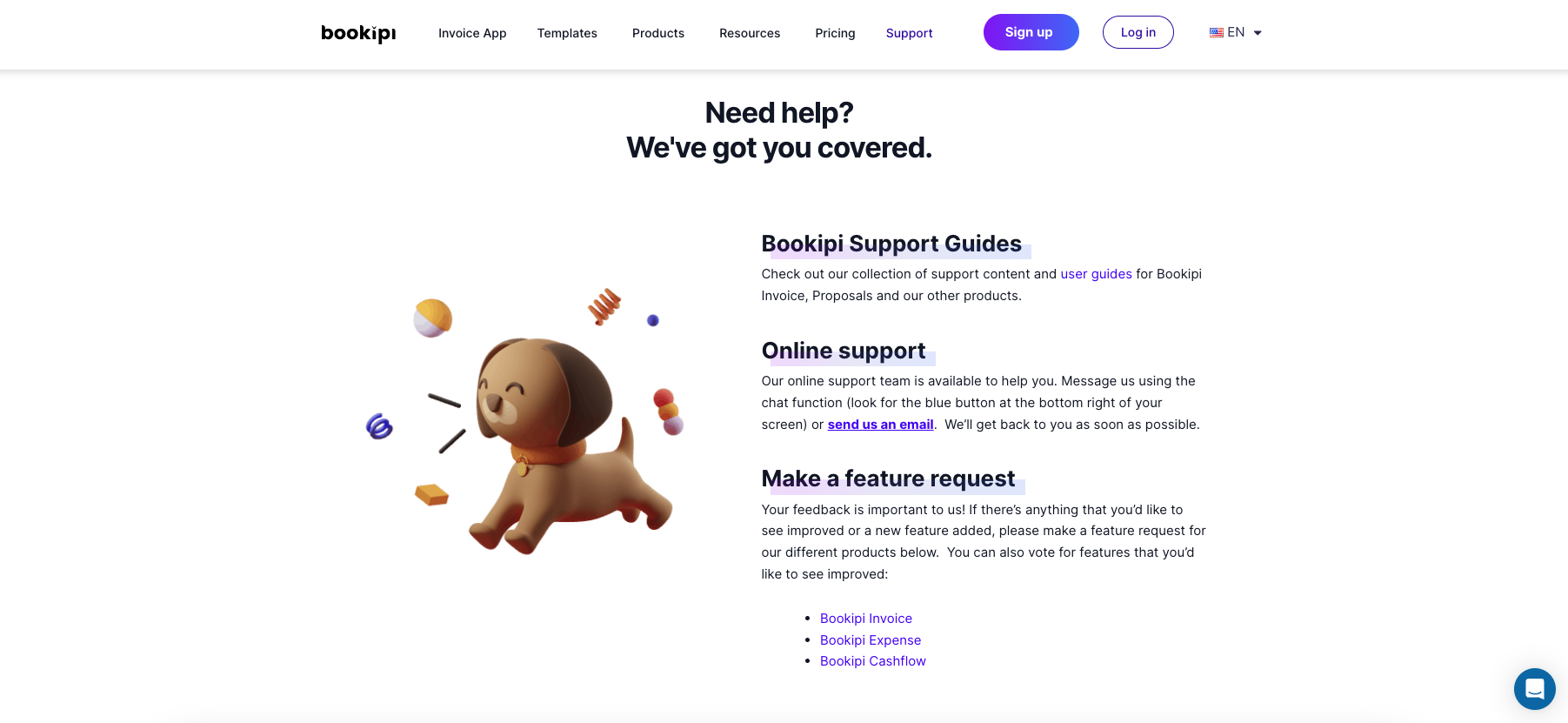
Bookipi offers multiple channels for customers to receive support for their AI website builder. You can reach the online support team via email at [email protected] or through the instant chat function available on the website.
Bookipi usually responds to support requests within 24 hours. Reviews on third-party sites like Capterra and GetApp suggest that Bookipi's customer support is generally responsive and helpful. Many users praise the efficiency of the support agents and their ability to resolve issues promptly.
Except for a few sporadic complaints, most users seem satisfied with the level of customer support. However, it’s worth remembering that this is a free website building tool from an invoice management company, so the support may not be on par with some premium website building platforms.
Bookipi AI website builder: Final verdict
Bookipi is an invoice and expense management tool with a new DIY website builder powered by AI. While the website builder takes care of most basics well, it lacks customizability and doesn’t let you connect your website to a custom domain. While it may work in a pinch for those already using Bookipi for invoicing and budgeting, we wouldn’t recommend it as a professional website builder for most businesses.
Bookipi’s website builder is off to a good start, but we think it needs some more time in the oven before it can compete with other professional-grade solutions. Still, it’s worth a try if you’re using the platform for expense management and don’t mind not being able to connect a custom domain for the time being. After all, it doesn’t cost anything.
0 comments:
Post a Comment