HP 325 FHD webcam: A budget-friendly choice with solid image quality
HP 325 FHD webcam: Two-minute review
The HP 325 FHD is a surprisingly good-looking webcam. The left and right edges are fully curved, giving a nice pill shape to the overall look. The camera is dead center in the chassis, with the HP logo to the left and the microphone to the right. Everything about the webcam head design is well-balanced and appealing.
The USB-A cable is hardwired to the webcam, which is nice for convenience, but it does mean that if any part of that cable breaks, then you've lost the whole device. The fact that the cord comes out of the back also means that the overall aesthetic is slightly affected for the worse.
The webcam head is able to rotate 360 degrees thanks to the ball head mechanism, and it rotates beautifully smoothly, staying in whichever position you leave it in. There is also a privacy monitor clip that can be attached to the camera. This is a removable part, which means the chances of losing it are somewhat high (depending on how careful you are, naturally).

After unboxing the device, it's very clear why this webcam is so affordable. Almost every part of the HP 325 FHD is plastic and it's about as far from premium as it could get. This is no problem for the main webcam unit, as it's robust enough. I tried to crush it, bend it, and warp it, but it resisted admirably.
The hinge, on the other hand, feels pretty cheap, and I could have broken it if I tried. The hinge could also benefit from being stiffer so that it clamps more strongly on the laptop. I really liked the Opal Tadpole webcam because of the spring-loaded clip (the hinged part includes rubber pads, to keep your laptop or monitor free from scratches).
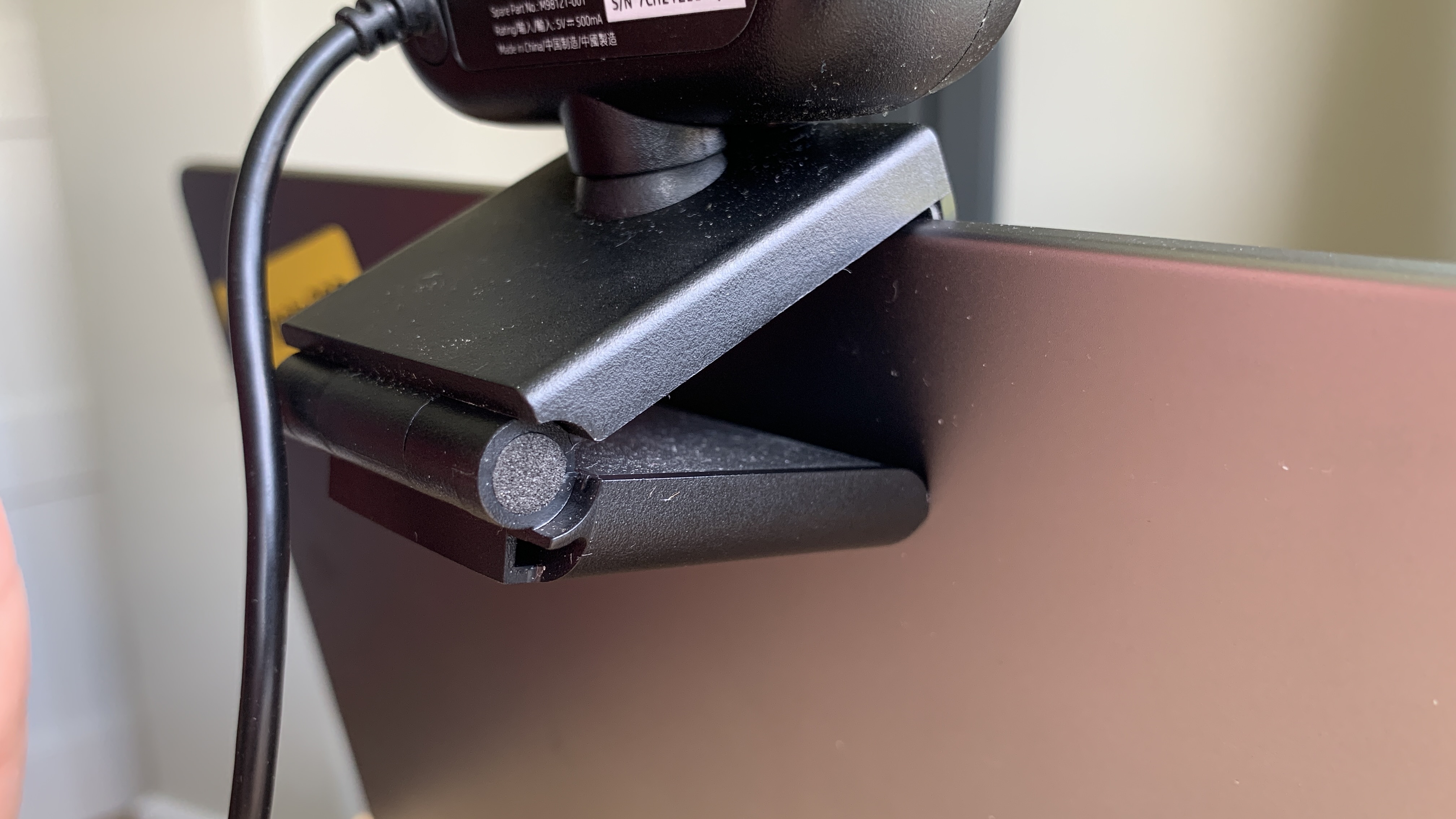
The final notable part of the design is the 1/4-20 UNC thread that is located on the bottom of the webcam. This makes it possible to attach the webcam to a tripod if you want to use it for streaming an event or something similar.
Moving away from the design and build quality, let's discuss the image quality. In reality, it's not too bad, but you really need to help it along the journey. Given poor lighting, this camera really comes up short. But with natural daylight that is evenly spread across your face, the webcam performs absolutely fine. That said, we also have to remember that this webcam is under $35 (£50 / AU$50) - and temper our expectations accordingly.
The 1080p resolution sets this webcam apart from a lot of its competitors and the additional pixels on top of 720p help push it up a little in terms of image quality.

Some webcams are incredibly good at managing a wide dynamic range but this isn't one of those cameras. If you need a lens and sensor that will deliver results no matter what setting you're in, then I would stay away from the HP 325 FHD webcam.
One of the positive points of the camera is that it has a 66-degree viewing angle. This is ideal for those who want to get multiple people into a shot, including couples who are on FaceTime with their relatives or teams in a business meeting.

When we're on a video call, we don't just want to look great – we also want to sound great. This is where the HP 325 FHD webcam really starts to struggle. The single microphone array just isn't enough to avoid distortion and noise, which makes it pretty much unusable for audio. Instead, you'll want a separate microphone that delivers better results.
Overall, the HP 325 FHD webcam struggles with some elements of its build quality, the lack of quality in low light, and the poor audio performance. But there's also a lot that's commendable here: the price makes it impressively affordable, the webcam looks great, and it provides a good level of image quality if the lighting conditions are right.



HP 325 FHD webcam: Price & availability
- How much does it cost? $34 / £49.78 / AU$51
- When is it available? Available now
- Where can you get it? The US, UK, and Australia
The HP 325 FHD webcam is available in the US, UK, and Australia. Priced at $34 / £49.78 / AU$51, this webcam is definitely budget-friendly, but there are cheaper options out there. It's currently part of our best webcams buying guide, sitting in the 'best budget' category.
Entry-level options usually top out at 720p resolution, whereas this HP webcam boasts 1080p. You might think it should therefore attract a higher price tag, but actually, given the overall image and video quality, this price seems a decent enough fit – the HP 325 FHD is great value overall.
If you're after a more premium product, then you'll want to take a look at something like the Elgato Facecam Pro or Logitech C920.
- Value: 4.5 / 5
HP 325 FHD webcam: Specs
Should you buy the HP 325 FHD webcam?

Buy it if...
You want a cheap webcam
At $34 / £49.78 / AU$51 you'll only find a few alternatives that are any cheaper. That 1080p video resolution helps the HP 325 FHD webcam stand out from some of its budget competitors.
You want a travel webcam
The HP 325 FHD is small, lightweight and folds up into a compact size. If you need a travel webcam then this hits the spot.
You want a trusted brand
HP has been in the tech industry for decades and is well-regarded in many markets. The firm might not be as well-known for webcams but it's still a household name.
Don't buy it if...
You want a 4K webcam
The HP 325 FHD webcam tops out at 1080p and even at that resolution it only offers reasonable picture quality if the lighting is really good.
You're usually in low-light settings
The HP 325 FHD webcam doesn't perform well when light is lacking. If your office space or studio doesn't have good lighting then you'll need a webcam that performs better in these environments.
HP 325 FHD webcam: Also consider
How I tested the HP 325 FHD webcam
- I used the webcam with FaceTime
- I tested its general performance as well as special features
- I tested the camera under a variety of lighting conditions
This webcam from HP was incredibly easy to set up, and I was up and running in no time. I tested every feature available using FaceTime, and made sure to give the camera a good run in different lighting conditions, including bright and low-lit rooms.
- First reviewed in August 2024
0 comments:
Post a Comment