Kyocera ECOSYS P2040dw mono laser printer
The Kyocera ECOSYS P2040dw is built for speed and high productivity with a blistering print rate of 40ppm (pages per minute) and a maximum duty cycle of 50,000 pages per month. The print resolution is also higher than most mono laser printers at 1200dpi and although the main paper tray is only 250 sheets of A4 deep, you can expand the paper capacity to 850 sheets by adding two more cassette units.
Costing around £249 (US$348, AU$475) it might still seem expensive for a print-only desktop device with no touchscreen, but you should also take into account Kyocera’s long-life components and efficiency enhancing features. The ECOSYS branded products are built to last and come with a standard two-year guarantee plus a three-year guarantee for the drum and developer. They also have an eco mode to improve the yield you get from the toner cartridge making your total cost of ownership over time more competitive.
It comes with enough toner in the starter cartridge for 3,600 pages and Wi-Fi is built into this dw model. You can boost your productivity with a high capacity cartridge that gives you a competitive consumables cost of around 1.7 cents (1.2 pence) per page. And there’s a whole range of accessories, such as extra paper trays and a wooden cabinet, that you can add as your business grows.
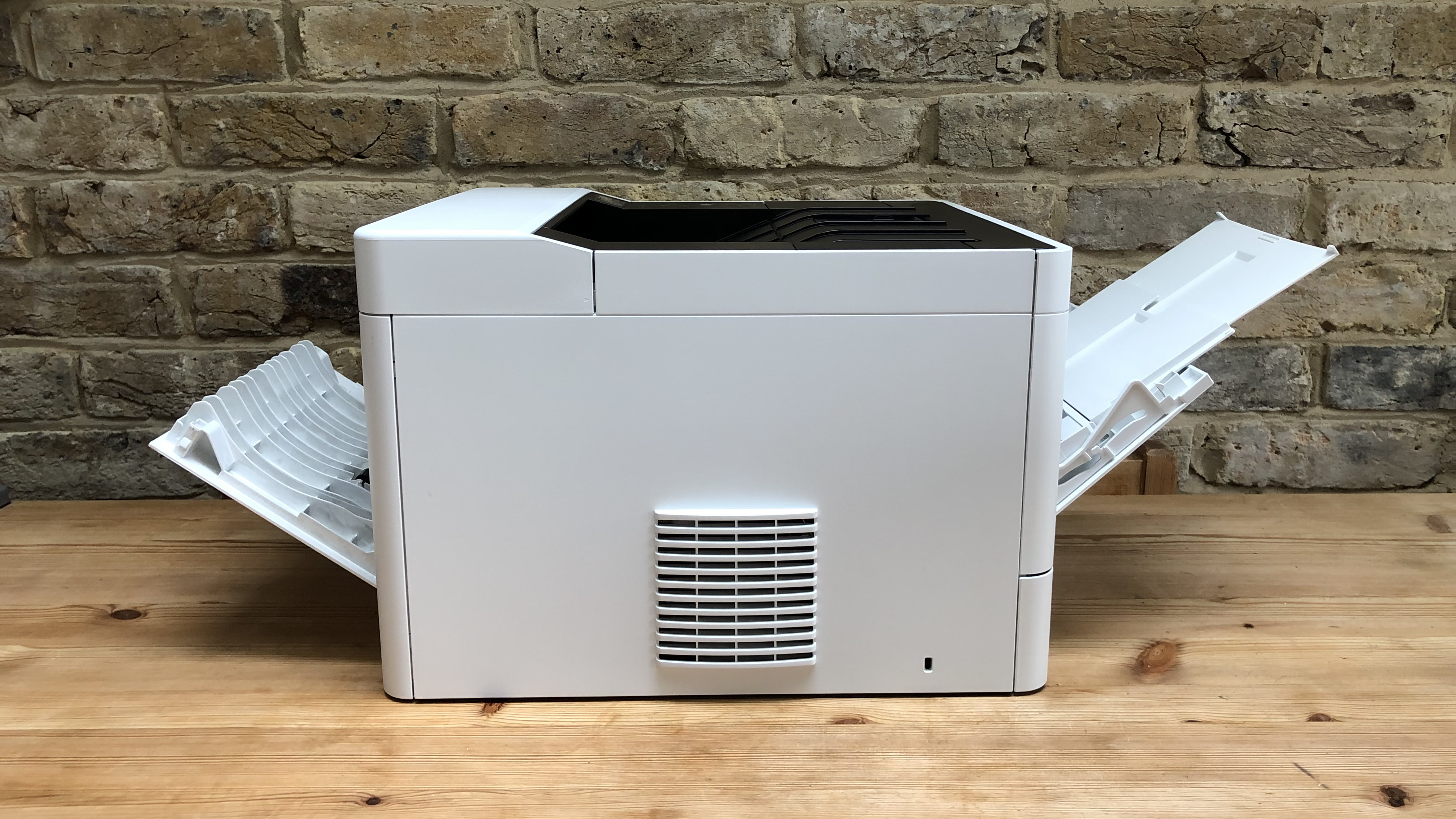
Design and build
The Kyocera ECOSYS P2040dw is a conveniently compact desktop design with a small footprint and an unobtrusive aesthetic that would be welcome in any smart office. Tipping the scales at 14kg, it’s heavy and it feels robust in its plastic casing too. There are no extending drawers or precarious paper trays to worry about. Being an LED laser printer, there also are fewer moving parts inside than a non-LED model and Kyocera reckons its products last longer as a result.
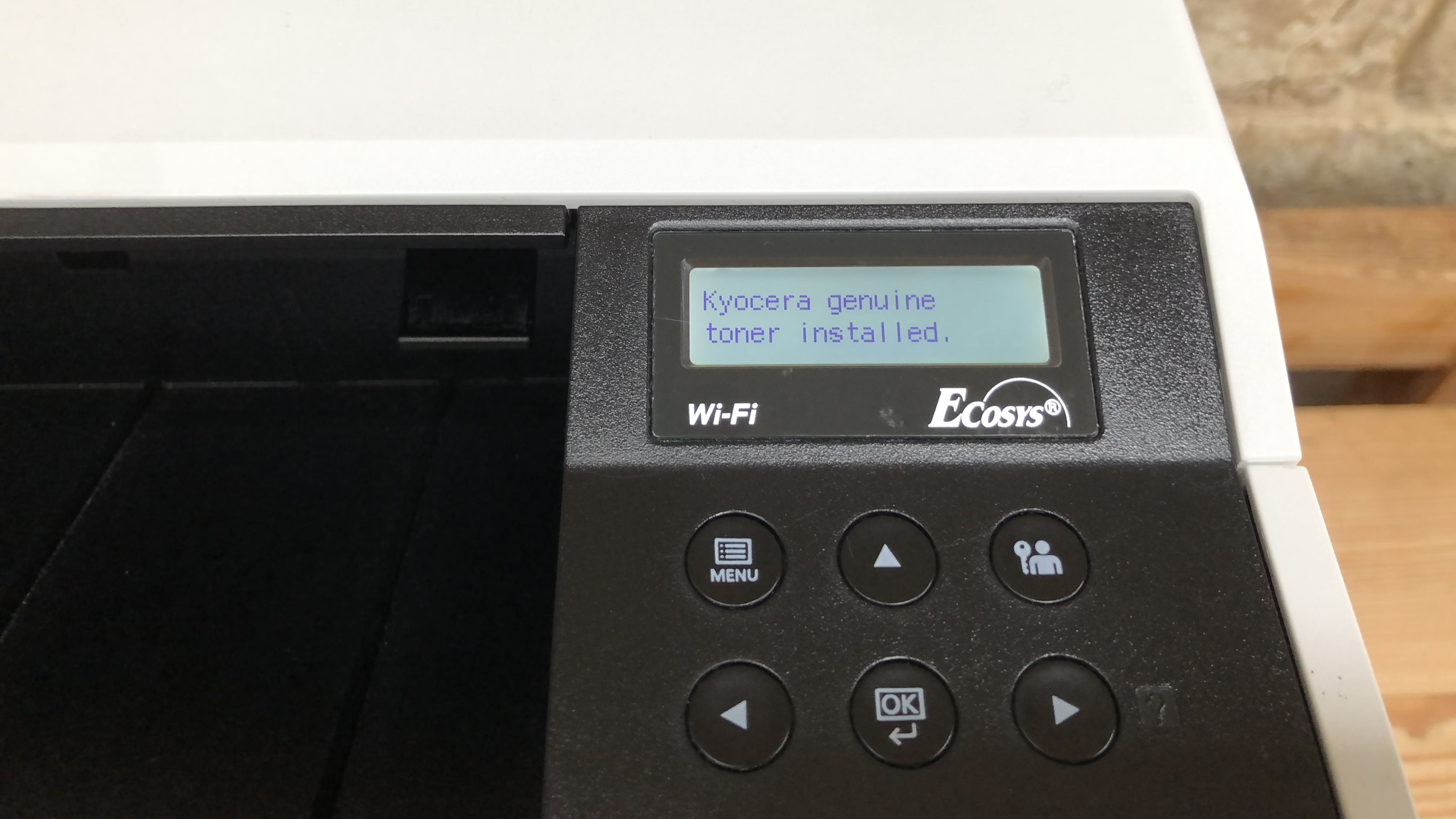
The control panel is a basic affair with a tiny two-line display beside a group of fiddly buttons. The backlit display is slanted for your convenience, but you cannot tilt it and it’s quite hard to see from any angle. Navigating this printer’s on-screen menu could be a real headache if you have become used to a touchscreen interface.
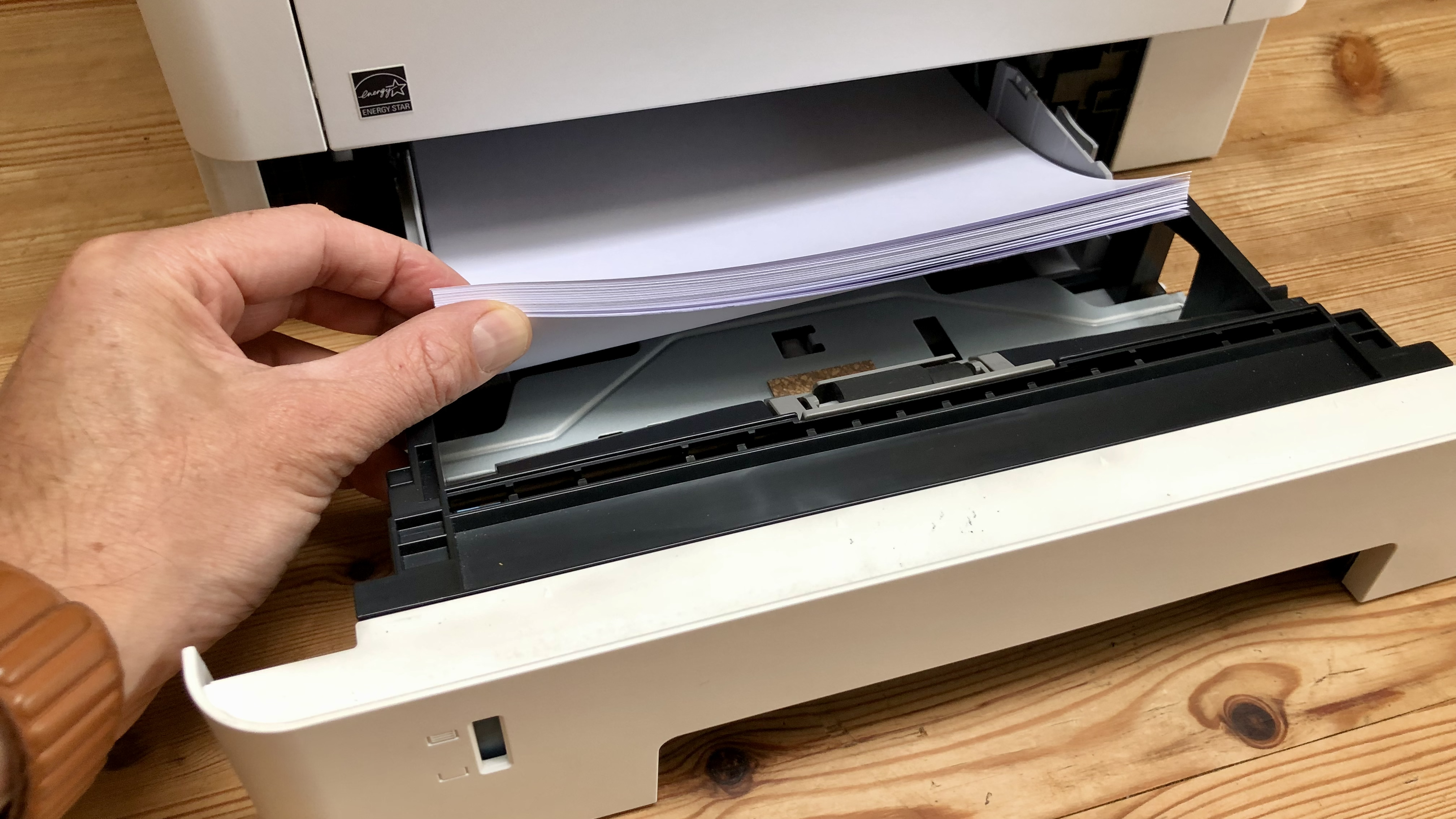
The front panel opens to reveal a 100-sheet multipurpose paper tray and below this is the main paper tray capable of holding up to 250 sheets of A4 paper. Other Kyocera printers offer a 350-sheet main tray with a single-feed multipurpose slot and we think that arrangement is more useful.

There is a window in the drawer so you can see how much paper is loaded, while also at the front is a USB Host port. This is potentially very useful for walk-up printing directly from a USB thumb drive. The whole front section hinges open to access the toner cartridge.

At the back are ports for an Ethernet cable, USB data cable and mains cable.

Features and specifications
The Kyocera ECOSYS P2040dw is a straight forward A4 monochrome printer with no fancy features, but an impressive specification. For instance, you might have hoped to see a touchscreen interface at this premium price point, or an NFC module, but instead there’s only a disappointingly small display and just Wi-Fi, Ethernet, or USB connectivity. It can auto duplex of course and handle any size and weight of paper up to 220gsm, but it cannot print onto card.
Type: Mono A4 laser printer
Functions: Print
Connectivity: Ethernet, Wi-Fi, Wi-Fi Direct, USB
Data storage slots: USB Host
Print speed: 40 ppm
Paper capacity: 250 + 100 sheets (main + multipurpose)
Max print quality: 1,200 dpi
Memory: 256 MB
Apple AirPrint: yes
Consumables included: black toner (3,600 pages)
Dimensions/Weight: 375 x 393 x 272 mm (WxDxH)/9.2kg
It can, however, print faster and at a higher resolution than nearly all of the competition. The quoted 40ppm figure for simplex printing is no exaggeration and it doesn’t slow down much to print on both sides of the page. A decent amount of memory (256 MB) ensures large documents roll out smoothly. The first page out time is about average at 7 seconds, but the enhanced resolution of 1,200dpi is more unusual. It gives the Kyocera ECOSYS P2040dw a distinct advantage when it comes to fine print quality. Set it to KIR (Kyocera Image Refinement) mode in settings for improved clarity and density.
It also has a Quiet Mode, which gets its own hard button, and this reduces the noise level noticeably by printing at a slightly slower rate. In Draft Mode you can save significantly on toner if you don’t mind a paler print quality. With the N-up function, you can composite multiple pre-rendered pages onto a single page to save paper.
Naturally, there’s an auto duplex mode which is the default, but we're always pleased to see a USB Host port on the front of a printer as well. Like most such inputs, it cannot recognise and print Microsoft documents, annoyingly, but can handle PDF, JPEG, TIFF and XPS files. Apple AirPrint and the PostScript 3 driver are available for this printer so it is fully Mac compatible.
Don’t be confused by Kyocera’s UK website which wrongly claims that the Kyocera ECOSYS P2040dw has a “vast array of features” that includes copying. It is of course a print-only device.
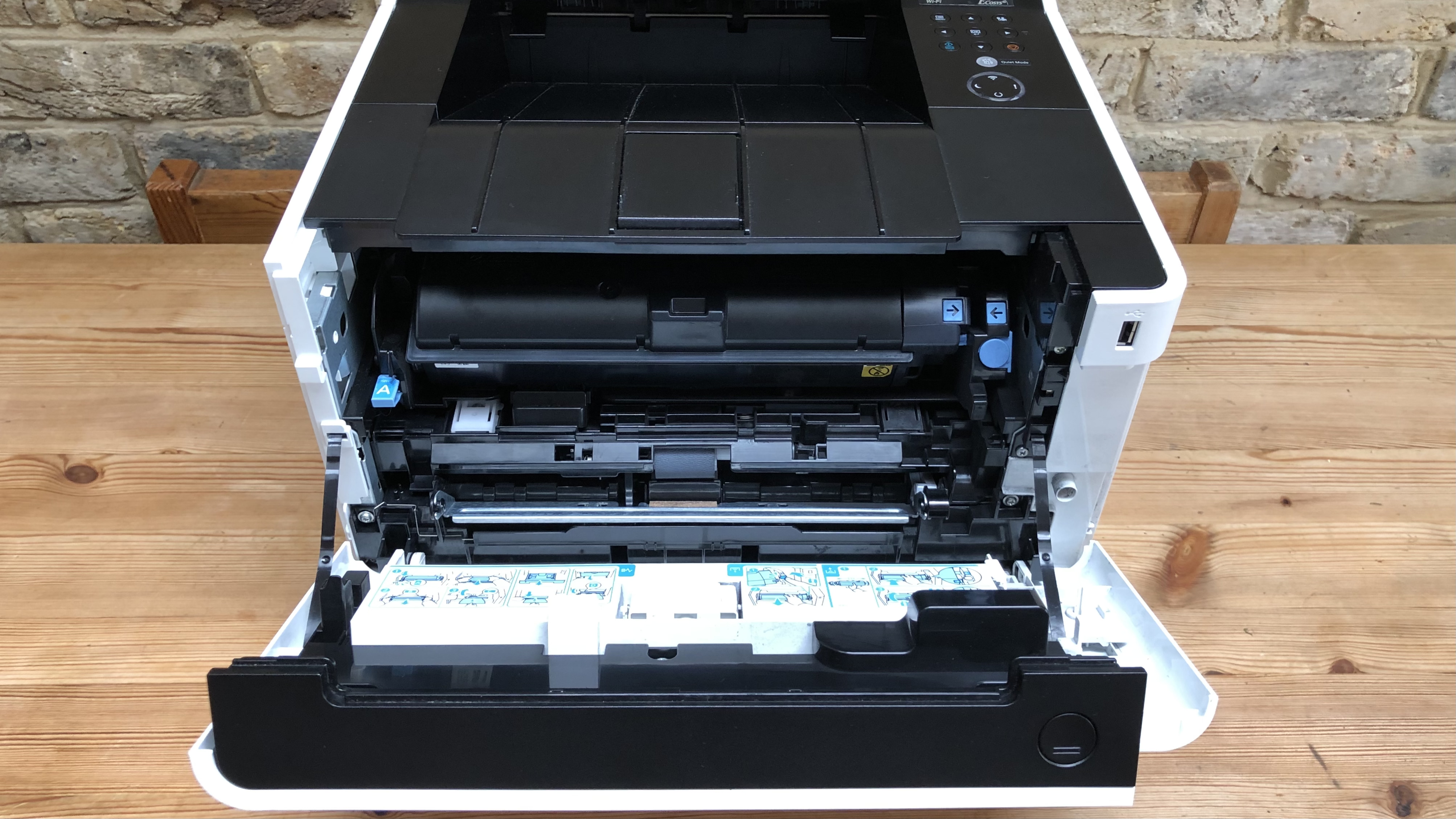
Setup and operation
Mono laser printers do not take much setting up. Simply reinstall the toner cartridge, removing all the packaging and follow the on-screen prompts to get the printer onto your Wi-Fi network. You can also connect your computer directly by Wi-Fi Direct or a good old fashioned USB data cable (not provided). Our pre-loved review sample did not include an instruction manual, but we don’t think you’ll need one either.
The cramped two-line display and scattering of buttons makes the on-screen menu system something of a nightmare to navigate, so it’s just as well there are so few features to access anyway. It would have been useful if the Kyocera companion app for iOS and Android allowed you to toggle between the print modes, but it doesn’t. Instead, you must persevere with the printer’s old-fashioned interface.
In general the Kyocera ECOSYS P2040dw works fine in operation, but the review sample that we were sent required some emergency maintenance to stop clouds of toner leaking out of it every time we printed a document. Re-installing the toner cartridge seemed to fix the problem, though lots of subsequent pages emerged with black marks on the paper, despite cleaning the printer inside and out.
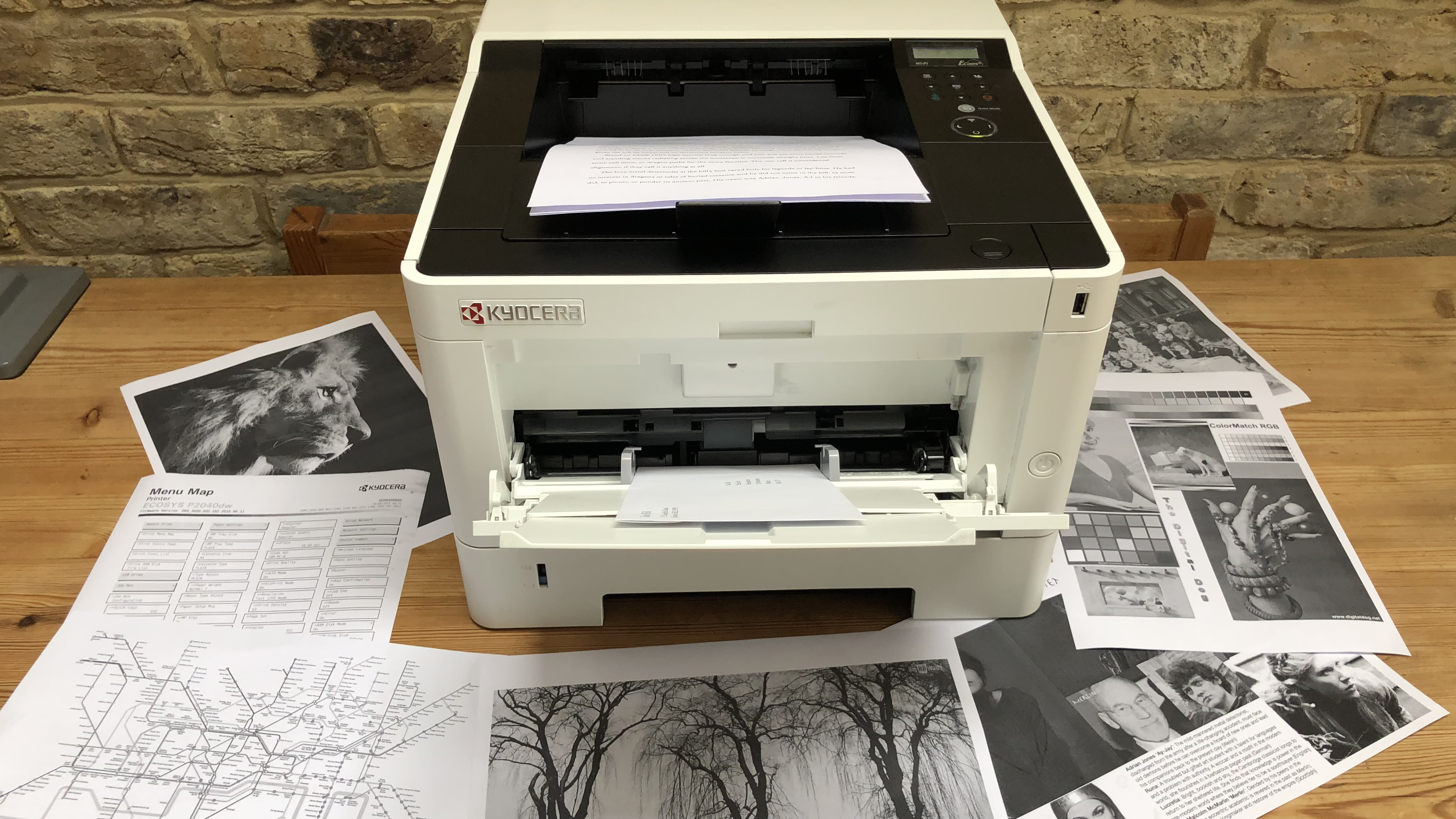
Performance
Apart from the messy start to the test with toner wafting onto the pages, the rest of the session went very well. There were no paper jams or misprints and the one thing you really notice is how promptly the Kyocera ECOSYS P2040dw prints. The boot-up time and the first page out time are quite quick and the print rate is very fast. In duplex mode, the paper is turned over with no fuss or pause in the procedure.
The print quality is surprisingly light on toner and sometimes too pale for most purposes. Even at the highest quality settings, all of our printed test pages looked grey rather than black with some images almost too faint to see. Black and white photographs are printed with reasonable detail, but simply too washed out to stand up against those printed by similarly priced laser machines.
Plain text documents looked much clearer and sharper than our mixed image test pages. The individual characters were not the bold black letters you get with an inkjet, but they were superior in definition and consistency. For a laser printer at this price, however, you would expect nothing less. Overall then, the results were a little underwhelming given Kyocera’s usually high standard in this category.
Final verdict
The Kyocera ECOSYS P2040dw looks and feels well put together and it has obvious strengths. There are few laser printers that can beat it for speed or image resolution. It is compact and although the initial cost is high, the long term cost is lowered by its efficient use of toner and long life components. But despite the 1,200dpi resolution, we found the print quality was merely average and rather too pale when it came to photos and mixed image documents to compete with similarly priced laser printers.
- We’ve also highlighted the best business printers
0 comments:
Post a Comment