Macrium Reflect
Macrium Reflect has regularly featured on our lists of the best disk cloning software, and for good reason. The program offers advanced backup solutions, with a range of tools and features that go well beyond the necessary basics.
- Want to try Macrium Reflect? Check out the website here
In our Macrium Reflect 8 review we take a closer look at the latest version of this product. Released in March 2021, Macrium Reflect 8 promises to add a range of neat tools to further streamline disk cloning and backup processes.
- Also check out our roundup of the best cloud backup
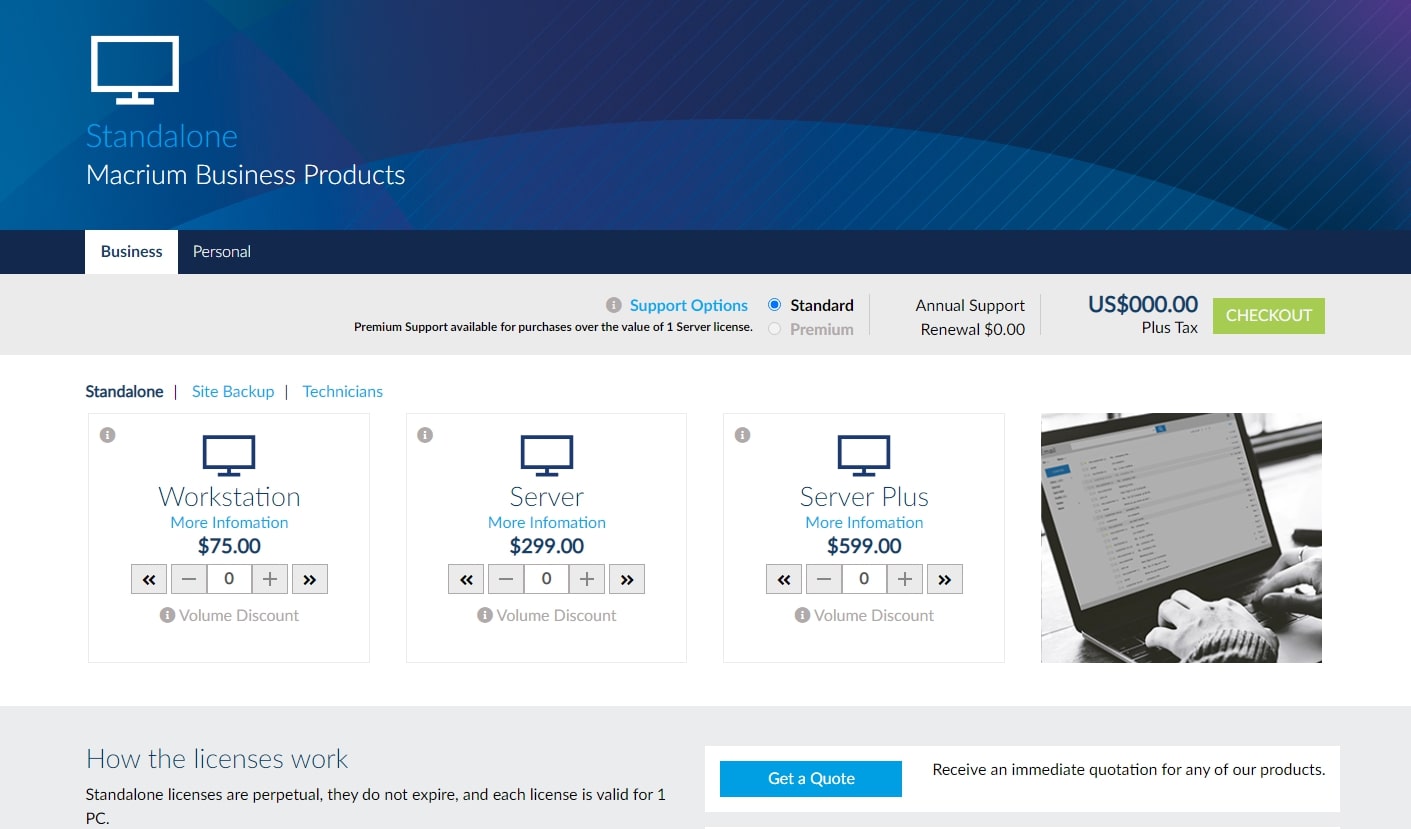
Plans and pricing
There are various personal and business subscription options available for those who want to take advantage of the power of Macrium Reflect 8.
For personal use, you can download Macrium Reflect 7 for free. There’s a 30-day free trial available for Macrium Reflect 8, or you can upgrade to a lifetime license for a one-off payment of $69.95. Alternatively, you can purchase a pack of four licenses for $139.95.
Business subscription options start with a Workstation license, which comes in at $75.00. More advanced Server ($299) and Server Plus ($599) licenses add more advanced features to help you protect Windows servers.
Discounts are also available with bulk purchases. For example, 10 Workstation licenses costs $608, five Server licenses comes in at $1121, and a Starter Pack of one Server and five Workstation licenses is $505.
Finally, IT agencies may benefit from a Technicians License ($799), which enables you to work with unlimited devices. Or, purchase a Deployment Kit ($3250) for five technician licenses.
Standard and Premium support are both available at an extra cost, which varies according to the license you choose. It’s important to note that you will have to pay a recurring annual fee if you opt to use these.

Features
A great selection of new features has been added with the release of Macrium Reflect 8. We’ve listed a few of the standouts below.
Macrium Reflect 8 adds a range of support tools for removable storage devices and exFAT file storage systems. With previous versions, you couldn’t create backups of SD cards, memory sticks, and other removable storage media. Now, this can be done with the click of a button.
Previous versions of Macrium Reflect 8 only supported daily backups. However, businesses often need more regular backups than this, which is why the latest release includes automatic intra-daily backups for increased data security.
In the past, one of our main concerns with Macrium Reflect has been its somewhat confusing user interface. The latest version of the program attempts to address this, adding a dark mode as well as various layout modifications.
Finally, Macrium Reflect now comes with advanced partition resizing tools to help streamline backup processes. Manual resizing is now a thing of the past, which means that backups can move faster and that you can have confidence in their accuracy and reliability.
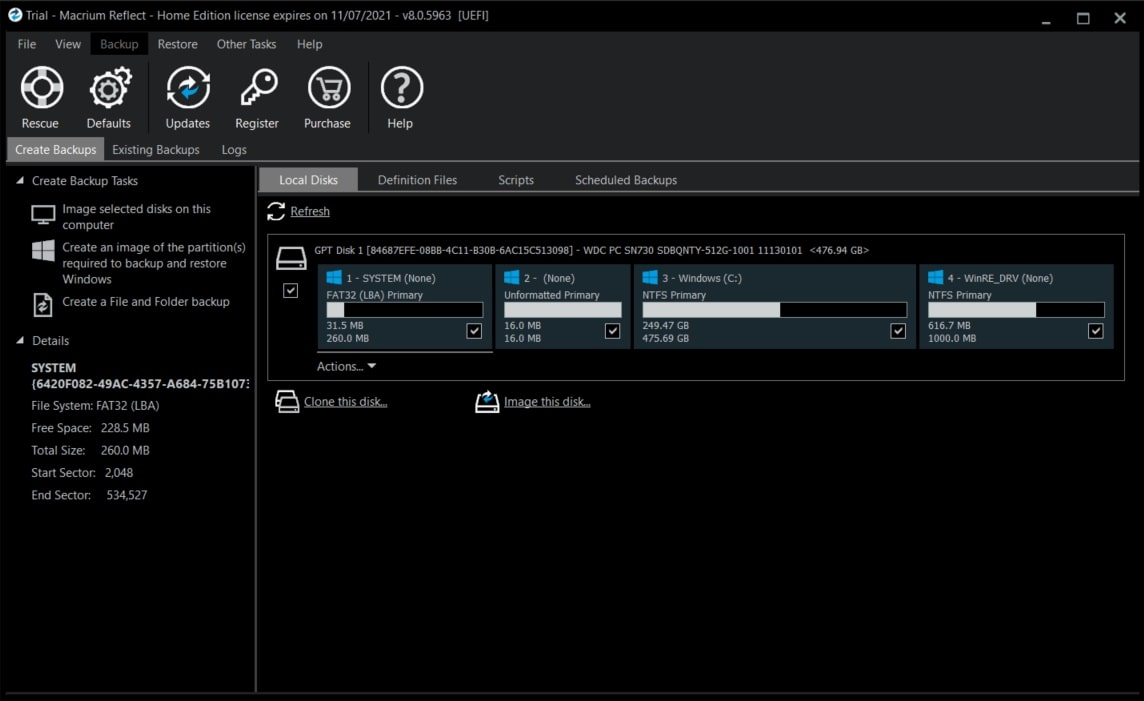
Interface and in use
The easiest way to get started with Macrium Reflect 8 is to simply download the program and take advantage of the 30-day free trial. This will give you access to almost all tools, and you can always upgrade to a premium subscription later if you decide that the software is useful.
The desktop interface is tidy and easy to navigate. Your existing disks will be presented on the main dashboard, and you can create backups or disk clones in just a few clicks. Existing backups can be restored or transferred to another device, and you can schedule new backups to occur as regularly as you require.
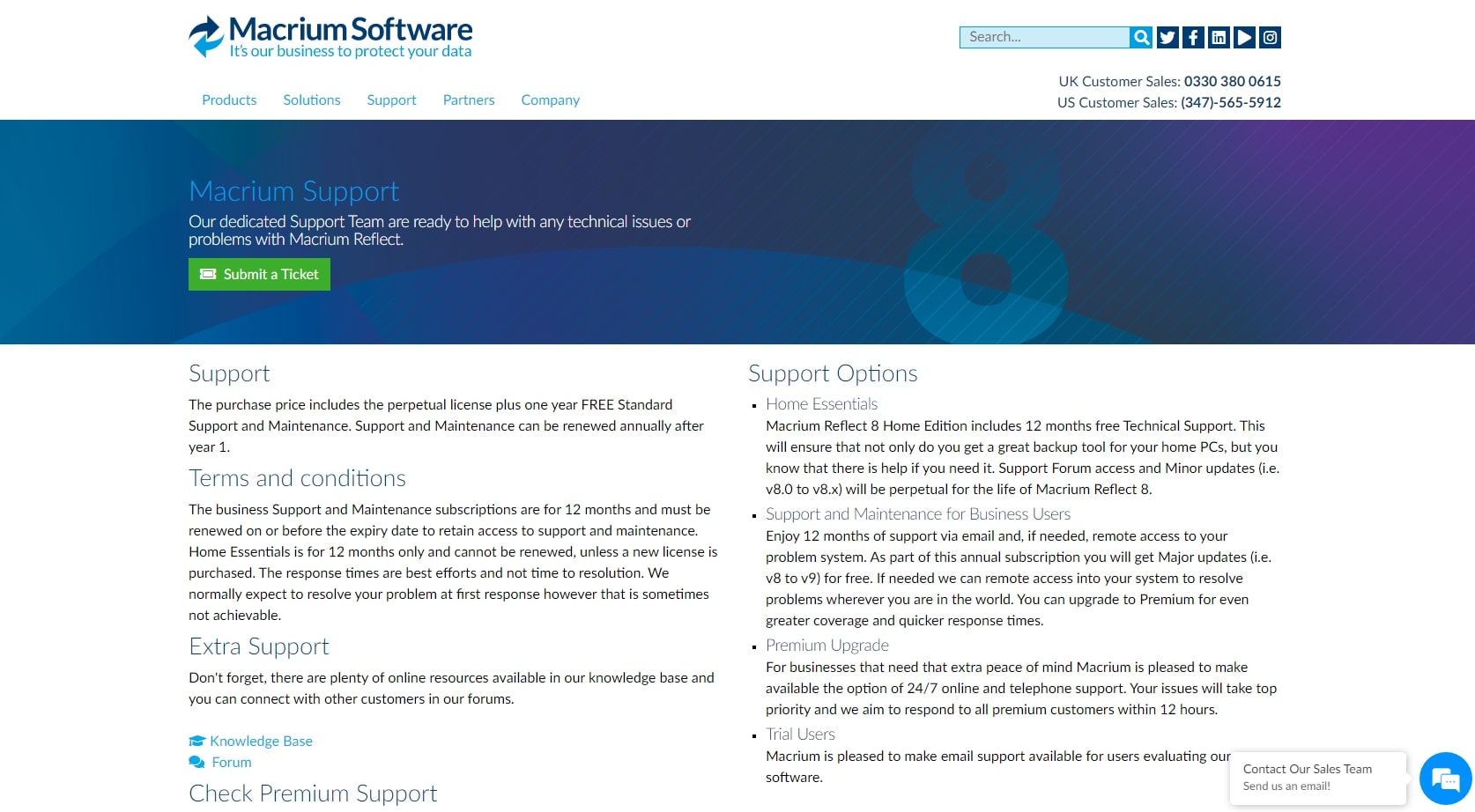
Support
Macrium offers a selection of free and premium support options. All purchases come with one year of Standard support, which includes email ticketing and remote support. Premium support is available at an added cost (this varies according to your license), and it provides access to live chat and phone services.
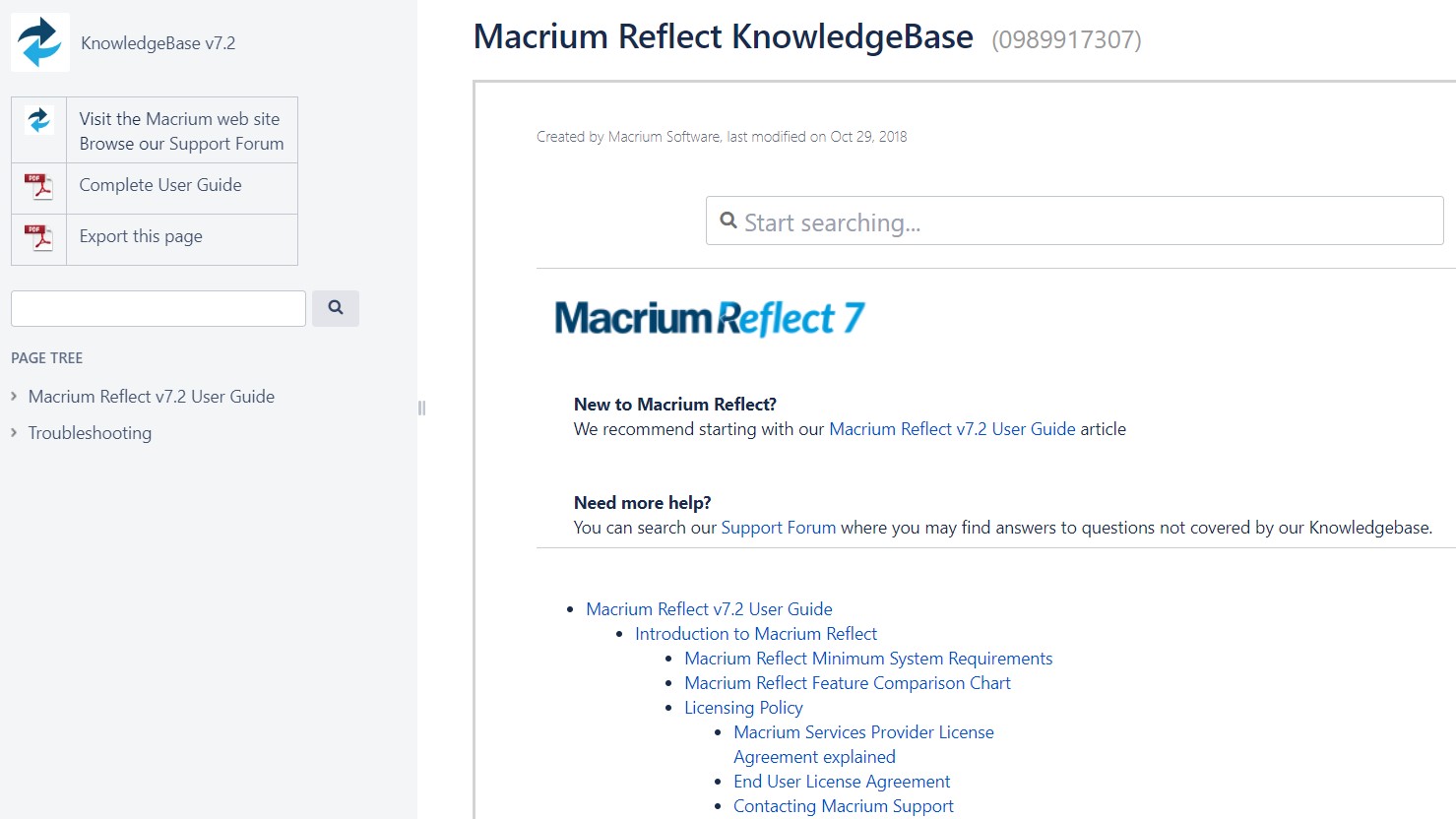
There’s also a neat knowledge base, along with a community forum. In the knowledge base, you will find a selection of self-help resources, including comprehensive documentation and numerous how-to guides.
The competition
One of the most popular disk cloning and data backup programs in the world is EaseUS Todo Backup. Using this will enable you to clone virtually anything, including your entire system. You can schedule backups to occur automatically, and you can manage everything via the central backup command center.
Acronis True Image is another leading option. It’s available across Windows and Mac devices, and it comes with a suite of imaging and cloning tools that are up there with the best we’ve seen. Along with this, it includes a suite of extras such as antivirus scanning, anti-ransomware protection, and optional cloud backups.
Final verdict
A close analysis of Macrium Reflect 8, the latest version of this popular disk backup and cloning program, shows that it remains as powerful as ever. The addition of advanced features such as automatic partition resizing, flash drive backup support, and intra-daily backups is great to see.
On top of this, the program is quite competitively priced, and the 30-day free trial is excellent. If you’re looking for an advanced data backup or disk cloning solution for either personal or business use, Macrium Reflect 8 is certainly worth considering.
- We've also highlighted the best disk cloning software
0 comments:
Post a Comment