ManageEngine Mobile Device Manager Plus MDM
If you're looking for a way to remotely manage, audit, and generally administer mobile devices across your organization, a Mobile Device Management suite is recommended. Intended for varying levels of control – depending on purpose – of phones, tablets, and often laptops and other portables, MDM options are plentiful, with offerings from most major software providers.
ZOHO's MDM is ManageEngine Mobile Device Manager Plus, which is used in 180,000 businesses worldwide. Alongside mobile hardware, ManageEngine supports desktops, network hardware, and servers. In truth, ManageEngine is a Unified Endpoint Management (UEM) system with MDM features – consequently, this review will feature more on MDM features than the wider set of tools available.
- Interested in ManageEngine Mobile Device Manager Plus? Check out the website here
Three MDMs are available as part of ManageEngine: Mobile Device Manager Plus Free Edition, Mobile Device Manager Plus Standard Edition, and Mobile Device Manager Plus Professional Edition. Here, we take a look at the key features and help you assess whether you should consider ManageEngine's MDM solutions for your organization.

Features
ManageEngine's Mobile Device Manager Plus comes with a wide selection of MDM tools.
For Device Management, a single console is provided for total coverage of all mobile device management tasks. Devices can be quickly enrolled, all accessed via the intuitive management dashboard. Here, phones, tablets, and computers are subject to policy rollouts, with profiles configured for Wi-Fi access, VPN, and other settings.
Mobile Device Manager Plus provides the tools to distribute and manage apps, check app licenses, lock devices to specific apps or sets of apps, and separate corporate and work profiles. The life cycle of all installed apps can also be tracked. Apps can be installed silently without interaction from the device user.
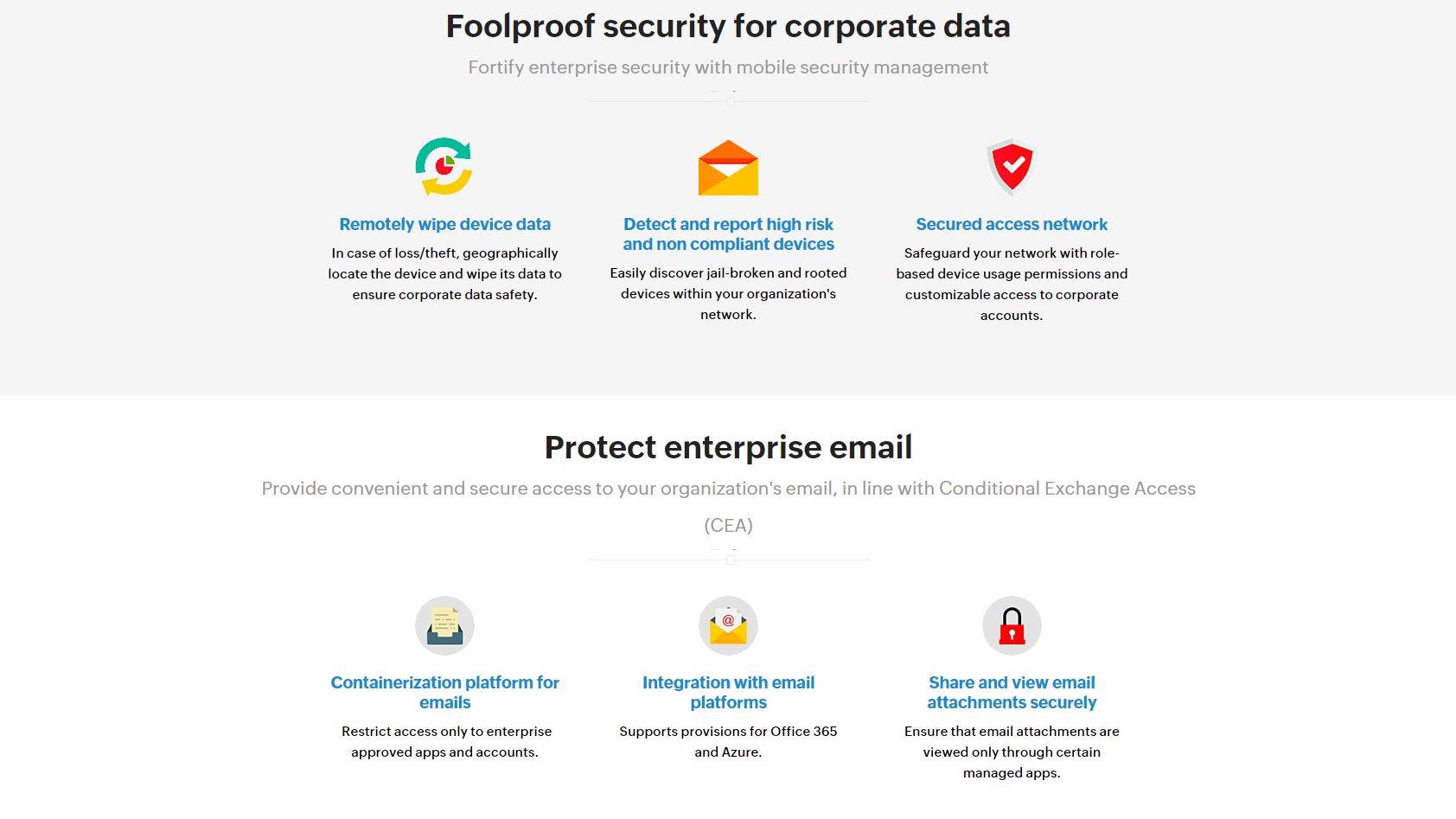
Security policies are enforced with the Security Management tool, which can detect jail-broken, rooted, and other high-risk or compromised devices, and remotely wipe device data if necessary. Meanwhile the corporate network can be shielded from mobile-based security threats with device usage permissions based on user role.
Email configuration and management is possible, ensuring correct routing of corporate email, along with the necessary security requirements. Email containerization restricts what types of email accounts can be accessed, with full Office 365 and Azure provision.
Similarly, Content Management lets the device user share and save documents to their devices, which can then be monitored and if necessary, retrieved by the MDM admin. Over10 document formats can be distributed and managed, documents can be remotely updated, and third-party cloud sync can be blocked.
Finally, Containerization allows the storage of corporate and personal data on each device in separate areas, avoiding potential compromise of data. Enterprise data is stored in an encrypted container, with the ability to assign selective access to corporate accounts, and choose which apps can be used on premises.
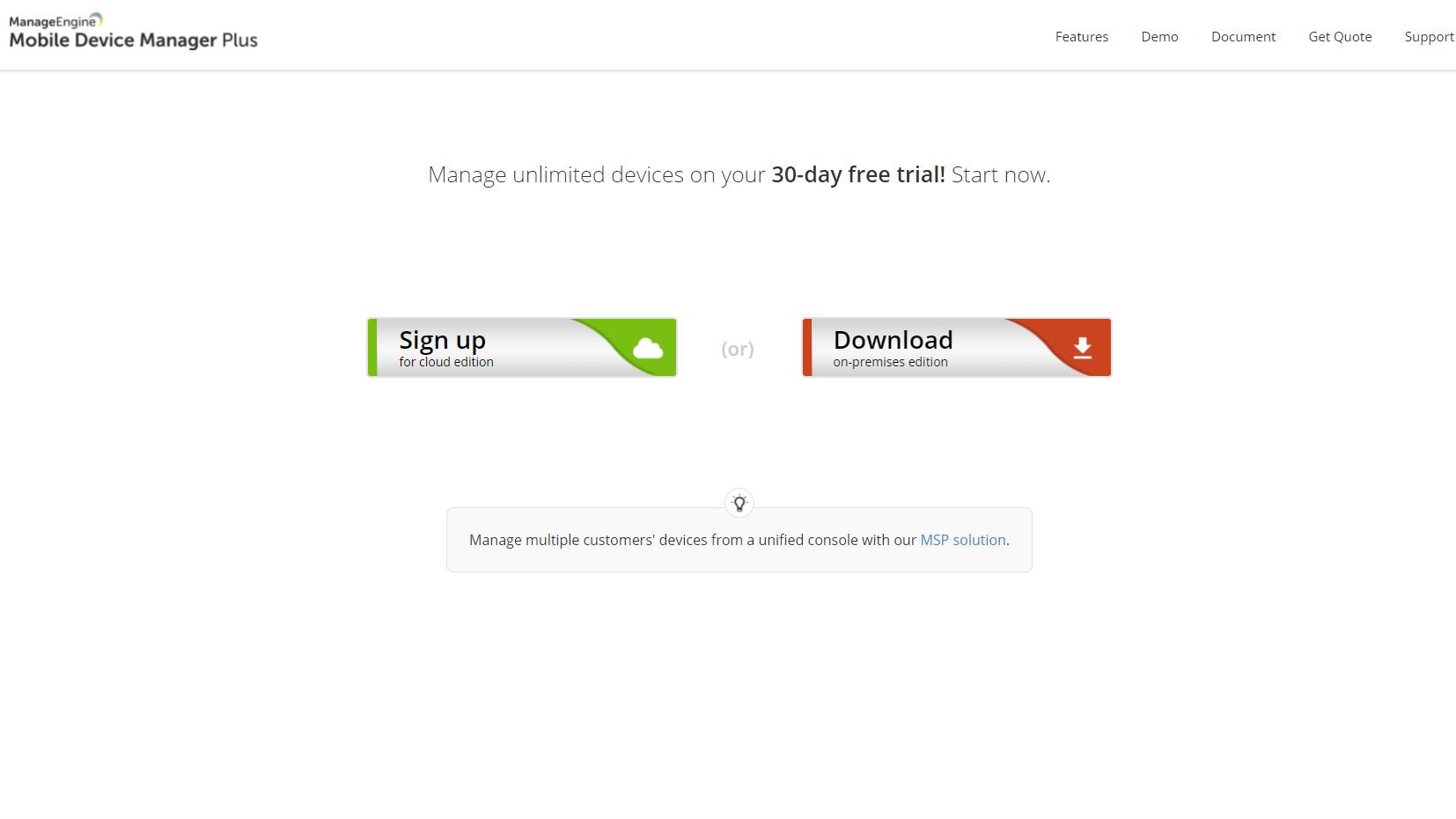
Installation and setup
ManageEngine Mobile Device Manager Plus is available with two installation options: on-premises and cloud.
Running new server-based software is rarely an easy ask, especially in an environment where IT budgets are already stretched. As such, the cloud option makes sense for your first steps into MDMs.
Device enrolment is intended to bring devices quickly and easily under management with Mobile Device Manager Plus. BYOD and corporate-owned mobile devices can be enrolled and administered, enabling easy troubleshooting and policy compliance.
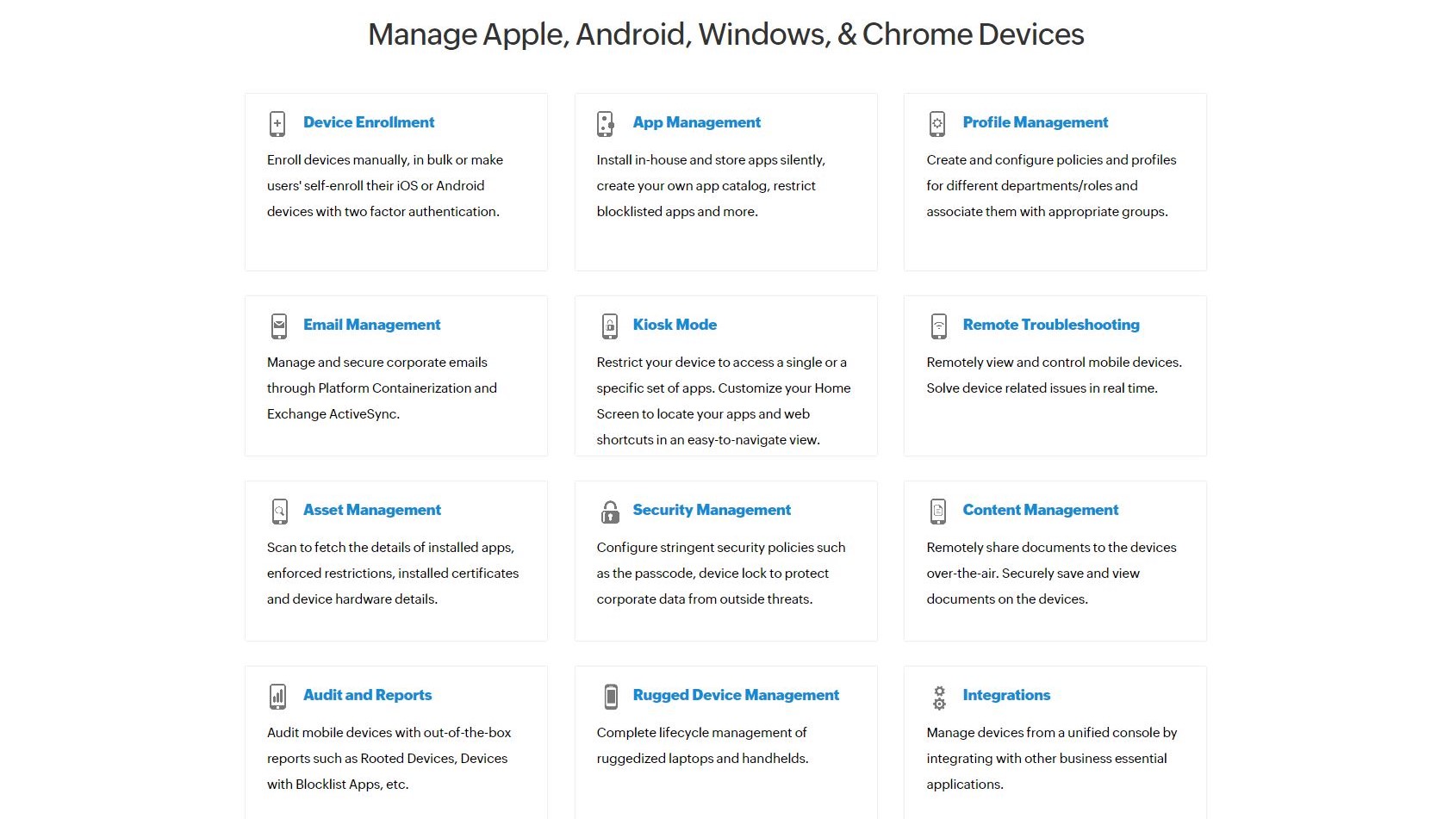
Compatibility
Mobile Device Manager Plus is intended to run on multiple device types. Along with smartphones and tablets, ManageEngine's software lets you manage laptops and desktops.
This means that it supports multiple operating systems: iOS, Android, Windows, macOS, and Chrome OS. Consequently, organizations using ManageEngine Mobile Device Manager Plus should be able to permit almost any mass-market mobile device access to their networks without concern.
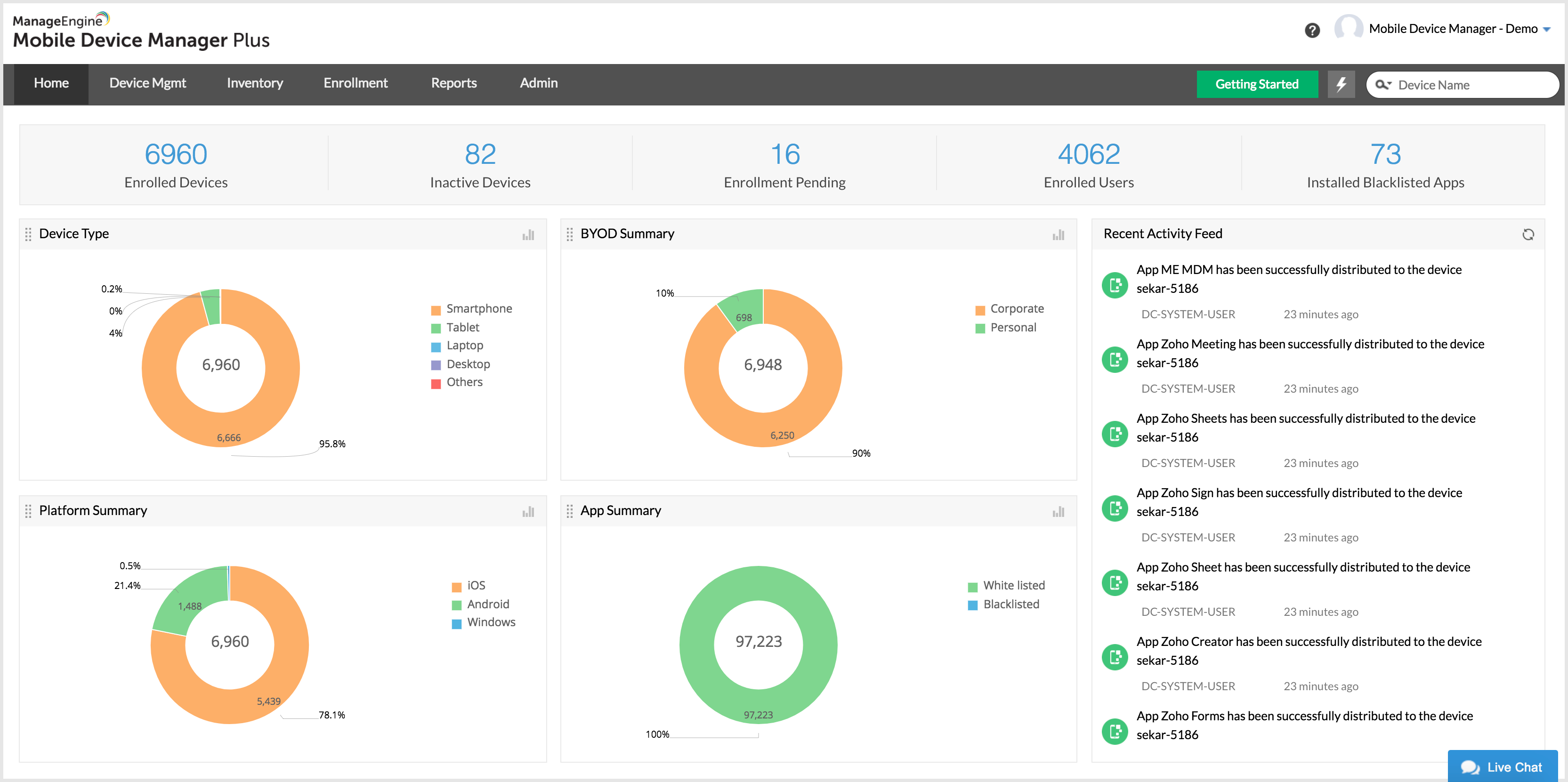
Usability
ManageEngine Mobile Device Manager Plus features a browser-based console, with a clear set of menus. Split into Home, Device Management, Inventory, Enrolment, Reports, Admin, and Support screens, the console provides everything you need to access the features highlighted above, and beyond.
For example, under Device Management apps can be configured for iOS, Android, and Windows devices. This includes silent installation, license management, app permission management, and other options.
Beyond the main function of each menu and sub-panel, Mobile Device Manager Plus provides easy quick links, with contextual quick links, a knowledge base, and an FAQ. Devices can be searched via a quick search field by name or user, where specific rules can be set, devices and users added to groups, etc.
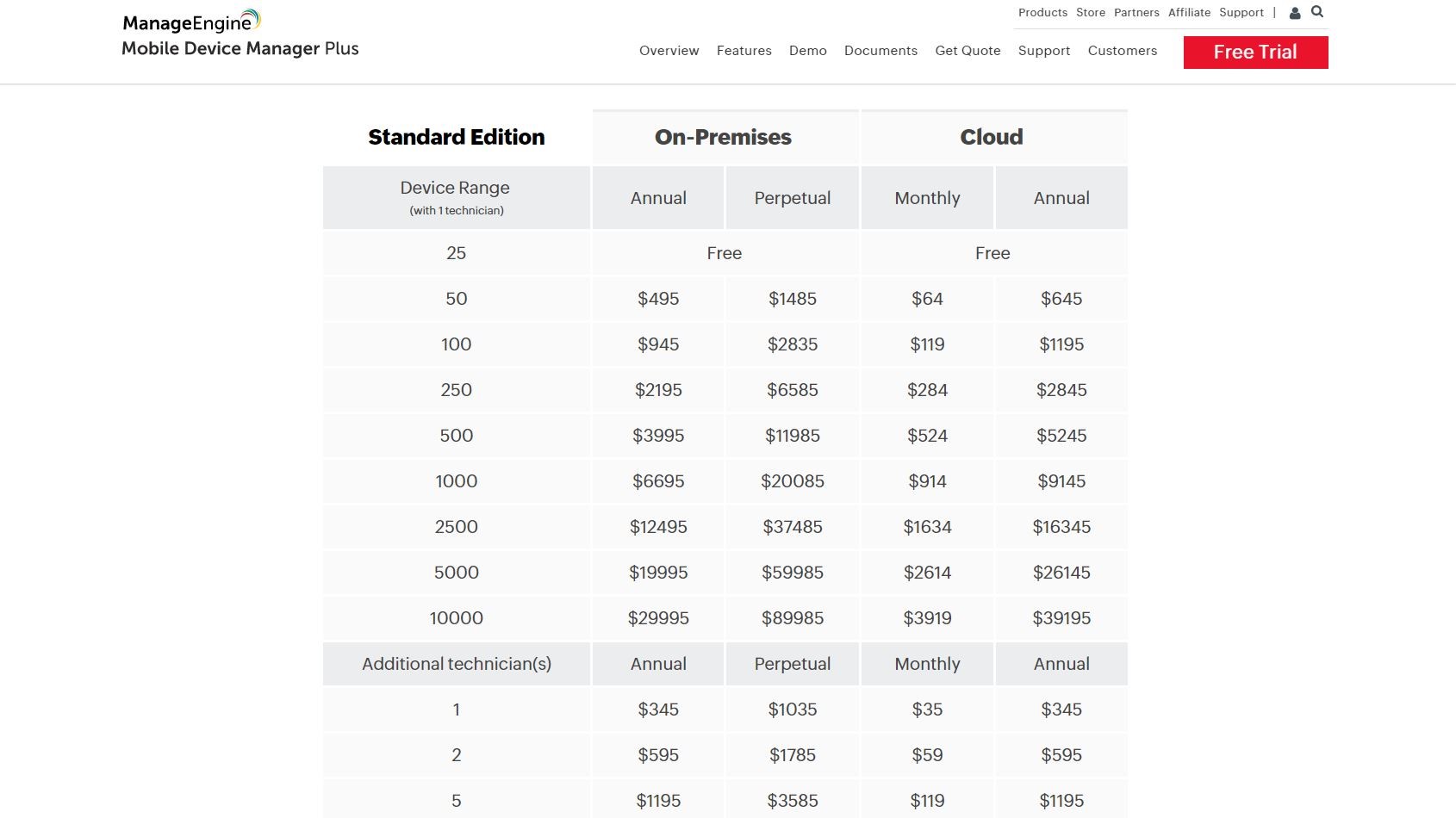
Pricing
The pricing details for ManageEngine products can only be viewed online if you submit your email address and phone number. If you don't follow through, they follow up.
Mobile Device Manager Plus Standard Edition costs $495 annually for 50 devices ($0.825 per device per month). The highest quoted price is for 10,000 devices, which costs $29,995 annually ($0.25 per device per month). Clearly the MDM is discounted the more devices your organization needs to manage.
Meanwhile, Mobile Device Manager Plus Professional Edition starts at $895 for 50 devices, additional user packages are available, and ManageEngine also provides failover server add-ons, a multilanguage pack, and online and onsite training.
For larger MDM requirements, you can contact ManageEngine directly to discuss.
Mobile Device Manager Plus Free Edition is the name of the free 30-day trial, which licenses you for 25 devices. It doesn't recur, but the trial length should give you enough time to evaluate whether Mobile Device Manager Plus is suitable for your requirements.
Final verdict
In a packed marketplace, the Mobile Device Manager Plus tools from ManageEngine manage to stand out by offering a clear set of tools and supporting all the usual operating systems plus Chrome OS.
While the console user interface seems a little directionless at times, easy enrolment, and good device management makes this a key choice for consideration. An affordable collection of license options and a 30-day free trial will tempt you further.
- We've also featured the best MDM solutions
0 comments:
Post a Comment