Zoho Workplace
Zoho Workplace is yet another product from this publisher based in India. The company is pretty prolific when it comes to releasing business finance software and has most, if not all bases now covered. Zoho Workplace was unveiled not long ago, although it does comprise plenty that you might have seen before, with many aspects of the package having been featured elsewhere.
- Want to try Zoho Workplace? Check out the website here
Nevertheless, Zoho Workplace is a neat new take on what the company does best, which is to harness the best in productivity tools and bundle the into a suite of software that proves to be both easy to use and cost effective. Zoho Workplace currently consists of nine applications, all of which can be used together or as standalone applications. There’s a key new feature called TrueSync that makes the process of team members working with multiple files much more straightforward.
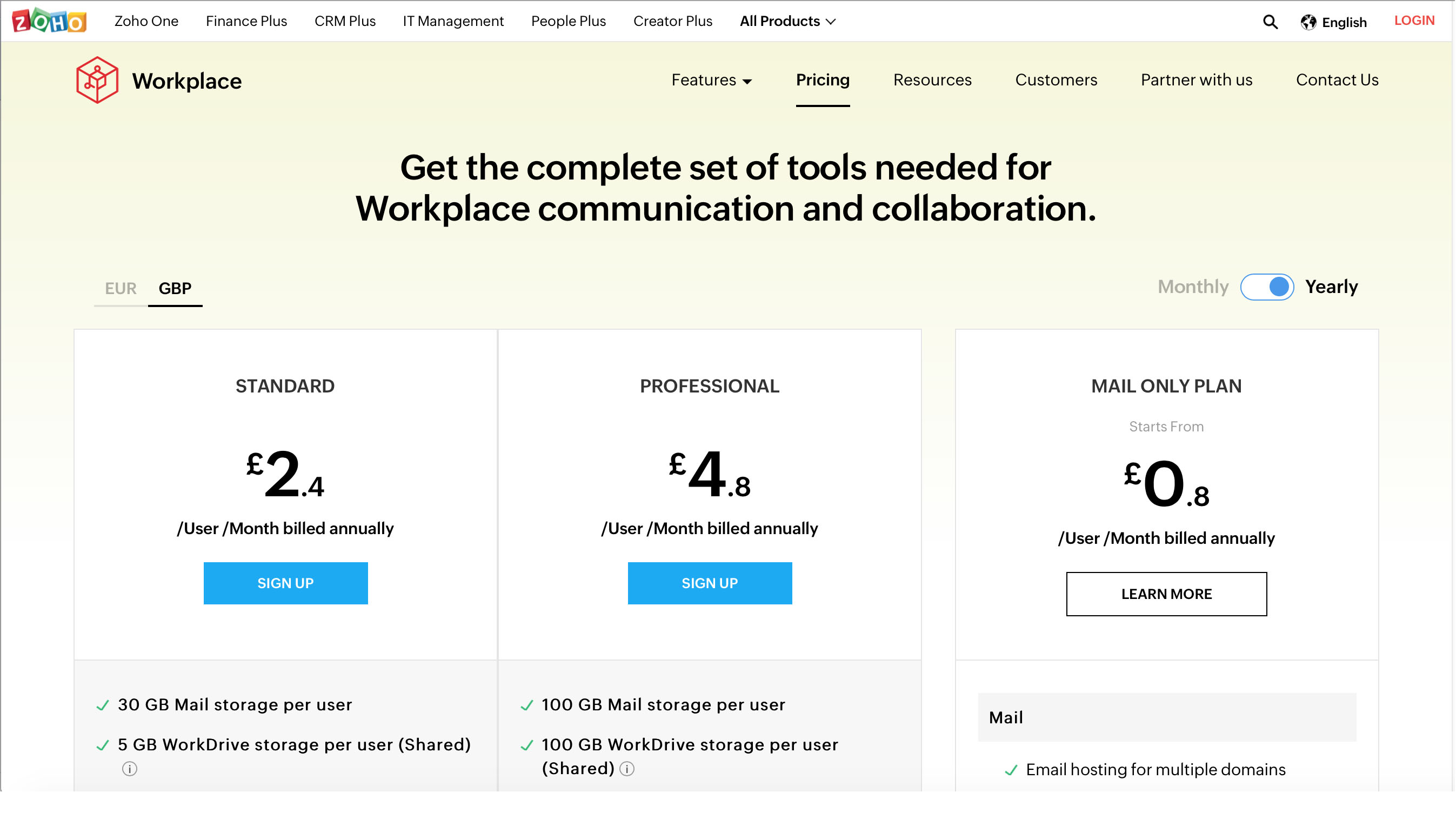
Pricing
Although Zoho has a presence in pretty much every territory around the globe, it currently looks as though Workplace is mainly aimed at the European and UK markets. So, while we can't currently find US pricing, the existing costs for the different package options elsewhere look to be competitive.
The Standard edition works out at £2.40 a month per user for a billed annually arrangement. Meanwhile, Professional costs £4.80 per user per month, again billed annually. There’s also a mail only plan that literally costs pennies, as in from 0.08 pence per user, per month billed annually.
Pay as you go monthly options mean you pay slightly more, but might be the better option for some given the uncertain economic times we live in currently.
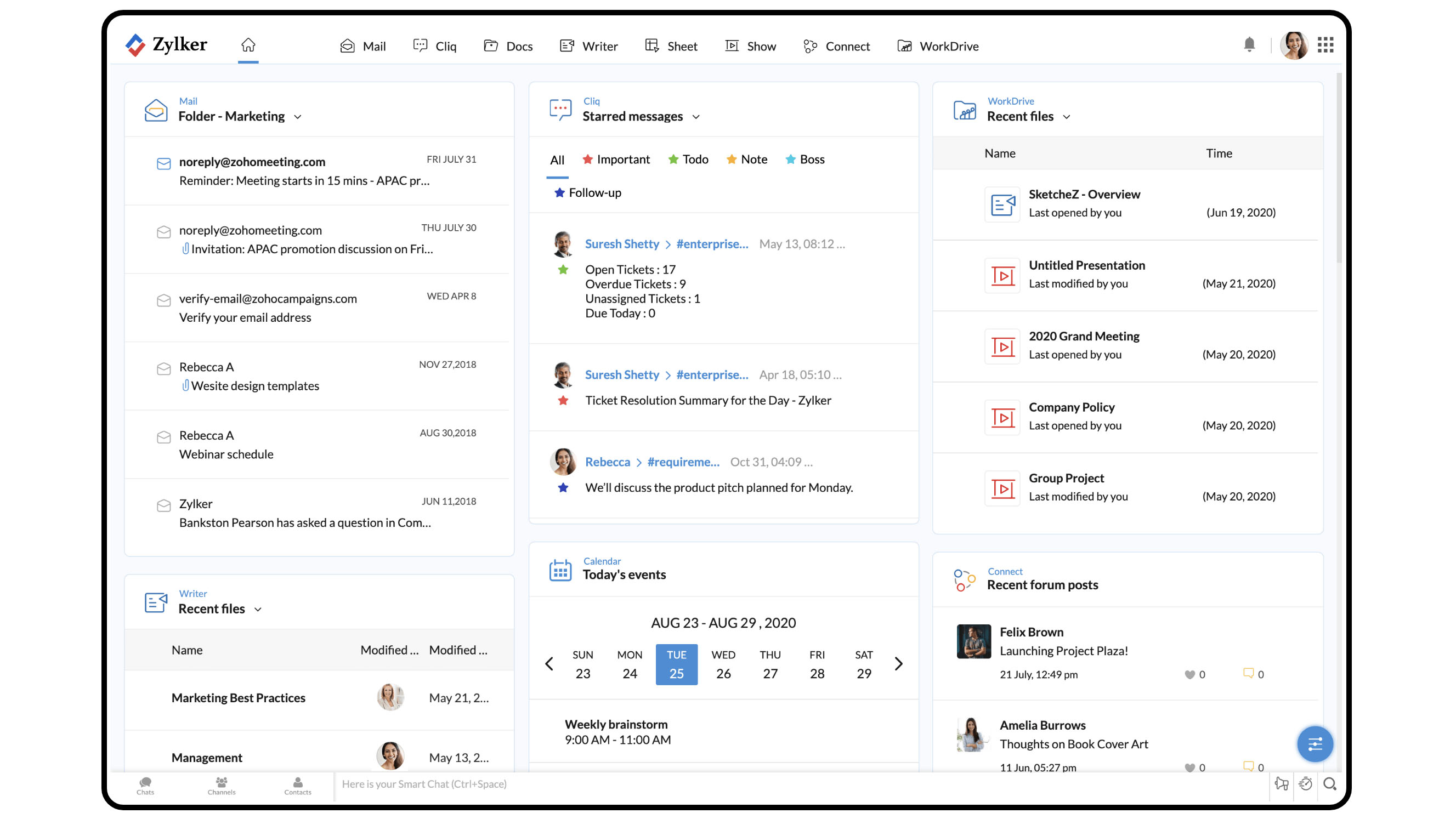
Features
Much like other options in the Zoho portfolio, Workplace aims to pull lots of features and functions together into close proximity. So, what you get here is a combination of programs that revolve around business email and a cloud-based office suite.
In all there are nine different applications under the one roof, and you can work within them individually and also use them together via a simple enough dashboard arrangement. In other words, you’ve got mail, messaging (Cliq) and conferencing (Meeting) providing the backbone of your workflow. The good thing, especially in the case of Meeting is that it integrates nicely with the likes of Zoho’s Projects, Bookings, its CRM software and more besides.
Adding more power to proceedings is Connect, a social intranet concept. Show, meanwhile, can be used for live data slide shows along with meat-and-potatoes applications like Writer (word processing) and Sheet (spreadsheets).
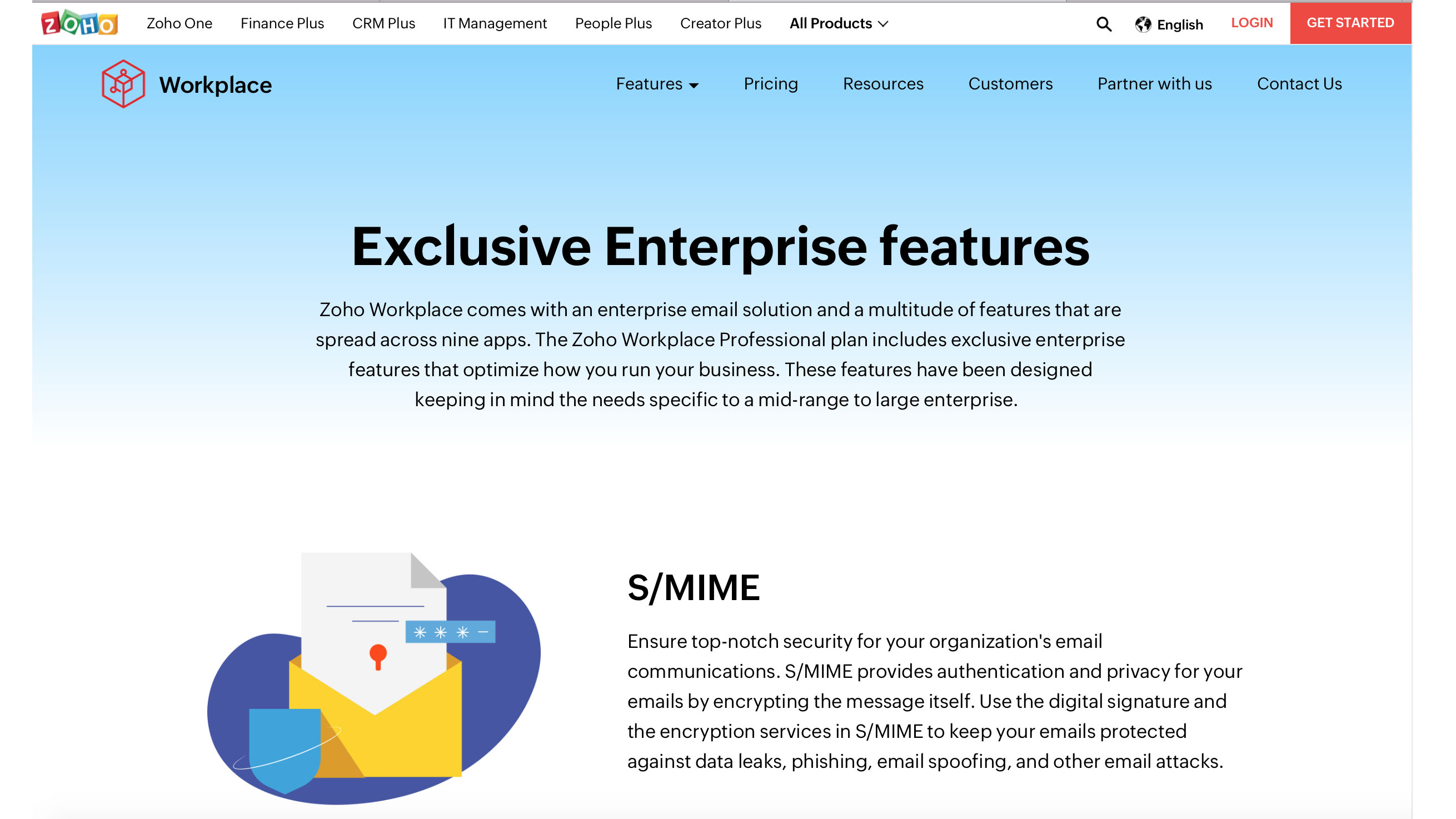
Performance
The Zoho ethos is very much on helping business users work using the benefit of cloud-based applications and Workplace succeeds in helping them achieve that. In fact, Zoho Workplace really benefits from the supplementary WorkDrive setup, which offers cloud document management.
This has been beefed up in this incarnation and now offers a much more powerful search capability and seems much improved. The substantial admin panel offers easy access and management of your data, while it also works with Zoho Directory.
The other tools in this sizeable package also benefit from the cloud-based infrastructure and Zoho has done well to make everything tick over so nicely given the various facets that make up the package.
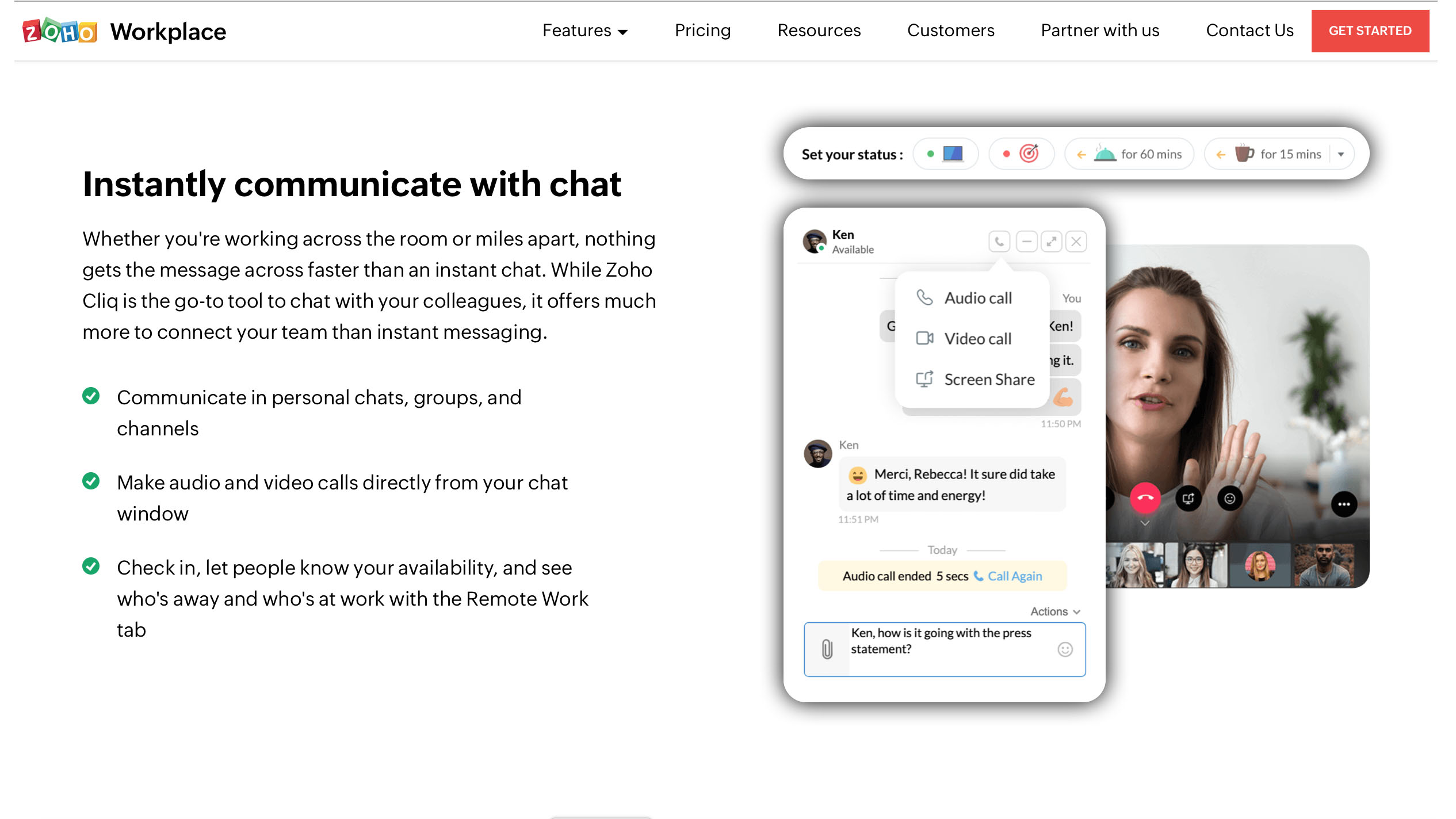
Ease of use
If you’re looking for a way of amalgamating lots of business tasks into one simpler workflow then Zoho Workplace is worth considering. The obvious benefit is that you’ve got nine core applications at your disposal, plus other Zoho products in the portfolio, which you can jump in and out of.
Zoho has done some great work on the interface and dashboard areas of these programs, and when they’re put up against the bigger names in software there’s plenty of comparable usability on offer.
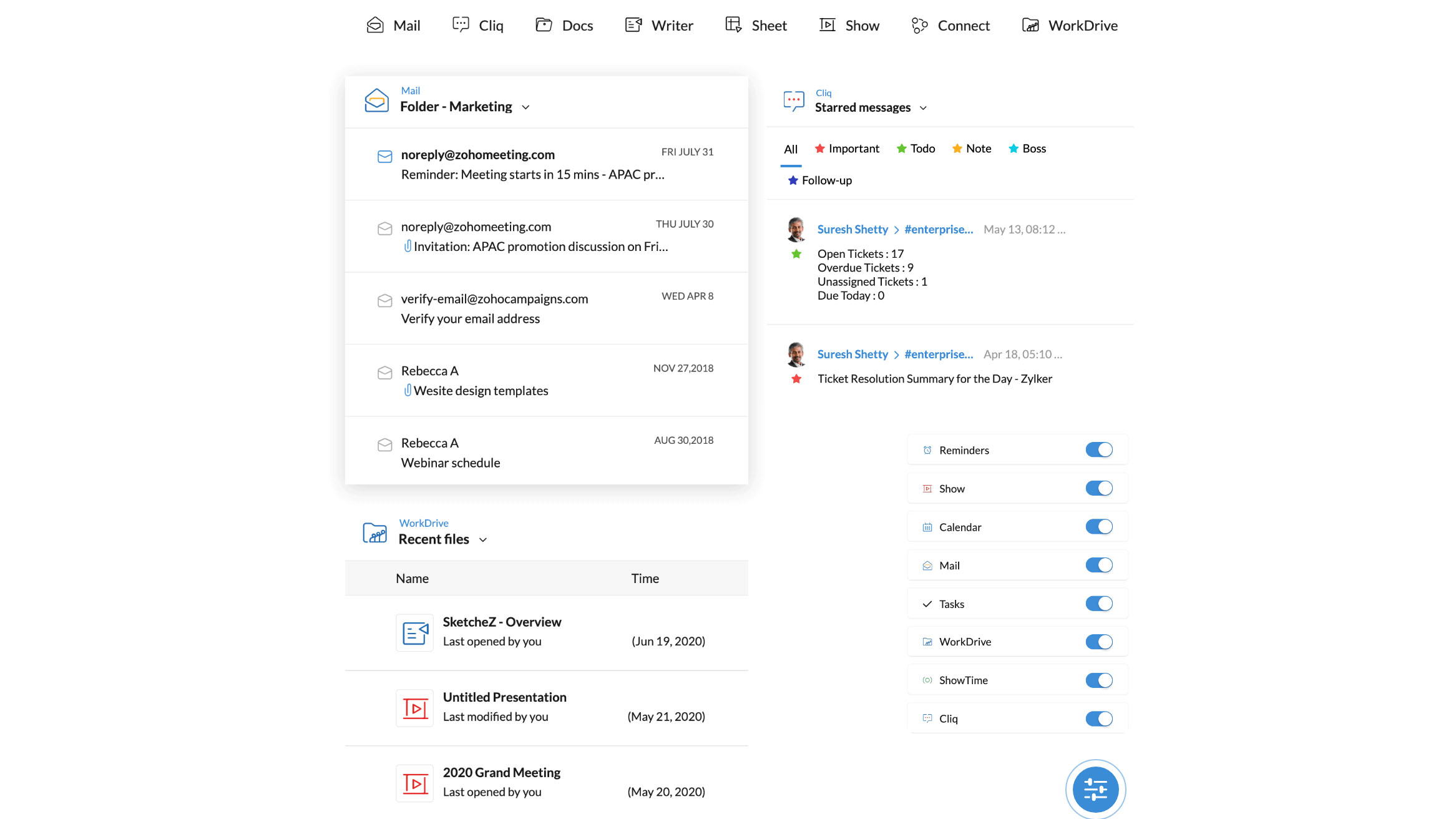
Support
As with its other products and services, Zoho Workplace comes with the bonus of a full support infrastructure, via a three tier system that compromises Classic, Premium and Enterprise help options. Alongside the online Zoho Cares hub, which contains a searchable database of help articles, there’s also a Knowledge Base. Combine the two and you’ve got lots of useful web-based information close at hand.
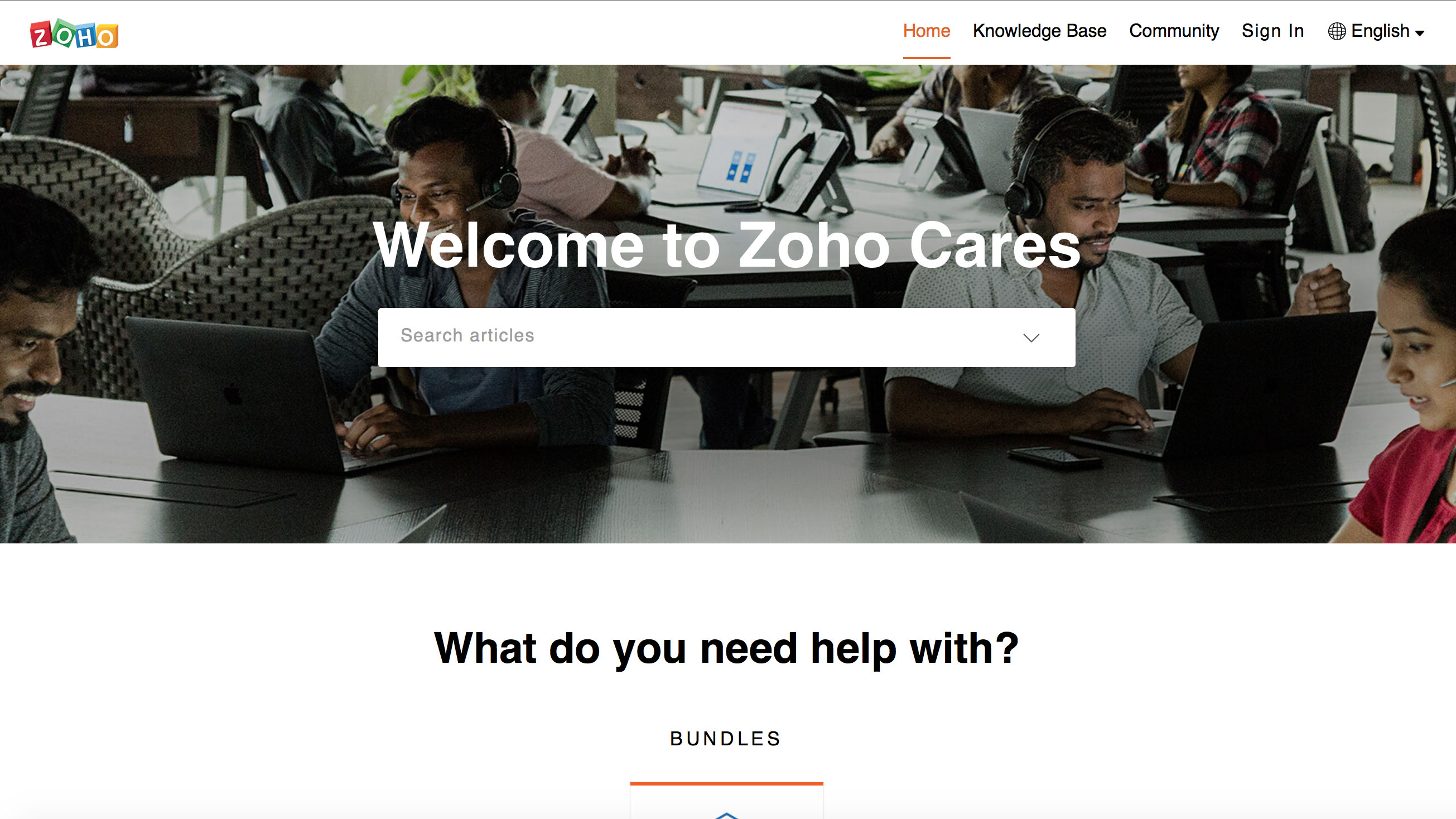
Supplementing that is a full range of support options, including online and help personnel who can offer assistance during business hours for the free Classic option. Premium support, which costs 20% of the license fee, offers 24-hour support during the working week while Enterprise, which costs 25% of the license fee delivers 24/7 live support. There’s a useful overview on how support levels and services grow depending on your package via this Zoho help page.
Final verdict
Zoho Workplace fills any tiny gaps that might have remained untapped by this enterprising Indian software company. Zoho really does seem to be on a mission to cover every possible business software requirement, and Workplace definitely has appeal for companies looking for lots of features that will help with productivity, but provides value at the same time.
Zoho has over 45 different software applications currently, with that number likely to rise if their innovative approach thus far is anything to go by. Zoho Workplace certainly seems useful for its heavily laden set of features and has easy to master functionality as a bonus.
If you’re not bothered about sticking with the big names in software then Zoho Workplace, or in fact any of the other programs in the Zoho stable, are worthy of further investigation.
Other business software options worth looking at include Sage Business Cloud Accounting, QuickBooks, Xero, FreshBooks, Freeagent, GoSimpleTax, TaxCalc, Nomisma, ABC Self-Assessment or Crunch.
- We've also highlighted the best accounting software
0 comments:
Post a Comment