Autocrit writing tool
Writing assistance tools have been getting more and more popular in recent years, partly due to the advance of AI technologies that form the foundation of this field. There is a lot to gain from a well-developed tool of this kind if you’re an avid writer, even if you believe that your style is already good enough. There’s always more to learn, and tools like AutoCrit can make it very easy to identify your weaknesses and focus on them in your work.
AutoCrit offers a good mix of features for different needs, though advanced users might find the application a bit lacking in depth. It’s clear that the developers have done their best to satisfy most people’s needs, but at the same time, there are few truly advanced features that can help you take your writing to the next level. If all you care about is identifying points for improvement and tightening your overall presentation though, AutoCrit should definitely do a fine job.
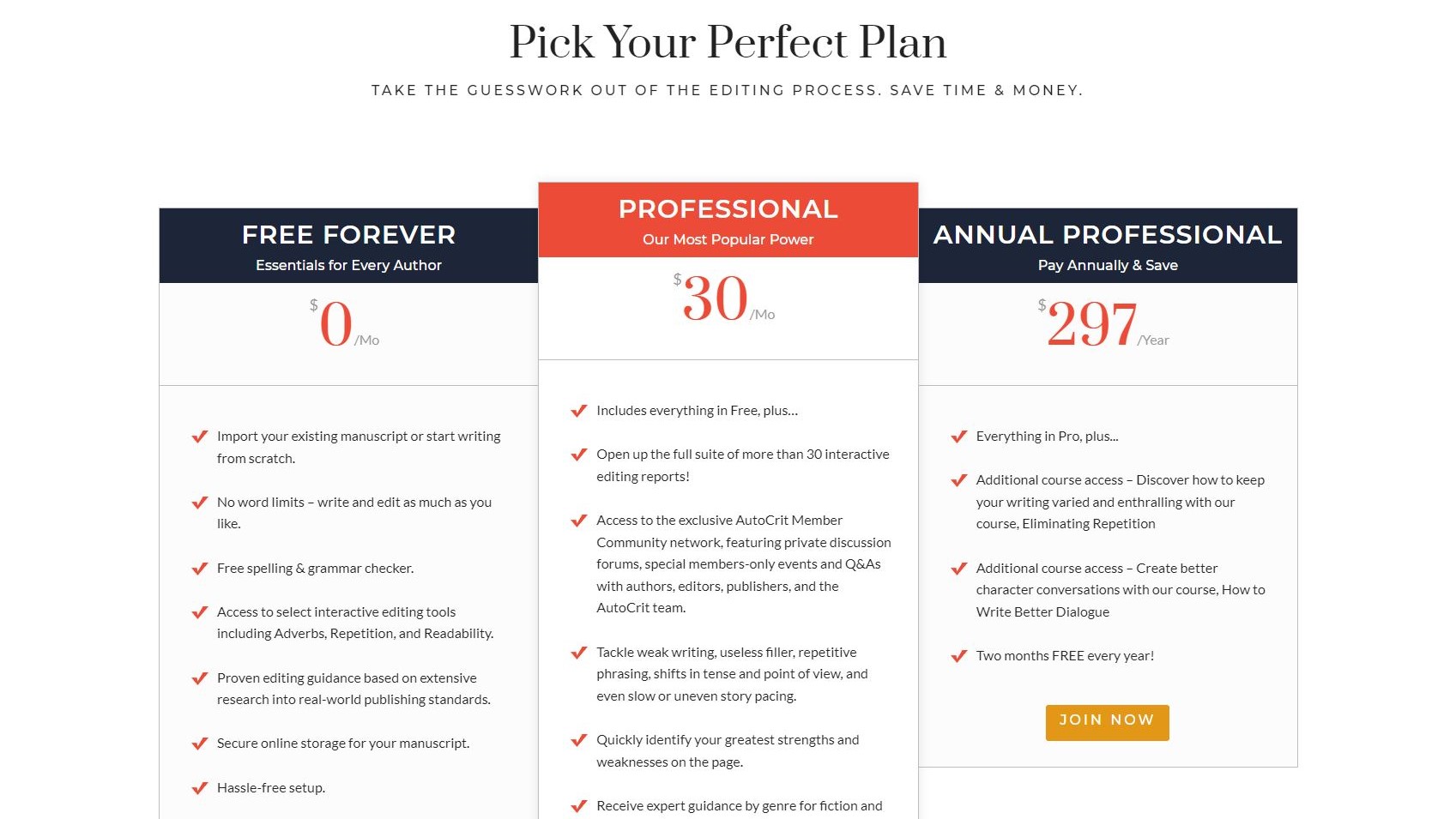
Plans and pricing
AutoCrit has a free trial, which should be enough to get you started with the tool and help you figure out whether it’s right for you in the long run. Most features should be available during the free trial period, and the application doesn’t really nag you with any ads for its premium tiers. They also have a free tier, technically, but if you’re serious about using AutoCrit in the long run, you will definitely want to invest in a premium subscription.
That will cost you $30/month if you pay by the month, or $297 for a full year paid upfront. The premium version gives you access to lots of additional editing reports, as well as an exclusive community where you can discuss your specific concerns with fellow writers, and even participate in limited discussions with professionals. The premium version of AutoCrit also specifically targets filler content and helps you keep your articles tight and lean.
Features
AutoCrit comes with most features you’d expect to get from a tool of this type, and they’re mostly on par with its competition. You have an integrated grammar and spelling checker, and can take advantage of various interactive editing tools. Some tools can help you target specific issues in your writing, like repetition, readability, and use of adverbs. The application’s developers claim that the hints their tool provides are based on in-depth research into writing works and publishing standards.
You also have cloud storage for your work, and you can receive expert guidance when you’re on the premium tier. There are even specific genres you can get help with, including romance and sci-fi.
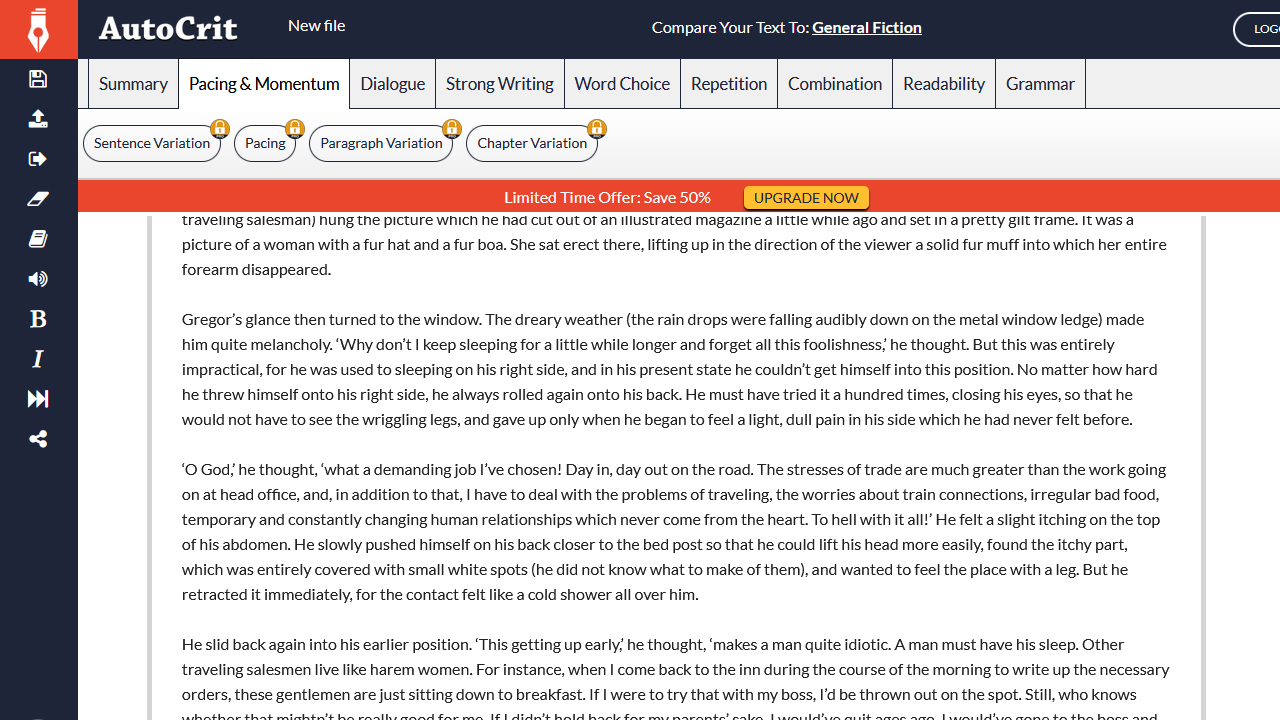
Interface and in use
AutoCrit works in a browser. It doesn’t require any special hardware to take advantage of its full features. Its interface is nice and clean, and even though it relies mostly on text rather than icons and other imagery, it still gets the job done and helps you navigate to every section you might be interested in. Different editing features are organized into categories, and there are some quick editing tools to help you polish up your text.
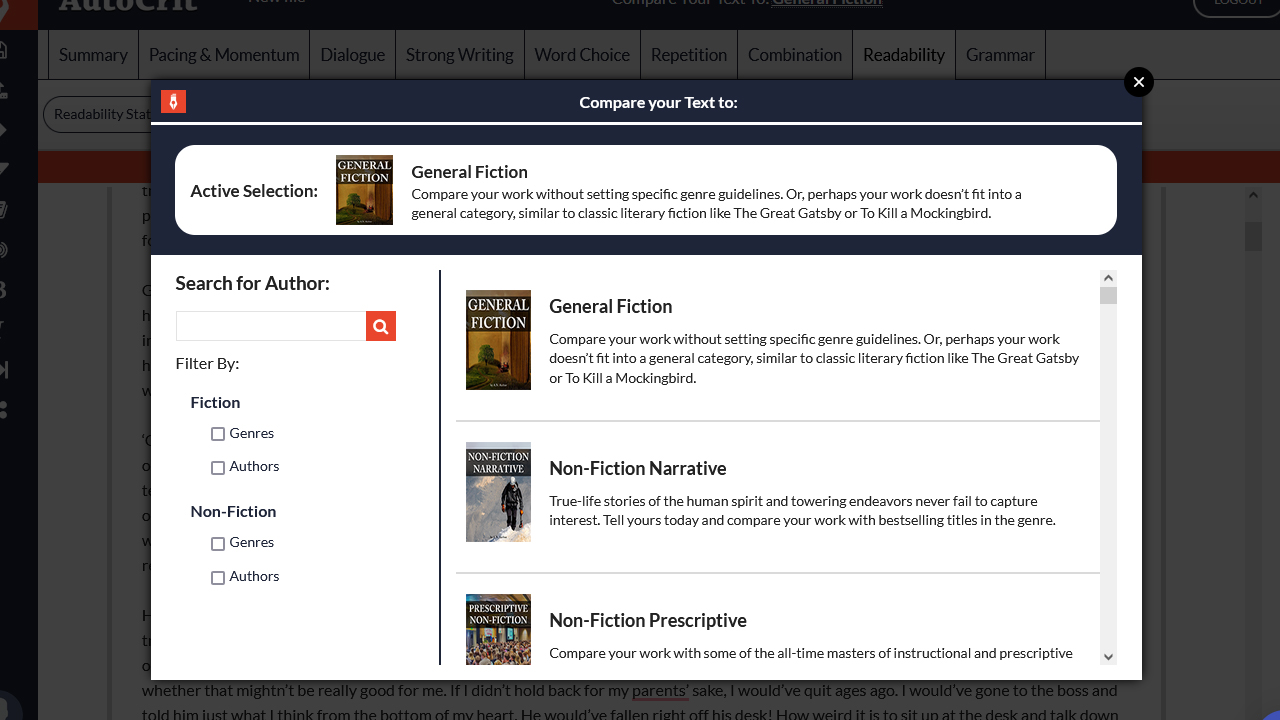
You can analyze your work in chunks, including chapter-by-chapter, with tools for navigating by chapters and jumping to specific ones. The interface might seem a bit bare to those used to more powerful and feature-rich tools of the same type, but once you get used to it, you won’t need much on top of what it offers.
Support
AutoCrit comes with reliable support, and some exclusive features that we haven’t seen in competing tools. For example, you will be able to access special discussion boards where you can have your texts analyzed by others and participate in similar discussions. You won’t often need to get in touch with the company’s support representatives, but when you do, you can expect a fast and professional response from them at any time.
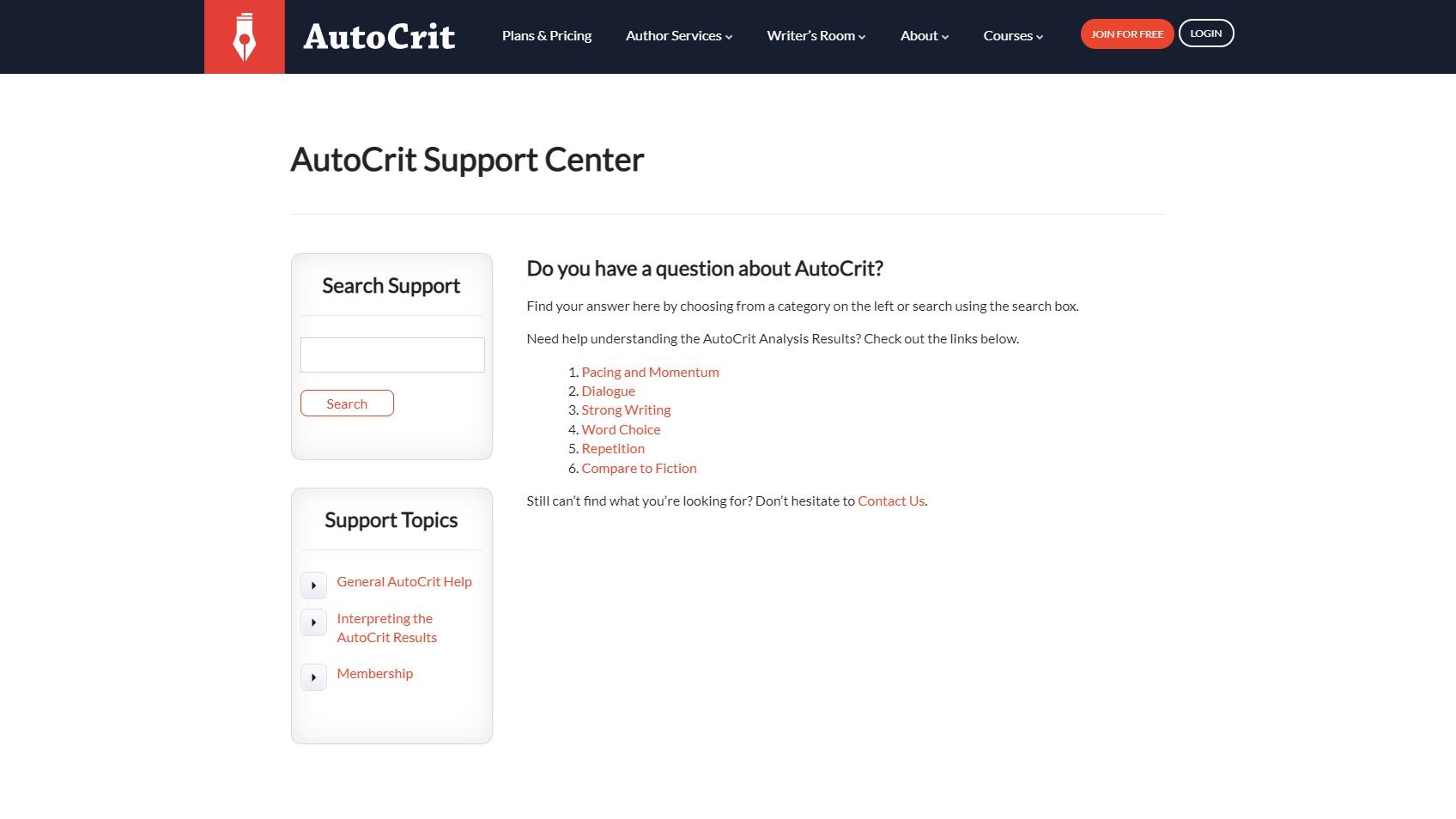
The knowledge base also contains lots of useful information that should help you sort out most issues that you might encounter, so pay it a visit before submitting any help requests in the first place.
The competition
AutoCrit’s biggest competitor right now is Grammarly. There are some things AutoCrit does better and vice versa, and it’s ultimately a matter of preference. For its current asking price, AutoCrit can seem a bit expensive to some users. It’s important to weigh your own requirements carefully against what’s available, because it’s possible that your needs might be met by another product on the market for a smaller price. But for the average case, AutoCrit should be more than enough.
Final verdict
AutoCrit is a competent writing assistance tool that does what you would expect with minimal hassle. It might not be the perfect solution for every problem, especially if you need something more advanced and in-depth, but there are other options on the market for that. For the general writer with average needs, this one definitely manages to stand on its own and delivers on every front.
We've also featured the best free writing software and best laptops for writers
0 comments:
Post a Comment