Workspot DaaS
Workspot is a SaaS platform and cloud PC service that offers and manages virtual desktops for enterprise organizations. Its key customers have advanced security needs and require high-performing, reliable computing for a fully or partially dispersed team. Some companies use Workspot both in and out of the office, so if employees are moving around a lot or some are in-house while others are remote, everyone can have the same experience.
According to the website, there’s “customizable everything,” which means Workspot will be able to integrate with the tech you’re already using via other cloud providers – and if you’re currently using a VDI (virtual desktop infrastructure), you can augment it with Workspot to fit your needs.
Workspot offers an assortment of support options too, including chat, email, and phone, plus a forum and knowledge base.

Features
Workspot has customizable and scalable cloud desktops for end users with remote access for contractors and employees. The cloud desktop can be accessed immediately and from practically anywhere, giving your team’s productivity a huge boost. There’s also GPU-powered performance for those who use graphics-heavy apps, like designers and engineers.
Workspot has three main types of cloud solutions. Enterprises can pick and choose the ones they need depending on if employees are working mainly with office applications and products, CAD applications, or a combination of both.
Windows 10/11 Cloud Desktops
The Windows 10/11 cloud desktop works like a regular Windows PC does, except it’s delivered from the cloud. The user can access their apps and data from any device they want.
GPU Cloud Workstations
Workspot’s GPU workstations are for companies or professionals that need to run graphics applications like Adobe Premiere, Petrel, Siemens NX, etc. For teams that are distributed, IT no longer has to ship physical devices; instead, it’s all accessible via the cloud.
Session-Based Desktops and Apps
This solution is for companies that don’t need a full desktop solution but instead only need the team to access corporate apps. This is a faster and more flexible way to publish and deliver apps.
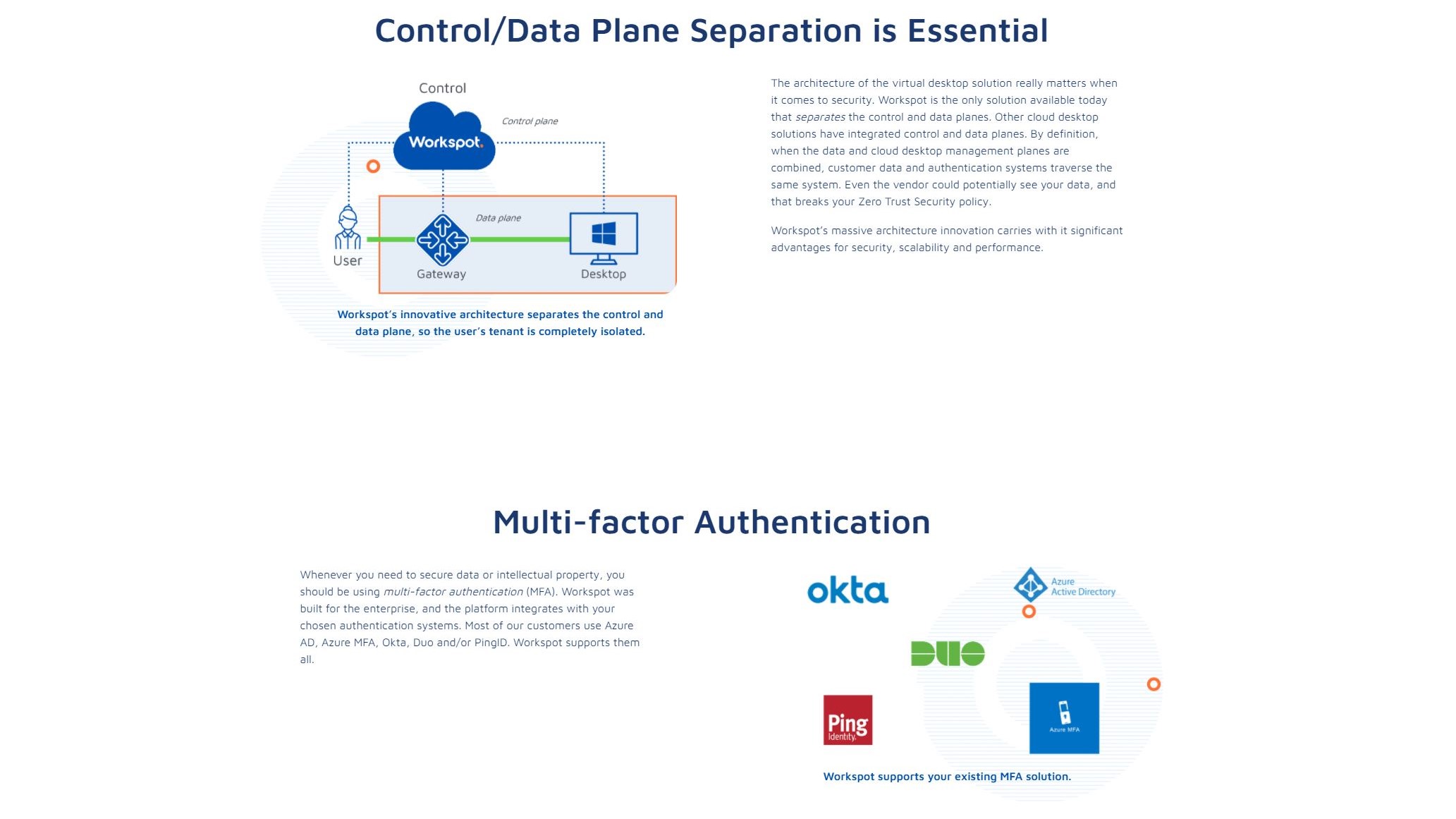
Security
Workspot’s cloud PCs are incredibly safe, and users don’t need to worry about data loss, IP theft, malware, or ransomware. There isn’t any data that resides on the hardware used, and data is encrypted whether it’s being transferred or is at rest. There’s also a complete view of and control over user activity and access.
User experience
While some users report difficulty getting Workspot set up and having trouble learning how to use the platform, most report that implementation is easy and that the service is user-friendly. Workspot also has a support team that will work with your IT team at any step, providing training and helping you get the most out of the service. Implementing Workspot may be difficult for some businesses, but their tech support agents will walk you through it.
Viewing access information to see who has done what on the desktop is organized and detailed, with the time and date, a description of the event, and the user, location and device. It can be filtered by application, device, network, etc. too.
Adding a new policy is straightforward as well. After entering the policy name and type, you select the groups that the policy applies to (like a specific sales team), then choose which URLs the users in that group can and can’t access. That means you can prevent certain groups from accessing the company’s Asana account, for example.
There have been some complaints about the cameras, microphone and speakers not working as they should, like during conference calls. That may be something that support can address in a training session.
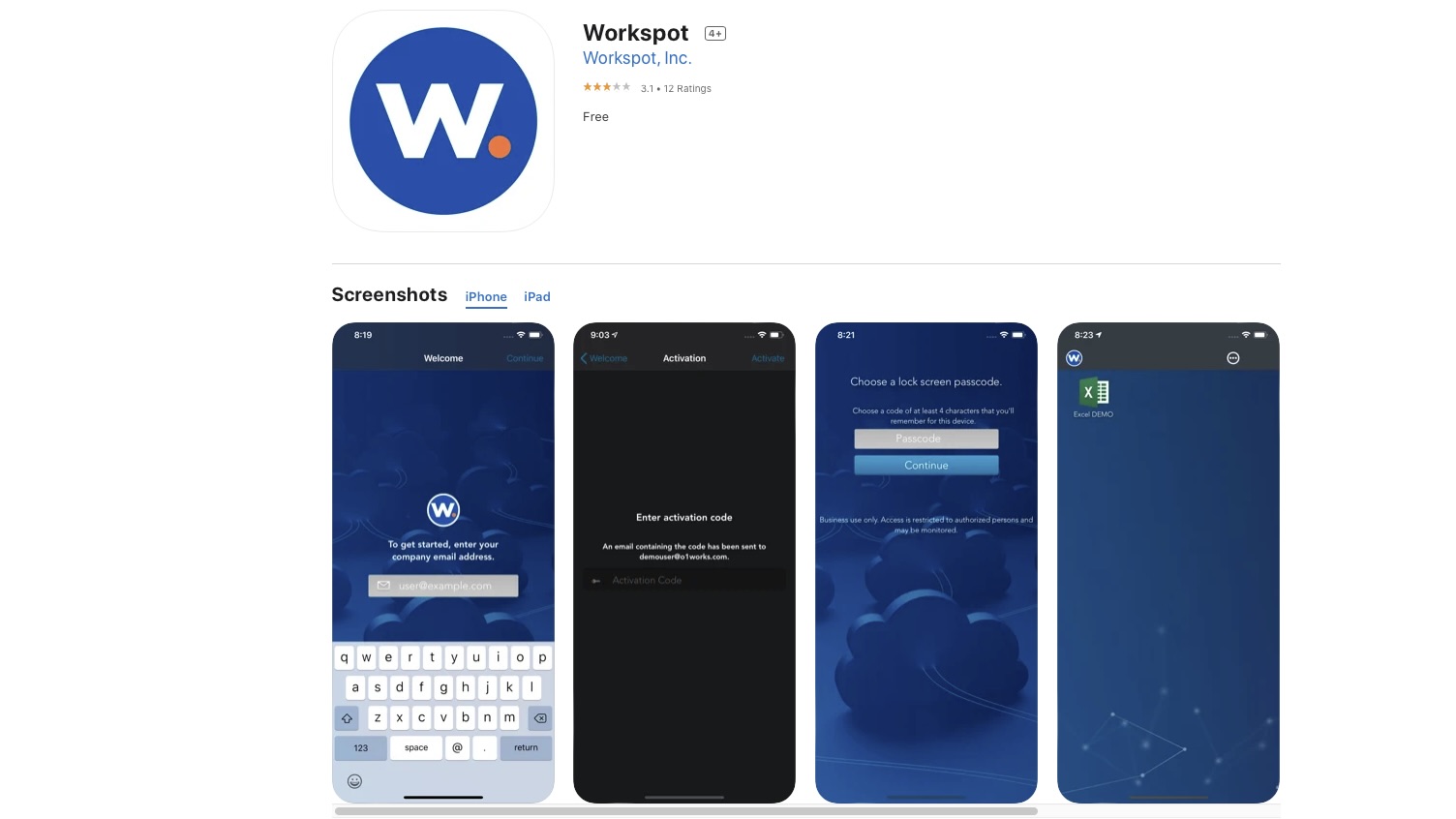
Platforms
Workspot can be used on any web browser, as well as Mac OS and Windows operating systems. There are also Workspot apps for Android and iOS.

Plans and pricing
Since Workspot’s services are catered to the enterprise’s needs, pricing is available upon request. Once needs are assessed, customers are given a flat rate, making cost reliable and including everything from cloud computing to support. Reviewers regularly commented that cost-per-user pricing was fair and lower than competitors. Price was also a main reason why many customers switched from other providers, especially since the cost includes a high level of support.
The competition
Workspot’s main competitors are Amazon WorkSpaces and Microsoft Windows 365. Overall, Workspot offers more options than both services across the board. There’s also a useful comparison chart on the website.
Workspot also has to compete with DIY solutions, which are right for certain enterprises. However, for users who don’t have all of the resources to handle building a DIY solution, or those who want everything to be taken care of by one company, Workspot may be the better option.
Final verdict
Workspot is a full-featured, safe, and cost-effective option for creating satellite offices without needing remote desktop software or a VPN. As your business grows or as you decide to onboard more employees, you can create a virtual desktop with a broader, global reach. Accessing data from anywhere, including graphics-intensive workstations, is a must for remote teams that need to work collaboratively and efficiently. Plus, for essential businesses that don’t have the option to shut down should they need to abide by a stay-at-home directive, like during the pandemic, being able to keep everything running remotely is the safest option.
We've also highlighted the best virtual desktop services
0 comments:
Post a Comment