Cloudways cloud hosting
Launched in 2011 in Malta, Cloudways stands among the pioneers of cloud hosting. With an emphasis on “performance, simplicity, and freedom of choice” it provides managed cloud-based hosting services while letting its users select between five data center providers: Digital Ocean, Vultr, Linode, Amazon Web Service (AWS), and Google Cloud, all of which are titans of the cloud computing industry.
- Want to try Cloudways? Check out the website here
Considering that Cloudways acts as an intermediary between cloud hosting providers and end-users, it doesn't have data centers as such. This strategy has given them access to more data center worldwide locations than most hosting companies can dream about. At this moment this network covers over 60 locations scattered across the Americas, Europe, Asia, and Australia. What is more, rather than automatically assigning a data center to its users, Cloudways prompts them to choose the location themselves and make sure it’s as close to their target audience as they want it to be.
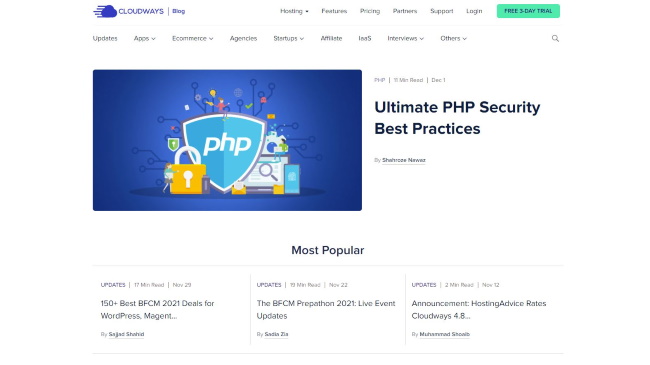
Following the company’s motto, Cloudways’ official site also emphasizes simplicity making the user experience as straightforward as it gets. In addition to the English language, the site is also available in German, Spanish, and Portuguese. Although the site offers plenty of information about the services on offer, it is strangely secretive about the company itself. Nevertheless, it will lead you to Cloudways’ official blog which is full of helpful hints about the ways of the cloud.
Social networking fans can follow Cloudways on Facebook, Twitter, and LinkedIn.
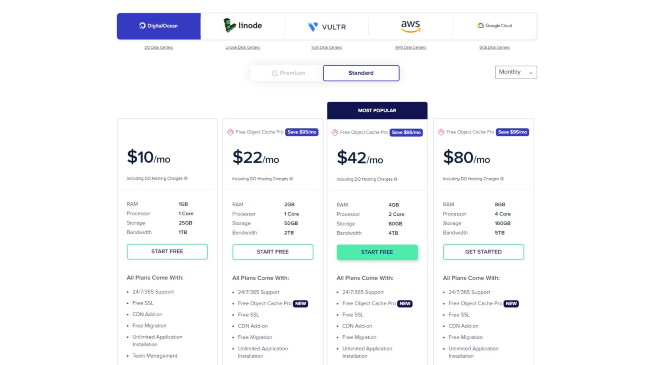
Pricing
Cloudways offers cloud hosting services from several companies for which you can pay monthly or by the hour. With an hourly pay-as-you-go system, you’ll be charged for what you’re actually using, which means you can upscale/downscale a plan or add/remove features from your account and be charged only for the time you were using them.
With a monthly billing system, DigitalOcean’s plans start at $10.00 per month, while with Linode it’s $12.00 per month, with Vultr $11.00 per month, with Google Compute Engine $34.17 per month, and with AWS $36.04 per month.
Since Cloudways offers all the same features on all its plans, whether you went with DigitalOcean’s lowest-priced plan or highest-priced from AWS, you can expect to get the following features: 24/7/365 customer support, 24/7 real-time monitoring, a free SSL certificate, one free managed migration, unlimited application installs, automated backups, staging environment, advanced optimizations of cache, auto-healing, regular security patching, HTTP/2 enabled servers, and SSH and SFTP access.
Although Cloudways doesn’t offer a money-back guarantee, there’s a 3-day free trial, and you won’t have to enter your credit card details to make use of it.
As for payment methods, Cloudways accepts credit/debit cards (Visa, MasterCard, and American Express), and PayPal (which is only available to customers that have upgraded their account from trial to full).
Ease of use
Before getting started with Cloudways, we should report one major drawback. If you want to register a new domain or use your email address on your domain, you’ll have to find an outside solution since Cloudways doesn’t bother with any of that. To be fair, it does provide certain email solutions as add-ons and a free Gmail SMTP add-on you can use to configure an external SMTP service to send up to 99 emails in a day through automated SMTP delivery, and that’s about it.
Anyway, before purchasing any of Cloudways’ cloud services you’ll probably want to take advantage of the 3-day free trial, which you can do without entering any credit card details. What you need to provide is your full name, your email address, a sturdy password, and to describe your professional self by picking out two “ready-made” answers. Once your email is verified, you’ll proceed to Cloudways’ account user interface where you can set up your server by choosing the cloud provider you want to try out, server location, server size, and apps you want to use.
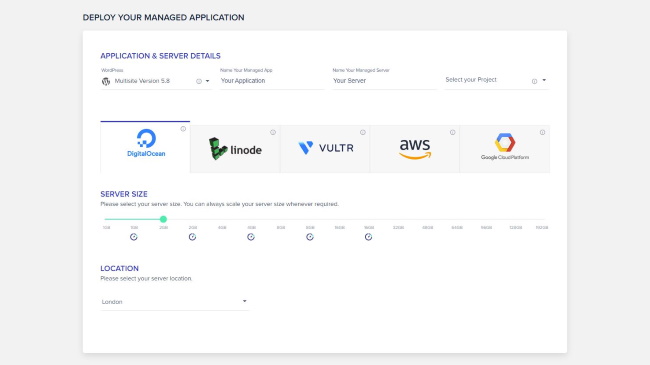
For example, if you want to employ DigitalOcean, you’re recommended to choose 2GB of RAM, 50GB of SSD disk space, 2TB transfer, and 1 core processor, so you might as well go with that. At the bottom of the screen you’ll see the price calculated in real-time, but worry not, you’ll be charged that much only if you decide to stay with Cloudways’ after the free trial ends. All in all, the whole process is “super simple” and shouldn’t take more than 10 minutes (it took 7 minutes in our case).
If you opted for WordPress, you’ll be welcomed with a step-by-step video guide on how to migrate your WordPress site to Cloudways, which is one way to kill time before your server is all set up. We should note that users have the right to request one free migration. Therefore, if time is not on your side, the technical team will migrate the site for you.
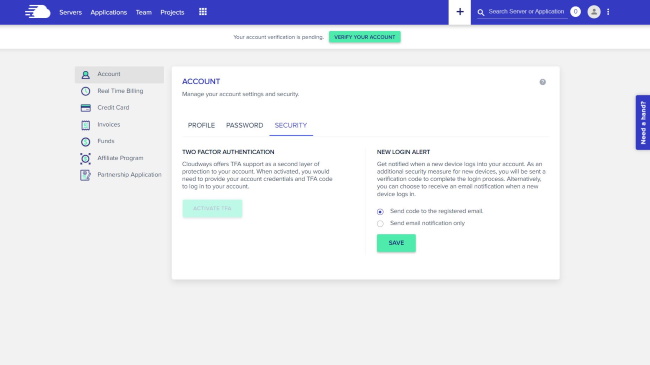
Although Cloudways’ control panel isn’t on par with industry-leading cPanel, its interface looks familiar and feels highly intuitive to use. Once your domain is pointed, you can deploy an SSL certificate with just one click. Since Cloudways supports 1-click installs, useful apps such as WordPress, Magento, Laravel, WooCommerce, Cake PHP can be yours within a few clicks and equally few minutes.
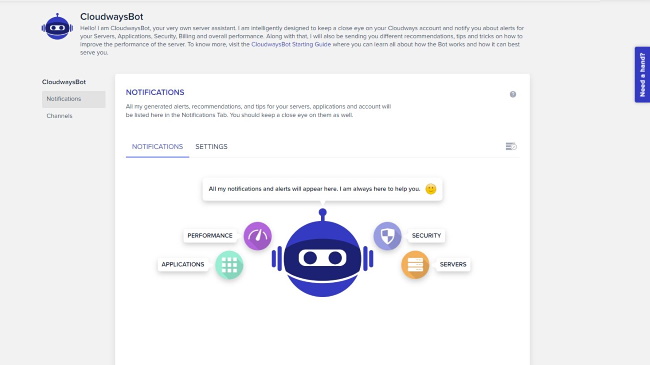
Cloudways will also assign you with your very own server assistant in the shape of a cute smart-bot called CloudwaysBot. It will keep a close watch on your Cloudways account and will notify you about alerts for your servers, apps, security, billing, and overall performance, as well as offer tons of tips and tricks. CloudwaysBot can be integrated with Slack, email, or an API, so your notifications can go there directly.
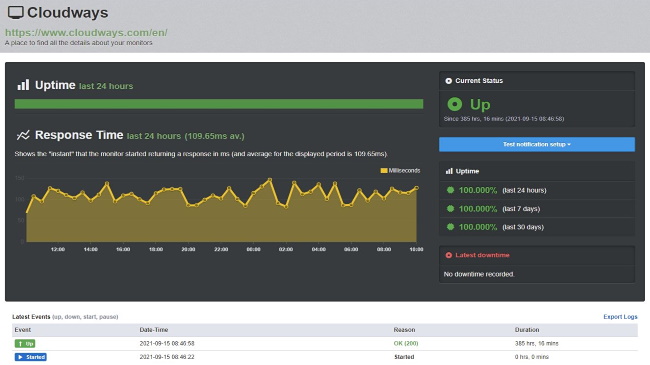
Speed and experience
Given that Cloudways’ platform is built on “best-of-breed” infrastructure, as well as the sheer number of worldwide data centers Cloudways has on the offer, speed should be the least of its concerns. In addition to this, a speed test via GTmetrix performed on the official site shows pretty promising results. The loading speed (which was 5.3 seconds), and all other core speed measuring metrics (largest contentful paint, total blocking time, and cumulative layout shift) were well above the average leading to an A (91%) as a final GTmetrix grade.
Although Cloudways doesn’t offer an uptime guarantee, each cloud hosting provider presenting its product on its site does have one, which is something you should check before giving them a go. Nevertheless, after monitoring the uptime of Cloudways’ official site for two weeks (via UptimeRobot), we failed to detect any downtime at all, but more than a few oscillations in response speed. However, since users won’t be dealing directly with Cloudways in terms of hosting, these results shed too little light on the overall performance.
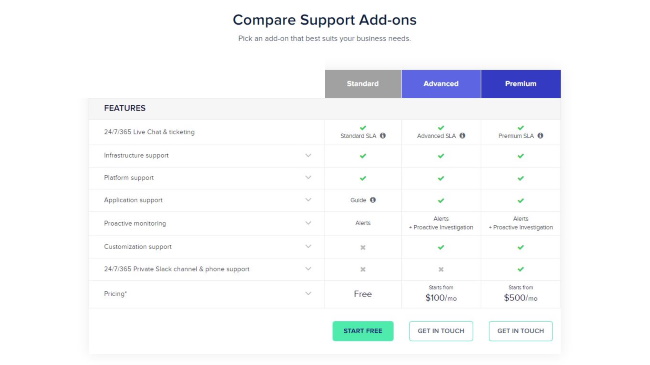
Support
Cloudways offers a 24/7/365 “best-in-class” support system, but anything more than standard support (such as proactive monitoring, server error investigation, dedicated account manager, private Slack channel, and phone support) will cost you extra cash. “Advanced” support add-on starts at $100 per month, while “Premium” will set you back for $500 per month at a minimum. However, if you’re not ready to spend any additional cash, you can use live chat, submit a ticket, or request a call from Cloudways’ support staff.
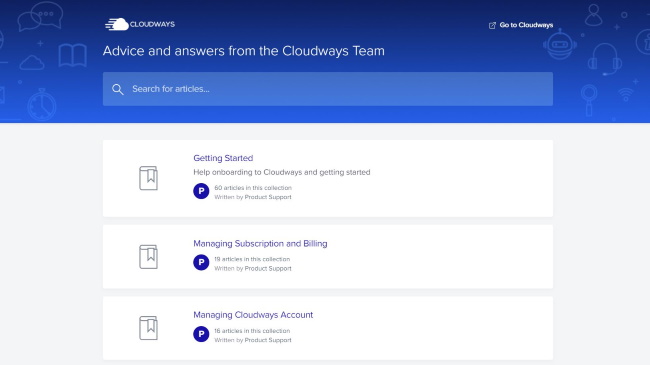
As for self-support, you’ll find most of the common questions covered in their FAQ section, while everything else is answered in the knowledgebase. Besides bristling with how-tos, the knowledgebase is remarkably beginner-friendly as it features a “Getting Started” category as well as a collapsible section that explains all basic technical terms that are used throughout the guides.
Cloudways also provides a system status page where you can get informed about outages and scheduled maintenance, and a community forum where most of the questions are answered by the employees. Unfortunately, the forum has seen better days in terms of activity.
The competition
Cloudways seeks to simplify the cloud hosting experience by offering a simple setup, 24/7 support, management services, and lots of step-by-step guides. However, DreamHost goes a bit further by offering domain registrations (and a free domain name), email, as well as shared, managed WordPress, VPS, and dedicated server hosting solutions. Yes, DreamHost offers more options overall, but if you’re looking for a cloud, Cloudways comes a bit stronger and offers more comprehensive support.
While Cloudways specializes in managed cloud services, InMotion Hosting offers a whole variety of hosting solutions attracting a wider audience. In addition to that, InMotion Hosting’s plans are more pocket-friendly, richer with features (free cPanel license included), and come with a money-back guarantee (ranging from 30 to 90 days), which will attract both individuals and small business owners. On the other hand, Cloudways is more geared towards developers and users with a lot of technical know-how in general.
As is the case with hosts we’ve mentioned so far, in comparison with Cloudways, HostGator offers a wider variety of solutions, novice-friendly features, and cheaper pricing. However, Cloudways has superior server infrastructure, a higher level of server customization, and completely managed hosting services with all its plans, which is something you won’t get with HostGator.
Like with HostGator, Bluehost offers a full range of hosting solutions, but since all its data centers are situated in the USA, you won’t get much flexibility in terms of targeted audience. In contrast, with Cloudways you are free to choose between more than 60 locations around the globe.
Final verdict
Cloudways has teamed up with cloud computing colossuses like AWS, Google Cloud, and DigitalOcean to offer completely managed cloud services that will give its users full flexibility, powerful performance, and all the support they need to get their online projects off the ground.
Although Cloudways is commendably novice-friendly for a cloud hosting provider, it isn’t the best choice for casual users that are looking for simple hosting solutions and services. If this describes you, check out budget-friendly hosts such as HostGator and Bluehost for they can supply you with all the bells and whistles you’ll need for a successful start, round-the-clock support, and a money-back guarantee that will come in handy if you happen to change your mind.
- Best overall web hosting services
- Best WordPress hosting providers
- Best Linux web hosting services
- Best e-commerce hosting
- Best dedicated server hosting
- Best small business web hosting
- Best Windows hosting services
- Best managed web hosting
- Best green web hosting
- Best business web hosting
- Best colocation hosting
- Best email hosting providers
- Best VPS hosting providers
- Best web hosting resellers
0 comments:
Post a Comment