GoSmallBiz
GoSmallBiz is a suite for business management. The company was founded in 1996 by Fran Tarkenton, a former NFL Hall of Famer and veteran entrepreneur. It maintains its headquarters in the city of Atlanta, Georgia.
What sets GoSmallBiz apart from competitors is its versatility. It combines various business functions often performed by separate small business software packages into a single suite. The company mainly targets small businesses where human and financial resources are often limited. It’s easy for a small business owner to pay for GoSmallBiz and carry out almost all their software functions only with it.
We’ll evaluate GoSmallBiz based on criteria including pricing, features, simplicity, user-friendliness, and customer support.

Plans and pricing
GoSmallBiz’s plans and pricing are pretty convoluted. The company offers monthly or annual subscriptions for specific products or bundles of products and one-time fees for certain services. Like most enterprise software, discounts are available when you pay for a yearly subscription rather than a monthly one.
GoSmallBiz’s products are divided into three categories - “Go,” “Grow,” and “Guide.” Go is for businesses just starting that need to incorporate as a formal business entity. Grow is for incorporated businesses seeking to reach new customers online, i.e., sales, and Guide is for consultation on business endeavors with experts provided by GoSmallBiz.
Go costs $199/year, Guide is $49/month, and Grow $39/month. For unclear reasons, annual subscriptions aren’t offered for the Guide and Grow bundles, but just for Go.
Additionally, GoSmallBiz offers $15 monthly subscriptions for two software tools; HR Document Builder and Business Plan Software, a $99 annual subscription for Manage My Minutes, and a one-time $69 charge to apply for a Federal Tax ID with the Internal Revenue Service (IRS).
You can use a debit or credit card to pay for GoSmallBiz.
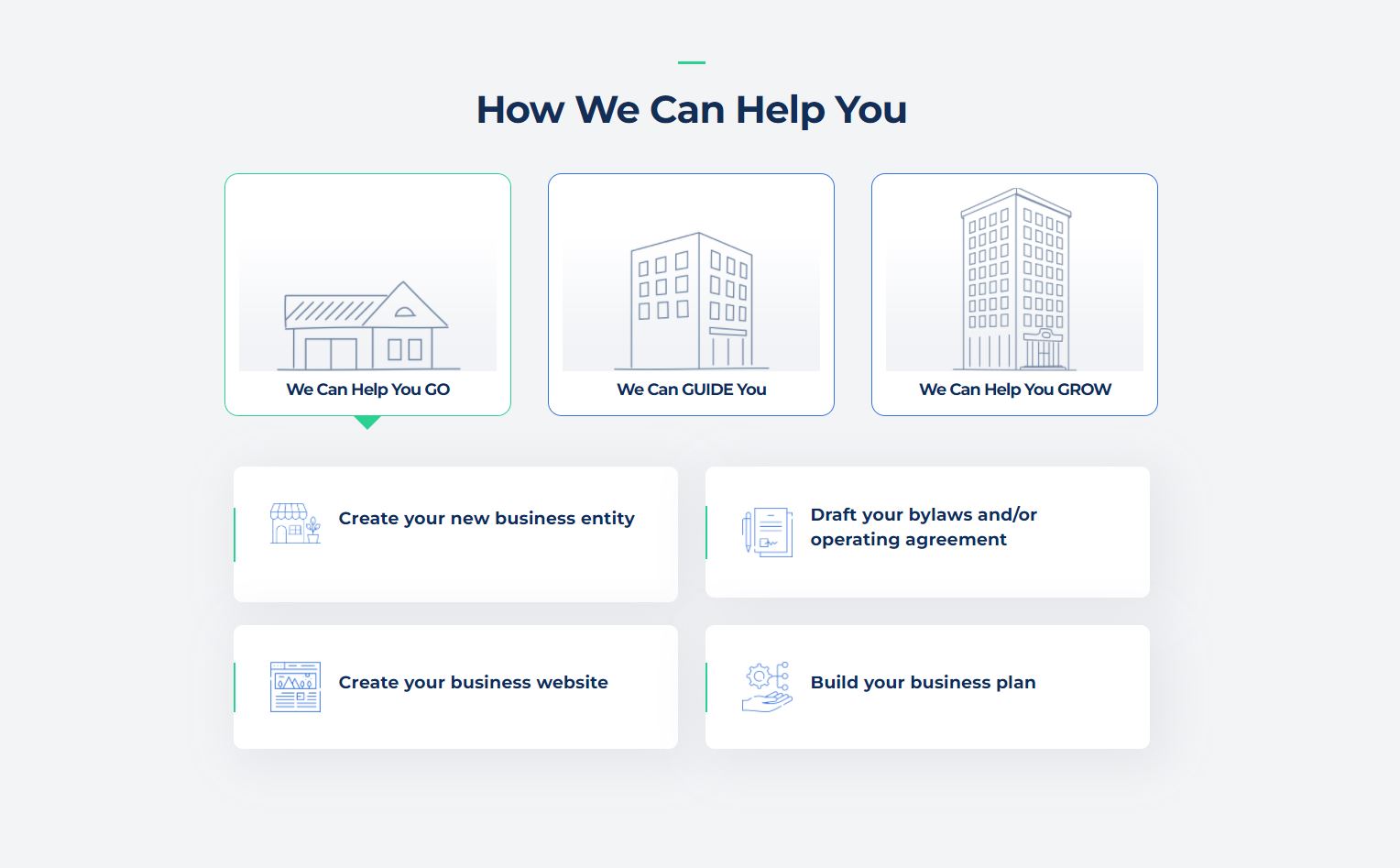
Features
GoSmallBiz has many features packed into one software package, including:
- Incorporation/LLC formation - Guidance to register your small business with the appropriate authorities
- Annual report filing - Filing annual financial statements as required by law
- Business & Legal forms - Templates for professional, binding business and legal documents, e.g., sales contracts, employment agreements, stock certificates, operating agreements
- Website Builder – Drag-and-drop interface to quickly set up and deploy websites
- Email Marketing + CRM - Tools for reaching out to customers via email and managing existing customer relationships
- Google My Business optimization - Optimize your Google My Business profile to drive customer engagement
- Sales & Marketing, Legal and Tax consultation if you run into problems in any of these areas. GoSmallBiz provides experts and professionals to get in touch with
- Live tech support software to solve problems as quickly as possible for customers
- Tools for creating professional business plans that investors and partners will appreciate
- Online business courses are available when you need additional knowledge and help running your business
- Corporate Minutes+ Resolutions
Feature-wise, GoSmallBiz is stellar. It’s an ideal software package for small businesses that can’t afford to buy many software tools to serve different functions. Small business owners may not even need to use any other software if they purchase all the services GoSmallBiz offers.
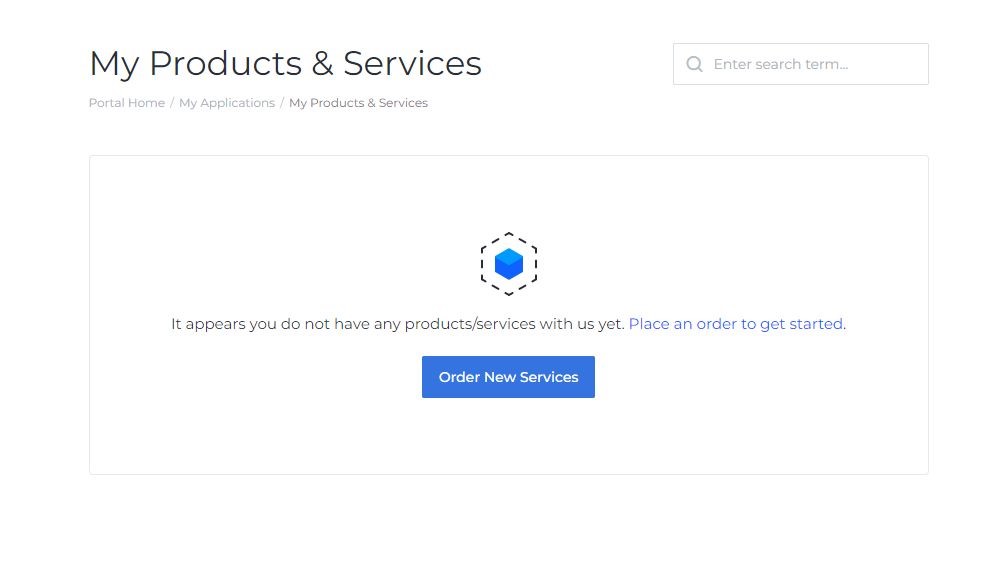
Interface and in use
GoSmallBiz has a user-friendly interface. To get started, users first need to sign up for an account and are afterward directed to a dashboard for business management. This dashboard contains all the services you will purchase from GoSmallBiz. If you have paid for a particular service, you can easily access it and use it from the dashboard. If any issue arises, there’s a clear link on the dashboard to open a customer support ticket to resolve your problem.
GoSmallBiz is a web app that doesn’t require any installation to run on your computer. It’s quick to load when you have a strong internet connection.
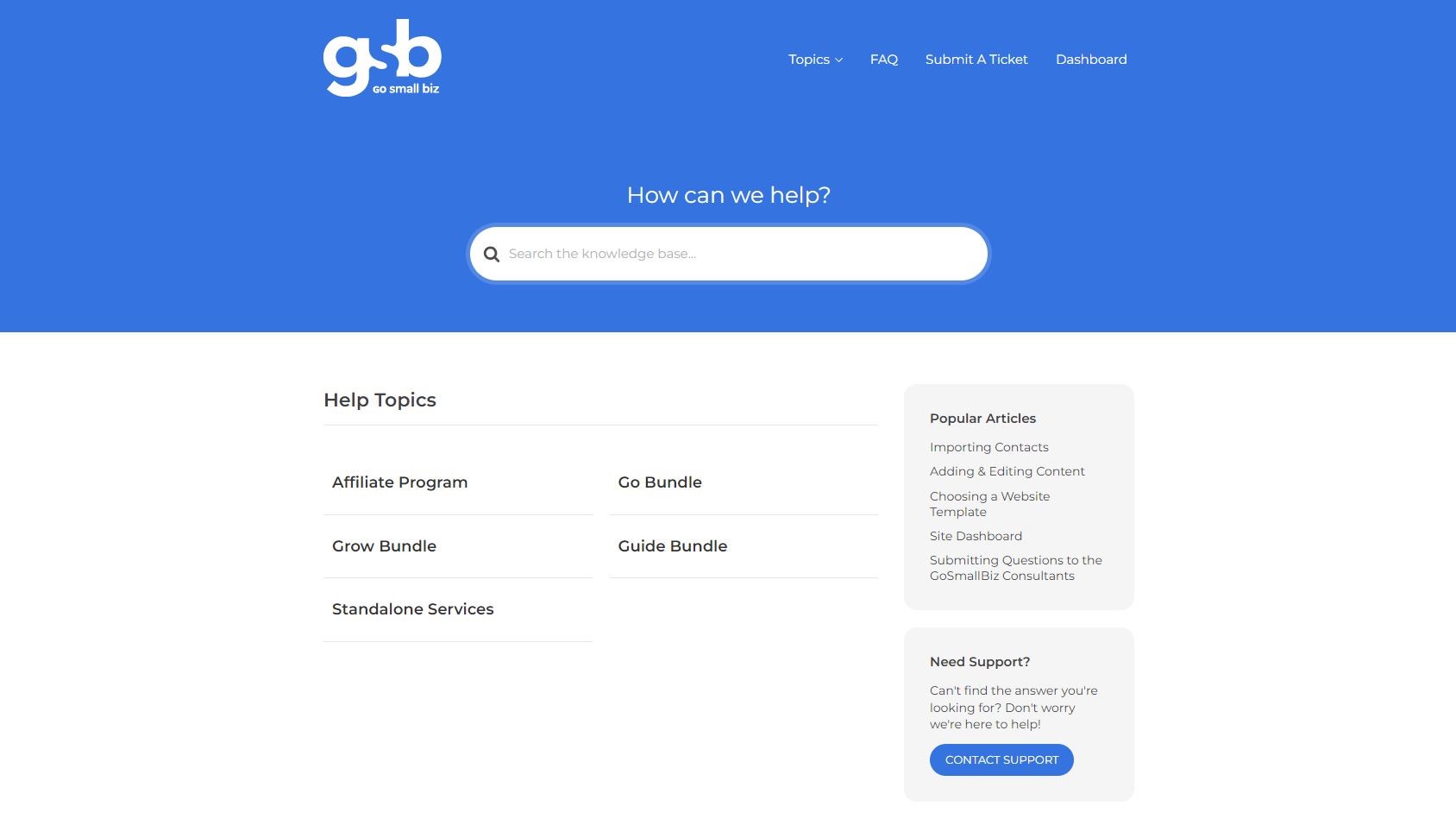
Support
GoSmallBiz offers customer support via email, telephone, or live chat, suitable for customers who run into problems and want to resolve them quickly. Also, a help page published by the company outlines common problems customers run into and how to solve them. This way, you don’t necessarily have to contact the company directly when something goes wrong.
The competition
GoSmallBiz’s main competitors include LivePlan, Bizplan, and TheBizPlanner. Compared to these peers, GoSmallBiz is more complex because it delivers many features in one place, unlike the others focused on one or two specialized functions. For example, BizPlan and TheBizPlanner are primarily used to create professional business plans, but GoSmallBiz offers this and much more.
Also, GoSmallBiz is costlier than its rivals, which can be an obvious downside for smaller companies. Not all small businesses are willing or can afford to pay hundreds of dollars in annual and monthly subscription fees.
Nonetheless, GoSmallBiz is a versatile software package that small businesses will likely enjoy. It makes managing a business easy and frees up time for the owners to help build and scale the business.
Final verdict
GoSmallBiz scores very well on some criteria such as customer support and simplicity. However, its plans and pricing systems are somewhat complicated to users. Balancing both sides, we give it 4 out of 5 stars.
We've also featured the best business plan software and best small business software
0 comments:
Post a Comment