Neato D8
One-minute review
Based in California, Neato Robotics has been manufacturing robot vacuums for over ten years and is a well-established robot vacuum brand. It’s brought plenty of robot vacuum innovations to the market including the iconic D shape that’s now synonymous with the brand.
It recently launched the D8, D9, and D10 models which all have improved dirt pick up compared to previous models such as the D3 and D5, plus there’s an improved app to accompany them. Here we reviewed the Neato D8 which is now branded as the entry-level model. It’s the most affordable of the trio, so as you’d expect it lacks some of the features you’d get if you upgraded to the pricier D9 or D10.
The D8 has a 100-minute run time which is one of the main reasons Neato advises this is the best model for smaller homes. In comparison, the D9 has a 200-minute run time, while the D10 can vacuum for a whopping 300 minutes before needing a recharge.
Despite being the entry-level model, it’s got most of the features you’d expect from a robot vacuum including a high-performance filter, a lidar for room mapping, and a simple app to schedule cleans and switch between the eco and boost power modes.
It’s simple to set up but we were disappointed not to be able to map all floors in our house and while general pick up was good, it didn’t always cover the entire floor space or pick up as effectively from corners and edges as we would like.

Neato D8 price and availability
- List price: $599.99 / £624.93
The Neato D8 will set you back $599.99 / £624.93 and is available through Amazon. Or in the US direct from Neato as well.
As we mentioned above, this is the entry-level model and as such is the most affordable in the range. The lower price tag means it comes with a shorter run time, suction isn’t as strong as the D9, which is priced at $699.99 / £749.99 and D10, which costs $799.99 / £949.99 and the filter is a slightly lower grade.

Design
- Flat front
- 24.6 oz / 0.7-liter dirt bin
- Lidar mapping and navigation
The Neato robots all feature a D shape design with a flat front, the shape makes this robot wider than some other round robot vacuums. It measures 3.99 x 13.22 x 12.71 inches/ 10.1 x 33.6 x 32.3cm (h x w x d). It weighs 8.07 pounds/ 3.7kg which isn’t too heavy to carry up and down the stairs when repositioning it on another floor.
In the box, you get two spare filters and a replacement spiral combo brush as well as a brush cleaning tool. The filter needs replacing every one to two months and the spiral combo brush should be replaced every 6-8 months. The charging dock is compact and subtle, but you do have to position it with plenty of space on either side to allow the robot to find it easily.
The 24.06 oz / 0.7-liter dirt bin is easily accessed via the top of the vacuum and features a high-performance filter that captures up to 99% of allergens and dust particles.
It offers two cleaning modes, eco is designed for hard floors and turbo is a more powerful mode for carpet cleaning, both modes are accessed via the app. There’s a side brush to collect dirt from the edges of the room, it attaches with a magnet so easy to remove and replace. Underneath there’s an 11 inch/ 28cm spiral combo brush to cover maximum floor space with each pass.

Performance
- Easy to use
- Navigates hard floor and carpet with ease
- Tries to mount some furniture
In use, the Neato D8 gave us mixed results, in general pick-up is fine from most of the areas it covers. However, despite the lidar and a somewhat methodical cleaning pattern, its general cleaning path did at times seem clumsy and a bit confused. It wasn’t unusual for it to miss parts of the floor, though if used daily this shouldn’t pose too much of a problem. We noticed that on two consecutive runs over the same floor, it covered pretty much everywhere and collected the majority of visible debris.
Neato claims the signature D shape allows it to reach areas circular robots can’t, but in our tests cleaning into corners and along edges was no better than what we’ve experienced with circular robovacs. In fact, on several occasions, the corner cleaning was very disappointing as it would start turning before it got right into the corner.
On a few separate cleaning runs on carpet, the side brush stopped spinning and the app didn’t alert us that something was wrong. On one occasion it was tangled with hair, but at other times there didn’t seem to be a reason and as soon as we removed it from its magnet and replaced it, it started working again. It would also repeatedly bash into things before realizing it needed to go around them.
Unusually, this robot has the ability to slightly lift itself at the front or back, which helps it get free if it becomes stuck or trapped. But this means it sometimes likes to try and climb things, for example, it tried to get on our fire hearth which sits an inch above the main floor. It also tried to climb up the legs of a stool and a clothes drying rack. Occasionally this would happen on the charging dock too, lifting the dock into the air. We also noticed that during vacuuming a significant amount of air blows out of the back of the robot, enough to feel like a chilly breeze if it vacuums near you.
When moving it to vacuum a different floor, we would advise taking the charger. We tried vacuuming upstairs and leaving the charger downstairs. At the end of cleaning the vacuum switched off and repeatedly bashed into our closet door, presumably looking for the charger as this is where we had started it up. It didn’t stop until we paused it and took it back downstairs to the charger. On the plus side, it successfully avoids falling downstairs.
The dirt bin lifts out of the top of the robot easily, to empty it the filter has to be removed, and while it’s easy enough it can be a messy process. Some dirt can also get trapped inside, so it has to be tapped into the trash which can create dust clouds. Additionally, the filter gets quite clogged so has to be tapped to clear the fluff, creating further dust clouds.
Registering 64dB it’s quiet in eco mode on hard floor, but turbo mode on carpet is louder at 70dB - but this is still the same noise as background chatter in an office, which is more than acceptable.
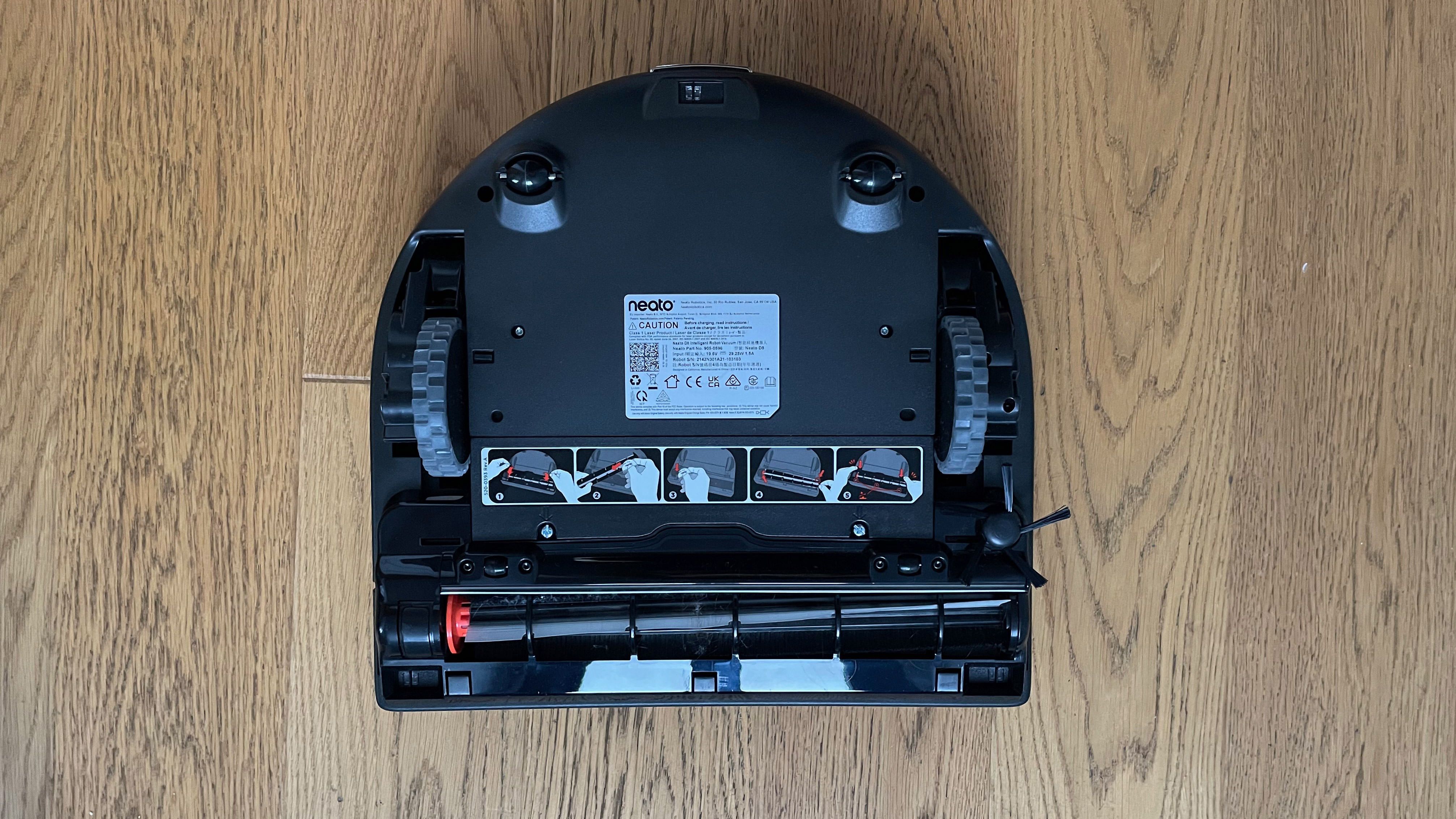
App
- Create no-go zones
- Can only save one map
- Schedule cleans
The app is intuitive to use, it guides you through setup and connects easily to the robot. During the first clean it creates a map of your floorplan, after which you can use a drawing tool to create virtual no-go zones if there are areas you don’t want the robot to clean. One major drawback is that it doesn’t allow you to save multiple maps, so you can only draw no-go zones on a map of one floor of your house.
The app allows you to choose to clean in eco or turbo mode and it’s easy to set up cleaning schedules for automatic regular cleans at any time of the day or night. It also alerts you if there’s a problem with the robot and if you can’t find it, there’s a locate button in the app to trigger an audio signal which will help you find where the robot is hiding.

Battery life
- Automatically returns to charger
- 100 minutes battery life
- Eco mode offers a longer run time
Neato makes no secret of the fact that the D8 has the shortest run time of the robovacs in this range. However, the 100-minute run time is plenty for smaller floor plans and even if your house is larger, the robot will automatically return to the charger when the battery runs low, then it’ll resume cleaning where it left off. So it’s not exclusively for smaller homes.
When we allowed the battery to run out, it took approximately two hours to charge back up to 100%. There’s a battery symbol on top of the vacuum that is illuminated green, but when the battery starts running low, it switches to yellow. You can also check the battery percentage in the app. During our tests, the battery lasted 55 to 65 minutes in turbo mode, but eco mode gives a longer run time, closer to the 100 minutes Neato claims.

Should I buy the Neato D8?
Buy it if...
You don’t have a large home
The 100-minute run time is ample for smaller homes and apartments and can cover up to 750sq ft without stopping to recharge.
You’re on a budget
This entry-level model is more affordable than the others in the range and as long as you don’t mind some of the compromises it’ll certainly get the job done.
You don’t have pets
Although this model offers good dirt pick up, for pet owners who need a more thorough clean, the superior pick up of the D9 or D10 may be more suitable.
Don't buy it if..
You want to save multiple maps in the app
The app only allows you to save one floorplan, which means you can only draw no-go zones on that map. It’ll still clean well and map the space as it cleans other floors of your home, but to create no-go zones on other floors you’ll need to invest in the D9 or D10.
You have allergies
The high-performance filter will capture up to 99% of dirt and dust, but if you’ve got allergies, the HEPA filter in the D10 may be a better option, capturing 99.97% of allergens.
You want a completely hands-off robot vacuum
The 24.6 oz / 0.7-liter dirt bin isn’t small compared to other brands, but it’ll probably need emptying after every vacuum. So if you’re looking for a more hands-off experience you’d be better off with a model that features automatic emptying.
First reviewed: January 2022
- Check out there great robot vacuum deals
0 comments:
Post a Comment