net2phone review
VoIP, or Voice over Internet Protocol, is a relatively modern technology that enables users to easily make voice calls through an internet connection. With the best VoIP service for your business, you will be able to create an efficient company phone system without the expenses of installing a traditional cable setup.
However, selecting the right VoIP solutions can be extremely difficult. In this net2phone review, we take a close look at one quite popular provider. We analyze its prices, main features, support, user interface, and more to save you the trouble.
net2phone: Plans and pricing
There are five net2phone plans available, with prices ranging from free forever to $32.99 per user per month. The free plan is quite limited, including basic video conferencing features similar to those of Zoom or Skype, but it is enough for users to get a feel for the user interface.
The cheapest net2phone Virtual plan starts at $16.99 per user per month with more than 100 users, but expect to pay slightly more if you need less licenses. It comes with all the VoIP basics, including free voice calls throughout the USA and Canada, web calling, messaging, advanced reporting and analytics, a mobile app, and more.
Upgrading to the Essentials Plus plan (from $19.99 per user per month) adds international calls to over 40 countries, virtual fax, and the Polycom VVX 150 VoIP hardware.
The Professional Plus plan (from $27.99 per user per month) comes with the more advanced Polycom VVX 250 hardware, along with voicemail transcription, intercom capabilities, call queues, and numerous other features.
Finally, the most powerful Ultimate Plus plan starts from $32.99 per user per month. It comes with the high-end Polycom VVX 350 hardware, along with support for call recording, a receptionist console, a Salesforce integration, and custom API integration.
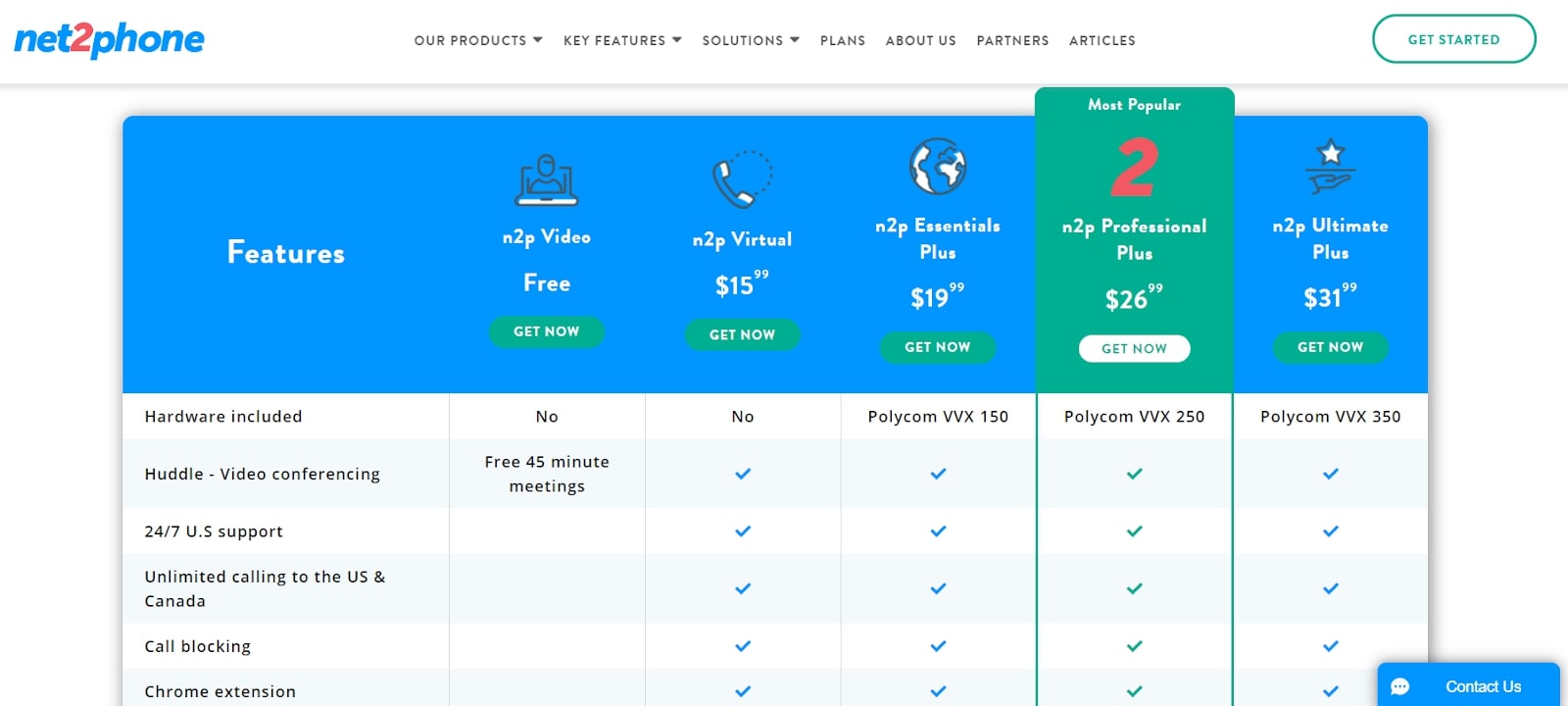
net2phone: Features
Net2phone offers excellent VoIP services backed by a suite of advanced features. We’ve listed a few of the most noteworthy below.
One thing that really stood out was net2phone’s innovative Google Chrome extension, which comes with all bar the free plan. With this, users can essentially use their VoIP system to dial calls directly from their web browser.
On top of this, the extension adds click-to-call functionality for phone numbers listed on websites, can be integrated with your desk phone hardware, and enables you to listen to voicemail messages fast and efficiently.
Another standout feature was net2phone’s excellent analytics portal. This enables you to track important call data so you can identify trends, monitor employee performance, and get the most out of your VoIP system.
Statistics can be filtered by user, time, and more to help you gain a more complete picture of what’s happening in your company. And what’s more, you can also analyze and identify various call trends to help you target marketing opportunities and optimize company performance.
There are various add-ons that you can use to add functionality to your VoIP system. For example, both physical and virtual fax services are available on some plans, along with intercom door phone software, an overhead paging system, and more.
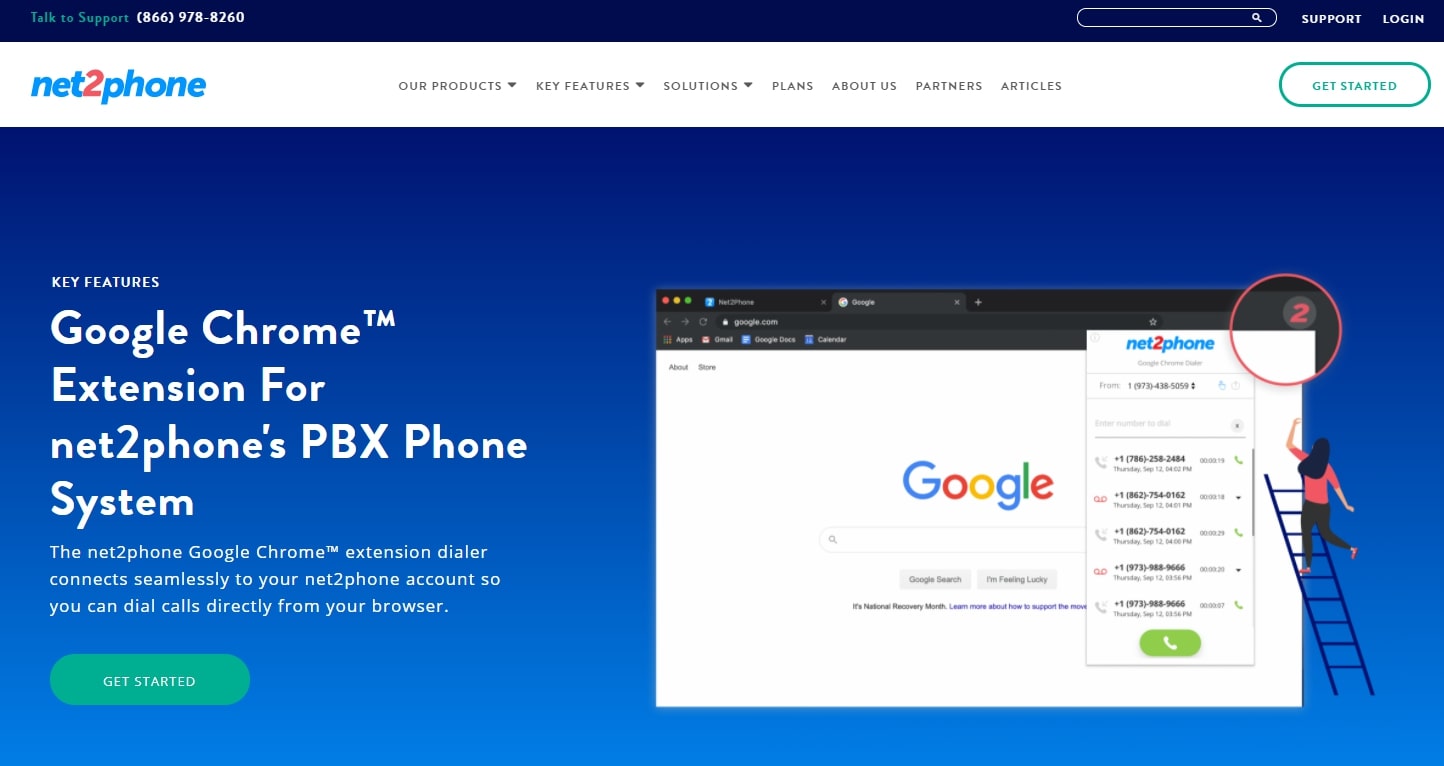
net2phone: Interface and in use
Getting started with net2phone is as simple as selecting the plan you want to use, creating an account, and paying for your subscription. Download the mobile apps if you plan to use them, or simply log in to the web management portal for full access to all tools.
Here, you will notice a small menu on the left of the screen, where you will find links to your message inbox, main dashboard, analytics portal, call list, and more. The inbox is quite simple but it includes basic email/text message functionality.
The dashboard comes with a suite of tools. End users can view lists of team members, member phone numbers, devices, and more. Admins can edit lists, add new team members, and more. Navigating to the analytics tab will give you access to numerous statistics about your company, call numbers, and performance.
View past calls, manage voicemail and recordings, and make new calls from the calls tab. Find and manage company information via the company tab, and fine-tune schedules, chat options, hold music, and more via the settings tab.
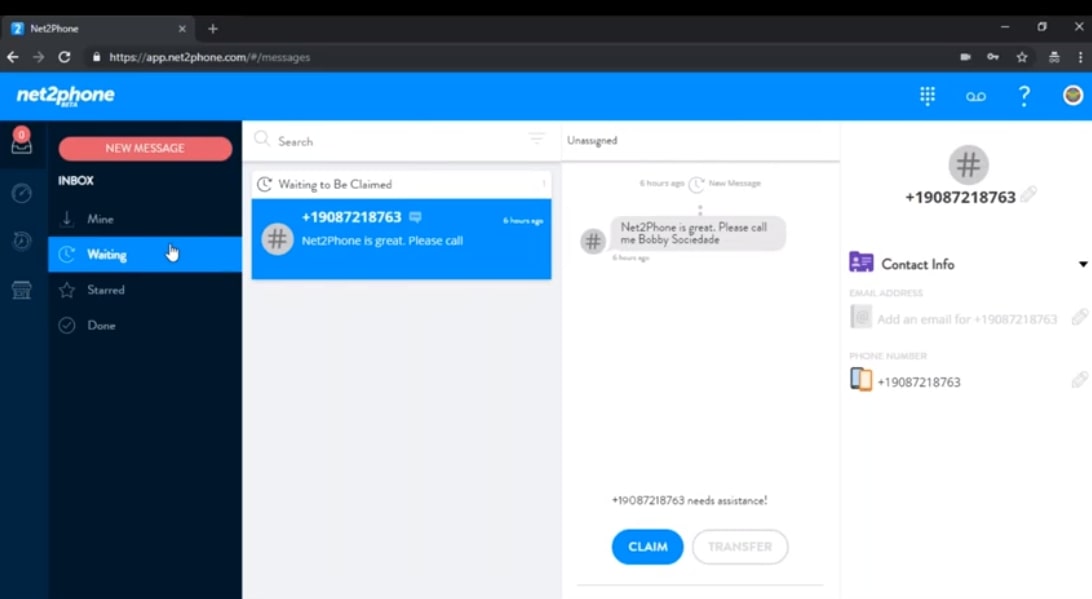
net2phone: Support
If you need help with your net2phone system, there are various support options available. If you want to speak directly with a customer service representative, you can call the provided phone number, reach out via social media, or chat with an agent via live chat. Note, though, that the live chat appears to be available at random times, which isn’t ideal.
Alternatively, you can take advantage of the self-help resources available in the knowledge base. Although there isn’t a huge amount of resources here, the resource quality is great. You can either search directly for content related to your problem via the search bar, or browse the categories outlined below. You will find various articles, video tutorials, user guides, and more.
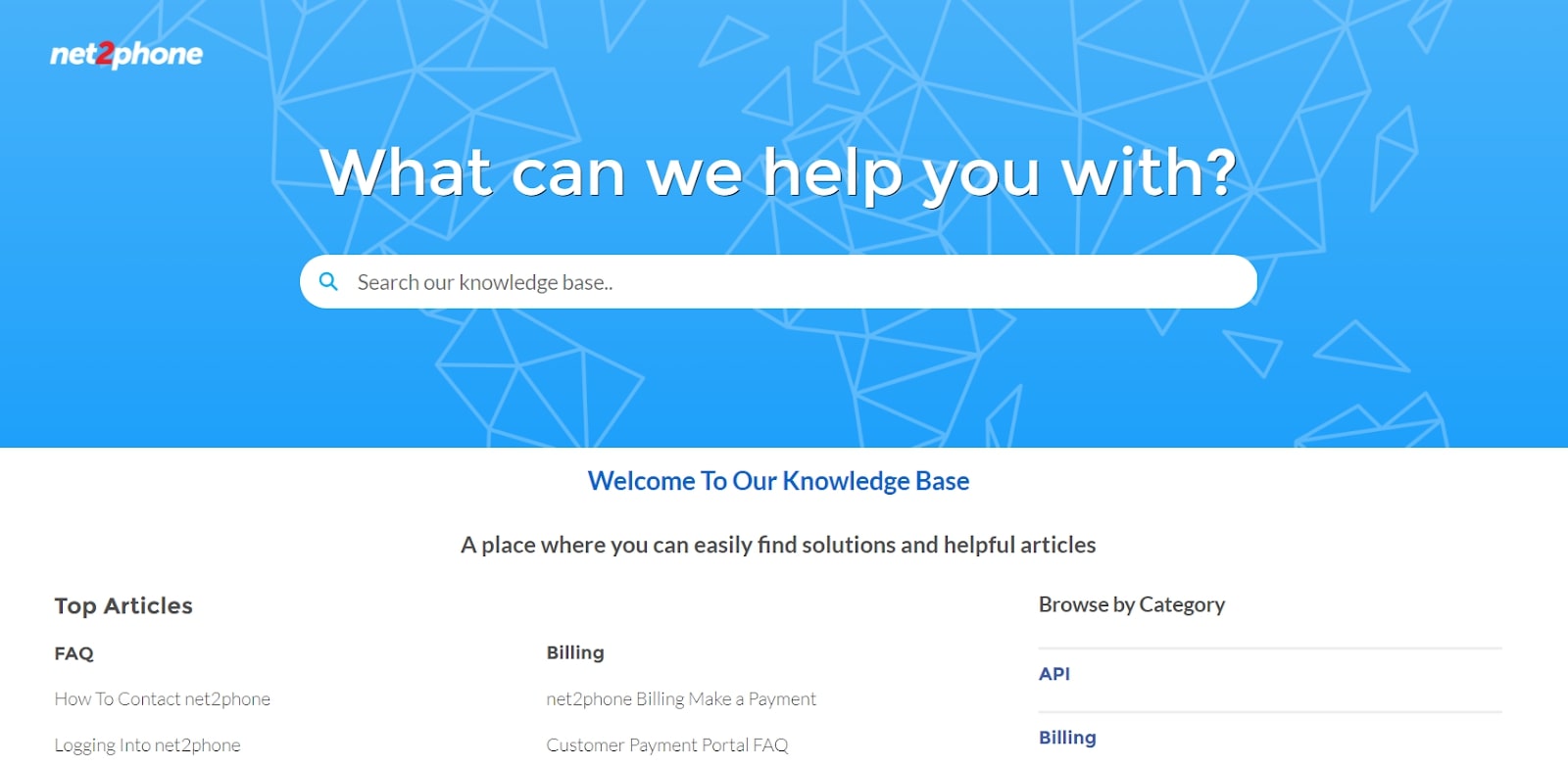
net2phone: Security
Unfortunately, net2phone provides very little information about its security features. It simply states that it uses a variety of safeguards to protect personal information and data. And really, this isn’t good enough.
When selecting a VoIP service provider, we’d recommend looking for a company that takes pride in security, clearly explaining what actions are being taken to protect you and your data. At a minimum, try to find a provider with end-to-end encryption, at-rest encryption for recorded calls and messages, redundant data centers, and other industry-standard security practices.
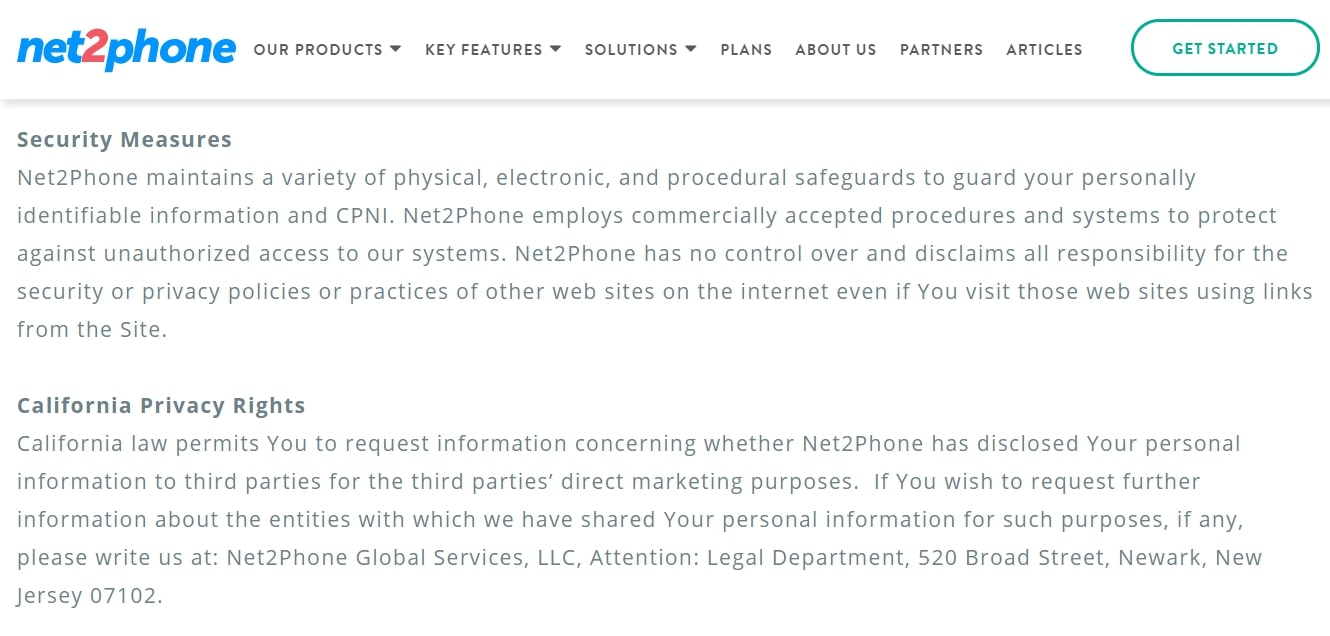
The competition
Although net2phone certainly isn’t a bad VoIP service provider, the lack of transparency surrounding its security measures and its relatively high prices could put some people off. Fortunately, there are numerous other options worth considering.
For example, RingCentral Office provides excellent VoIP solutions for businesses of all sizes. Like net2phone, it’s a little expensive, with prices starting from $19.99 per user, per month. However, it offers a suite of advanced features, integrations with popular CRM and other software programs, decent security, and a range of powerful add-ons.
With prices starting from just $12 per user, per month, 8x8 Inc is another great option, especially for those who are looking for a budget solution. It’s suited to businesses of all sizes, is very easy to set up, and comes with a great selection of customer engagement tools. On top of this, it also places a strong emphasis on VoIP security, with third-party certifications from a wide range of regulatory bodies.
Final verdict
With the exception of a few flaws, net2phone provides excellent VoIP services across the board. Its prices aren’t anything special, but they hover close to the industry average. The features on offer are brilliant, the user interface is beginner-friendly and intuitive, and the customer service is adequate.
As long as you can look past the fact that the company isn’t at all transparent about its security measures, there’s little not to like here. Give it a try to help you decide whether it’s the right option for your business.
- Read our guide to the best VoIP service
0 comments:
Post a Comment