TeraBox cloud storage
As its name suggests, TeraBox offers one terabyte (1TB) of storage, though unlike other competitors in the cloud storage industry, this is entirely free. There are drawbacks, though, including adverts, file size and number limits, and bandwidth throttling. Paid plans improve on each of these, and offer 2TB of cloud storage.
Pricing is on the affordable end of the scale, however there have been concerns raised over TeraBox’s privacy and security. Use it safely and sensibly, and it is unmatched at this price point.
TeraBox features
When it comes to cloud storage, there are two approaches. Most people think of an online storage space for their files, while some companies offer automatic backups of users’ machines (or a combination of both). TeraBox is a storage solution only, so is best compared to companies like Google Drive, Box and Internxt.
Like Google Drive, it’s most likely that TeraBox users will access their files - whether that’s to upload, download or view - using the browser portal. Here, there are clear folders running down the left-hand side for file types, like documents, photos, videos and music. The recycle bin is also accessed here - files that are deleted sit here for 10 days before they are permanently deleted, though this can be upgraded to 30 days with paid Premium accounts (more on pricing below).
To share files, users can choose between items already in their cloud drives or from their computer or other device. While some other cloud storage solutions offer greater control over sharing permissions, we like what’s on offer here. As well as choosing how to share a file (via email or with a unique link), TeraBox users can select the period for which it will be available (24 hours, 1 month, 6 months or permanently), and add an access password to somewhat boost security (check below for some concerns over the security of TeraBox).
The company - Flextech Inc. - also offers a file sharing service which doesn’t require users to make an account. Controls for this TeraTransfer service are a little more limited, with links only available for 24 hours, and a 50GB file size limit (unlimited for TeraBox free or Premium users). It’s worth mentioning that TeraTransfer is currently in beta testing, which is said to be for a “limited time”. This means that in the future, users may need a TeraBox account to continue.
It took us several attempts to upload our 1GB test file, with progress coming to a halt on all but our ninth attempt. This final, successful upload was complete in under four minutes, which is very respectable when compared with other cloud drives, although we do have concerns over the service’s stability.
We would typically expect a download to complete significantly quicker than an upload with our typical Internet connections, however this is where TeraBox’s speed throttling comes into play. Using our free account, the same 1GB was re-downloaded in under nine minutes. This would have been reasonable before the introduction of high-speed Internet connections; most other competitors manage the same download in less than half the time, with several sub-one-minute times.
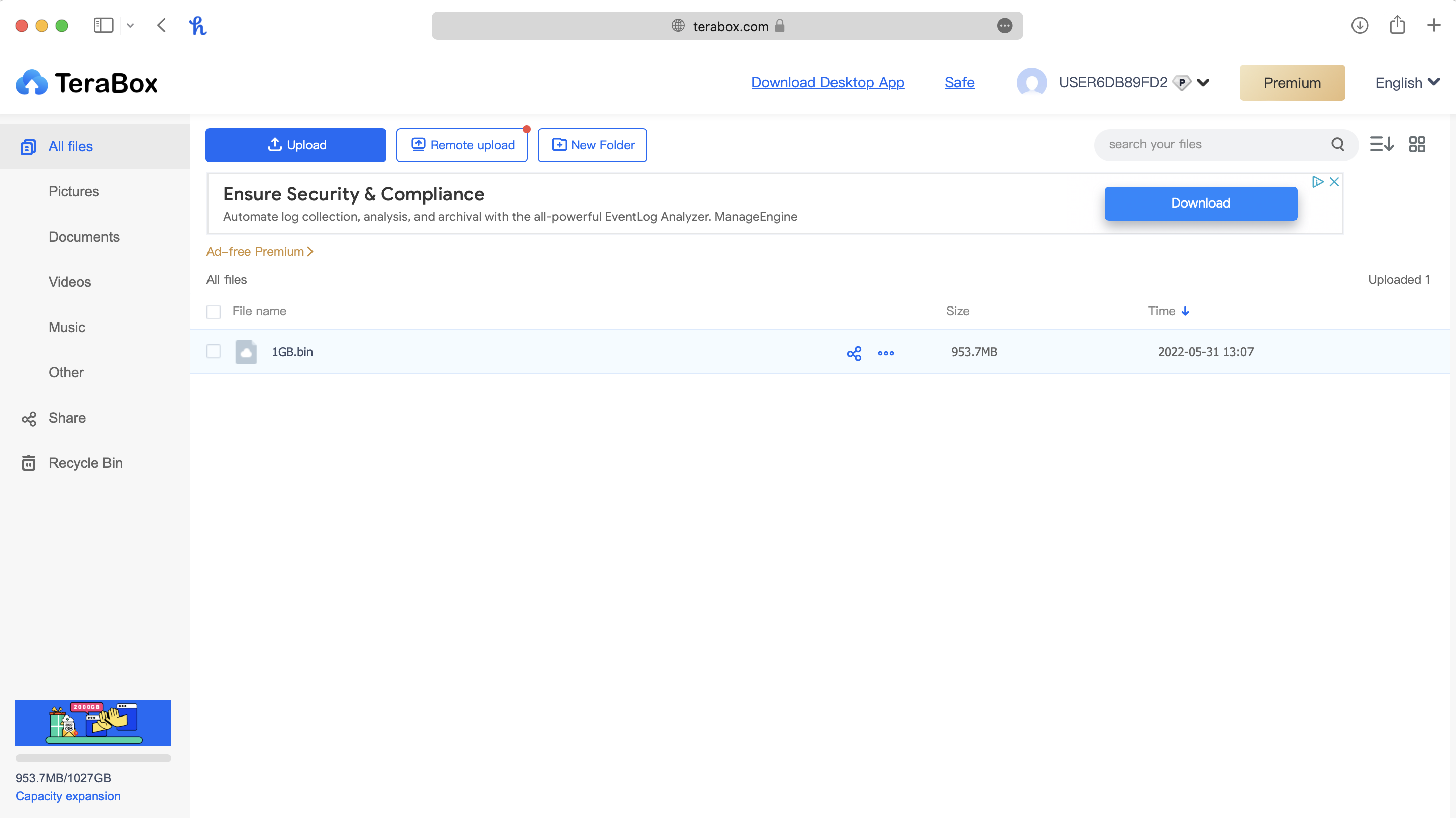
TeraBox interface
The web interface will be familiar to most Internet users, with typical drag-and-drop support for file uploads and for moving files within the browser itself. In fact, most users will end up settling with browser access only. A clear, visual representation of your data and your remaining storage makes up the left-hand side sidebar, and tile and list views add an extra layer of welcome customization.
TeraBox promises faster downloads through its desktop client, however this is a Windows-only piece of software which will leave macOS users feeling left out. There are iOS and Android apps too, but only the Android version supports automatic folder backup.
Automatic mobile video backup is completed using the app, and the Premium plan’s 20GB maximum file size limit applies to the desktop client and mobile apps only - not for browser users (and as such, Mac users).
The mobile app looks a little busy in comparison with the browser interface, with distracting dynamic advert blocks. At least its layout is simple, with specific tabs for files, photo albums, videos and sharing tools. The safe - which is seemingly not available in the browser although there is no mention of this - provides a password-protected space to store important files. It’s great to see support for biometric (face and fingerprint) protection, however you will still need to remember your safe’s password. TeraBox cannot help you to recover a forgotten password, and files inside the safe are deleted after too many incorrect attempts.
TeraBox security
Spend any time digging through forums and reviews and you will find concerns over TeraBox’s security. The website claims to store metadata and file data separately, and to encrypt files during the upload and download processes. In summary, TeraBox claims that only the user can see the data.
Digging up the company’s past is where security concerns begin to surface. TeraBox was previously known as Dubox before it was purchased by FlexTech Inc. Chinese-owned Dubox made it explicit that data was stored in Chinese data centers, which are sometimes seen as less secure than their American or European counterparts.
As we are unable to confirm the current situation with data storage and security, we recommend using TeraBox cautiously. This means that you should avoid storing sensitive and personal information in its cloud space. That said, you have 1TB of free space to use for any other data, which is unmatched.
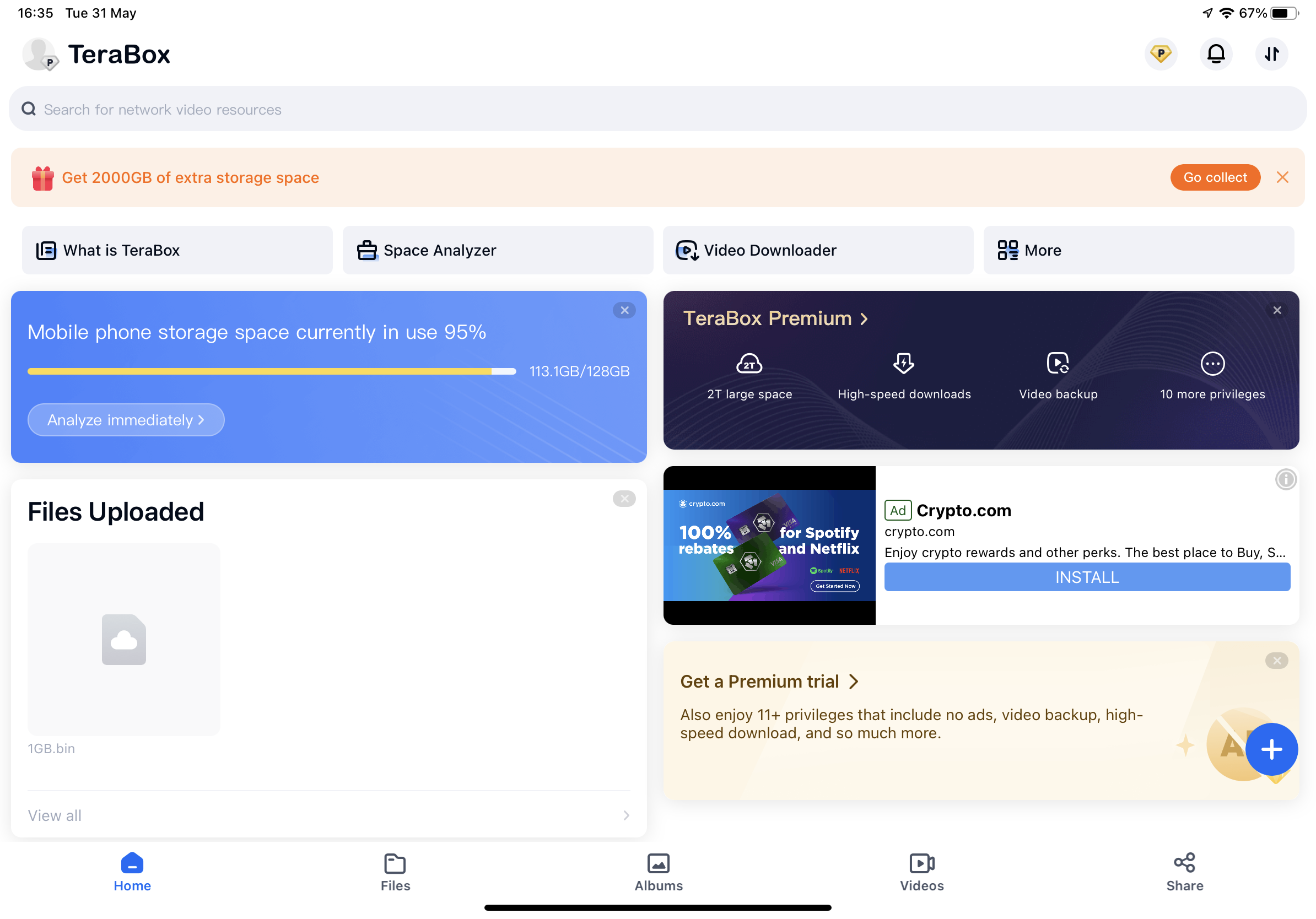
TeraBox pricing
TeraBox’s free offering is unmatched when it comes to cloud storage, with a whopping 1TB of space available at no cost. There are a few catches, though, including the 4GB file size limit. Users can only store up to 500 files in a free TeraBox account, and once they’re deleted, they are permanently removed after 10 days. The biggest drawback of the free account, though, is the reduced upload and download speeds, which is meant to push users towards the unthrottled Premium account.
There are small increases in storage available for free in the app: we were able to add 2GB for watching an advert, and up to 61GB can be claimed for users who open the app every day for seven days, though the small print says that this storage has a validity period of 180 days.
Premium account holders pay $3.99 per month for 2TB of storage, which is significantly cheaper than iCloud Drive and Google Drive, both of which costing $9.99 per month. As ever, there are savings to be had when committing longer-term, including three-monthly subscriptions ($10.99) and annual subscriptions ($38.99). There is a seven-day free trial period, however card details are required and auto-renew is enabled. Along with additional storage, the benefits of Premium accounts include a 20GB file size limit (using the mobile apps or Windows client only), the ability to store up to 50,000 files, and a 30-day recycle bin retention period. The most notable of all, though, are the faster upload and download speeds which are unlocked.
TeraBox verdict
TeraBox’s unique selling point is its vast amount of free storage - 1TB. While there are tradeoffs to be had in terms of bandwidth throttling and file size limits, these are all reasonable compromises to make, and the affordable Premium plan is always there if users need greater control.
The bulk of its competition comes from other cloud storage drives, like Dropbox, Box, and Google Drive, all of which are more expensive and offer nowhere near TeraBox’s 1TB of free storage. While there have been questions raised around the company’s privacy, users of any Internet-based service should maintain reasonable levels of privacy and security themselves, and it’s best practice not to store any confidential documents online.
With this in mind, use it sensibly and TeraBox is at the top of its game for this price point. We hope to see the rollout of a macOS client and even more features to give it the same clout as more seasoned rivals, though.
0 comments:
Post a Comment