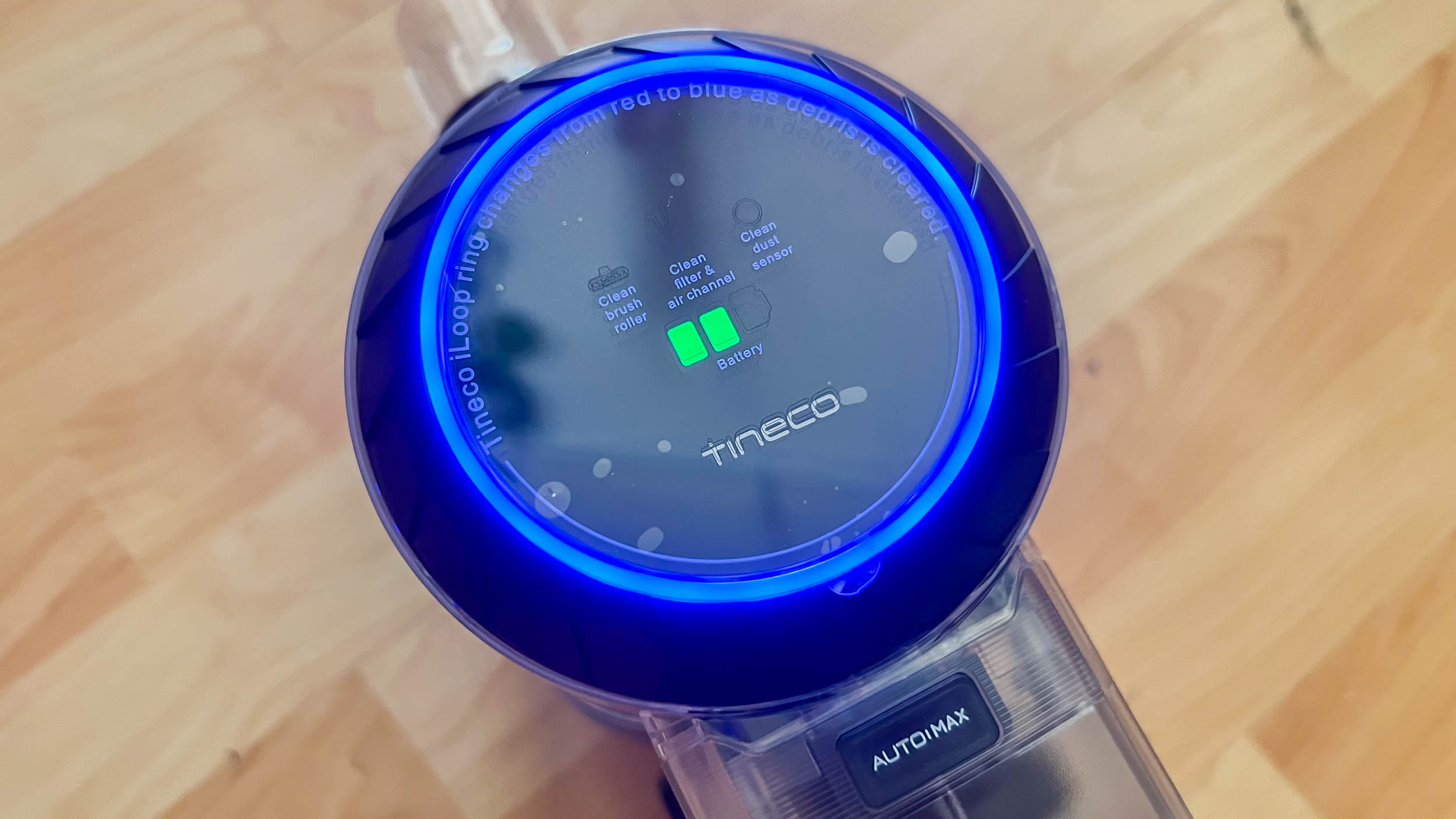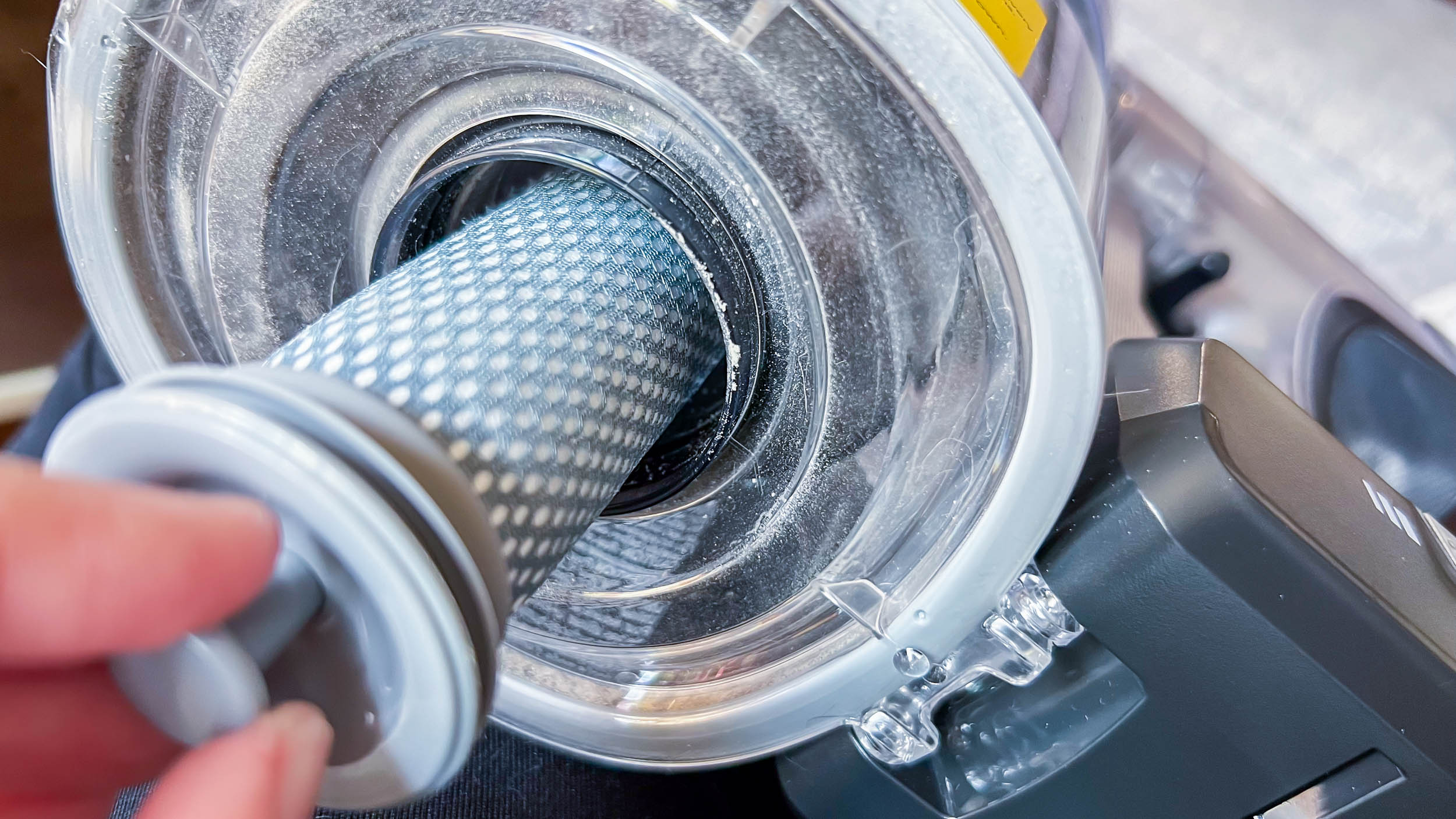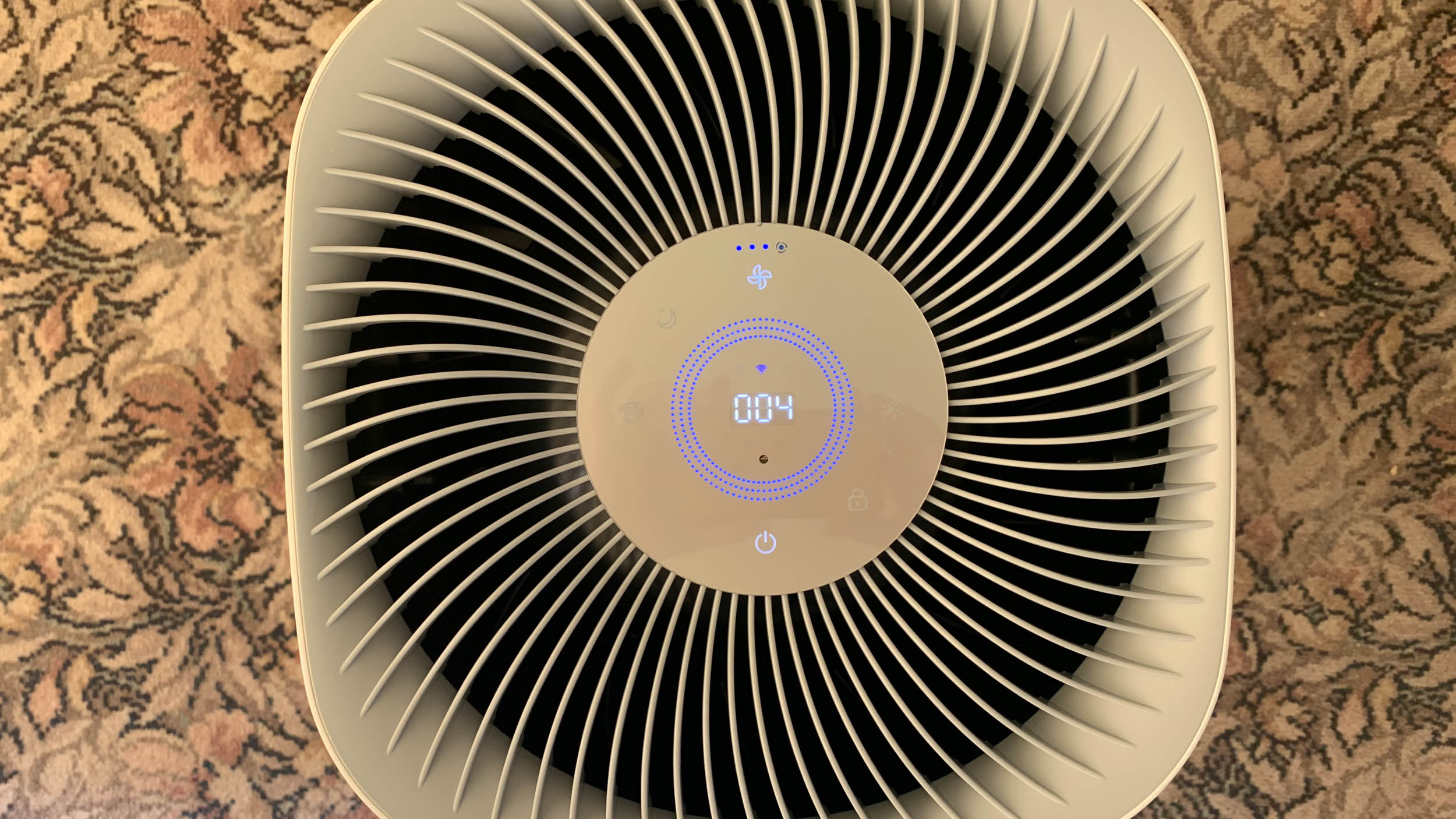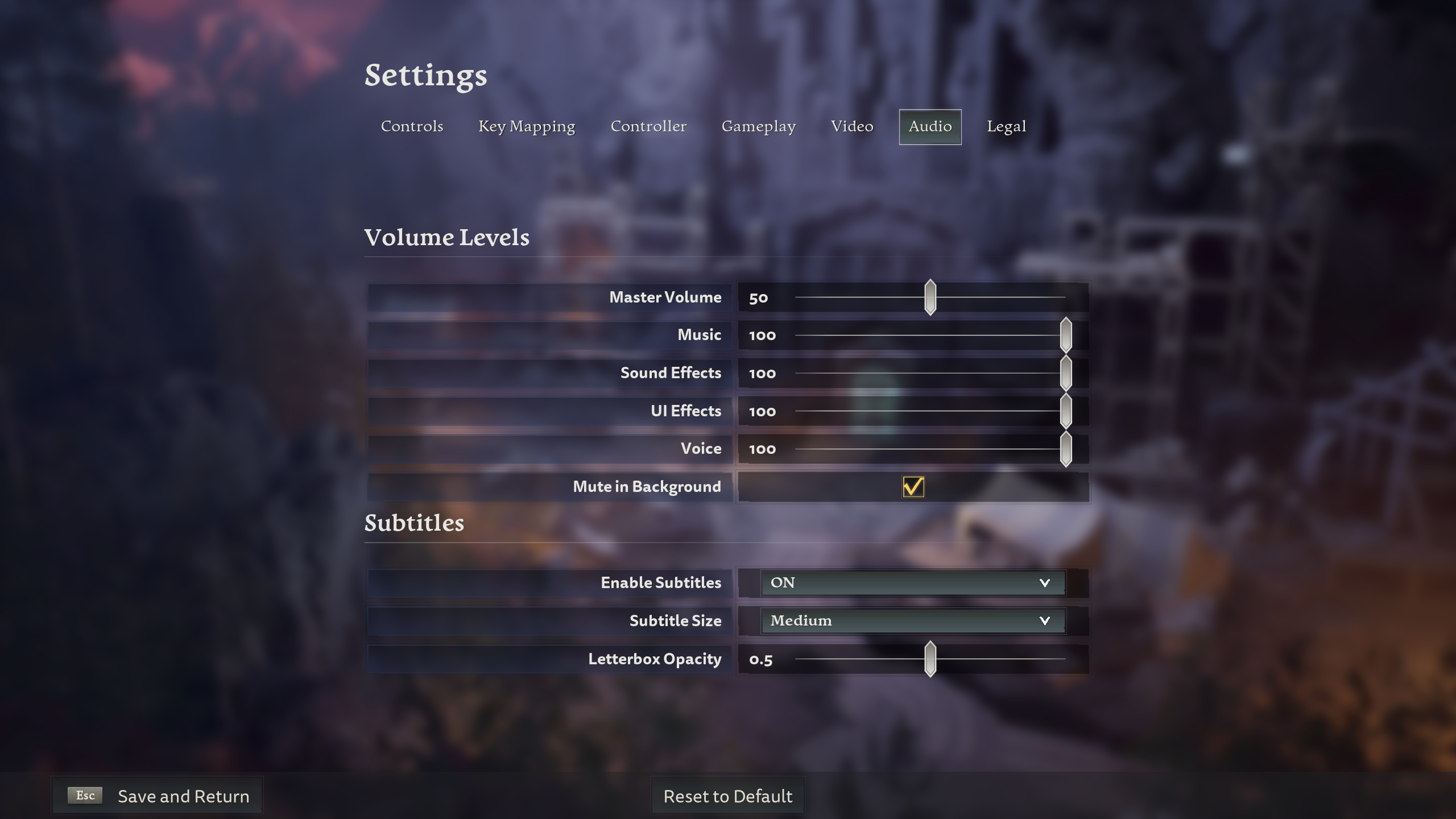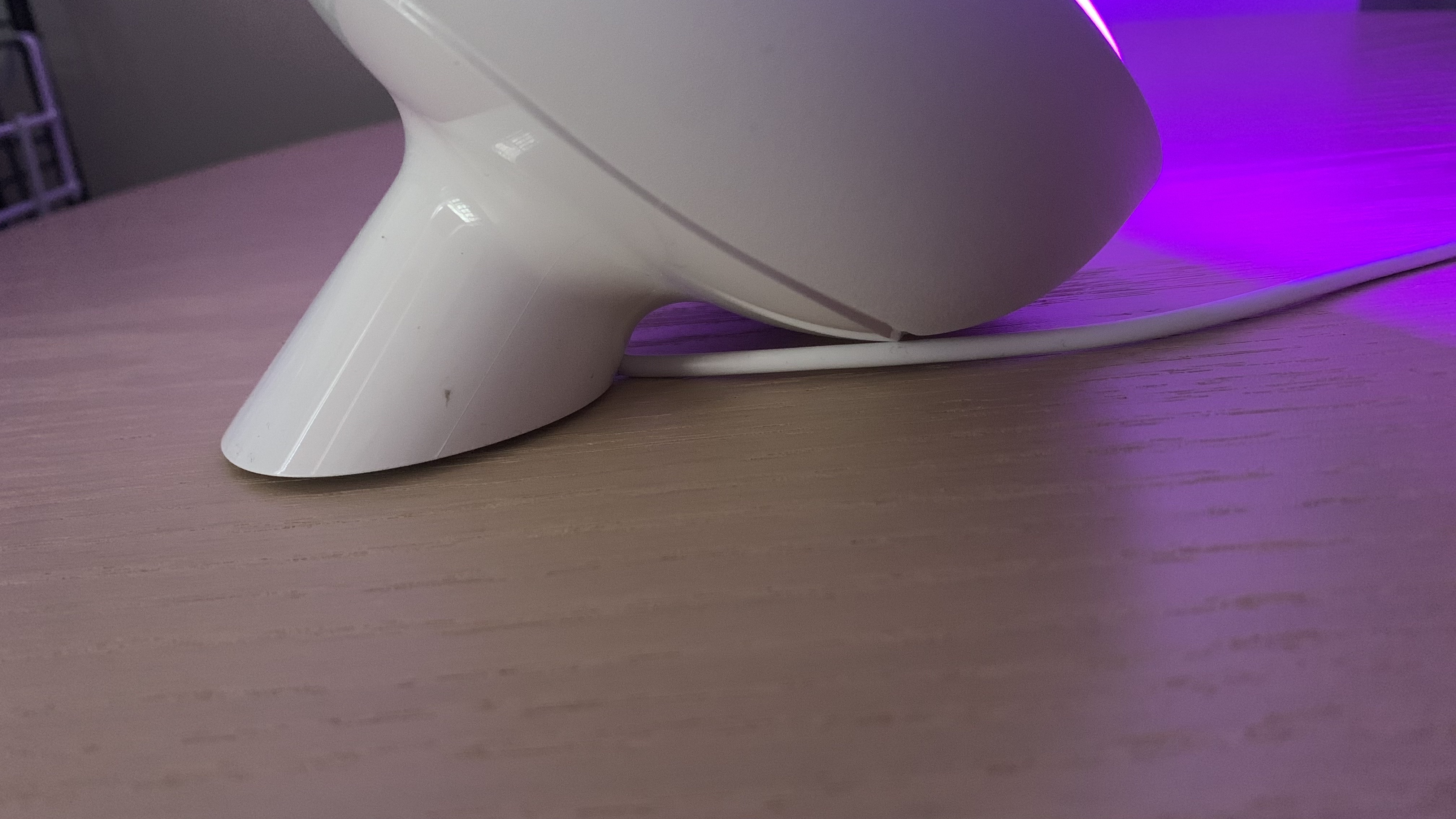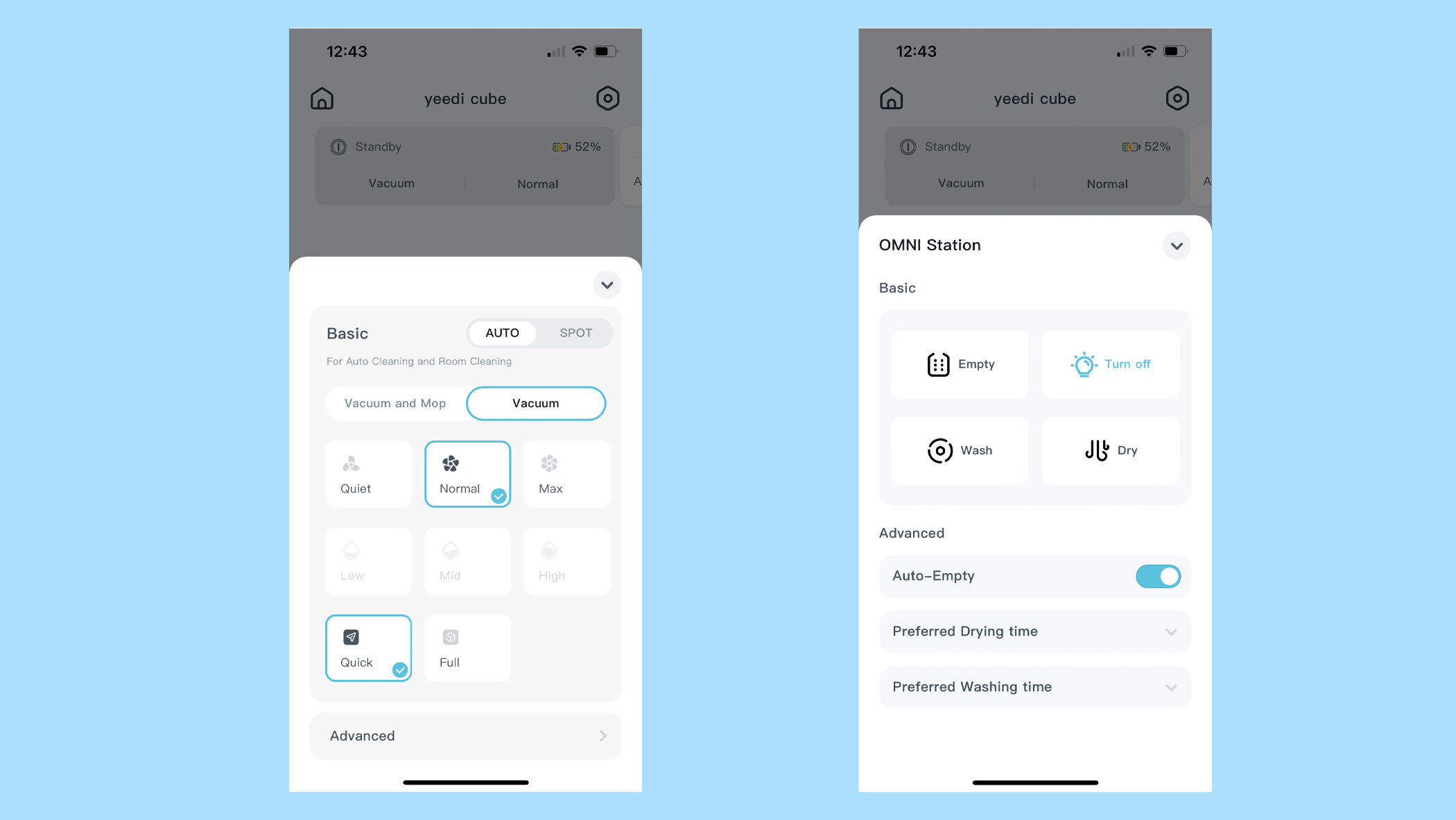Gigabyte Radeon RX 7700 XT Gaming OC review: great performance for the price
Gigabyte Radeon RX 7700 XT Gaming OC: Two-minute review
The Gigabyte Radeon RX 7700 XT Gaming OC is the best version of a difficult card to recommend generally, but it goes a good way towards ameliorating the biggest issue I had with the AMD Radeon RX 7700 XT: its price.
The Gigabyte Radeon RX 7700 XT Gaming OC is available for $439.99 (about £360/AU$695), which is only $10 less than AMD's official MSRP for the RX 7700 XT, so it's not the biggest savings here, but it does make this card at least somewhat more competitively priced with the Nvidia GeForce RTX 4060 Ti, which comes in at $399.99 (about £320/AU$630).
However, it's not just a price cut off the reference MSRP from AMD that makes the Gigabyte RX 7700 XT card a good bargain. You also get some extra perks over AMD's reference specs to make it more enticing as well, making it one of the best graphics card options for midrange gamers on a tighter budget.
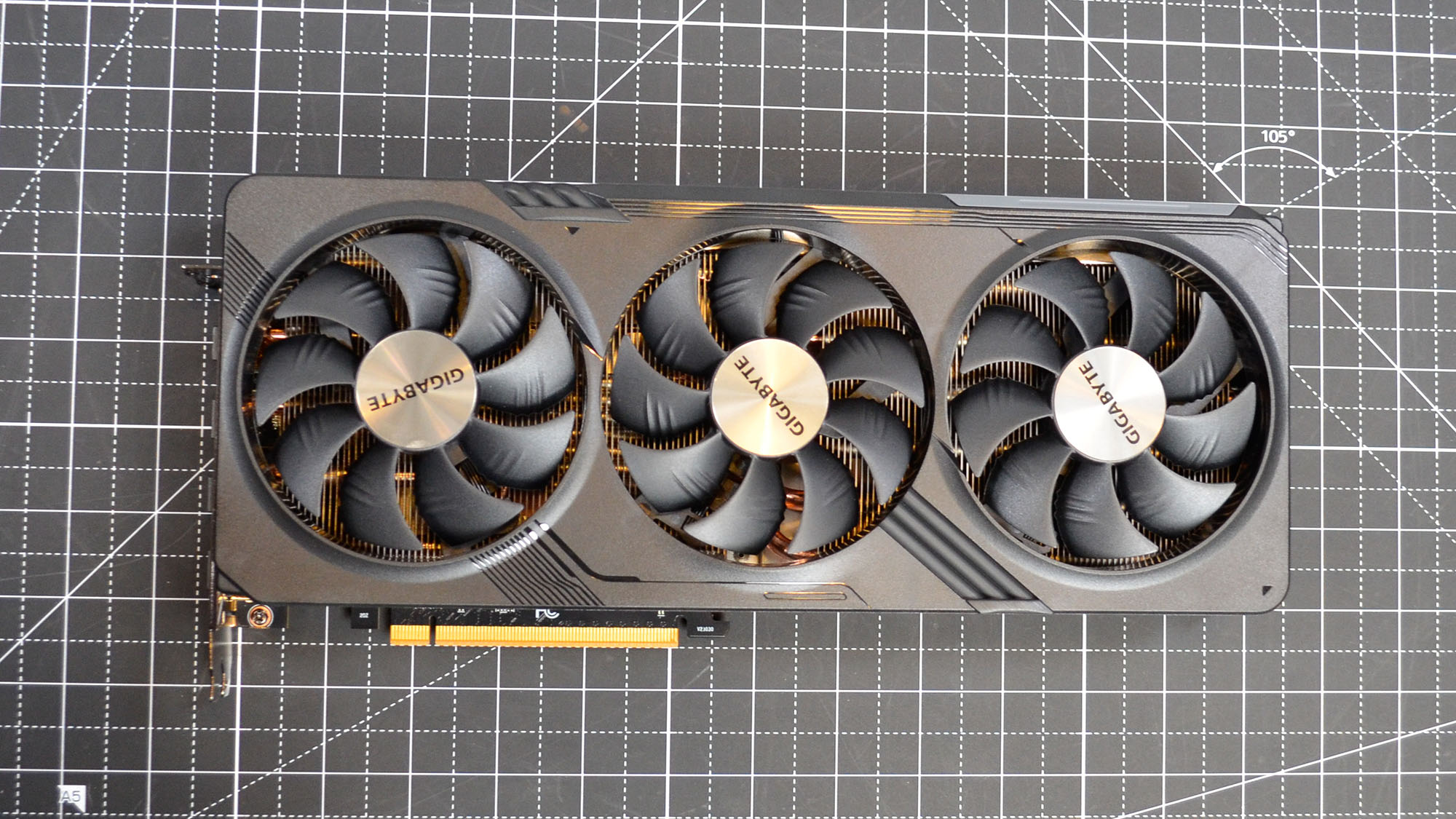
Starting with the design, you get a triple-fan design that definitely helps thermal performance, which isn't egregious on the RX 7700 XT to begin with. There is no reference card for the RX 7700 XT, mind you, but given that the AMD Radeon RX 7800 XT does have a reference card that sports a dual-fan design, you do get something over the higher-tier AMD card.
That's not nothing, and the card itself isn't so long that it can't fit inside a typical midtower PC case. The RX 7700 XT does require a good bit more power than the RTX 4060 Ti (245W to the 4060 Ti's 160W), so it needs two 8-pin power connectors to run it. On the other hand, it doesn't require a 16-pin power cable like the rest of Nvidia's reference RTX 4000-series cards.

The Gigabyte card also lacks any real RGB lighting beyond the Gigabyte logo along the top edge of the card, which is either a good thing or a bad thing, depending on your perspective, but it's good to have options regardless. Non-RGB fans will appreciate the more subdued aesthetics of this GPU for sure.

In terms of ports, you have your standard 2 x HDMI 2.1 and 2 x DisplayPort 2.1 output on most AMD RX 7000-series cards, so you can hook it up to several of the best gaming monitors of your choosing.
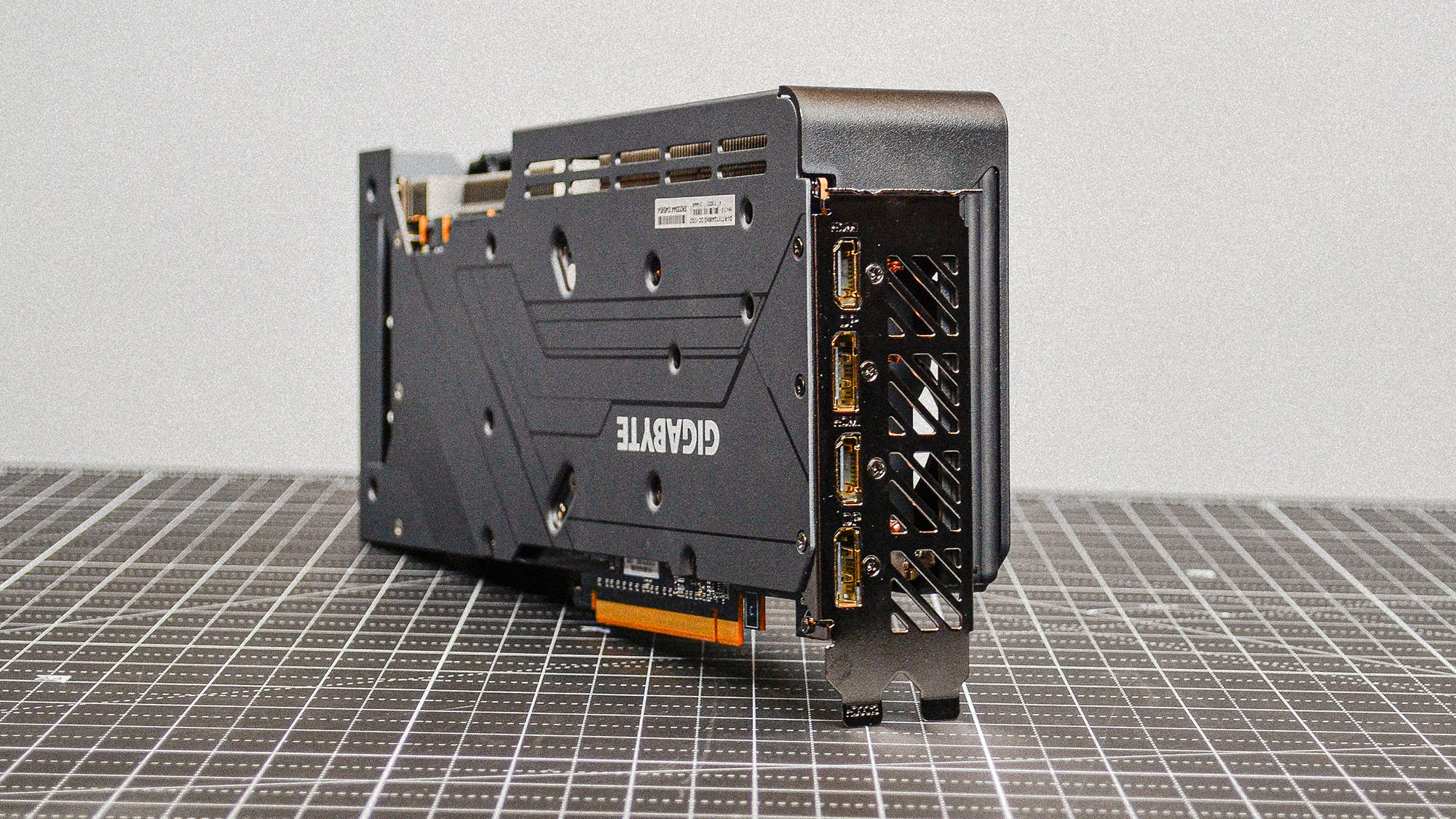
Performance-wise, you can read more about the individual benchmarks in my RX 7700 XT review, and for the most part, the Gigabyte RX 7700 XT Gaming OC card performs a few percentage points better than the XFX Speedster QICK319 RX 7700 XT Black card given that it has about 100MHz higher game clock and a roughly 55MHz faster boost clock.
The difference is only going to be a few fps depending on the game you're playing, but given the Gigabyte card is cheaper, you're really getting extra FPS for less money, which is a fantastic deal no matter how you look at it.

In the end, then, the Gigabyte Radeon RX 7700 XT Gaming OC makes a strong case for the RX 7700 XT, especially if spending north of $400 is really stretching your budget to the max. My original criticism that the RX 7700 XT is just too close in price to the AMD RX 7800 XT to make it the best 1440p graphics card to buy still applies to this card, but Gigabyte at least offers more than a non-OC card at a better price to make it a much more palatable purchase if you can't go for the RX 7800 XT.
Gigabyte Radeon RX 7700 XT Gaming OC: Price & availability

- How much does it cost? $439.99 (about £360/AU$640)
- When is it available? Available now
- Where can you get it? Available in the US, UK, and Australia
The Gigabyte Radeon RX 7700 XT Gaming OC is available now for $439.99 (about £360/AU$695). This is cheaper even than the AMD reference spec's MSRP of $449.99, and offers a better value by giving you some extra performance thanks to its factory overclocking.
It also brings you closer in price to the Nvidia RTX 4060 Ti while generally outperforming it. All in all, this is still too expensive to be the best cheap graphics card on the market, but it's definitely the best cheap midrange graphics card you're going to find.
Gigabyte Radeon RX 7700 XT Gaming OC: Specs
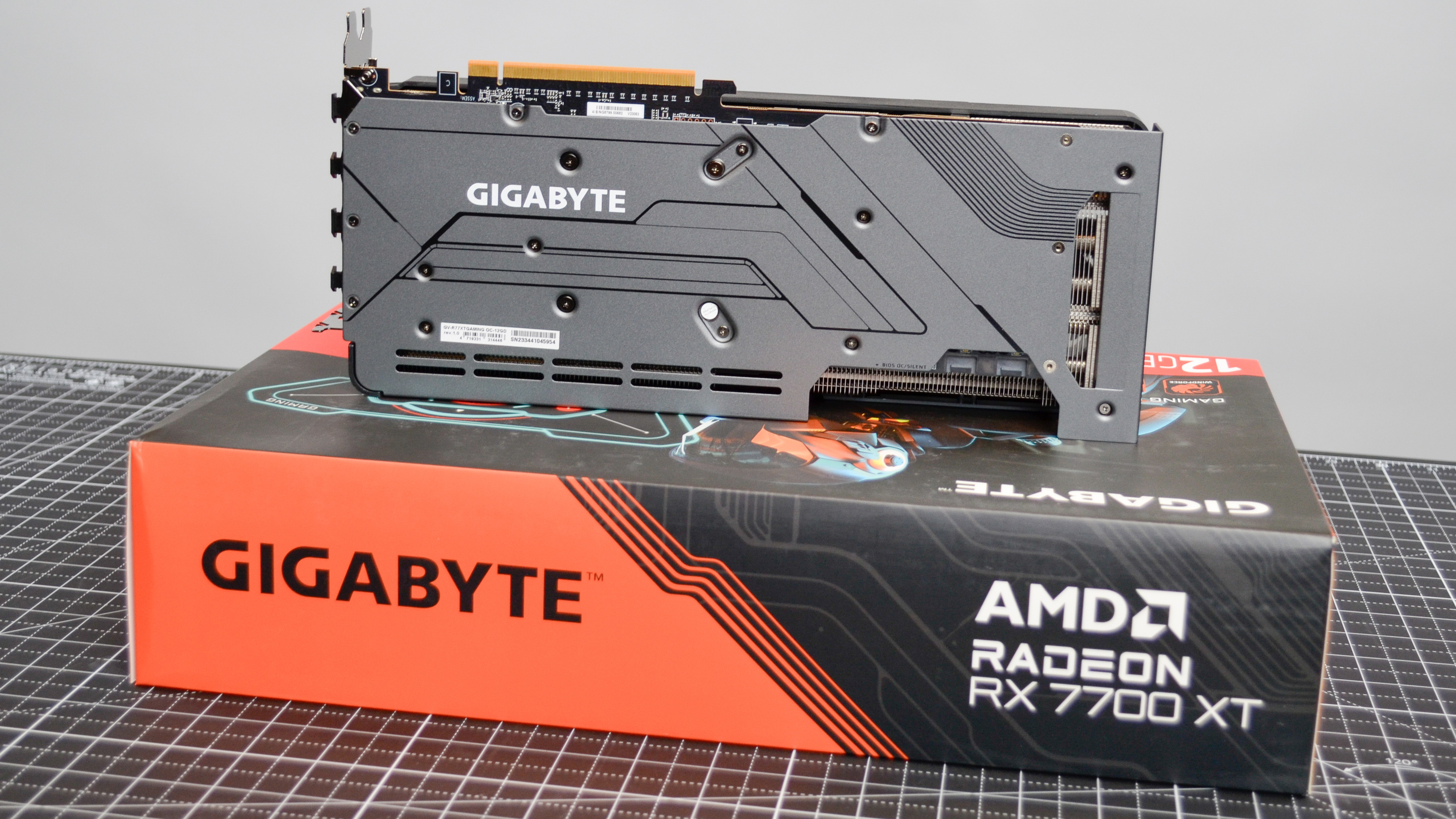
Should you buy the Gigabyte Radeon RX 7700 XT Gaming OC?

Buy it if...
You want great 1440p performance on a tighter budget
This card offers great 1440p performance for the price, especially if you can't stretch your budget to the RX 7800 XT.
You want some extra overclocked performance for free
Normally, OC cards cost more than the reference card, but this one actually costs less than AMD's official MSRP.
Don't buy it if...
You can stretch your budget to get the AMD RX 7800 XT
With the AMD RX 7800 XT offering such incredible performance, if you can stretch your budget to get that card (especially the Gigabyte Radeon RX 7800 XT Gaming OC), you absolutely should.
You want better content creation performance
If you're a content creator working with 3D rendering or other GPU intensive creative workloads, chances are an Nvidia card is going to offer much better performance than anything AMD can offer.
Gigabyte Radeon RX 7700 XT Gaming OC: Also consider
How I tested the Gigabyte Radeon RX 7700 XT Gaming OC
- I spent about three weeks with the Gigabyte Radeon RX 7700 XT Gaming OC
- I used it to play games, produce and edit creative content, and more
- I used our standard battery of benchmarking tools to test it
I spent about three weeks with the Gigabyte Radeon RX 7700 XT Gaming OC, running my standard suite of benchmarks as well as assessing its general performance in real-world use cases.
I paid special attention to its gaming performance, since this is specifically targeting gamers, and paid less attention to its content creation performance since non-Radeon Pro cards are generally not marketed for those purposes.
I've been a computer hardware reviewer for years now and have tested all the latest graphics cards of the past several generations as well as having nearly a decade of computer science education, so I know my way around this kind of hardware. What's more, as a lifelong gamer, I know what to expect from a graphics card at this price point in terms of gaming performance.
We pride ourselves on our independence and our rigorous review-testing process, offering up long-term attention to the products we review and making sure our reviews are updated and maintained - regardless of when a device was released, if you can still buy it, it's on our radar.
First reviewed October 2023