VickyBoard review: a very polarizing mechanical keyboard
VickyBoard: Two-minute review
The VickyBoard – V-Split Ergonomic RGB gaming keyboard is most likely the most 90s keyboard I have ever laid eyes on. It could and probably will be considered ugly by some but I truly love the aesthetic – it’s so uniquely bright and colorful and has that delightful clear look that was all the rage in the 90s. Mine has a clear neon green form factor with orange and black keycaps and I adore how gaudy it sits on my home office desk – I’d imagine it would look even more out of place at my work office. And when I turn on the backlight, it’s even gaudier.
Other than aesthetics, the VickyBoard is designed much differently than the best keyboards and the best mechanical keyboards. The ‘V-Split’ in its name refers to how the board is formatted, which is bent in a small V. It’s meant to fit the natural placement of your hands when you rest them on your keyboard, similar to the wave shape of the Logitech Wave Keys.
But unlike the Logitech Wave Keys, this shape could be more comfortable due to how sharp the bend is. Because the design is so distinctive, its learning curve is incredibly high. But once you adjust to the shape, it becomes more ergonomic as your hands rest more comfortably, though I wish there was a built-in wrist rest to take that concept even further.
The key placement is also affected by that split, as keys are spaced out to make it easier and more convenient to type. The space bar being split into two smaller keys on opposite sides is especially ingenious and I wish more ergonomic keyboards would do the same. That said, having the backspace key only in the center of the keyboard and not on both sides is completely evil (well... it's certainly annoying, anyway).

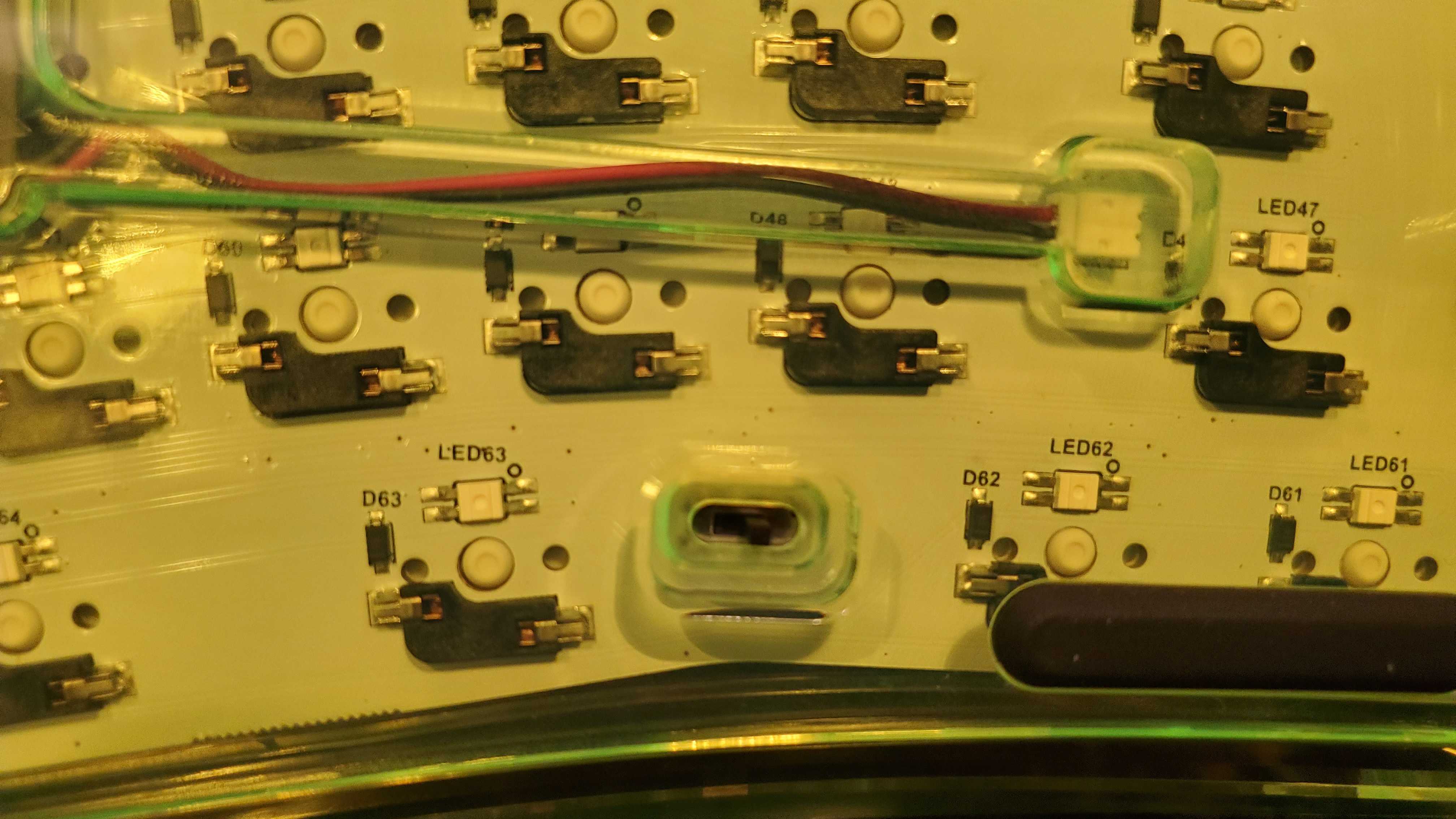

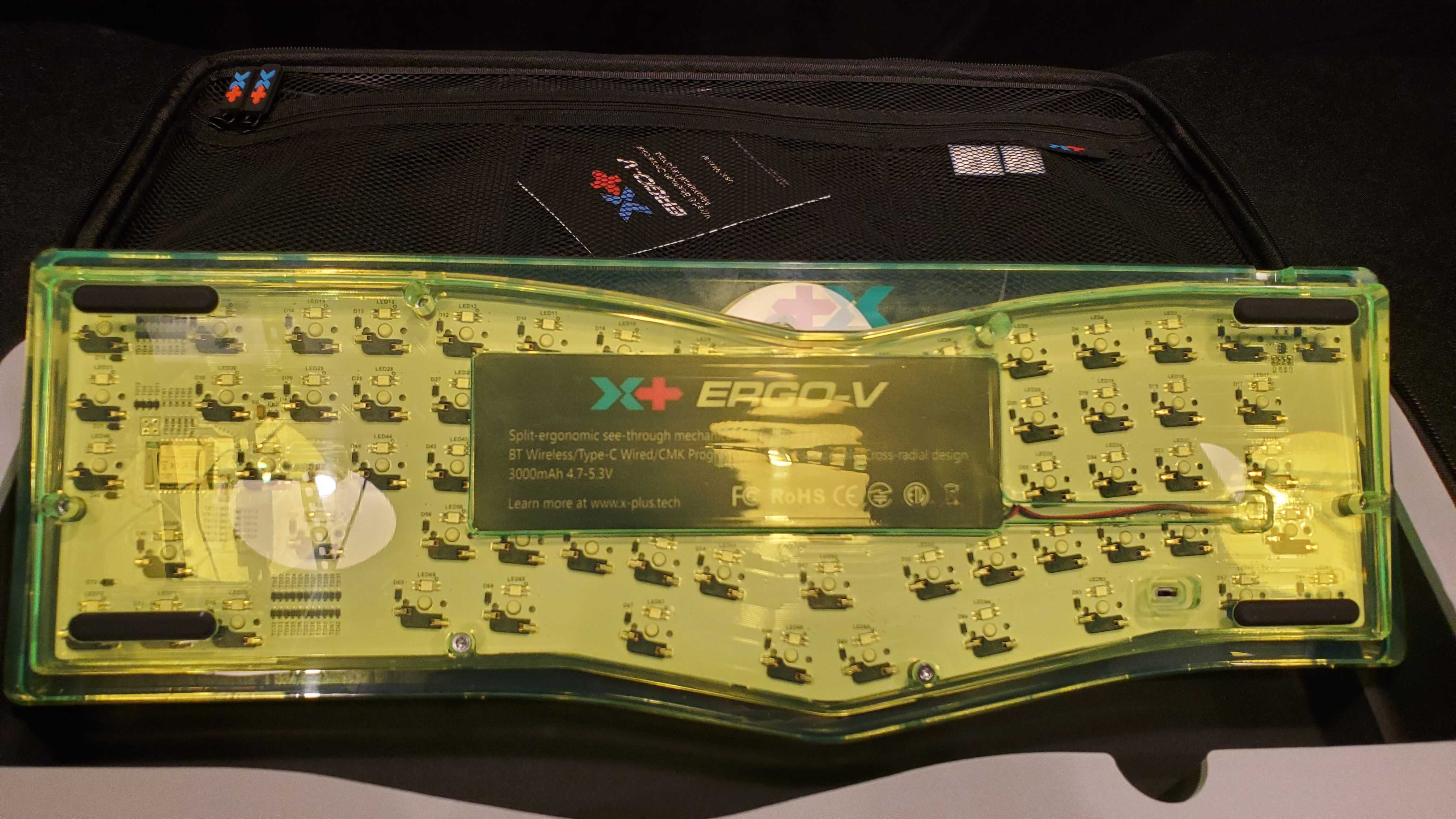



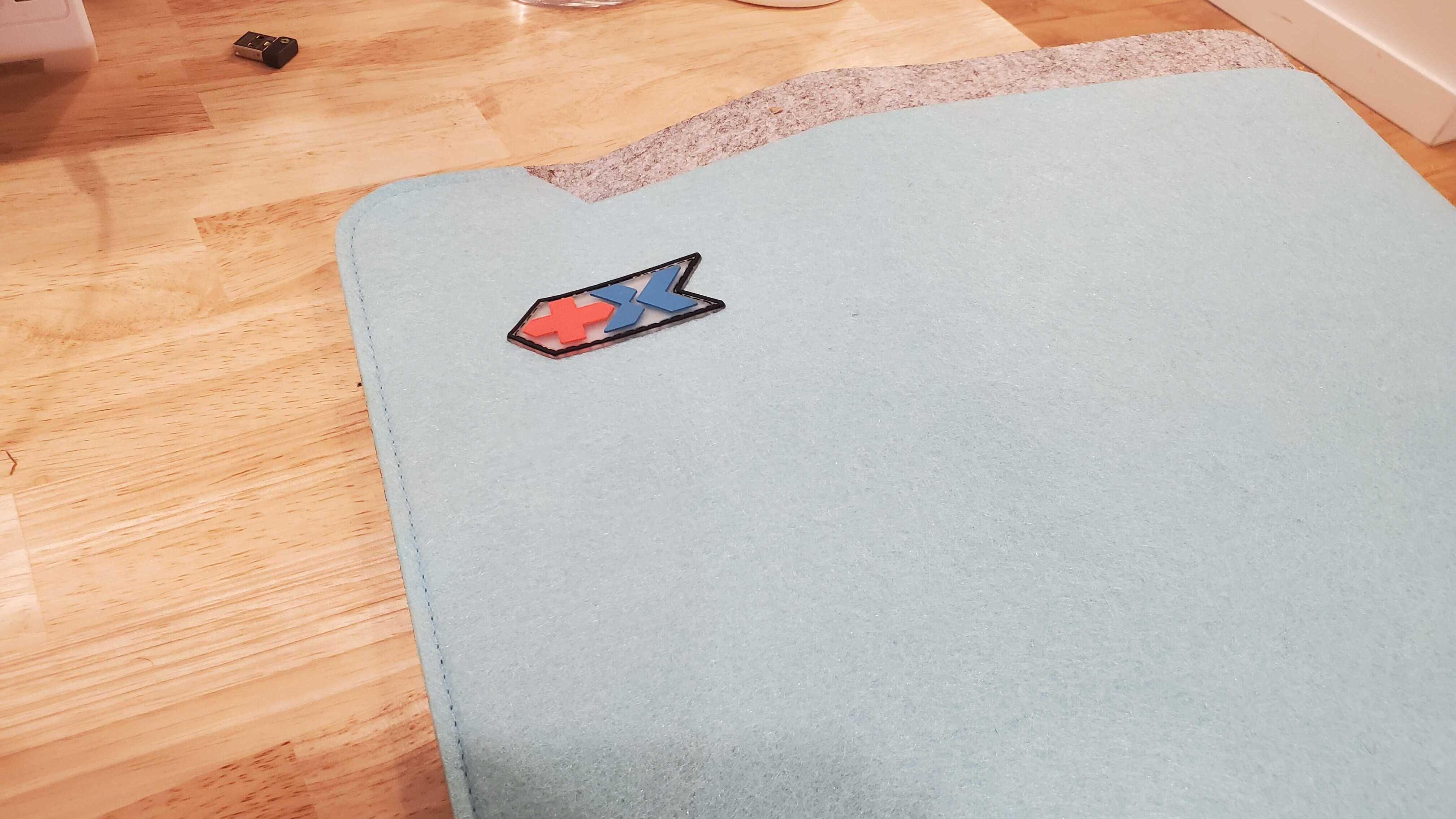
There are two methods of connectivity, Bluetooth and wired, and both work fine. In order to update the firmware and reconfigure the keyboard, you need to use a website then copy the file data into the keyboard itself and update the keyboard through there. While software apps for other keyboards are easier to use, this method you don't need to install it into every computer you use.
The VickyBoard uses Gateron switches, which are more budget-minded than other brands like Cherry MX but still feel quite natural to type on. On the other hand, the switches don’t feel as smooth and luxurious as Cherry, or other in-house ones like Drop switches or Gamakay’s Planet series switches, which can be found in some of the best keyboards and best mechanical keyboards on the market.
Despite that, the Gateron Blue switches in my review unit have a delightfully clicky snap and tactile feedback, which makes typing on them an enjoyable experience. But those have an actuation force of 60g along with the quieter linear Black switches, versus the Red and Brown ones with a 45g and 55g actuation force, respectively.
The VickyBoard keyboard is rather fascinating in terms of design choice, shape, ergonomics, and especially its price point. While I’m certainly open to this sort of keyboard, for how much it costs compared to other high-end mechanical keyboards in the same price-bracket, it doesn’t have the same level of quality to truly recommend it. But if you have the cash to spare and you’re looking for a truly unique product, then this is the keyboard for you.
VickyBoard: Price & availability

- How much does it cost? $199-$229 (around £164-£188 / AU$315-AU$362)
- When is it available? Available now through Indiegogo and later through the X-Plus store
- Where can you get it? Available in the US, UK, and Australia
The VickyBoard will be available to support on Indiegogo, in which you can purchase one for the ‘Super Early Bird’ price of $179 (around £150 / AU$280). Once the campaign ends, the retail price on the X-Plus online store will be $199-$229 (around £165-£188 / AU$315-AU$360).
There’s also an All-Star pack which will include a carrying case, mat, and switch tools that will retail for $239-$249 (around £197-£205 / AU$378-AU$394). While the carrying case alone is of excellent quality, the mat is one of the shoddiest things I’ve ever laid eyes on and isn’t even worth keeping. Also, the fact that you’re being charged so much money and the standard version doesn’t come with switch tools is unacceptable, since many other mechanical keyboards come with them.
The pricing is extremely high, the form factor is heavy and solid (though made of thick plastic instead of aluminum), and I like the ergonomic design. However, it’s hard to justify that price tag when there are plenty of other mechanical keyboards that are much cheaper, like the Gamakay LK75 75%. There are also much cheaper ergonomic keyboards like the Logitech Wave Keys that you could invest in, and that comes with an attached wrist pad.
On the plus side, it will be available worldwide including in the UK and Australia, though no official pricing for other countries has been made available as of now.
VickyBoard: Specs
Should you buy the VickyBoard?
Buy it if...
You want a unique mechanical keyboard
I guarantee that you will never see another mechanical keyboard like this one and I love it.
You want reprogrammable keys
Thanks to the unique method of using a desktop site to reprogram keys and install them directly into the keyboard, you can set them however you want.
Don't buy it if...
You need a cheaper price point
This keyboard is extremely expensive, more expensive than other luxury-minded mechanical brands and rivaling ones like Drop and Razer
You need a more traditional layout
The V-shaped layout of the keyboard is very unique and while it could work for some, others may find it too difficult to adjust to.
VickyBoard: Also consider
How I tested the VickyBoard
- I spent about a week testing this keyboard
- I tested it both for productivity work and gaming
- I used it extensively in a home office environment
I tested the VickyBoard keyboard in a home office environment, seeing how well it functioned in productivity work and gaming. I also carried it around in various bags to test its portability.
The VickyBoard is a mechanical keyboard meant for extensive use over the years. I made sure to quality-test it to see if it held up to those standards, as well as to see how easy it is to pull the keycaps off and how easy it is to reprogram the keys.
I've tested a wide range of keyboards including mechanical ones, and understand how to properly rate and test them out to ensure that they reach a certain level of quality.
We pride ourselves on our independence and rigorous review-testing process, offering long-term attention to the products we review and ensuring our reviews are updated and maintained - regardless of when a device was released, if you can still buy it, it's on our radar.
First reviewed October 2023
0 comments:
Post a Comment