CyberGhost VPN
CyberGhost is a Romanian and German-based privacy giant which provides comprehensive VPN services for more than 10 million users.
CyberGhost VPN boasts more than 3,000 servers across 60 countries. Torrents are allowed on many, though not all servers, and the company offers custom clients for Windows, Mac, iOS, Android and more.
Apart from the regular VPN functionality, CyberGhost VPN includes a host of bundled extras. It can block malicious websites, ads and trackers. Automated HTTPS redirection ensures you make the most secure connection possible to every website, and optional data compression can reduce bandwidth, maybe saving money on mobiles.
- Want to try CyberGhost? Check out the website here
This kind of functionality can cause browsing problems in some situations, but fortunately you're able to choose which, if any of these features you'd like to use, while disabling everything else.
There's support for simultaneously connecting up to 7 devices. That's better than most of the competition (ExpressVPN gives you three, the standard is five), although we're unsure how many people will ever make full use of their allowance.
A comprehensive web knowledgebase is available if you need it, while chat and email support is on hand to help you through any particularly tricky bits.
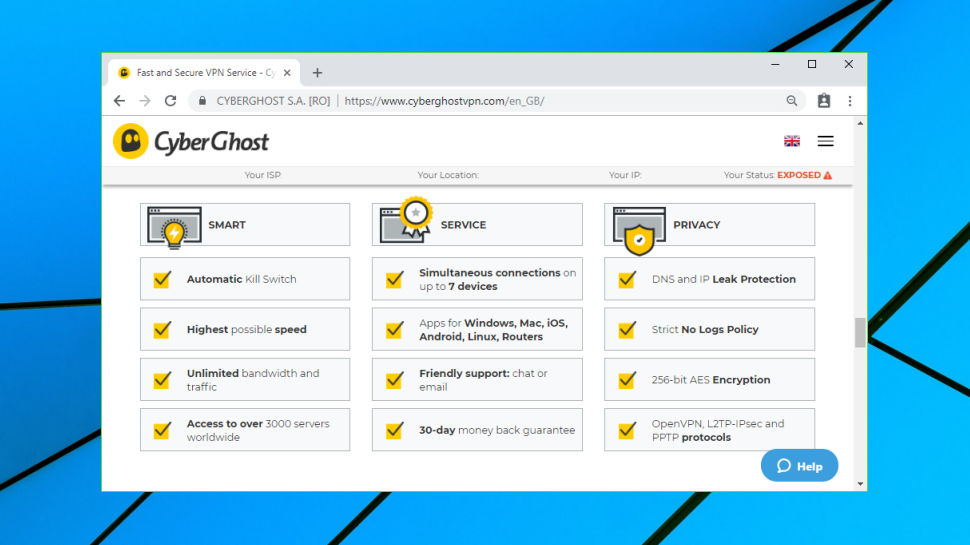
Plans and pricing
Signing up for CyberGhost VPN's monthly account costs a chunky £10.99 ($14.30) a month, significantly more expensive than most (even the premium ExpressVPN is cheaper $12.95 (£9.96), NordVPN is $11.95 (£9.19), Private Internet Access is a mere $6.95 (£5.35).)
The price falls steeply as you extend your subscription, though, with an annual plan costing an equivalent £4.49 ($5.84) a month, dropping to £3.39 ($4.41) over two years, £2.50 ($3.25) over three. These prices are far more competitive, although there are still better deals to be found (Private Internet Access charges $2.91 (£2.24) on its two-year plan.)
Some plans may include unexpected extras. During our review, for instance, the one year and longer plans came with a '1-year McAfee subscription.' This wasn't visible until we chose a one-year plan and selected a payment method, so be sure to try that before you buy.
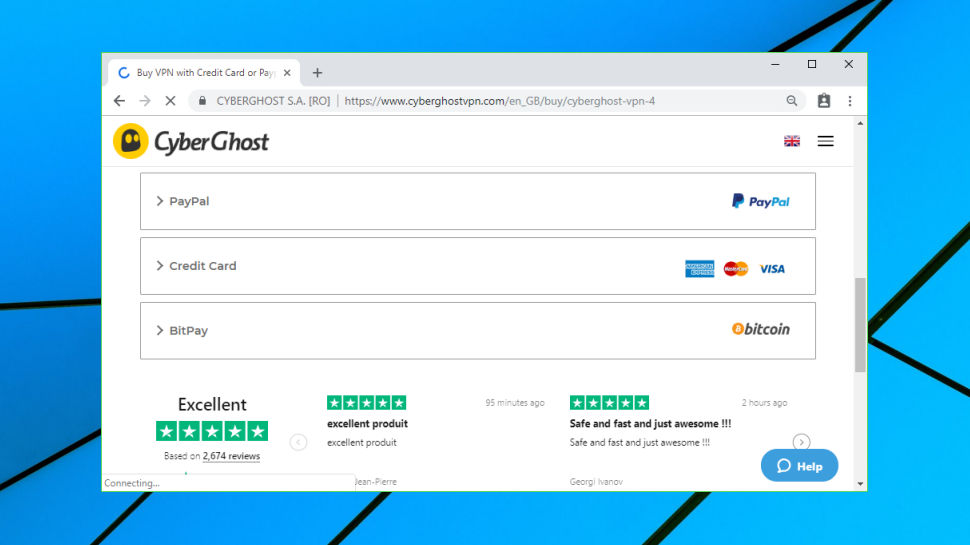
Whatever you choose, you're able to pay by Bitcoin, as well as PayPal and credit card.
There are free trials available, although they're more complicated than usual.
Download and create an account via Windows, for instance, and you'll get just 24 hours to try the service out.
Start with the iOS app and you'll get 7 days. But if you create your account via Windows, then sign into your iOS app using the same account, its trial will also expire after 24 hours.
Install the Android app, though, and you don't have to create or log into a CyberGhost account, which means you'll get your full 7-day trial, no matter what.
Confusing? Yep. The best approach is probably to start with the Android app, if you can, to get a feel for CyberGhost performance and see if you can access Netflix and other blocked sites. If you like what you see, pick a day when you've nothing else to do and spend it intensively testing the desktop client.
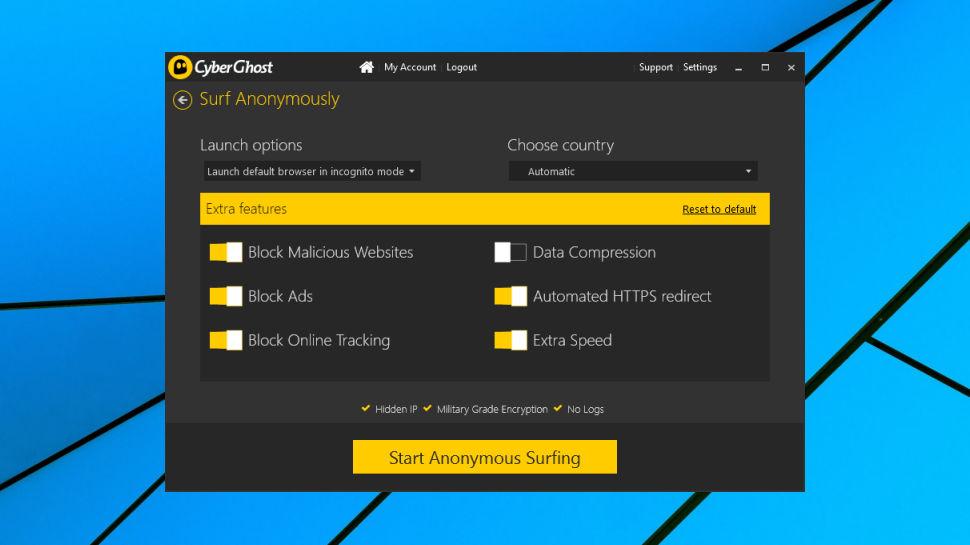
Logging and privacy
Like many VPNs, CyberGhost's website proudly boasts of a 'strict no logs policy' on its front page.
Unlike some VPNs, the service Privacy Policy does a good job of backing this up, with this simple and straightforward paragraph:
"...when using the CyberGhost VPN, the user's traffic data such as browsing history, traffic destination, data content and search preferences are not monitored, recorded, logged or stored by the Company. More than this, when using the CyberGhost VPN, we are not storing connection logs, meaning that we don't have any logs tied to your IP address, connection timestamp or session duration."
Brief descriptions like this aren't always precise, so the policy goes on to spell out the implications."
"We do NOT know at any time which user ever accessed a particular website or service We do NOT know which user was connected to our CyberGhost VPN service at any given time or which CyberGhost VPN server IP they used We do NOT know the set of original IP addresses of a user’s computer"
If you need more, a support document adds a little extra detail.
Just repeating the words "no logging" doesn't make them true, of course, and CyberGhost has been involved in some security controversies before (installing a root certificate to help filter traffic, for instance.) But the company appears to have done its best to address the issues that have been raised, and currently we see no evidence of any privacy-related problems.

Performance
Measuring VPN performance is difficult as there are so many factors involved, but we tried to get an idea of CyberGhost speeds by testing multiple servers with benchmarking websites including Netflix' Fast, SpeedTest and OpenSpeedTest.
Our nearest UK servers delivered solid and reliable speeds, averaging 60Mbps on our 75Mbps fiber broadband line.
It was a similar story across Europe, where the nearest countries also reached a creditable 60Mbps. Performance tailed off a little over distance, with speeds at their lowest in Greece and Eastern Europe, but even these managed 35-40Mbps.
UK to US connections managed 40 to 55Mbps, another very acceptable performance. We've seen higher top speeds - Hotspot Shield and others managed 60Mbps and more - but unless you're planning to download terabytes of data, you're unlikely to care very much.
Problems began to materialize as we tried connecting to less common and more long-distance connections. While Hotspot Shield still gave us 60Mbps and higher almost everywhere, CyberGhost struggled to 15Mbps in Australia, and was typically around 10-15Mbps in much of Asia, but tailed off drastically in several other locations (Chile averaged 2.4Mbps.)
Our tests could only give a snapshot of performance at a point in time, and perhaps you'll have more luck. If you are planning to make heavy use of servers outside of the most common European and North American locations, though, we'd recommend you test them carefully before you buy.
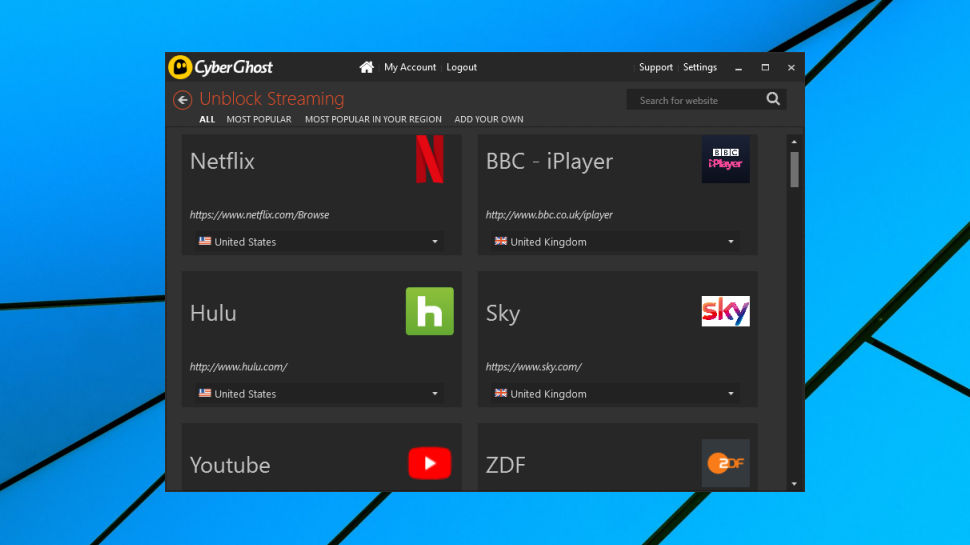
Netflix
Unblocking Netflix and similar sites can be a challenge, even with the best of VPNs. That's because most providers won't tell you which servers work, and which don't, forcing you to work down every server in the target country until you finally get lucky.
CyberGhost's task-based apps make life much easier. You don't have to guess which server will allow accessing Netflix, for instance - just select your preferred country from the Netflix list (United States, Germany, Denmark, France, United Kingdom), click, and the app makes the best server choice for you. It opened a browser window at the Netflix site, ready for viewing, and the unblocking worked - we were able to choose and stream content.
CyberGhost doesn't stop there. Our Windows client also allowed us to access Hulu, Amazon Prime, BBC iPlayer, YouTube, YouTube Red, Sky, ZDF, TF1, CBS, MTV, Pandora, Spotify, Zattoo and more. We tried US YouTube and BBC iPlayer and CyberGhost got us in, without difficulty.
The client even allows you to set up new websites of your own, just by entering the URL of the site and choosing a server you know allows you in.
The end result becomes something like a smart location-aware Favorites system, where one click launches and unlocks whatever site you choose. That's far more natural and easier to use than most of the competition. And if you don't like all the handholding, that's fine, too. CyberGhost can also be used just like any other VPN, where you manually connect to your server of choice, then log in to Netflix, Amazon Prime or whatever else you want to access.
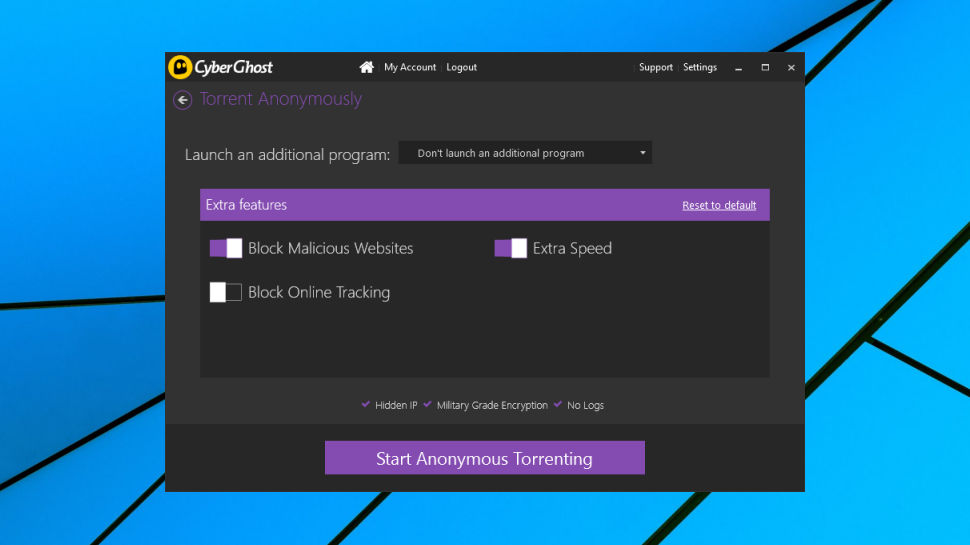
Torrents
While some VPNs hide their torrent-friendly status, CyberGhost is rather more up-front. Just launch the Windows client, for instance, and you'll find one of the buttons is labelled 'Torrent Anonymously.'
One click on 'Start' and CyberGhost will connect you to the best server. If you prefer, you can also have the program launch your torrent client, or open your default browser in Incognito mode.
A malicious URL filter is enabled by default, which could help you avoid a lot of trouble. There's also a simple online tracking blocker, and an 'Extra Speed' switch which allows access to CyberGhost's fastest servers.
If you ignore the 'Torrent Anonymously' option and connect to the VPN manually, there is some scope for problems. CyberGhost explains that it blocks common torrent ports in countries where 'specific laws are in place' (for example USA, presumably to try and reduce the number of complaints and DCMA notices.)
Overall, though, CyberGhost provides a simple and straightforward way to anonymize your torrenting activities.
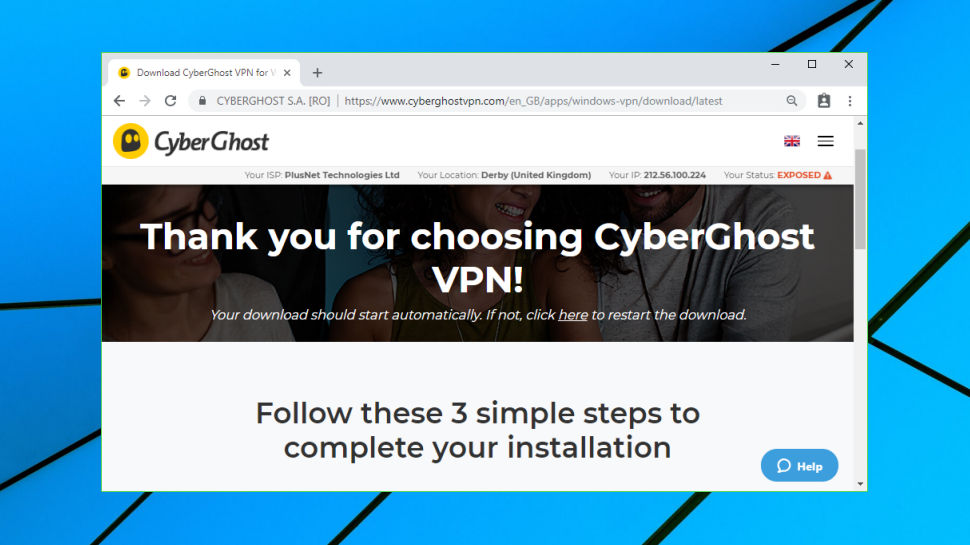
Client setup
CyberGhost does its best to make sure the setup process is as easy as possible, and for the most part it's very successful.
Clicking the Trial link on the website quickly downloaded the tiny Windows installer. We accepted the terms and conditions, entered our email address and password, and after clicking the usual 'please confirm your address' link in a follow-up email, that was it.
It's much the same story with the mobile apps. The CyberGhost site links you to each app store, and you download and install the apps in the usual way.
If you need the OpenVPN configuration files to set up a router or other device, though, your life becomes considerably more complicated. While other VPN providers typically give you a bunch of standard .OVPN files to download, CyberGhost asks you to log in to your account; add a device profile; choose the features you need (ad blocking, data compression, malware protection, more); choose OpenVPN TCP or UDP; choose your target country; note down a server name, custom user name and password; and download the .OVPN file, certificates and key files in a zip (this support document tells you more.)
This isn't necessarily a bad approach - it's secure and gives you a high level of control - but if you're just hoping to download 250 standard OpenVPN configuration files, get ready for disappointment. There's a lot of setup work to do.
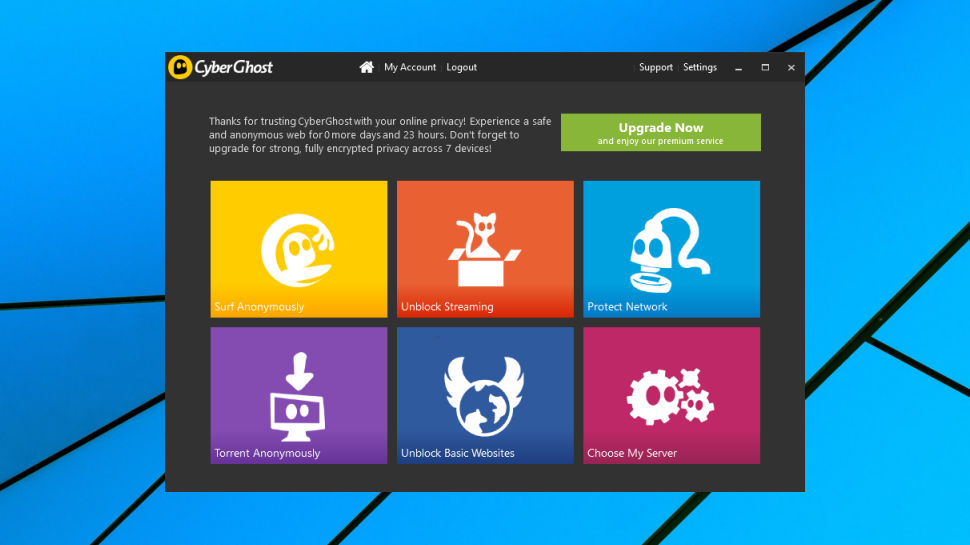
Windows client
CyberGhost's Windows client opens with a colorful Windows 10-like interface, where six large tiles represent the various tasks you might want to perform.
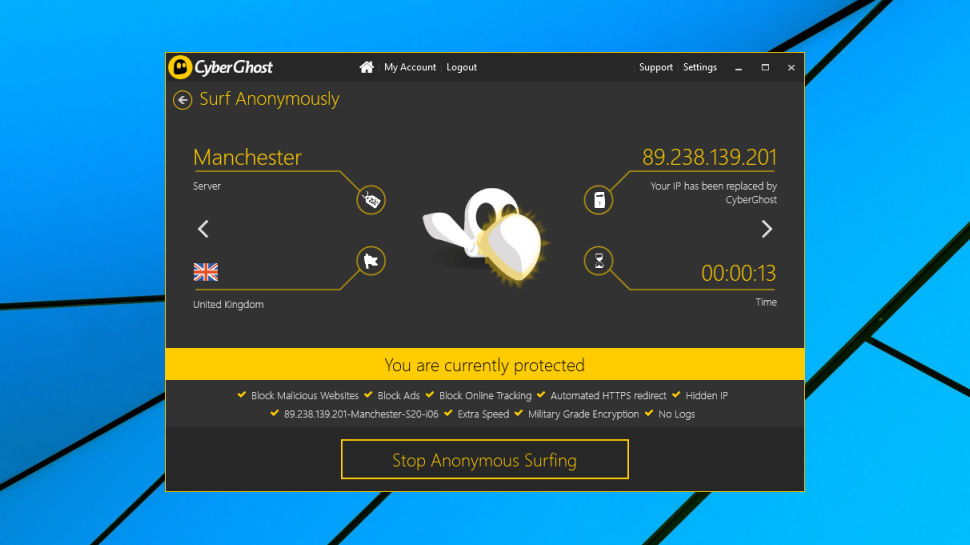
A 'Surf Anonymously' tile works much like the Connect option in most VPNs apps, automatically connecting to your nearest server. Alternatively, a Choose My Server tile enables selecting your server from a list, with user load and ping times to help you make the best choice.
Elsewhere, a Torrent tile connects you to a torrent-friendly server, and there are a couple of tiles to help access blocked sites. The 'Unblock Basic Websites' allows choosing from sites like Facebook, Twitter and Wikipedia, while 'Unblock Streaming' covers YouTube, Hulu, Netflix and more. Choose any of these and the client will pick the best server, get you connected, and can even open a browser at your target site.
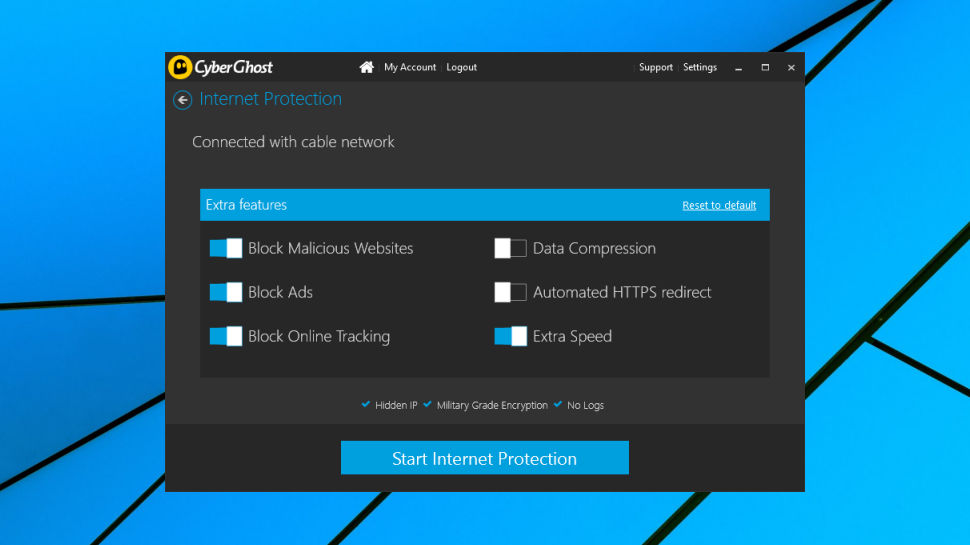
Most connections come with a pile of bonus features, including automated HTTPS redirection, data compression, and blocking of malicious websites, ads and online tracking. These can all be turned off from the connection screen, so if you find the URL filtering causes problems, you can disable it as required.
Despite all these options and settings, the Windows client remains relatively easy to use. Click Surf Anonymously, for instance, and once you've decided what you want to do (connect to country X, don't launch a browser, turn ad blocking off) your settings are saved. In future you're able to get online using your preferred settings with a couple of clicks.
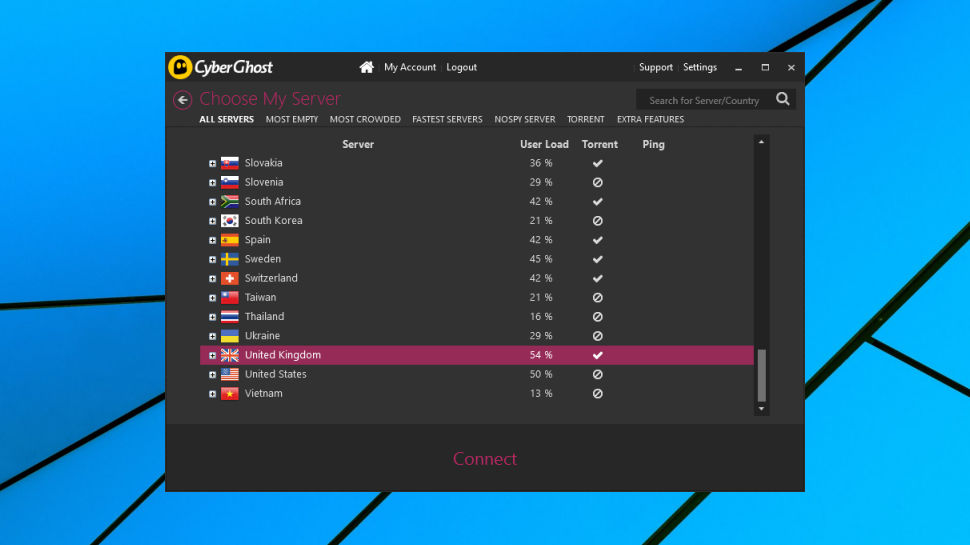
Right-click CyberGhost's system tray icon and you're able to choose from a list of your most recent connections, which might remove the need to open the full client at all.
This mix of power and time-saving functionality continues in the Settings box. The client doesn't just have an option to launch when Windows starts, for example. It can also automatically run one of its tasks, connecting to Netflix, opening your torrent client or whatever else you need.
Another highlight is the Exceptions box, where you're able to add domains or IP addresses which will be passed through your regular connection. Some VPN apps have a similar feature, but CyberGhost goes further by automatically detecting and adding your email servers, so you won't get the errors sending (or maybe receiving) emails you might see with other VPNs.
And the functions keep coming, with Socks5 and HTTP proxy support, a choice of protocols (OpenVPN, IKEv2, L2TP), and the ability to automatically connect the VPN when you launch a particular app, or connect to an unknown or unsafe wifi network.
If you really don't need all this power, you're happy with a simple 'choose USA, click Connect' approach, CyberGhost's Windows client will feel bulky and overweight. Otherwise, there's a lot to like here, and we think this is one of the best VPN clients around.
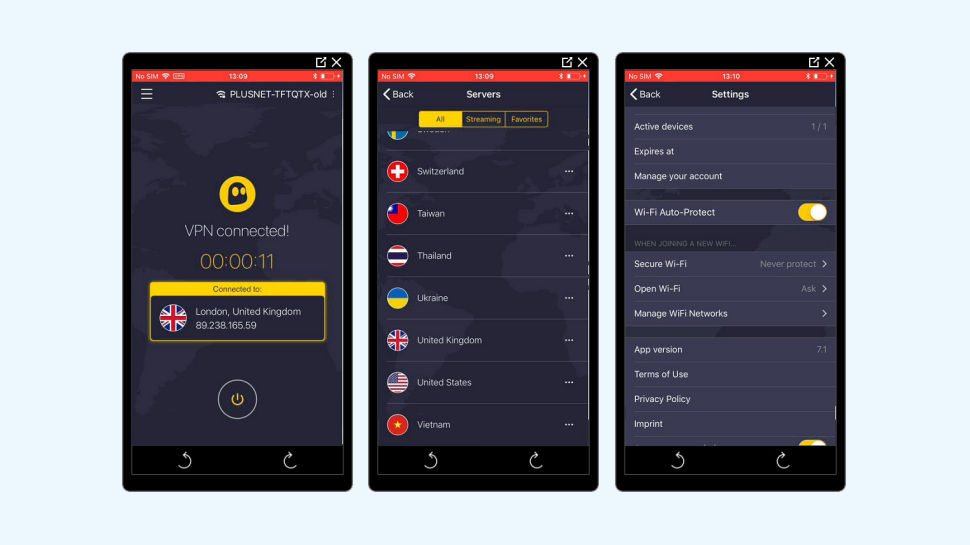
Mobile apps
CyberGhost's mobile apps are far simpler than their desktop cousins, with much less functionality and a relatively basic interface.
The iOS app opens with little more than a Connect/ Disconnect button, for instance. By default, it connects to your nearest server, but you can also browse a list of locations. Tapping a location displays load information, including the number of connected users, and you can save specific locations to a Favorites list.
Settings are minimal - you can't even choose your protocol - but the app does a good job of helping you define how it should be used with particular networks.
When we first launched the app, for instance, it displayed our nearest wifi network name on the opening screen. That's unusual, but a very good idea, as it helps you see what you're using to connect. And if you tap the name, you can specify whether you want CyberGhost to automatically protect it in future, or prompt you to decide each time.
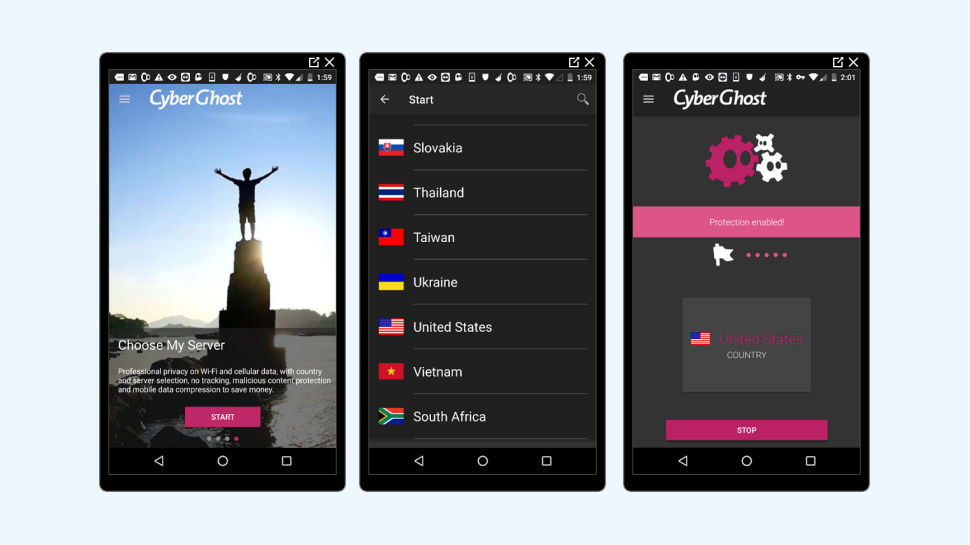
The Android app works a little differently to the iOS build, and the changes aren't always good. The opening screen doesn't display your current wifi network, for instance, and the location list doesn't include a Favorites list, or provide the same 'connected users' count.
You do get some web filtering options not offered by the iOS version, including the ability to compress data, and block trackers and malicious websites.
There's another tiny bonus in an option to use a random port when connecting to the VPN, but otherwise, the Android app has the same minimal group of settings as the iOS build.
Overall, CyberGhost's mobile apps aren't bad, but we'd like to see a little more functionality and a more unified interface. We see no reason why the Android app main screen can't look like the superior iOS version, for instance, and have a similar Favorites system to help you access commonly-used locations.
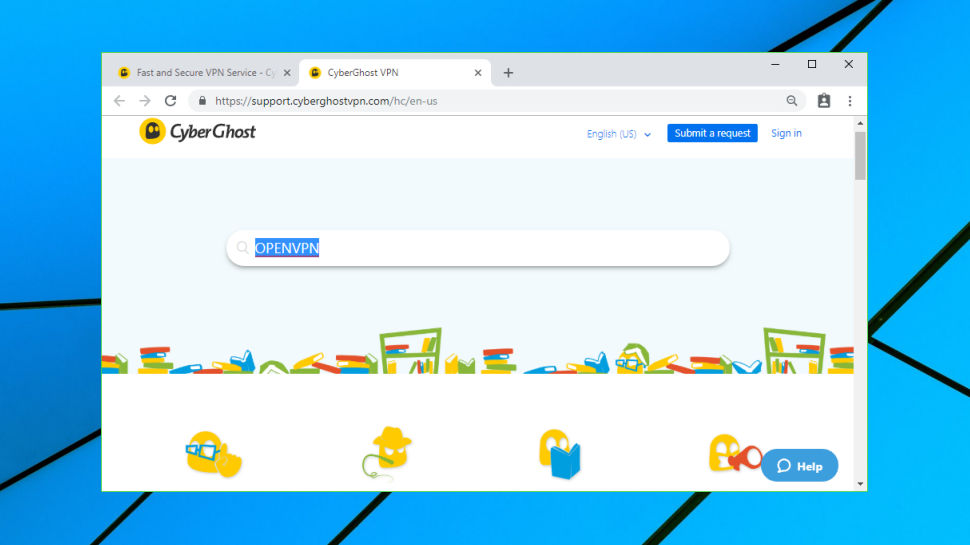
Support
Point your browser at the CyberGhost support site and it's hard not to be impressed by the sheer weight of articles. There are guides for Windows, iOS, Mac, Android, Linux, Kodi, consoles and routers, along with troubleshooting articles and assorted other FAQs.
When we looked more closely, though, we began to spot plenty of issues. These started with how the articles were organized. We would expect installation issues to have a section all on their own, for instance, but instead they're spread around and mixed with other articles. You can search the articles for keywords, but this doesn't help very much, as the results don't seem to be sorted by usefulness.
Article content is often poor, too. We headed off to the Troubleshooter's 'Connection and speed problems' section and noticed that there wasn't a single guide offering generic speedup advice (connect from a different network, connect to a different location, try a different protocol, reboot your hardware - you know the drill.) Instead, we found pointless content like this:
"If you use UMTS boards to connect to the Internet, you normally install that board's software as well. These programs may cause problems, when using CyberGhost VPN, surprisingly even after stopping using the UMTS board."
That's not a snippet, we've not edited it or left anything out. It's the entire article.
Out-of-date guides were a problem. A Windows tutorial talked about how CyberGhost gives you a 7-day trial, for instance (it's now just 24 hours.)
There was questionable advice. The very first article in the Troubleshooter section, for example, suggested that a clean install of CyberGhost's client will 'solve most of the issues.' If you're an experienced VPN user, ask yourself - how many of your worst problems have ever been due to a problem with the client installation?
It gets worse. The very first practical suggestion for "What to do, if CyberGhost seem to slow down your Internet connection" was to change your MTU from 1500 to 1300, way too drastic as a first step.
Many of these articles appear to have been poorly translated from the original, too ("in daily life quite a few adversenesses influence the real possible speed".) Although they're still understandable, this means the content isn't always as precise and clear as it needs to be.
You can also talk to a real, live, human being, fortunately, via email and live chat support. CyberGhost does its best to hide the chat support - you must click a Help button bottom-right, then enter a keyword to search the knowledgebase, before the Chat button appears - but we found it eventually.
One click and thirty seconds later, a support agent was responding to our question. Despite us choosing a slightly technical topic on the generation of OpenVPN configuration files, he immediately understood what we needed, and clearly explained everything we needed to know.
CyberGhost's support site may be dubious, then, but that's not the end of the story. If you're running into problems, there's a good chance that the live chat support will quickly point you in the right direction.
Final verdict
CyberGhost VPN stands out for its powerful yet easy-to-use Windows client, but there are plenty of other highlights, from Netflix unblocking and Bitcoin support to speedy troubleshooting via live chat.
- Also check out the best VPN services
0 comments:
Post a Comment