Goose VPN
Goose VPN is a Netherlands-based privacy provider with some appealing features and products.
Goose has a compact network of 25 countries. Most are in Europe and North America, but there are also servers in Australia, Hong Kong, India, Japan and Singapore (20 support P2P.)
A wide range of apps cover Windows, Mac, iOS and Android, while a Chrome extension runs everywhere, and there are bonus setup instructions for many other devices and platforms.
Unusually, there's no arbitrary device limit. That puts Goose VPN ahead of big names like ExpressVPN (which limits you to five simultaneous connections) and NordVPN (six), although a few providers, including Windscribe and Surfshark, also have no limits.
Support is available 24/7/365 via live chat and email. That's not provided by some minimum wage third-party based halfway around the world, either – Goose says it doesn't outsource support, which gets a thumbs-up from us.
- Want to try Goose VPN? Check out the website here
A monthly billed account is priced at $12.99, similar to CyberGhost, ExpressVPN, HideMyAss and VyprVPN.
Paying for a year upfront cuts the cost to a very reasonable $4.99 and the two-year plan is an effective $2.99 a month.
As we write, the lifetime plan costs a one-off $139, only marginally cheaper than NordVPN's three-year product ($125.64.)
Although there are some cheaper deals around – Surfshark’s two-year plan is priced at $1.99 a month, for instance – Goose VPN beats most of the competition.
Goose does score in another area, though: the first month comes free, the best trial period we've found. You must hand over your payment details, but you're not billed until the first 30 days are up. If there are problems, just close your account from the website and there's nothing to pay.
Goose also offers a 30-day money-back guarantee, but you only qualify for this if you've transferred less than a tiny 100MB of data. As Goose offers a month for free, anyway, we're not going to complain, but it's worth keeping in mind. Do all your testing in the free month, because unless you've not been able to connect at all, you're unlikely to qualify for the money-back guarantee.
Privacy and logging
Goose boasts of its 'no log policy' at the top of the website, but if you've ever gone VPN shopping you'll know every provider does the same, even when it's not entirely true. That's why it's always a good idea to drill down into the small print and discover what's really going on.
The Privacy Policy explains that Goose doesn't log users' internet activities – "for example, websites visited, DNS-search results, emails sent and received, usernames or entered passwords, etc."
Even better, the policy goes on to cover session data, explaining that the service doesn't store your originating IP address, or any information about the VPN servers you use within a session.
The only data logged is the bandwidth use per account. That's not uncommon, though, and it can't on its own compromise your privacy.
There's more good news when the policy points out that Goose owns and manages its own network, giving it much greater control over how the servers are set up and operated.
While browsing the small print, we noticed an interesting fair use policy. Instead of vague warnings about ‘excessive usage’, Goose spells out the point where customers cross the line: when "a user utilizes more than 1% of the entire Goose network’s bandwidth".
If a single user hogs that much bandwidth then we'd expect there to be problems, but even then, the company is fair, saying only that the user "will be approached by Goose to reduce the use, or to make a higher payment."
Overall, Goose does a good job of describing its procedures, with plenty of detail-- but it's still not quite enough. We'd like to see Goose follow TunnelBear, NordVPN and others in putting its systems through a privacy audit to verify its no-logging credentials.

Apps
Getting started with Goose VPN is simple. Hand over your email address, enter your payment details (don't worry, you're not billed until the trial month is up) and your account is immediately created. We grabbed the Windows client, downloaded and installed it within a couple of minutes.
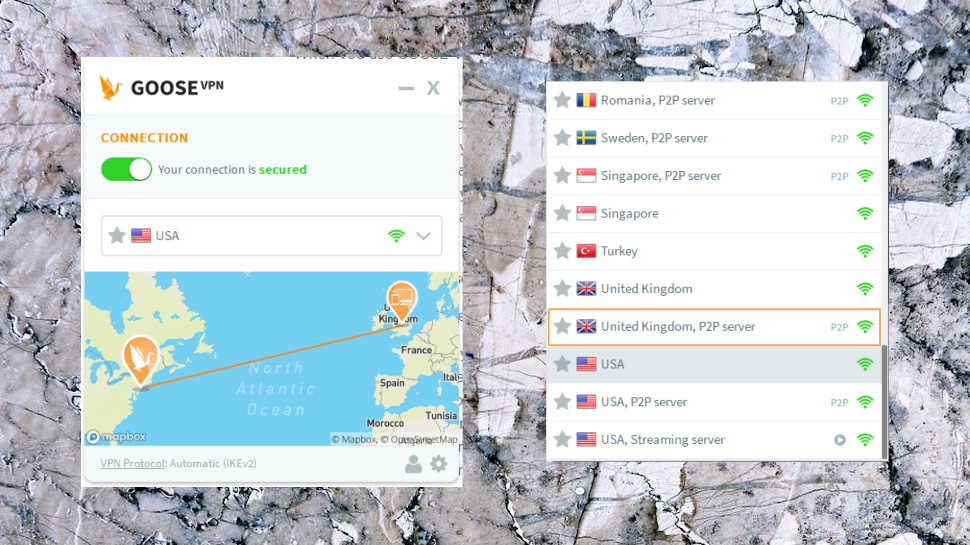
The client opens with a simple window which displays your connection status, default protocol, and the current location shown in text and on a map.
Other locations are displayed in a list, along with icons indicating P2P-friendly or specialist streaming servers. There's no Favorites system so you may have to scroll to find your most commonly used servers.
Choose a connection and you're able to connect and disconnect with a click. Connection times were reasonable during our tests, and native Windows desktop notifications make it completely clear when you're protected, and when you're not.
Switching servers is easy and natural; just choose a new location and the client closes any previous connection, and starts a new one.
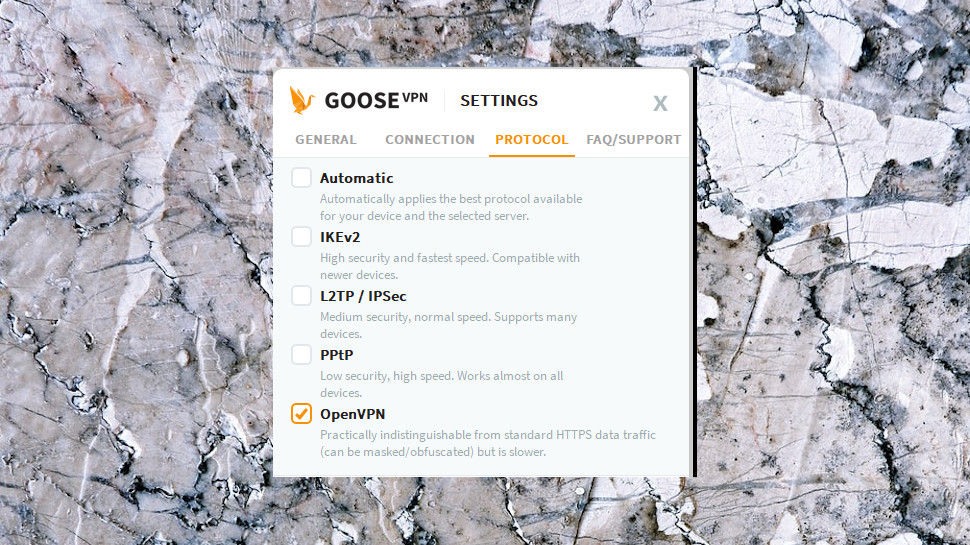
The client window displays the current protocol, which by default is chosen automatically to be the best option for your location and server. This was generally IKEv2 during our review, but a Protocol tab in the Settings dialog allows you to set OpenVPN, IKEv2, L2TP or even the old and insecure PPTP as your preferred protocol for all situations.
The client does a good job of setting up native Windows connections (PPTP, L2TP, IKEv2); encryption is required, credentials aren't saved unnecessarily, unnecessary networking layers are ditched to reduce any security risks.
Goose VPN's OpenVPN configuration is more mixed. It's good to see the client using solid AES-256-CBC encryption. It's not so good to see connections don't use server certificate authentication, which gives an opportunity for an attacker to intercept traffic by pretending to be a Goose VPN server. It's a theoretical risk and not one you're likely to encounter, but it's also one which doesn't affect most VPNs, and there's no reason you should be exposed to it here.
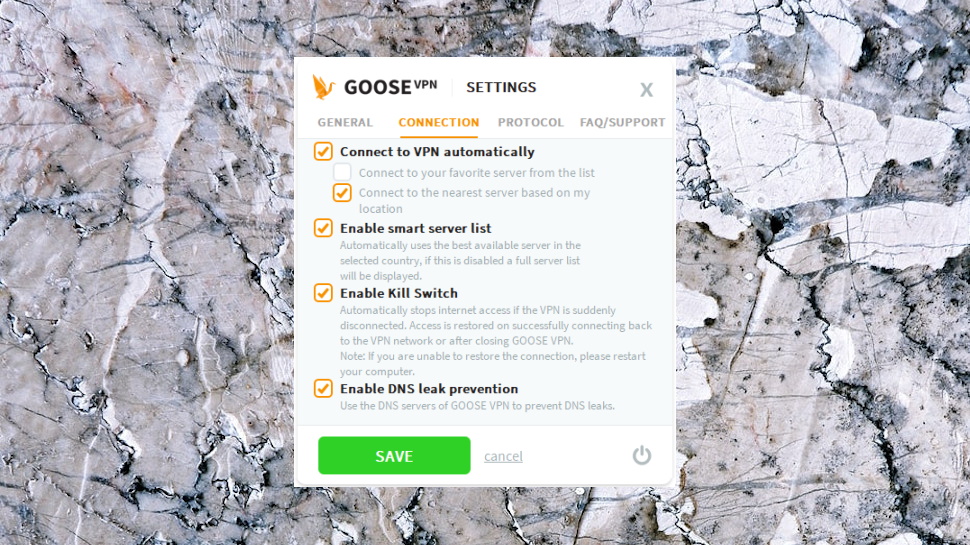
The only significant additional feature is a built-in kill switch to automatically block internet access if the VPN drops, reducing the chance of an identity leak.
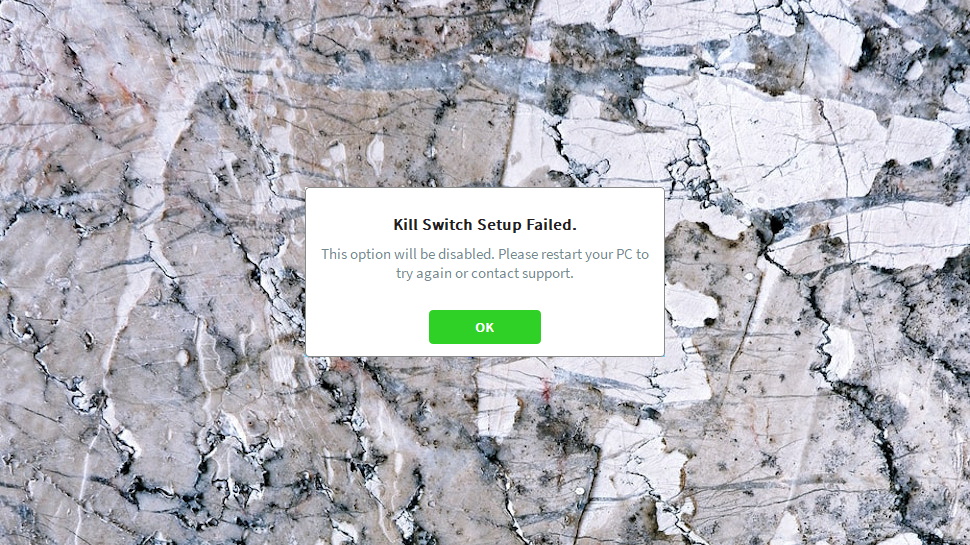
We found this worked well at blocking internet access when the VPN went down, but there were sometimes consequences later; the client crashed once, then it wouldn't reconnect, and we were left unable to get online. The solution isn't difficult - just restart your PC - and, hopefully, this will happen so rarely that you won't mind. But it's not an issue we see with the best VPNs, and it leaves us wondering what other networking issues the client might have.
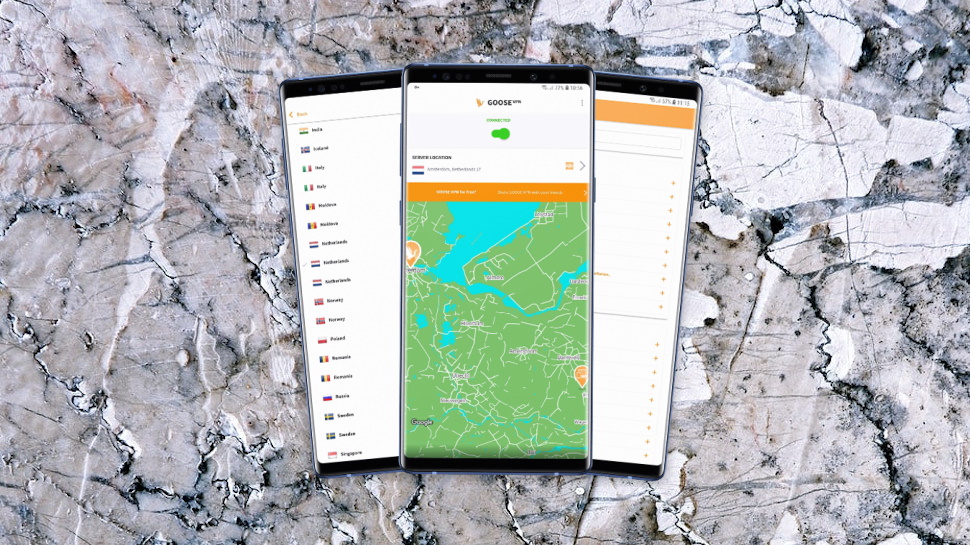
The Android app has an almost identical interface to its desktop cousin, with the same static map, location list and Connect/Disconnect button. You can connect in two or three taps, and switching servers is just as easy – tap a new location in the list and the app automatically closes the current connection, before initiating a new one.
The only real disappointment here is the Settings dialog. This has no auto-connect options, no choice of protocols, no kill switch, DNS control or anything else you might want from a mobile VPN app. Instead, there's just a single option: to allow you to choose from the full list of servers, or to have the app select the best one automatically. There's nothing wrong with that, but we'd rather Goose VPN had given us some of the more standard options, first.
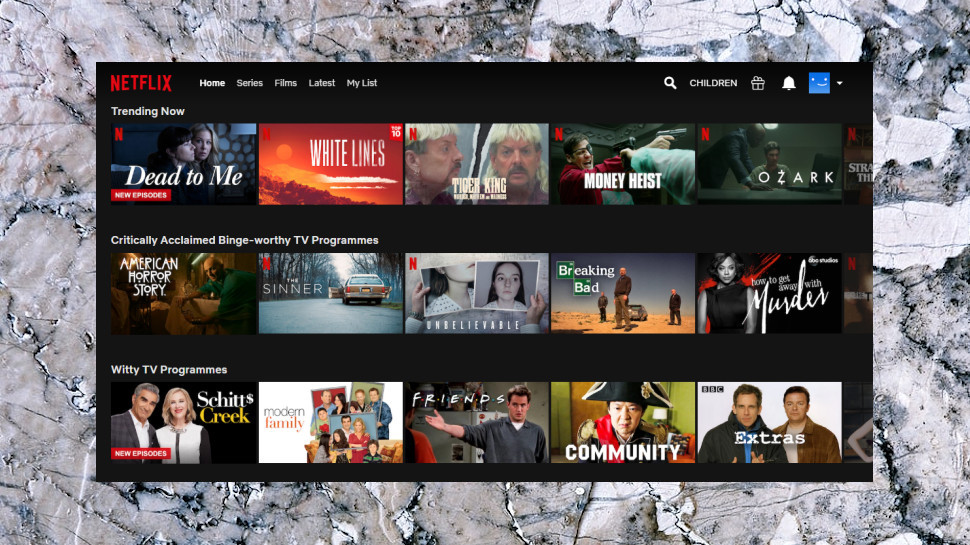
Performance
Goose VPN boasts that it can help you "access all websites... wherever you are", maybe allowing you to view content you wouldn't usually be able to see.
Our unblocking tests says this isn't true, at least not often. Goose enabled streaming US Netflix content, but it failed with BBC iPlayer, Amazon Prime Video and Disney+.

Performance was much better, with download speeds of 65-68Mbps on our 75Mbps UK test line, and a capable 40-60Mbps from UK to US connections.
We then re-ran our speed tests from a European data center with a fast 300Mbps connection, giving us a better idea of just how fast the service could go. And the answer was 'very', at an excellent 190-200Mbps.
The successes carried on right to the end of the review, too, with multiple privacy checks finding Goose correctly blocked all DNS and WebRTC leaks.
Final verdict
An unusual VPN, below average in some key areas (features, unblocking), but with enough plus points to make it interesting (free month, no device limits, high peak speeds, can be cheap.) Could be worth a try for less demanding users.
- We've also highlighted the best VPN
0 comments:
Post a Comment