Philips Brilliance 346P1CRH
Philips’ latest productivity panel aimed at business users, the Philips Brilliance 346P1CRH, seems sober suited at first glance. Peer a little closer, however, and you’ll not only discover a wealth of useful features, but also some seriously snazzy extras.
Star ratings
Overall: 4.5
Design: 4.5
Features: 4.5
Performance: 4
Usability: 5
Value: 3.5
The latter include HDR capability, of a sort, 100Hz refresh and a 34-inch curved ultrawide 1440p panel. To that you can add an integrated KVM switch, USB-C connectivity complete with 90W of charging power and daisy chaining, and a pop-up webcam with Windows Hello support.

No question, this is a comprehensive productivity package. What it’s not, however, is a display intended for content creation professionals. As we’ll see, the Brilliance 346P1CRH’s VA panel is punchy. But it lacks the fidelity and accuracy for true professional grade content creation.

Price and availability
Currently, the Philips Brilliance 346P1CRH is clocking in around £638 in the UK which is more than we had expected when the model was originally announced back in March. The pound has weakened since then, which may explain the pricing shift. As for US pricing, for now Philips isn’t offering this exact model Stateside.
Instead, the 346B1C is available, which is almost identical, but lacks HDR support and maxes out at 300cdm/2 instead of 500cd/m2 and can be had for around $570.

Design and features
The Philips Brilliance 346P1CRH is straight out of the Lord Vader book of product design, Chapter One, Part One: Make It Black. All Black. You Simply Can’t Have Too Much Black. However, what at first glance appears anonymous, even generic, is actually a high quality bit of industrial design upon closer inspection.
The stand is robust and allows for a wide range of adjustment, including fully 180mm of height extension and 30 degrees of tilt. There’s no support for rotation into portrait, but that’s not a surprise given the curved panel.

Speaking of which, the panel sports a tight 1500R curvature, 3,440 by 1,440 pixels and up to 100Hz refresh. It’s a VA rather than the IPS type panel you might normally expect from this class of monitor. On the upside, that makes for excellent static contrast of 3,000:1, albeit colors and viewings angles from VA panels are typically a step or two behind equivalent IPS screens.
The VA tech also explains why the 346P1CRH is claimed to be good for just 90 per cent of the DCI-P3 and 88 per cent of the Adobe RGB colour gamuts. Those aren’t particularly poor figures. But, equally, a quality IPS monitor would exceed them.

Image quality wise, the 346P1CRH rounds things out with VESA DisplayHDR400 certification and adaptive sync support. The former is the lowest level of HDR support and the latter will largely be of little relevance from a productivity perspective.
Specifications
Panel size 34-inch
Panel type VA
Panel curve 1500R
Resolution 3,440 x 1,440
Brightness 500cd/m2
Contrast 3,000:1
Pixel response 5ms
Refresh rate 100Hz
Vesa 100x100mm
Inputs DisplayPort, HDMI, USB-C
What business users will appreciate, however, is the USB-C docking functionality. That doesn’t just comprise single cable connectivity for display and charging (the latter up to 90W). The 346P1CRH also includes an ethernet port and USB hub. That means you can have networking and peripherals attached to this display and simply hook up that single USB-C cable to your laptop and you are good to go.
As if that wasn’t enough, there’s also an integrated KVM switch complete with a handy quick-switch button and a 1080p webcam with Windows Hello login support. The Webcam is the pop-up variety, which adds an extra layer of physical security versus a fixed webcam.
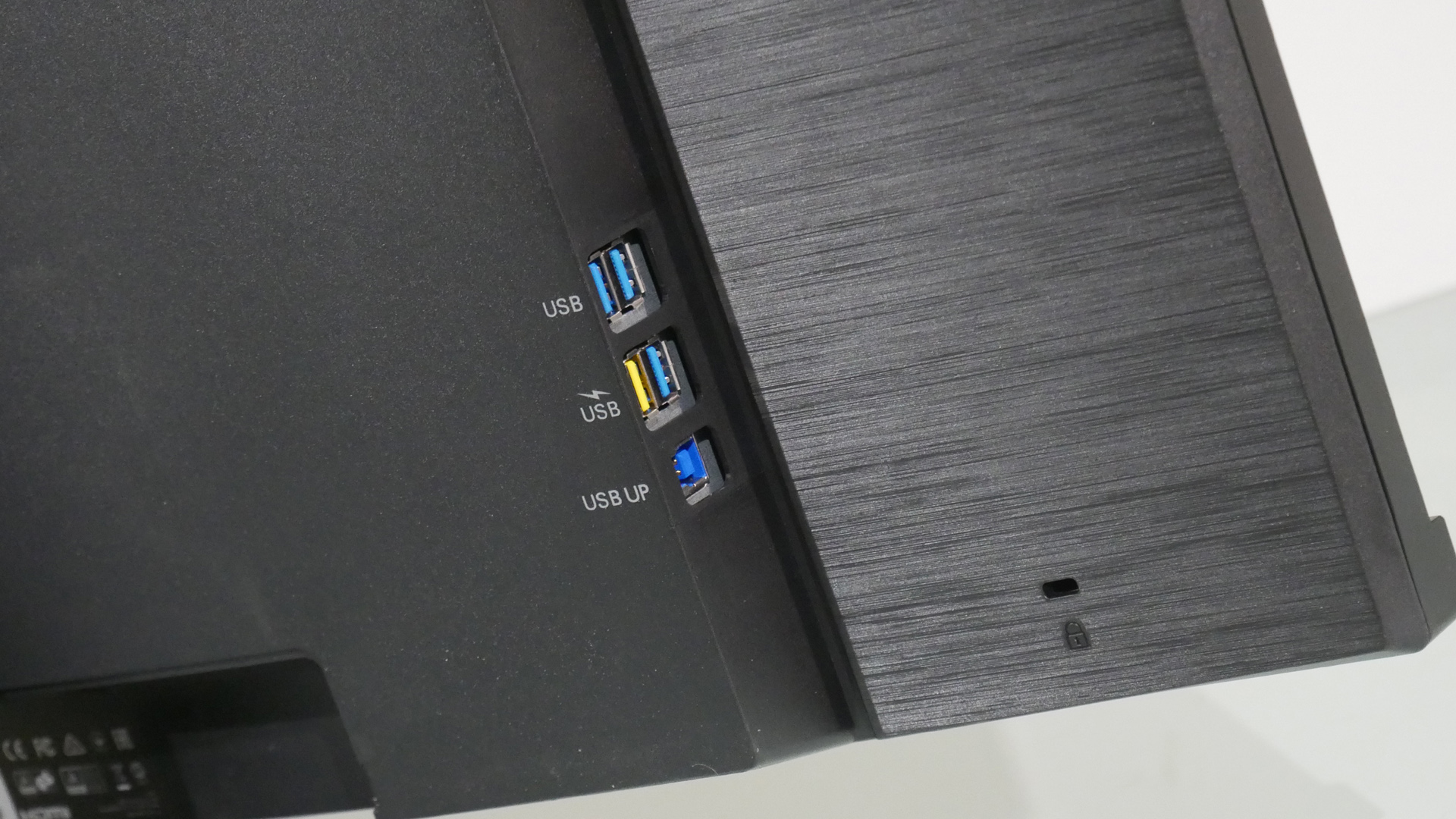
Performance
Want plenty of visual punch for a particularly brightly-lit office environment? Then look no further than the Philips Brilliance 346P1CRH. It’s rated at 500cm/2 and looks good for every bit of it at full brightness. This monitor will offset very high levels of ambient light with ease.
What it isn’t, however, is the absolute last word in accuracy. There’s subjectively obvious if only slight green shift at default settings compared to a more neutral IPS screens, especially viewed off center. It’s not something that will bother most users. But it does reflect the 346P1CRH’s lack of color fidelity. This monitor is not an obvious pick for content creation.

With a pixel pitch of around 110DPI, it’s not the last word in pixel density, either. But then that’s true of all 34-inch panels with 3,440 by 1,440 pixels. However, the super wide aspect ratio is fantastic for viewing multiple documents and webpages in parallel. In that respect, this screen makes for a realistic alternative to a dual monitor setup.
As for features like HDR, adaptive sync and 100Hz refresh. Your mileage will vary depending on your needs. The VESA DisplayHDR400 capability isn’t true HDR and adaptive sync is a fairly gaming-centric feature. However, 100Hz refresh is more unambiguously beneficial and boosts responsiveness in pretty much all use cases.

Of course, with the USB-C docking and KVM switch, this isn’t just an interesting alternative to dual screens. It’s also ideal for running with dual PCs. With all that in mind, an obvious question remains. What to make of that tightly curved 1500R panel in a productivity context? Strictly speaking, the answer is subjective. What we will say is that, in our experience, most people who experience quality time with a curved panel grow to appreciate. Certainly curved panels are less of a gimmick in the desktop monitor space that they were in the TV market.
For the record, the 346P1CRH plays just as nicely with MacOS as Windows, for the most part. However, the relatively low DPI is arguably more noticeable when using a Mac in the form of rather blurry fonts.

Verdict
PC monitors with USB-C connectivity including charging remain relatively expensive. The Philips Brilliance 346P1CRH is no exception to that. It’s significantly more expensive than a comparable 34-inch ultrawide monitor without USB-C.
However, the 346P1CRH has a few additional tricks up its sleeves to justify the pricing. For starters, there’s the KVM switch. The full USB-C docking functionality, including ethernet support, also puts it a cut above the USB-C norm. Factor in HDR support, 100Hz refresh and very nice build quality and you have a very strong all-round package.
In an ideal world, we’d prefer an IPS rather than VA panel in order that the 346P1CRH was a little better suited to occasional content creation. A 4K resolution and more conventional 16:9 aspect ratio would probably fit that remit better, too.
That caveat aside, the 346P1CRH is a very strong productivity performer, especially for workflows that benefit from viewing multiple documents and webpages.
- Find the best business monitors here.
0 comments:
Post a Comment