1&1 Ionos HiDrive review
1&1 Ionos HiDrive is a bit of a mouthful of a name (it's actually the result of the merger of two companies), but once you get into the service itself you'll find that this is one of the better cloud storage offerings out there – at least in terms of covering the core features.
As with a lot of cloud storage services, you need to make yourself aware of the specific strengths and the weaknesses of 1&1 Ionos HiDrive before deciding if its the right product for you. The good news is, we've outlined all the pros and cons for you in this review.
1&1 Ionos HiDrive features
1&1 Ionos HiDrive is one of the few cloud storage packages that offers both file synchronization and ad hoc data storage, rather than focusing on one or the other. You've got client apps for Windows, Android and iOS to make use of, for viewing your files and getting them up to the cloud – the mobile apps can do document scanning and auto-uploading for your photos and videos. If you're on macOS, you need to mount your HiDrive as a server or just stick to the web interface.
You highlight the folders you need to keep safe, and the software then dispatches them to HiDrive cloud storage. Devices that support WebDAV, FTP, rSync, SCP and Git (such as NAS boxes) are supported too, as are external disk drives, and you get full control over the data tree hierarchy and which folders are included. What you don't get are complete bare metal backups of your entire system, OS, settings apps and all.
There's also no file versioning, a feature commonly found on other cloud services like this, so you can't roll back to earlier versions of your files. File and folder sharing is covered, however, and you have the option of adding passwords and expiry dates to your shares as well if you need that little bit of extra security. This works well and is easy to configure no matter what your sharing needs are.
You can't do a huge amount with your data in terms of streaming video or music from the web or anything like that, but you can view images and documents that are saved as PDF without having to download them to disk first. Getting your data back is straightforward too, especially if you're using the syncing client on Windows.
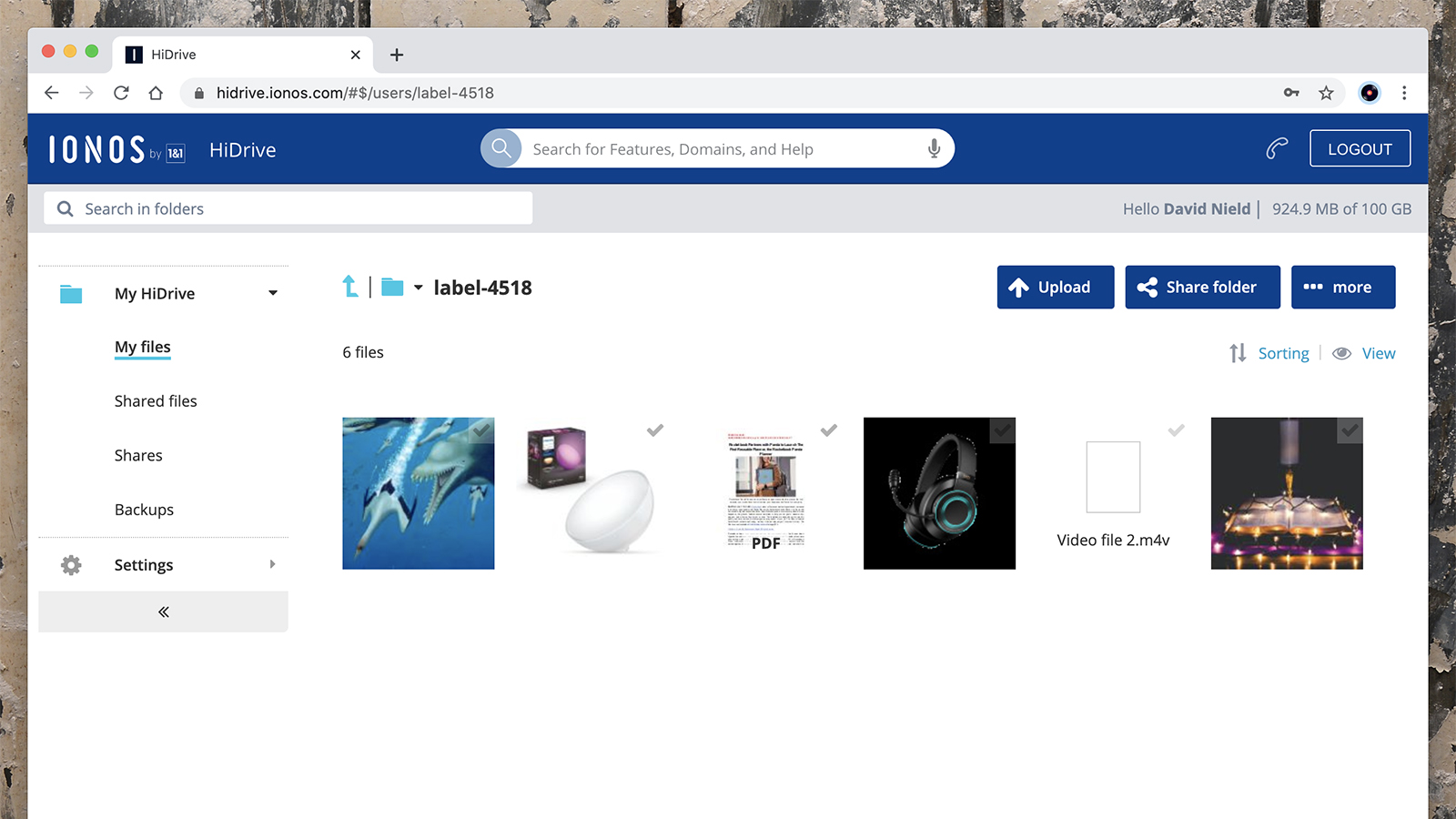
1&1 Ionos HiDrive interface
The 1&1 Ionos HiDrive interface isn't the most modern-looking or dynamic we've ever come across, but it covers the essentials of file syncing and file management well enough. Files can be uploaded through the web interface, through the mobile apps, or from the desktop, and in our testing we were happy with the transfer speeds we were seeing (more or less as good as could be expected given our home broadband speed).
Syncing files is straightforward, whether you're dragging them into the designated folder on Windows or macOS, or uploading them through the web interface. You don't have to sync all of your files to all of your computers if you don't want to, and there's also the option to limit the transfer speeds on Windows so that HiDrive isn't using up all of your precious bandwidth.
As with Dropbox and other similar apps, you get little icons next to your files on Windows showing their sync state, which is useful (you can turn them off if you don't like them). Syncing is just about instant too, so you know that as you make changes to your files, HiDrive will be backing them up to the cloud for sake-keeping. If the worst happens to your computers, you've always got a backup.
We like the look of the collaboration and user management features here too. You don't get anything like Microsoft Word, Google Docs, Apple Pages or Dropbox Paper unfortunately, but you do get some effective tools for controlling who has access to what in the HiDrive cloud locker. You can, for example, set files you share to be read-only, and limit the number of times that files can be downloaded. Users get both private and public folders to make use of.
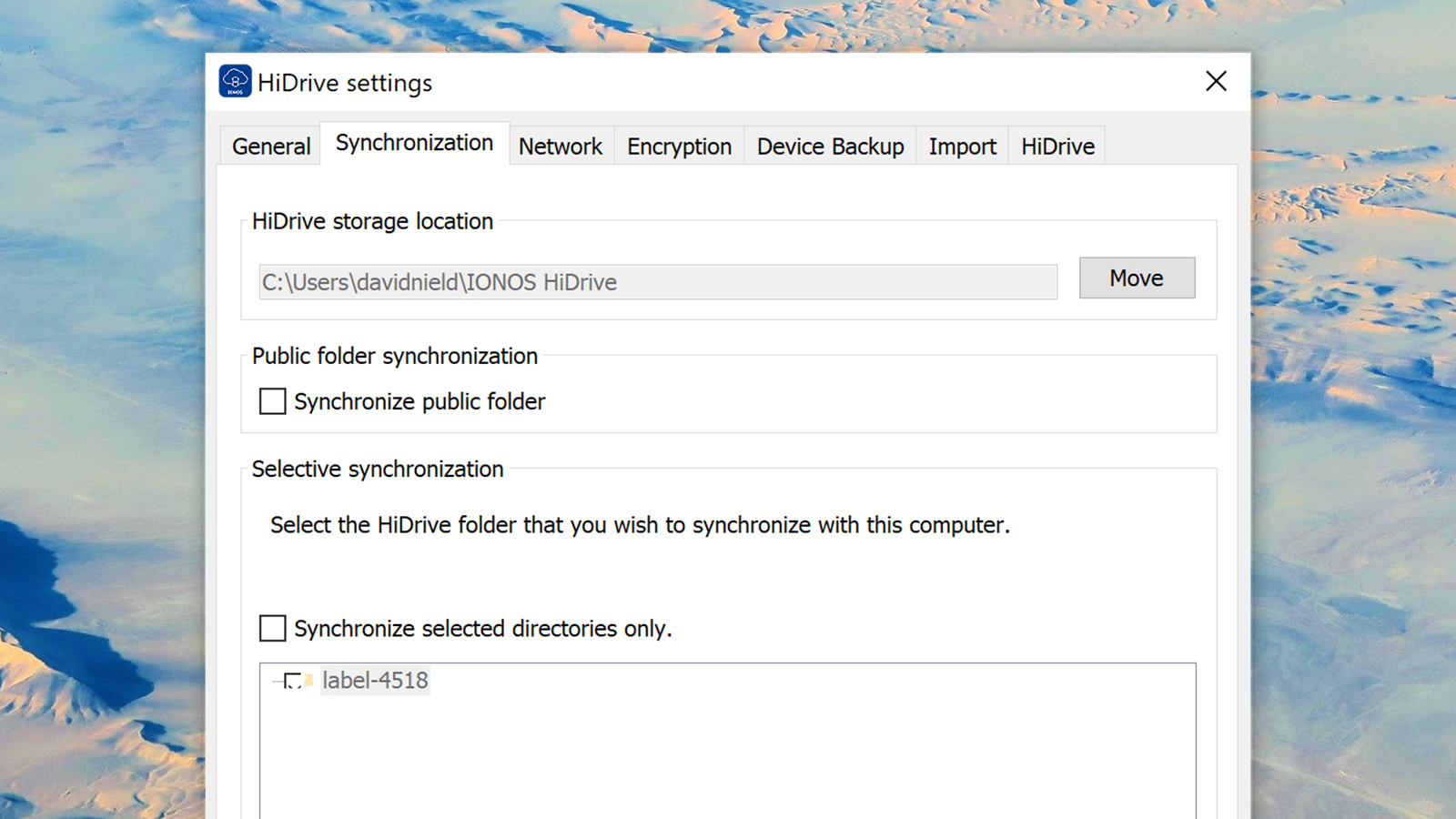
1&1 Ionos HiDrive security
1&1 Ionos HiDrive makes security a priority: like most other cloud storage services, you get SSL-protected transfers and AES encryption (128-bit AES encryption in this case). Two-factor authentication is available, giving you an extra layer of security when it comes to logging in with your username and password. It's not on by default though – you need to go into your account settings to get it configured.
End-to-end encryption is available for your data, which means not even the engineers at HiDrive can get at it (and that also means they won't be able to recover it if you forget your password). This is only an option if you're on the most expensive Pro plan, however, so that's something to bear in mind if you're weighing up how much you want to spend on a subscription to HiDrive.
1&1 Ionos HiDrive pricing
There's no free tier with 1&1 Ionos HiDrive, and no free trial either – though there is a 30-day money-back guarantee, which is almost the same thing. All the prices we're mentioning here are based on annual payments, and while you can pay month by month instead, it's going to cost you slightly more. Look out for special offers running on the 1&1 Ionos HiDrive website too, which will save you some money.
The cheapest $1/£1.20-a-month Basic package gets you 100GB of storage for one user, the $3/£3.60-a-month Essential package gives you 250GB of space for up to three users, the $10/£12-a-month Business package includes 1TB of space and support for five users, and the top $20/£24-a-month Pro tier gives you 2TB of room and supports up to 10 users. As we mentioned above, the Pro package is the only one with end-to-end encryption.
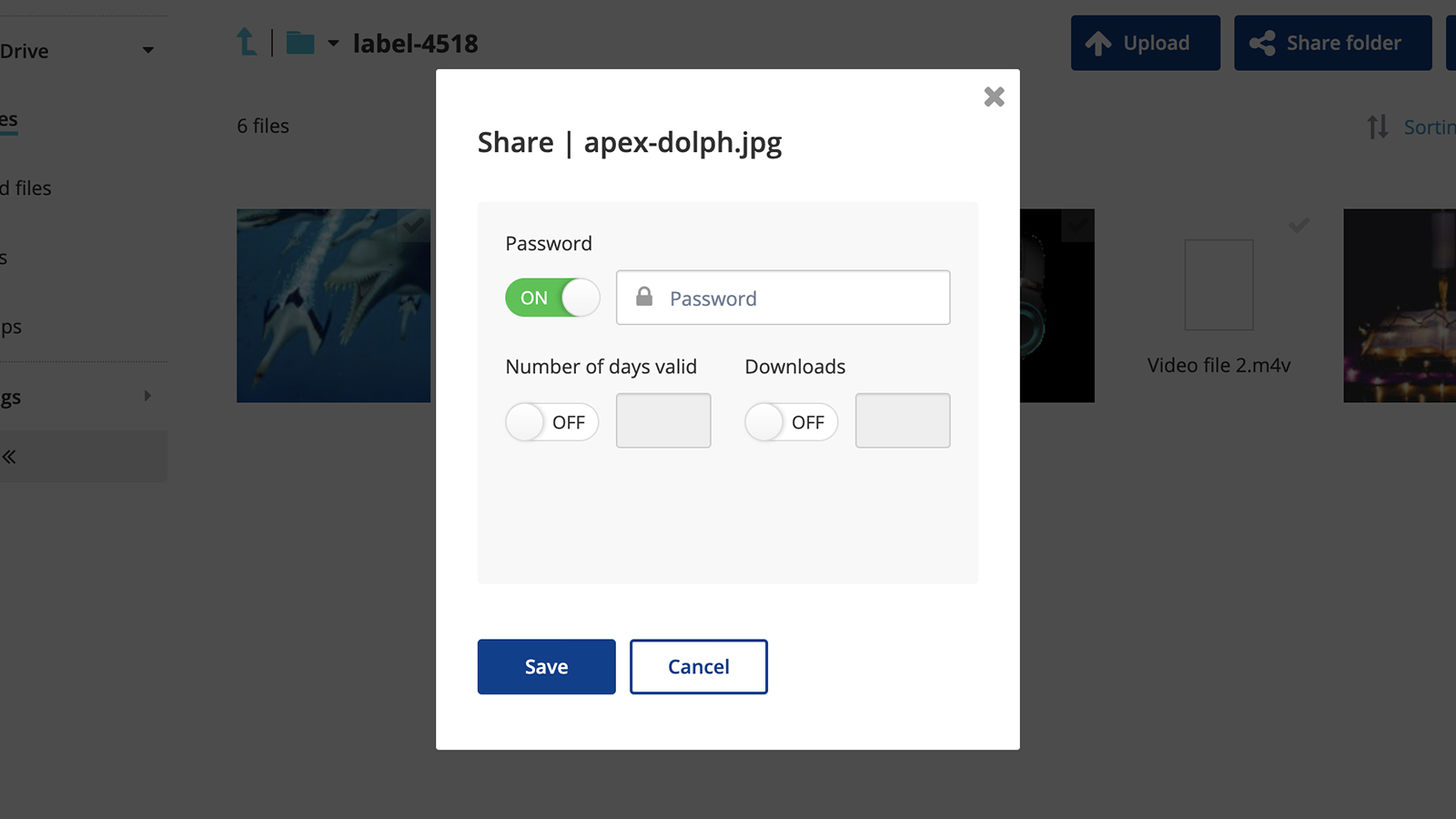
1&1 Ionos HiDrive verdict
What you get for your money with 1&1 Ionos HiDrive is a fast and reliable cloud storage platform that's also reasonably easy to install and configure. The pricing options could be more competitive, and we'd like to see some extra features and a few integrations (with the likes of Office 365 and Google Docs, for example), but this is a solid option for businesses looking for something that can be rapidly deployed without much in the way of user training.
If you need tight security and some advanced sharing options for your files, then 1&1 Ionos HiDrive is worth a look, especially if you're running Windows rather than macOS machines in your organization (or just as an individual). For the service to really be top tier, we'd like to see a few extra features added and a more modern-looking interface (not to mention a Mac client), but HiDrive still stands up well in its current form.
- We've also highlighted the best cloud storage
0 comments:
Post a Comment