Harbortouch POS review
If you run a bar, restaurant, or another service business, Harbortouch POS (point of sale) is one of the best POS systems available to you. This inexpensive POS comes with all the hardware you need to start taking payments with no upfront costs. Plus, the software offers a high degree of customization and business operation tools like employee scheduling.
In our Harbortouch POS review, we’ll help you decide if this POS system is right for your business.
- The best POS systems for your business
Plans and pricing
Harbortouch offers two POS systems: Echo and Onyx.
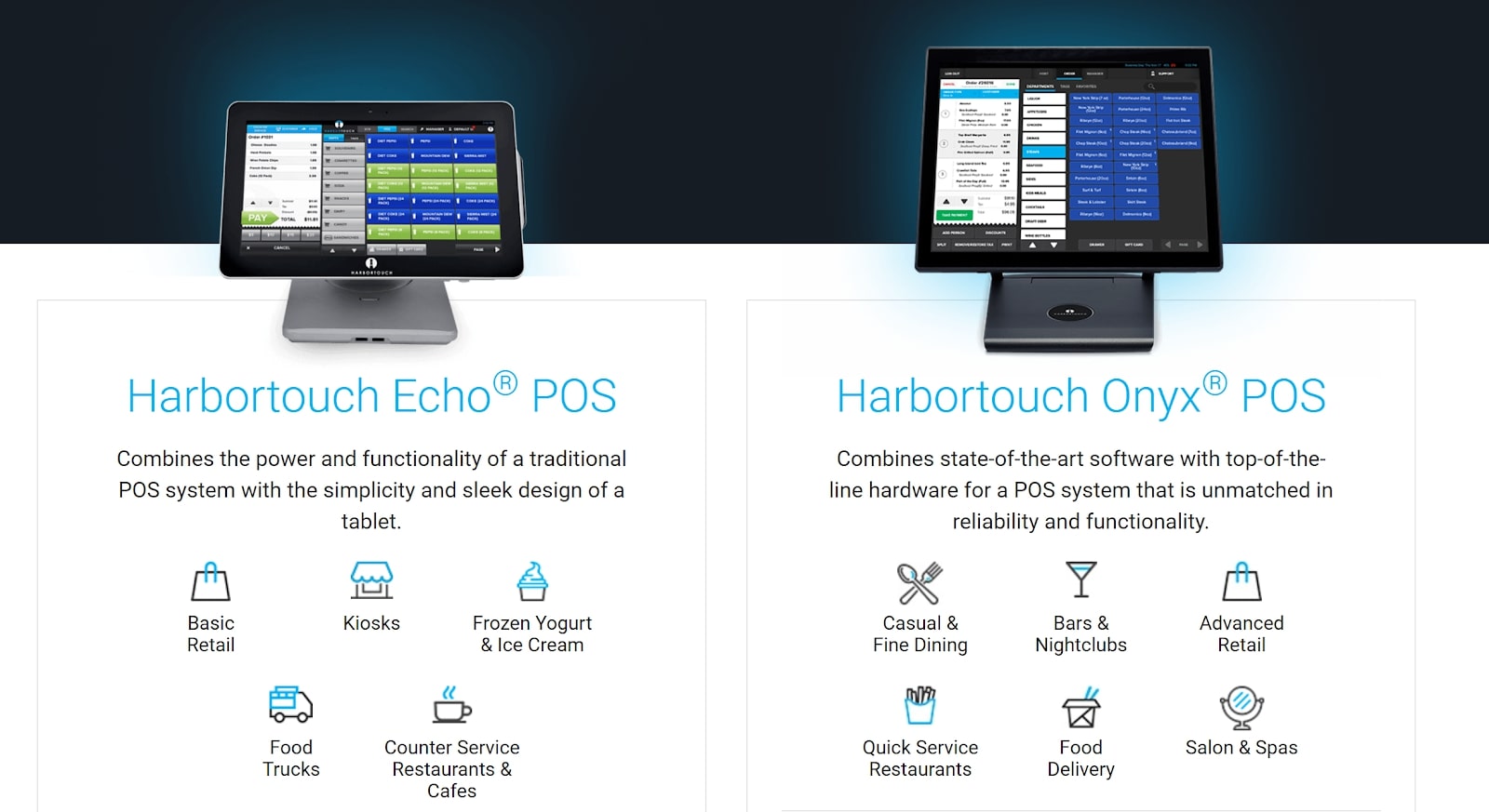
The Echo POS system costs $29 per terminal per month and includes a 13.3” tablet, cash drawer, receipt printer, five employee cards (for employees to quickly log into the terminal), and a keyboard. This system is easy to set up on your own and accepts most payment types, including contactless payments. One thing to note is that the Echo POS is not configured for tableside ordering, online ordering, or online reservations.
The Onyx POS costs $39 per terminal per month and includes a 15” tablet, cash drawer, receipt printer, barcode scanner, 10 employee cards, and a keyboard and mouse. The system is custom programmed for your business by a Harbortouch service rep, and it can be set up to handle online or tableside ordering.
Regardless of which system you choose, the monthly cost is for payment processing, not the hardware. The hardware itself is free as long as you commit to a one-year payment processing contract.
One important thing to note is that even though you technically own the POS hardware, with the Harbortouch POS, as Harbortouch is owned by Shift4, you can only use Shift4 to process your payments. And on top of the monthly fee, Shift4 charges 1.79% plus $0.20 per credit card transaction.
Features
Despite being relatively inexpensive, the Harbortouch POS systems offer a wide range of features for service and retail businesses.
One of the key aspects of the Harbortouch POS is that it’s more than just a digital register. Harbortouch makes a whole ecosystem of hardware add-ons for your POS to help your business thrive.
To give some examples, restaurants can integrate a kitchen receipt printer or an electronic kitchen display system. Servers can use 10” tablet to take tableside orders. Delis and other over-the-counter shops can add an electronic scale to the POS for weight-based payments. Retail stores can integrate a barcode printer and scanner.
Another key element to the Harbortouch POS is the Lighthouse software that it runs on. This is a cloud-based software, meaning that your transactions are automatically uploaded to the cloud for safekeeping and PCI (Payment Card Industry) compliance.
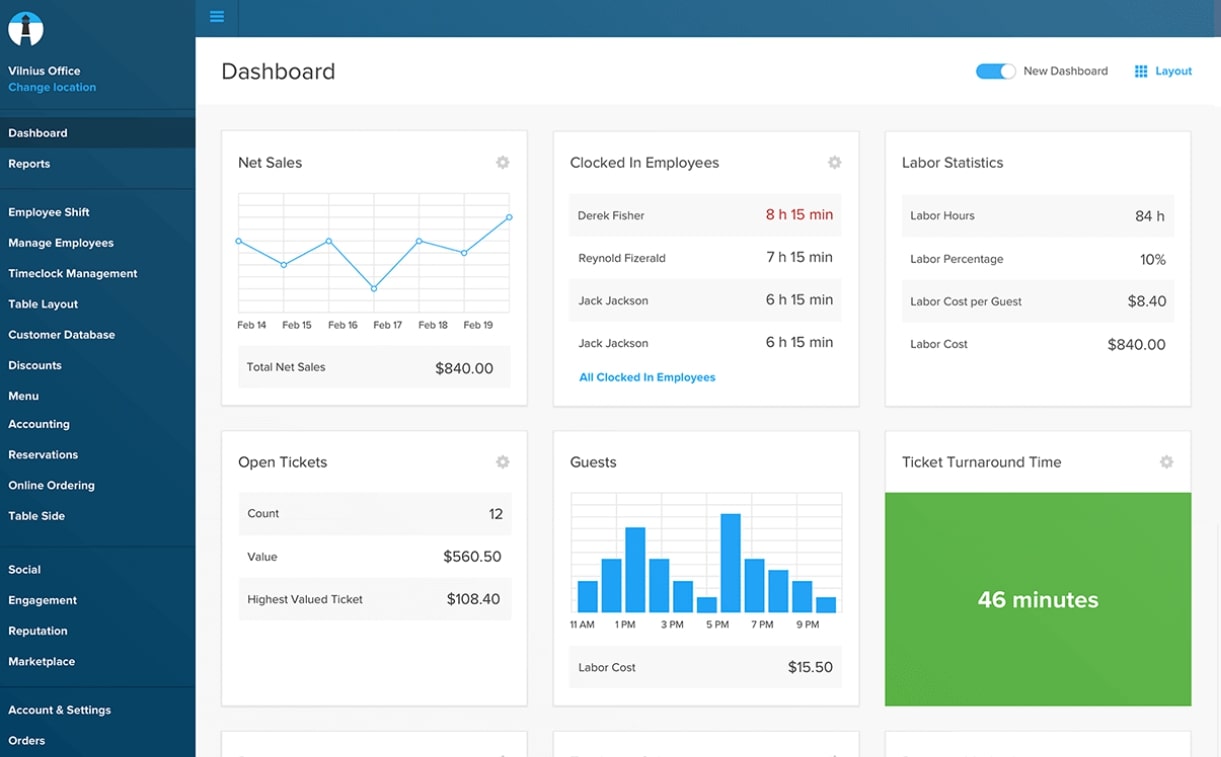
Lighthouse comes with dozens of built-in reports and is flexible enough to enable you to create your own custom data products to monitor your business. In addition, the software gives you the option to remotely modify pricing, menu items, and discounts on all connected Harbortouch POS hardware.
What’s especially nice about this software is that it goes beyond just pricing and payments to help you run your entire business. Lighthouse has a built-in shift manager to help you schedule employees. It also includes customer engagement tools, including an email marketing feature and a social media management dashboard.
Interface and in use
The Harbortouch POS is incredibly easy to use. The POS software operates using modules, so you can simply hide any features that your business doesn’t need to eliminate confusion. In addition, the flow, from choosing a server or cashier to entering order information to dealing with payment, is nicely categorized into tabs.
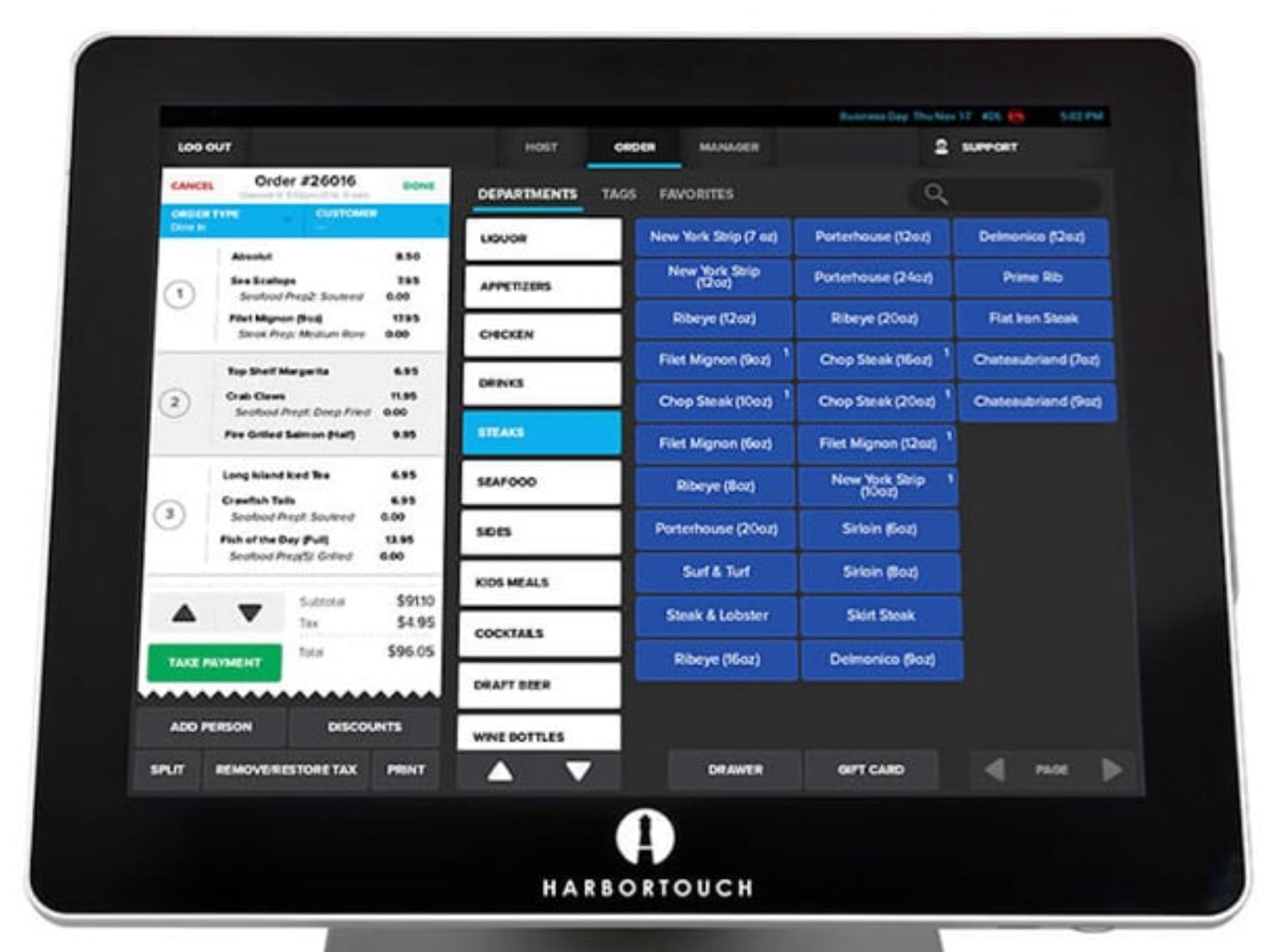
All of the items that your business offers can be organized into categories, assigned tags, or saved as favorites. Harbortouch’s POS software also enables you to search the entire inventory database.
On the whole, we were impressed with the Harbortouch user interface. It’s simple to set up, seamless to navigate, and does an excellent job of putting the items you typically need within one or two taps.
Support
Harbortouch developed a poor reputation for customer support in years past, but the company has worked hard to prove to customers that it can be relied upon. Harbortouch now provides 24/7 support by phone, email, and live chat.
That’s huge if you run a business, like a restaurant or bar, that makes most of its money outside of standard business hours. No matter what time it is, you can get technical support from Harbortouch if you’re having trouble accepting payments.
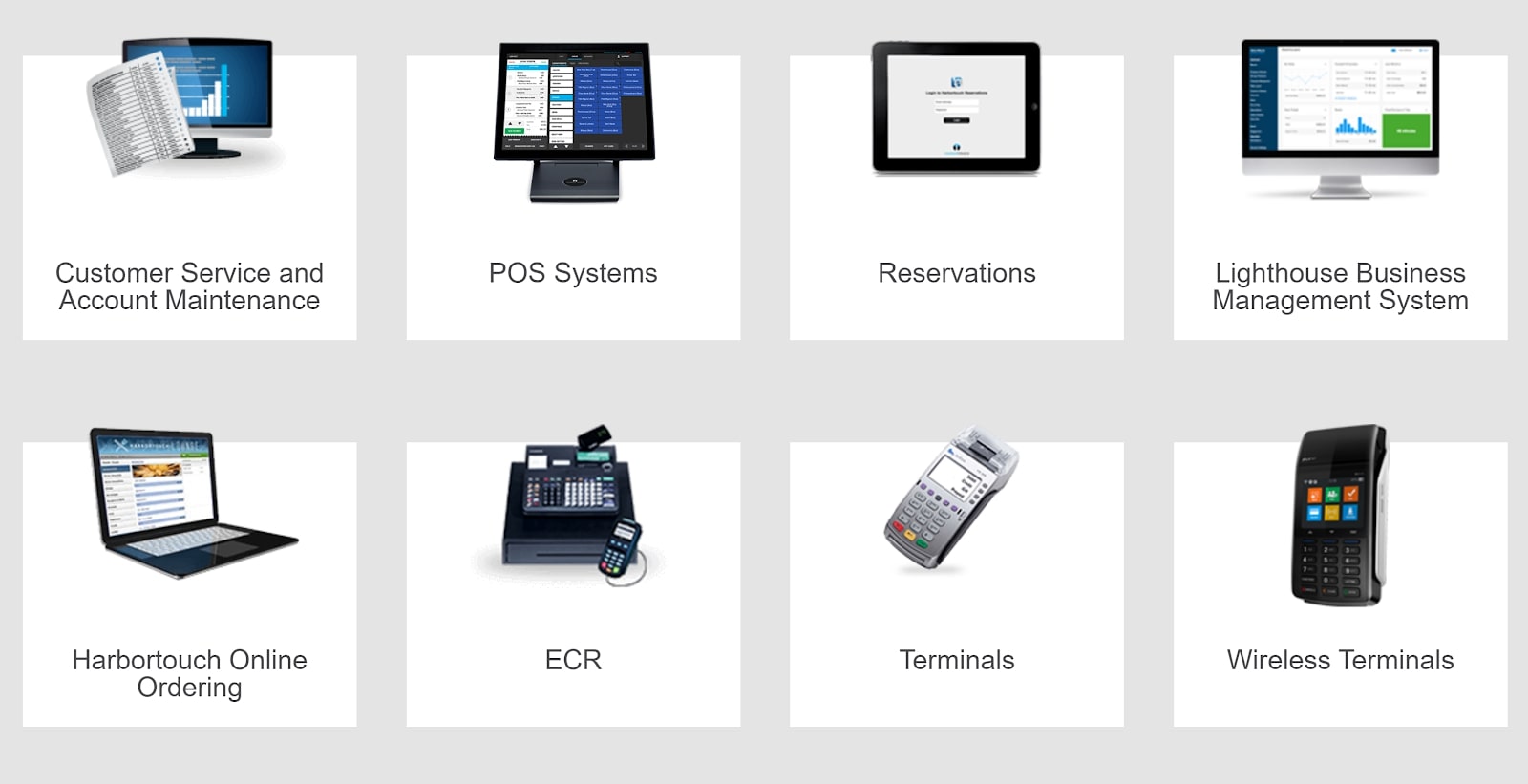
Security
The Harbortouch POS system uploads all of your transaction data to the cloud for safekeeping as soon as it’s recorded. All payment data is encrypted, and the platform is fully PCI-compliant. On top of that, all Harbortouch POS hardware accepts chip-based payment cards, which are more secure than traditional payment cards and reduce the likelihood of chargebacks.

The competition
If Harbortouch POS doesn’t have the tools your business needs, you may be interested in a more bespoke POS solution like Lightspeed. Lightspeed is built with restaurants in mind and offers a level of customization that Harbortouch simply can’t match. On top of that, Lightspeed offers inventory tracking for restaurants, which can be a big advantage.
The downside is that you pay for Lightspeed’s extra features. The POS starts at $99 per month for one terminal plus $59 per additional terminal and 2.6% + $0.10 per card transaction. That’s compared to $39 per terminal per month and 1.79% + $0.20 per card transaction for Harbortouch Onyx.
Final verdict
Harbortouch POS is a robust and flexible system for restaurants, retailers, and other small businesses. The company offers a very inexpensive pricing model with no up-front cost for basic hardware, and there are plenty of add-on devices available for your business to purchase.
Although Harbortouch doesn’t have the same level of customizability as some competing systems, we thought the cloud-based Lighthouse software does a nice job with reporting and analysis.
Overall, Harbortouch is a great option for small businesses looking for a plug-and-play POS solution.
- Our guide to the best POS systems for your business
0 comments:
Post a Comment