Spider VPN
Spider VPN is a vendor of Virtual Private Network (VPN) services that allows you to “browse, game, and stream freely” by creating a safe and encrypted connection over your existing internet infrastructure.
Price
Spider VPN’s services can be purchased as software alone or a combination of software and hardware (i.e. a router pre-configured with the VPN so you can protect all of your household’s devices at once).
The 36-month Software & VPN plan costs £1.75/$2.35 per month (charged £62.99/$84.60 every three years), which is among the lowest prices on the market. One account allows you to connect up to 5 devices at the same time.
The Classic Router & VPN plan adds a one-time charge of £24.99 ($33.65), while the Pro Router & VPN plan adds a one-time charge of £44.99 ($60.60) on top of the basic £1.75/month if you take the 3-year subscription.
All the plans are covered by a 30-day “no questions asked” money-back guarantee. The company should, however, update its Terms of Service, where it says that this period is only 7 days. We asked for the refund after a couple of days and it was issued with no problems.
Spider VPN accepts a variety of payment methods, including credit/debit cards, PayPal, and even Bitcoin.
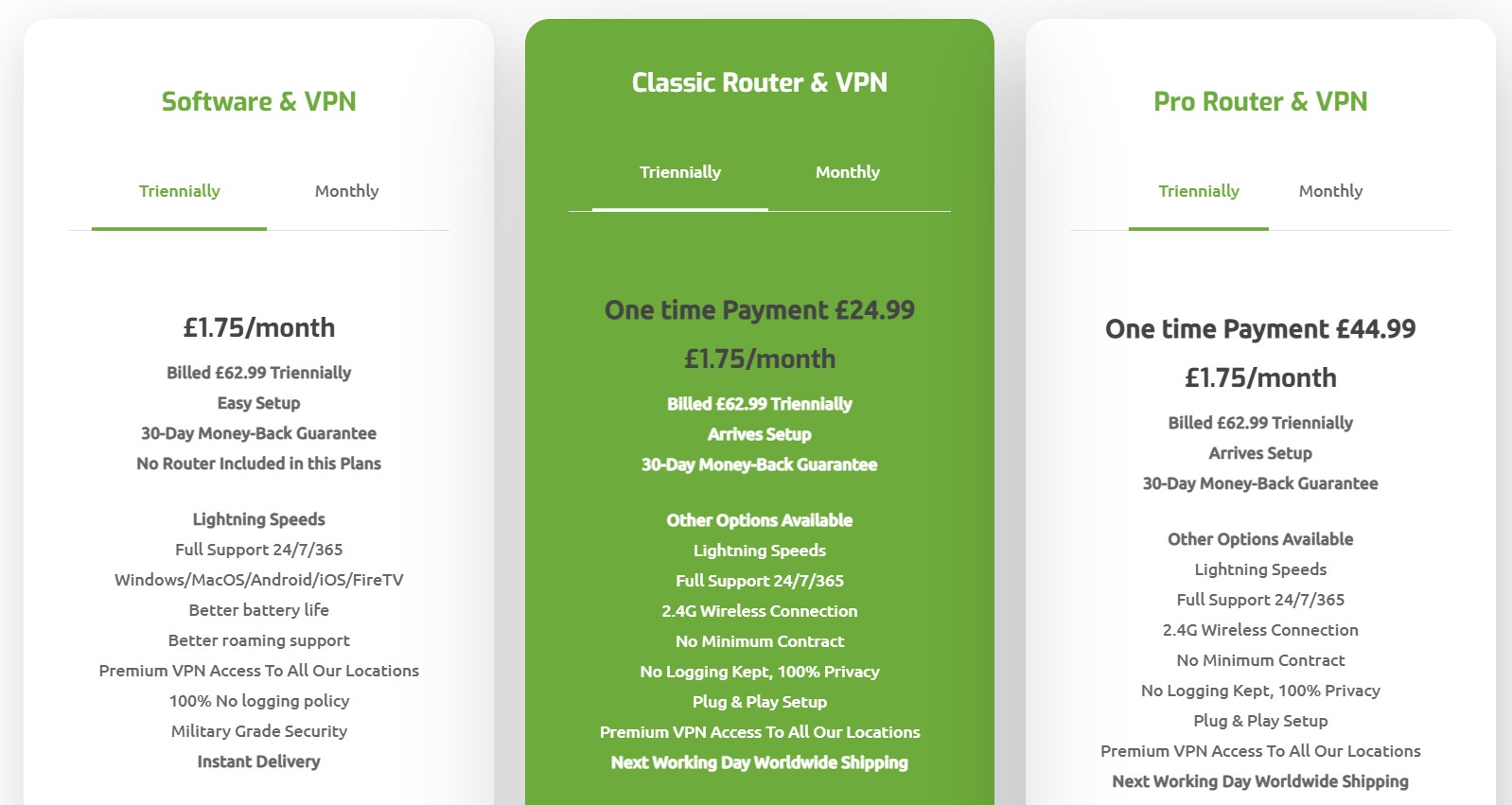
Alternatives
If this VPN provider isn’t to your liking, alternatives are aplenty. The most prominent one is ExpressVPN, with its advanced yet user-friendly platform that has native apps for all the major operating systems (and then some).
It is closely followed by NordVPN , which boasts beautiful and feature-rich apps, two separate no-logs audits and thousands of servers in every corner of the world.
There’s also the simple yet powerful CyberGhost, with its super-safe servers and more-than-generous 45-day money-back guarantee that also serves as a free trial.
Last but not least, Surfshark is a great alternative that costs even less than Spider VPN, but offers simple native apps and speedy customer support.
Streaming
Being able to unblock geo-restricted VOD content from platforms such as Netflix and BBC iPlayer is a feature that many VPN users appreciate. Our tests found that Spider VPN was able to unlock these services with no problems.
About the company
We never received a response from customer support when asking the question about its location, but upon studying the website, we found that the company behind Spider VPN seems to be under US jurisdiction.
It provides access to over 70 servers in more than 18 countries, including India, United Arab Emirates, Australia, Finland, Ireland, etc.
Privacy and encryption
Spider VPN doesn't boast a long list of industry-standard transfer protocols, but instead only deploys the innovative WireGuard protocol. We tried to find out what encryption it uses, but there’s no information about it on the website and we couldn’t get anyone from customer support to answer our questions.
From what we could deduce by reading the provider’s website, torrenting seems to be permitted, but this, in the company’s own words, “does not mean a free pass to download copyrighted content".
Spider VPN’s Privacy Policy states that this vendor doesn’t collect “logs of your activity, including no logging of browsing history, traffic destination, data content, or DNS queries.” It also adds that it will “never store connection logs, meaning no logs of your IP address, your outgoing VPN IP address, connection timestamp, or session duration.”
To provide additional assurances, Spider VPN says it designed its systems “to not have sensitive data about our customers; even when compelled we cannot provide data that we do not possess.”
However, it does collect certain information, including whether you successfully established a VPN connection on a particular day (but not at what time), location of VPN server used and origin country and ISP, as well as the total sum of your data transfer.
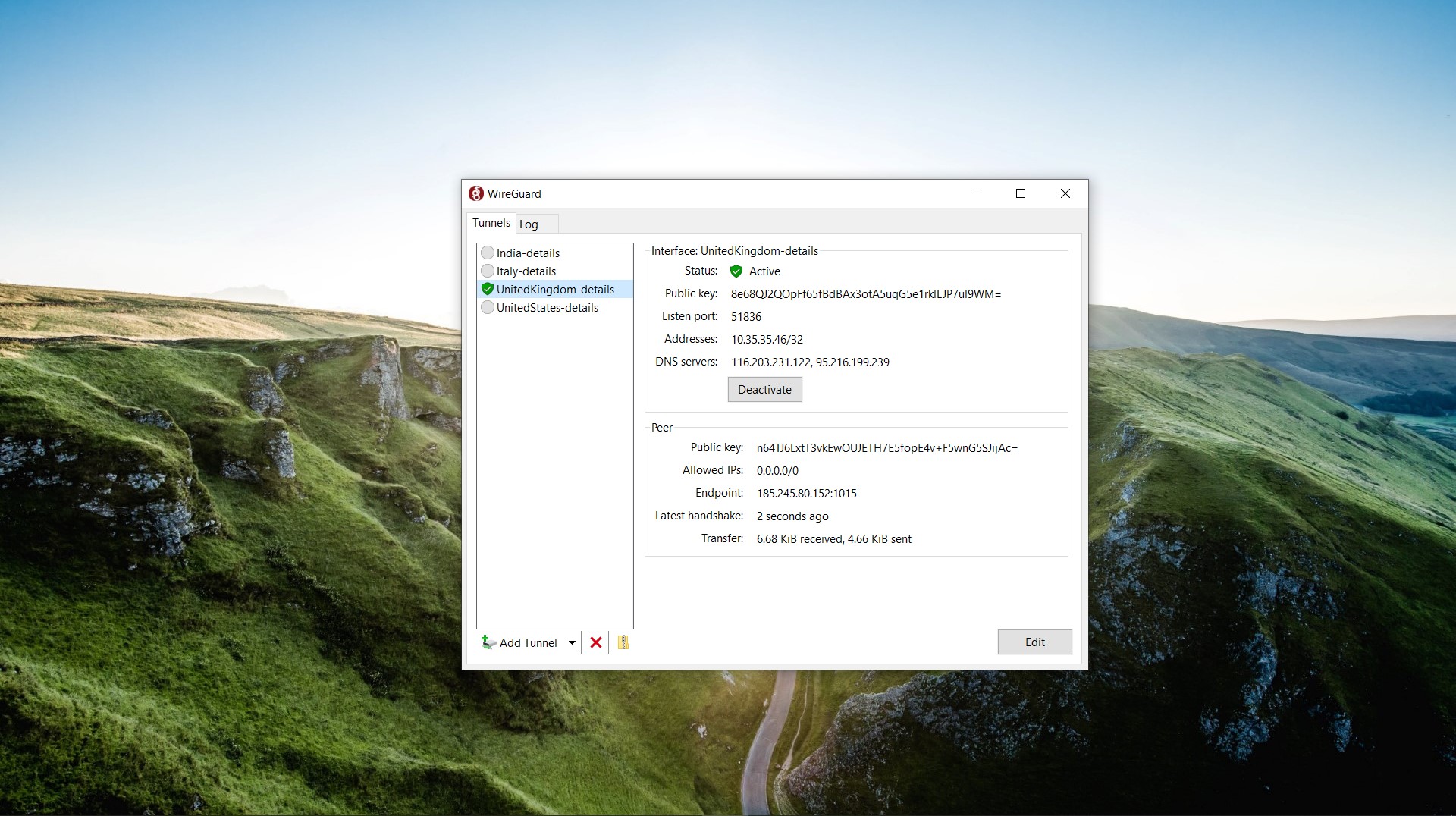
Support
Spider VPN can be set up on Windows, Mac, Android, iOS, and FireOS devices, but only has a native app for Android. The rest of the devices can be equipped with this VPN via the WireGuard app or using the device’s own manual VPN settings.
At the time of writing, the Android app had a rating of 3.6 stars (out of 5), judged by 22 users, with more than 1,000 installs.
If you run into any obstacles while setting up or using the service, or just need some general information, you can try the FAQ section and Help Center on the website, but considering how little content they have, you may have better luck talking to customer support directly.
Direct access to the support team is possible via email, submitting a ticket, Telegram, Instagram, YouTube, Facebook, or Twitter. That said, we tried the email route, but are yet to receive a response.
Speed and experience
Spider VPN for Windows operates through third-party WireGuard software, which is why it may be a bit more difficult to master, especially if you’re a VPN beginner. It also takes more time to set it all up than the regular VPN native app, even if you’re an expert. However, once you do set it up and add all the servers, connecting is incredibly fast and easy, and you’ll get some pretty good performance results.
We conducted our speed tests on an 83.90Mbps testing connection. Our first stop was Italy, which delivered a decent 28.64Mbps. We then switched to a server in the UK and the connection speed jumped to a very fast 46.88Mbps. The US server didn’t do nearly as well, with only 9.42Mbps, but at least India didn’t fall far behind it, with 7.64Mbps.
Interestingly, we noticed no losses in upload speeds.
Verdict
Although we witnessed decent speeds and were able to unblock whichever geo-restricted platform we wanted, Spider VPN still lags behind industry giants.
The heavyweights beat Spider VPN in terms of server infrastructure, choice of attractive native clients, customer support and extras. However, Spider VPN is in an advantageous position where pricing is concerned, being among the most affordable on the market.
0 comments:
Post a Comment