McAfee Antivirus solutions
Please note
This is our all-in-one roundup reviewing every McAfee consumer security solution for 2021. On this page, after our brief intro, you’ll find
(a) a full evaluation of the entry-level McAfee Total Protection, along with our reviews of the additional features incorporated with the rest of the range:
(b) McAfee Total Protection Multi-Device / Individuals, and
(c) the top-end package McAfee Total Protection Family
You can jump to the reviews of those individual products by clicking on the links in the bar at the top of this page, but bear in mind that this article is really designed to be read all the way through, as the features of McAfee Total Protection are also present in the higher-level security suites, of course.
Most security vendors offer a wide range of products: a basic antivirus, a simple security suite, a more comprehensive security suite, and an ‘ultimate premium’ security suite with bundled extras and other bits and pieces thrown in to catch your attention.
McAfee's consumer range is much simpler, and mostly built around one product: McAfee Total Protection It's available in three flavors.
McAfee Total Protection Single Device gets you Windows antivirus, a firewall, malicious URL filtering, a password manager, encryption for your most sensitive files, secure file deletion for when you don't want those files around any longer, and even VPN coverage with no data limits for one device (if your license is set to auto-renew.) It's priced at $20 for a two-year, one device license, then $80 a year on renewal.
- You can sign up for McAfee's Antivirus solutions here if you are in the UK
- Or buy McAfee's Antivirus solutions from the US site if you reside there
- McAfee Total Protection is currently on sale from AU$90.95 in Australia – that's AU$74 off the regular price
McAfee Total Protection Multi-Device / Individuals throws identity theft protection into the mix (again, if auto-renewal is turned on), with dark web monitoring to look out for your personal details. It covers any mix of up to five PCs, Mac, Android or iOS devices, but only costs a little more at $50 for a two-year subscription, $100 a year on renewal.
McAfee Total Protection Family extends the feature set with parental controls, covering up to 10 devices for $60 to cover the first two years, then $120 on renewal. Alternatively, a two-year license costs $60 initially, then $240 a year on renewal.
Bitdefender Total Security doesn't have an unlimited VPN as standard, but it's priced at a similar $40 to cover five devices for the first year, $90 on renewal ($50, then $100 for ten devices.)
Avira's Prime suite includes a full VPN and is similarly priced at $100 a year to cover five devices, $130 to cover 25.
McAfee Total Protection
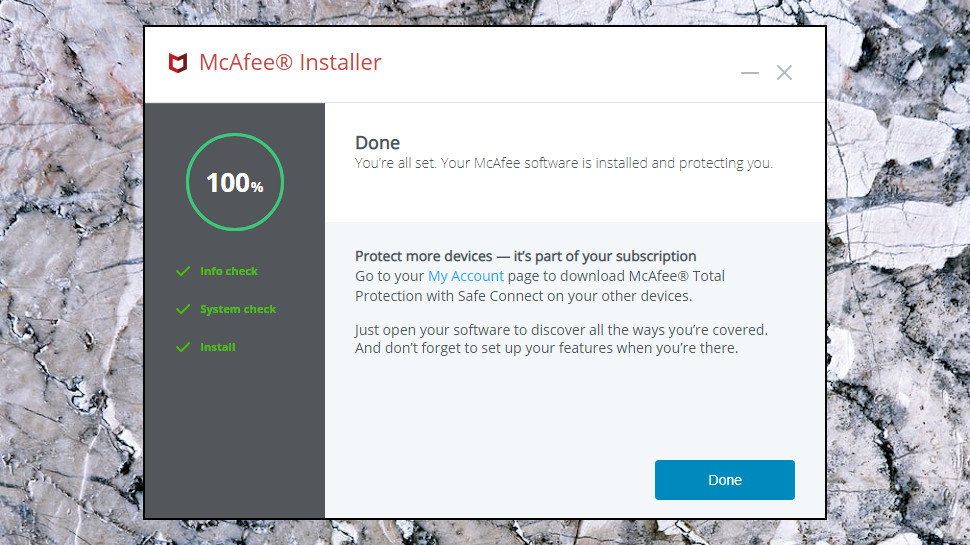
McAfee Total Protection installed without issue, popping up its dashboard after our initial reboot.
Running top benchmark PCMark Professional before and after installation, we found our score fell by only 1.3%. One or two have done better (Kaspersky managed 0.6%, Bitdefender 1%), but Avast, Trend Micro, G Data and Norton cut our speeds by more than 3%.
Total Protection aims to protect itself from malware trying to shut it down, and this worked reasonably well during testing. We were able to stop some non-critical tasks, but the core engine remained intact and we were always protected.
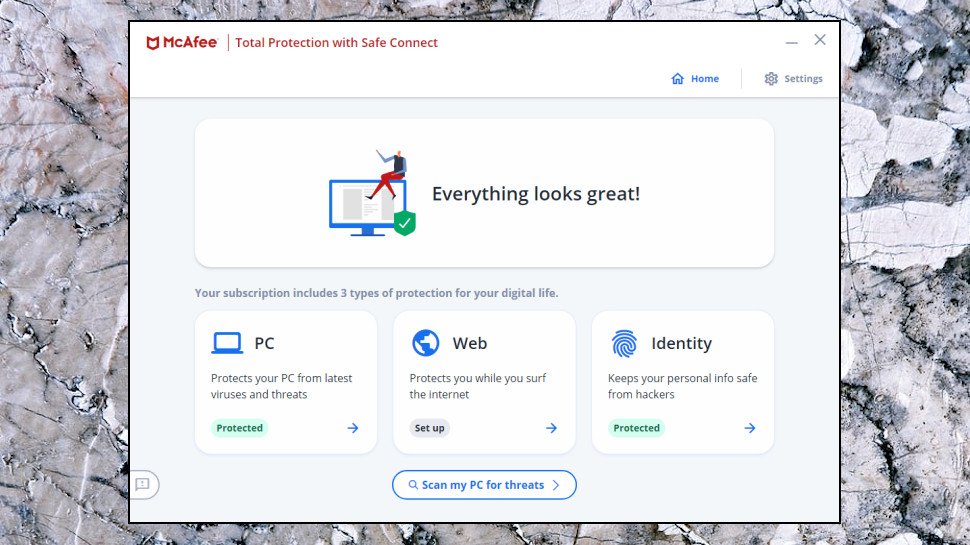
Total Protection's opening interface is designed for regular consumers rather than technical types. A large status area reported that 'Everything looks great', while three panels point you at McAfee's various protection types (PC/ antivirus, Web and Identity/ privacy), and a 'Scan my PC for threats' button takes you straight to the antivirus scanning page.
Clicking any panel shows you more options for its related tools. For example, the Identity panel has options to set up the password manager, securely delete confidential files or safely store important documents in encrypted vaults.
Even if you open the firewall, for instance, Total Protection divides its functions into small, easily digestible chunks: 'Firewall History', 'Internet Connections for Programs', 'My Network Connections', and so on.
If you know what you're doing, this can be frustrating. Instead of looking at a regular firewall status screen with all the usual technical terms, you're forced to explore each area to find out what it does.
The interface does keep Total Protection's complexities away from its target consumer audience, though, and if you're looking for simplicity above all else, it could be worth a look.
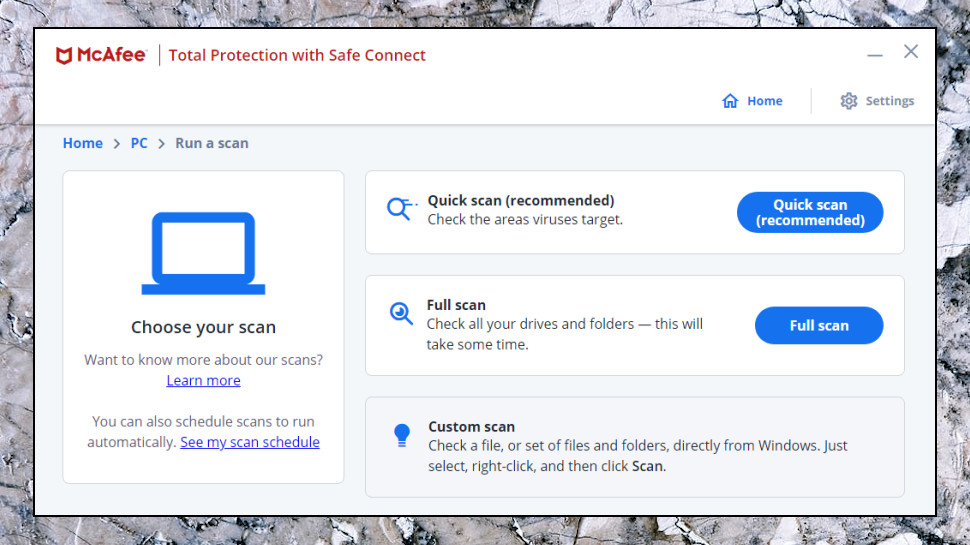
Antivirus
McAfee Total Protection keeps its antivirus scanning options to a minimum: just a Quick Scan, a Full System Scan and the ability to scan custom items directly from the Explorer right-click menu.
What you don't get is a specific removable drives scan, a custom scan you can define from the interface, or the ability to set up a new scan type or define how it works. For example, Avast's Windows products can be used to set up a scan which checks specific file types in the folders you need, using the scanning technologies and rules you define, and you can then run that scan whenever you like. There's nothing like that here.
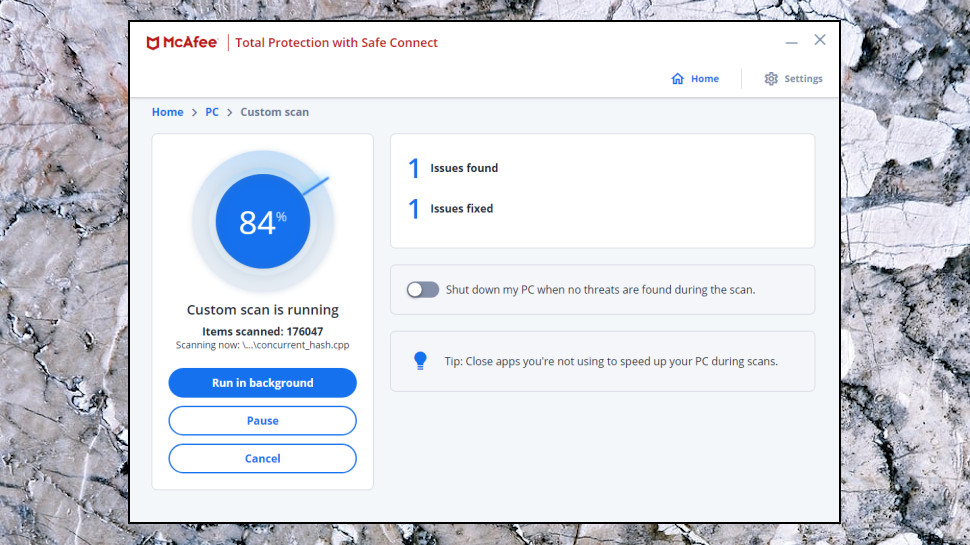
Scan times were slower than average, though acceptable. Total Protection checked our test 50GB of executables in 40 minutes on the first run, 8:43 on the second. Bitdefender's first scan was a near identical 39 minutes, but dropped to under 30 seconds on the second. Kaspersky, Trend Micro and ESET took a more typical 16-20 minutes on the first scan, but some vendors don't try to optimize their second scans (ESET took around 18 minutes each time, for instance.)
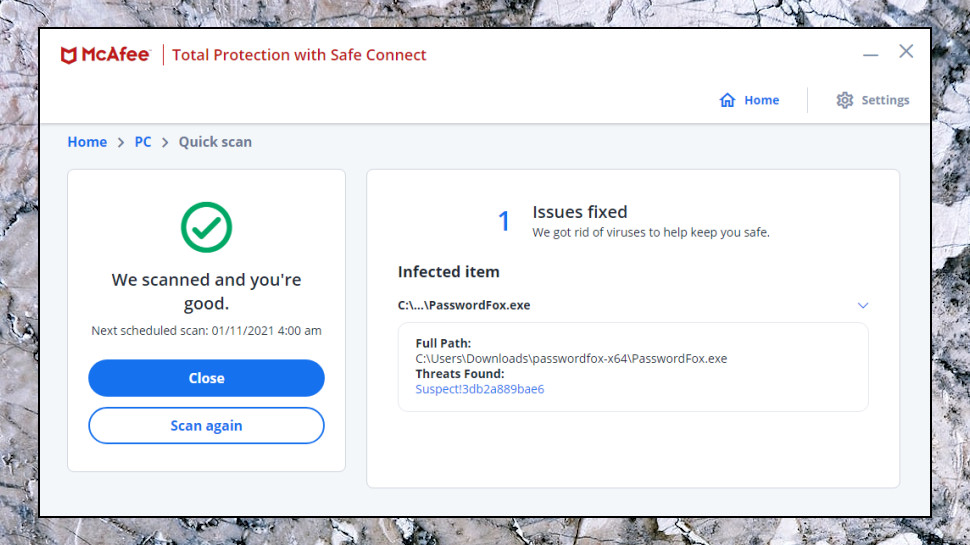
Scan reports, as with the interface, are aimed at security newbies rather than experts who might be interested in the details.
Our first custom scan reported '8 issues fixed' and 'We got rid of viruses to help keep you safe.' That was misleading as there were no viruses in the list, just generic detections and 'potentially unwanted programs.'
We browsed the report anyway, and it gave us mostly cryptic names like 'GenericRXFO-NB!EGGCD29A7C0' for the 'threats'.
These were underlined in blue, so we clicked them for more information. A browser window opened at the McAfee site with search parameters, presumably intended to display a page with more details. But this immediately redirected to the front page of McAfee's Threat Center, with no more information at all.
That's not some temporary issue, either-- the web search was equally useless in our last review.
If you're happy to run a scan, leave it entirely up to McAfee Total Protection to decide what to do, and just close the scan window when it's done, whatever the verdict, none of this will matter much.
If you prefer to monitor an antivirus, though, make sure its actions look reasonable and it's not removed some legitimate file, McAfee's lack of detail and control might be an issue.
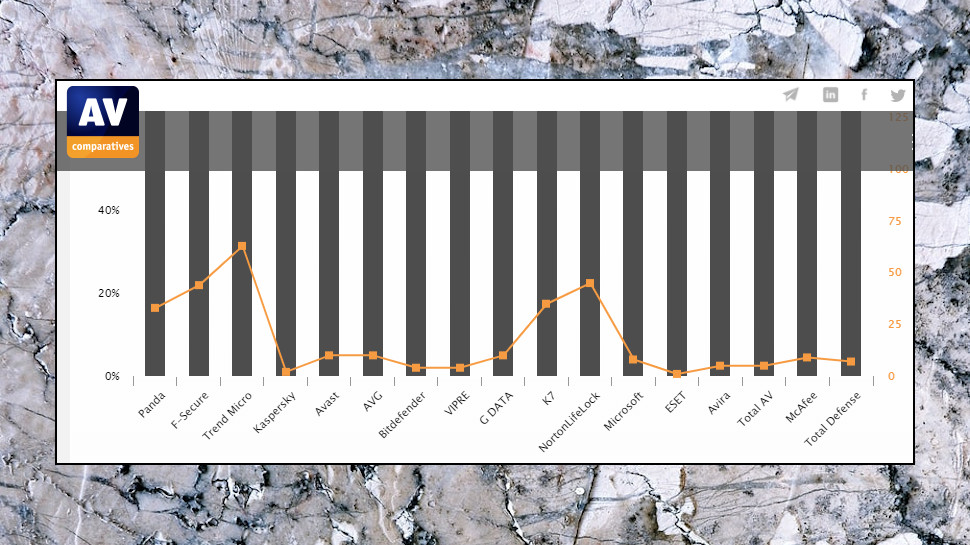
Protection
AV-Comparatives' Real-World Protection Test is an intensive benchmark which pits 17 of the world's biggest antivirus engines against the very latest threats.
McAfee ranked a poor 16th place in the February-May 2020 report with a protection rate of 98.9%, and 16th again in the July-October report, with its protection rate falling to 98.5%.
To put that in perspective, even Microsoft Defender blocked 99.7% and 99.5% in the same tests.
The AV-Test Home Windows report for October 2020 found McAfee blocked 100% of test threats. That's more common with this benchmark, though, so we also look at consistency over time. McAfee only protected against 100% of threats in two out of the six tests over the last year. Bitdefender got a perfect score in all six, Kaspersky managed five, even Microsoft Defender did the same in three.
McAfee did score better in SE Labs' Q3 21020 Home Anti-Malware Protection report, where the company ranked 5th out of 14 in SE Labs' Total Accuracy table.
We can't compete with the time and resources the big labs put into their work, but what we can do is verify and add to their findings with more tests of our own.
These began with test executables behaving in very suspect ways, exploiting multiple legitimate Windows tools to download malicious files or change key security settings.
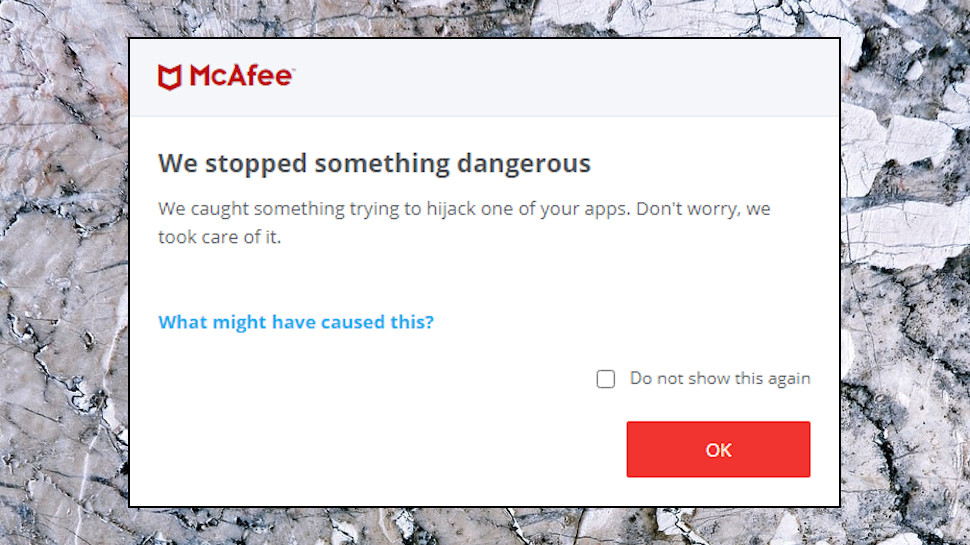
Total Protection ignored almost all our tricks, unfortunately, although it did detect and quarantine the malicious files when we attempted to execute them (it left them alone on the initial download.)
As our apps weren't real malware, it could be argued this was the correct action. But Trend Micro detected and blocked just about everything at the behavioral level, recognizing the apps were dubious and forcibly closing them down, and Bitdefender and Kaspersky weren't far behind. This more sensitive approach might increase the chance of falsely flagging legitimate apps, but we think it's also more likely to keep you safe.
Total Protection scored much better for URL filtering. We collected some brand-new malicious links from MRG Effitas and found it blocked 74%, around twice the amount we saw from Windows SmartScreen alone. (Don't be concerned that this was 'only' 74%; some of these links were only hours old, it's no surprise many were unblocked. That doesn't mean we were vulnerable, though, as Total Protection may have been able to detect any malware on download, execution or via its behavior.)
As part of our behavior testing, we created a simple ransomware simulator which spiders through a folder tree, reading and encrypting images, audio files, Office documents and more. By running this on a review system, we're aiming to see whether an antivirus can detect undiscovered ransomware by behavior alone, and discover how many files, if any, might be lost before an attack can be stopped.
The results were disappointing, as McAfee Total Protection left our simulator to run to completion and encrypt thousands of documents. Some tools do much better, with, for instance, Kaspersky, Trend Micro and Bitdefender not only detecting and killing the simulator, but also recovering the very few files our program had managed to encrypt.
While that's not good news, keep in mind that McAfee does detect the vast majority of even brand new and undiscovered threats, so we know its behavioral monitoring works. It didn't this time, but only with a single sample, and that doesn't tell us much about the suite overall.
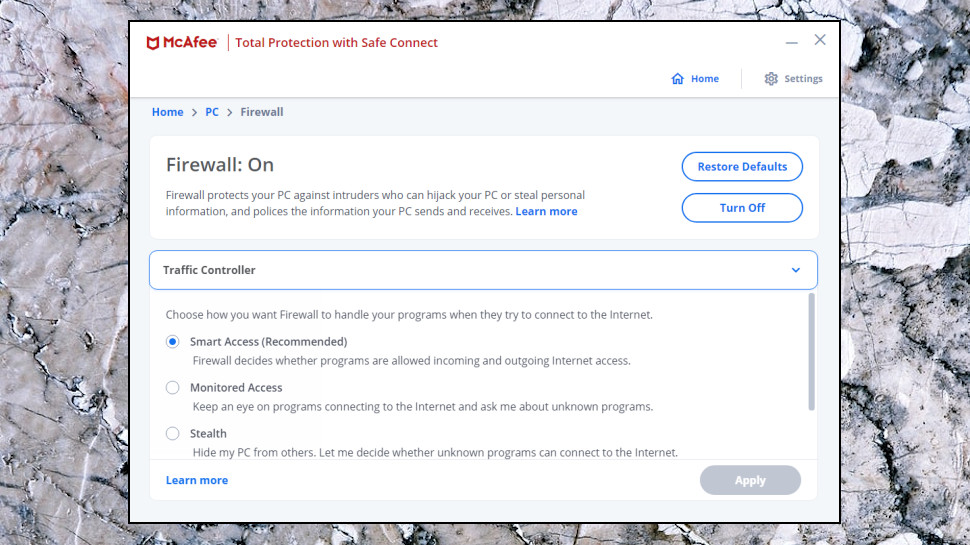
Firewall
Total Protection includes a firewall which automatically makes intelligent choices about which programs on your system can access the internet. This is tucked away several clicks deep within the interface, and most users won't ever have to know of its existence.
Experts get access to a wide range of firewall settings, including the ability to open or close specific ports, or define custom rules for individual applications. These options are harder to find than we'd like, though, and it took us some time to begin to figure out what was possible.
Even then, we were often puzzled. The firewall has an Intrusion Detection system, for instance, but it's turned off by default, only has two settings (Basic or High), and even the web knowledgebase has no real information on what it does and the consequences of turning it on (or off).

VPN
McAfee Total Protection includes its Safe Connect, an unlimited TunnelBear-powered VPN for as many devices as your license covers. That's a valuable extra (even budget VPNs might charge you $40 or more a year), and a big improvement on suites like Bitdefender Total Security, where the bundled VPN is the free plan which limits you to 200MB a day.
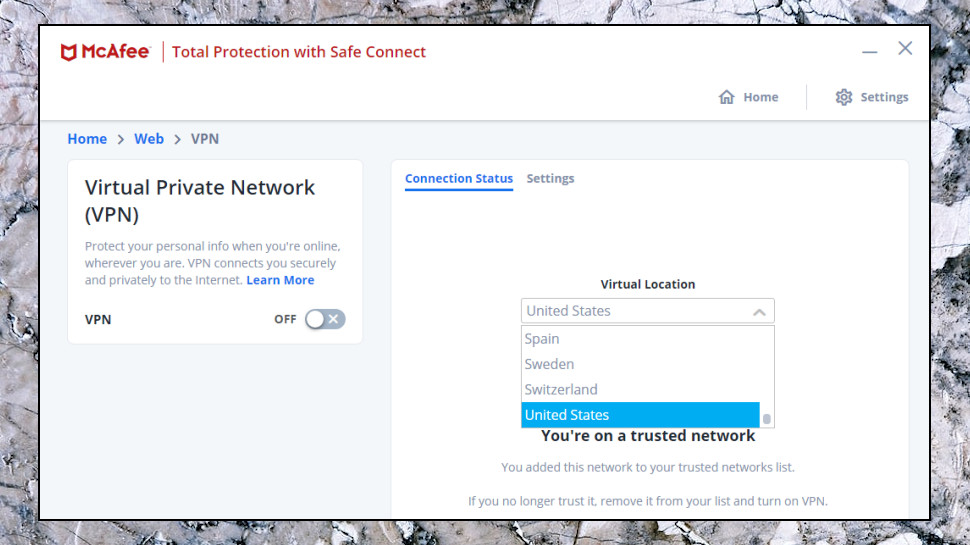
The VPN app is integrated with the Total Protection interface, and while it's ugly and basic, it covers some core essentials. There's an On/ Off switch which connects you to the nearest server by default; you can choose from 22 other countries (not cities) from a list; settings enable connecting manually, or it can connect automatically when you connect via wifi or wired networks.
There are no other technical details or options, but looking under the hood we found our connection used OpenVPN with industry-strength AES-256-GCM encryption.
We didn't notice any other features. In particular, there's no kill switch to protect you if the VPN drops. When we forcibly closed our VPN, our internet connection remained active and unprotected and there was no attempt to reconnect. Total Protection did at least display a 'couldn't connect' warning, which would alert us to the problem in a real-world situation.
There's nothing outstanding about the rest of the service, either; speeds are average at best, and unblocking performance is poor. Safe Connect works in a very basic way, and that's enough to make it a valuable addition to the suite, but it's not a match for buying direct from a VPN vendor. (See our full Safe Connect review for more details.)
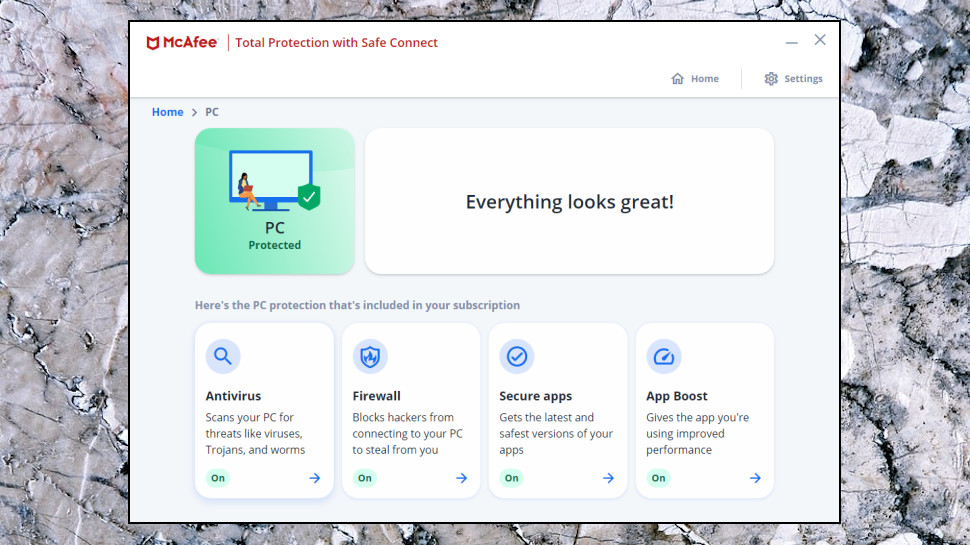
More features
Total Protection's spam filter installed itself by default on our test system, added an extension to our Outlook setup and began filtering mail.
Performance was excellent, with the filter detecting most spam and not falsely flagging any legitimate emails. But if this doesn't work for you, a wide range of settings enable customizing the protection to suit your needs.
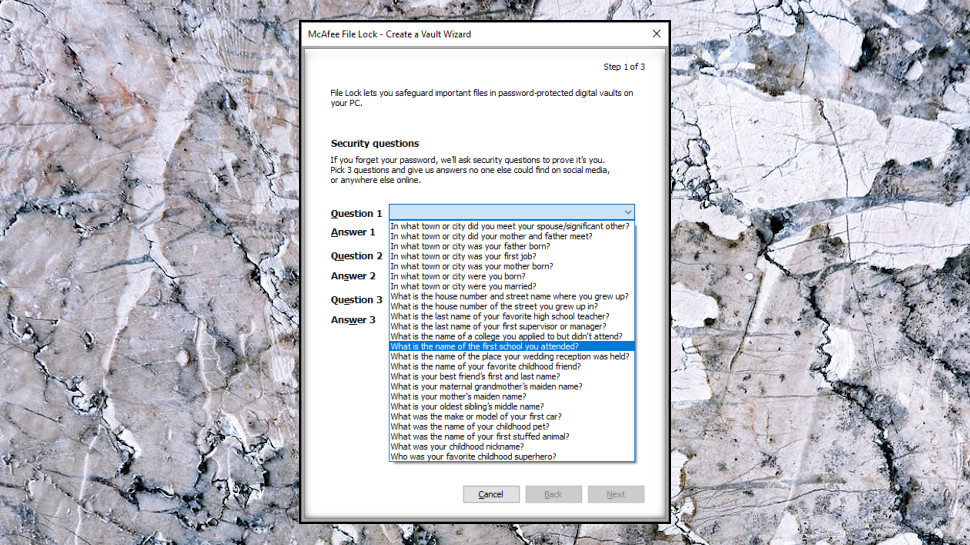
File Lock is a tool which enables securely storing files in an encrypted vault. Open the vault using your chosen passwords or security questions ('What was your childhood nickname?', and so on), it appears in Explorer as a new drive, and you can save and open documents from it as usual. Close the vault when you're finished, its drive disappears, and most users won't ever know it was there. (Even if they find the vault file, it's encrypted and inaccessible.)
This is reasonably configurable. You can set your vault size to whatever works for your system, optionally choose a virtual drive letter, there's even the ability to set up an email address for password recovery.
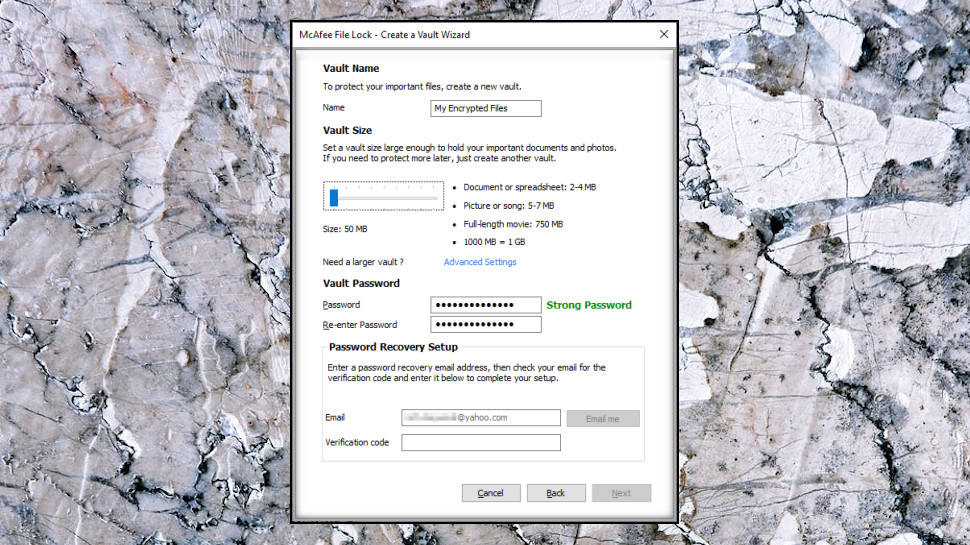
We had a big problem during the review, though. The 'Create a Vault Wizard' requires that you enter an email address for password recovery, then wait for a message from McAfee with a verification code. We tried this with one email address; nothing arrived; another two, from different providers, still nothing arrived. They appeared eventually, but so late that the codes had expired, and we were unable to create a vault.
Maybe we were unlucky, there was some temporary glitch during the review. File Lock's basic specs look good, and it seems a capable encryption tool. But the fact that it's possible for such a core feature to fail, even temporarily, is a concern. If you urgently need to recover your password to access some files, and McAfee email delays mean it's not immediately possible, that could very quickly become a big deal.
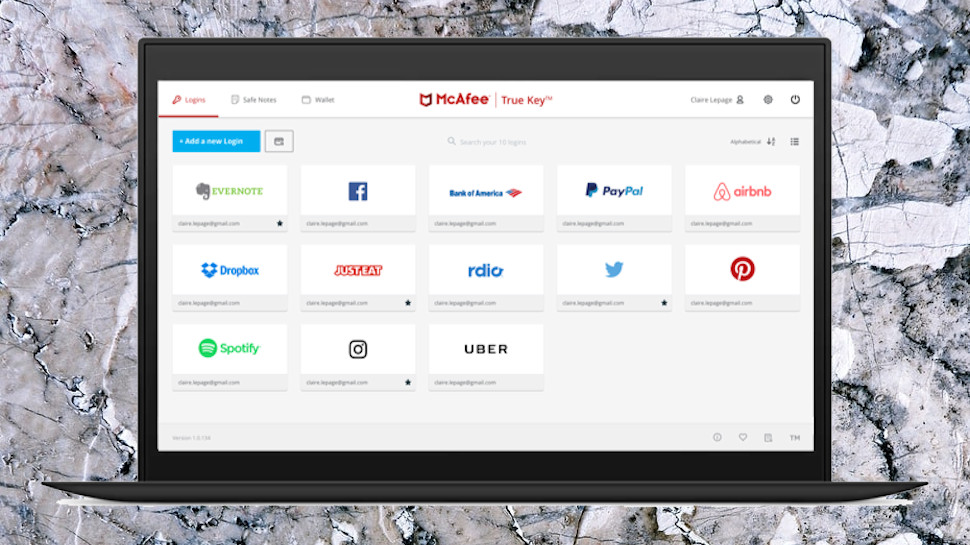
The True Key Password Manager allows for creating and syncing passwords across up to five devices. It's strong on multifactor authentication methods – email, fingerprint, second device, Windows Hello, more – but not so good in other areas, with no general form-filling abilities and no secure password sharing.
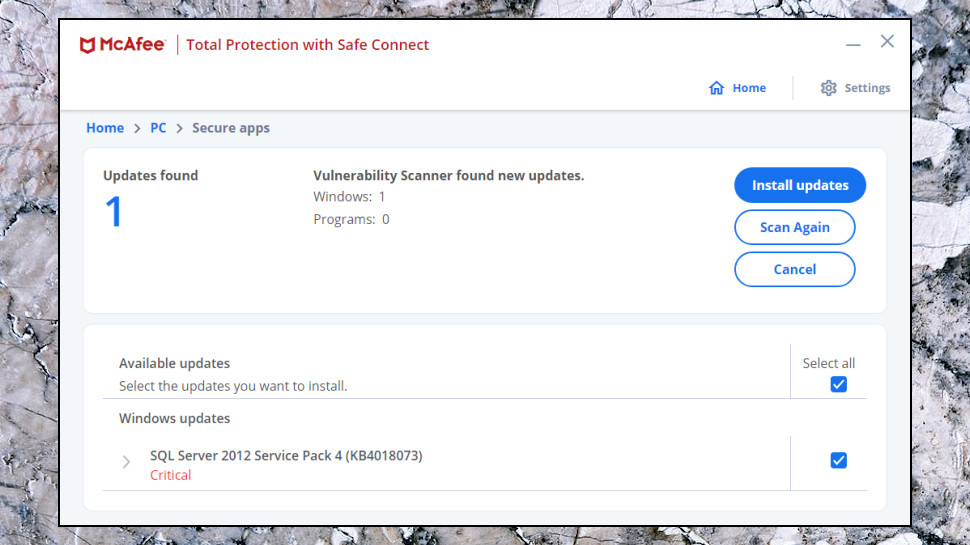
A Vulnerability Scanner checks for and can install missing application updates. It reported we were short of a Microsoft SQL-related update. Windows Update didn't find anything, so we hit Install, then waited a couple of minutes, before Vulnerability Scanner told us it couldn't carry out the updates and we'd have to do them manually.
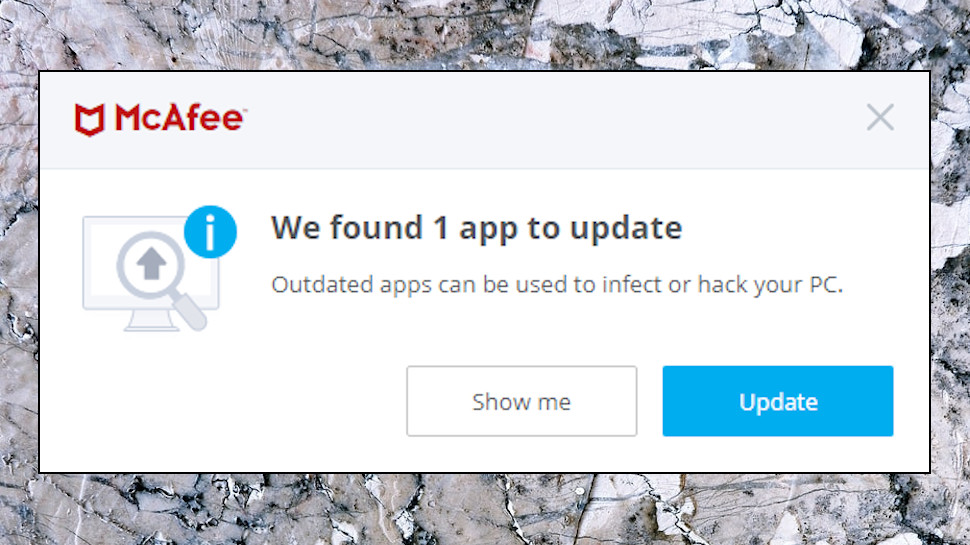
We hit the Download link provided, and Vulnerability Scanner opened Windows Update, which still told us there were no updates available. Maybe we were unlucky, but that leaves us questioning how reliable the Vulnerability Scanner might be. And that really matters with automated software updaters. If they miss a patch, or mess up an installation, they can cause way more problems than they solve.
Other apparent features of the program are entirely separate tools which you must download and install separately. Clicking ‘Protect Me On The Web’ opens the website for McAfee WebAdvisor, for instance, a browser extension which defends you against malware, malicious sites and more. It's handy, but it's also available for free, and you don't have to buy Total Protection to use it.
The feature list continues in the PC Performance area, where you'll find a couple of speedup options.
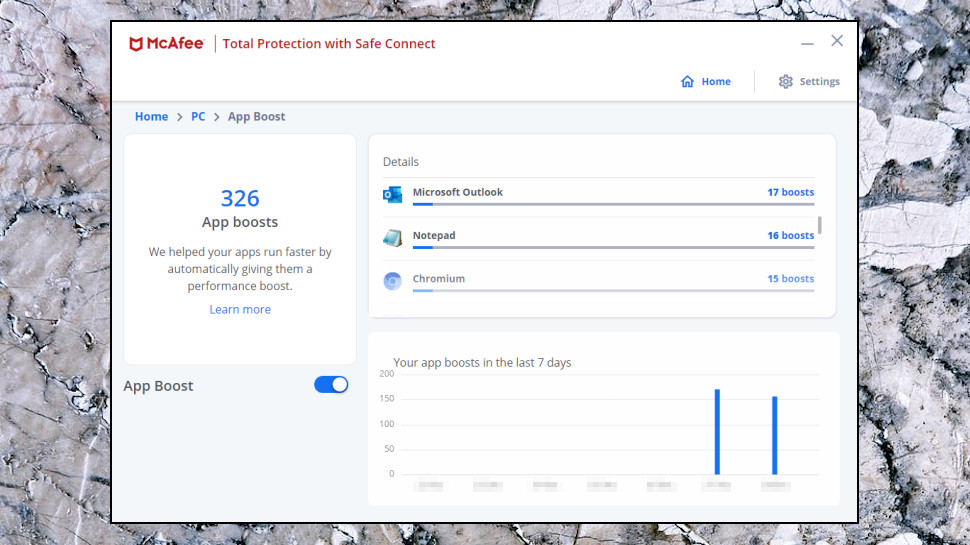
App Boost optimizes CPU and I/O priorities for foreground applications to improve performance. This won't make much difference – sometimes it'll have no noticeable effect at all – but the company suggests you could see an 11-14% speed increase in the targeted apps, which, if true, is worth having.
A Web Boost feature sounds promising, but it's just a separate module which stops videos automatically playing on your choice of many popular websites (YouTube, Netflix, Twitch.tv, Skype.com, ClickMeeting.com and many more). It's a reasonable idea, and may well make web browsing a little less annoying (a worthwhile goal all on its own), but it's probably not going to deliver much of a speed boost.
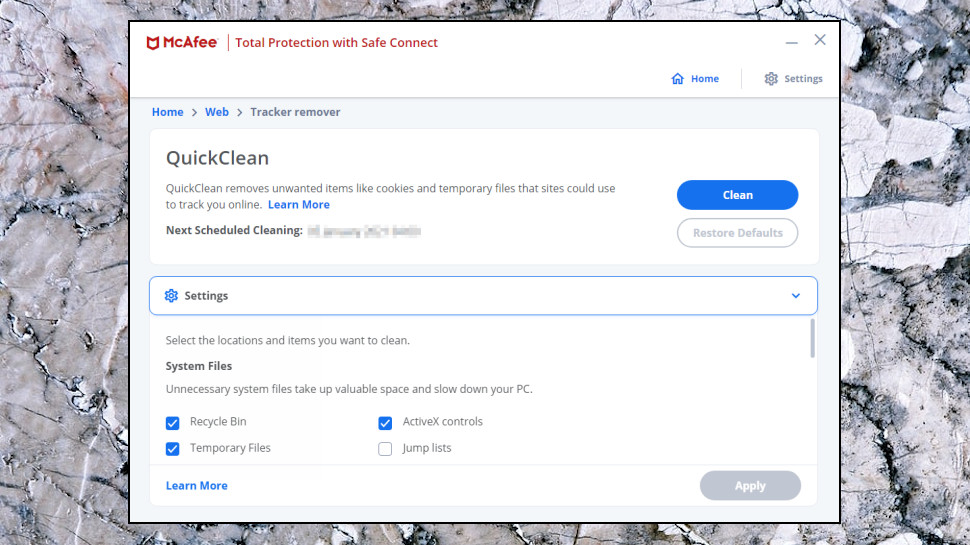
Elsewhere, a Tracker Remover option removes tracking cookies and temporary files, and can be scheduled to run automatically. And a Shredder securely deletes confidential files so they can't be undeleted. Experienced users will probably have more powerful freeware tools already, but these are easy to use and convenient to access, and add a little extra value to the suite.
Final verdict
McAfee Total Protection has lots of features, but none are outstanding, and they're not always well implemented (the VPN has almost no features, we weren't to use File Lock at all.) There's no doubt you get plenty for your money, and the target audience of undemanding consumers might be happy, but you'll find faster, accurate and more reliable suites elsewhere.
McAfee Total Protection Multi-Device / Individuals
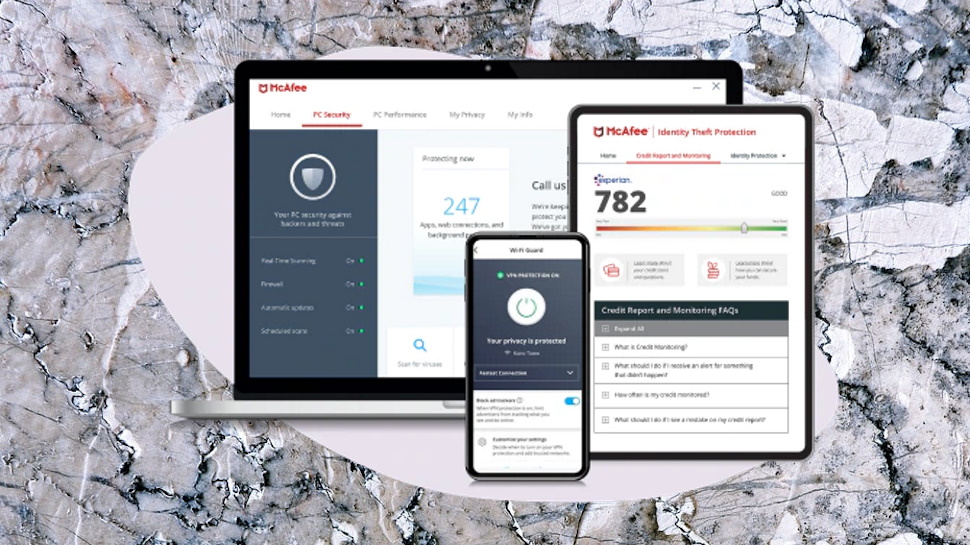
McAfee Total Protection Multi-Device / Individuals goes beyond the miserly single device protection you get with the basic Total Protection plan, to defend up to 5 Windows, Android, iOS and Mac systems.
Turn on auto-renewal for your subscription and US users also get access to McAfee's Identity Theft Protection Essentials service, which monitors the web for signs of trouble and helps you recover from any problems it finds.
That's an unusual feature for a security suite, and it doesn't seem to have bumped up the price. Despite the premium functionality, McAfee Total Protection Multi-Device / Individuals costs a very reasonable $50 for a five device, two-year license, $100 a year on renewal. Norton 360 with LifeLock Select, another major suite with identity theft protection, is priced at a relatively chunky $96 for year one, $150 after that.
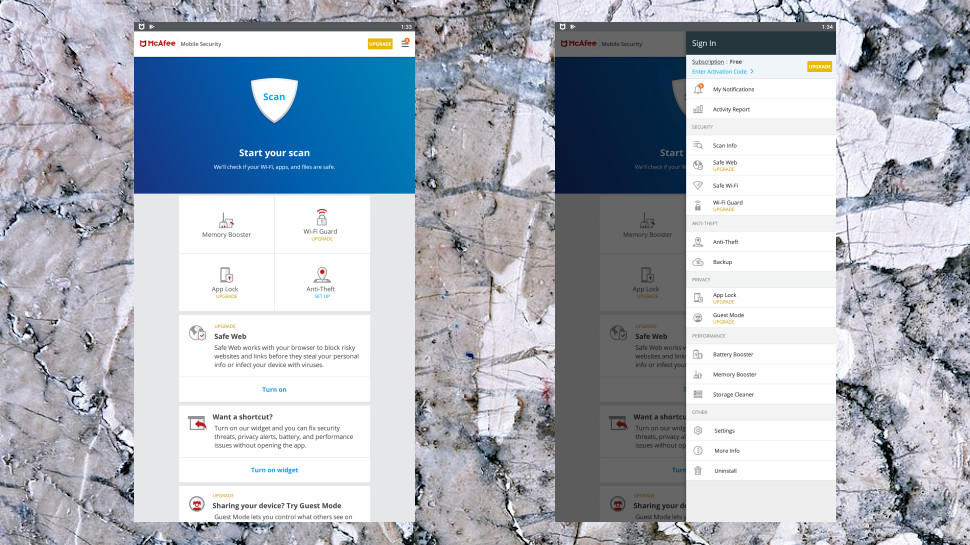
Multi-platform
McAfee's Android app is a capable product with all the essential technology you'll find in the Windows version, along with a bunch of more mobile-oriented tools.
The free edition of the app includes on-demand scanning, anti-theft (GPS blocking, remote cleaning, more), a battery booster, and useful reports highlighting which apps are using the most data. Of course, there are ads, too.
The paid version removes the ads and throws in browsing protection, an app locker and related Guest Mode (control the apps a guest can see on your device), and extra protection from unsecured Wi-Fi networks. It's a quality set of tools, and the current 4.5-star rating on the Google Play store suggests most users are happy.
McAfee's iOS offering also has a free version with basic functions, including wireless scanning, anti-theft and a media vault to securely store private photos and videos. The paid edition also blocks malicious links via McAfee's Safe Web, and protects you from phishing sites and ARP Spoofing (that's low-level network trickery).
McAfee's Mac edition doesn't have as many extras, but still more than covers the essentials, with antivirus, firewall and browsing protection.
Identity Theft Protection
McAfee Total Protection Multi-Device / Individuals has a more interesting and unusual extra in a separate Identity Theft protection service for its US customers.
Cyber Monitoring is one of the service highlights, regularly checking the dark web for personal details including your social security number, email addresses, phone numbers, banking and credit card details, driver's license, passport and more. If any of your information shows up online in a data breach, you'll be alerted.
Other features include Social Media Monitoring which alerts you to risks with the content you're sharing, and an optional Social Security Number trace and Address Change Monitoring service which could warn you of scammers trying to steal and use your personal details.
This beats the more basic dark web monitoring tools you'll get with many suites, but it also can't compete with a full identity theft protection package. You won't get to see your credit report, for instance, or be warned when your score changes, and there's no monitoring of loan or credit card applications, court or criminal records.
If you've no plans to buy separate identity theft protection, anyway, this won't matter much. Whatever the McAfee service gives you, it'll be better than what you'd have otherwise.
But if you've very specific ideas on what you need, or maybe you're looking for the best possible protection, it's probably wise to go shopping for it separately. Check out McAfee's standalone Identity Theft Protection plans to get an idea of what's available, and what it might cost.
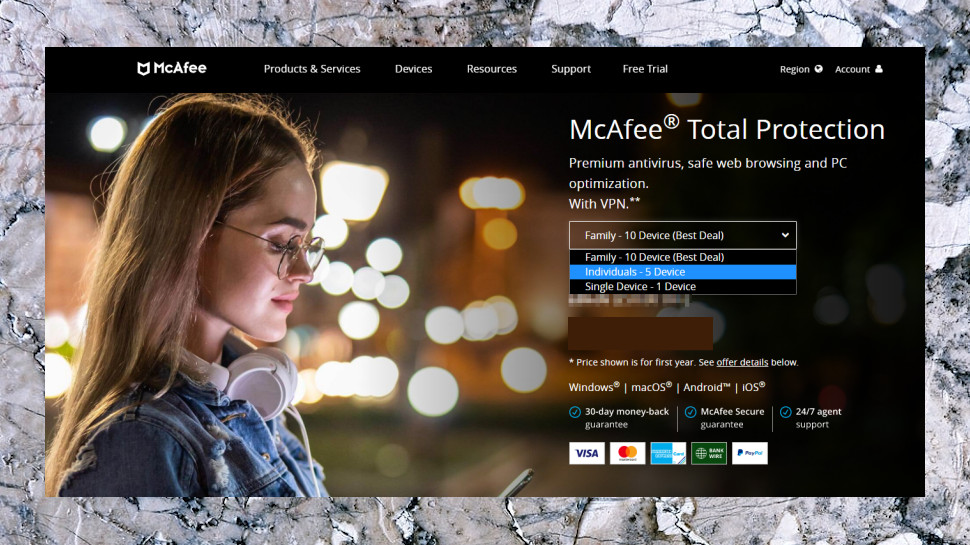
Overall value
Thinking of buying the entry-level McAfee Total Protection product? Then stop! Unless you're completely sure you'll only ever want to protect a single PC, signing up for McAfee's Total Protection Multi-Device plan makes a lot more sense. It's only fractionally more expensive than the single device Total Protection plan ($40 in year one, $100 on renewal, as opposed to $35 and $80 respectively), yet covers up to five devices rather than one, and supports Android, iOS and Mac, as well as Windows.
Whether Total Protection Multi-Device is good enough to make you choose McAfee in the first place – well, that's more open to question. Probably not, although McAfee's identity protection service might just win you over.
McAfee Total Protection Family

McAfee Total Protection Family doubles your device allowance to a generous 10, but the price stays much the same. An initial $60 gets you two years of coverage, and you'll pay $120 a year after that.
The upgrade gets you another major benefit in McAfee's Safe Family, a parental controls package for Windows, Android and iOS (beware, it doesn't work on Mac). That's a big deal, because this isn't the usual feeble security suite addition; McAfee sells it as a standalone app for $50 a year.
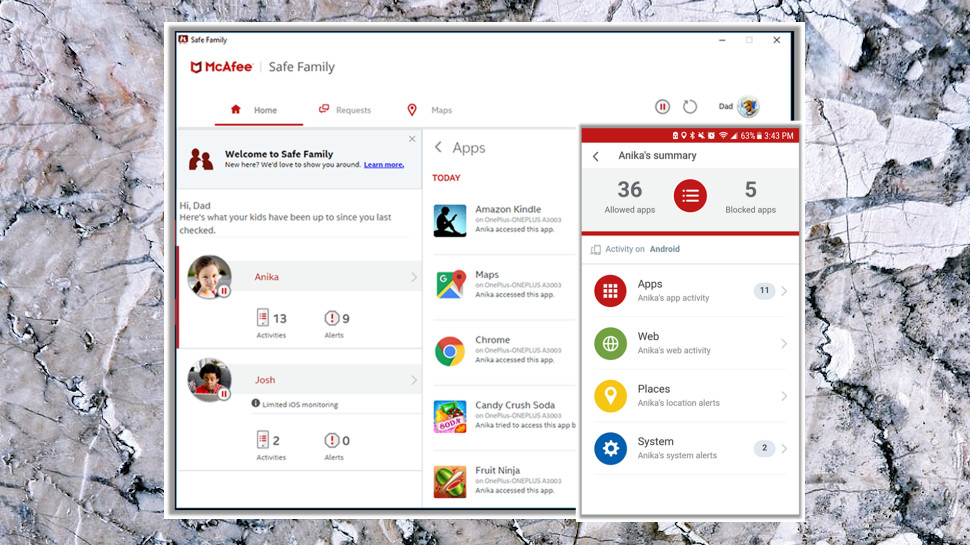
Safe Family's core features are much as you'd expect. You're able to block websites by content type, restrict access to specific apps, or limit device access to particular times of the day.
The package is easy to configure, too. Safe Family uses default settings based on the age of your child, getting you off to a quick start, then you can tweak them further to suit your needs.
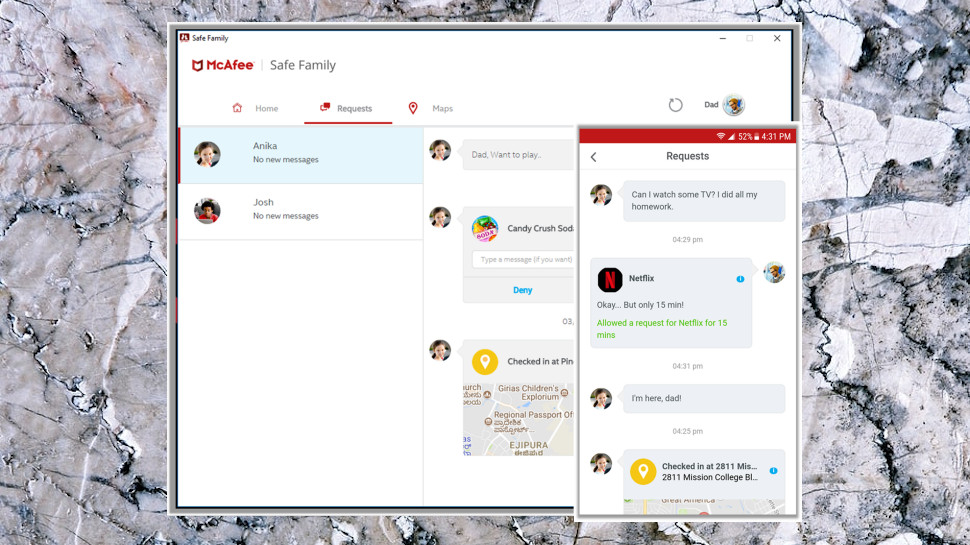
Furthermore, it's flexible. You can add multiple schedules to decide exactly when your kids can and can't use their devices. If the content filter doesn't quite suit your needs, you're able to allow or block your chosen websites. And, unusually, Safe Family recognizes that absolute rules don't always work. If your kids need more screen time, or want to access a specific site, a Requests messaging system allows them to ask you, and – if you approve – they can benefit right away.
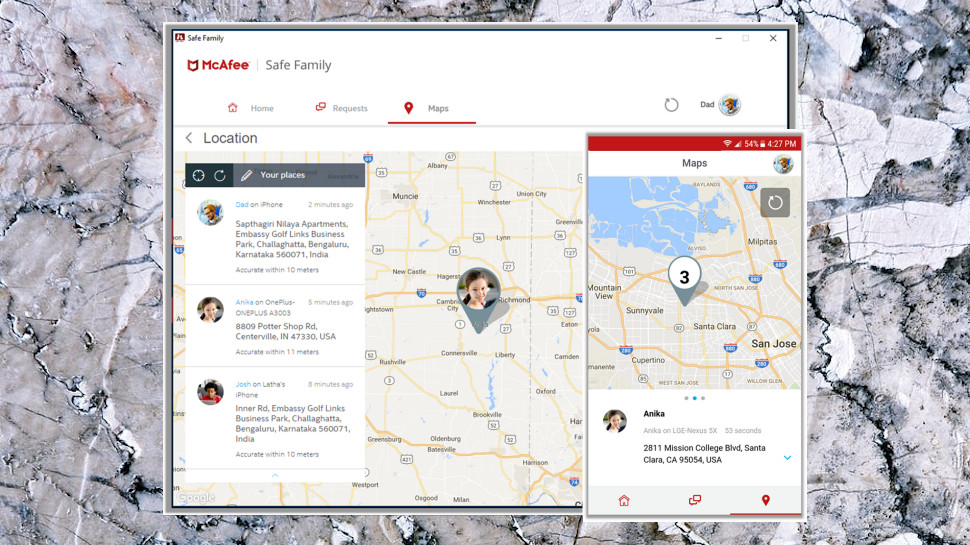
Safe Family does a good job of keeping you up to date on what your kids are doing. As soon as it's set up, you're able to view the apps and websites they're accessing, along with any attempts to break the rules. You can even check the location of your kids' device on a map and get alerts when they visit or leave specific areas.
It's far from perfect – we'd like more content filtering categories, for instance, and there's no built-in protection to prevent anyone uninstalling the Windows edition – but Safe Family tramples all over the parental controls tools in most security suites.
If you need a decent parental controls system, and you have lots of devices to protect, McAfee Total Protection Family might be a sensible choice. Its initial two-year price of $60 is only $10 more than you'll pay for the McAfee Total Protection Multi-Device / Individuals plan, so there's minimal risk. Check out the trial, see how it works for you.
- We've also highlighted the best antivirus software
0 comments:
Post a Comment