Total AV Antivirus solutions
Please note
This is our all-in-one roundup reviewing Total AV's consumer security solutions for 2021. On this page, after our brief intro, you’ll find
(a) a full evaluation of the entry-level Total AV Antivirus Pro, along with the rest of the range:
(b) Total AV Internet Security, and
(c) the top-end suite Total AV Total Security, along with
(d) a quick look at the free product, Total AV Free Edition
You can jump to the reviews of those individual products by clicking on the links in the bar at the top of this page, but bear in mind that this article is really designed to be read all the way through, as the features of Total AV Antivirus Pro are also present in the higher-level security suites, of course.
Total AV is a UK security brand which offers a wide range of antivirus products for Windows, Mac, Android and iOS.
Total AV Antivirus Pro has Avira-based on-demand and real-time detection, anti-phishing, and a range of system optimization tools: cleaning up browser traces, duplicate and junk files, managing startup programs, optimizing boot times and more.
Protection is available for Windows, Mac, iOS and Android. As usual, the desktop editions have the most features, but other platforms have additional touches of their own. For example, Android users get the ability to password-protect apps, preventing others from accessing their most confidential data.
Total AV Antivirus Pro looks cheap at only $29 in year one, but this jumps to $99 on the first renewal. $119 after that. Bitdefender Antivirus Plus doesn't have the same PC maintenance features, but it's a capable antivirus app, and is $30 in year one, only $60 on renewal.
Total AV Internet Security adds a Windscribe-powered VPN and looks good value at $39 in year one, but that jumps to $119 on the first renewal, $139 afterward. Seems expensive for a suite which doesn't even include a firewall. If you're looking for an antivirus and VPN from the same provider, Avira Prime has many more features, and is $99 a year (even covering 25 devices only costs $130.)
Total AV Total Security lifts support to six devices, and throws in an ad blocker and a password manager. But the price jumps again to $59 in year one, and a chunky $150 on the first renewal, $170 afterwards. Bitdefender's excellent Premium Security includes a full VPN and is almost identically priced ($60 year one, $150 afterwards), or you can cover 25 devices with Avira Prime for only $130.
If you're not ready to hand over any cash, Total AV Free Edition has on-demand scanning only (no real-time protection) and basic web filtering for the cost of precisely nothing at all.
We've summarized what's on offer, but if you're looking for the full picture, it's all on the official Pricing Matrix page. Go take a look.
Total AV used to offer a 7-day free trial, but that seems to have been dropped. The website offered us one month of use for £1, though, with no requirement to continue, which seems more than fair. And even after you sign up, you're protected by a 30-day money-back guarantee.
Total AV Antivirus Pro
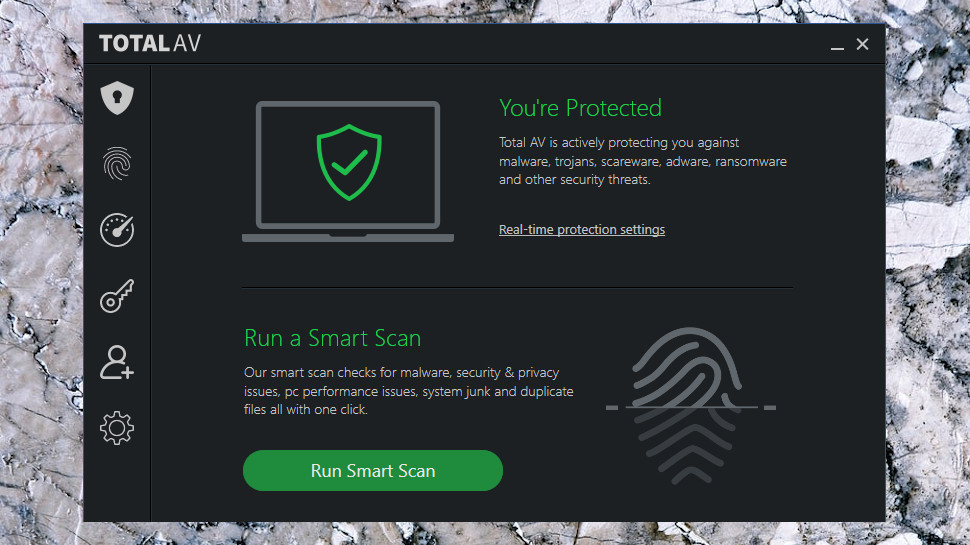
Total AV Antivirus Pro installed easily on our PC, equipping it with around 475MB of files, just a couple of Windows services and a single background process.
Unusually, we noticed Total AV didn't disable Windows Defender, which continued to run in the background. That's good if Total AV has been designed to be compatible with other security products, but not so much if the developers just forgot to turn Defender off.
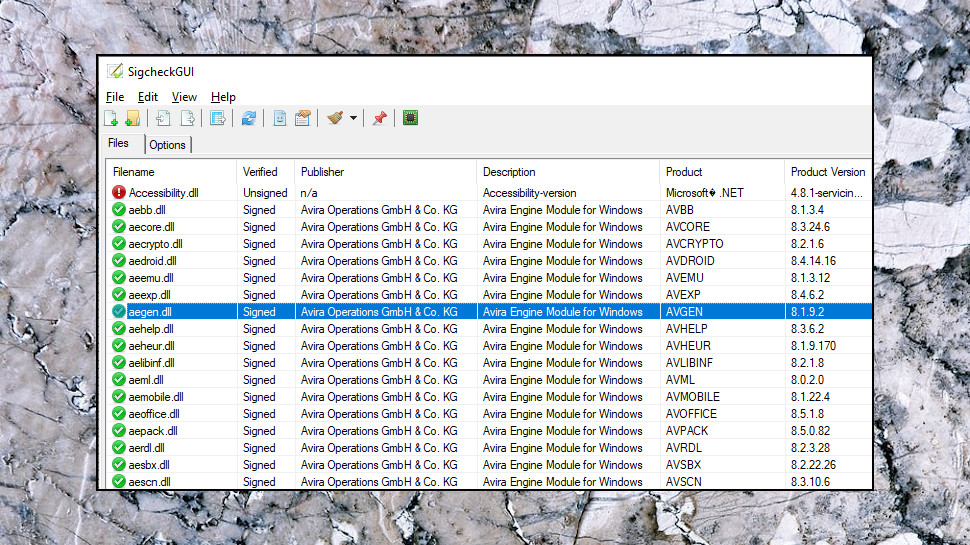
Checking Total AV's code, we found the package includes the Avira engine. It uses executables from a wide range of other vendors, and a surprising number of these - more than 180 - aren't digitally signed. This isn't a direct security risk, but it makes it more difficult to confirm who really published a file (and it looks a little unprofessional, too).
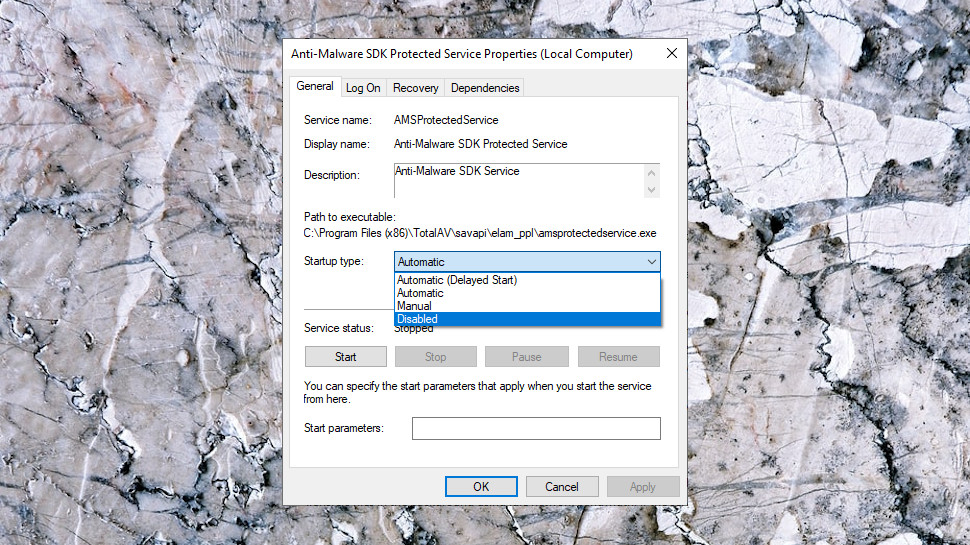
Malware sometimes tries to disable any local antivirus before infecting a system, so a good antivirus must know how to protect itself. We check for this by trying various simple tricks to disable protection, including closing processes, stopping services and changing app settings.
The results were surprisingly poor, as it looks like Total AV Antivirus has no self-defense abilities at all. We could detach (partly turn off) filter drivers or unload them completely, terminate processes, close or disable services, even edit settings to silently reconfigure the app, turning off some or all of its protection as required.
Malware will only be able to do this if it's able to run undetected, of course, and Total AV should catch almost all threats as they're downloaded or executed. But it is a security hole, and one we don't see with companies like Bitdefender and Kaspersky, whose products bat away all our attacks with ease.
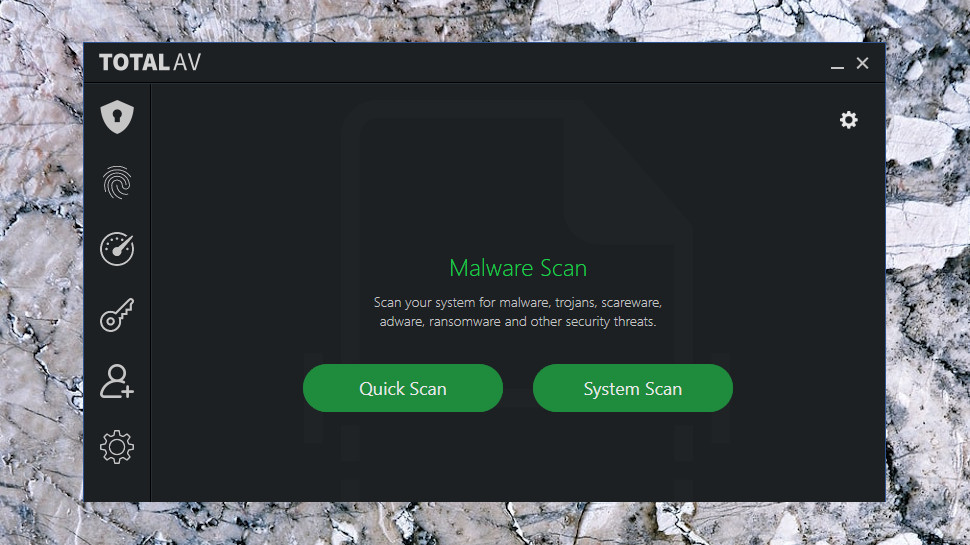
Antivirus
Total AV's interface is familiar and straightforward, with an opening dashboard displaying security status, and a sidebar organizing its functions into categories including Malware Protection, Internet Security and System Tune-Up.
One click on the dashboard's Smart Scan button and Total AV checks for malware, privacy and PC performance issues (more on the speedup side later.) This takes a while for a default scan at around 10 minutes on our test system, and it didn't significantly speed up on later runs. It's easy to see why, as it reports performing a lengthy malware scan and checks for duplicate files. But there's a significant interface issue in that the Smart Scan window doesn't have a Cancel button - once it's started, you have to wait until it's finished.
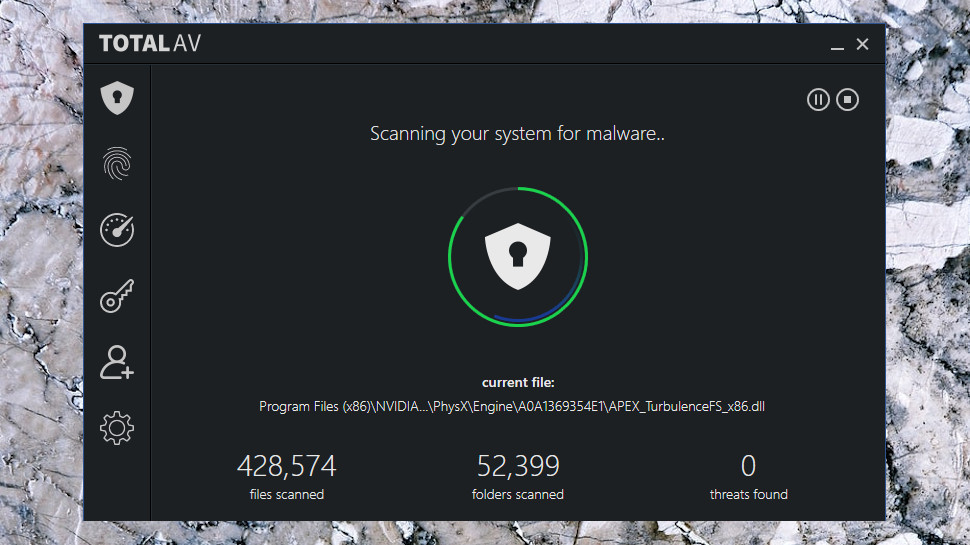
Regular Quick and Full System scans are available on the Malware Protection screen. We found Total AV scanned our 50GB of test files in around 18 minutes, significantly quicker than most for a first run (Kaspersky took 23 minutes initially, Bitdefender 39.) But while some competitors scan only new and changed files on the second run, drastically reducing times (Bitdefender's second run lasted under a minute), Total AV took the same 18 minutes or so each time.
The scanner's file count looks questionable, too. Our 50GB of test data included around 200,000 files, but Total AV claimed to have scanned around 450,000.
Total AV Antivirus Pro has added Explorer integration since our last review, and you can now scan selected files, folders or drives from the Explorer right-click menu.
The app isn't smart enough to cope if it's already running another scan, though. We launched a can't-be-cancelled Smart Scan, then right-clicked drive C: in Explorer and chose 'Scan with Total AV.' The Total AV dashboard popped up, but ignored our C: request and continued with its Smart Scan. That's a small usability issue, especially as the Smart Scan can't be cancelled; Bitdefender, Kaspersky and others run simultaneous scans without difficulty.
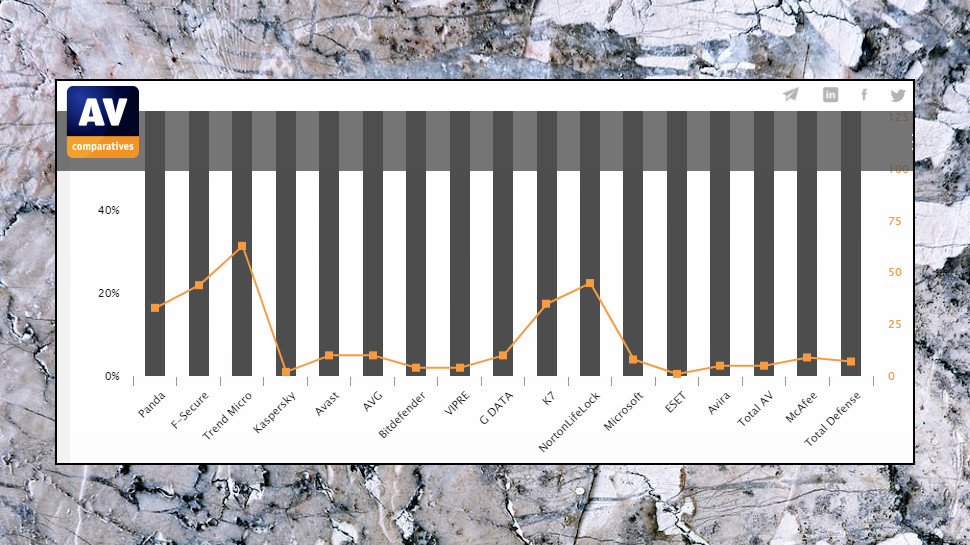
Protection
AV-Comparatives' July-October 2020 Real-World Protection Test assessed how 17 top antivirus engines performed against the latest threats.
Total AV was a disappointing 15th place with a protection rating of 98.8%. That's ahead of McAfee (98.5%), but well behind most of the top competition. (Fourteen of the packages scored at least 99%, and Panda, F-Secure and Trend Micro all blocked 100% of test threats.)
Any antivirus can have one bad test, but the earlier February-May 2020 results were even worse, placing Total AV in last place with a protection rating of 98.5%. To put that in perspective, the free Microsoft Defender blocked 99.7% and 99.5% of threats in the same two reports.
AV-Test's September-October 2020 Windows Consumer Test found Total AV blocked 100% of common malware, but an average 98.2% of zero-day threats. That's below the industry average of 98.8%, and resulted in a protection rating of 5.5/6.
To put that in perspective, Bitdefender blocked 100% of test threats in all six of the last year's tests; Kaspersky got top marks for protection in five tests; Windows Defender managed it in four; Total AV has yet to rate a full six marks in all eight of its last tests. It's getting better, reaching 5.5 in the last three reports, but still lags the competition.
Our own tests were difficult to interpret, as although some suspect behavior and downloads were blocked, Total AV didn't display any notifications and it wasn't clear what the app was doing.
Total AV's behavior monitoring wasn't sufficient to block our custom ransomware simulator, either, which managed to encrypt thousands of test files. Our software isn't real malware, so we don't mark antivirus down significantly for not detecting it, but the best vendors do significantly better. Bitdefender and Kaspersky not only detected and killed our simulator in a second or two, they even recovered the very few files it managed to encrypt (5-10).
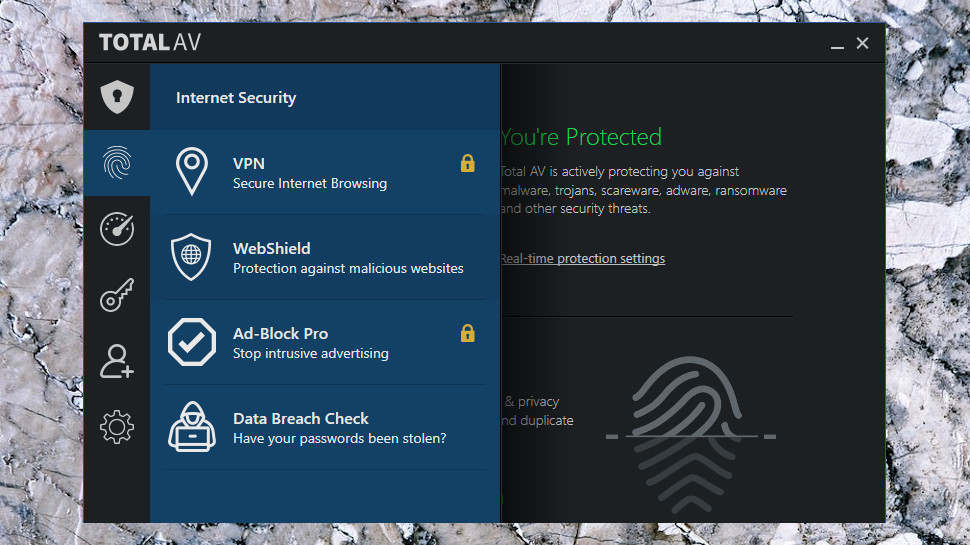
Other features
Total AV Antivirus Pro goes beyond the usual malware hunting basics with a host of PC management extras. Sounds great, at least initially, but take a closer look and you're likely to be disappointed.
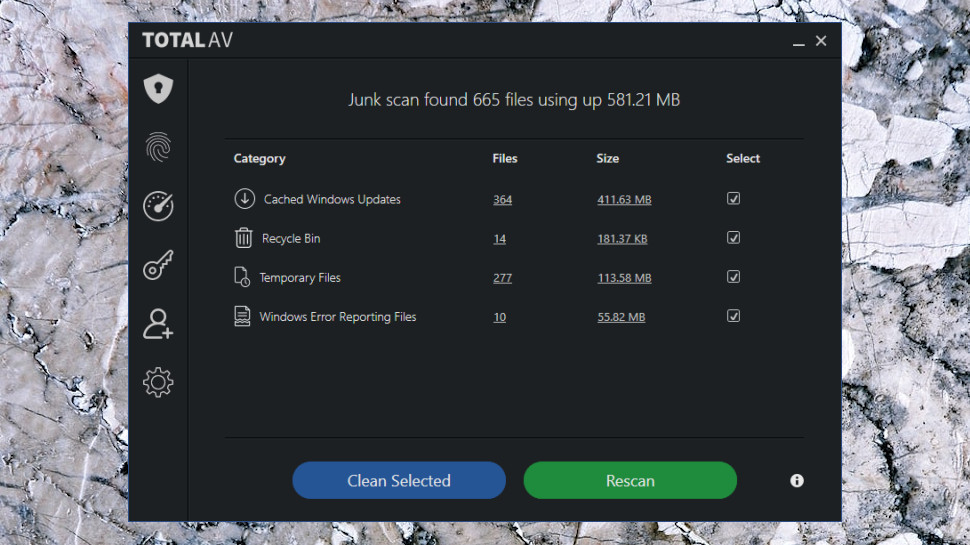
The Junk File Finder checks only four areas of your system, for instance (the Recycle Bin, cached Windows updates, temporary files and Windows Error Reporting Files). It found 581MB of leftovers on our review system, but the free CCleaner found 1.5GB of system junk alone, and twice that in application junk. Even Windows' own Disk Cleanup tool beat Total AV, finding 864MB of deleteable data.
A Duplicate File Finder is very basic. CCleaner's free duplicate finder allows you to specify which file types to search for, and the folders to be checked; Total AV can only look for predefined file types in some of your user folders (Documents, Music, Videos, Pictures.)
A largely pointless Application Uninstaller displays your uninstalled apps and enables uninstalling any you don't need. There's no major extra functionality over the Windows uninstall panel, no recommendations about what's safe to remove, no 'force uninstall' to fully remove your target apps. The only benefit is you can mark several apps for removal, click 'Uninstall' just once, and then wait as Total AV runs the regular uninstallers for each, one after the other. Quality freeware like Bulk Crap Uninstaller will do that, and much, much more.
A Startup Manager enables viewing and optionally disabling any apps set up to launch when Windows starts. It listed only three programs for us; switching to Task Manager's Startup tab, we found thirteen programs.
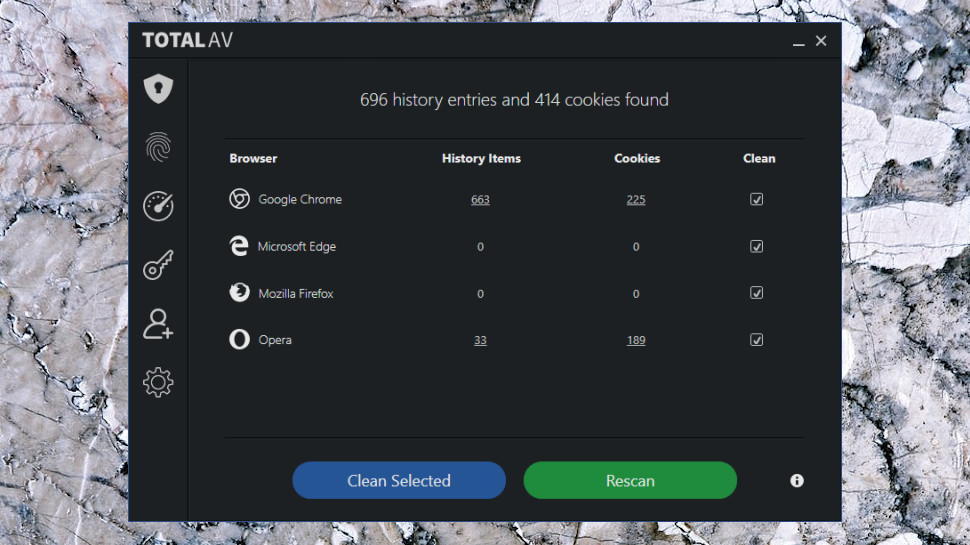
The Browser Cleanup tool is basic, too. It supports Chrome, Edge, Firefox and Opera, but only looks at history and cookies. We asked Total AV to clear our browser history, but when we then ran CCleaner, it reported more than a thousand cookies (and other history items) remaining. Chrome's own Clear Browsing Data dialog told us it still had 'Cookies and site data' stored from 480 sites. Total AV deletes some of your traces, but it looks like it's not as thorough as it could be.
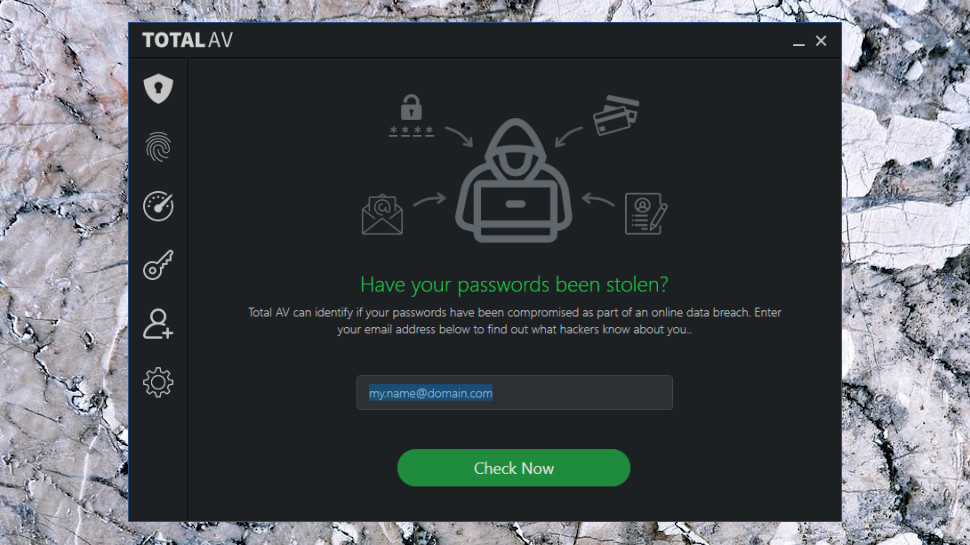
There is also what looks like an interesting privacy bonus in a Data Breach Check. Enter your email address, Total AV suggests, and it'll tell you whether it's been compromised in a data breach.
There's no added value to this, though, no real-time checking, no automatic notification if your data shows up somewhere. You have to run the check manually, and the report page acknowledges that Total AV is only using data from 'have i been pwned?', where you can get the same information for free.
Total AV Internet Security
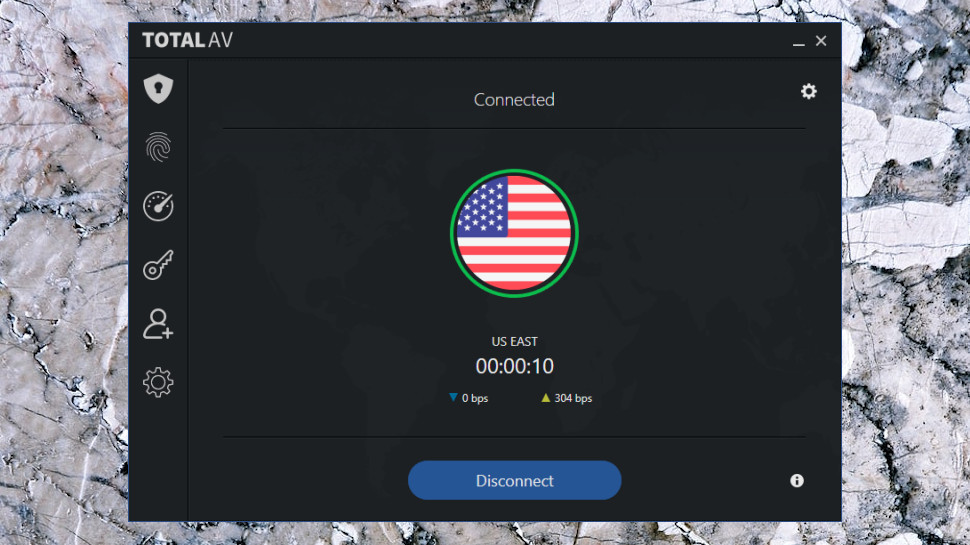
Total AV Internet Security and Total Security include a simple VPN for Windows, Mac, iOS and Android.
The company doesn't provide any details on who is behind the service, but checking its app, we found a VPN location list pointing to Windscribe servers.

The service specs are a little basic: 34 countries, IKEv2 and OpenVPN support, auto-connect on Wi-Fi, and that's it. If you're looking for simplicity, this might appeal, but Windscribe's apps give you far more functionality.
Maybe there was at least something more under the hood, like a kill switch to protect you if the connection dropped?
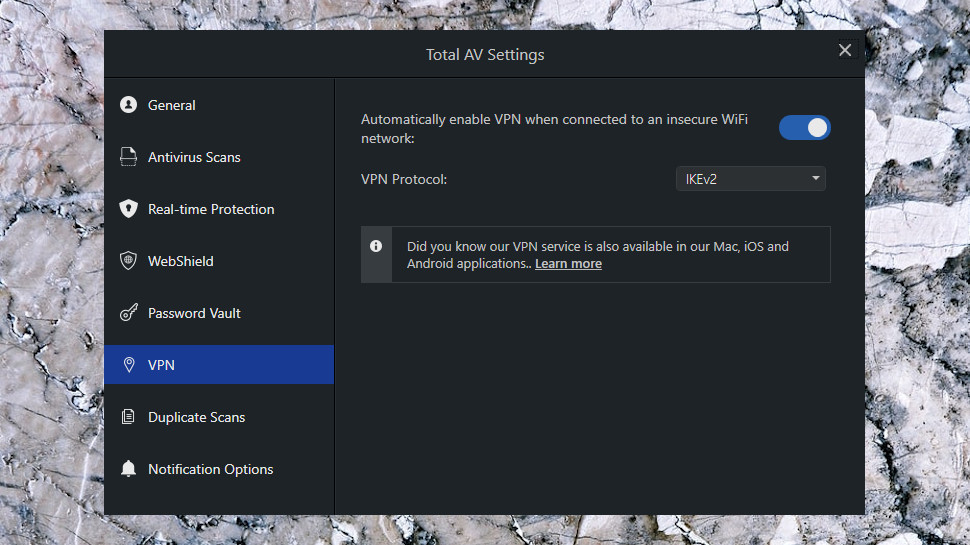
We ran our usual kill switch tests, and the answer was: nope. When we forced IKEv2 or OpenVPN connections to drop, our traffic was no longer protected, and the app didn't try to reconnect. It wasn't a total disaster - Total AV warned us that the VPN was down, so you might be able to abandon any sensitive tasks - but it's not the standard we'd expect from a quality VPN.
A quick speed test found the VPN reached 68Mbps on our 70Mbps test connection. Check our Windscribe review for a more in-depth look at what its network can do, though keep in mind that Windscribe's own apps include support for faster protocols and other speed-boosting technology.
Unblocking performance was a highlight, with Total AV getting us into BBC iPlayer, US Netflix and Amazon Prime.
If you're just looking for a simple VPN, maybe to unblock a few websites, Total AV Internet Security looks like a good deal. It's only an extra $9 in year one, $20 after that ($1.67 a month), a fraction of the price of specialist providers.
If service quality is top of your priority list, though, and you like Windscribe's network, it makes more sense to buy direct: you'll get more locations (63 countries, 110 cities), far more capable apps, no limits on the number of supported devices, and all for $49 a year. Standard price, too - it won't double on renewal.
Total AV Total Security
Total AV Total Security has the same core antivirus app as Antivirus Pro, and VPN as Internet Security, but adds a couple of extra services.
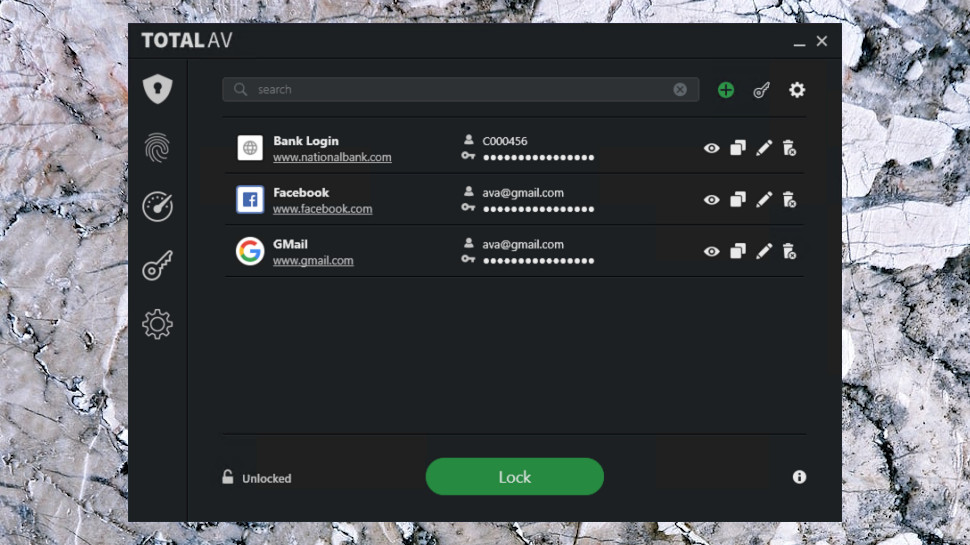
Password Vault is a simple password manager which can generate secure passwords, save and sync them across your devices, and automatically fill in login forms in Chrome and Firefox.
It covers the very basics, but can't handle credit card details, shipping addresses or anything more advanced.
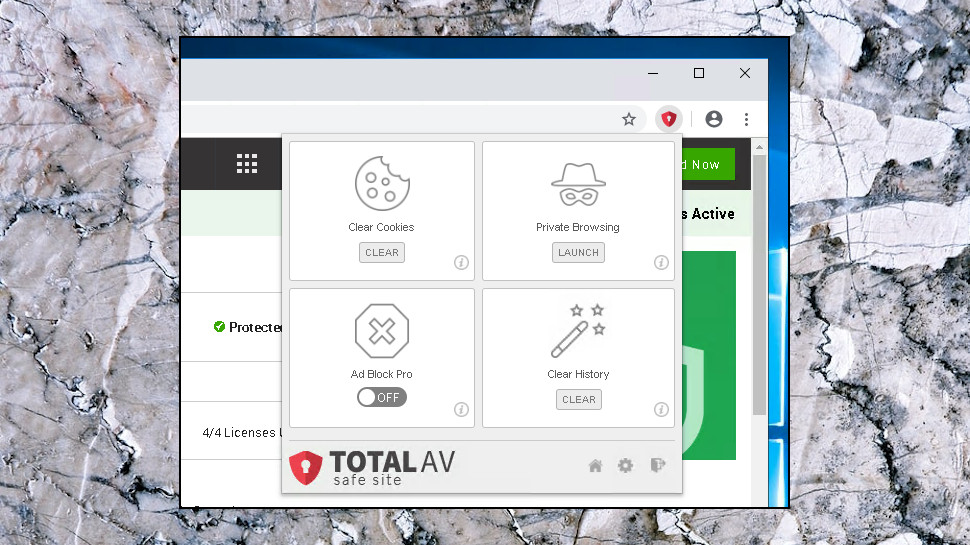
Ad Block Pro is Total AV's ad blocker, available as a browser extension for Chrome, Firefox and Edge. It seems to be based on the open source AdGuard, which works for us as it's a capable product. Small bonus features include easy ways to clear cookies and history, and launch private browsing.
Ad Block Pro isn't bad, but you can already get quality ad blockers for free, and we're not sure it really justifies Total Security's price of $170 by year three.
For that sort of price, we'd be expecting many more solid security-related features. Norton 360 Deluxe offers antivirus, an unlimited VPN and a password manager, but also includes features missing from Total AV: firewall, cloud backup with 50GB storage space, parental controls, webcam protection and more. And yet it's only $40 in year one, $105 on renewal, considerably cheaper than Total AV Total Security.
Final verdict
Total AV uses Avira's antivirus engine and Windscribe's VPN, but poor apps mean both are significantly worse than the originals. The top suites are missing features we'd expect at this level, like a firewall or parental controls, and the mostly underpowered extras can't make up for Total AV's many problems.
Total AV Free Edition
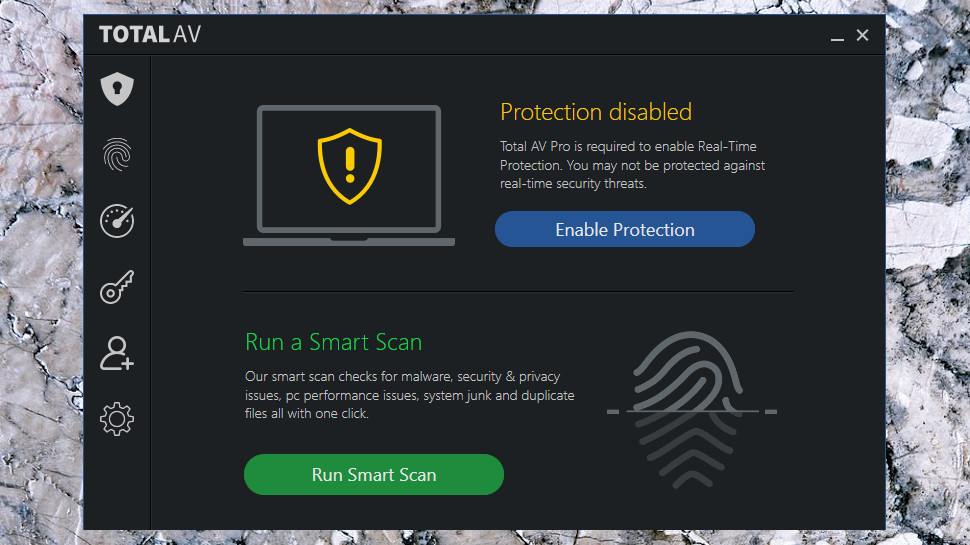
Total AV has some low headline prices, but if you're still not convinced, using the app in its free mode gives you time to explore the product and see what's on offer.
There is no real-time protection, which means Total AV Free Edition can't replace a full antivirus product. But you can run quick, full system or custom scans whenever you like, and by default the app also runs a scheduled quick scan every week.
The lack of real-time protection has a plus point, in that it's much less likely that Total AV Free Edition will conflict with other security applications. That could allow you to run the app alongside an existing antivirus as a second line of defense. (Keep in mind that Total AV runs Avira underneath, though, so probably won't work on an Avira-equipped system.)
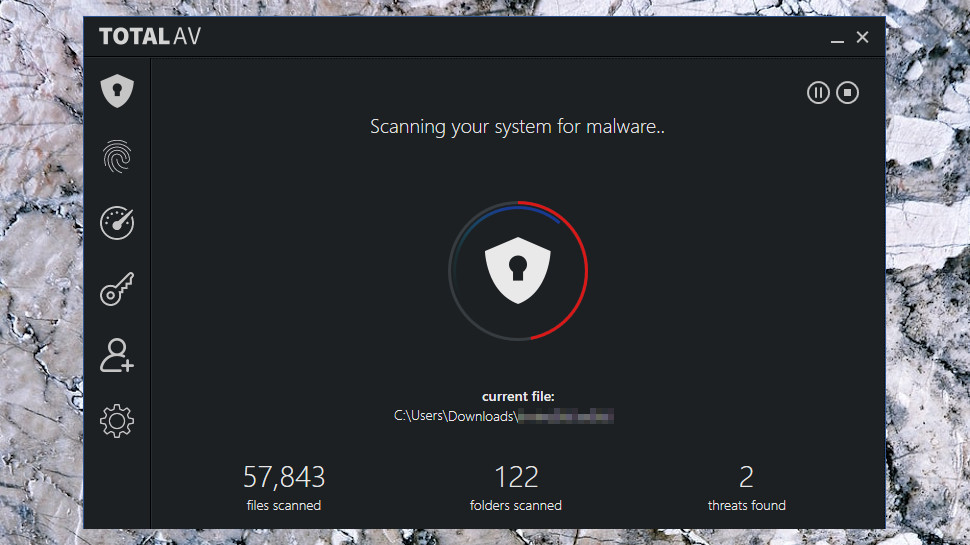
The app is very straightforward to use. A left-hand sidebar points you to the Malware Scan area, and a couple of buttons give you options to run quick, full system or custom scans. Total AV Free Edition scanned our test system in a reasonable time (faster than most for the first time, slower than some after that), displayed any threats it found and quarantined them with a click. If you've ever used another antivirus, you'll quickly feel at home.
As Total AV Free Edition uses the same interface as its commercial products, it's no surprise that the menus include the same features: a disk cleaner, junk file finder, startup manager, a browser cleanup tool and more (see the reviews above for details). But when we tried using these to free up some disk space, uninstall an unwanted app or clear our browser histories, Total AV Free Edition told us these were Pro features and unavailable unless we upgraded.
We've seen more feature-packed antiviruses, then, but as long as you're running Total AV Free Edition with another security product, that's not a significant issue. If your main antivirus misses a threat, there's a chance you'll catch it with Total AV Free Edition, and that leaves you safer overall.
- Want to compare Total AV to its rivals? Check out our best antivirus guide
0 comments:
Post a Comment