Chuwi GemiBook Pro laptop
Chuwi is one of the most prolific laptop vendors in China outside of the big brands. The current global pandemic has seen its appetite for new releases slightly subdued as the global component shortage made it difficult for smaller players to compete with the bigger tech and non-tech rivals (like Walmart). Despite all this, Chuwi released a couple of new laptops, most notably the GemiBook Pro, which is an upgrade of the GemiBook which we reviewed in 2020.

Pricing and availability
The GemiBook Pro is on sale from Chuwi’s official store or Amazon for $429 with free shipping. Note that the price doesn’t include any sales taxes or fees that can be levied by local authorities or courier companies.

Design
The GemiBook Pro shares the same design as its other siblings with some minor differences. Its gunmetal-colored, aluminum alloy chassis means that, despite being relatively smaller, 310 x 230 x 21mm, it weighs a rather hefty 1.42Kg. Reassuringly solid and a good dissipator of heat as well.

As discussed in the reviews of other Chuwi laptops with a 3:2 aspect ratio, this format provides more vertical space, allowing for “taller”, squarer designs. No surprise therefore that the touchpad on the GemiBook Pro is one of the largest we’ve seen and that the keyboard is less cramped than most rivals.

There’s only one full size USB 3.0 port and a Type-C connector. Elsewhere is a dedicated barrel-type power connector, a microSD card reader and an audio jack: no HDMI or Ethernet LAN I/O which is a disappointment.

Hardware
Here are the full specs of the Chuwi GemiBook Pro sent to TechRadar Pro for review:
CPU: Intel Celeron J4125
Graphics: Intel UHD 600
RAM: 12GB
Screen: 14-inch FHD+ resolution
Storage: 256GB Netac G535N SATA SSD
Ports: 1 x USB 3.0, 1 x USB-C, audio jack, microSD card reader
Connectivity: Intel AX200, Wi-Fi 6, Bluetooth 5.0
Weight: 1.42Kg
Size: 310 x 230 x 21mm (H x W x D)
Battery: 38WHr
Chuwi stuck with the same memory and storage configurations for the GemiBook Pro (12GB LPDDR4X in dual channel mode) and an M.2 2280 piece of kit, a 256GB Netac G535N SATA SSD. You can add a second SATA drive as well; shame though that it is not an NVMe model. Ditto for the battery capacity (38WHr) and the 24W (12V,2A) wall power supply unit
What changes though are the processor (J4125 vs J4115), the Wi-Fi card (Intel AX200 Wi-Fi 6 vs Intel Wireless AC7265 Wi-Fi 5) and the size of the display (14 vs 13.3-inch).
In use and performance
No real surprise here, the J4125 performed as expected without any hitch. It is clearly a superior processor to the J4115 as evidenced by the benchmark numbers. Geekbench numbers for example showed differences of up to 17% in single core tests and a whopping 32% in multi-core ones.
The Intel Celeron J4125 is one of the best Celeron processors ever and is about as powerful (and capable) as a 6th generation Intel Core i5-6200U, its four cores giving it the upper hand in multitasking tasks compared to fast dual-core processors.
Here’s how the Chuwi GemiBook Pro performed in our suite of benchmark tests:
Passmark: 1330
Passmark CPU: 2741
CPU-Z: 213 (single-thread); 846 (multi-thread)
Geekbench: 460 (single-core); 1547 (multi-core); 2051 (compute)
3DMark: 100 (Timespy); 294 (Firestrike); 1437 (Nightraid); 1198 (Skydiver)
CrystalDiskMark: 552MBps (read); 471MBps (write)
Cinebench CPU: 553
Novabench:767
Atto: 528MBps (read, 256mb); 458MBps (write, 256mb)
AJA: 490MBps (read); 430MBps (write)
Windows Experience Index: 3.8
At more than 3-megapixel, the 14-inch IPS display offers 50% more pixels than the average mainstream laptop, technically an additional strain on the onboard GPU but not something we detected in our tests, despite the lack of improvement on that side. It is a wonderful piece of technology though and despite being glossy, delivered well balanced punchy graphics and yes, 3:2 really is life changing.
We did notice some coil whine which can be quite distracting. Elsewhere, there was minimal flex on the lovely chiclet backlit keyboard and the touchpad was perhaps a bit too noisy to our taste. Speaking of the keyboard, we loved the fact that it had dedicated home/end/page up/page down buttons as well as big arrow keys; all small details that count.
As for battery life, it falls well short of the suggested eight hours battery life. We could only manage a rather poor 272 minutes in our test which is about right; that’s 0.14WHr per minute compared to 0.13WHr per minute for the GemiBook.
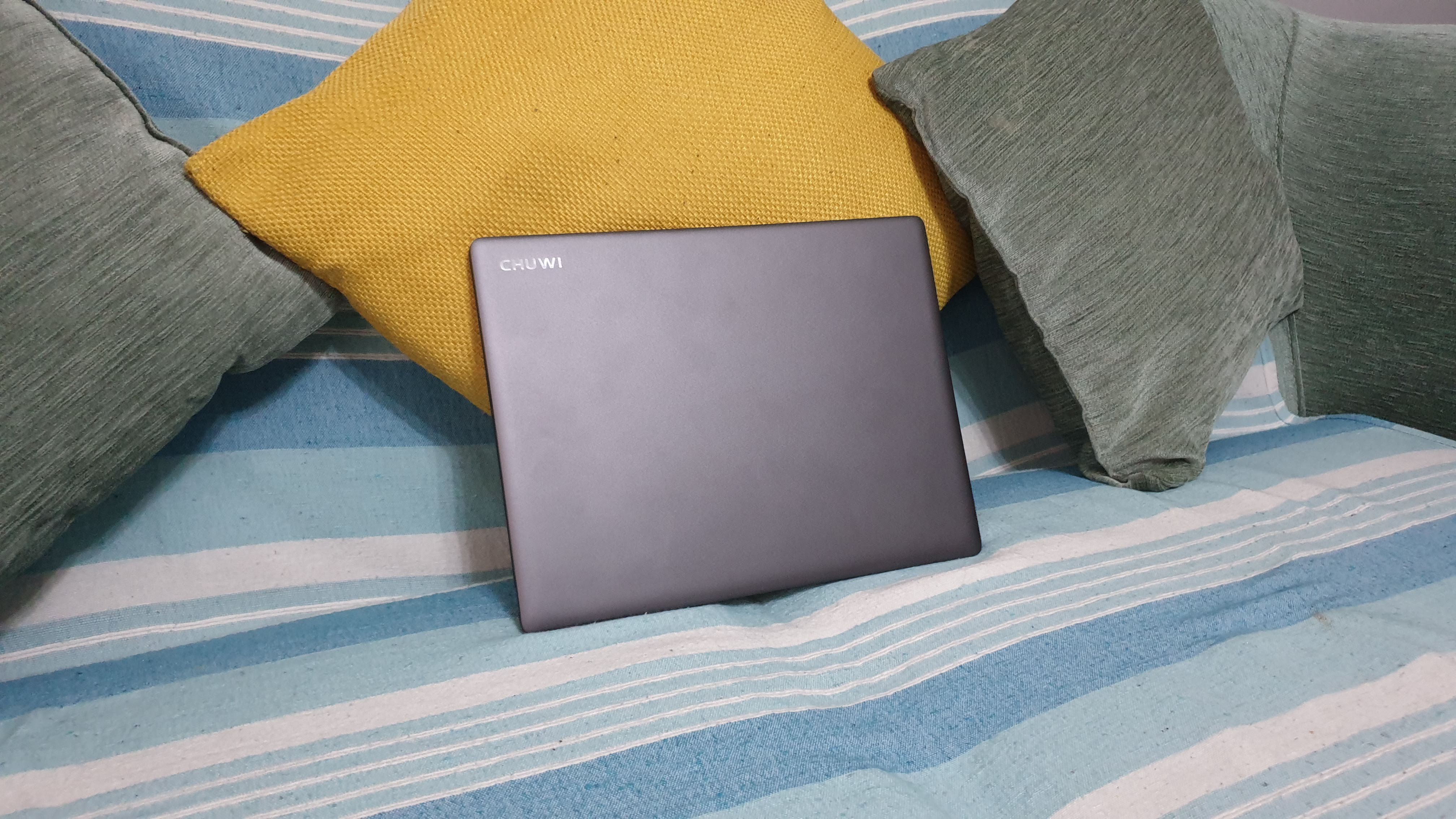
The competition
If you are looking for a notebook with a display resolution higher than full HD and/or an aspect ratio that is 3:2, all with an affordable price tag, then the only rivals to the GemiBook Pro are the original GemiBook ($399) and the CoreBook Pro ($469). Both however have less RAM (8GB) and slower processors (based on the popular CPUBenchmark database), which means that the Pro surpasses both easily.
However, if you are US-based, don’t mind a lower resolution (i.e. full HD display) and want something far more powerful, then nothing comes remotely close to the Gateway GWTN141-4GR which sells for $429 at Walmart. It has a 10th generation Core i5 processor, 16GB system memory and even a fingerprint scanner but still suffers from the same storage affliction as the other laptops mentioned above: it has a SATA SSD.
Final verdict
It is raging to think that Chuwi has been toying so much with stock keeping units (i.e. variants) that it seems to miss an elusive annual halo product. The CoreBook (X, Xe, Pro, X v2), the HeroBook, the GemiBook or the LarkBook all overlap and only serve to confuse an audience for whom Chuwi is just one of a dozen or so challenger brands. We would love it if Chuwi went Apple’s way and produced only two laptops per year.
In conclusion, the GemiBook Pro is a great laptop if you want a subjectively, superb, superlative display with a higher-than-average resolution and a 3:2 aspect ratio, great for spreadsheets and presentations as a business laptop. We’d applaud Chuwi if it went the extra mile and used a faster processor (AMD Ryzen 7 4700U, Intel Core i5-1035G1) with an NVMe SSD and somehow managed to add more ports; maybe next time.
- We've also highlighted the best business laptops
0 comments:
Post a Comment