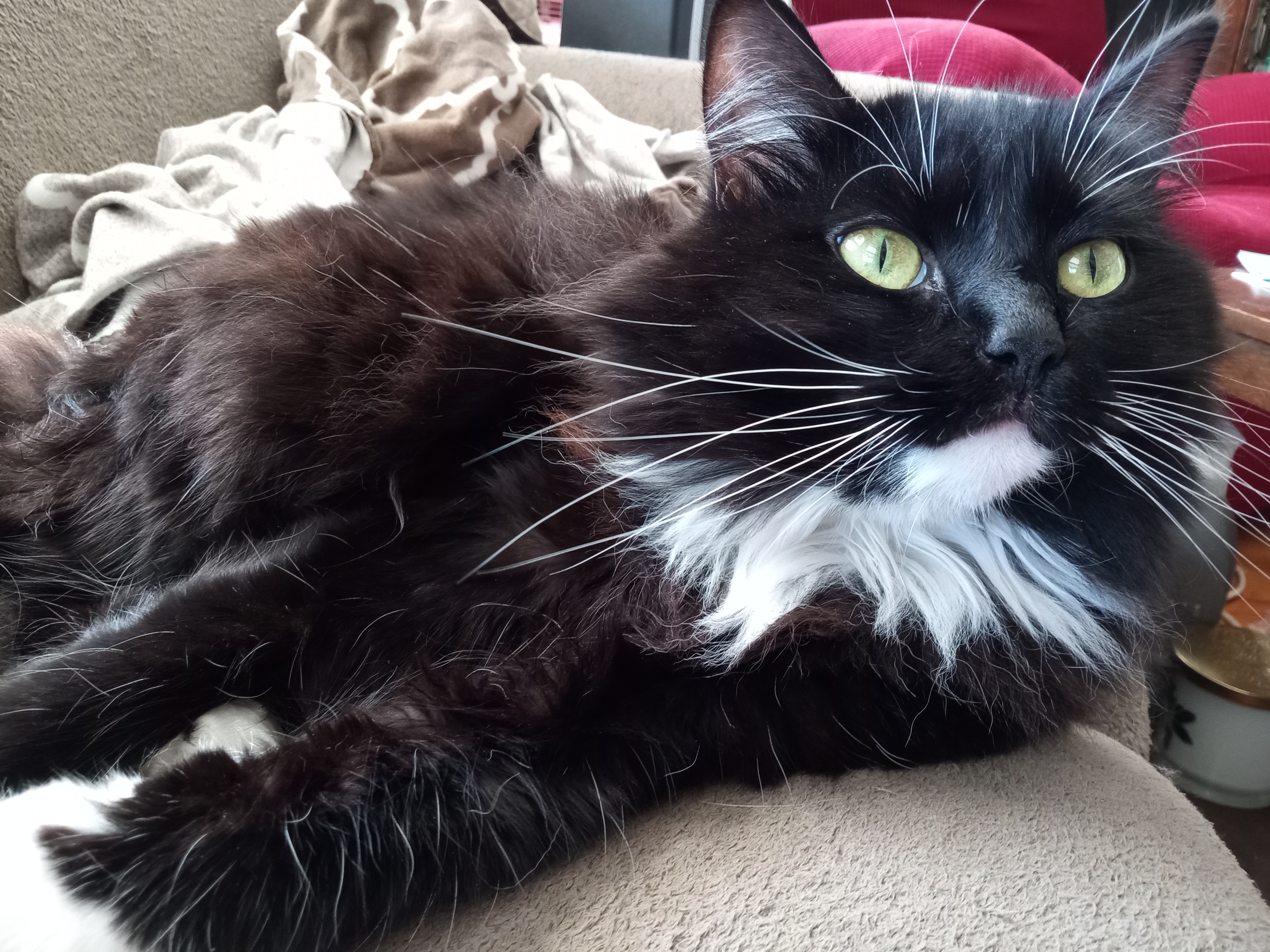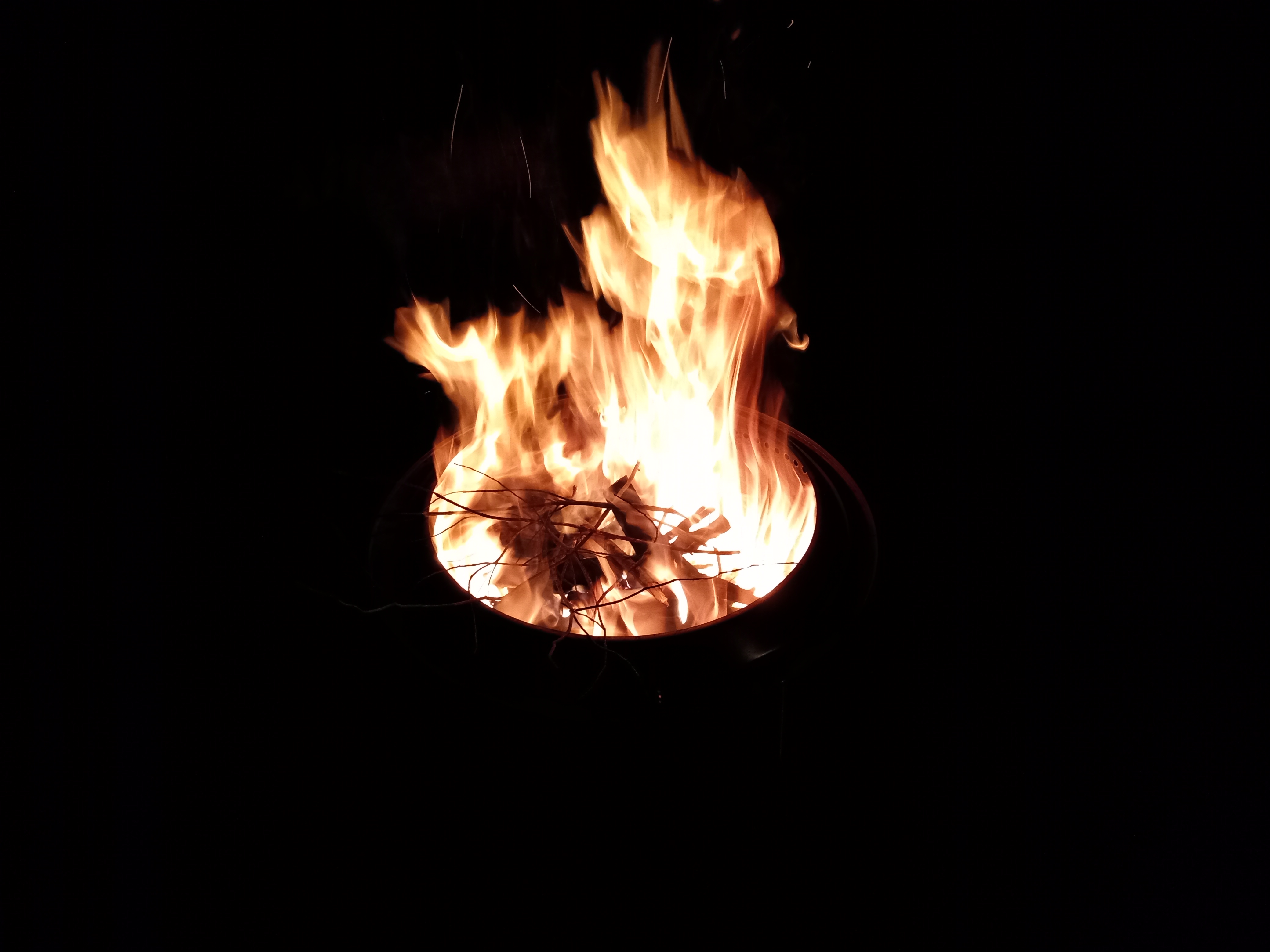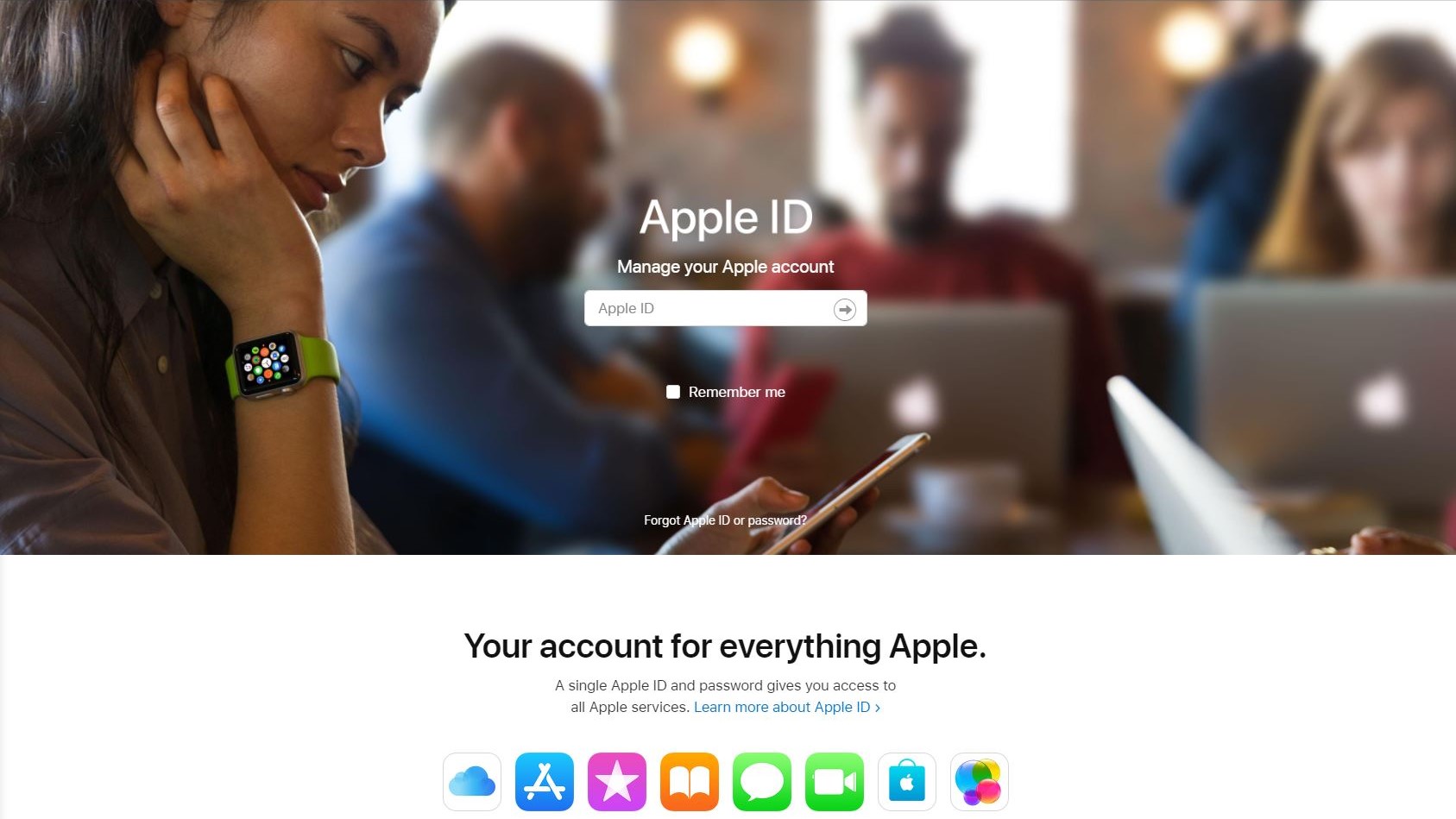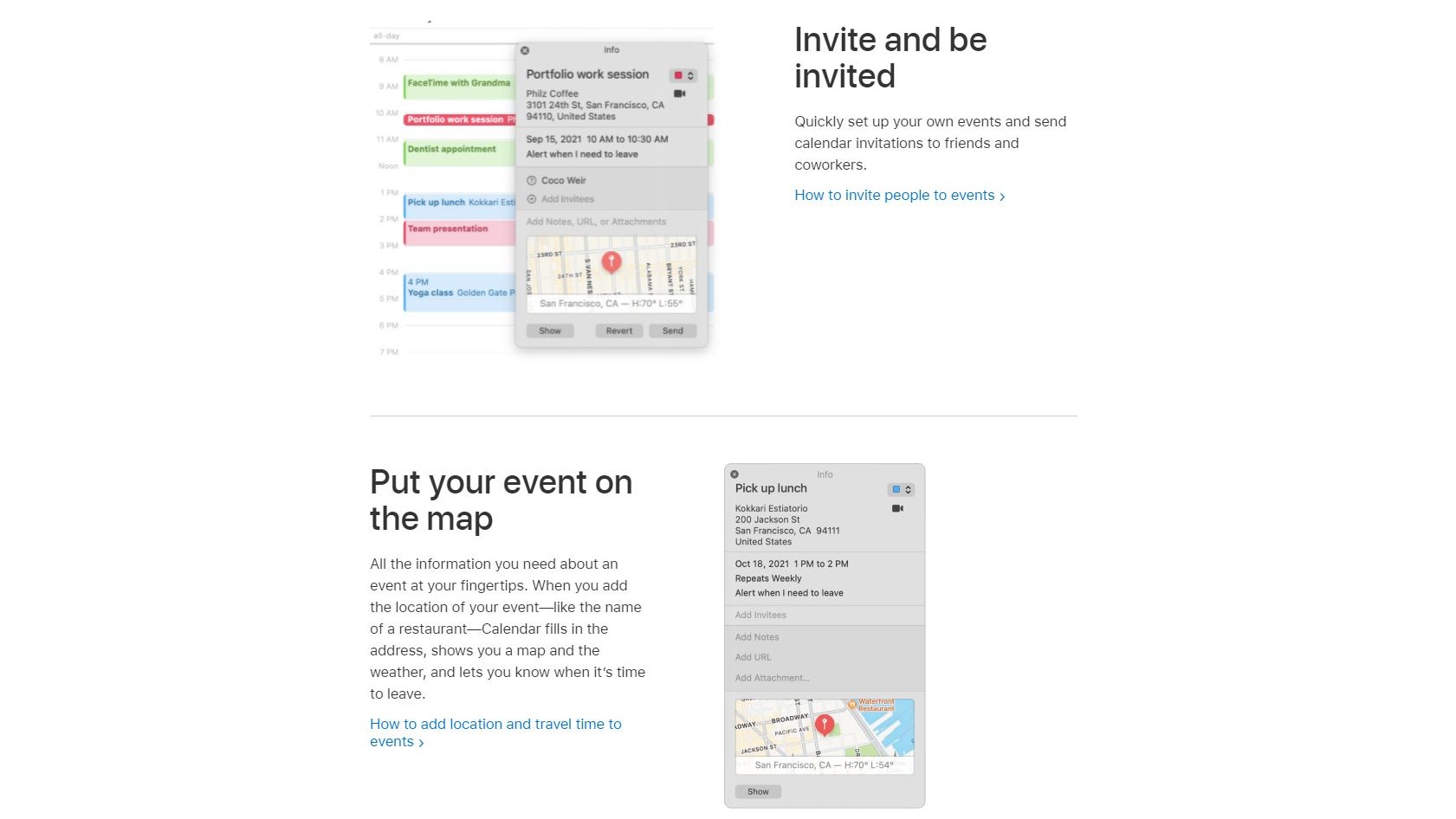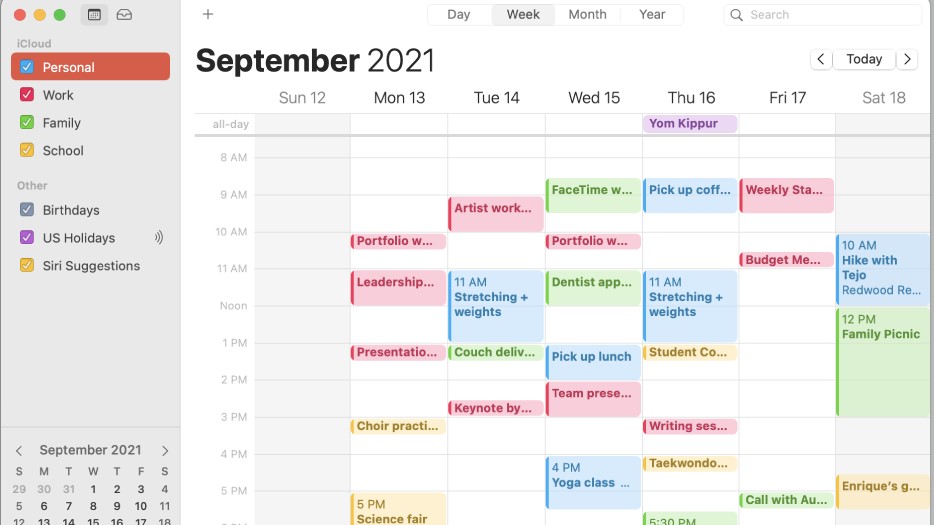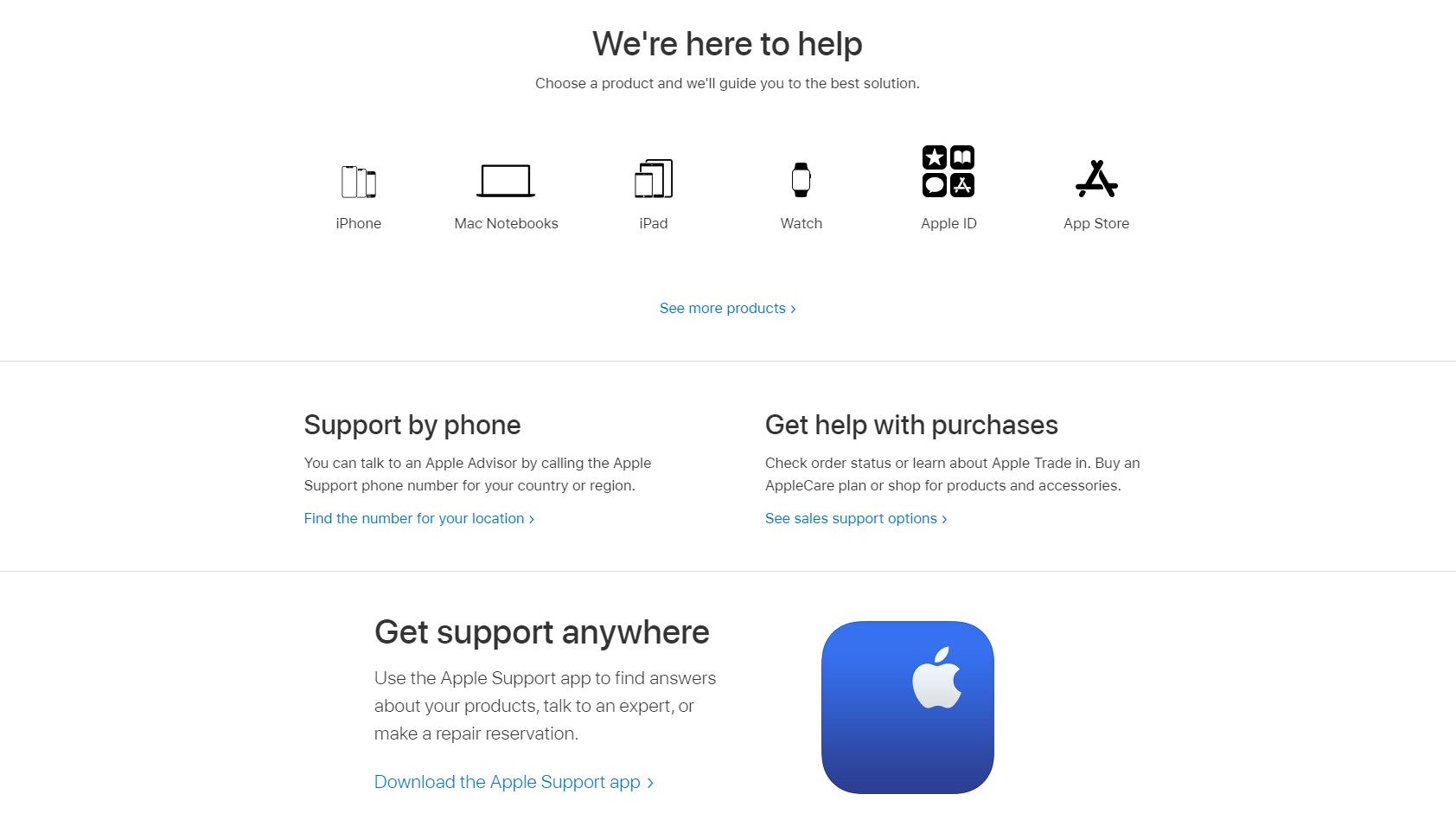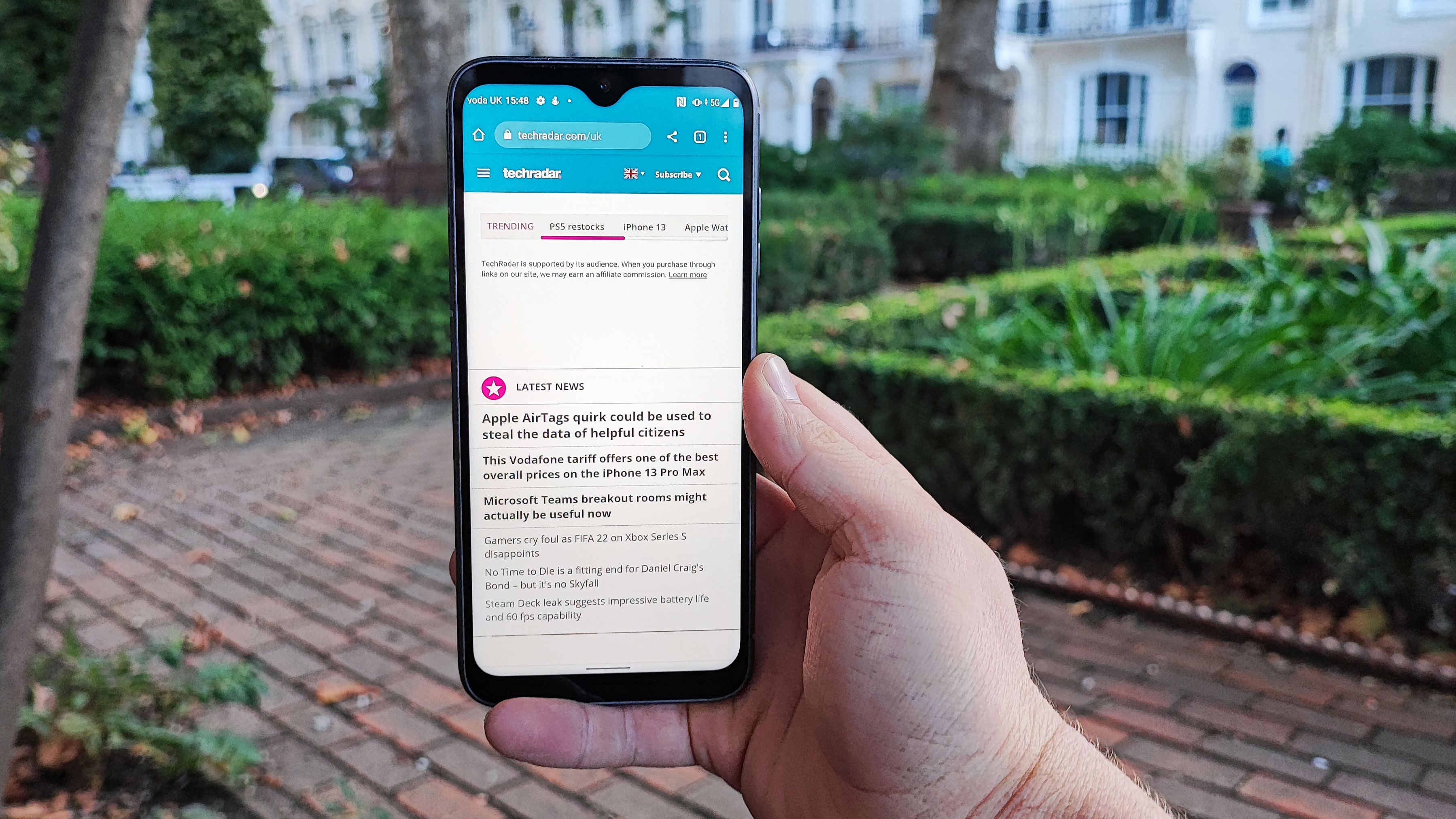Lenovo Smart Clock 2
30-second review
The Lenovo Smart Clock 2 is an interesting hybrid device, sitting between an alarm clock and smart speaker. If you currently use an Android phone to rouse you in the morning it feels like a natural upgrade, with full Google Assistant integration and music streaming.
For a little extra cash, you can also get a wireless charging dock for the Smart Clock 2 that allows you to charge any Qi-compatible devices without the need for a tangle of cables beside your be, and doubles as a night light.
It’s a likeable little device, and works well. The main problem is that the Google Nest Hub 2 does all of the same things and more, for around the same price. The Nest Hub can serve as a clock and music player, but also offers features like sleep tracking, a sunrise alarm, and the ability to stream content from services including Netflix and Disney+.
The Lenovo Smart Clock 2 serves its purpose well, but unless the charging dock is a game-changer for you, or you really need something particularly compact, it’s tough to recommend over the Nest Hub.

Price and availability
The Lenovo Smart Clock 2 was released in September 2021, and costs $69.99 / £59.99 / AU$129 by itself, or $89.99/ £85.99 / AU$208.85 with the wireless charging base. For comparison, the Google Nest Hub 2 costs $99 / £89 / AU$149, and although it lacks the charging capability, the device itself has a lot more functionality.
Design
The Lenovo Smart Clock 2 is a small device (measuring just 9.3cm x 11.3cm x 71cm), which can be used alone, or attached to a wireless charging base that roughly doubles its footprint. The base also has a USB-A port on the back of the dock for devices that don’t support Qi charging (like your Fitbit, for example), and is extremely handy if you don’t have multiple power outlets available for plugging in an array of different chargers.
There's a light in the base, which illuminates when you settle the clock on its connector or place a phone on the charging pad. This also serves as the clock's night light, which can be activated by pulling down on the clock's homescreen and selecting the appropriate option.

The clock is covered in soft-touch fabric, like most modern smart speakers, and comes in three colors: Abyss Blue (reviewed here), Heather Gray, and Shadow Black). There are few physical controls: just a pair of volume buttons on the top, and a switch on the back that toggles the microphone on and off.
This is essential since you can’t reactivate the microphone with a voice command, but also adds a welcome degree of privacy; with the switch toggled, you can be certain that the speaker isn’t listening in.
It has a 4in display (considerably smaller than the Google Nest Hub’s 7in screen), which is bright, but has a relatively low resolution of 480 x 800 pixels and isn't the most responsive we’ve ever used. Thankfully, you won’t need to operate it too often after choosing your preferred clock face and background, as most of the Smart Clock 2’s day-to-day operations are carried out via voice commands.

It’s a shame that the Lenovo Smart Clock 2 doesn’t have a rechargeable battery so it could be disconnected from the charging dock and used without wires. The clock is small enough to tuck easily into a bag or suitcase for use when travelling, but would be more practical if it could be used without a cable.
Performance
The Lenovo Smart Clock 2 runs Android 10, and provided you have a Google account, setup is a straightforward process. It can connect to your home Wi-Fi network through your phone, so you don’t need to spend time tapping in your password, and all your data and Google services are imported automatically. Once that’s done, the Smart Clock 2 will take you through the process of configuring its faces, adding custom background images, and creating an alarm.
There’s a good choice of analog and digital faces, most of which are animated, so you can find something that fits your bedroom. Choosing one wasn’t always as simple as we’d have liked, though the touchscreen wasn’t always particularly responsive, occasionally taking a few attempts to register a finger-swipe.

The Lenovo Smart Clock 2 can be used to control any Google Assistant-enabled smart devices, including lightbulbs and thermostats, and doing so is a breeze. The clock’s microphone is excellent, and once trained to recognize our voice, it never failed to register a command in our tests.
The Smart Clock 2 has front-facing speakers, and can stream tunes from YouTube Music or Spotify (either for regular listening, or as a wake-up alarm using a command like “Okay Google, set alarm for 7am and play No Time to Die” or “Set a music alarm”). If you want more room-filling sound, you can also link the clock to other smart speakers, and the volume controls atop the Smart Clock 2 are easy to hit for making quick adjustments.

The Smart Clock 2 doesn’t support video playback though (except for video from some Nest cameras). This is understandable, as watching on a relatively low-res 4in screen wouldn’t be the best experience, but is a bit of a disappointment when the Google Nest Hub doesn’t just let you watch YouTube clips, but even stream movies and TV shows from the likes of Netflix and Disney Plus.
You can use it to set reminders and alarms, but the fact that it can only run from a mains power source (there’s no rechargeable battery) means you can’t easily take it with you into different rooms in the house. Although it would work well as a clock in your study, allowing you to set an alarm to activate after a certain period so you remember to get up and take some exercise, setting it up outside your bedroom means you’re not making the most of its night-time functions.

That would be a shame, because those features are well implemented. We particularly liked the ability to fall asleep listening to nature noises (removing the need for a separate white noise machine to muffle distracting sounds). The night light function was also a welcome addition for reading before bed, though it would be even better if there was an option to use it as a wake-up light, gradually brightening in the morning to help you wake naturally.
That’s another feature that you get with the Google Nest Hub 2, and which makes the Smart Clock 2 tricky to recommend. Unless you’re particularly short on space, and really value the wireless charging dock of Lenovo’s device, we’d be inclined to opt for the Nest Hub as our alarm clock instead – particularly thanks to its ability to make video calls, which the Smart Clock 2 also lacks.
Buy it if
You're short of space
Particularly without its dock, the Lenovo Smart Clock 2 is super compact and will take up the bare minimum of room on a cluttered nightstand.
You hate tangled charging cables
The wireless charging base is a great addition, especially if you don't have multiple electrical sockets by your bed for juicing up your phone, watch, and other devices.
You use Google Home devices
The Lenovo Smart Clock 2 integrates seamlessly with your existing smart home, and you don't even need to get out of bed to control it all.
Don't buy it if
You want to watch videos
Although it has a color display, the Lenovo Smart Clock 2 doesn't allow you to play TV shows and movies from your favorite streaming services.
You want a wake-up light
The Smart Clock 2's dock does have a light, but it'd purely for reading by; it doesn't brighten gradually to simulate a gentle sunrise and wake you naturally.
You want to make calls
There's no camera in the Lenovo Smart Clock 2 for video calls, which is useful from a privacy perspective in your bedroom, but you can't use it for voice calls either.
This article is part of TechRadar's Sleep Week 2021, our in-depth look at sleep and how to snooze better. We've teamed up with experts in their field to bring you proven sleep techniques and tips to help you drift off easier, and to stay asleep for longer, and have rounded-up the very best sleep kit to transform your bedroom into a den of zen. So from Sunday 31 October to Sunday 7 November we'll be sharing interviews, features and essential buying guides with the aim of helping you to sleep better than ever.
- We've tested and rated the best mattresses and best sleep trackers