Freshworks review
Freshworks is a multiproduct, scalable software solution that offers total support for commercial businesses. Its five products provide customer relationship management (CRM) support for customer service, sales and marketing, as well as software support for IT and HR.
With this Freshworks review, we go over every aspect of the Freshworks product suite, compare its products with the competition, and tell you everything you need to know to decide if Freshworks is the best CRM software solution for your business.
Freshworks review: Snapshot
The Freshworks software suite offers a comprehensive CRM solution for commercial businesses. There are five products available to users: customer support, sales, marketing, HR, and IT.
Budget-sensitive users can benefit from Freshworks’ generous free offering, which provides enough functionality to meet the needs of a solopreneur or small business. Freshworks also boasts a very short setup time—around 48 hours. Conversely, most competitor products can take weeks or months to set up.
On the other hand, Freshworks has a smaller range of customization options relative to its competitors. Some users, especially larger organizations, may need to make major changes to the UI or create very specific custom fields, and might be better served by Salesforce (US-only link) or HubSpot in this regard.
Despite the limited amount of customization, though, we consider Freshworks to be a well-rounded software suite that is best suited for small business users.
Score: 4.5/5
Read on for the full review.
5 reasons why small businesses need a CRM
Freshworks' competitors
| Freshworks | Hubspot | Salesforce | |
|---|---|---|---|
| Score | 4.5/5 | 4.5/5 | 5/5 |
| Pros | - Wide range of products - Robust free offering - Quick setup | Decent free offering - Over 300 customizable apps | Very wide range of tools - Large community with active peer support |
| Cons | Less customization than competitors - Premium plans are expensive if all five products are purchased | Free plan lacks telephone support - Setup takes eight to 12 weeks | No free plan - Can be expensive compared to competitors |
| Verdict | Freshworks is great for small businesses seeking a CRM at an affordable price, with a quick and easy setup. | HubSpot is powerful CRM software, with many customization options that are relatively easy to use. | Salesforce offers unparalleled customization options for mid- to large-sized businesses with the time and capital to implement it effectively. |
| View deals | Visit site | Visit site | Visit site (US link) |
Freshworks: Key features
Freshworks offers five products, each with four levels of pricing depending on your needs and the size of your organization. Each product is a fully functional platform that provides support for a specific business need: customer service, sales, marketing, human resources, or IT.
Freshdesk
Freshdesk is a CRM focused on customer service across all channels. Its core function is to provide a ticketing system that converts customer inquiries from all channels into one inbox. From there, tickets are automatically processed and forwarded to the relevant agent. Users can customize which agent receives each type of ticket, and which tickets are considered a priority. Read our full Freshdesk CRM review for more.
Freshsales
Freshsales is a CRM designed to maximize the effectiveness of users’ sales teams. Its key features include a visual sales pipeline and a system for automatically prioritizing and qualifying leads. It also has configurable automation settings for repetitive tasks, such as sending follow-up emails to clients. To learn more, read our Freshsales CRM review.
Freshworks: Key features and highlights

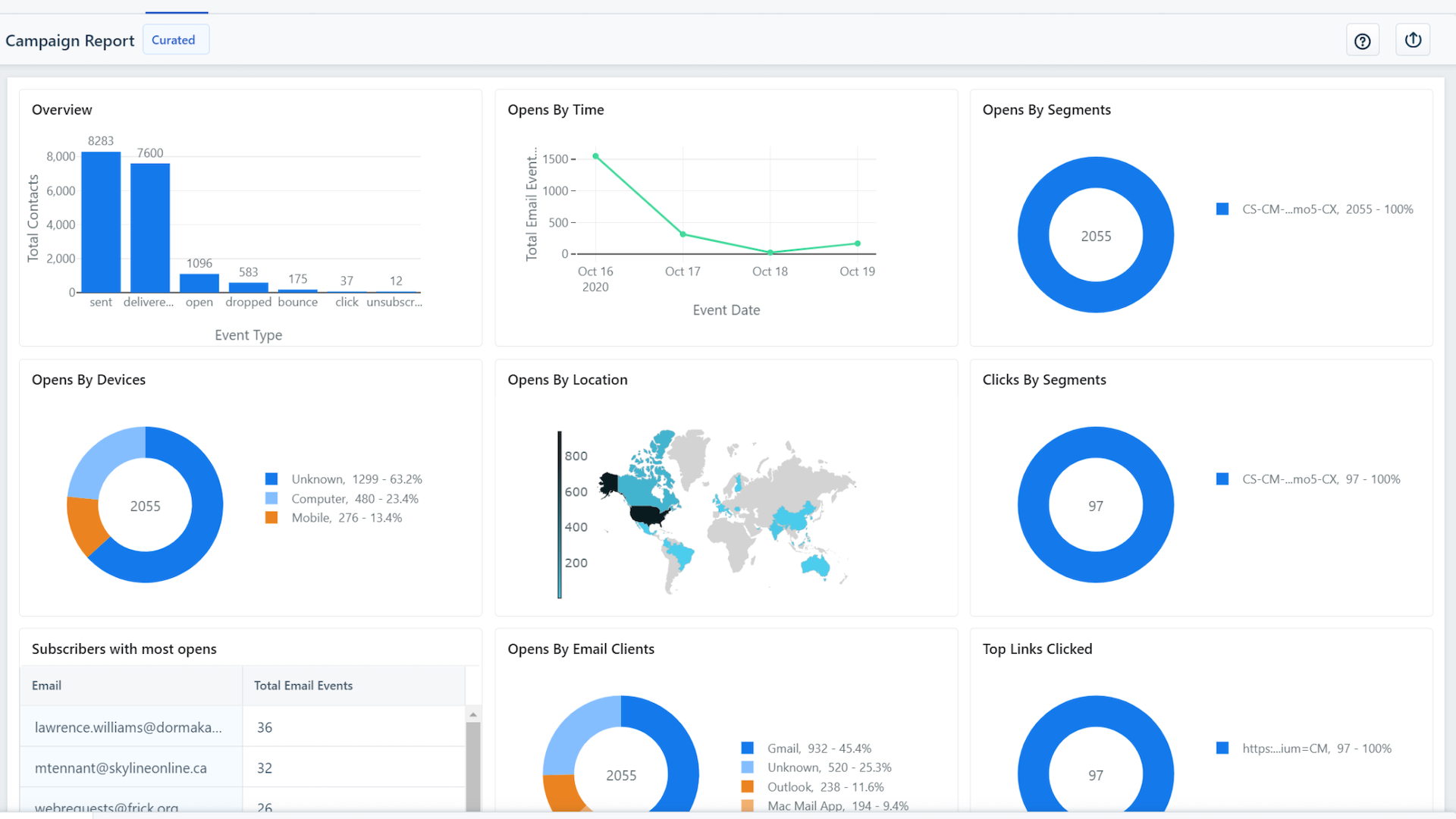
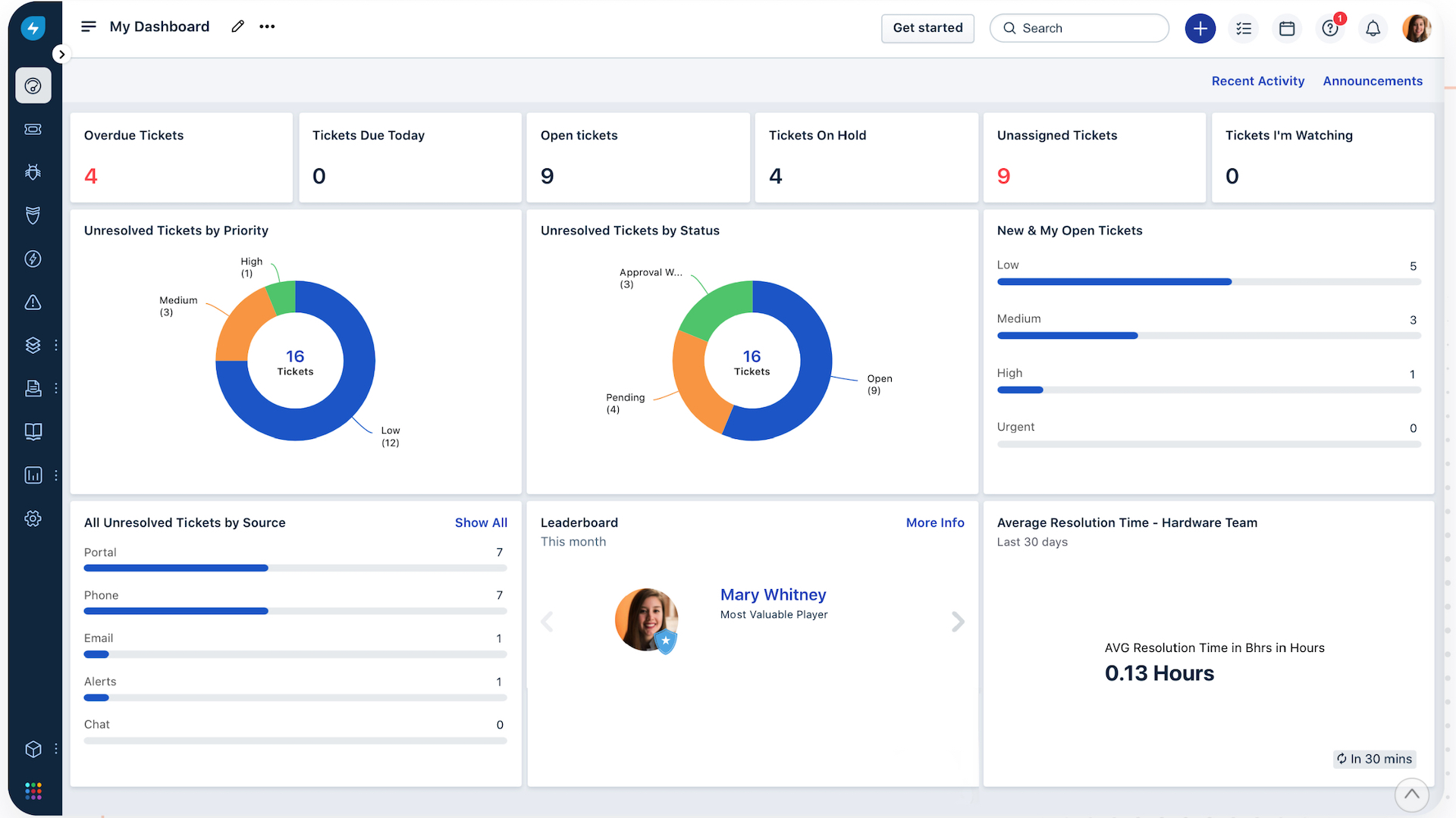
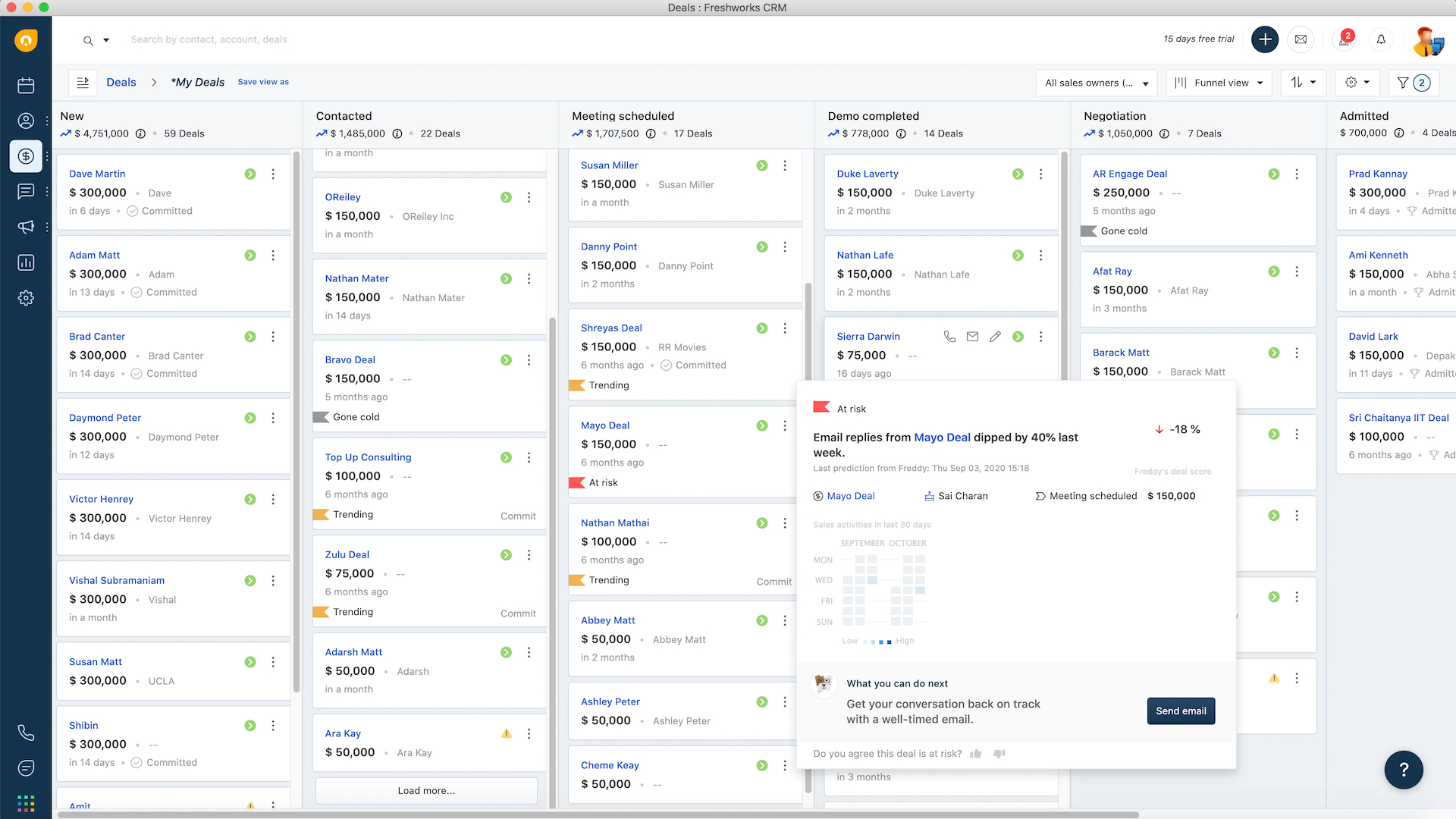
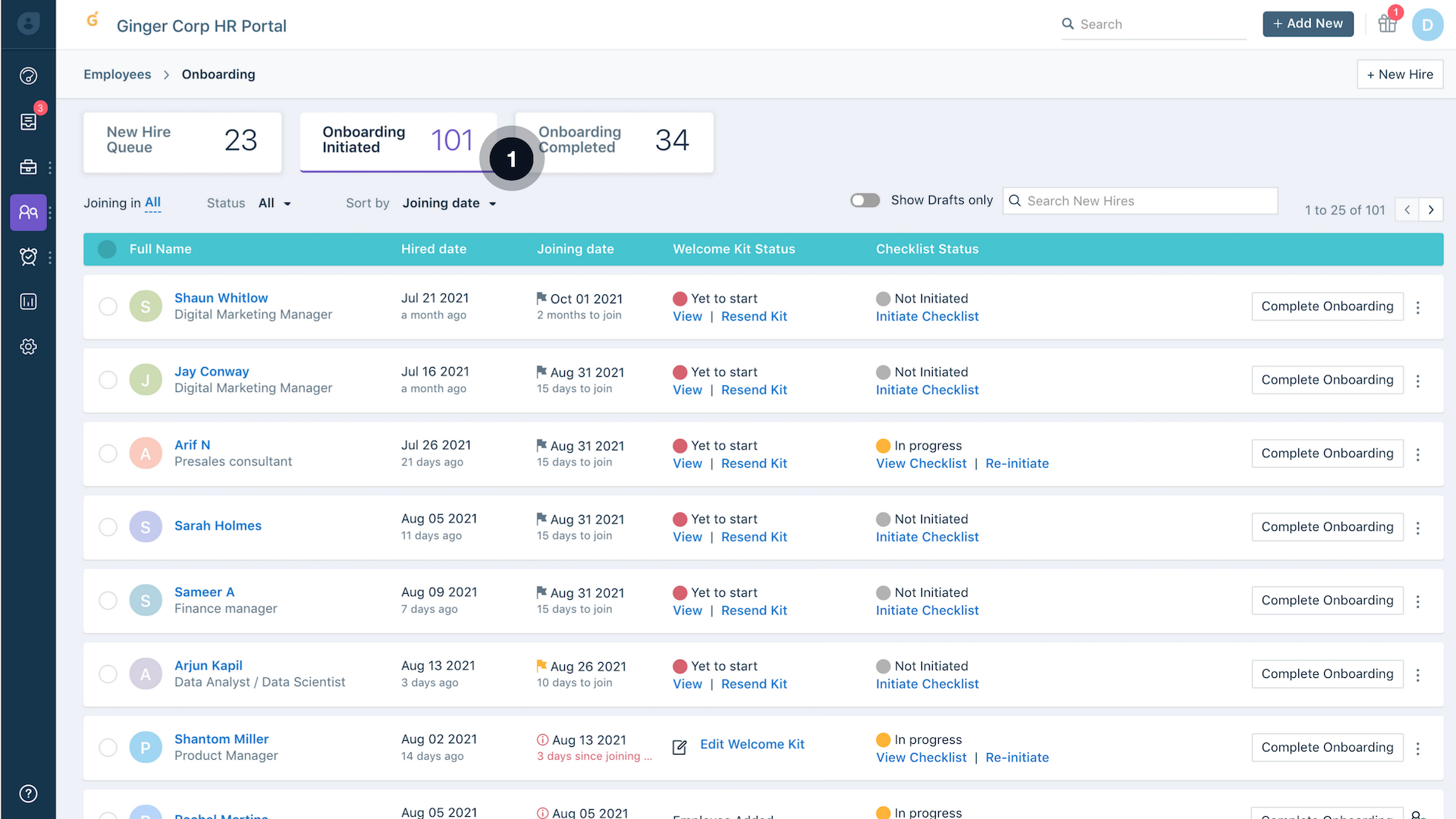
Freshmarketer
Freshmarketer is a CRM for streamlining and automating marketing activities. You can use Freshmarketer to run email marketing campaigns, optimize your website for maximum conversion, and communicate directly with customers via email and chat. Find out more in our detailed Freshmarketer CRM review.
Freshservice
Freshservice is Freshworks’ IT support CRM. It’s functionally similar to Freshdesk, in that it is primarily a CRM for optimizing support tickets. It contains the same basic features, such as aggregating inquiries from multiple channels into a single ticket inbox. However, unlike Freshdesk, it is ITIL compliant and therefore suitable for IT support. It also adds IT-specific functions for incident management handling, change, problem and release management, and asset management. For more, take a look at our Freshservice review.
Freshteam
Freshteam is an HR management service that provides paperless onboarding, automation for repetitive tasks like resume screening and follow-up emails, and a system for tracking employee time off. It also aggregates staff information into one employee database. Employees can access the system to request time off, browse internal job openings, and connect with other members of the organization easily within the CRM.
Freshworks: What’s new?
Freshworks continues to update its total business CRM suite on a monthly basis, and 2021 saw numerous changes. A particularly noteworthy feature is CRM migration. It is now possible to migrate CRM data from competitors, such as HubSpot, directly into the Freshworks suite with just a few clicks.
In terms of cross-platform features, Freshworks has implemented full Slack integration in its sales CRM, Freshsales. Users can create a private chat channel specific to a particular deal, and chat directly from an integrated window in the Freshsales web app.
Another change is the ability to reorder sections of the page in Freshworks. The Freshworks UI features multiple sections. For instance, in Freshsales, some sections show recent conversations, recent activities, and related accounts. These sections can be hidden or unhidden, and rearranged as needed. Although customization still remains limited, this change gives users more options then they had before.
Freshworks: Pricing
Freshworks offers four different pricing tiers across each of its five products: Free, Growth, Pro, and Enterprise. Overall, we find its pricing to be quite competitive, especially for the lower-end plan options.
Billing is flexible, with monthly and annual options available. Compared to the monthly option, the annual pricing is discounted 17% across the board for all of Freshworks’ pricing plans. Below is a comparison of one of Freshworks’ most popular offerings, Freshsales, against comparable offers by key competitors.
| Plan type/feature | Free | Growth* | Pro* | Enterprise* | HubSpot* Sales Starter | Salesforce Essentials* |
|---|---|---|---|---|---|---|
| Cost per month | $0 | $15 | $39 | $69 | $22.50 | $25 |
| Cost per year | $0 | $180 | $468 | $828 | $270 | $300 |
| Customer database | ✓ | ✓ | ✓ | ✓ | X | ✓ |
| Mobile app | ✓ | ✓ | ✓ | ✓ | X | ✓ |
| 24x5 support | ✓ | ✓ | ✓ | ✓ | ✓ | X |
| Limited pipelines | X | ✓ | X | X | X | ✓ |
| Unlimited pipelines | X | X | ✓ | ✓ | ✓ | X |
| Custom modules | X | X | X | ✓ | X | ✓ |
*Prices are per user. HubSpot pricing is $45 for a minimum of two users, so one user is priced at $22.50.
Testing Freshworks
Since Freshworks features five separate products, we chose to test features that are common across all of them: namely, setup time and customization. These features are particularly important to small business owners and solopreneurs, who may not be able to accept weeks of downtime while setting up a CRM service.
How simple is it to sign up for Freshworks?
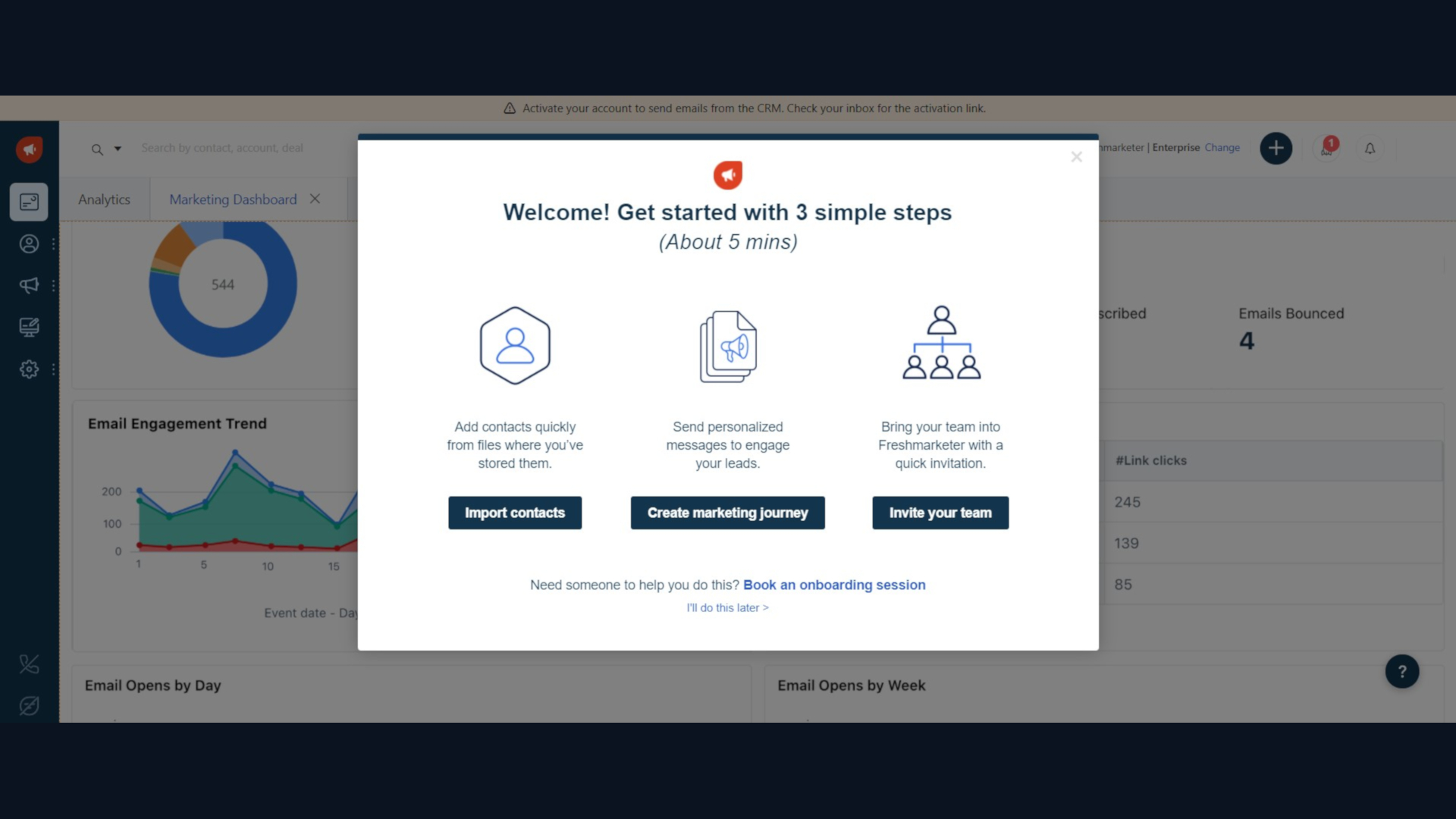
We tested setup time by downloading Freshmarketer, the marketing CRM, which was very easy to implement. After we input our login information, the system was ready to use in-browser: a setup time of fewer than five minutes.
With the help of Freshmarketer’s tutorial, it took another 10 minutes or so to import some contacts and create a basic marketing "journey". Journeys are Freshmarker's marketing campaigns. Our journey mapped out our cold email campaign, and set follow-up dates.
Freshworks’ website features testimonials describing setup in less than 48 hours. Based on our own testing experience, this timeframe is realistic. It can be even shorter, depending on the user’s customization needs.
Some users will want customization beyond the default offering, so we decided to test just how much customization Freshworks offers.
What customization does Freshworks offer?
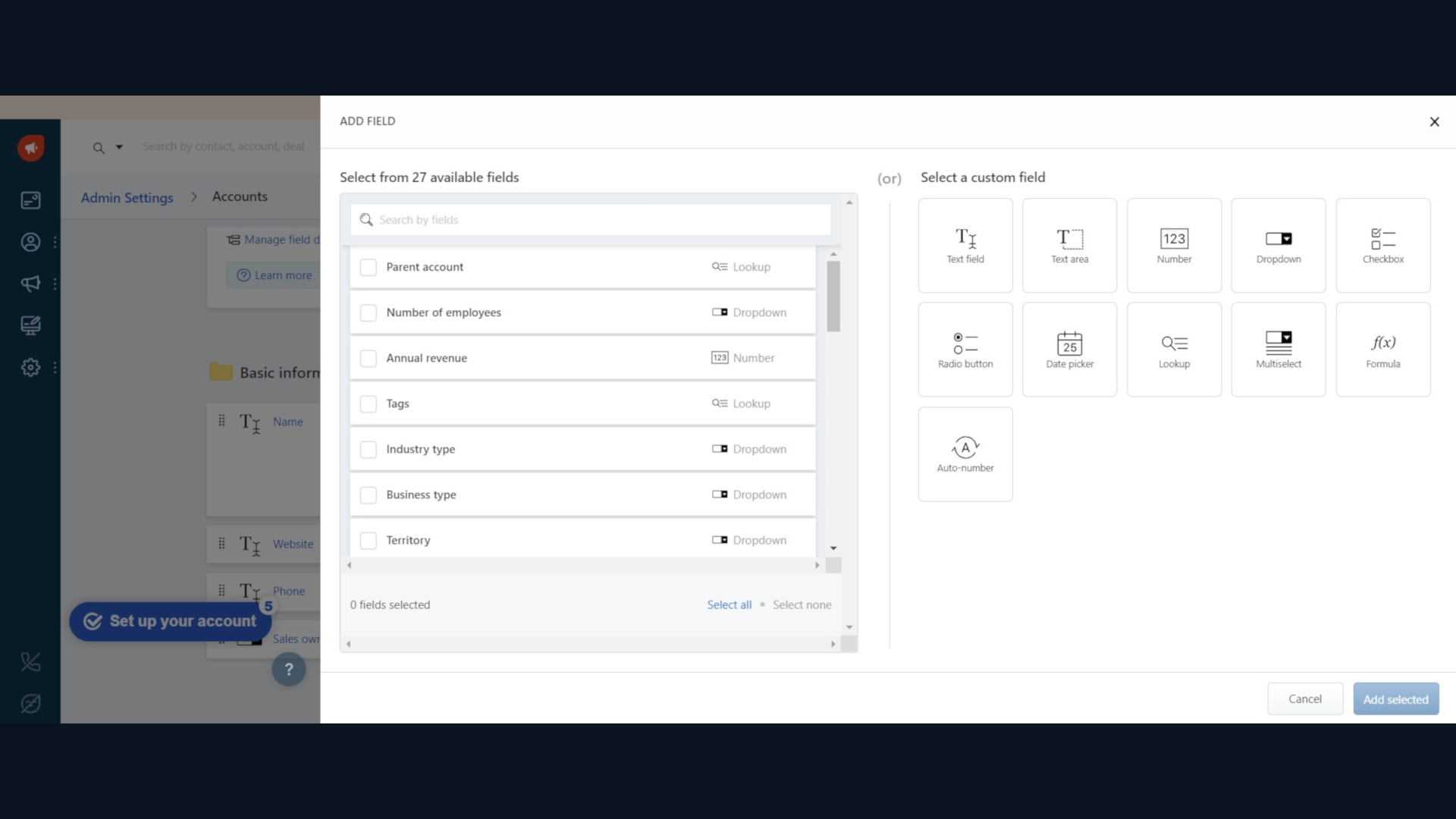
Customization is an important part of any CRM software. Every user has their own unique needs, and some tailoring of the software will inevitably be required. With this in mind, we tested exactly how much customization Freshworks offers to users.
The major features of the program UI, like sidebar layout and navbar position, are fixed, but there is a large amount of useful customization within the existing fields. For example, contacts in the database can be edited with up to 27 pre-set fields such as name, address, annual revenue, and territory. If none of those 27 options suit you, it is easy to create your own custom field in just a few clicks.
Moreover, Freshworks features one-click import from other CRMs and easy integration of apps from the Freshworks marketplace. Although Freshworks may not have the same level of customization as some of its competitors, the available options are more than sufficient for a client looking to make tweaks to the basic package.
Alternatives to Freshworks
Salesforce (US-only link) and HubSpot are Freshworks’ closest competitors in the CRM market.
Salesforce is an established total CRM solution. At its core, it functions similarly to Freshworks, providing CRM products to fit specific business needs. The difference is in the scope: where Freshworks offers five products, Salesforce offers 14. It also offers near total customization to the user.
Implementation is a two-to-eight week process, during which the user works with the Salesforce development team to create a CRM experience that is uniquely tailored to their needs. The software is priced accordingly, being significantly more expensive than a Freshworks subscription.
Salesforce is most suitable for an organization with a large budget and CRM needs that go beyond what a basic product package can provide. Read our Salesforce review to find out more.
HubSpot is also a total CRM solution, offering products for sales, customer service, and marketing. Unlike Freshworks, HubSpot does not offer HR and IT support. Also, we found that HubSpot is a bit more expensive than Freshworks at each pricing tier.
On the other hand, all fields in the HubSpot CRM, as well as most of the UI, can be modified, rearranged, or removed as the user requires. Additionally, HubSpot’s app marketplace is larger than Freshworks’, with 900 apps to Freshworks’ 650. This means that overall, HubSpot provides more customization options than Freshworks. Read our HubSpot CRM review to learn more.
Freshworks is less expensive, offers IT and HR products, and is faster to set up. So unless the user places a huge amount of importance on customization, we consider Freshworks to be the best option for small commercial businesses.
For mid- to large-sized enterprises, it comes down to how much they want to tailor the software to their specific needs. If a default product that is ready to go quickly is sufficient, then Freshworks is again the best option. Otherwise, Salesforce is probably the best CRM solution.
Let’s see just how Freshworks compares to its primary competitors.
| Freshworks | HubSpot | Salesforce | |
|---|---|---|---|
| Implementation time | 48 hours | Eight to 12 weeks | Two to eight weeks |
| HR and IT support | Yes | No | Yes |
| Basic plan (annual pricing) | $180 | $270 | $300 |
| Customization level | Moderate | High | Very high |
Freshworks: Final verdict
Freshworks is a powerful platform offered at a reasonable price. It offers comprehensive HR and IT support, something that is missing from many CRMs.
It is also extremely straightforward to install. Many features, such as the Freshmarketer product, are ready to use almost immediately. Most CRMs can take several weeks to get up and running, while Freshworks can be online in less than 48 hours.
Its customization options are decent, with a growing marketplace of over 650 apps. But CRMs with a larger customization offering, like Salesforce or HubSpot, might be more suitable for companies with high customization needs.
Customer support is present 24/5 by chat, phone, and email on all product tiers. At the highest pricing tier, Enterprise, users receive a dedicated support person for their account. This means that Freshworks support improves for premium users, but is still highly accessible for free and growth tier users.
Overall, thanks to its broad umbrella of software, Freshworks offers something for everyone. Its products are quick to get up and running, and are easy to use. They cover a wide range of use cases and offer limited but sufficient customization. Moreover, Freshworks is highly scalable and offers a robust free plan for all its products.
For these reasons, we consider it to be the perfect solution for budget-conscious users, or businesses that prioritize a quick launch and ease-of-use over extensive customization.
Further reading on CRM software
Take a look at these alternatives to choose the right CRM for your business with the best free CRM, and the best CRM for small businesses. Learn more about Freshworks products by taking a look at our Freshdesk review, Freshsales review, and Freshservice review.
0 comments:
Post a Comment