Epos B20 Streaming Microphone
One-minute review
The Epos B20 joins a long list of new microphones that are specifically targeted to streamers. No matter whether you’re playing a game, making music, or just chatting with your viewers, a good microphone is a must-have in any setup.
There’s a lot to like about the Epos B20 – a very sturdy build, multiple recording patterns, and the ability to use it as a desk microphone or mount it to a microphone arm to suit your recording preference. It’s incredibly easy to set up as well, so it’s certainly one to look at if you want to add some crisp-sounding vocals to your stream.
For all its good points, the B20 does have some things that need to be addressed in future models, if the company decides to continue working on streaming microphones. The gain knob doesn’t have any way to provide you with level feedback when you make changes, as it will continue to spin indefinitely and make adjustments via the bundled software. This means that you’ll never quite know what level you microphone is at unless you first fire up the software to double-check all of your settings.
You’ll also find that the B20 bizarrely needs to be your primary audio output device in order to actually make any adjustments, presumably to ensure that both your mic levels and desktop audio sounds good, but this can wreak havoc with a streamer’s setup, especially when paired with streaming software like OBS.
And while the B20 does give decent audio recording, it still picks up nearby sounds in the background such as the hum of a PC fan, even with the noise cancellation feature turned on. The last thing to point out with the B20 is that because of the attached arm, you won’t be able to use it with any kind of shock mount, which might be a concern for some users.
Price and availability
The Epos B20 Streaming Microphone is available now, priced at $199. By comparison, the Blue Yeti X retails for around $169, but loses the ability to have multiple recording patterns. Still, for streaming purposes you’d really only want a cardioid pattern for the best results.
Design
The B20 is very sleek, and its all-black design makes it easy to blend into almost any recording setup. In the box you have a large circular stand for setting it up on your desk, but it can also be detached and used with a microphone arm as well. Because the mic stand is attached to the actual microphone, you won’t be able to apply a shock mount to this, which may be something to keep in mind if you’re prone to bumping into your mic stand or desk while recording.
Two controls are set on either side of the mic – in the front you have a microphone mute button and headphone volume knob, while at the back is a microphone gain knob and another that changes between one of the four recording patterns. Both the volume and gain knobs don’t have any physical feedback to them – they continue to turn freely in any direction and will affect the relevant setting in the mic’s PC software.
This means that you won’t actually know what your recording levels are at first glance – you’ll need to fire up the companion software first to check everything. Underneath you’ll find the USB-C connector for plugging the mic into your PC, as well as a headphone jack for live monitoring.

Interestingly, the B20 demands to be your primary audio output in order to make any modifications when your headphones are plugged into it. This means that all audio is routed through the mic from your PC, so if you wanted to route your PC audio through another source instead, the B20 will outright prevent you from making any software adjustments, which is a real let down.
The four different recording patterns - cardioid, stereo, bidirectional and omnidirectional – means that the B20 is versatile enough to use beyond just streaming at your desk. Of course, mileage will vary based on your actual environment, and recording quality may suffer if you’re in a room that doesn’t have some sort of acoustic treatment.
Setup and performance
The B20 is plug and play, which makes it work beautifully on either PC or Mac. You will still need to download the Epos Gaming Suite software to fully unleash the B20’s potential and tweak individual setting. From the software you can see levels for gain and volume, as well as a general equalizer that indicates various frequency levels.
You can also apply a Noise Gate and Noise Cancellation to the B20 to avoid audio clipping, but in practice we found it best to turn both of these features off for the best control over audio recording. We’d recommend keeping the gain somewhere around 25% and speaking closer to the microphone for the best audio quality – a pop filter is also recommended to ensure that harsher tones don’t get caught as well.
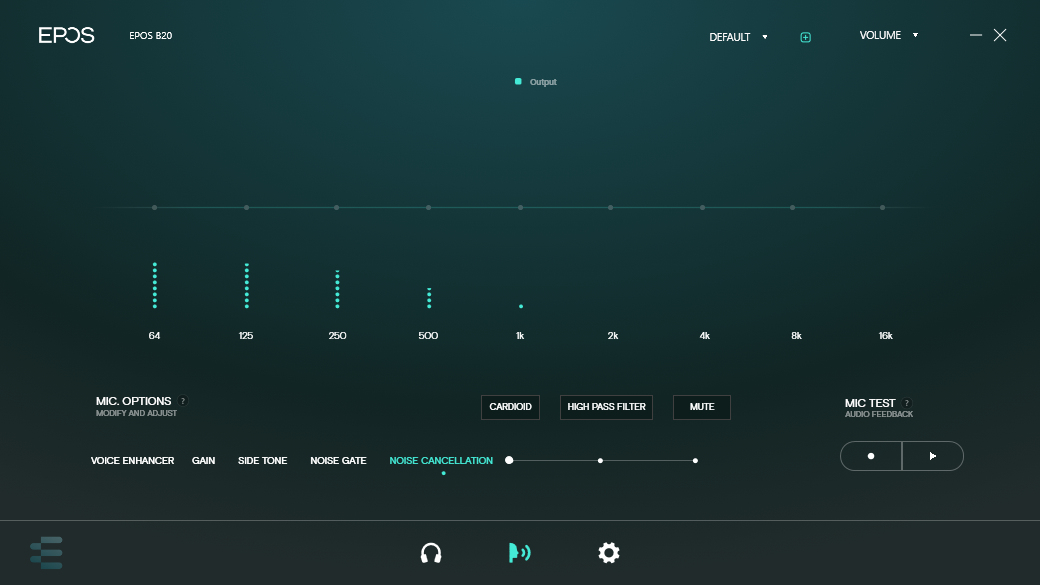
Optionally, you can also plug the B20 into gaming consoles and use it as a mic while gaming. When we connected it to our PlayStation 5, the console immediately recognized it as both a microphone as well as an audio output source. You’ll be able to plug your headphones into the B20 directly to hear the console audio while using the B20 if your setup was such. You won’t be able to adjust the gain levels – any microphone level adjustments have to be done on the console itself rather than on the mic.
Voice quality when in cardioid mode is generally acceptable for when streaming, as game audio will most likely mask any minor background noises that the mic picks up. When recording on its own, the B20 does pick up a bit of background noise, even with noise cancellation turned on.
This can be eliminated with a bit of post-processing, but if you’re looking for very clean audio from the get-go, this isn’t the mic for you. It didn’t do too great with vocals, so we wouldn’t recommend this if you were looking for a good microphone for singing into. Bidirectional and omnidirectional recordings were quite decent, making this mic good for a quick podcast session within two or three people sitting nearby.
Should I buy the Epos B20 Streaming Microphone?

Buy it if...
You care about looks
The Epos B20 is well-built, and will look good in any setup whether it’s being used on a desk or on an arm mount.
You want a better mic for console gaming
The B20’s compatibility with most modern consoles negates the need to use a controller’s built-in mic or a bulky headset.
Don’t buy it if…
You want perfect audio from the start
There’s a fair bit of tweaking with the B20’s levels to get the best sounding audio, so if you’re not patient you won’t get the best that this mic can offer.
You’re on a budget
At $199, the B20 might fall outside of certain streamer budgets, who won’t necessarily need to use more than one recording pattern on their mics.
0 comments:
Post a Comment