PowerA MOGA XP7-X Plus review: A cloud gamer’s best friend
Cloud gaming on mobile devices is an enticing prospect for players on the go, especially as they completely sidestep the hassle of downloading the game. There’s just one issue: gaming with touch controls doesn’t translate well to a traditional button layout. Tacky on-screen setups hinder the experience, often oversized and lacking a pad’s tactile nature.
PowerA provides a solution in the MOGA XP7-X Plus, a dedicated mobile controller from the Designed for Xbox line. As such, it’s a perfect match for Xbox Cloud Gaming, letting you play the best Xbox Game Pass games without needing to wrestle with awkward touch-based controls.
The MOGA XP7-X Plus removes that obstacle and also features strong build quality with some great feeling sticks and face buttons. You can even charge your phone with it while you play. Some shortcomings aside, these features alone make the MOGA XP7-X Plus worth checking out. Especially at its relatively affordable price.
PowerA MOGA XP7-X Plus: price and availability
The MOGA XP7-X Plus is available to buy now from major online retailers like Amazon and Game, and can be bought for $99.99 / £89.99 (around AU$149). You can also grab it from PowerA’s official store page if you're in the US.
PowerA MOGA XP7-X Plus: design and features
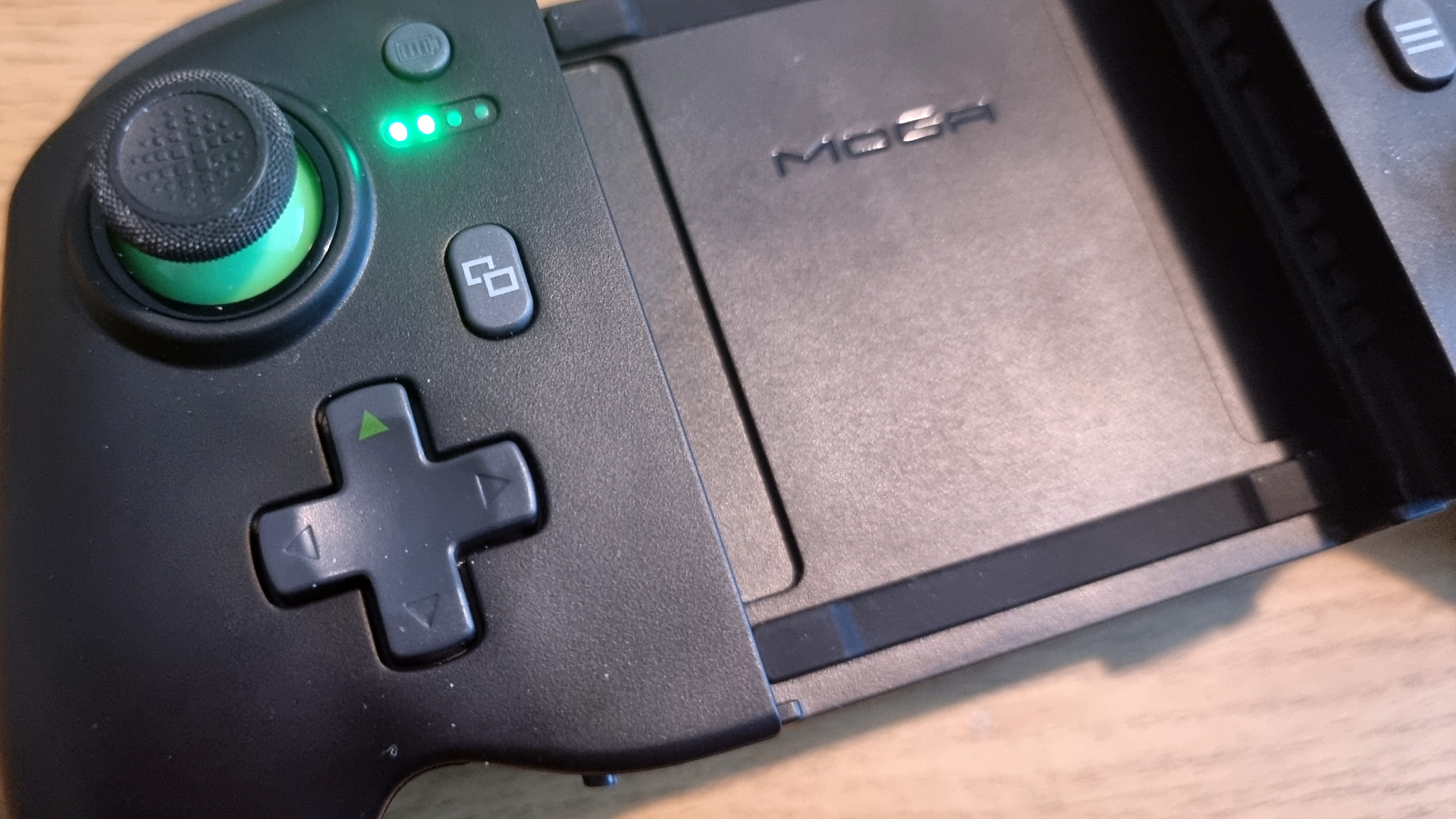
- Solid design and feel
- Excellent sticks and face buttons
- Triggers feel a little mushy, D-Pad could be better
The MOGA XP7-X Plus impresses out of the box. It’s essentially an Xbox controller split in half, connected by an adjustable centerpiece where you slot your phone. By default, an included kickstand is placed in this center hold but clips out with relative ease. We love the kickstand’s inclusion. It means that, if you’ve got a larger device like one of the best Android tablets, you can place it securely on a surface of your choice.
The controller is of good quality, with an excellent pair of offset thumbsticks that rival that of the official Xbox Wireless Controller. The face buttons on the right-hand side feel nice and clicky, too, lending high responsiveness even when playing games via cloud streaming.
The triggers and D-pad are less impressive. The triggers feel mushy and give a slight, unsatisfying resistance when pressed. With no trigger hair locks to adjust the travel distance, you’re stuck with the default setting. The D-pad, with its equally mushy feel, seems like an afterthought. And as a result, I opted to stick with the left analog stick for the most part.
Boost Mode will allow you to charge your phone wirelessly while playing
Having two remappable buttons helps alleviate the issues I had with the triggers. In my testing, we tried out a range of first-person shooters via Xbox Cloud Gaming, and it felt a little better to move aim and shoot commands from the disappointing triggers to the much more tactile remappable buttons. They’re placed a little too low for our liking, but they did help certain games feel more enjoyable.
Setting up the controller for the first time is a breeze. Holding the Xbox Home button on the MOGA XP7-X Plus will prepare the device. And if you’d toggled the unit’s mode to Bluetooth, it’ll pair to your phone at the press of the top-right Bluetooth button. But, if you’d rather use the XP7-X Plus without worrying about its battery life, you can connect it to your mobile device via USB.
Rounding out the feature set is the XP7-X Plus’s Boost Mode. With your phone slotted into the controller, Boost Mode will allow you to charge your phone wirelessly while playing. It isn’t super fast charging, but it’s a great option as it allows the device to become a power bank.
- Design and features score: 3.5 / 5
PowerA MOGA XP7-X Plus: performance and battery life

- Minimal input delay, even with cloud gaming
- Great battery life
- Rock-solid Bluetooth connection
The MOGA XP7-X Plus excels as a mobile controller both for cloud gaming and controller-supporting titles like Genshin Impact and Call of Duty: Mobile. The controller helps some of the best Android games play even better by saving you from having to use their awkward touch-based controls.
It’s a big win for cloud gamers, too. In using the XP7-Plus, I hardly ever noticed any issues with input delay, making it an excellent controller for platforms like Xbox Cloud Gaming on mobile. Of course, it doesn’t solve problems like screen-tearing and audio delay, but overall, it makes cloud gaming on mobile accessible and fun. If you're in the market for one of the best Xbox Game Pass streaming accessories, it certainly holds up its end of the bargain.
The battery life for the controller is impressive as well. I managed around nine to 10 hours from a full charge, using the Boost Mode interchangeably. That said, do expect battery life to diminish at a faster rate if you make frequent use of its wireless charging feature.
- Performance and battery life score: 4 / 5
Should I buy the PowerA MOGA XP7-X Plus?
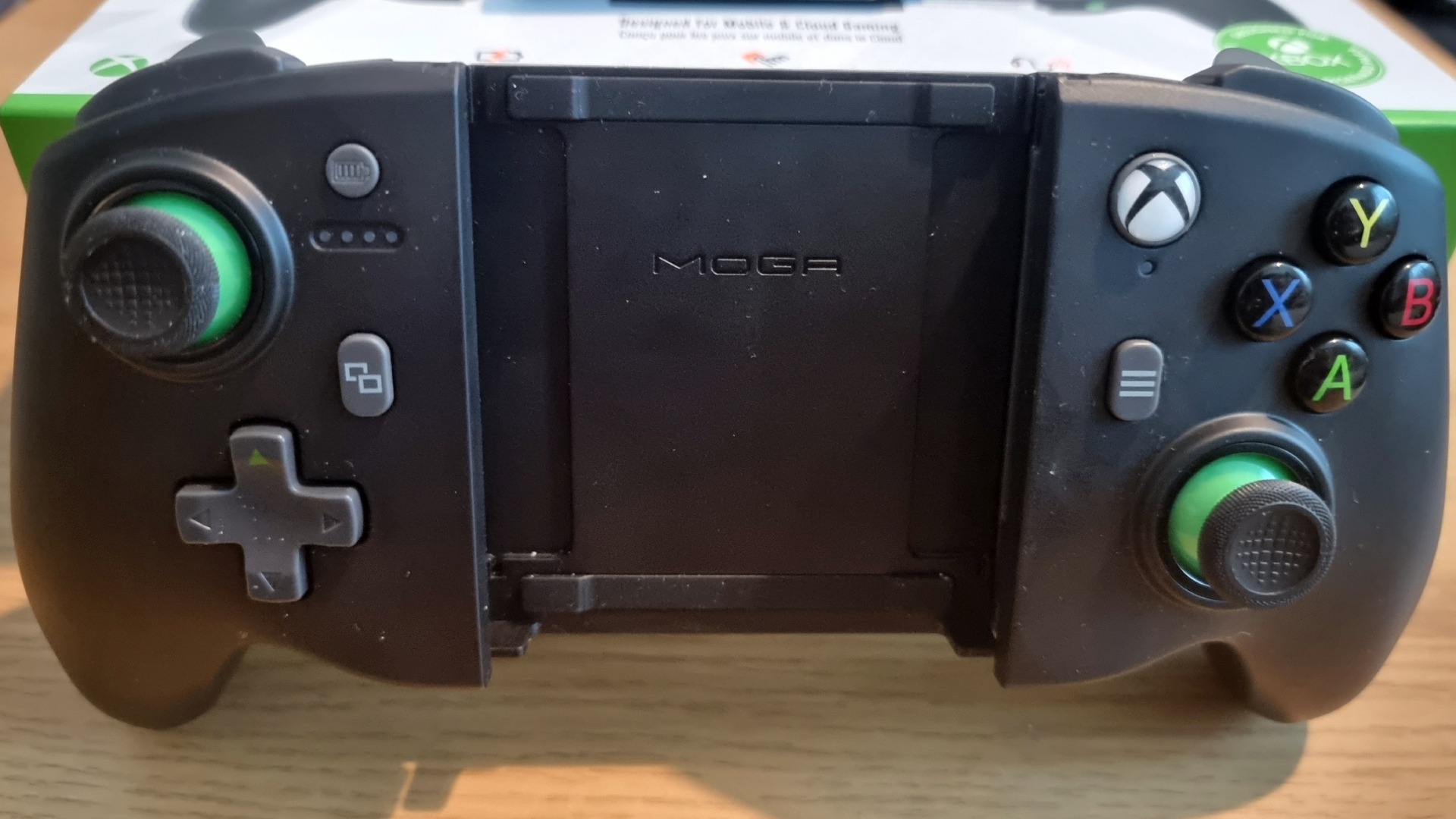
Buy it if...
You’re sick of touch controls
If you game on mobile often, then the XP7-X Plus could be a godsend if you’re tired of dealing with imprecise touch controls.
You want a better cloud gaming experience
The controller is an excellent cloud gaming companion thanks to high-quality sticks and face buttons, as well as a persistent Bluetooth connection.
You game on a tablet
The XP7-X Plus’s kickstand is a great inclusion, and helps turn even larger tablet devices into excellent gaming hubs.
Don't buy it if...
Trigger feel is a deal breaker
The MOGA XP7-X Plus’s triggers are the weakest part of the device, feeling cheap and mushy.
You’d prefer a standard controller
Many of the best Xbox controllers will work with mobile devices via USB and Bluetooth, potentially offering better build quality overall.
0 comments:
Post a Comment