Anyword review: Is this the AI writing solution for you?
In its current state, Anyword is a cloud-based writing tool that allows users to create, test, and optimize marketing copy with the help of artificial intelligence (AI). It uses natural language processing to generate and maximize copy for websites, social media, email, and ads. The result is extraordinary— not just for marketers looking to get ahead of the competition.
In this review, you'll learn more about Anyword, including who it's for and what it can do.
- Interested in Anyword? Visit the Anyword website to get started.
Anyword provides its users with access to a range of tools that are easily accessible through a user-friendly web-based interface, which requires minimal learning. Anyword does not generate just one solution when you request one. Instead, it provides you with multiple options, making it easier to compare and contrast the different solutions.
Features
You can get started with Anyword without committing, as new subscribers get a free seven-day trial with some limits. After this, you can subscribe to one of three plans: starter, data-driven teams, and business. The difference between the first two plans is primarily determined by the number of users accessing the service under the same account. The starter plan, for example, is geared towards freelancers and solo marketers. As such, this level of membership only includes one seat. By contrast, the data-driven teams' package consists of three seats.
Meanwhile, an Anyword business plan subscription includes everything from the other two plans but, in this case, offers unlimited seats. The business plan provides brand management tools, enterprise-grade security, and more.
Solutions like Anyword typically keep track of the words or prompts it generate. GrammarlyGO, for example, offers subscribers 1,000 prompts each month. Uniquely, Anyword includes unlimited words with each of its plans. A trial package, unfortunately, has a 2,500-word limit.
This review primarily focuses on the starter and data-driven teams packages.
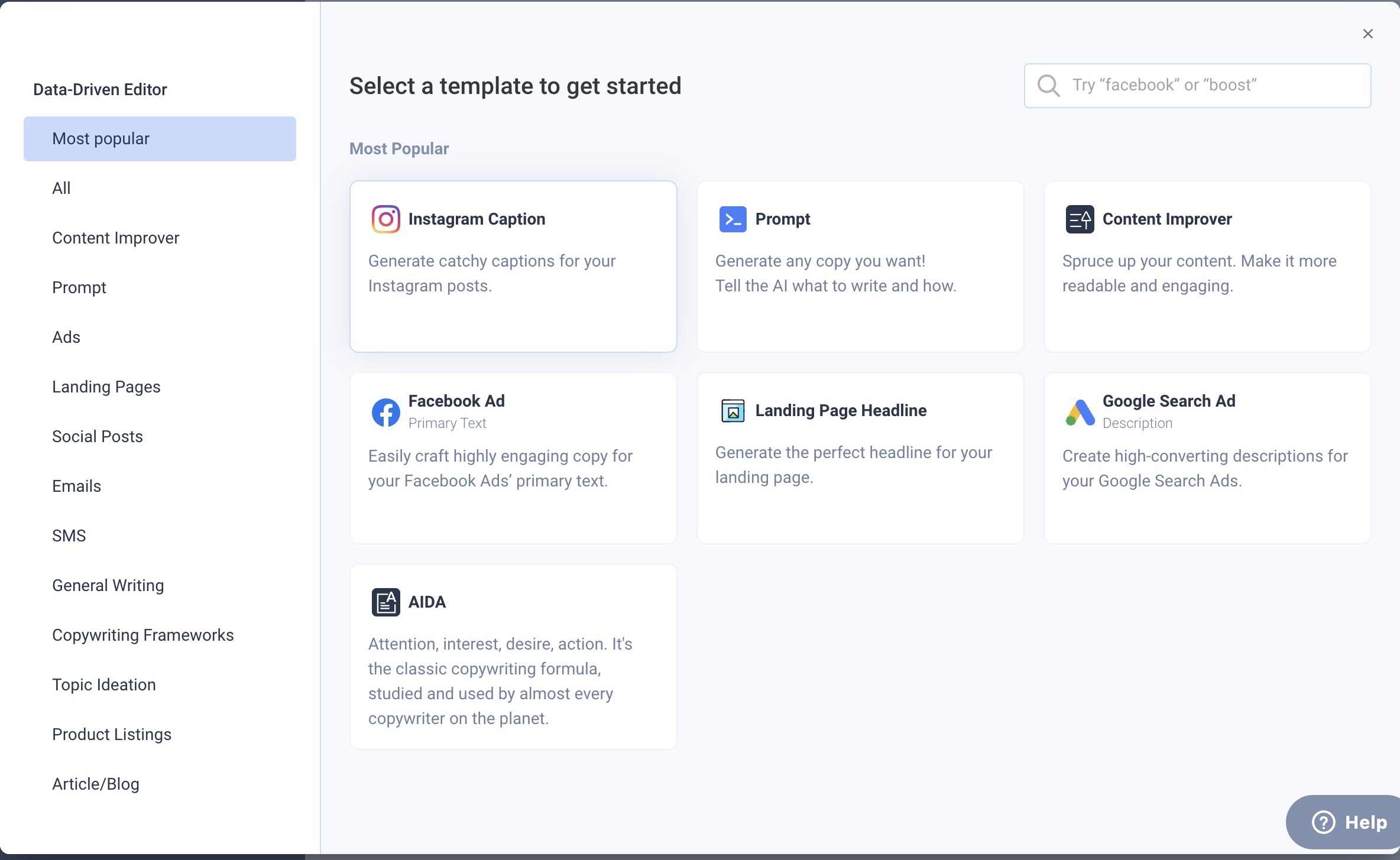
There's only one way to access Anyword: through the web. Other AI-writing tools, like GrammarlyGO, also work in select writing apps, which makes for a more seamless process. And yet, how Anyword is designed works very nicely.
Upon signing up for Anyword, a personalized dashboard awaits. Starter members have one workspace, while other subscriptions offer more. Your workspace is where you can begin using the service. On the left side of the page, you're offered three options: Editor, Brand Voice, and Copy Intelligence.
Most folks will use the editor more than any other Anyword tool. It's super important and a joy to use. You have two options for getting started with the editor: pick from one of the many templates or start from scratch.
The Anyword templates are arranged into an odd mix of valuable categories. Some of these (SEO, social posts, product postings) are no doubt designed for marketers. Others are for writers of other backgrounds. These templates include general writing, copywriting frameworks, articles/blogs, and more.
The prompt is an attractive template, as is the one for topic ideation. Think of the formal as a digital blank sheet of paper where you can ask Anyword to create content. The latter is a bit more structured and designed for those looking to create copy or video ideas for a blog.
The content improver is the most valuable of all the editor templates. Use it to input your existing content to receive assistance on improving it.
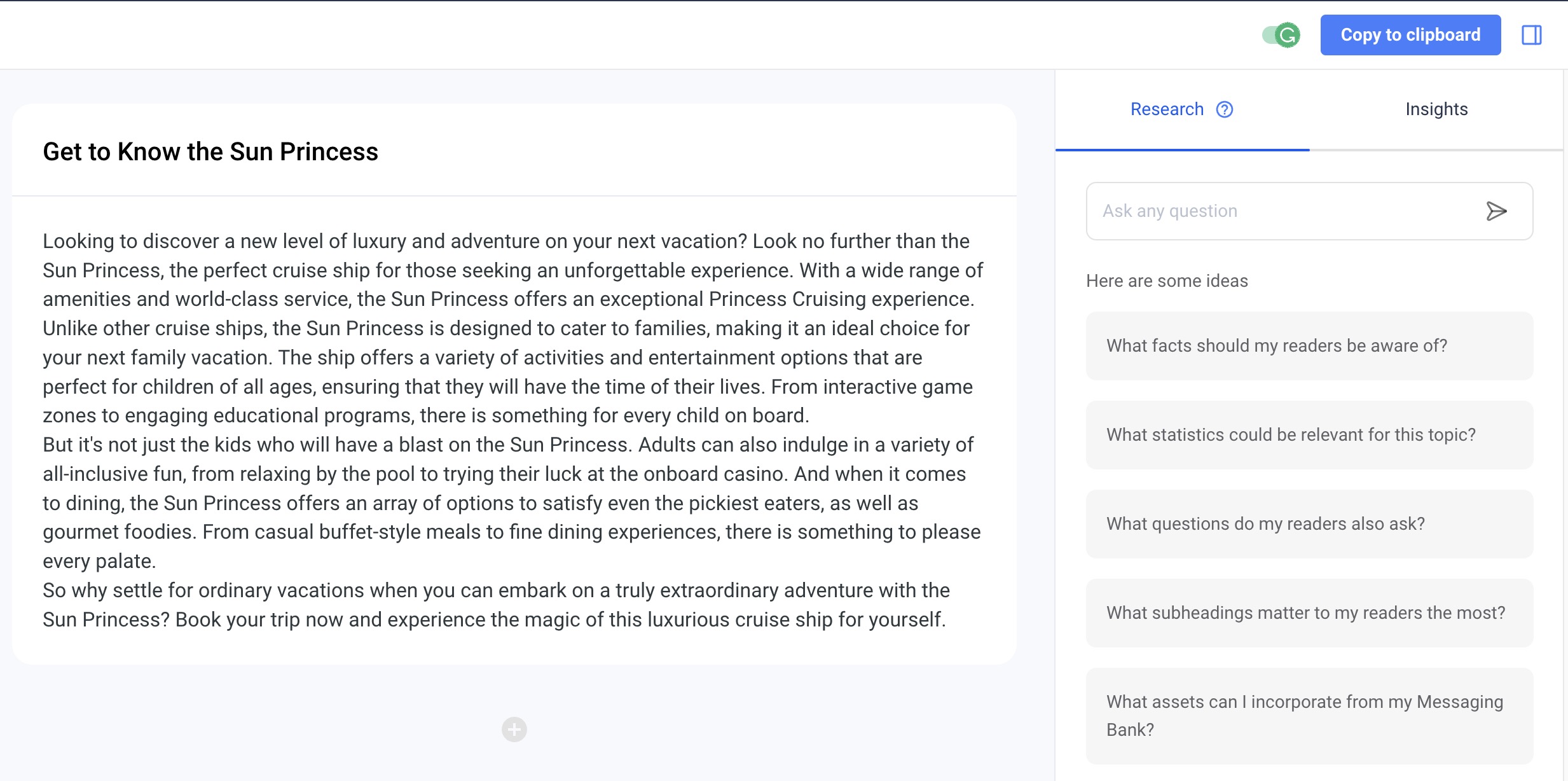
The second Anyword option is the blog wizard. You can tell Anyword what type of blog post you want to create through a series of prompts. The first part of the process is telling it what the post should be about and its target audience.
Select the default "broad audience," or get more specific. To do so, you can feed Anyword information as the target audience's age, gender, or pain points or point the service to an existing website that caters to the same audience you hope to attract. To add your target audience, you can also add sample text, which Anyword can use to make recommendations for your blog. You'll also need to add the tone of voice you wish to use and SEO keywords.
Once Anyword has this information, it will suggest a blog title and an outline for your blog post. You can make adjustments at any time.
The final step is telling Anyword how long your blog post should be. Click "Continue to editor," and Anyword creates a blog post based on your inputs. From there, you can edit the blog post, make some recommendations further recommendations, or copy the text to your computer clipboard for use on your blog.
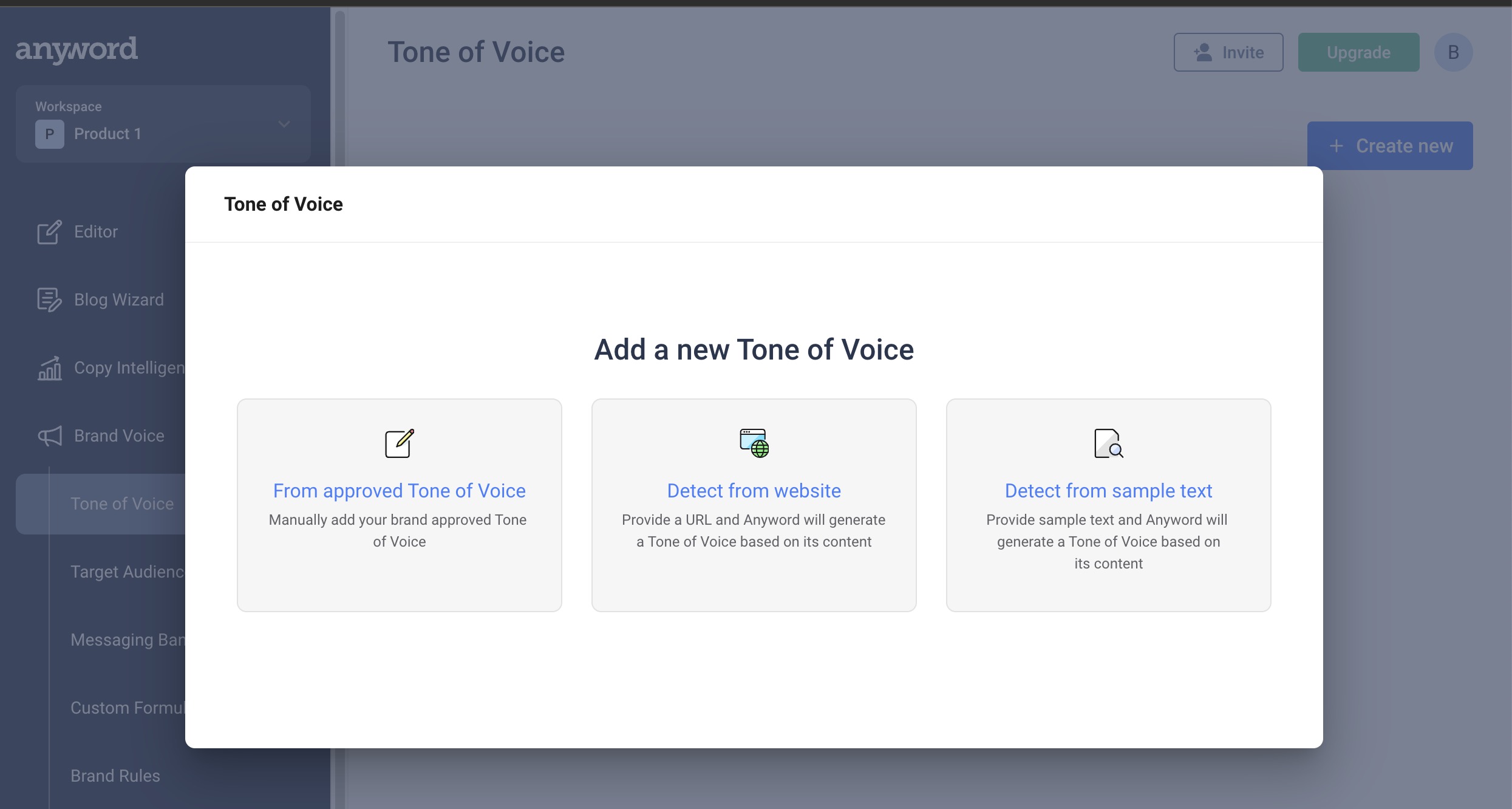
Your Brand Voice is an important feature of Anyword. It's where you can provide more information about yourself and your company. You can add a "tone of voice" and identify your target audience. Additionally, you can use the "Messaging Bank" to provide unique information about your company and its products. Starting with a company bio or mission statement is a great way to begin. Anyword will use this information to understand your brand voice better.
The brand voice tools available on Anyword are designed to help you create the perfect brand voice for your business. They allow you to define your brand's personality, tone, and style, which are then used by Anyword to generate text that is consistent with your brand voice. This is particularly useful for businesses that want to maintain a consistent voice across all marketing materials.
Digging deeper and adding custom formulas can further enhance Anyword's capabilities. This will enable Anyword to understand better how you want the copy to be structured. Additionally, you can set brand rules by flagging specific terms that you would like Anyword to replace or avoid using. This way, you can ensure that the copy generated by Anyword adheres to your brand's guidelines and standards.
Anyword is seamlessly integrated into various platforms including HubSpot emails, Google Ads, Meta Ads, LinkedIn Ads, and Facebook Pages. This allows you to leverage the service's copy intelligence tools to improve the quality of your future content. By analyzing the performance of your existing content in the blogosphere, you can make informed decisions about optimizing your content for better results.
Installation, setup, and compatibility
Unlike other text generators, Anyword does not need to be installed as it can be accessed directly through its website. Once you log into your account, you can start generating text immediately without any hassle. However, it is important to note that while generating text the first time takes just a few seconds, the initial setup process takes longer.
To fully benefit from Anyword, it is important that you take the time to go through the brand voice tools. These tools help you create multiple target audiences to assist Anyword in better understanding the type of text you hope to generate. By doing so, you can ensure that the content generated by Anyword is tailored to your specific needs.
As a web-based product, Anyword is accessible from any platform and browser. This provides quick access no matter your location. Whether you are at home or on the go, you can easily use Anyword to generate high-quality content that meets your specific needs. With its user-friendly interface and intuitive features, Anyword is the perfect solution for anyone looking to create content quickly and easily.
Usability
If you're looking for a platform that can help you generate and refine your written content, look no further than Anyword. This tool is designed to be user-friendly and easy to use, thanks to the considerable effort invested by its developers. They've taken care to ensure that every task has clear and straightforward steps, and restarting a project is a simple process.
One of the most impressive features of Anyword is its ability to help you refine your generated text until it's just right. As a writer, you know that the slightest tweak can make all the difference in the world. With Anyword, you can keep honing your text until it's perfect.
While having a marketing background might help you get the most out of Anyword, you don't need to be a pro to benefit from this tool. Writers from all walks of life can use the platform to improve their content. The content improver tool, in particular, is worth the price of admission. It can help you take your writing to the next level, regardless of your skill level.
Plans and pricing
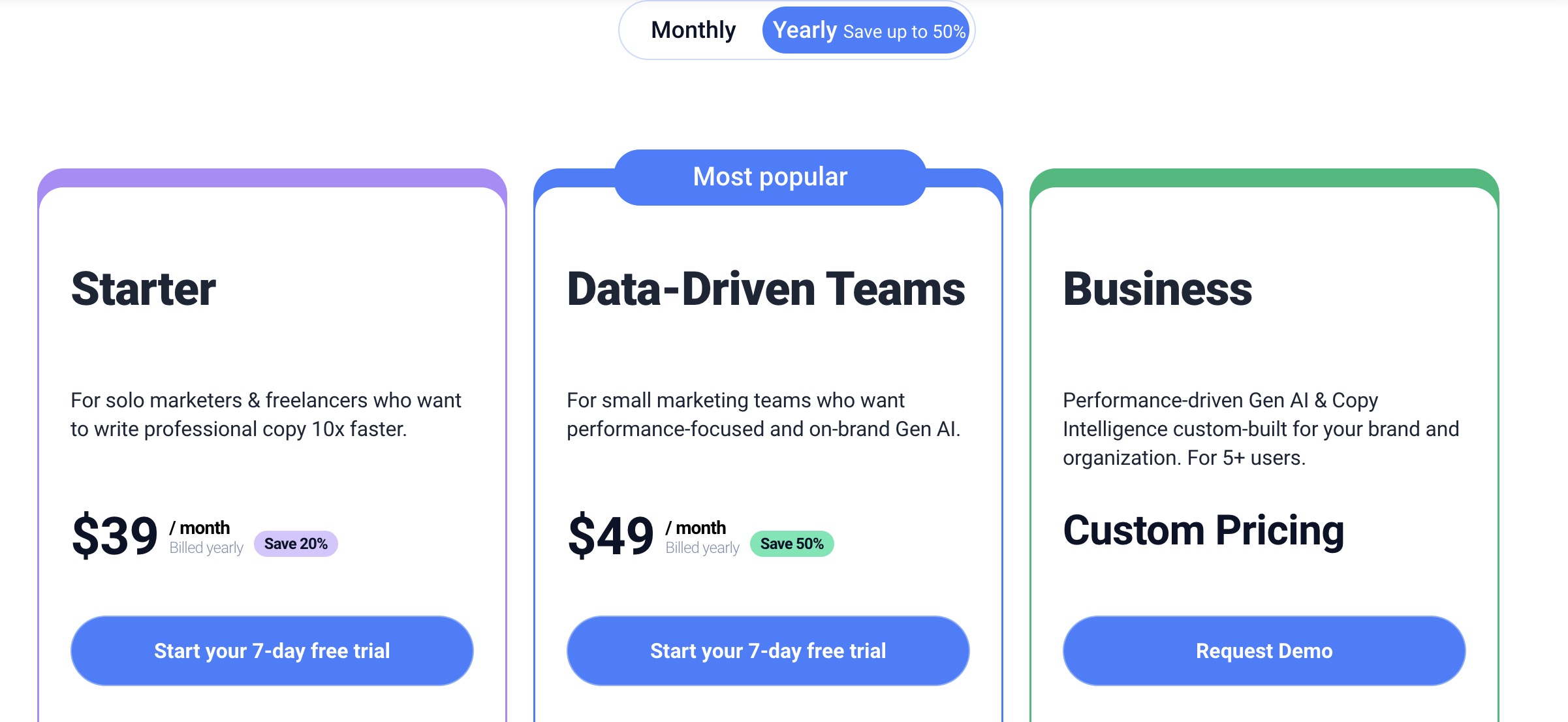
Anyword offers three types of subscriptions. The starter package is $39 per month if purchased annually. If you don't want a 12-month commitment, you can subscribe for $49 paid monthly. The starter package includes unlimited words and more than 100 templates. It also has one tone of voice, one custom copyrighting formula, two target audiences, one messaging bank asset, and three brand rules.
The Teams package is $49 per month when purchased annually and $99 per month when purchased monthly; I feel the monthly price is too high. This package offers a plagiarism checker with the blog wizard with three tones of voice, three target audiences, and three messaging bank assets. Additionally, it includes five brand rules and three custom copywriting formulas.
Please note that the limitations mentioned above only apply to how many options you can use at the same time when generating text. For instance, a starter subscription can only use a maximum of two target audiences when trying to create the perfect text. However, you can create as many audiences as you need. The catch is that you can only use two targets simultaneously.
Business plans are available at custom pricing levels. They include the same tools as the other two, plus administrative options.
Final verdict
Anyword is an amazing service that is developed with ease of use in mind. I have really enjoyed testing it and I'm excited to see how it will improve over time. Although I'm not a marketer, I was curious to know if Anyword could be useful for writers from different backgrounds. Fortunately, it didn't disappoint and I found it to be very beneficial.
App integration would be a great addition to Anyword, but unfortunately, it is not currently available. For example, a Microsoft Word plugin for Anyword would be a valuable tool for writers, enabling them to make improvements directly from their word processor without having to navigate to the website. However, the lack of app plugins should not deter you from considering Anyword as a useful tool for both general writers and marketers alike.
- We've also featured the best AI tools.
0 comments:
Post a Comment