Wiz Smart Button smart switch review
One-minute review
The Wiz Smart Button is a simple wireless switch for controlling Wiz smart light bulbs. It has two buttons for turning a set of lights on and off, and can also be used to raise or lower their brightness.
The button itself is magnetic, so can be attached to mental surfaces around the home or to the included wall plate, which has an adhesive strip for wall mounting. Powered by a pair of included AAA batteries, the button pairs quickly and easily to the Wiz Connected app, and is simple to set up.
It can be configured to control a single light, a whole room, or your entire Wiz lighting system, making it a handy way to switch off the whole home when you head out. However, it cannot be used to turn lights to a specific setting. Instead, the button only turns the light on to its last state. Unlike other such switches, it cannot be programmed to cycle through different lighting presets with repeated presses of the on button. Although not particularly smart, this switch is a good option for those whose traditional wall switches are inconveniently located.
Wiz Smart Button smart switch: specs
Wiz Smart Button smart switch: performance
- Wireless, powered by two AAA batteries
- Attaches magnetically to wall plate
- Buttons for on/off and brightness control
The Wiz Smart Button is about as simple as smart light switches get. It has just two buttons that turn your lights on and off with a press or raise and lower the brightness when pressed and held. The button is powered by a pair of included AAA batteries and connects magnetically to the wall plate, which can then be attached to any flat surface with an included adhesive strip. This is a handy way to mount the button next to your existing light switches but be warned that the adhesive strip is likely to pull your wallpaper off if you ever remove it.

The button itself is a nice size, with rounded corners and a weight that makes it feel like a premium product. The two buttons have a fairly satisfying click but don’t respond if you press them too quickly; sometimes a slower and firmer press is required. Both buttons are large and have ‘I’ and ‘O’ markings that can be clearly seen and felt – the latter being helpful for users with visual impairments.
Accessories like this Smart Button are a nice way to add portable tactility to your Wiz smart lighting setup. Sometimes it’s more convenient to press a button than open up a smartphone app or issue a command to a voice assistant, especially when all you want to do is turn the lights on or lower the brightness. I also like how the button snaps onto its mounting plate, giving it a home and preventing it from being misplaced too often.

Wiz Smart Button smart switch: app
- Can be set up with or without the Wiz app
- Some identification issues
- No features beyond on/off and brightness control
The previous section might sound like I’m extracting every possible detail from the Wiz Smart Button because, well…there’s really nothing more to say. Sadly, the button cannot be configured to change the color of your lights, or even flick between a handful of presets. This is especially strange given Wiz is owned by Signify, which also oversees the Philips Hue brand, whose own wireless dimmer switch can be configured to do much more.
Why the Wiz Smart Button can’t be programmed to cycle through lighting presets with repeated presses of the on button (as the Hue dimmer switch can) is beyond me. This really limits the accessory’s usefulness and makes it feel rather expensive, especially when the Hue equivalent is around 25 percent cheaper.
A neat feature of Wiz light bulbs is how you can assign two lighting presets to them, then pick between them with a regular, non-smart light switch. Turn the switch on for preset one, or quickly turn it on-off-on for the second preset. Disappointingly, this so-called smart switch can’t even do that, and instead can only turn the lights on to their previous state.

Say you have set the lounge lights via the Wiz app to a nice soft, warm glow in the evening, then use the Smart Button to turn them off. Come back into the lounge the next day, press the on button and you’ll be taken back to the previous setup, with no way to turn the lights to a more suitable daytime setting. Being able to assign a preset to a quick double-press of the on button would be really useful.
All that said, the Wiz app works well. This is the second generation of the Wiz smart lighting app and it is nicely designed, responsive, and easy to use. It might take a bit of getting used to if you’re more familiar with other smart lighting apps, but switching from one system to another isn’t something consumers are likely to do all that often; especially if you're using one of the best smart speakers. And in any case, it didn’t take long for me, a Hue user for several years, to find my way around the Wiz system.
Bizarrely, the Wiz Smart Button appears in the app as the Wizmote, which is an entirely different product. I have both here and accidentally deleted the Smart Button from my system because the app had called it Wizmote and even assigned it an icon resembling the multi-buttoned controller. After adding the Smart Button back to my system, it once again appeared as the Wizmote, complete with an image explaining how four buttons can be used to pick from different lighting presets. These are buttons the Smart Button doesn’t have.
That issue aside, it’s easy to set ‘targets’ for the button, which are the lights or rooms it controls. This is how you configure the button to control a single light, a room, or your entire Wiz system. There’s a limited amount of configuration here though, as while you can pick which lights it turns on or off, you can’t pre-set the brightness, temperature, or color.
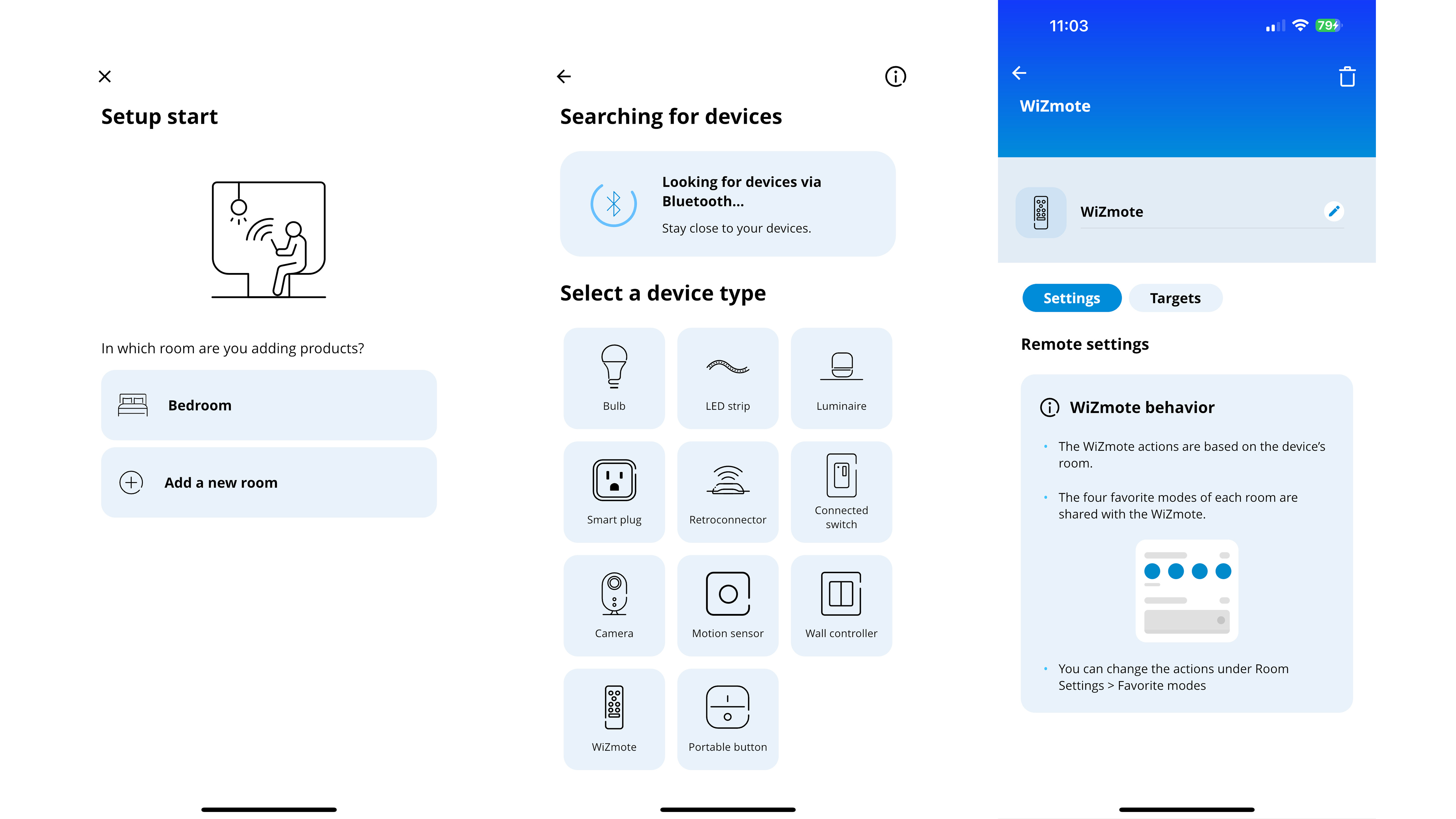
Wiz Smart Button smart switch review: Should I buy?
Buy it if...
Don't buy it if...
Wiz Smart Button smart switch review: also consider
If you want to add more smart lighting to your home, here are a couple of options to consider...
Wiz Smart Button smart switch review: How I tested
- I added the switch to my Wiz lighting system
- I set up and used the switch as part of my daily routine
I installed a couple of Wiz smart bulbs in the ceiling sockets of my home, then added the Smart Button to the system. It was then simply a case of setting up the button and getting used to what it can and cannot do.
I chose to mount the switch's back plate next to a conventional wall switch, which acted as a convenient place to store it when not in use. The switch was tested on my bedroom lights for a few days before writing this review.
Read more about how we test
First reviewed August 2023
0 comments:
Post a Comment