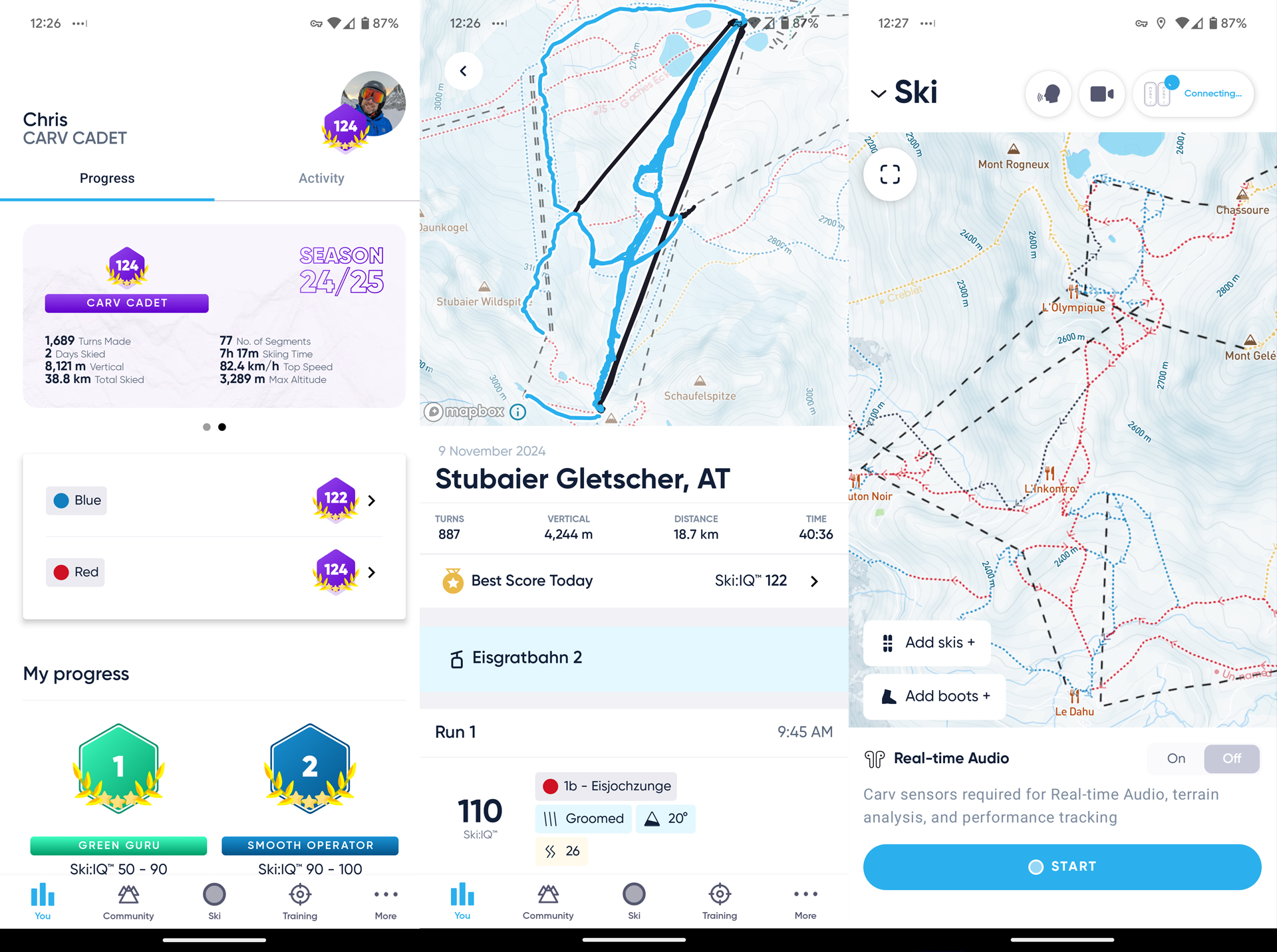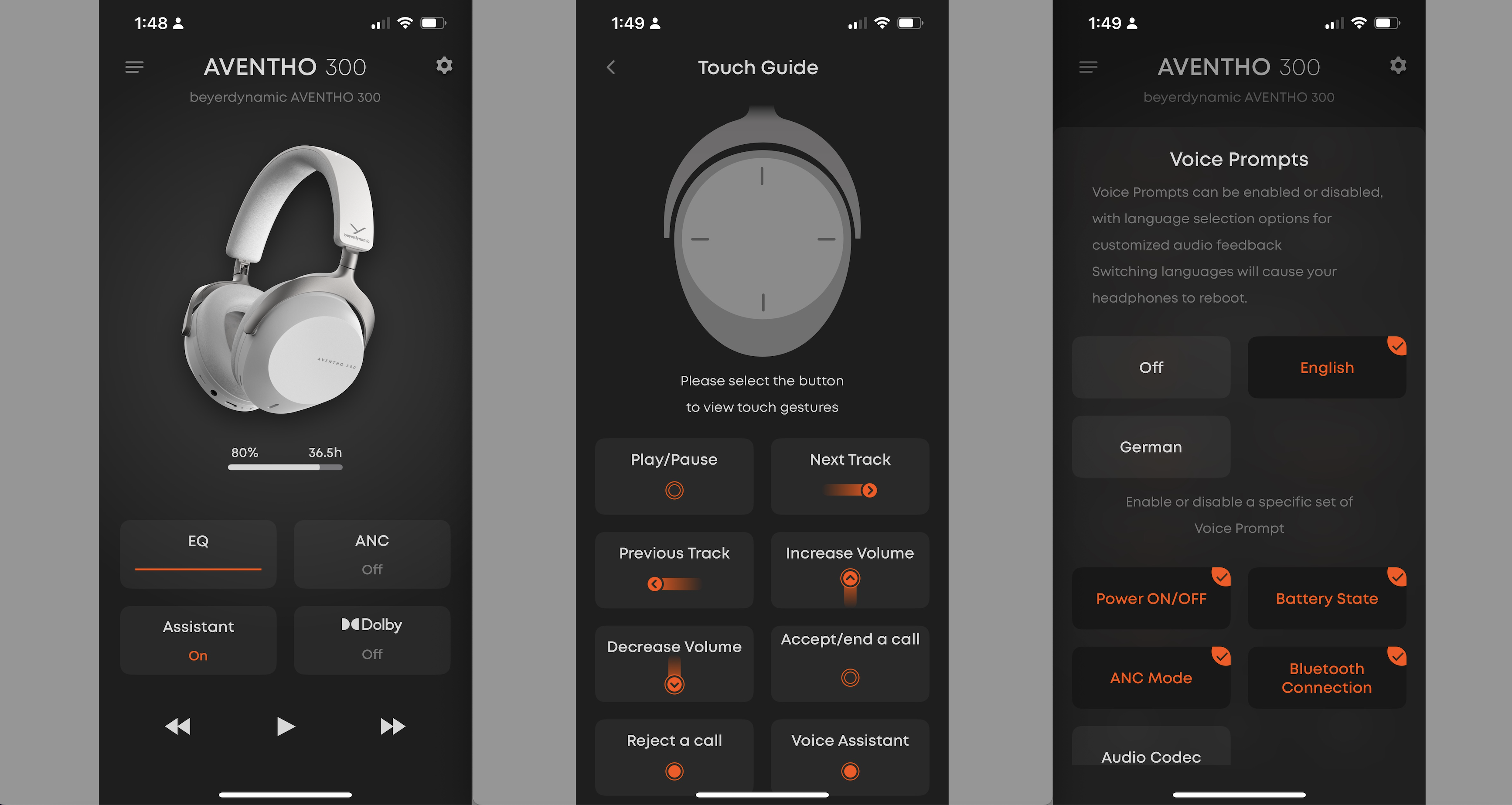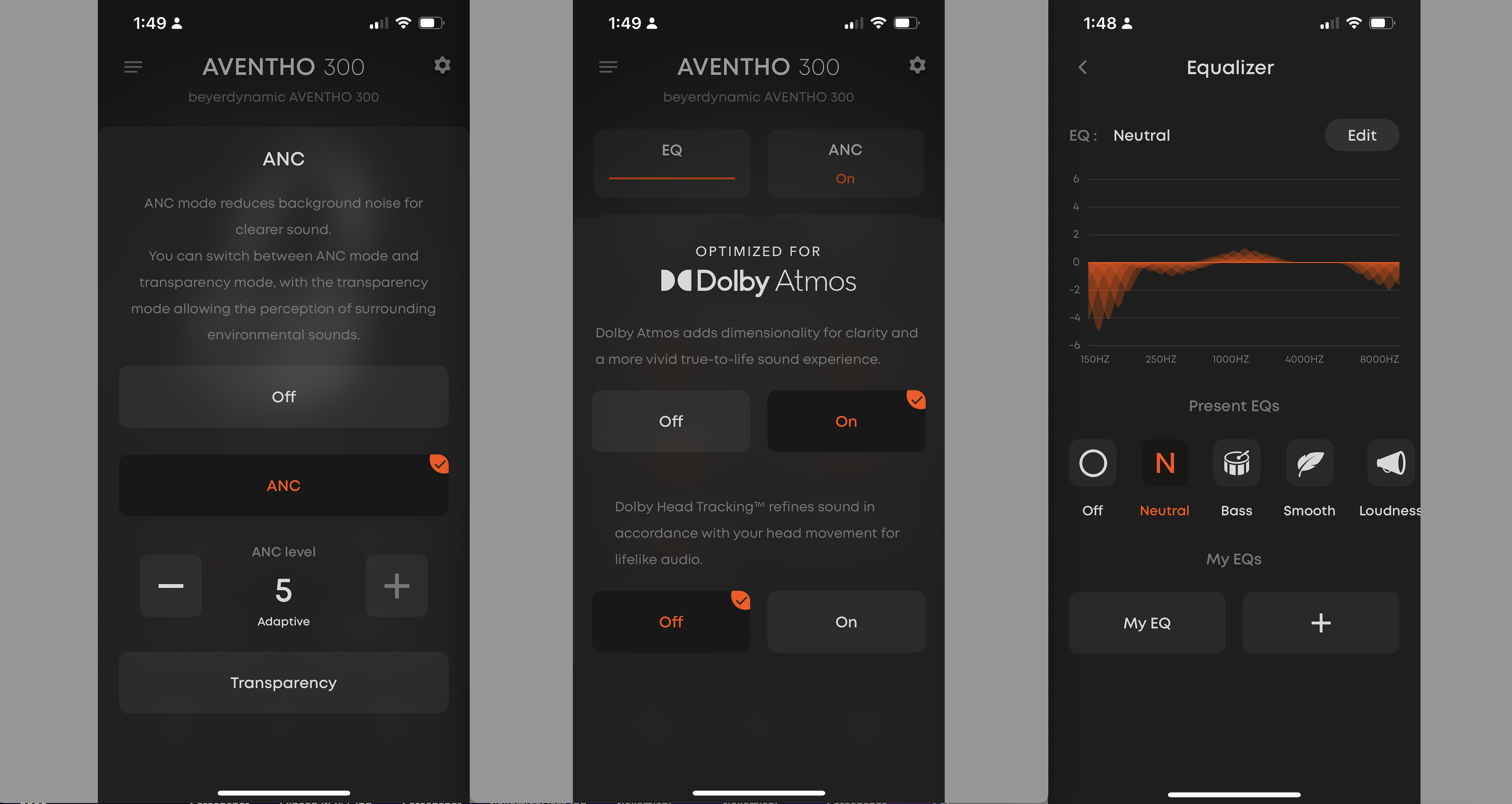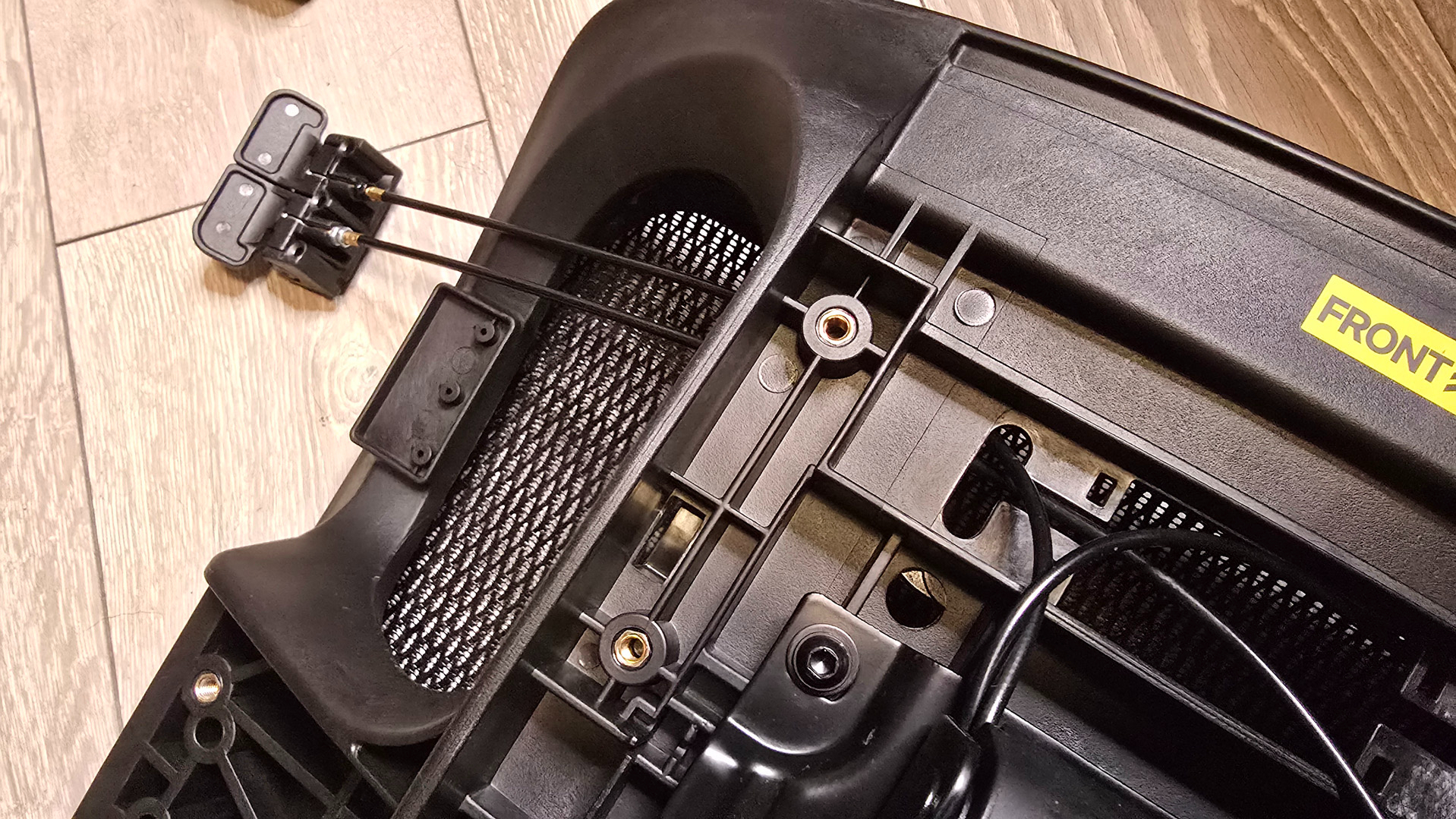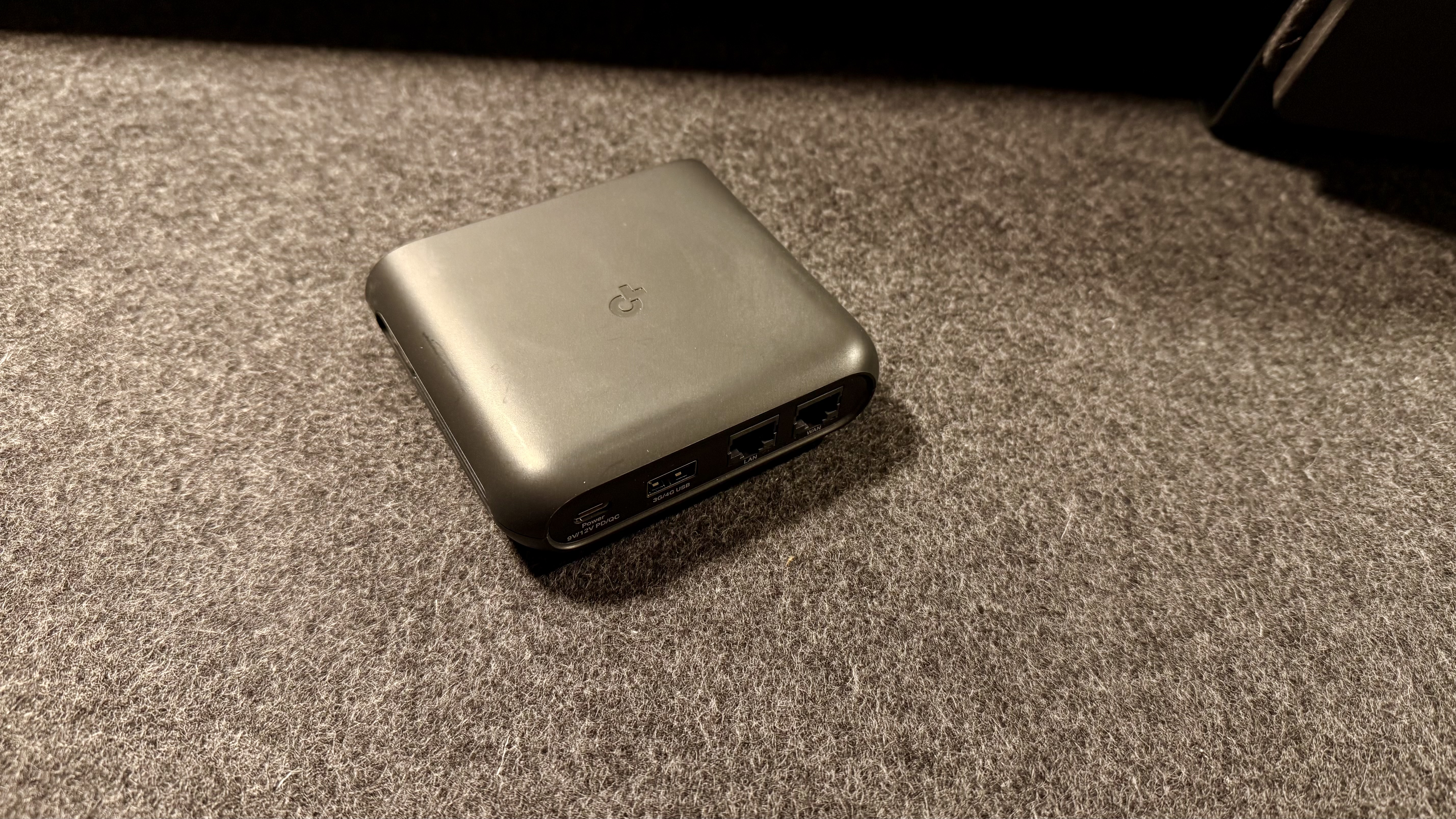Temola TS20BS Cordless Handheld Vacuum review: I was ready to make this my new car vac until I made an unwelcome discovery
Temola TS20BS Cordless Handheld Vacuum: two-minute review
The Temola TS20BS is available to buy at Amazon for $49.99 / £45.99. This is a fairly average cost for a handheld vacuum from a lesser-known brand, and after testing it out I would say that you get what you pay for here.
I was very disappointed to discover that there doesn’t appear to be replacement stainless steel HEPA filters for this model, although I could see replacements for some of their other vacs. Although the stainless steel covering could potentially increase the longevity of the HEPA filter within, but there’s no telling how long it would last. There is, at least, a replacement filter provided with the purchase, but without further replacements, this could significantly decrease the lifetime of the Temola TS20BS.
The Temola TS20BS is lightweight enough to use easily, although in my case using it with my arm extended with nothing to lean on did cause some aching. It’s fairly compact, so it has been easy to store, especially when combined with the convenient drawstring storage bag that fits the accessories, too. The Temola TS20BS doesn’t come with a storage dock but was easy to charge with the included USB-C cable, although it is disappointingly short at just 30.5 inches / 780mm long.
I was happy with the material quality of all parts of the Temola TS20BS set, the dust brush, crevice nozzle, and floor brush didn’t look cheap, the storage bag looked durable, and the materials on the vac itself felt sturdy and looked good. To aid visibility when vacuuming in darker spaces, there’s an LED light situated just above the top of the 3.6 cup / 850ml dust cup. It wasn’t outstandingly bright, but it was good enough.

As is the case with many handheld vacuums in this price bracket, I had to remove the front end of the vacuum to empty the dust cup. Detaching it was easy, but care needed to be taken when removing the filter from within, as a lot of debris collects around it. Getting the dust cup to clip back on was tricky on occasion. The level of noise emitted from the TS20BS is fairly standard for a vacuum cleaner, reading 76dB at 10,000PA power, and 80dB on the higher 15,000PA setting.
I found the Temola TS20BS to be a helpful tool for vacuuming my desk and sofa, but it really proved its worth when I put it through its paces against our TechRadar vacuum testing process. It did an adequate job of picking up the larger particles of oats and a mixture of flour and biscuit crumbs when on the lower power setting, but the higher setting was required to collect up the finer dust particles.
When testing the floor brush attachment I found it wasn’t helpful in that instance, mainly flicking debris around rather than helping to collect it up. When I used the dust brush on the end of the crevice nozzle, on the other hand, the results were fantastic. I found this smaller brush to improve performance in many different areas of my car, from dusting and vacuuming the leather to removing stubborn bits of leaf from carpeted areas.
For the most part, I’d recommend you purchase the TS20BS, as it did a good job for its price. Sadly, though, the lack of replacement filters makes me hesitant to encourage you to buy without doing further research, in case some may have become available in the meantime. If you’d like to take a look at some alternatives to help make up your mind, we’ve collated a selection of the best car vacuums, and best handheld vacuums to help you discover the most suitable option for your needs.
Temola TS20BS Cordless Handheld Vacuum review: Price and availability
- List price: $49.99 / £45.99
- Available at Amazon
The Temola TS20BS is a handheld vacuum that comes with accessories and a storage bag for a list price of $49.99 / £45.99 at Amazon. You’re getting what you pay for with the Temola TS20BS, considering the quality, performance, and ease of use; although some slightly more expensive vacs performed better, I was happy enough with its performance.
The set comes with an additional washable filter, which I was pleased about, but after investigating I cannot find replacement filters for this model. While the stainless steel covering of the filter may potentially increase the longevity of the filters, providing they are cleaned regularly, there’s no saying quite how long they’ll last, giving the Temola TS20BS a disappointingly short lifespan if replacements do not come available to purchase soon.
- Value score: 2.5 / 5
Temola TS20BS Cordless Handheld Vacuum review: Specs
Temola TS20BS Cordless Handheld Vacuum review: design and features
- Materials look good quality
- Short USB-C charging cable
- Useful drawstring storage bag
Considering its price, I was pretty impressed with the material quality of the Temola TS20BS. The majority of the vacuum is black and off-white and has a gloss finish, aside from the buttons and dust cup securing latch, which are bright orange with a slightly textured finish. The dust cup that makes up the business end of the vacuum is made from shiny transparent black plastic, making it easy for me to see when the dust cup is reaching capacity while obscuring the contents enough to stop it from being an eyesore.
The Temola TS20BS is fairly lightweight, but it isn’t the lightest handheld vac I’ve tested. It weighs 2.1lb / 957g, so it was easy enough for me to use but caused a little bit of arm ache if I wasn’t able to lean a little on what I was vacuuming. It isn’t a bulky vac, at 15 x 4 x 5 inches / 350 x 150 x 150mm, making it easy to store away in the handy drawstring bag, which also holds the accessories as well.
The accessories included are a dust brush, crevice nozzle, and a floor brush. Most of these did a great job, although I found one of them wasn’t very helpful during testing. Another useful addition that resides on the Temola TS20BS itself is the integrated LED light that is positioned above the dust cup. It’s not the most powerful LED I’ve seen, but it did an okay job of helping me see a little better when vacuuming darker spaces.

The Temola TS20BS comes with what Temola states is a stainless steel HEPA filter in place, and an additional filter comes in the box. This is a nice touch, as although the filters can be washed, and made easier with the included cleaning brush, they would likely need to be changed within a few months.
The Temola TS20BS Cordless Handheld Vacuum doesn’t come with a charging dock, instead, it can be recharged using just a USB-C cable. While some users may prefer a dock for ease of access, I liked the flexibility of placement that came with charging via a cable, and I was still able to store the vacuum and accessories away neatly in the drawstring storage bag. The one downside here, however, is that the cable that comes with the Temola TS20BS is only 30.5 inches / 780mm long, proving a little annoying at times.
There isn’t a replacement battery available, so I was limited to the max run time, which wasn’t quite enough to give my car a full valet, although with it being winter as I write this and I both work and live near a lot of leafy trees, I can’t judge it too harshly for that. One aspect I appreciated is that the included USB-C charging cable can be used with a power bank, or with a cigarette lighter adapter, so I didn’t necessarily need to bring it into the house to charge.

I was satisfied with the level of noise the Temola TS20BS emits, as it was quieter than a lower-powered car vac I’d tested and pretty standard for a vacuum cleaner. On the low 10,000mAh setting it reached a sound level of 76dB, and the higher setting reached 80dB, so the highest setting was no louder than a busy restaurant. I still needed to use some ANC earbuds when using it, but that’s due to an auditory issue; for the average person I don’t envision the noise levels would be uncomfortable.
On a few occasions, I found that the dust cup didn’t always connect to the handle properly the first couple of times I’d attached it. It clicked on and looked attached, but any bit of pressure on it caused it to fall off, I found I needed to pay particular attention to making sure the bottom of the dust cup had clicked over the extra plastic tag, which was a little fiddly, but simple once I’d gotten used to it. This is likely just a personal preference, but long pressing the power button did nothing when on the lower suction setting, this would only work after increasing it to the max suction level. This is only a minor niggle, but I like to keep loud noises to a minimum, so I wasn’t a fan that the increase of sound was unavoidable when I needed to turn it off, especially when using it to give my desk a quick hoover in the office.
- Design and features score: 4 / 5
Temola TS20BS Cordless Handheld Vacuum review: performance
- Performed well for the price
- Dust brush works well
- An extension hose would've been helpful
As it weighs just 2.1lb / 957g, the Temola TS20BS was easier to wield than the Shark UltraCyclone Pet Pro Plus, which is currently our top pick of the best handheld vacuum and best car vacuum. I found the handheld Shark vac made my arm ache a little when performing the same tests for a direct comparison.
The Temola TS20B did a good job when I used it to vacuum my sofa, but I really put it to the test when I used it in my beloved car. One thing I love about working for TechRadar is our mission to perform thorough testing on all products – I just wish that didn’t involve spreading flour, biscuit crumbs, and oats in my car. But, if nothing else, I’m dedicated to our mission. So, dear reader, despite how uncomfortable it made me: I did it, for every single handheld vac I tested, each time praying they were up to the job of cleaning it up. I’m relieved to say, in the case of the Temola TS20BS, I needn’t have worried.

When following our testing procedure, the Temola TS20BS picked up most of the mixture of flour and biscuit on the lowest power setting, but smaller particles were left behind in the pile of my car mat. Turning up to the higher power setting made quick work of picking this up though, so I was able to get it all vacuumed up in a minute or so.
It was a similar story when it came to hoovering up the oats. The lowest setting picked up the large pieces without issue, but the smaller debris remained on the surface of the carpet and in the pile. Again, the higher setting cleared this up, but it required a little elbow grease and pressure.
The floor brush attachment of the Temola TS20BS didn’t do the best job of picking up the fine dust from my car mat. It kind of flicked debris around when using the lower suction, though it performed better on the higher setting. In the end, I found myself removing the floor brush attachment and giving the carpet a final going over on the higher setting just to collect the remaining dust. The dust brush, which is smaller and softer, did a vastly better job, even just on the lower 10,000PA power setting, and the performance improved further when I increased it to 15,000PA.

The crevice tool performed as expected, reaching smaller areas, and, naturally, the pickup was best with the higher suction setting. One nice-to-have would have been a flexible extension hose like the one included with the Homekane Handheld Vac, as getting down the edges of my seats was a bit of a struggle with the limited reach. As with the earlier tests the performance improved by far after adding the dust brush tool to the mix as it aggravated the debris just enough to allow it to be picked up easily.
When it came to emptying the 3.6 cup / 850ml dust cup, I must say that I preferred the Shark configuration, which simply required me to push a button and pull down a flap on the underside of its dust cup, which felt quicker and less messy than needing to remove the dust cup and filter from the Temola TS20BS each time. I had to bang out the filter, as most of the debris was caught on its surface and the cavity at the bottom of the filter housing, and it was also tricky to put it back into place properly.
- Performance score: 4.5 / 5
Should you buy the Temola TS20BS Cordless Handheld Vacuum?
Buy it if...
You want a simple-to-use vac
With easy-to-master controls and a fairly lightweight body, you'll be up and running with this Temola vac before you know it.
You want a vac that's easy to store away
Whether you plan on sticking it in a cupboard or in the trunk of your car, the drawstring storage bag makes it easy to keep all the parts neatly in one place.
Don't buy it if...
You don't want a vac with an expiry date
As there doesn't appear to be any replacement stainless steel HEPA filters compatible with this model at present, there is a risk that this handheld vacuum could only be usable for as long as the two included filters last.
You want a charging dock
The Temola TS20BS doesn't have a model with a storage dock, so if you're a dock fan this won't be for you. The storage bag provides a tidy storage solution, though.
Temola TS20BS Cordless Handheld Vacuum review: also consider
Shark UltraCyclone Pet Pro Plus
The top spot holder of our pick of the best handheld and car vacuums, this handheld Shark vac delivers great suction power, easy emptying, and some versatile tools. Take a look at our full review to hear how well it performed.
Shark WandVac System WS642 / WV361UK 4
This versatile vac requires more investment, but it's a great choice if you're looking for a lightweight and ergonomic vac that can be used in a stick or handheld configuration. It features on our list of the best handheld vacuums for its flexible use and light weight, but its battery life is a little on the short side. Here's our full review if you'd like to find out more.
How I tested the Temola TS20BS Cordless Handheld Vacuum
- I tested the Temola TS20BS against two other handheld vacs
- I assessed its ability to vacuum both large and fine debris
- I made use of the included accessories
I took a close look at the design and materials used for the Temola TS20BS. I used it to vacuum my sofa and my desk and put it through its paces against the TechRadar vacuum testing process in my car. This involves testing a vacuum's ability to pick up fine and coarse particles, namely oats, and a mixture of flour and fine biscuit crumbs.
I assessed the fit of the accessories and used each of them to see how effective they were. I also looked at how easy and efficient the dust cup emptying process was.
- First reviewed: December 2024
- Read more about how we test