Canon imagePROGRAF PRO-1100 photo printer review
Type: color inkjet photo printer
Functions: Print only
Connectivity: Ethernet, USB, Wi-Fi
Data storage slots: none
Print speed: A2 color 3min 40sec
Max paper size: A2, 17” x 22"
Print quality: 2,400 x 1,200 dpi
Memory: 1GB
Apple AirPrint: yes
Consumables included: 12 x 80ml cartridges
Dimensions/Weight: 723 x 435 x 285 mm (WxDxH)/71.4lb/32.4kg
The Canon imagePROGRAF PRO-1100 is a 17-inch inkjet that will interest both professional studios and amateur photographers wanting high quality wide-format prints from an accessible desktop design. Costing $1,300 in the US and £1,500 in the UK, it’s Canon’s new flagship photo printer and it improves on the already impressive Canon imagePROGRAF PRO-1000 with reformulated pigment inks promising superior prints that’ll last 200 years.
I've reviewed almost all the best small business printers, but this one is a little different. As well as using twelve separate ink cartridges to create colorful prints up to 17 x 22 inches, its unique Air Feed system is able to hold large sheets of paper in place while precision spraying ink through 18,432 nozzles. Impressive. But can it justify the high running cost of a cartridge-based printer?
Canon imagePROGRAF PRO-1100: Design and build

This lozenge-shaped 17-inch desktop printer looks pretty compact with its flaps folded, but it’s a little larger than its closest 17-inch competitor, the Epson SureColor P900 in all dimensions and it weighs a whopping 71 pounds. If you want to go larger than A2, you’ll need a freestanding roll printer like the 24-inch HP DesignJet Studio 24. The twelve individual inks take up some room, while the replaceable printhead is also quite a handful. With the front and rear flaps extended, the depth increases from 43cm to 115cm so it’ll require some room while in use. There are two paper paths, with the top tray taking anything from A5 to A2 sheets and the fatter rear tray able to take thicker paper from A4 to A2 size.
The textured black plastic of the bodywork gives the Canon imagePROGRAF PRO-1100 a rugged look, while the various plastic flaps also feel less flimsy than your average printer. And unlike most inkjets, the printhead is readily replaceable which suggests a machine that is built to last. The large power and cancel buttons are easy to find and the controls are responsive, but it’s a pity there’s no touchscreen interface. The old school three-inch LCD looks under spec on a machine costing over a grand. There’s no memory card slot or USB Host port either. Just the usual USB type B and Ethernet ports at the rear. The wireless connectivity, however, has been improved from the single-band wi-fi of the old model to auto-switching dual-band (2.4GHz/5GHz).
Canon imagePROGRAF PRO-1100: Features & specifications

As Canon’s top-of-the-line photo printer, the imagePROGRAF PRO-1100 has an impressive specification and features not one, but two paper input trays capable of handling 17” x 25” (A2) paper. The top tray can take small formats like 6” x 6” papers or up to 150 sheets of plain paper. The manual tray at the rear with its flatter paper path can handle heavier paper and card up to 400g/m2, but only one sheet at a time. It can also print banners up to 129 inches (3.27 meters) long. There are twelve separate LUCIA PRO II inks so you can expect a very wide color gamut, while the Air Feed feature ensures your paper doesn’t slip while the ink is applied.
The maximum print resolution is given as 2,400 x 1,200 dpi (dots per inch), which is actually lower than that of the entry-level Canon PIXMA G650. The imagePROGRAF PRO-1100 achieves its superior image quality because it has more nozzles firing finer ink droplets so those dots are more accurate. While the cheap Canon squirts six inks through 2,304 nozzles, our PRO-1100 has twelve inks and 18,432 nozzles. And if any of those nozzles become blocked, it’s picked up by sensors and substitute nozzles step in. It's the mark of one of the best photo printers around.
It has 1GB of inbuilt memory, which is more than the average photo printer, and it supports Windows, Mac OS and Chrome OS. What the Canon imagePROGRAF PRO-1100 cannot do is accommodate a roll of paper and only one of its two input trays can only hold multiple sheets of paper. That’s a maximum of 150 sheets of thin plain paper. The given speed of six minutes to print a sheet of A2 is also rather slow, but in all other respects, its a strong spec sheet.
Canon imagePROGRAF PRO-1100: Setup and operation
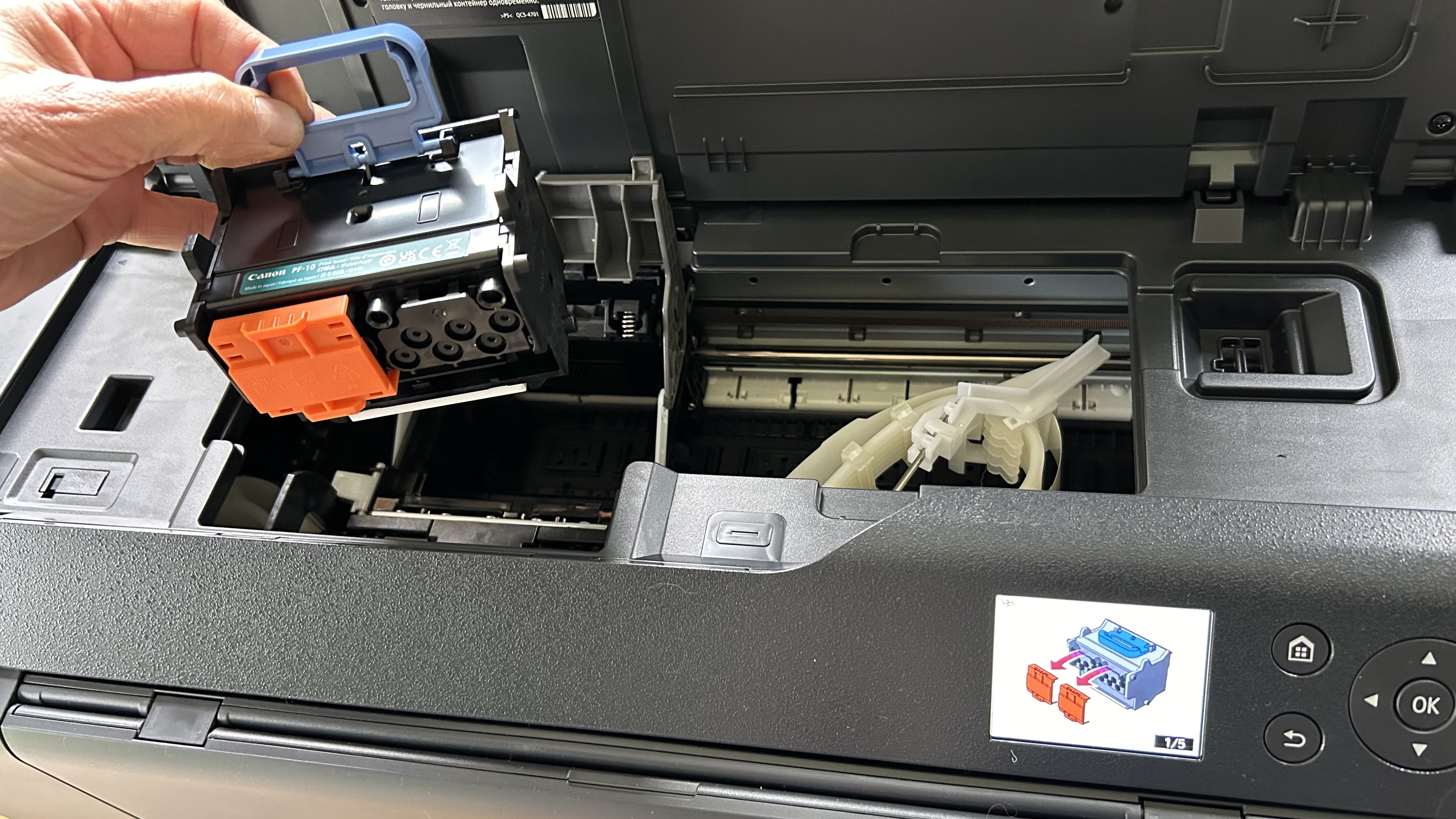
The quick start guide for the Canon imagePROGRAF PRO-1100 is just a single page, because its really just a case of plugging in, turning on and following the on-screen prompts to complete the setup. The twelve ink cartridges slot in smoothly, but with this inkjet, you also have to install the printhead. It’s a similarly smooth operation with instructions shown on the display. Once in place, you have the opportunity to print a test sheet to ensure the inkjets are aligned and firing. If you download the accompanying iOS/Android app called Canon PRINT, you can use your phone to get the printer onto your wi-fi network. The only thing that would have made the setup process easier is a touchscreen.
Canon imagePROGRAF PRO-1100: Performance

The Canon imagePROGRAF PRO-1100 prints slowly, but reliably and exceedingly well, which is the main thing. While this successor to the old Canon imagePROGRAF PRO-1000 sees no improvement in print speed, the reformulated inks bring a real improvement in print quality, especially with difficult dark images and back and white photos.
I printed a wide range of test cards and photos on an equally wide range of paper types and was impressed every time. The detail resolution is consistently sharp, notably with A2, and perhaps that’s due to the Air Feed system holding the ungainly sheets of paper in its steady suction grip. The very wide color gamut and particularly realistic shading of images is certainly down to the twelve individual ink cartridges. With eleven pigments and one chroma optimizer to call on, the Canon imagePROGRAF PRO-1100 has an advantage over its 17-inch rival, the Epson SureColor P900 with its paltry ten inks.
On high gloss photo paper, the colours pop in exactly the way you want your holiday snaps to do when you have them professionally produced. And these prints are probably more durable thanks to the industry-leading light and abrasion resistance of Canon’s pigment inks. Switching to matt photo paper or Canon’s tactile rough art paper and you can better appreciate the remarkable deepness of the black inks. And with both a photo black and a matte black the Canon imagePROGRAF PRO-1100 is particularly good at printing monochrome photographs.
Canon imagePROGRAF PRO-1100: Consumables

As this is not one of Canon’s MegaTank printers, there are no refillable ink reservoirs and you’re locked into buying Canon’s LUCIA PRO II cartridges, which each cost around $60 for 80ml. And by the way, you’re going to need twelve of them. At least you can replace the cartridges individually as they run out and they are no more expensive than the old LUCIA PRO cartridges. There are actually eleven pigment inks and one chroma optimizer, which costs very slightly less for the same 80ml. The improved pigment inks claim to have deeper blacks, richer blues and the ability to withstand light damage for 200 years. I’ll have to get back to you on the light damage, but I agree that the black and blue performance is especially strong. Its prints also passed our smudge and scratch tests easily, which makes the longevity claims seem plausible.
Canon imagePROGRAF PRO-1100: Maintenance

Being an inkjet, there’s a possibility of the printhead clogging, or drying out when left unused for long periods. It has inbuilt sensors to detect blockages, but you may need to run one or more cleaning cycles if necessary. This could be as easy as ordering a maintenance routine via the Canon app on your smartphone. The chroma optimizer cartridge is likely to need replacing before the pigment inks, so watch out for that. You can also replace the whole PF-10 printhead very easily, but with the cost for a new one being US$414 or £550, you’d probably rather not. You may have noticed that the dollar/pound figures I have quoted in this review are not currency conversions, they’re the current prices on the Canon US and Canon UK websites, which means Brits are expected to pay thirty percent more for the exact same printer. Ouch.
Canon imagePROGRAF PRO-1100: Final verdict
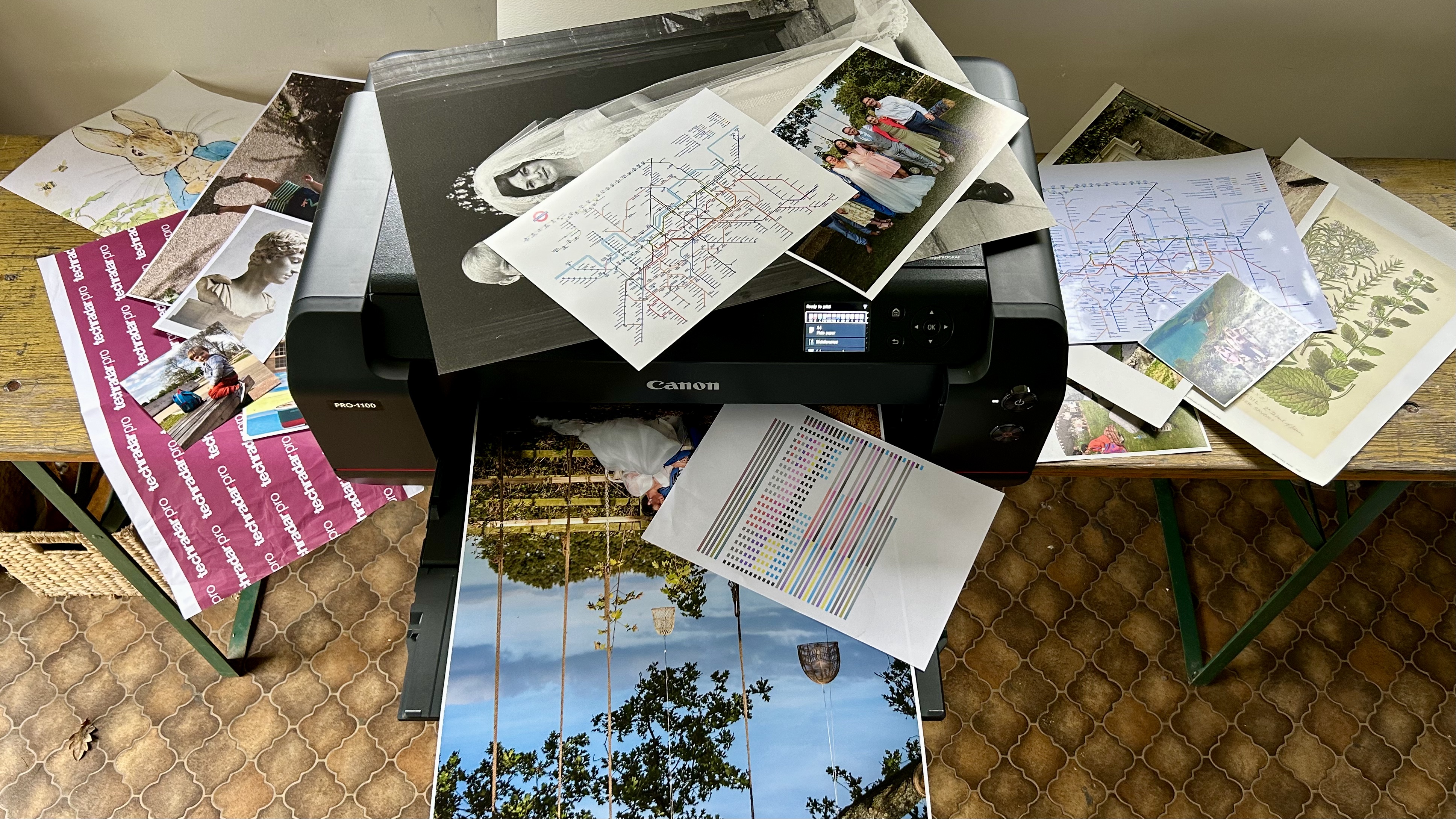
If you need studio quality prints on large paper formats, the uncompromising Canon imagePROGRAF PRO-1100 will not disappoint. It’s a solid and evolved design that puts image quality first. The absence of a touchscreen interface or an input drawer capable of holding a stack of blank paper are minor inconveniences compared to the advantage of having twelve separate ink cartridges or an air feed system for holding the paper steady while printing. The print speed is rather slow, but the results are worth waiting for. Photos look realistic thanks to a very wide color gamut and superb detail resolution, while black and white photos really benefit from the inclusion of two types of black ink. It handles large sheets of paper effortlessly, including banners up to 129 inches long. Of course the consumables cost has to be a consideration, especially when there are twelve cartridges to replace, but the excellent LUCIA PRO II inks are no more expensive than other inks in this category.
For more devices, we reviewed the best home printers around.
0 comments:
Post a Comment