Windscribe Business VPN review
Features
On a more serious note, Windscribe offers AES-256 encryption and supports multiple protocols such as OpenVPN, IKEv2, and WireGuard, ensuring secure connections for your team. You have the choice of downloading their app for Windows, Linux, and MacOS, while browser extensions are available for Chrome, Firefox, and Edge browsers. There are also apps for Android, iOS, FireTV and AndroidTV.
It is important to note that some advanced features work only when you have both the PC version and the browser extension installed together. Namely, Double Hop, WebRTC Blocker, and network and per-app split routing work best with both installed - though the last one can work without the browser extension we would argue that you should just go ahead and install it. Windscribe supports an unlimited number of devices, making it a great option for teams that need flexibility.
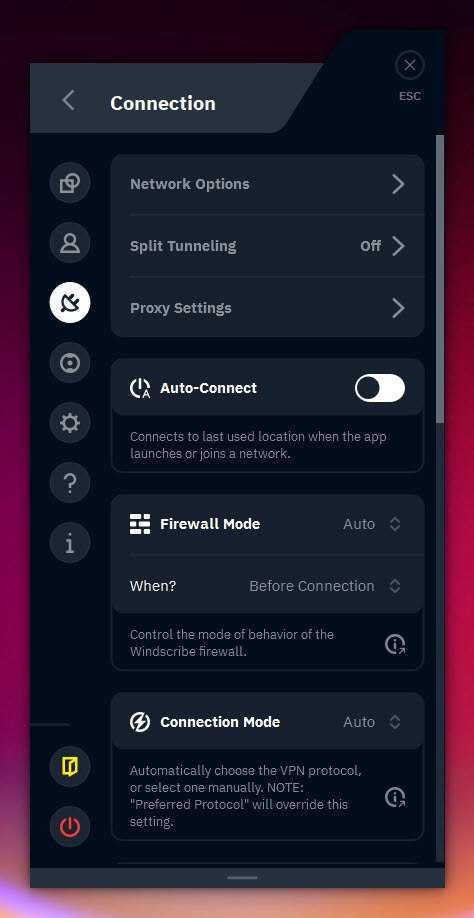
One of Windscribe’s standout features is its flexible firewall, which offers an additional layer of security by blocking all internet traffic outside the VPN tunnel. This ensures that no data leaks occur if the VPN connection unexpectedly drops. Furthermore, the split tunneling feature is highly useful for businesses, allowing users to choose which apps or websites should go through the VPN and which should access the internet directly. This helps optimize bandwidth and ensures critical business traffic remains secure.
The R.O.B.E.R.T. (Remote Omnidirectional Badware Eliminating Robotic Tool) feature is another unique offering, acting as a customizable domain and IP blocking tool to help prevent malware, phishing attacks, and unwanted ads.
Unlike many VPNs that offer little to no control over DNS settings, Windscribe gives you the ability to specify which DNS servers to use when the VPN is either connected or disconnected. They’ve also added support for DNS-over-HTTPS (DoH), enhancing privacy and security even further. Since Windscribe also operates Control D, a highly customizable DNS service with a free plan, we'll likely see even more DNS-related features integrated into Windscribe's offerings in the future.
Pricing & Plans
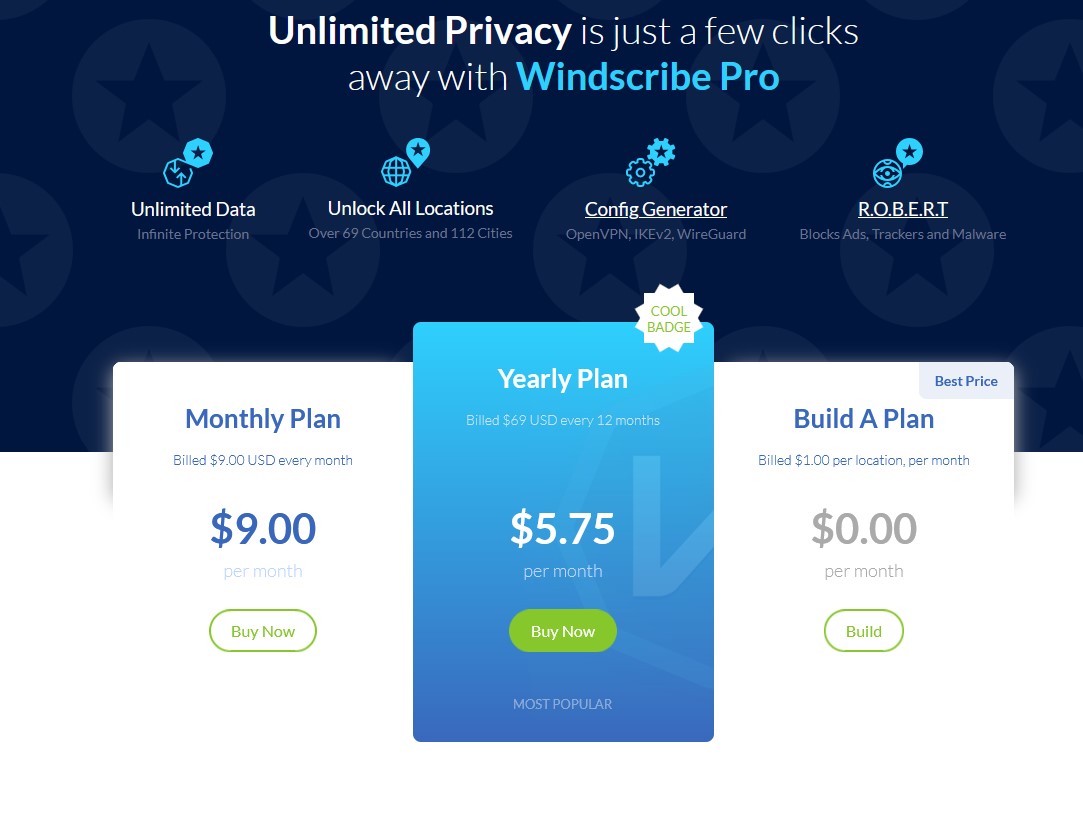
Windscribe is one of the most flexible VPN offerings in the market when it comes to pricing. The “Build-a-Plan” feature (called ScribeForce team) allows you to choose specific servers and data requirements that you may need, ensuring that you only pay for what you use. The monthly costs are only $3 per seat but include a bundle of services such as all Pro features, a Centralized Billing solution, a Team Management panel, and Static IPs (shareable). For the static IP addresses, you will pay $2 per month for Datacenter IPs or $8 per month for Residential IPs. It is important to note that the static IPs come from a handful of countries: the US, UK, Canada, Germany, Holland, Switzerland, and France; encompassing only a few cities from these countries. If this is an important consideration for you, please check Windscribe’s website before making a decision.
There are additional plans if you want to use the VPN in such a manner, simply called Monthly and Yearly plans. The first costs $9 a month and the second $5.75 a month. Both plans come with all of the Pro features such as access to the network of 69 countries and 134 cities, strong encryption, R.O.B.E.R.T., port forwarding, and split tunneling. Overall a very feature-rich plan for a decent price. If you're looking to save on costs, Windscribe offers two free service options: by signing up with an email, you'll receive 10GB of bandwidth per month, while opting out of email registration grants you 2GB of bandwidth each month. These options provide a chance to test the service before committing to a paid plan.
Compared to the premium offerings the feature set is different but so is the pricing to match. It means business but doesn’t take itself too seriously and it’s a breath of fresh air in the VPN space.
Performance
Windscribe delivers reliable performance with servers in over 60 countries, ensuring a stable connection for remote teams regardless of their location. While speeds may vary depending on the server load, the overall experience is smooth for regular tasks such as browsing, video conferencing, and file sharing. However, Windscribe might not be the fastest option for data-heavy activities, such as streaming 4K videos or handling large file transfers, when compared to premium VPN services.
The Stealth protocol is particularly useful for businesses operating in countries with strict internet regulations, as it helps bypass VPN blocks and ensures continuous access to essential resources. However, if the highest possible speed over a VPN is your primary decision factor, then Windscribe might not be the best choice. To note one more time, it is by no means slow, but compared to premium players, it falls short in this department.
Privacy & Security
Windscribe excels in privacy, with a strict no-logs policy, meaning it doesn’t store any data about your team’s online activities. This is crucial for businesses that handle sensitive information or operate in industries with stringent data protection regulations. The VPN also includes DNS/IPv6 leak protection and a kill switch, ensuring your data remains secure even if the connection drops unexpectedly.
The R.O.B.E.R.T. feature further enhances security by allowing businesses to block malware, phishing sites, and unwanted content, offering a customizable approach to managing online threats. This level of control makes Windscribe a great option for businesses looking to tailor their security settings.
One stand-out feature in the privacy segment, which we haven’t seen with competitors, is the real-time report of data requests from copyright and law enforcement agencies. You can find this report on their site here. In essence, it shows how many requests the company received stressing the sentence: “Exactly zero requests were complied with due to lack of relevant data” showing that user’s security and privacy are their number one concern, which is rare in the VPN space.
Alternatives
The usual suspects crop up in the alternative section, with NordLayer being alternative number one if you’re looking for a more scalable solution that caters to Zero Trust Network standards. NordLayer also offers additional features like double hop, ad and phishing blockers, larger network servers, and amazing speeds to round out its offering. While more on the subjective side, the UI seems to be easier to use with NordLayer, but overall the pricing is higher compared to Windscribe.
ProtonVPN is another business VPN alternative that focuses strongly on encryption, security, and privacy. Similar to NordLayer it also offers a plethora of features that protect business assets and remote workforces. In addition, ProtonVPN offers a combination of double hop and their Secure Core feature which puts the most paranoid at ease while surfing. While R.O.B.E.R.T. is great, Proton’s combination is simply unbeatable at the moment. Price-wise though you will be paying more, but you will be getting a premium offer.
Final Verdict
Windscribe Business VPN is a strong choice for small to medium-sized businesses looking for a user-friendly and privacy-focused VPN solution. It's flexible pricing, robust encryption, and additional security features like R.O.B.E.R.T. make it an attractive option for teams that need secure and reliable access to business resources.
The great apps it offers across various devices will ensure that you and your team are covered even in the case of BYOD practices. The transparency offered by the company, the ease of sign-up, and the purchasing process, coupled with the quirky spirit of the team and the service surely make it one of the great VPN services in the market. It is one of our favorite free VPNs to use, and , with the addition of more services, it could become our favorite business VPN solution.
Larger enterprises may want to explore other options that offer dedicated servers and more advanced features that are in line with ZTN practices that seem to be permeating the business world more and more.
- We've listed the best business VPNs and the best VPNs with antivirus
0 comments:
Post a Comment