Shutterfly photo book review: glitchy, dated software makes for messy photo book building
Shutterfly photo book review
Shutterfly’s photo book service appears to be pretty standard out of the blocks. It offers a neat selection of templates as well as enticing cover and page type options. However, when you delve into the editing process, things take a turn. What at first seems to be a simple, customizable beast eventually rears its head, exposing its messy, clunky tendencies.
I’ll be upfront, reader, I had a rough time taming Shutterfly’s software in order to create our standardized TechRadar photo book. But allow me to be more specific. After selecting my photo book sized (12 x 12 inches) and page/cover type, I chose Manual mode and was immediately met by what can only be described as a pretty rudimentary, outdated-looking editing page.
There’s a toggle in the top-right for ‘Advanced Editing’, which you need to flick on to do… well basically anything. On the left side of the page, there’s also a ribbon with four options: Layouts (which includes templates for individual pages); Backgrounds (which lets you alter the background/background color); Embellishments (which enables you to insert Stickers, Ribbons or Frames); and Idea Pages (which includes some different individual page layouts).
Now, this isn’t inherently bad, but the actual options within these menus are poor. For instance, you can’t use a hex code to select a particular background color and you can’t even select from a list of colors. Instead, you have to type in the hue you want and scroll until you find a background color that looks as close to what you want as possible. This is pretty archaic and something that you won’t have to put up with when using some of the best photo book services.

In a similar vein, adding embellishments, like shapes and ribbons, was extremely clunky. I wanted to add a salmon-colored rectangle against one of my photos, but ran into two key issues. Firstly, I wasn’t able to change the color of shapes – I had to once again just accept the closest shade available from a manual search.
Secondly, I wasn’t able to alter the shape of the rectangle once I found one that was relatively close to the shade I needed. Sure, I could make it larger or smaller, but I wasn’t able to adjust its width or height independently. These rigid, overly simple design choices made the editing process frustrating to say the least.
But some may argue that all of this is only an issue if you’re making a more detailed photo book. So, what about the fundamental act of adding photos? I found this, too, to be a mixed experience. Firstly, the upload process is pretty easy. You can drag and drop images (in the JPG, JPEG, PNG and BMP file format) from your computer and they fill out a section at the bottom of the editor, which includes all of your photos. You can then move photos around the pages easily, adjust their size (with length and width displayed in inches) and position. Alternatively, you can add a Photo Area block and assign an image to that designated area.

However, it’s not all plain sailing. I was totally unable to reverse images, which you’d assume to be a given with a tool such as this. There was also an irritating glitch, where I would place an image and, after moving to a different part of the photo book, would later find that such image had moved or changed size without my input. This meant that I had to constantly check that the position of photos was in line with my intention, resulting in an overlong editing process.
I was also unable to add the TechRadar logo onto the photo book’s spine – even after resizing it and dragging it into the correct area. But perhaps most bizarrely, the editing screen would sometimes flash white, indicating that my pages were totally blank, even if I’d added text or photos. After refreshing the page, my design would often reappear, but I was still unhappy about the software creating unnecessary stress about lost progress.
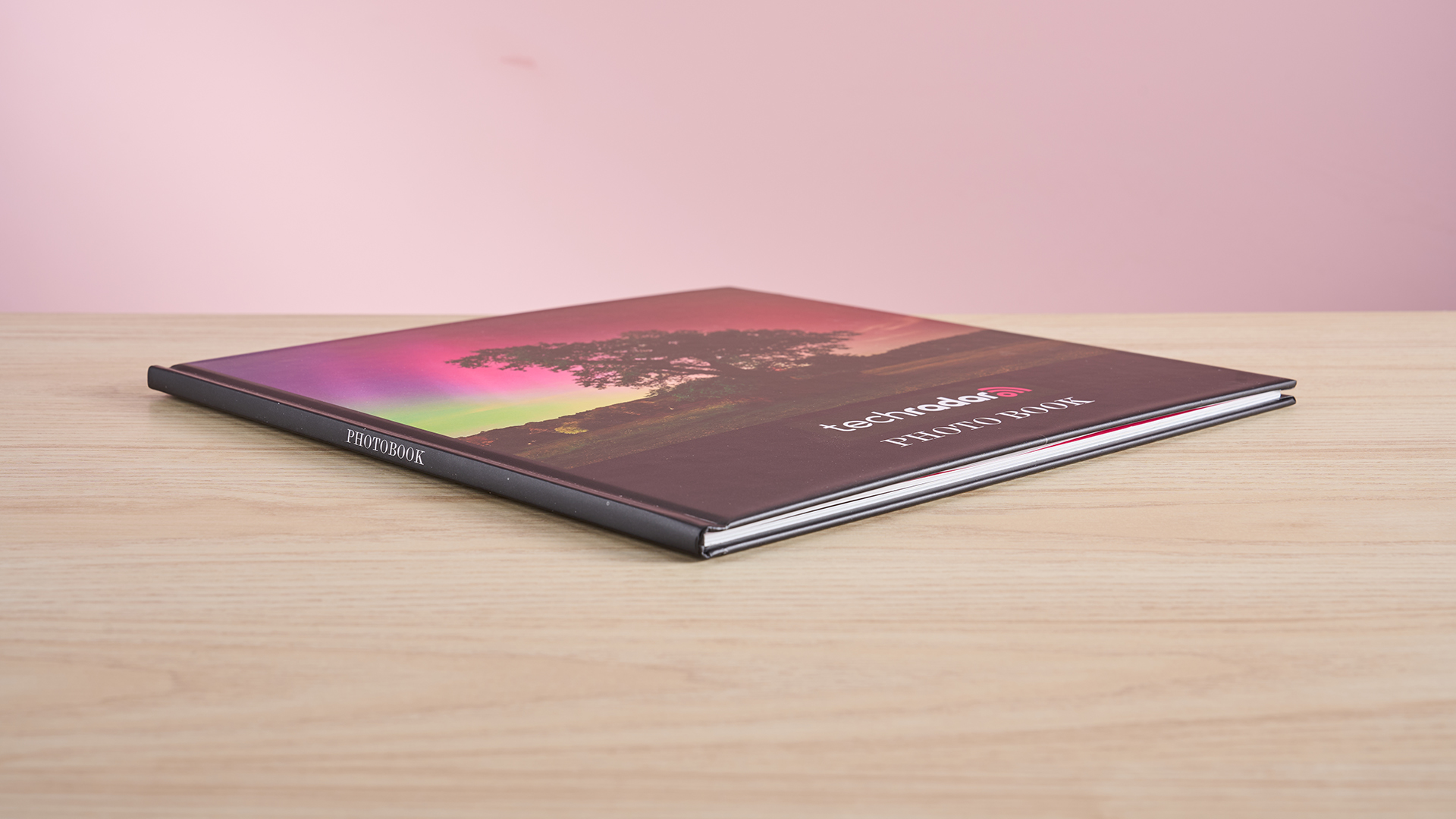
Really, the pure volume of glitches like this was far too high. And I wouldn't expect this, especially given the photo book would typically cost just over $130 (around £100 / AU$200). However, it’s worth noting that thanks to savings, we grabbed our photo book for only $98.84, without shipping costs. Ultimately, this is quite a lot to spend on a 12x12 inch, 27-page book, so I anticipated a more seamless user experience.
It is important to note, however, this price isn’t especially steep against competitors. A rough estimate of the price using envelope figures suggested that the same would cost just over $145 using Printique and $133 via Mixbook.
So, if you’re keen to use Shutterfly your best bet is to use a template. There will still be some user issues, like the fact you can’t use a manual text size (there are just a list of options) and fonts are restrictive. But it will let you get past some of the annoying photo editing issues. If you don’t want to use an overarching template, however, there is something of a middle ground. Just use the aforementioned Layouts option on the left side of the screen and you can auto-add photos to specified areas – this works nicely and I didn’t experience items glitching around the screen or changing shape when using this.
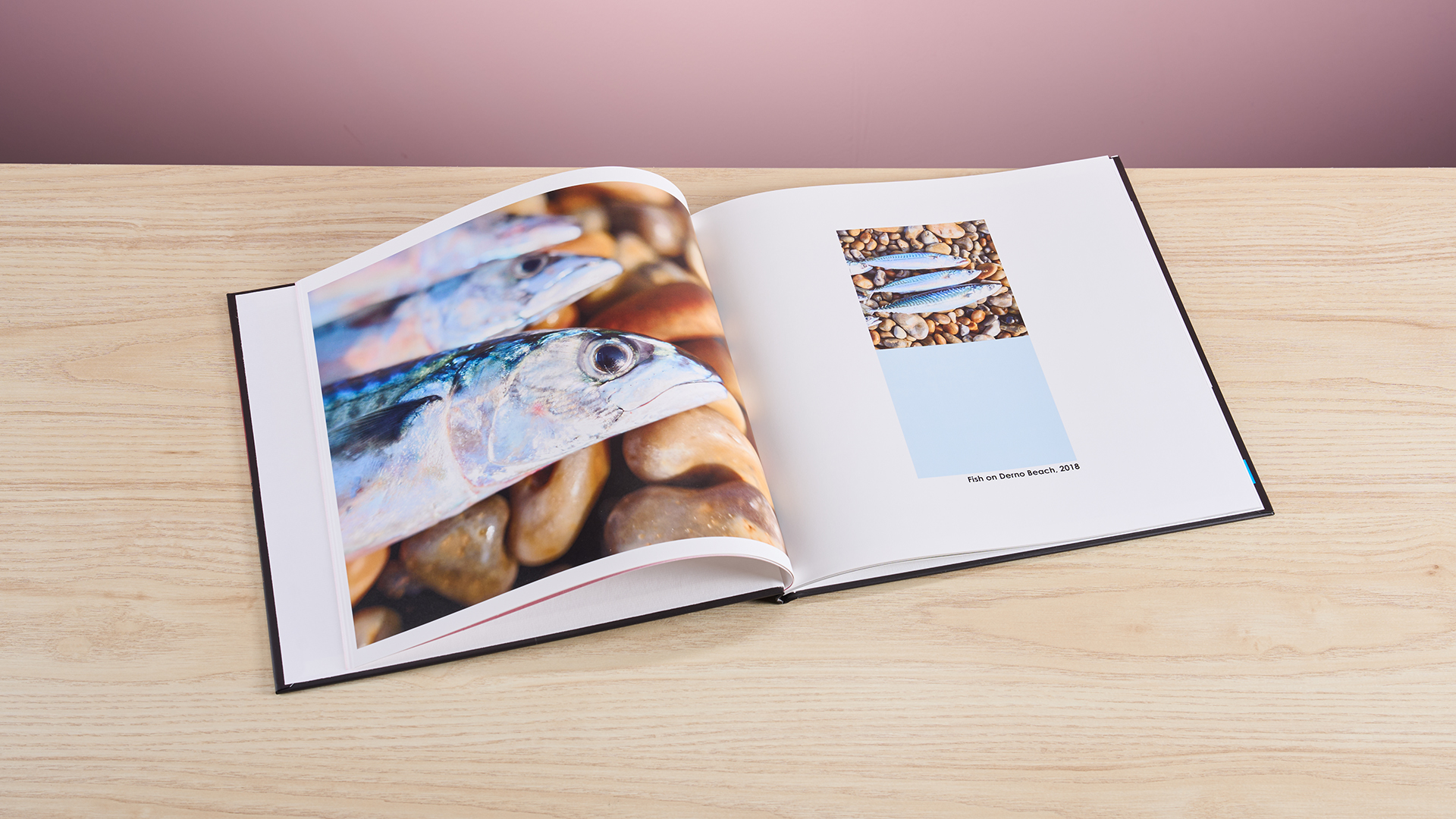
Let’s finish, then, by taking a look at the actual product. Did it live up to my expectations? Actually, it looked OK overall. I compared it side-by-side with our Mixbook photo book and found that Shutterfly’s alternative offered brighter, more vibrant colors and solid overall clarity. On one page, a man’s face was almost impossible to make out in the Mixbook photo book, whereas the added brightness made his features visible in the Shutterfly alternative.
Colors like pinks and greens were a bit more saturated in the Shutterfly photo book, allowing for more definition and contrast. There were, unfortunately, some instances of patchiness in color. On one page, there was a line of pink missing in a rectangle and there were some inconsistencies in the football image. These weren’t awful errors, but for more than $100 / £100, you’d likely expect better.
At the end of it all, would I recommend Shutterfly for photo book creation? I don’t think so. There is certainly a route to a decent user experience if you’re happy using built-in templates and just want a quick, easy solution. But if you want a more personalized layout, this site is not the most user friendly. With its frequent glitches and constrained editing options, Shutterfly unfortunately falls short of similarly priced competitors, even with solid overall print quality. So, I’d recommend building a photo book using a service like Printique instead, which offers a far smoother user experience – more on this in the ‘Also Consider’ section below.

Should I buy the Shutterfly photo book?
Buy it if…
You’re happy using a pre-made template
If you have a solid selection of photos and you aren’t too fussy on layout, Shutterfly could work just fine for you. There’s a decent selection of pre-made templates to choose from here, so if you want a quick, easy process, it will be better to use one of these.
You don’t want to pay top dollar
I would argue that the cost of this photo book was too high, but this doesn’t change the fact that it’s pretty standard against competitors. The likes of Mixbook and Printique offer photo books at a very similar price point.
Don't buy it if…
You want a seamless editing experience
My biggest gripe with Shutterfly’s photo book service was the clunky editing experience. There were a number of glitches that ruined the user experience, such as photos randomly moving across the page. But more frustratingly, altering the shape of embellishments and finding the right colors for page elements was either impossible or messy.
You want to use a bespoke template
If a pre-made template isn’t going to cut it and you want to make a totally bespoke photo book, Shutterfly might not be your best option. It can be quite restrictive in terms of selecting background colors and page elements, making it far from ideal if you have a unique vision in mind.
Shutterfly photo book review: also consider
Mixbook
At the moment, Mixbook sits at number one on our list of the best photo book services around. Why? Well, it offers a wide range of templates, plenty of paper or cover options and a good overall user experience. It’s also well-priced, making this site a worthy candidate for your photo book needs. Read our full Mixbook photo book review.
Mimeo
It may not have all the flashy features you get with other photo book services, but still, Mimeo is an easy-to-use, reliable option. You likely won’t have to put up with frustrating glitches here, but watch out for the shipping cost, which can be a little steep. Read our full Mimeo photo book review.
How I tested the Shutterfly photo book

- Built a photo book using TechRadar template
- Compared against other websites' photo books
I used the Shutterfly website to build a photo book and test out its various templates. Here at TechRadar, we have selected a standardized set of photos to use across all photo book services, in order to make a fair comparison of the platforms. We also use the same layout for our photo book designs, ensuring that we can uncover which service is truly superior.
As well as comparing software features, I ordered the Shutterfly photo book in order to assess print quality, color fidelity and whether there were any scuffs or scratches to the finished product. For reference, the finished photo book I created was 12 x 12 inches, had a matte finish, a hard photo cover and used the standard page type. Any photo books I compared Shutterfly’s to were as similar in design to this as possible.
- First reviewed: December 2024
- Read more about how we test
0 comments:
Post a Comment