QNAP TS-264 review
This review first appeared in issue 358 of PC Pro.
Q NAP makes so many NAS enclosures that it can be hard to place specific models within the range. The TS-264 comes under the “Mid-range First Choice” bracket, which is QNAP’s way of saying it’s intended for small offices, homes and micro businesses. The “2” tells you this is a two-bay device, accepting up to two 3.5in or 2.5in drives.
Inside there are NVMe slots capable of accepting up to two 2TB SSDs, which can be used as storage or an SSD cache for the hard disks. QNAP pairs an Intel Celeron N5095 processor with 8MB of onboard RAM, which can’t be further upgraded. At the back you’ll find an HDMI socket, two 2.5GbE connectors, two USB-A 2 ports and a USB-A 3.2 Gen 2 port, with another Gen 2 socket on the front panel.
That’s not at all bad for this price, but if needed you can upgrade with a dual-port PCI-E 10GbE network card. There’s also support for various tower and rackmount storage expansion units, some of which require a mini SAS connector card that takes up the PCI-E slot.

In theory you can set up this NAS entirely without tools, but you’ll struggle to fit NVMe drives without taking off the side panel, which requires a screwdriver. Even with it removed, the two slots are partially obstructed by the hard drive cage, making it hard to insert SSDs. Put it all back together and you can run Qfinder Pro to locate the NAS on your network, connect to its web admin interface and begin configuring QNAP’s QTS operating system.
While QTS is generally excellent, it feels more technical and less slick than some rivals – particularly Synology’s DSM software. It’s great to have the choice between thick and thin provisioning, or using a more conventional static disk volume, but this does complicate things compared to its great rival. If using NVMe drives, you’ll need to provide their physical security ID (PSID) number to securely erase them in the setup process, so it’s a good idea to photograph them in situ before you put the case back on.

We loaded up the TS-264 with 14TB and 12TB NAS disks and two 1TB NVMe SSDs provided by WD, initially configuring these as two separate RAID1 volumes formatted with Btrfs (you can choose EXT4 if you prefer). Over a single 2.5GbE connection, it recorded competitive PCMark 10 Data Drive scores of 487 for the disk performance and 482 for SSDs. In ATTO Disk Benchmark, the TS-264 was level with competing two-bay enclosures for 4KB and 16KB file operations, but some distance ahead for 2MB files thanks to its faster network connection.
File-copy tests confirmed that the TS-264 is fast in real-world use, but the margin over 1GbE devices wasn’t as great as we were expecting. That said, with disk caching configured this NAS put a little more daylight between itself and the 1GbE competition, particularly when copying larger files.
QTS is full of usability and connectivity features, including myQNAPcloud, which makes it easy to access and manage the NAS remotely. You’ll also find a wide range of high-quality apps in the AppCenter – we counted 107, spanning content management, dev tools, security, networking and entertainment. Unlike the home-focused TS-233, you get a full suite of surveillance apps including QVR Pro, and extensions covering face recognition and even automated door access.
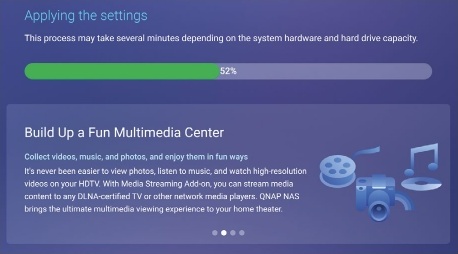
Despite its diminutive size, the TS-264 makes sense for demanding users. Like other QNAP NAS enclosures, it can act as a DHCP, web or proxy server, and even a domain controller. Other apps let you configure it as a proxy, web or backup server, and even to host and manage containers. Its ability to scale and upgrade is also a bonus, although it’s not badly specified out of the box.
While we wouldn’t choose this NAS as a starting point for a small business, it is a good choice as a home NAS if you’ll be using it for both work and entertainment. The TS-264 has the grunt to handle media serving and transcoding, while its twin network interfaces can be bonded to preserve network speeds as you gain users.
0 comments:
Post a Comment