Netgear Nighthawk RS300 review: high-speed Wi-Fi 7 at a competitive price
Netgear Nighthawk RS300: One-minute review
Netgear’s range of Wi-Fi routers and mesh systems are always well-designed and offer high-end performance for business and home users who need a fast, reliable Wi-Fi connection.
They do tend to be pretty expensive, though, as we saw with the recently launched Nighthawk RS700, which weighed in at a hefty £800/$700/AU$1499. That’s a lot of money for a single, standalone router – especially for home users who probably don’t need the blazing 19Gbps Wi-Fi speed offered by the RS700.
The new Nighthawk RS300 is therefore designed to provide a high-speed Wi-Fi 7 upgrade with a more affordable price tag. As you might expect, the RS300 is slower, offering a top-speed of 9.3Gbps, but that’s still more than fast enough to handle gaming, streaming 4K video, and other demanding online tasks, and it costs just under half the price of the RS700.
Netgear Nighthawk RS300: Price and availability

- How much does it cost? $329.99/£299.99/AU$1497
- When is it available? Now
- Where can you get it? Available in the US, UK, and Australia
Routers and mesh systems that support Wi-Fi 7 are still quite expensive, and Netgear in particular rarely troubles itself with the more affordable end of the market. That’s why we were pleased to see that the Nighthawk RS300 costs a relatively modest $330 in the US, £300 in the UK, and AU$1497 in Australia, which actually makes it the most affordable Wi-Fi 7 router that we’ve seen so far.
There are, of course, faster Wi-Fi 7 routers, such as Netgear’s own RS700 or the gaming-oriented Rapture GT-BE98 from Asus, but the 9.3Gbps performance of the RS300 is still far faster than most home broadband services. In the US, Netgear states that the RS300 can connect to 100 devices simultaneously, and cover an area of up to 2,500 sq.ft. However, differences in national regulations mean that this area is quoted as 2,000 sq. ft in the UK and some other regions.
The sting in the tail, as always with Netgear, is its persistent attempts to sell additional subscriptions, such as its Armor security services and Smart Parental Controls - especially when there are rival routers that provide solid parental controls at no extra cost.
- Value: 4 / 5
Netgear Nighthawk RS300: Specs
Netgear Nighthawk RS300: Design

- Tower design provides 360-degree Wi-Fi
- 4x Ethernet ports for wired connections
- USB for network storage
Unsurprisingly, the design of the RS300 is similar to that of the high-end RS700, with both models adopting a tall, obelisk shape and finished in matte-black. This is in contrast to the more low-profile, winged ‘shuttle-craft’ design that Netgear used for several years on earlier Nighthawk models. Netgear states that this taller design helps the router’s four internal antennae broadcast an “omni-directional” Wi-Fi signal that broadcasts through a full 360-degrees, and reaches right across your home or office.
However, the lower price of the RS300 means that its plastic casing doesn’t feel quite as sturdy as its high-end counterpart, and I’d probably opt to keep it on a lower shelf or on a table where it’s not likely to get knocked over.

But, despite the lower price, the RS300 still provides a 2.5 Gigabit Ethernet port that can handle high-speed fibre Internet connections (WAN). There are two more 2.5 Gigabit ports to provide high-speed wired (LAN) connections for devices, such as a laptop or games console, that need the best performance for gaming or streaming 4K video.
For more routine tasks, such as web browsing and email, the router also provides two conventional Gigabit Ethernet ports as well. And, unlike some less expensive routers, the RS300 also includes a USB port that will allow you to connect a USB storage device and share files with other people on your network. I also like the LED status lights on the front panel for all of these ports. These let you see that everything is working properly at a glance without having to check the Netgear app.
- Design: 4 / 5
Netgear Nighthawk RS300: Features

- App is easy to use
- Simple network set-up
- Limited parental controls
The RS300 supports tri-band Wi-Fi 7 with a top speed of 9.3Gbps. That’s actually a pretty modest speed for Wi-Fi 7, but it should be more than adequate for most home users and even quite a few small businesses too.
It doesn’t take long to get up and running; the Nighthawk app allows you to simply scan a QR code to connect to the RS300. You do need to create a name and password in order to use the app itself, but you can then accept the default settings for the new network and connect straight away, or change those settings for extra security. That keeps things simple for home users who may not have much experience with networking and routers, but the Nighthawk app isn’t exactly overflowing with additional features.
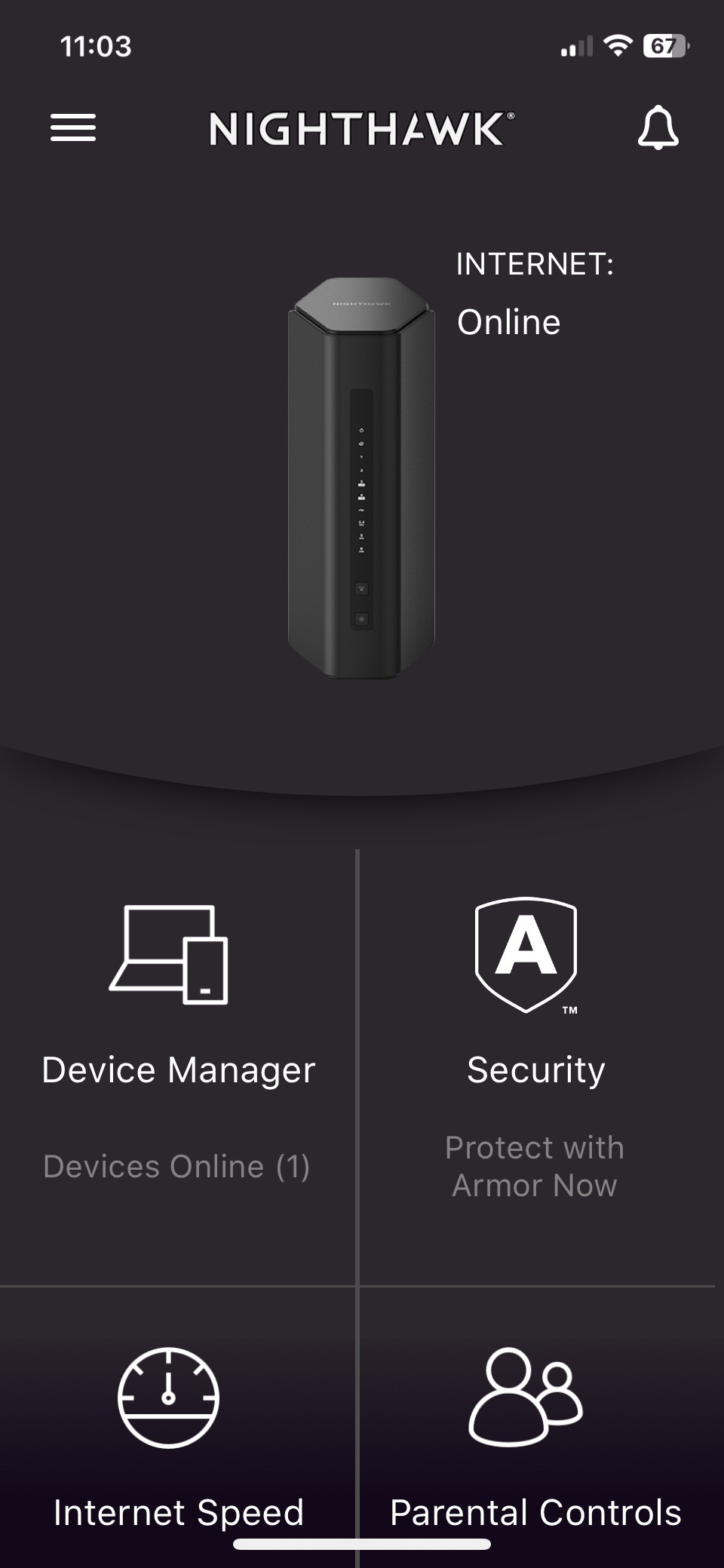
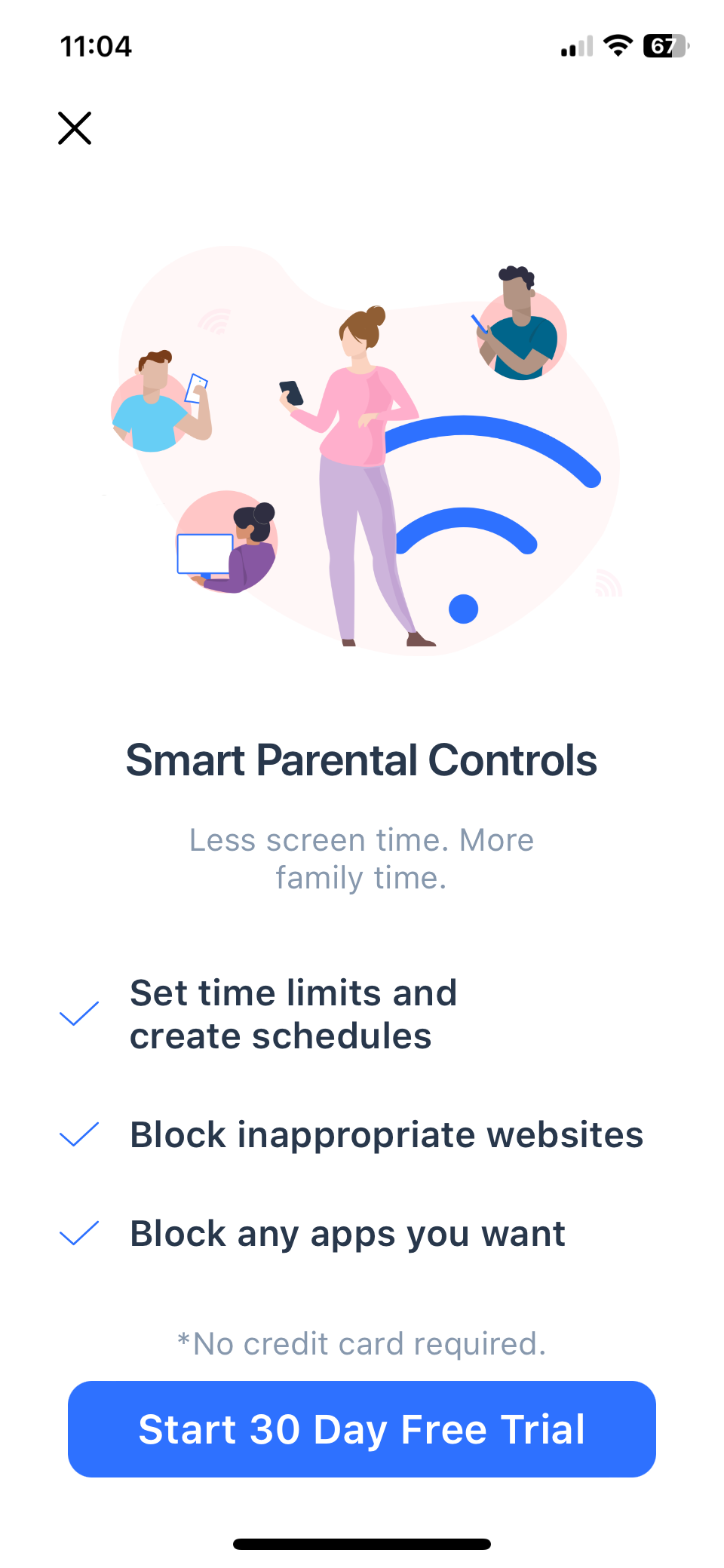
It creates a single network that merges the three frequency bands – 2.4GHz, 5.0GHz and 6.0GHz – and automatically connects your devices to the fastest band that is available in that particular room or location. Some advanced users might prefer more detailed controls within the app, such as the ability to create separate networks using each frequency band (which is available with the high-end RS700).
There are also very few parental controls included in the app. You do have the ability to create profiles for your children, and use these to pause Internet access at bed-time or dinner-time. However, additional features, such as content filters that can block unsuitable websites and online content, require a subscription to Netgear’s Smart Parental Controls service.
The Nighthawk app does offer a 30-day free trial for this service, and also for Netgear’s Armory security service, but you then have to pay $7.99/month or $69.99/year for the Smart Parental Controls, and $99.99/year for Armor. There are routers from other manufacturers that provide better parental controls free of charge, so that’s an important factor for parents of young children to bear in mind.
- Features: 3.5 / 5
Netgear Nighthawk RS300: Performance
- Tri-band Wi-Fi 7
- 2.5Gb Ethernet for broadband connection (WAN)
- 2.5Gb Ethernet for wired connections (LAN)
Ookla Speed Test – Single merged network (download/upload)
Within 5ft, no obstructions: 150Mbps/150Mbps
Within 30ft, three partition walls: 150Mbps/150Mbps
20GB Steam Download - Single merged network
Within 5ft, no obstructions: 150Mbps
Within 30ft, three partition walls: 150Mbps
Netgear’s attempts to “upsell” you with its subscription services are always irksome, but we can’t fault the performance of the RS300. Our office internet connection provides a top speed of 150Mbps, but our aging office router can only manage around 120Mbps for the Ookla Speedtest when connecting to devices that are close by in the same room, while game downloads from Steam struggle along at around 100Mbps. We also have an office at the back of our building where the Wi-Fi signal from our normal router can barely reach, forcing us to rely on a set of wired Powerline adaptors to provide a decent Internet connection.
The RS300 solved all our Wi-Fi problems straight away, immediately hitting 150Mbps for devices in the same room for both Steam downloads and the Ookla Speedtest. It had no trouble zapping its Wi-Fi signal along our L-shaped corridor to reach that back office, either. And, as I walked along the corridor with my laptop, I was pleased to find that the RS300 maintained that 150Mbps speed every step of the way for both Ookla and Steam.
Larger homes or offices that cover 4,000 sq.ft or more might need one of the best mesh wi-fi systems to reach properly, but most home users and small businesses will find that the Nighthawk RS300 provides a high-speed Wi-Fi 7 upgrade with one of the most competitive prices we’ve seen so far.
- Performance: 4 / 5
Should you buy the Netgear Nighthawk RS300?
Buy it if...
You want a high-speed Wi-Fi 7 upgrade
It’s taken a while, but Wi-Fi 7 routers are finally starting to become more affordable, and the RS300 can handle most domestic broadband services without ever working up a sweat.
You just bought a new laptop or PC
Wi-Fi 7 is backwards-compatible with older computers, consoles, and mobile devices that only have Wi-Fi 5, 6, or 6E, but it will work best with the latest computers that now have Wi-Fi 7 as well.
Don't buy it if...
You’re on a budget
Most domestic broadband services run at well under 1Gb/s, so few of us really need Wi-Fi 7 right now. Plenty of the best Wi-Fi routers, many of which are more affordable, feature Wi-Fi 6 and 6E and will be just fine for the next couple of years.
You have lots of bedrooms
The RS300 has relatively modest range, so some larger homes and offices may need a mesh Wi-Fi system that uses two or more routers to create a mesh network with a greater range and net of coverage.
Also consider

Netgear Nighthawk RS700S
The elder sibling of the RS300 is twice as expensive, but it provides Wi-Fi 7 with a mind-boggling speed of 19Gbps, and even 10Gb Ethernet for high-speed broadband connections.
Read our full Nighthawk RS700S review here.

TP-Link Deco BE63
Larger homes and offices may need greater range rather than raw speed, so a mesh system such as the Deco BE63 can provide Wi-Fi 7 coverage that reaches into every nook and cranny.
Read our full TP-Link Deco BE63 review here.
- First reviewed in August 2024
0 comments:
Post a Comment